

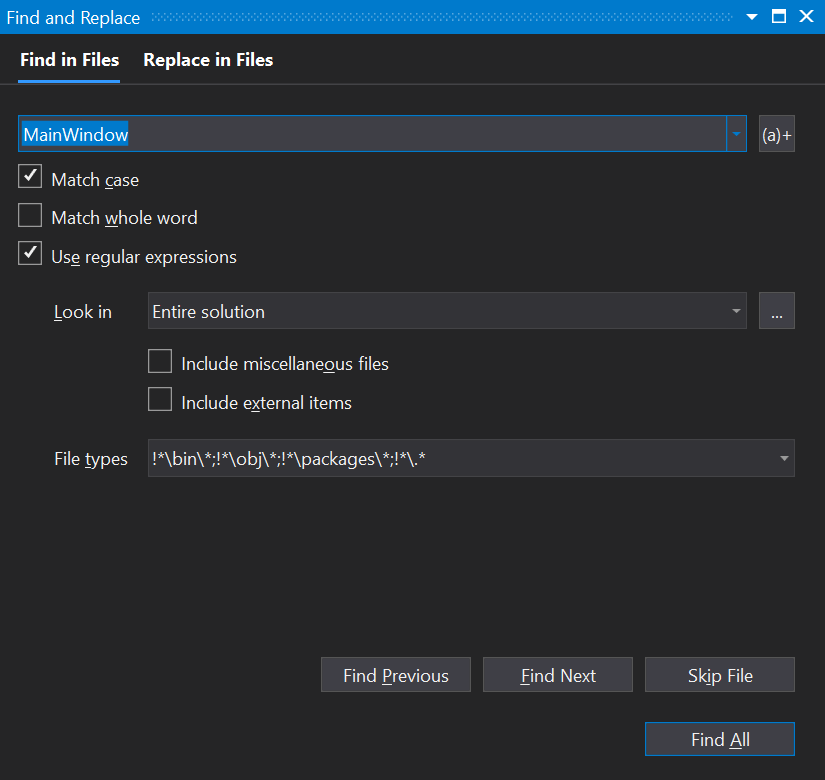
Modernizing Find in Files

Tracepoints: Debug with less clutter

Become a Visual Studio for Mac super user with this Tips and Tricks Video Series

Build Visual Studio extensions using Visual Studio extensions

How to Convince Your Management to Upgrade to Visual Studio 2017 for C# and C++ Developers

Snapshots on Exceptions while debugging with IntelliTrace

7 Hidden Gems in Visual Studio 2017

7 More Lesser-known Debugging Tactics for Visual Studio


 Light
Light Dark
Dark