

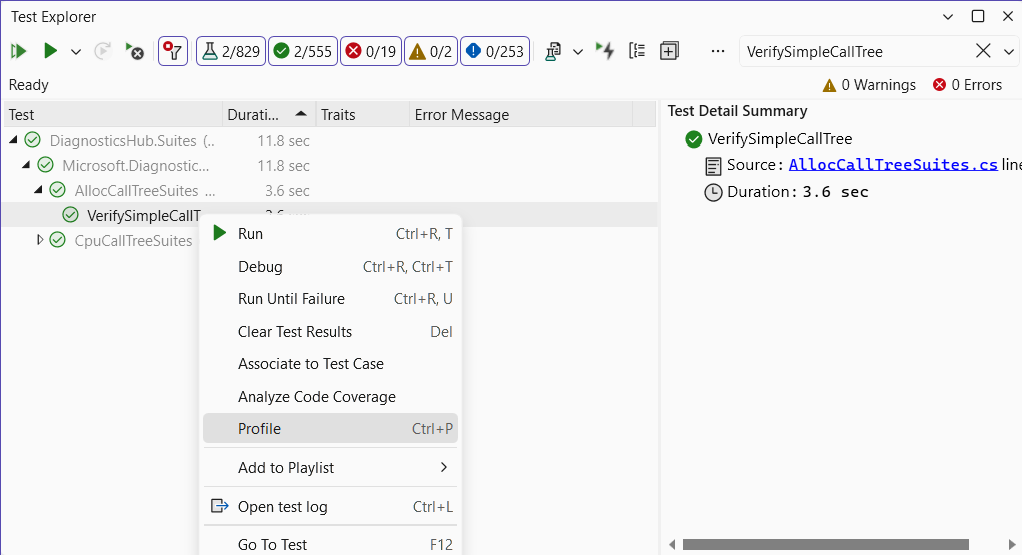
A unit of profiling makes the allocations go away

New React TypeScript SPA Templates and More

IntelliTest simplifies writing and maintaining unit tests

Visual Studio 2022 17.8 Preview 2 has arrived!

Balancing User Updates with Security Best Practices
Elevating Debugging with Auto-decompilation and External Sources


 Light
Light Dark
Dark