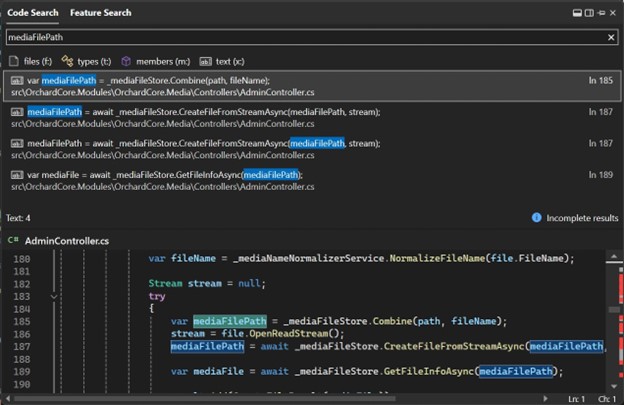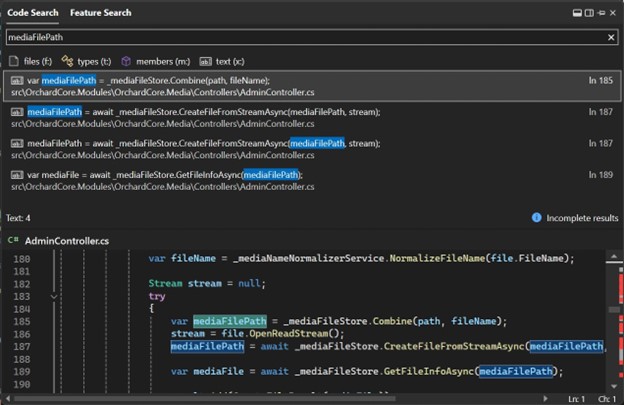
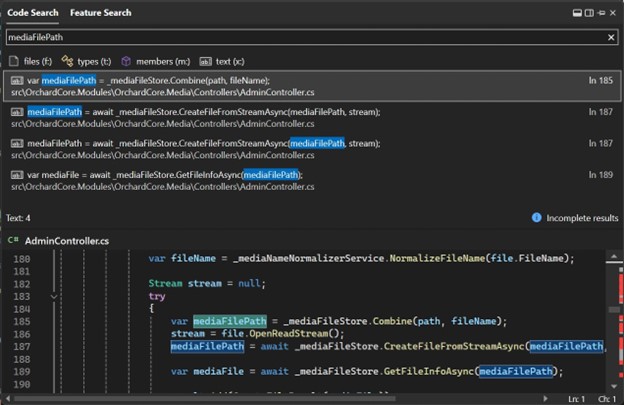

Keep your casing with Case-preserving Find and Replace

All-In-One Search available in 17.6

Visual Studio 2022 – 17.5 Released

New: Better search in Visual Studio

Intelligent Visual Studio Search Service

The official source of product insight from the Visual Studio Engineering Team