


Visual Studio 2019 version 16.1 Preview 2

Build Visual Studio templates with tags, for efficient user search and grouping
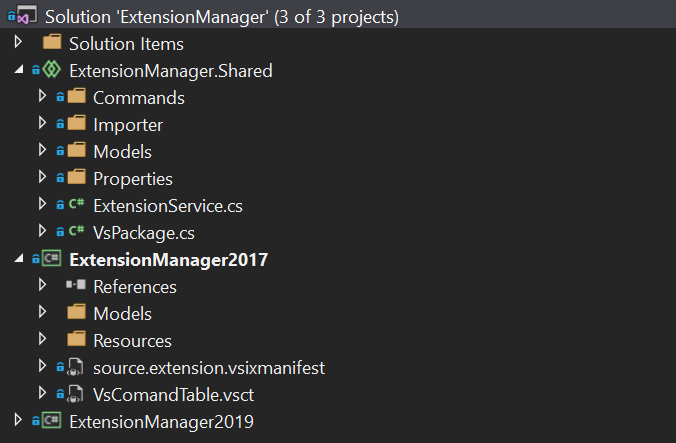
New features for extension authors in Visual Studio 2019 version 16.1

Little great things about Visual Studio 2019
Introducing Time Travel Debugging for Visual Studio Enterprise 2019

Visual Studio 2019 for Mac is now available
Live Share now included with Visual Studio 2019


 Light
Light Dark
Dark