


Unified Settings: Share Your Feedback!

What’s New in Visual Studio: Make it Your Home

Improved doc management personalization

Visual Studio 17.1 Preview 2 is now available!
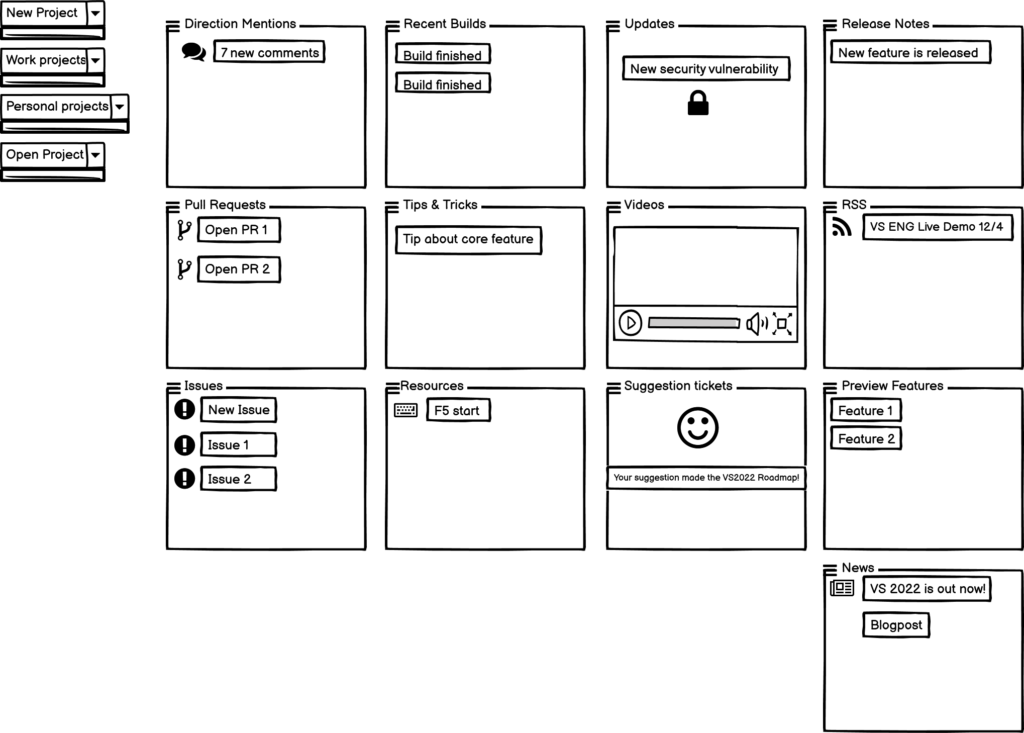
Your Visual Studio Dashboard

More flexible and inclusive ways to manage your documents

Bring VS Code themes to Visual Studio 2022!
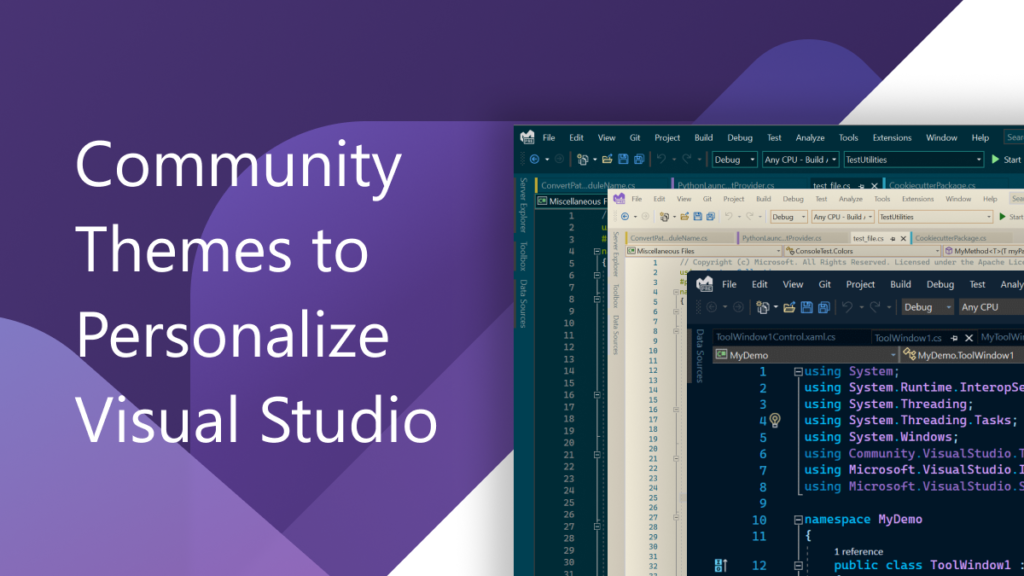
Introducing Collection of New Visual Studio Themes!


 Light
Light Dark
Dark