

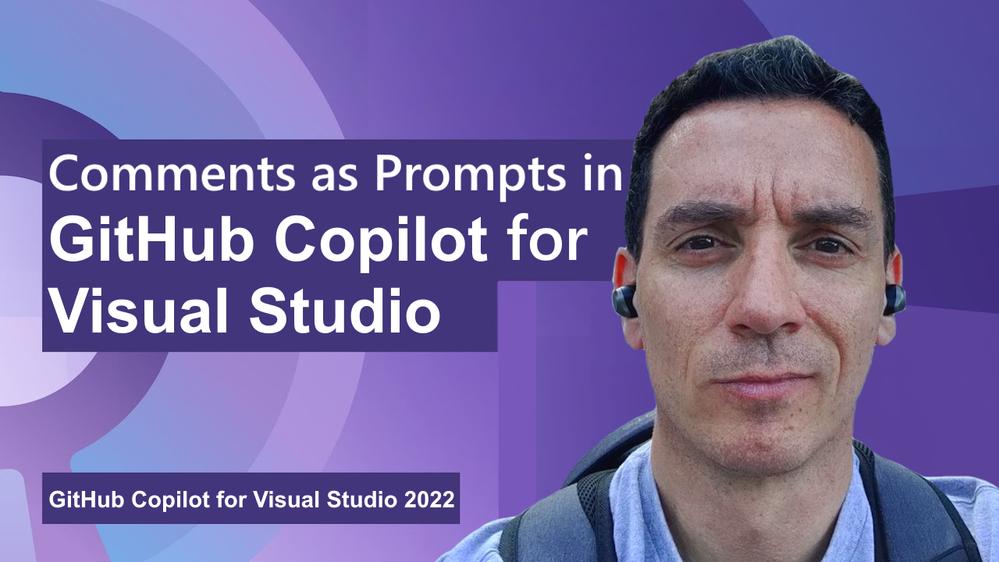
How to use Comments to Prompt GitHub Copilot for Visual Studio

How to Install GitHub Copilot in Visual Studio

Improving the Spell Checker

Documents and tool windows unleashed

Visual Studio on an ultra-wide monitor
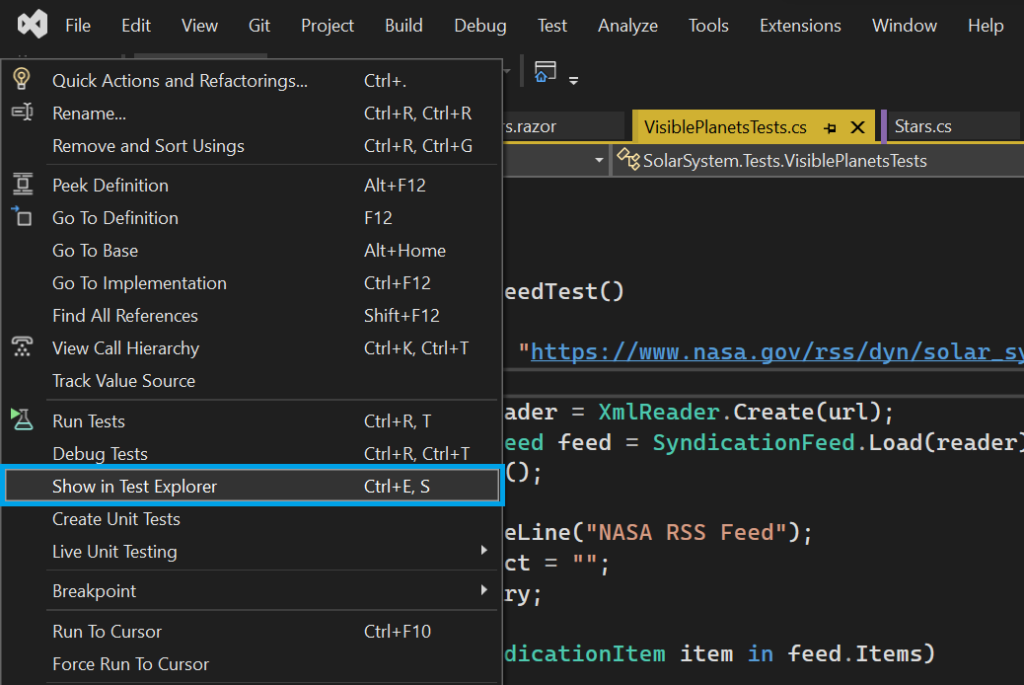
Test tools for .NET and cross-platform apps
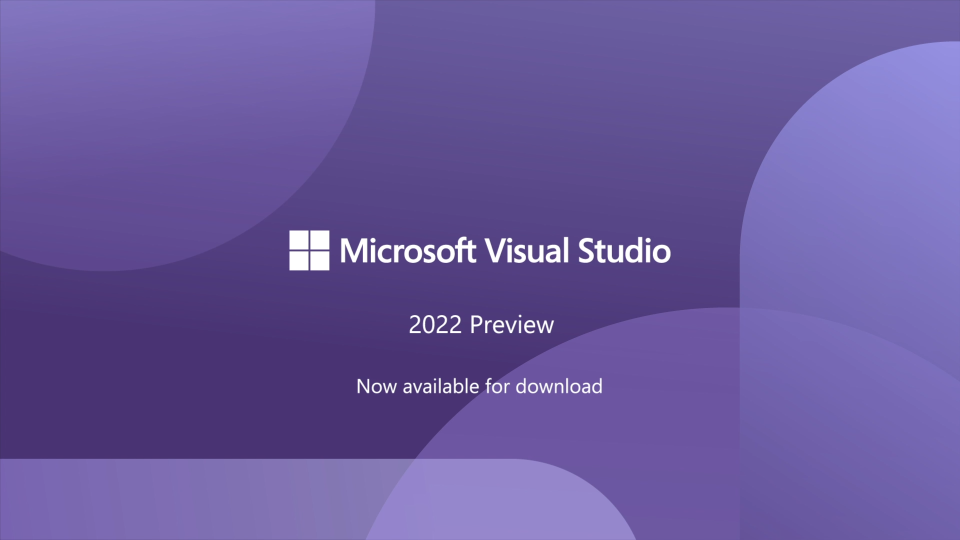
It looks like you’re using Visual Studio. Would you like help?

Get more done with search in Visual Studio


 Light
Light Dark
Dark