Post by this author
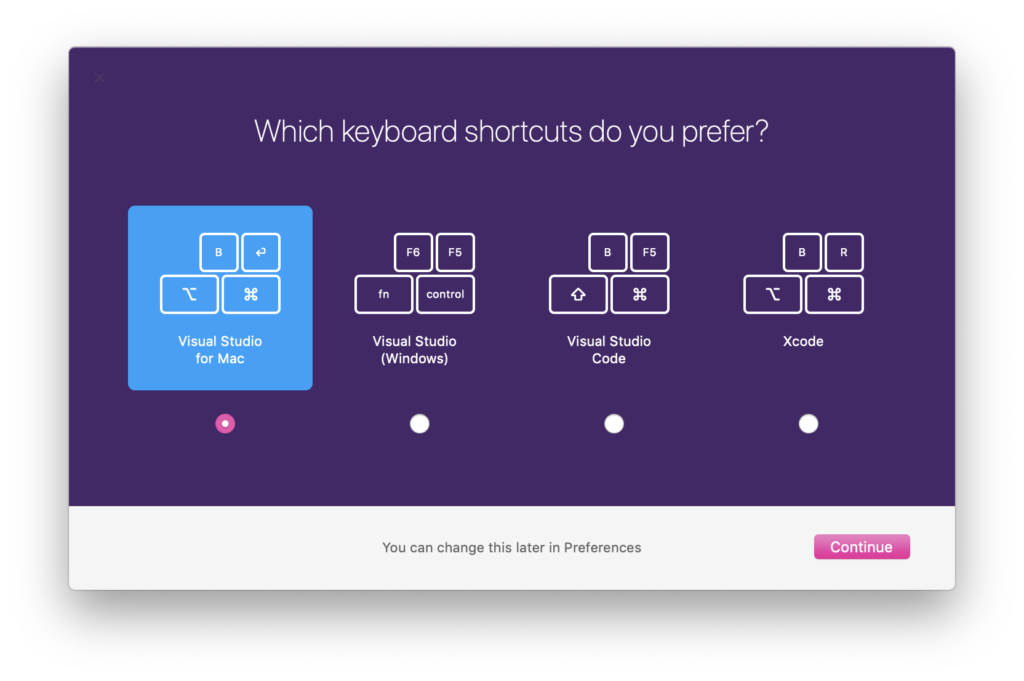
Visual Studio for Mac: Take Control of Your IDE with Keybindings
Visual Studio for Mac: Top Features of the New Editor
Visual Studio 2019 for Mac version 8.1 is now available (and a Preview for 8.2)

Visual Studio 2019 for Mac version 8.1 Preview 1


 Light
Light Dark
Dark