- Dev Blogs
- Visual Studio Blog
We’re excited to introduce a central place for all things Visual Studio
Visual Studio Blog
The official source of product insight from the Visual Studio Engineering Team
Featured posts

Announcing a free GitHub Copilot for Visual Studio
We're excited to announce an all new free plan for GitHub Copilot, available for everyone today in Visual Studio. All you need is a GitHub account. No trial. No...
Latest posts

Unlocking More Power: Tool Calling in GitHub Copilot for Visual Studio
Have you ever been frustrated when Copilot doesn’t understand you? While it can’t read your mind, we’ve been working hard to make your coding experience smoother. Previously, Copilot in Visual Studio could look at files in your repository, but you needed to specify the context of your code manually. We understand this wasn’t the most intuitive experience, so we’ve been working on a smarter way to infer information automatically. Introducing Tool Calling: A Smarter Copilot Tool Calling is here—a major update that changes how you interact with Copilot. Now, Copilot can automatically search for more relevant co...

Introducing Code Referencing for GitHub Copilot Completions in Visual Studio
When GitHub Copilot completions (or “gray text”) pop up on your screen, have you ever wondered where does the completions come from and worried about if it matches with public code leading to license issues? If you have, we are introducing code referencing to support you and provide more transparency! We are excited to announce that code referencing is available now for GitHub Copilot Completions in Visual Studio 2022 17.13, a feature previously introduced in Copilot Chat (see previous blog post). So you can feel more confident when accepting the completions! Learn about Completions Public Code Match When yo...

VisualStudio.Extensibility: Tagger support and updates to settings
We continue to invest in the VisualStudio.Extensibility SDK to allow users like you to create extensions that run faster and smoother than ever before! VisualStudio.Extensibility helps you build extensions that run outside the main Visual Studio IDE process for improved performance, reliability, and installation without restarting Visual Studio. Additional benefits include a sleek and intuitive .NET 8-based API and comprehensive, well-maintained documentation to help you develop amazing extensions faster than ever before. For the latest up-to-date docs and installation instructions, visit https://aka.ms/Vi...

New restrictions on package loading
As Visual Studio transitions its core packages and services to an async loading/retrieval model, we've identified bugs in both the initial async implementation and the existing synchronous package loading mechanism. While most of these bug fixes have been transparent to extenders, one requires attention due to changed constraints. This post highlights that change. Note that this is only applicable to VSSDK based extensions and does not apply to VisualStudio.Extensiblity. For more information on the differences between extensibility models in Visual Studio, please refer to this documentation: Choose the right V...

First preview of Visual Studio 2022 v17.14
We are pleased to announce the release of Visual Studio 2022 v17.14 Preview 1, marking the initial preview of our next update to Visual Studio. This update prioritizes delivering exceptional developer experiences, with an emphasis on stability and security, as well as AI enhancements. Download the preview and see the full list of enhancements in the release notes. Stability & security In this release, we’re focusing on bug fixes that help make Visual Studio more stable and secure. This is something we do from time to time. Our goal is to ensure that developers can work in a reliable and secure environme...

Visual Studio 2022 v17.13 is Now Available!
We are excited to announce the availability of Visual Studio 2022 v17.13. This update focuses on stability and security, along with continuous improvements for all developers using Visual Studio. Based on your feature requests, several new tools and enhancements have been added to this release. This update includes improvements for developers, such as advanced debugging capabilities, efficient code management, and enhanced security features. These additions aim to simplify workflows and boost productivity. For detailed information on each new feature, check out the release notes. If you’re pressed f...

VisualStudio.Extensibility: Managing .NET runtime versions
We continue to invest in the VisualStudio.Extensibility SDK to allow developers like you to create extensions that run faster and smoother than ever before! VisualStudio.Extensibility helps you build extensions that run outside the main Visual Studio IDE process for improved performance and reliability, and that can be installed without the need to restart Visual Studio. Additional benefits include a sleek and intuitive .NET 8-based API and comprehensive, well-maintained documentation to help you develop amazing extensions faster than ever before. In the recent releases of Visual Studio, we've focused on d...
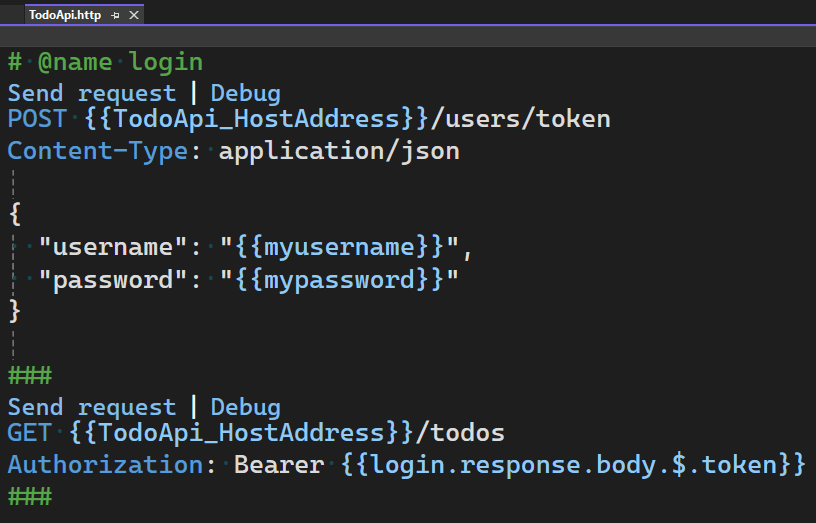
HTTP File updates for Request Variables and more
Many users have requested adding support for Request Variables in HTTP files in Visual Studio. With Request Variables, you can send an HTTP request and then use data from the response, or request, in any subsequent request that is sent from the HTTP file. We have also added support for a shared environment, $shared, which enables you to share variables across different environments. In this post we will outline the new support which has been added for Request Variables and more. All the features listed in this post are included in Visual Studio 2022 17.12+. Request Variables When working with APIs it’s common t...

Your fonts are now preserved when changing theme
Do you find yourself adjusting your font settings every time you change themes in Visual Studio, We've made some changes that we think will help. The latest update in Visual Studio 2022 allows theme switching without affecting font settings. This feature maintains the selected font face and size regardless of the chosen theme, while font colors continue to adapt to the theme. Seamless integration for a better user experience This improvement is automatically enabled for all users, facilitating a consistent appearance in your coding environment. If you prefer the prior behavior, you can revert it easily. ...
