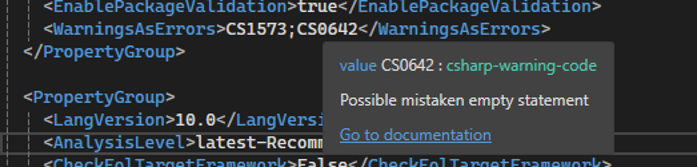
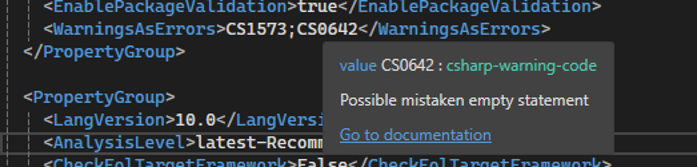

New in Visual Studio: Compare Files with Solution Explorer

My favorite features in Visual Studio 17.7

All-In-One Search available in 17.6

Sticky Scroll: Stay in the Right Context
Surround selection experiment

Visual Studio 2022 – 17.5 Released

Five shortcuts to boost your productivity

Sticky Scroll now in preview


 Light
Light Dark
Dark