


Debugging Encoded Text

Gain +10 Debugging for Unity with Visual Studio
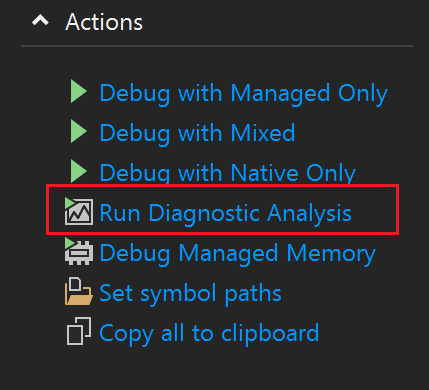
Managed Memory Dump Analyzers

Disassembly improvements for optimized managed debugging

Pinnable Properties: Debug & Display Managed Objects YOUR Way

Java on Visual Studio Code October Update

Java on Visual Studio Code September Update

Find solutions faster by analyzing crash dumps in Visual Studio
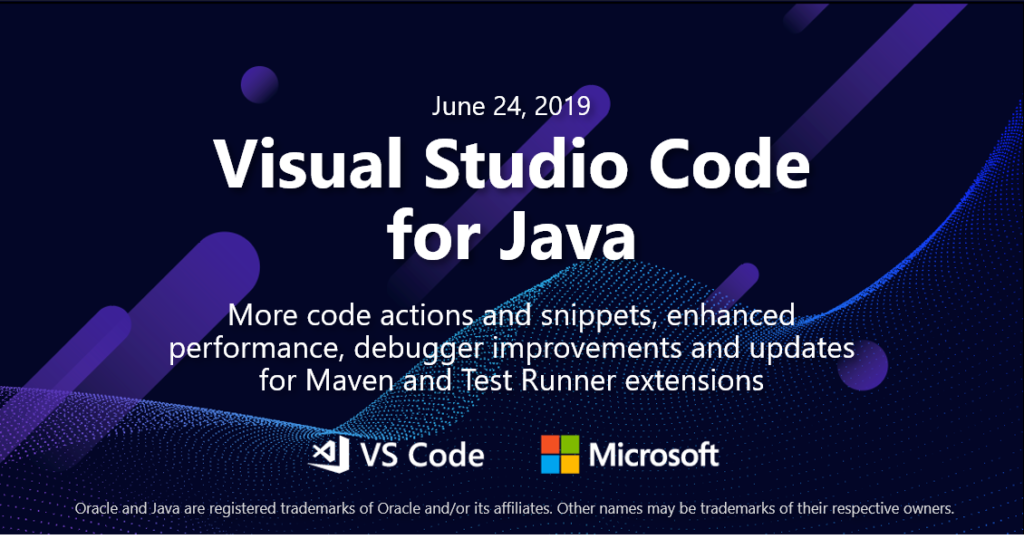

 Light
Light Dark
Dark