It looks like you’re using Visual Studio. Would you like help?
We recently asked in an installer survey what you’d find valuable to see while you’re staring at the installer screen during updates/installations in Visual Studio 2022, and y’all said tips and tricks!
Y’all also told us that you want to see tips in the IDE, too—in a Visual Studio start page! Receiving tips from a virtual assistant was the second-highest response. 📎👀
Let us show you the best tips and tricks
We launched a new feature in the installer in Visual Studio 2022 Preview 2 that shows tips and tricks during Visual Studio updates and installation. We’re testing to see if it’s helpful or not. Do you want to see the newest features as soon as they’re released? Do you want to see which tips the .NET team uses? Do you want to see popular tricks from the Visual Studio engineering teams? What about GitHub? Would you like to see tips from other devs who write code in your programming language?
In our user testing, a developer said they wanted to receive tips based on how they use Visual Studio, “It would be great if I could see what exactly is being installed…all of the features that I use more frequently…what feature this new update is going to impact…based on my own usage statistics. That would definitely be awesome.”
We want the tips and tricks to be beneficial and awesome, and we want to give you what you want, so please tell us!
- How would you build this feature?
- How would it look?
- Where would it be?
- What tips would you like to see?
- Pick your favorite design ✨here✨ in this 2-question survey!
We’d love to hear your thoughts, so please let us know in the comments.

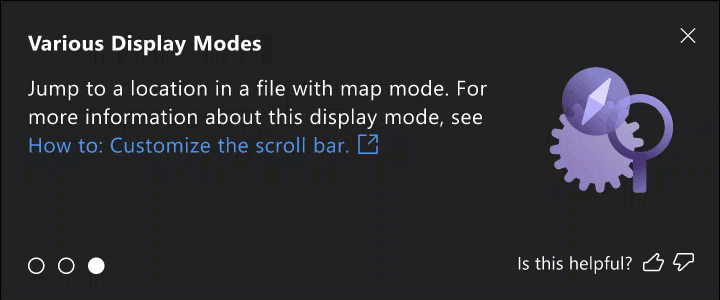
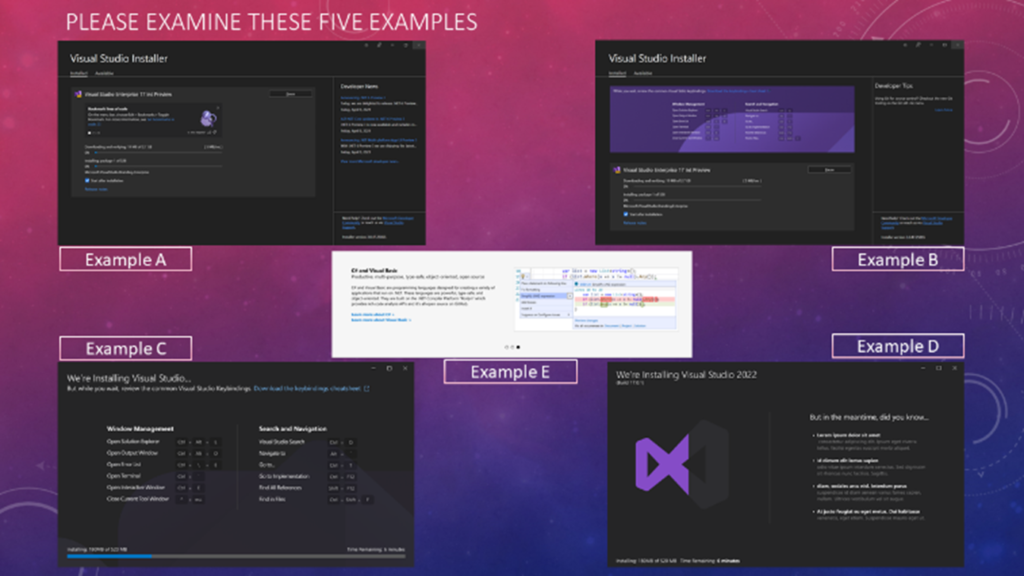
 Light
Light Dark
Dark
60 comments
Please, for the love of money, make this opt out. I don’t want or need VS to provide this information to me and I don’t need yet more clutter on my already cluttered VS windows. I can see the usefulness for new folks and students but it is a waste of space and distracting for those of us who don’t care about it. Nothing is more frustrating than trying to use a tool that keeps insisting on trying to guide me on something I already know how to do and/or forcing me to click through a “what’s new” or “tutorial” process that I absolutely don’t care about.
Hey @Michael! Thanks for bringing this up! Yes, you can opt out by clicking directly on the tip. You can also click the 👎 to let us know you don’t want it! I understand your frustration and maybe we should get tips from you! Let me know if you want to take me up on that!
The last thing we want is for devs to be distracted or frustrated and if people don’t find this helpful, we won’t continue it.
Misty,
I agree completely with Michael above. It’s great to provide tips for new users, but I want to opt-out of all tips. Please explain how clicking on one tip would allow us to opt-out of all…will clicking 1 tip prompt us to opt-out of all?
Thanks.
Hi @Dean! You can opt-out by clicking the ‘X’ in the top right corner. Currently, it’s built to opt-out completely but that one click. Thanks!
The only help system I have ever felt was worth anything was one that was watching what I was doing and offered “shortcuts” after I did the same repetitive work over and over again. This could be useful but would require some AI and monitoring of my actions and is definitely not applicable in all cases.
For example suppose I’m checking a change into Github. I keep entering a commit message and clicking Commit All. Then I push my changes to Github. After doing this a couple of times VS could pop up a tip that says something like – hey you keep committing your changes and then pushing them, did you know you can do this in 1 step by clicking the drop down on the Commit All button and selecting Commit All and Push instead? This is letting me know about a feature that I could use to speed up my productivity and is helpful because clearly I’m using a less efficient approach often. It would be even better if VS were smart enough to say something like – hey I notice…do you want me to change the order of the buttons/update the UI so this option is your default instead?
Hi Michael! You’re right; that’s a great idea! I’m currently working on a concept that will make it easier to use GH with Visual Studio. Stay tuned for the next blog post! One thing I find frustrating is getting notified for direct mentions through email because it’s hard for me to keep track of them.
This is off subject of discussion but I need way to study class library, that is classes and methods of all of Microsoft’s built in library methods. On my old computer I had a download of a class library which served my needs. On new computer I do not have way of studying class methods so I can not determine what to do to solve my problem. Specifically how to use string.Format() method to format a string to display a number in a particular way. I would like to download document showing all class method in Microsoft built in library.
+1! In the care about novices people forget – NOT ALL of us are novices!
+100 So many issues still broken from Framework, .NET Native support on limbo, AOT that keeps being fully done on the upcoming release, C++/WinRT that cannot match C++/CX tooling,….
And the major features seem to be trying to gain mind share from folks that would be going for JavaScript, Python or whatever.
Hey Paulo! We’re working on a lot of things right now and if you’ve submitted any feedback/suggestion tickets, please link them so I can check the status for you. Thanks for reading and if you do end up writing any tickets, feel free to link them on this post at any time! It’s easier for me to get you a speedy, thorough update if I have more info. Thanks!
Hey Vincent! You’re right and we know not everyone has the same experience level. You can opt-out completely by clicking the ‘X’ in the top right corner. You can also let us know you don’t like a tip by the 👎. I’d love to hear your tips as I bet you have some awesome ones! Thanks for being honest and taking the time to read my blog post.
This, this a thousand times this.
Thanks for reading, Edward! You’ll be able to opt-out if it’s not valuable to you.
Honestly: hateful. The chance of getting a useful tip goes from none to zilch. And it will consume CPU, bandwidth, etc, etc.
Hey @Ian! Thanks for being honest! You can opt out and that’s completely okay if you want to! When you update or install Visual Studio, the tip will be shown above the progress bar. The tips are mostly text but I understand your concerns about perf. This is more of an experiment so if we find devs don’t find it helpful, we won’t continue it. Developers from all backgrounds and experience levels have been asking for tips for several years now and we want to do this the right way.
Please bring back the non-modal Start page, it would be the perfect spot for this kind of info.
Hey @Andrew! Thanks for taking the time to read the blog post and letting me know your thoughts about the Start page! If you have time, we’d love it if you could fill out the survey that’s linked at the bottom of the post. There’ll be a survey (and design mockups) coming soon about the Start page and if you’d like to have a brief call with the team to talk about it, please let me know!
Also! Here’s a new survey that asks how you’d build a VS Start page and where we should put Developer News –> https://www.surveymonkey.com/r/KJH59YP
Misty, please provide a larger/clearer picture of the examples A through E…it’s so fuzzy/blurry that I can’t tell what they say.
Thanks.
Hey Dean! The text on the images is only filler text; we were only testing the overall design. I’ll see if I can update the images with a higher res that won’t affect loading times/Internet connection.
Oh yes. I miss the start page. But even more I miss the classic new project dialog. The new one is really bad and super slow. E.G. I type blazor into the search bar and it needs around 10-20 seconds to display me the only two project types I am interested in. The old one was fast and super reliable.
Hey Marvin! I believe they fixed the NPD in Preview 3! Massive reduction in load and search time https://developercommunity.visualstudio.com/t/New-Project-Dialog-search-and-filtering/1367905
The title alone brings back memories of clippy. History can tell you how this fared.
While the update is installing I always open the Release Notes page and look for what has changed, which bugs are smashed, and what new features are in. So no use for me.
But for the first installation the installer could show most useful new features. I guess it wont hurt.
FYI: I really dont know why when you want to see what has changed it opens a second window (which takes few seconds to load) only to NOT show you what has changed but give you a link to open the release page in browser. The second window is completely useless and waste of time. It should directly open the release page in browser.
Hi Max! I’ll share this feedback with the Release Notes team. Thanks for letting us know! Stay tuned because my next blog post will talk about RelNotes!
Hey Stepan! Thanks for your feedback! We’re happy to hear you read our Release Notes! Stay tuned because I’m currently writing a survey that will ask questions about how we can make RelNotes better! Please let me know if you have any thoughts about improved RelNotes.
Displaying random tips is annoying. I would rather love to see tips that are actually useful and bound to a specific context. Let me give you an example, VS notices I use the “comment out” button all the time. Then it could show me a hint that there is also a keyboard shortcut. Its like in real world, when somebody tells you a trick for something you don’t even use or you already know => not helpful. But if somebody sees you are doing something which can be done easier/faster and tells you the trick => awesome.
Maybe you can use some machine learning or AI to create something like this. But showing random tips without knowing what kind of developer sits in front of the computer is not useful.
Hey Max! Currently, we have themes for the tips carousel– IDE/code navigation, Productivity, GitHub, Debugging, etc. You’re right; that’s an awesome idea! We’re experimenting with this idea but we want to make sure it’s useful. We don’t want to interrupt someone when they’re writing code too so we’re exploring where to put those tips.
Also, we’re exploring the idea of allowing the dev to choose the tips they want to receive. For example, selecting checkboxes on topics like your programming language/toolset/favorite feature, etc. What do you think?
If MS had even 20% of my brains, they could easy realize – in installer we want:
1. EXACT amount of time you waste on downloading/packing-repacking/moving files.
2. Precise log, where I can 100% know WHAT is a problem if anything happen. Cannot download file? Tell me why. Installer cannot overwrite file? TELL ME. Stop hiding your own sh***t under the hood!!! If you f*** up – it affects us. WE WANT TO KNOW what is a problem! We know – you know. We better can report about issue.
3. Stop using your most idiotic installer – MSI! It’s worst thing you could invent. 99.9999% of installation job is “unzip files in to specified location”. Period. Do not try to be smarter than you are! UNZIP – the one method you must use.
4. Reduce size of your bloatware!!! It’s enormous – to download GIGABYTES of libraries just to show intellisense in the code. Hey, Borland made Turbo Pascal in one EXE, fitting floppy disk! You made VS which weights 60GB and does the same. Shame on you!
MS has enormous field to improve own ugly installer, but they are busy…. with tips! Serious?!?!?!! Make one web page and put there all your damn tips! Stop polluting into software!
I’m sorry but such a comment is really not helping anybody at all. I’m a dev using MS products all day as well and I know fully well that there are things that go wrong and might sometimes not work as expected – which can be frustrating. But please mind the person that wrote this blog post – they’re human like you and doing their day job just like you. Heck, they might not even be able to influence all these things you point out. There’s no “person” called “MS” – just employees that try their best every day.
It’s always easy to criticize and point fingers, but it’s a lot harder to actually do something about stuff that is going wrong. Constructive criticism is helping the team to improve the product whereas toxic comments just ruin the dev’s day.
But I do think your points have value, so if you could rephrase them then “MS” might actually do something about it.
Hey Lang! Thanks for reading the blog post and sharing your thoughts! I want to make the best experience possible for developers and if concerns aren’t in my team’s code or area, I share with partner teams. It’s always easier to check progress on a suggestion/feedback ticket because it’s a tangible thing I can share links and add more info. I appreciate you voicing your feedback and if you ever need anything, please let me know!
I wouldn’t have chosen the same rude wording as above but I agree in some points. VS is a tool that must be productive – it is a tool to solve things and honestly I don’t want to spend much time with the problems of the tool itself. In an enterprise environment if you have 1000 developers and for every developer it takes hours to setup the system a lot of time is wasted and must be paid fore getting nothing.
In my opinion we are currently lacking a lot of documentation around msbuild and how to configure builds, there are many undocumented features (e.g. ).
Additionally there are too many hosted MS sites where I have to gather information about VS, MSBUILD, C#. .NET, some discussions and Q&As are made in github me other are made in MS Q&A. It even sometimes a problem when an update of VS is announced and you install it, that at the same time the website to see what’s in the update is not updated. Sometimes you announce the update in the blog, sometimes you can only see the update in VS itself.
Please be more in a straight line.
Hi Sedlmair! We are currently exploring ways to save/share VS settings with a teammate.
Here’s a ticket where we’re tracking progress: https://developercommunity.visualstudio.com/t/sharing-settings-across-devices/994205
Please vote on this if this is helpful for you, and feel free to add any comments.
As for the last thing you mentioned, I hear you on this! I’m currently working on an experience that will bring all of these things together. Stay tuned for the next blog post!
Lastly, how do you do updates? Do you check for updates? Do you wait for the notification? What is your current method? Thanks!
Wow, did you even read the code of conduct?
Even though I do agree with some points (logging and size), the tone of your reply is just out of order. One of the first points in de code of conduct is “Be polite and respectful to others.”, you are not.
Hi Vincent! We’re exploring ways to improve our installer and one of the areas is adding additional information when installing and updating. Stay tuned for an upcoming blog post on this; I’d love to hear your thoughts.
As I’m sure you know, improving and making changes to the installer is an enormous task and we want to make sure we make the correct decisions for our devs.
The tips are mostly text and you can opt-out and that’s okay! Just click the ‘X’ in the top right corner. THanks!
Hey Misty,
Thanks for the post, I really appreciate that you take the time to do these kind of surveys, it gives us the change to give our opinion.
In general I don’t read most of the tips that are shown by other products, however, if there would be some kind of “newly released features” tip, that could be useful for experienced and new users. That being said, if installing visual studio could be faster, there is no time to show these tips and we don’t have to wait that long. 😇
Thanks, David! I want to create the best possible experience for developers so in each blog post, I’ll have a short survey so I can track y’all’s feedback/comments!
Haha fair point about the installation! We’re currently working on a faster experience and I’ll share more in the future!
I’d prefer the installer to remain as simple as possible, and focus on doing the best job it can at being an installer.
Displaying tips and tricks would go unnoticed, as I usually click the button to view the release notes, and read that during install.
Hey Daniel! Gotcha! What would your optimal install or update experience look like? Do you only want the progress bar in the UI or do you still want Developer News or? I’m curious! Thanks!
I do the same thing as Daniel. When installing the update i always go to the release notes as well.
Which brings me to the idea of adding the release notes to the installer. Of course i don’t know how many people do this but if this is something allot of us do it might help to do it that way.
Having said that i think i would also use the tips and tricks like suggested in the article. I’ve been using visual studio for over 5 year now but i don’t think that i know all the tricks there are. Especially if they have been added recently. But I’ll probably first read the release notes.
Hey Ruben! What do you think about the idea of personalized Release Notes (your workload, your most-used/favorite features, etc.)?
What times of tips would you like to see? What would help you? Thanks!!
Sir please ,we want visual studio for linux
Hey Aashish! Cool! It looks like you’re not the only one– go vote on this ticket for Visual Studio for Linux: https://developercommunity.visualstudio.com/t/Visual-Studio-for-Linux/360479?space=8&entry=problem
It looks like it’s under review from that team and it’s got over 1K votes! I started on Linux so I get it!
Theme black with colorful icons like VS 2008 had would be greate! If you have distinct icons the brain (that prefer images than text – and is know in neuroscience!) works faster to work.
But about IDE I feel that I would be greate add solutions in solutions.
Best,
#jefferson2020
Hey Jefferson! You’re right; I love studying neuroscience! It’s a hobby 🧠 ! Stay tuned for the next blog post because I’ll talk about some concepts related to this. Thanks!
I prefer the old non-modal Start Page with Developer News and more, and the old New Project dialog.
Hi Super! What do you like about the old Start page? I’d love to hear more! Stay tuned for the next blog post because I’ll talk about this!
Personally, I think this is great! 🙂
My recommendation, though, would be to have the tips not automatically scroll. Instead, just show the first tip and let the user click to another tip if they’re interested. I think that should make it so that veterans don’t get too annoyed (having tips scroll by when you’re trying to focus on something is annoying) but also give people a chance to learn something from the tips, if they so desire 🙂
Hey Black Elijah!! I think I recognize you from DevComm, right? Thanks! Makes sense! I’ll keep that in mind if I get consistent feedback about it being distracting. I don’t like being distracted either, especially when I’m writing code so I get it!
Well Im trying to create sample of crud core razor and tried to use 2019 and 2022 preview but i ran to that entity frame core not all the components are available so store data into sql I was unable to do it because of these components some version five and some version one and it is hard to find those so yes i pulled my hair and yet i was un able to have this thing done i reinstall the software couple of times please put all these component in the software with full versions
so sql core design its like 3 components version five and the other three components version three and the other two components version one .
where i couldnt replace the components of version one ,so plz how to create crud and save it on sql with this software i have been installing software for two weeks
its like from manage nuget i tried to select the major needed components verison 5 and still the other needed components verison three so far ok then the last needed componnet verison one where it is impossible to create crud sql save to database core razor
Hey Sana! Sorry to hear that! Did you file a ticket? Here’s the link: https://developercommunity.visualstudio.com/report?space=8&entry=problem
There are two ways to do it. Please file a ticket so that we can help you the best way.
I’d vote to invest into stability, instead of such no-use function. Almost year I do not see any squiggles in any large projects, they appear after few hours, if I do not touch the PC. Same for others in team. Showing errors is the very basic functionality of IDE! After your codeanalysers and suggestion helpers hurricane it simply does not work on large projects. Remove the bloat that block basic functionality please. Otherwise we switch to VS Code. We’ll save money…
Hey Jiří! I’m sorry to hear that and you’re right about errors being a basic functionality. Have you filed a ticket? There are two ways to do it and here’s the link: https://developercommunity.visualstudio.com/report?space=8&entry=problem
If you file a ticket, that makes sure we can track it and that you’ll receive a follow-up; it won’t get lost. Also, we can collect logs and troubleshoot the problem. Thanks for taking time to read my blog post!
I like the tips and trick idea, many peoples think, (Hey, I am VS expert, had use 20 years since VS6, Don’t treat me as student), but not all peoples always stay with VS and remember bleeding edge feature.
Just like the What’s New section since VS 2015, I really love that so I don’t miss the update from Visual Studio Team.
The tips on Android Studio or JetBrain PHP Storm always give me surprise and learn some short cut to gain productive.
Just like VSCode, maybe some peoples won’t read the long changelog on each update, but I will.
I work with Microsoft stack since VB6, and now 21 years.
Always appreciate Visual Studio team and don’t want miss new feature.
So Tips and Trick is what I want and vote yes.
Thanks, Leo! Let me know if there’s anything specific you’d like tips on!
sorry, you want someone to choose one of 5 blurry images which one is best? of course none of it
why visual studio can’t have web/help page where tips and tricks are diplayed in readable form and who is interested will open it, not disturbing uninterested ones?
this can save your time to develop something really usable, or, as I preffer, do make existing features more stable
Hey Tibor! If you don’t like tips/tricks, that’s okay and you can close them by clicking the collapse button in the top right corner. Thanks for taking time to read my blog post!
I never said I do not like it
I just said you instead of fireworks presentation of something could be solved easy way, you could spend time with something really useful
Hey Misty, thank you for the blog post, FYI the image is very blurry and it’s not clear, are you able to upload a high quality image please
Sorry if this is not directly related, but I can’t seem to find an answer.
If I setup VS 2022 preview 4, would I be able to update it to the final release version later?
Thanks!