

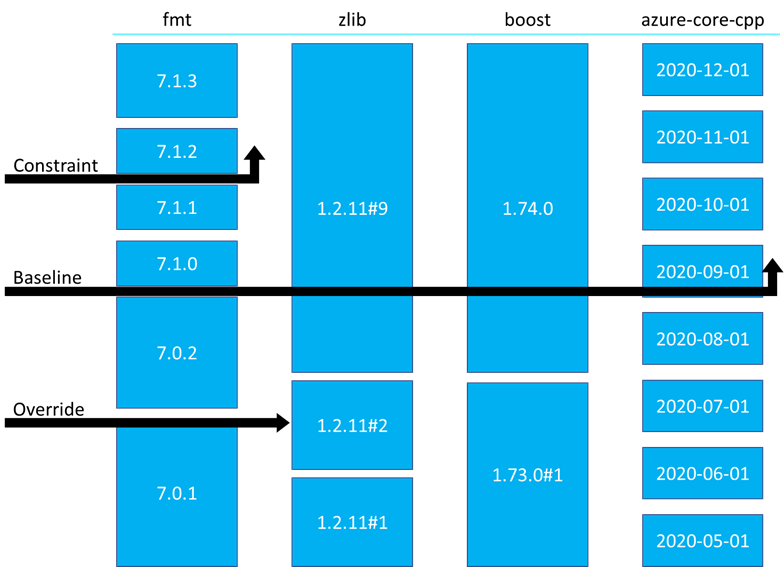
Take control of your vcpkg dependencies with versioning support
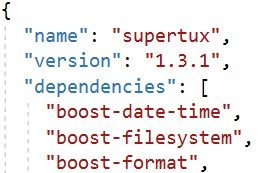
vcpkg: Accelerate your team development environment with binary caching and manifests

Vcpkg 2020.04 Update and Product Roadmap

Vcpkg: 2019.07 Update

Vcpkg: 2019.06 Update

Announcing a single C++ library manager for Linux, macOS and Windows: Vcpkg

Vcpkg: introducing installation options with Feature Packages

Vcpkg: Introducing the upgrade command


 Light
Light Dark
Dark