In this follow-up blog, we will explore progress made towards getting header units working in the Office codebase.
Overview
- Overview: Where we were, where we’re going.
- Old Code, Old Problems: ‘fun’ code issues found while scaling out.
- Rethinking Compiler Tooling: How can the compiler rise to the scaling problems?
- A New Approach to Referencing an IFC.
- Playing Nice With Precompiled Headers (PCH).
- Selecting a Launch Project: REDACTED.
- Looking Ahead: Throughput.
Overview
Last time we talked about how and why header units can be integrated into a large cross-platform codebase like Office. We discussed how header units helped surface conformance issues (good) and expose and fix compiler bugs (good-ish).
We talked about how we went about taking “baby steps” to integrate header units into smaller liblets—we’re talking something on the order of 100s of header units. This blog entry is all about scale and how we move from 100s of header units to 1000s of header units, including playing nicely with precompiled headers!
Office’s header unit experiments continued by following the charge that we left you with in the last blog post: “Header Unit All the Things!”. From that perspective we were wildly successful! By the last count we were able to successfully create over 5000 header units from liblet public headers. The road to reach that milestone wasn’t always smooth, and we’ll cover some of the challenges.
We’d like to highlight that the recent release of MSVC 17.6.6 makes this one of the best times to get started with header units! The release contains the full set of fixes that were discovered in cooperation with Office. The full set of fixes will also be available in 17.7.5 and 17.8 preview 2.
Old Code, Old Problems
While scaling out we encountered quite a number of complications. Some fixes involved updating Office code, while others needed to be solved on the compiler side. We’ll present just a few examples from each bucket.
Symbolic Links
The way Office sources coalesce is a mix between sources populated by git and libraries populated by NuGet packages which are then linked into a build source tree via symbolic links. From a build perspective, this is extremely convenient because you can decouple library updates from the sources and you can have one copy of library code shared across multiple copies of the git sources.
Symbolic links are interesting from a compiler perspective for two reasons: diagnostics and #pragma once. For source
locations, there are two options: use the symbolic link as the file name or use the physical file the link resolves to.
When issuing diagnostics, the compiler tries to use the symbolic link location because that is what was provided on the
/I
line, but there are cases where you might want the physical file location.
#pragma once is a whole other beast with respect to symbolic links. In the beginning, C-style include guards
were created as a method of preventing repeated file content. #pragma once came about as a method of
preventing inclusion of the same file. The distinction between file and content is part of the reason why #pragma
once is difficult to standardize due to its reliance on filesystem vagaries to identify what it means to point to the
“same file”.
Consider a small example:
- Real file:
C:\inc\a.hwhich contains a single#pragma once - Symlink 1:
C:\syms\inc\lib1\a.h -> C:\inc\a.h - Symlink 2:
C:\syms\inc\lib2\a.h -> C:\inc\a.h
Further consider a header in C:\syms\inc\lib2\b.h:
#pragma once #include "a.h"
Then in our sources we have:
#include "lib1/a.h" #include "lib2/b.h"
Let’s dive into what should happen here:
- The compiler sees symlink #1 through
"lib1/a.h", sees#pragma oncein the file content and records that fileC:\syms\inc\lib1\a.his associated with a pragma once. - The compiler reads
"lib2/b.h"and sees an inclusion of"lib2/a.h". - Symlink #2 is then read and the compiler observes that
#pragma onceis in the file content and records that fileC:\syms\inc\lib2\a.his associated with a pragma once.
See a problem?
The fact that the compiler read the file content from symlink #2 is where things start to go wrong. What should have happened is that the compiler unwraps the symbolic link to discover what the underlying file is and records the real file as the owner of the pragma once, which is exactly what we did to solve the problem in normal compilation scenarios.
How does the situation above play into header units? Header units need to work like a PCH where they record
macros and pragma state, which includes #pramga once. This means that the IFC needs to record symbolic
links and their “unwrapped” files so that the compiler can properly enforce #pragma once. After this work
was done, many more scenarios were unblocked in the Office build.
As a side note: it is always better to rely on standard C++ features to prevent repeated file content inclusion and doing so side-steps the symbolic link problem entirely.
Inconsistent Conditional Compilation
We called out the most critical source of issues in the first blog post: inconsistent conditional compilation. As the experiment added projects we ran into an increasing number of conflicts. Individual projects, or sometimes isolated build nodes, couldn’t agree if the default char type is unsigned, if RTTI should be enabled, or if UNICODE support should be set, and that’s only in command line options!
Across liblet headers there were also code level macros to detangle: conditional selection of a memory allocator,
masks for disallowed Windows SDK functions, plus the ASSUME macro example still hadn’t been resolved! Solving such
problems could require touching nearly every project in Office.
Internal Linkage
Declarations at namespace, including global, scope marked static have internal linkage. With textual includes
this isn’t an issue for declarations such as static const float pi = 3.14 because the contents of the header file become
part of the translation unit. The source used to compile a header unit is a translation unit unto itself and thus the
definition of pi will not be visible when it is imported. Fortunately, the fix is simple. Such data declarations
should be marked as inline constexpr. However, after converting the constant declarations to be inline constexpr we
were still seeing many unresolved symbols during linking. These issues ultimately required a compiler change so that
IFC could contain the full initialization information for the data.
Naturally, the compiler had to account for the common case where global variables marked as inline constexpr
should have their values encoded into the actual IFC. In general, the compiler already does this for simpler values
such as integral types, but more complex user-defined types or arrays of objects had to be accounted for. As a compiler optimization, the variable is only instantiated when it is referenced.
More specifically, the compiler will only materialize the initializer if the variable is odr-used.
Mismatched Include Paths
Office has continued to utilize the /translateInclude
flag to consume header units without rewriting source code. For this to operate as expected the #include
directives in source must match what is specified by a /headerUnit
switch. In Office the most common issue was a reference that used the internal path to a header instead of the external
one.
| Example switch: | /headerUnit:quote componentA/publicheader.h=ifcdir/publicheader.h.ifc |
| Incorrect path: | #include <src/public/publicheader.h> |
| Correct path: | #include <componentA/publicheader.h> |
In the above example the incorrect path will not match the header-filename portion of the
/headerUnit switch and thus will be textually included. Finding incorrect include paths is tricky because
the code will compile correctly. The best way to discover any issues is to examine the output provided by /sourceDependencies
for unexpected textual includes.
Updating the IFC Specification
There’s been a perennial feedback bug since the original modules implementation in the compiler: `using namespace`
declaration ignored when compiling as a header unit module. The problem was that the IFC had no representation for
using-directives at namespace scope (e.g. using namespace std;). It turns out that Office also ran into this issue so to continue the experiment,
we had to fix it. After some thinking through the problem, we came up with IFC-76 which describes an encoding method
for persisting directives in a translation unit.
Breaking Historical Assumptions
Before modules existed, the compiler had been around for nearly 25 years. This was enough time for the toolchain
to develop several assumptions about how the front-end conveys data to the back-end. One such coupling was
encoding type information directly into compiled functions. Handles to the compiler-generated type information are 0-index-based and the underlying data is generated along with each handle. There was one case where this type index was
emitted directly into a tree for the purposes of annotating type information with new expressions for the
debugger:
int* make_int() {
return new int{}; // <- generated a direct encoding of the type index for 'new'
}
Why does this encoding cause a problem for modules? Since the compiler is now persisting compiled inline functions into the IFC the compiler also persists this type index from one compilation to the next and would, sometimes, cause a linker crash as it goes to lookup the type index from the PDB but crashes because the index for that particular translation unit is based on an array generated in a completely different translation unit. Office was able to reveal this issue very quickly as many of the link steps involved lots of translation units from which this bug would surface.
Windows SDK Woes
There is a, quite an old now, bug out: Visual Studio can’t find time() function using modules and std.core. The
root cause here is that the UCRT contains a definition of the time() function from C where it is defined as a static
inline function within the SDK header. These static inline functions stem from C not having the C++ meaning of
inline but static inline on a function declaration allows the function to behave as if it had C++ inline-like
semantics. Note that defining the C standard function time() as static inline is in direct violation of the C
standard which explicitly says that C standard library functions have external linkage. The Windows SDK team is hard at
work fixing the issue above along with some other SDK issues that have plagued C++ modules interactions in the past, so
stay tuned for fixes soon!
Rethinking Compiler Tooling
As we scaled the number of projects being built by the compiler using the header unit technology it became immediately evident that we quickly needed to rethink how to debug compiler problems. The traditional loop involved either reducing the failure to a simple two or three file repro or attaching to a remote debugging instance where the compiler was running on the build machine. It’s easy to see how and why these approaches do not scale. Here are the concrete problems we needed to solve:
- Reproduction data collection should be asynchronous. We did not want the process of capturing a repro to be a blocking task.
- The data emitted by the compiler should be rich enough to reproduce the failure without debugging a remote compiler.
- The process of emitting data should be completely opt-in and not have a performance impact if you did not request it.
- The tool should offer a powerful visualization of the data such that we can easily navigate it and identify the underlying problem quickly.
With the requirements outlined we designed a system inside the compiler which would act as a trace logging system for any modules-related functionality. If you would find value in using these types of tools, please let us know!
A New Approach to Referencing an IFC
Before the Office header unit experiments, the compiler relied on a pair of command line switches to specify
individual IFC files: /reference
for named modules, and /headerUnit for
header units. It turns out that when thousands of header units or named modules are involved the command line grows
quite long and unwieldy! An enormous list of flags is difficult to work with if there are compiler bugs to investigate,
as you cannot ‘comment’ out a header unit reference easily. We solved this problem by implementing a new
way of conveying IFC dependencies to the compiler: /ifcMap. The /ifcMap allows the user to provide an IFC reference map
file, which is a subset of the TOML file format, to the compiler which details a mapping from named module name or
header-name to its respective IFC which should be loaded. Here’s a quick example of a valid .toml file for the switch:
# Header Units [[header-unit]] name = ['quote', 'm1.h'] ifc = 'm1.h.ifc' [[header-unit]] name = ['quote', 'm2.h'] ifc = 'm2.h.ifc' # Modules [[module]] name = 'm1' ifc = 'm1-renamed.ifc' [[module]] name = 'm2' ifc = 'm2-renamed.ifc'
/ifcMap allowed office to scale the number of header units painlessly and offer a solution to easily manage lots
of header unit references beyond having them splat on one giant command line. The IFC map also enables a tight
iterative approach when considering factors like debugging needs, both for the developer and the compiler team.
Playing Nice with Precompiled Headers (PCH)
Part of scaling out for the compiler is that large projects often use PCH as a way of achieving build speed. PCH is a reliable technology and has had the benefit of over 30 years of hardening and optimization. Header units as the standardized replacement for PCH still need to integrate seamlessly into these older build environments still using tried and true PCH technology. Furthermore, Office needs to maintain compatibility with the non-Windows platforms that aren’t ready to adopt header units yet.
The approach mentioned last time to force include the Office shared precompiled header file into each header unit resulted in a lot of duplicated parsing in the compiler. To that end we added support to consume the binary PCH directly when creating a header unit. This resulted in a nice performance win when compiling header units! Unfortunately, this resulted in a large build throughput degradation when consuming header units. As much as possible we would need to get precompiled headers out of the picture.
The first, naïve, tactic was to ensure that each public header was truly self-contained. Eliminating invisible
dependencies felt like a virtuous task, even without considering the benefits to the header unit experiment! Thousands
of #include <windows.h> and #include <stl.h> additions later, we were ready to
test performance again… and it was barely any better. The issue is that precompiled headers and IFC are fundamentally
different technologies. Requiring the compiler to reconcile data from both sources is incredibly wasteful. The headers
being compiled into header units were free of binary PCH dependencies but a majority of cpp files were still using both
technologies.
At this point it’s worth noting that we measured a significant build throughput improvement in projects that consumed header units but did not utilize a precompiled header. Individual compilands that switched from traditional PCH consumption to PCH-as-header unit import, saw build time improvements well above 50%. This is one of the key benefits that modules promised!
The idea to create a header unit out of the existing PCH was the flash of insight we needed to keep the experiment moving forward! Although the compiler allows mixing PCH and header units it’s much more efficient to “pick a lane” in your build system. By not presenting duplicate information to the compiler, it’s easier to create build throughput wins.
Selecting a Launch Project: Microsoft Word
Although we were able to scale the experiment up and generate over 5000 header units from our liblet public headers, some low-level blocks needed to be cleared before we could utilize header units in our production build environment. We looked for a sizable project that could avoid the inconsistent conditional compilation issues that needed more time to clean up. Luckily, we found a great candidate in Microsoft Word.
Word has utilized MSVC’s C++ Build Insights to craft optimal precompiled headers. Specifically, the techniques presented in Faster builds with PCH suggestions from C++ Build Insights – C++ Team Blog were used to measure the performance benefit for each individual file included in their main PCH. Word was to be our first test converting existing precompiled headers directly to header units. At a high level the steps required were:
- Create a header unit instead of a pch. Switch
/Ycto/exportHeader - Replace the use PCH flag with a standard header unit reference:
/Yuto/headerUnit:quote word_shared.h=path/to/word_shared.ifc - Profit?
The code changes required in Word after adjusting the build flags were similar to what was described above. Constants needed to be made inline
constexpr, missing includes or forward declarations added, and a handful of function definitions moved out-of-line. In
total only 2 dozen C++ files in Word required code changes to compile successfully after the switch! The most unexpected of
these changes were to standardize on quotes instead of angle brackets when writing the PCH’s #include for the sake of consistency with
the /headerUnit switch.
Along with the conversion from Word’s PCH to header units we created a header unit from the standard library.
In the C++23 world, C++ projects can utilize the standard library module that ships alongside the compiler via import std; or import
std.compat;. Unfortunately, Office makes edits to the standard library and thus must create its own header unit or
named module.
With this set of changes, we proved it possible to compile, link and launch Microsoft Word with header units!
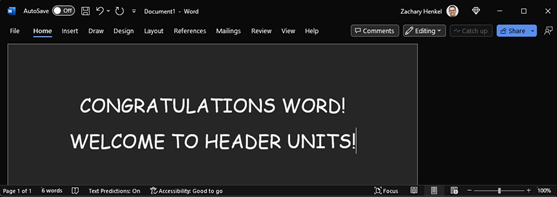
Looking Ahead: Throughput
The next step was to demonstrate the advantages that header units would bring to the Word engineering team. Fortunately, we were able to show a build performance improvement great enough that the team agreed to adopt header units into the Office production build system alongside msvc 17.6.6! In our next installment we’ll go over our performance findings in depth.
Closing
As always, we welcome your feedback. Feel free to send any comments through e-mail at visualcpp@microsoft.com or through Twitter @visualc. Also, feel free to follow Cameron DaCamara on Twitter @starfreakclone.
If you encounter other problems with MSVC in VS 2019/2022 please let us know via the Report a Problem option, either from the installer or the Visual Studio IDE itself. For suggestions or bug reports, let us know through DevComm.


Proper, cross-platform support for modules in Visual Studio 2022 and Visual Studio Code? When will that happen?
This includes IntelliSense.
“As a side note: it is always better to rely on standard C++ features to prevent repeated file content inclusion and doing so side-steps the symbolic link problem entirely.”
Agreed, but the IDE encourages using #pragma once because it automatically adds it into newly created header files.
what is the cmake status about headerUnits at this point?
AFAIK – none and probably won’t happen (any time soon).