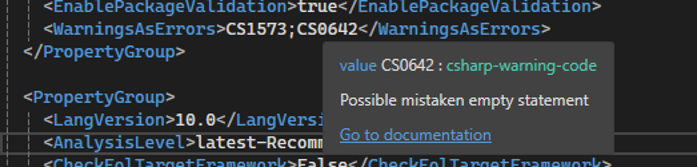
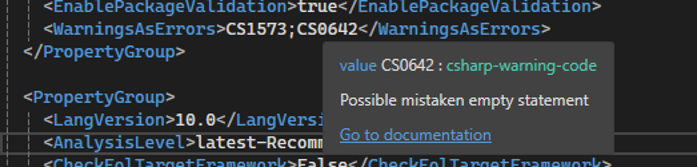
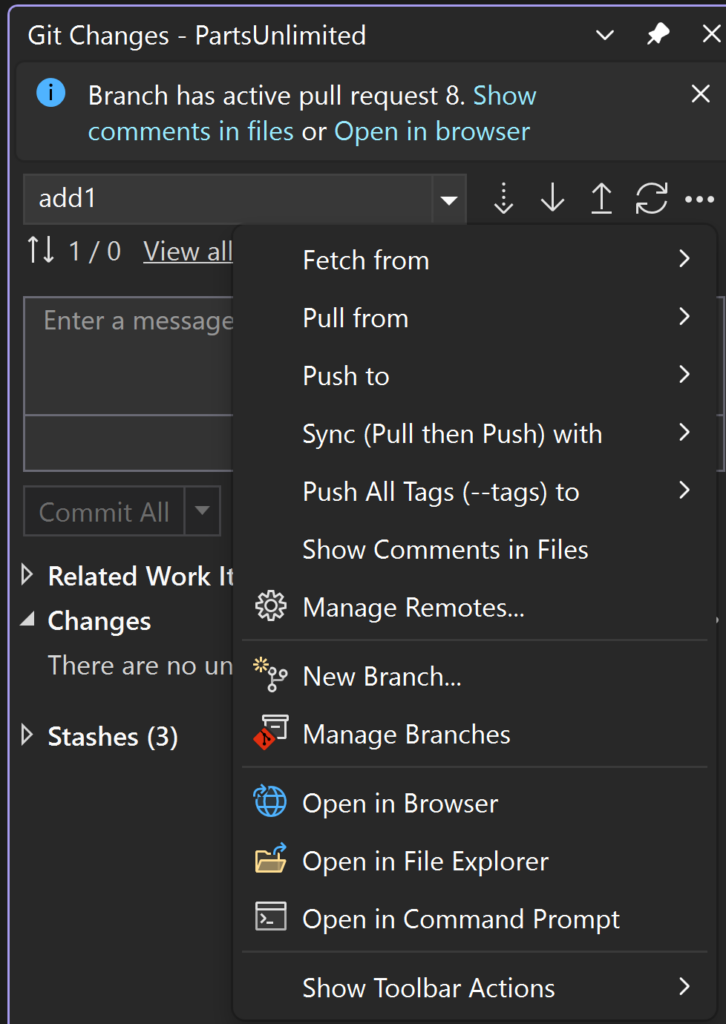
See Your Pull Request Comments with the Latest Preview

Announcing SQL Server Data Tools (SSDT) for ARM64 Architecture in Visual Studio 17.10 Preview 2
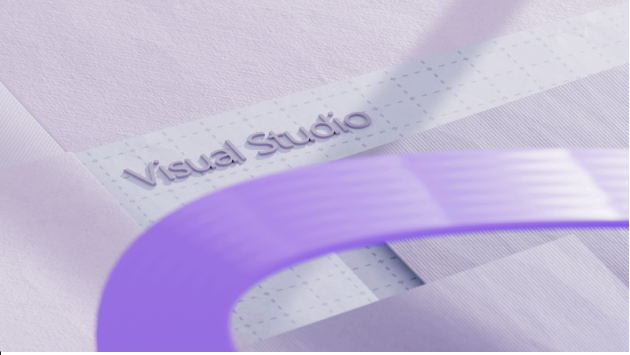
Visual Studio and GitHub Copilot at GDC 2024

GitHub Copilot in Visual Studio: A Recap of 2023

Introducing Visual Studio 17.10 – Preview 2 is Here!
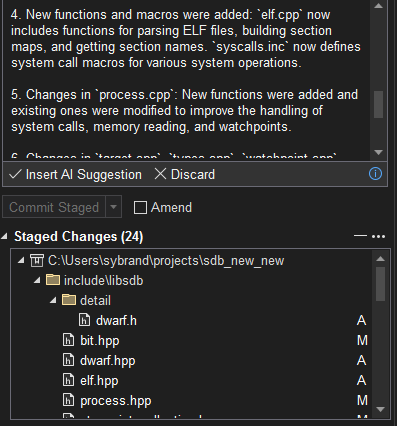
Visual Studio 2022 Version 17.9: A Comprehensive Update for C++ Developers
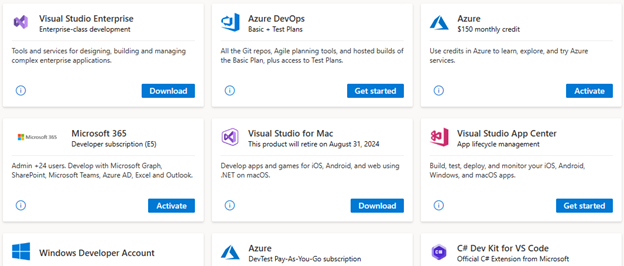
Visual Studio Subscriptions – A Product Manager’s Journey

Code coverage features in Visual Studio Enterprise


 Light
Light Dark
Dark