I stared at my Visual Studio Subscriptions portal with a somewhat blank distance in my eyes as a feeling of inadequacy spread like the misty rains I’ve experienced in the Pacific Northwest. If you haven’t been here, they are the kind that slowly permeate clothes with the intent of educating one on the difference between waterproof and water resistant. In this moment, I slowly understood I was portal resistant.
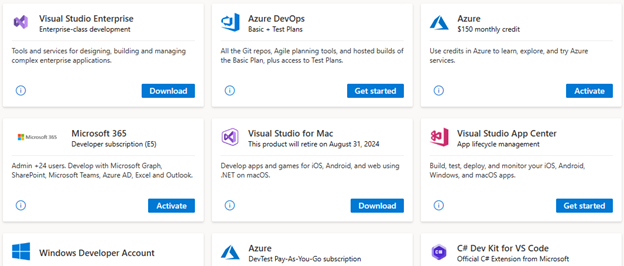
I was new to the Visual Studio Subscriptions team, so I was going to have to become very familiar with the headings and tiles in front of me. This was my product, and I was going to be the voice of the customer for our engineering team. Some of the tiles were easy to understand, so I downloaded a fresh copy of Visual Studio. As it installed, I took a walk down memory lane and I realized there was software as far back as MS-DOS and Windows 3.1. I may not have downloaded them, but it brought delight to know they were there. It helped to have a quick win in portal exploration.
As I returned to the benefits page, the victory so recently savored was replaced with the fear I held all along. I wasn’t a developer, and I did not know what most of the tiles meant. I knew Azure, so seeing a $150 monthly credit for learning and trying new things was exciting. This is where I admitted I was not sure what to learn or what to try. I earmarked that benefit as one I would certainly come back to when I had time. A year subscription to Code Magazine was also a thing of value, so I redeemed that benefit. I sat naively with the misguided thought that it would teach me how to dust off my atrophied coding skills. After that, I closed the portal to learn more about the tasks that would take up most of my days on the new team.
As many days do in the product management world, mine were gobbled away with learning about problems, interviewing customers, working with designers on new features, and prioritizing work for our engineering teams.
While I did return to the benefits portal often, I would visit with an explicit reason related to work as I was working on a new diamond icon in the Visual Studio IDE. While I was the PM tasked with helping people learn about the benefits available to them, I ended up leaving the portal with a familiar voice between my ears. “One day I would really dive into what was available if I only clicked those tiles.”
One day came.
I grew weary of working around some of the most intelligent people I’ve ever met and still muttering the words, “Well, I am not a developer, but I think…”. See, I had said to others and myself a thousand times that I wanted to learn to code and use it to help tell data stories. Application ideas and dashboards danced through my mind when it came time to share project insights. I could see the vision of where I wanted to go but was not setting aside the time to learn how to get there.
When I returned to the benefits portal the next time, I viewed it with a sense of determination. I have told many people about the opportunities to learn through the included 6-month subscriptions to LinkedIn Learning and Pluralsight. Alas, I was not taking advantage of them myself. This was the day it was going to change! I found a learning pathway through Python for data science and pressed play. Then, I went back the next day to press play again. By default, I used VS Code at first. Only at first. While some may say using Visual Studio to write Python is overkill, I eventually figured out how to get it to run there too!
In all of this, I am not even close to expert status, but I am on the journey to earning that claim. Without the benefits available to me through a Visual Studio Subscription, I would still be talking about learning something new instead of doing something new.
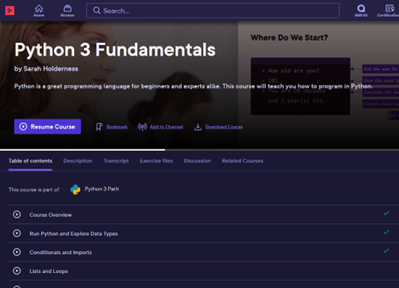
Over time, I look forward to sharing more of what I am discovering in this process. I look forward to learning from the vibrant Visual Studio and Visual Studio Code communities and gabbing about a new extension or two when I am at a booth during //Build 2024. I look forward to both being present and understanding the world of the developer as I become one.
If you are prone to help someone out on the journey, I would love some tips and recommendations on what I should learn next. If you are a Visual Studio Subscriptions subscriber, what benefits do you use? What do you do with your Azure credits? You have always had the ear of a product manager eager to learn from you, but now you have the ear of a product manager learning how to be waterproof in your world. I’ve created a Developer Community suggestion to make certain the feedback is not lost.
If you aren’t a subscriber, would you like to join me on the journey through your own subscription? I hear it has some cool benefits.


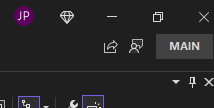
0 comments