Live Share now included with Visual Studio 2019
Visual Studio 2019 for Mac Preview 3

Break When Value Changes: Data Breakpoints for .NET Core in Visual Studio 2019
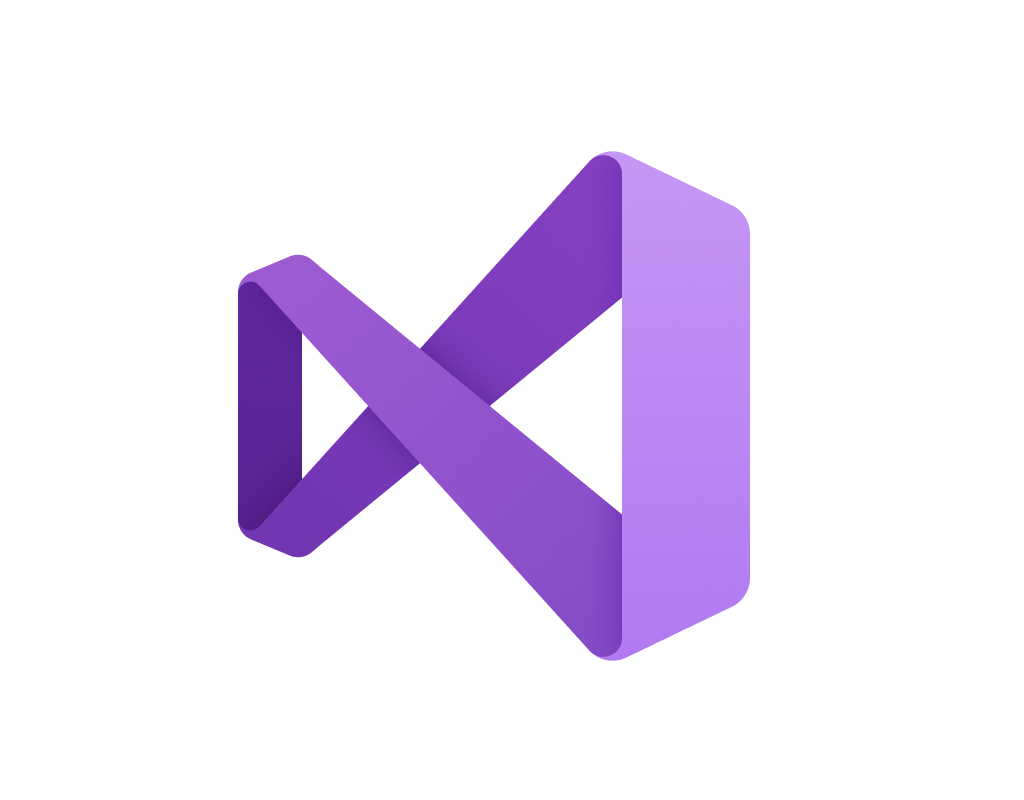
Visual Studio 2019 Preview 2 is now available

Visual Studio for Mac version 7.6

Save with the Unity Pro and Visual Studio Professional Bundle

Visual Studio 2017 version 15.8

How to Convince Your Management to Upgrade to Visual Studio 2017 for C# and C++ Developers


 Light
Light Dark
Dark