Post by this author


Build apps for Microsoft Teams with .NET

[Guest Post] Better refactoring for Unity projects using .NET analyzers

Update Visual Studio for Mac for an improved Unity experience!
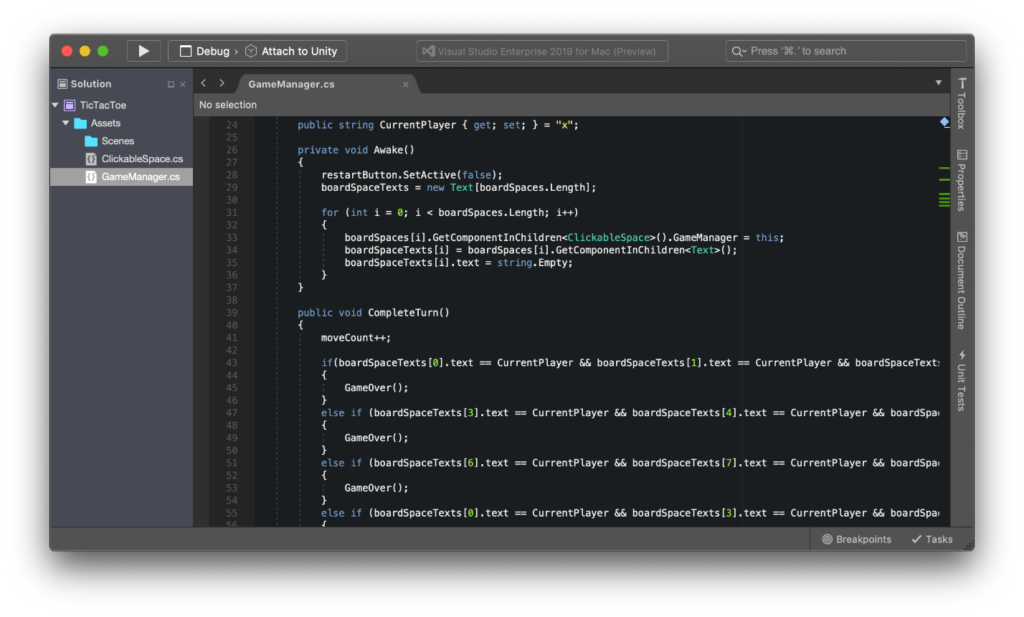

 Light
Light Dark
Dark