Post by this author


Web API development in Visual Studio 2022

Dev tunnels in Visual Studio for ASP.NET Core projects
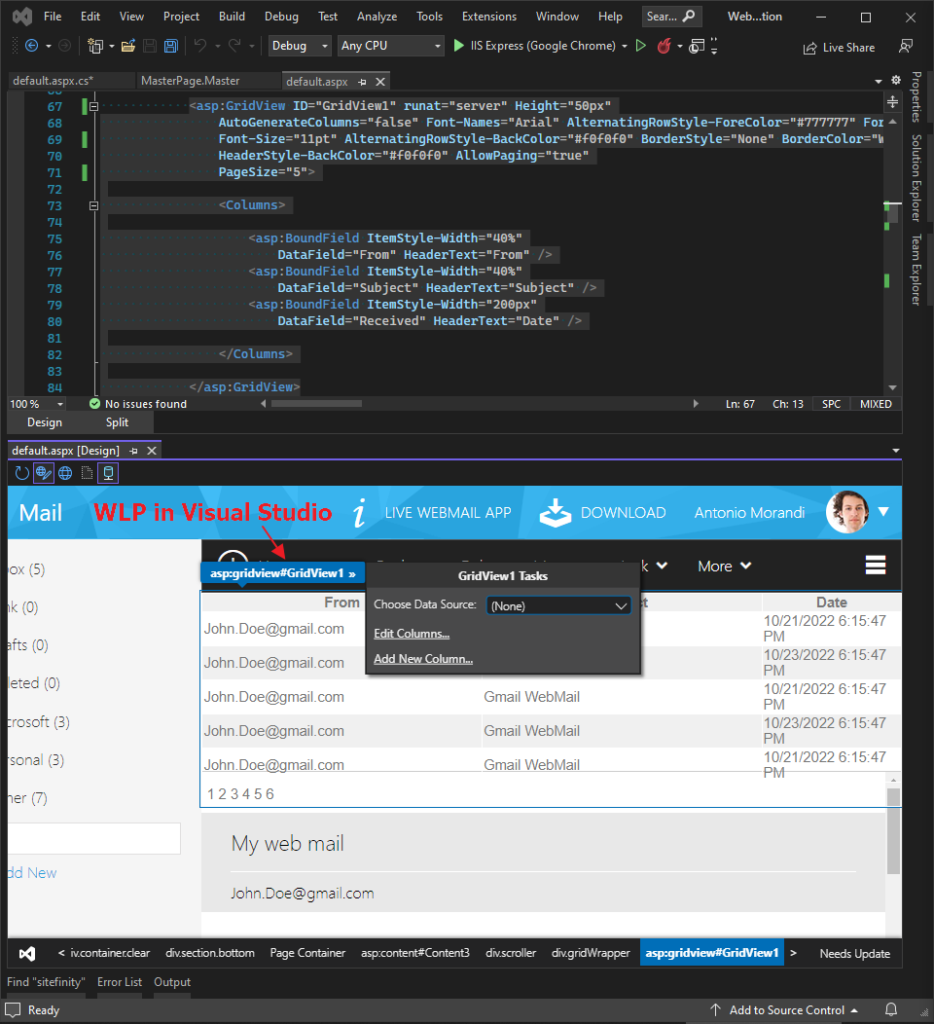
Improve your productivity with Web Live Preview and Telerik
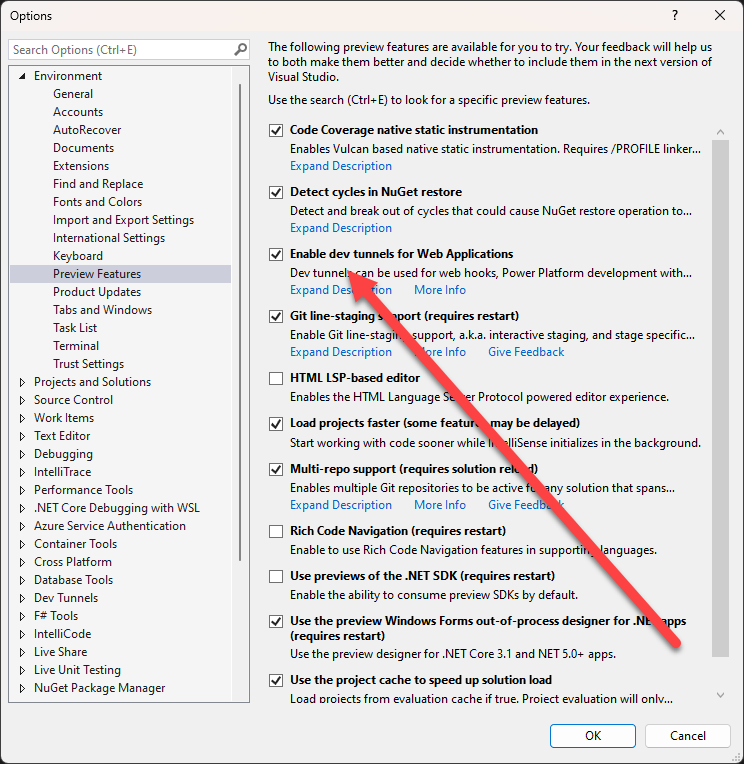
Public preview of dev tunnels in Visual Studio for ASP.NET Core projects

Introducing the private preview of port tunneling in Visual Studio for ASP.NET Core projects
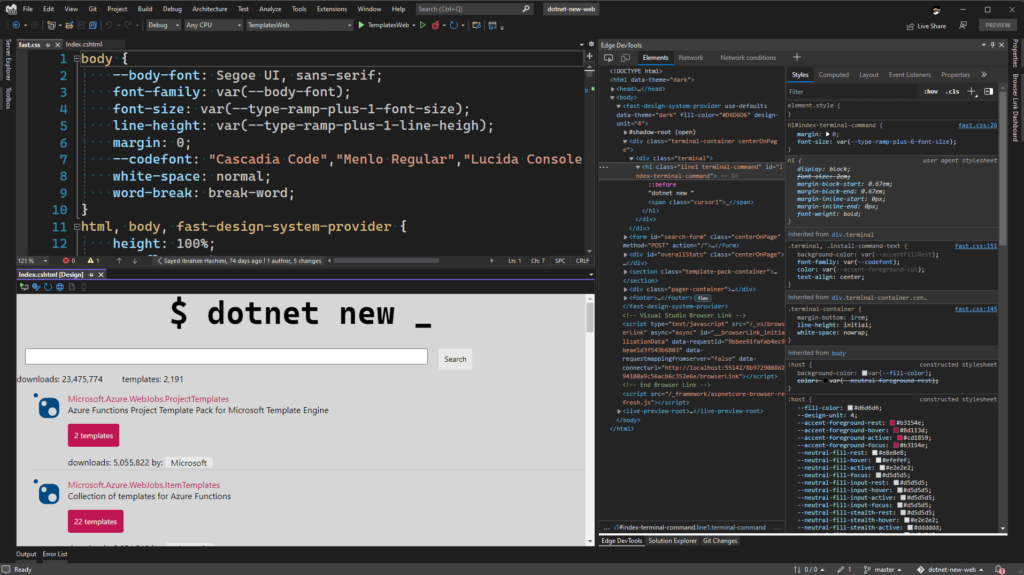
Edge Developer Tools for Visual Studio (Preview)
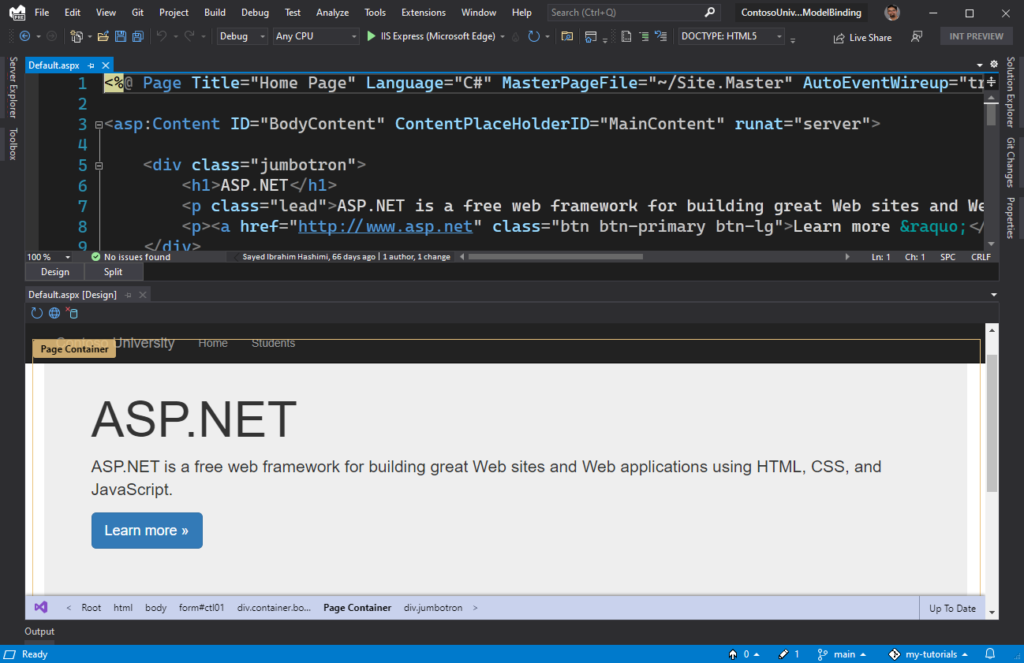
Design your Web Forms apps with Web Live Preview in Visual Studio 2022
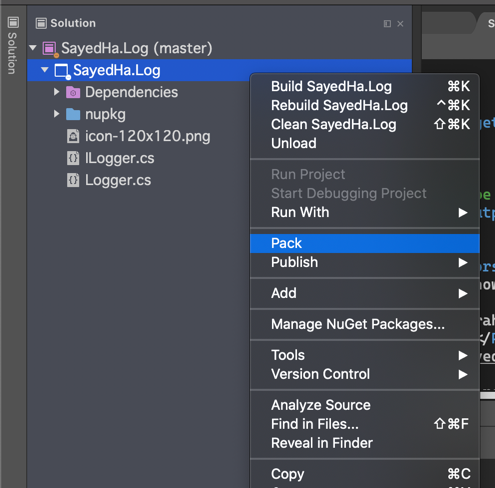
Creating and Packaging a .NET Standard library
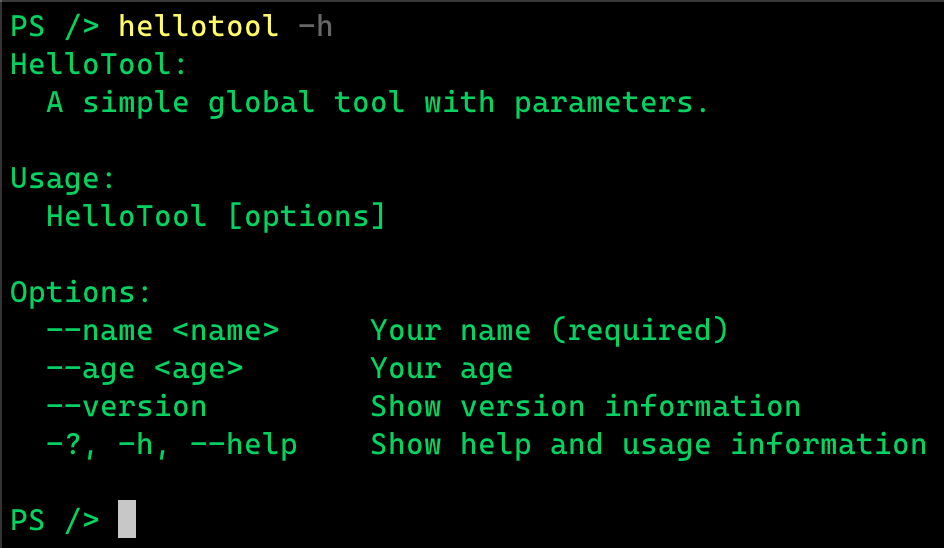

 Light
Light Dark
Dark