C++ Team Blog
The latest in C++, Visual Studio, VS Code, and vcpkg from the MSFT C++ team
Latest posts

New release cadence and support lifecycle for Microsoft C++ Build Tools
Starting with Visual Studio 2026, we are introducing a new support lifecycle for the Microsoft C++ (MSVC) Build Tools. We are also updating the MSVC release cadence. As Visual Studio moves to a Modern Lifecycle with monthly feature updates and an annual new version, decoupling the compiler from the IDE offers you the best of both worlds – rapid iteration in the IDE and predictable, long-term stability for the build tools. This approach brings you the latest C++ advancements across both IDE and build tools while helping you maintain secure and compliant build environments, with enterprise-grade support, and fle...

Introducing MSVC AddressSanitizer for ARM64 targets
We are pleased to announce AddressSanitizer (ASan) support for the Microsoft C++ (MSVC) Build Tools for ARM64 targets. ASan is a runtime memory error detector that identifies difficult-to-find bugs with zero false positives and improves memory safety. More technical information on ASan can be found at aka.ms/asan. ASan has long supported the x64 and x86 architectures. With the release of Visual Studio 2026 for production use, this support now extends to ARM64. The feature is currently in preview, so there may be build, runtime, or IDE integration issues. Cross-compiling for ARM64 targets from x86 or x64 hosts...
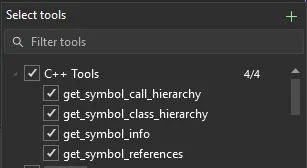
Perform wide-sweeping refactors using C++ code editing tools for GitHub Copilot
Refactoring a C++ codebase can often require tracking updates across various sections of multiple files to ensure accuracy and relevancy. Historically, developers have relied on manual searches across a codebase and refactoring tools to perform these types of edits. However, with GitHub Copilot agents, developers can now delegate these complex editing tasks to the agent, which understands your intent and can carry out codebase-wide edits, reducing the manual effort required to perform these refactors. To make this experience even more powerful for C++ developers, we’re introducing C++ Code Editing Tools f...

Optimize Your C++ Build Times with GitHub Copilot
Long build times are one of the top pain points for C++ projects. If you’ve ever waited too long for a C++ build to finish, you know how much it can slow down your productivity. In past years, we introduced C++ Build Insights to help you analyze traces and find bottlenecks. However, we know that embarking on these investigations manually can still take time and effort. To make this experience easier for C++ developers, we’re excited to announce that GitHub Copilot build performance for Windows is now available in Private Preview with the latest version of Visual Studio 2026 Insiders. New GitHub Copilot Ca...

Fix build issues using GitHub Copilot after upgrading MSVC Build Tools
A few problems have reared their heads at every company where I’ve worked on C++ as a Software Engineer over the past 20 years. For the most part, those problems have nothing to do with the language and how it is used, but instead all the “other” stuff, like dealing with long build times, getting consistent build environments, and managing the technical debt of an evolving tooling landscape. When the tools we use to build our applications and systems have new releases, we must make hard decisions. Do we adopt the latest and greatest and turn potential technical debt into realized technical debt, or do we e...
What’s New for C++ Developers in Visual Studio 2026 version 18.0
Get ready to level up your C++ productivity, because Visual Studio 2026 version 18.0 is now generally available! You can take advantage of the new features, bug fixes, and performance improvements in your production environment. This post describes what’s new for C++ developers, including new features or improvements in these areas: You can also read the broader announcement on the Visual Studio Blog for more details on changes that are non-C++-specific. Let’s dive in! Your feedback matters to us You can always give us feedback abo...

Inside Visual Studio: Improving Open-Source Workflows with vcpkg
vcpkg, an open-source C/C++ package manager maintained by Microsoft, is increasingly recognized as a leading dependency management solution. As an enterprise-grade tool, it enables organizations to streamline library imports, reduce duplication, and support flexible, reproducible builds across a wide array of environments. This need for streamlined dependency management is especially relevant in the build system for the Visual Studio repository. This system not only supports the development of Visual Studio itself but also integrates decades of legacy infrastructure, specialized tools, and complex architecture...

What’s New in vcpkg (October 2025)
This blog post summarizes changes to the vcpkg package manager as part of the 2025.10.17 registry release, the 2025-10-10 and 2025-10-16 tool releases, as well as changes to vcpkg documentation throughout October. This month’s updates includes partial support for Visual Studio 2026 and platform toolset v145, NetBSD platform support, and minor improvements and bug fixes. Some stats for this period: vcpkg changelog (2025.10.17 release) Documentation changes Over the past month we had minor documentation improvements. If you have any suggestions for our documentation, pl...

Microsoft C++ Team at CppCon 2025: Trip Report
Another year and another CppCon is all wrapped up! Microsoft was pleased to once again be an exhibitor and to have several of our employees present sessions at the conference. Here are my major takeaways from the keynotes, sessions, conversations, and the general vibe. The week before CppCon, we announced Visual Studio 2026 and Microsoft C++ (MSVC) Build Tools v14.50, and the conference gave us a great opportunity to let you know what you can expect in the new release and for you to give us your feedback. We highly encourage you to try out the Insiders release and let us know what your experience...
