Designed with your feedback: a better Extension Manager
Earlier this year, we showed you how to try a preview version of our new Extension Manager, which was designed to make it easier for developers like you to find great extensions to boost your productivity and personalize your Visual Studio experience. We invited you to use it and share your thoughts, and you delivered. Thank you for all the feedback! We’ve made updates and fixes based on your feedback to bring you an even better Extension Manager in Visual Studio 17.8 Preview 3.
Extension Manager Updates
You let us know in your feedback that you appreciate the new UI’s focus on extension details, so we’ve streamlined the design and layout of the Extension Manager to maximize space for rich extension description content.
Filtering search results
In this update, we’ve added a filter icon to the toolbar to let you drill further into search results by selecting the category of extensions you’d like to see, such as tools to help with documentation or ASP.NET controls.
Future changes to the Extension Manager
We’re already working on our next update, which includes both UI tweaks and responsiveness enhancements. We’ll continue to improve the Extension Manager going forward, so please let us know how you feel about the new design and what you’d like to see in the next update.
In addition to our continued work on the Extension Manager, we’ve got some other great features coming soon to make it easier for you to find, install, and manage extensions. For example, we’re going to enable you to install extensions by including them in your vsconfig files alongside components, so stay tuned for that and other exciting extensibility updates!
Try the new Extension Manager and share your feedback with us!
Starting with Visual Studio 17.8 Preview 3, which is available today, the new Extension Manager has been enabled by default for users in the Preview channel. As we continue to receive and incorporate your feedback, we’ll roll out this feature to users in the Release channel in future versions.
If, for any reason, you want to return to the old experience, you can disable the preview feature by going to Tools > Options > Environment > Preview Features and unchecking the box for the feature called Extension Manager UI Refresh (requires restart). After you restart Visual Studio, you’ll find the original Extension Manager at Extensions > Manage Extensions.
As mentioned above, we can’t bring you the best features without your help, so please share your thoughts and feedback with us on this ticket on Developer Community! Also, if you try the new design for a while and decide you want or need to return to the original design, we’d love to hear from you about what’s missing or how we can improve.
If you run into any bugs or issues, please report them so we can prioritize fixing them.

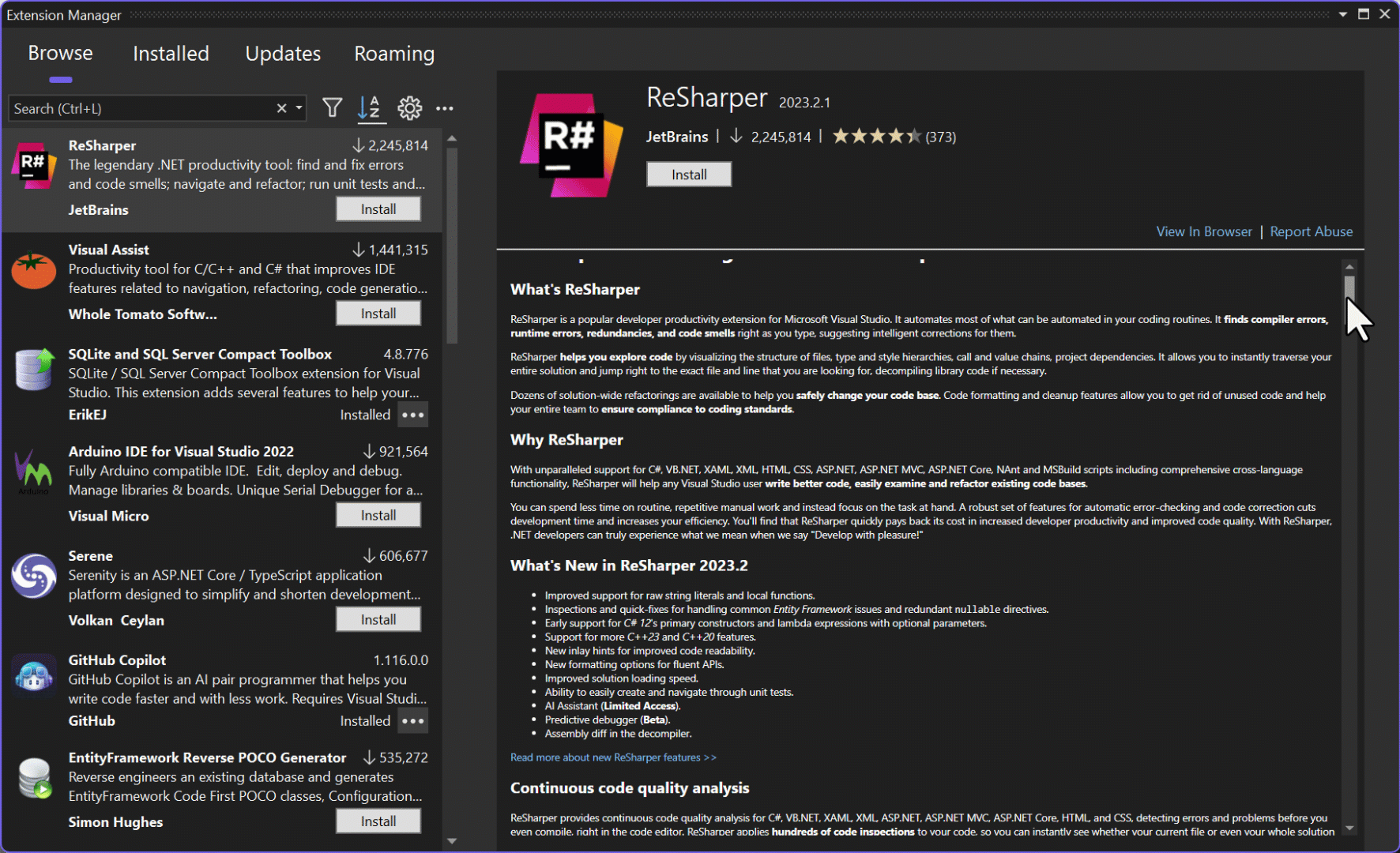
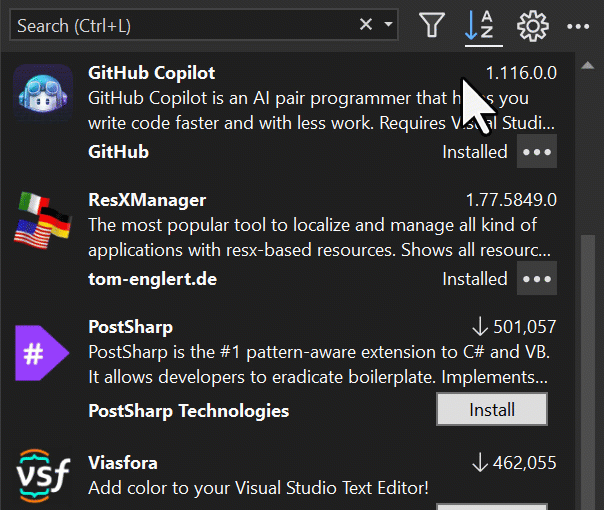
 Light
Light Dark
Dark
23 comments
I was literally just thinking about how nice it would be to manage VS extensions in the config and boom! Thank you.
Thanks Daniel, we’re glad you’re excited! I’ve created a suggestion ticket to gather feedback and ideas for this feature, so please feel free to share if you have any thoughts.
OK this is great, but next up we need a way to reference Visual Studio extensions inside the project (csproj) or solution file (sln) like how we reference nuget packages. Some projects are developed using certain extensions and being able to reference them inside projects like they were packages better enables reproducible build environments for other devs. This probably doesn’t matter much for build servers like used in AzureDevOps, but for other developers, being able to reference design-time-only extensions to a project and have VS prompt the developer to install them when opening said project would be a huge boon for on-boarding new developers to existing work. For instance here a bunch of VS extensions, that while not necessary for building, are helpful to a developer to either generate or refactor code:
* https://marketplace.visualstudio.com/items?itemName=josefpihrt.Roslynator2022&ssr=false#qna
* https://marketplace.visualstudio.com/items?itemName=ErikEJ.EFCorePowerTools
* https://marketplace.visualstudio.com/items?itemName=michaelsawczyn.EFDesigner2022
* https://marketplace.visualstudio.com/items?itemName=ChristianResmaHelle.ApiClientCodeGenerator2022&ssr=false
Currently I add extension links to a readme in the project, but not all developers read that when they clone a repo. Not every extension is as well known as resharper, so this could also add visibility to some little-known but very helpful extensions.
“For example, we’re going to enable you to install extensions by including them in your vsconfig files alongside components”
It’s already in the roadmap from the sound of this. I think the vsconfig is a better place than the project files though, as it’s not to do with the build and only applies to Visual Studio, not other editors.
Thank you, Muhammad! That’s useful feedback. I’ve created a suggestion ticket to centralize suggestions and ideas about how best to implement declarative extension management in Visual Studio. Please share your thoughts, if you have any, about how the .vsconfig approach would and wouldn’t work for your scenario, so we can make sure we’re considering the right requirements. Thanks!
Altough the Extesion Managers is quit an improvement (altough not yet very stable 🙁 ) I don’t understand why it it styled that much different from the NuGet Package Manager 🤯
It looks like the extension manager in VS Code. Honestly I find that UX to be overly complex and unusable. It encourages me NOT to install extensions from VS. It is nicer to go to the VS Marketplace and find the extension and install from the site directly.
Hi Michael, thanks for the feedback. If you’re interested, please share with us on this suggestion ticket what about the UI seems overly complex or unusable. It’s certainly not our intention to encourage you not to install extensions from VS, so I’d love to learn more about how we can improve the design. Thank you!
Thanks for your feedback, Bas! I’m happy to hear you like the new design, and I’m sorry that you’re experiencing stability issues. We’re very actively working through issues with the new design, so if you encounter problems, please report them here or add a comment to this suggestion ticket to make sure we’re aware of the issue.
As for the design, Michael is correct below that we’ve taken a lot of inspiration from the VS Code extension manager, which likewise features detailed extension descriptions to help users find extensions. We’re always looking for ways to improve the usefulness and cohesiveness of our UI, though, and I appreciate the feedback!
Yesss, finally “Browse” is the default tab. Thank you.
Wondering though about the “Roaming” tab, it seems to carry all ever installed extensions back to VS 2017 thats long time not even installed anymore. A way to remove those would be great. Or at least hide them, instead of graying them out?
I’m glad to hear you like the changes, Andreas!
We’re in the process of redesigning the experience for roaming extensions, so if you have any thoughts, please share them in this suggestion ticket! Certainly as we move forward with the design, we’ll make sure to reduce some of the cluttering of older extensions that haven’t been used in a long time. Thank you for the feedback!
Requiring a restart of VS2022 after installing/updating/removing/disabling/enabling an extension continues to be the most annoying issue by far and way more important than the eye candy.
How many times do you actually modify your extensions? Doesnt make much sense.
Thanks for the feedback, Rodrigo! We’re hard at work on a new way for extension authors to create extensions, and one of the benefits of our new approach is that it will support the ability to install extensions without restarting Visual Studio, so look out for those new extensions to start appearing in the Marketplace, soon!
More annoying to me than the restart is the several popups which are required any time any kind of change occurs to extensions. UAC prompt, are you sure modify box, accept terms, etc. too many boxes each after a delay. If input is required for all of those things, then get it at the beginning all at once. Then I would be able walk away from my device while Visual Studio updates and restarts.
The Visual Studio Installer should update all extensions as well 🙂
It would be great if you can install extensions without needing to restart the IDE
Nice testebed for revamped NugetPackageManager…
I get a message that I have 10 extension updates, but I have no idea how to see which extension need an update.
Also the right side with the details is way too large. The divider should be moveable
I clicked on “Update all” and see no progress. Is VS doing something or not? The new UI is terrible at all just like the hidden new UI. totally crap.
ok, on close VSIX Installer shows up, but fails after a few seconds and log shows this:
24.10.2023 22:33:28 – System.InvalidOperationException: Es konnten keine Änderungen angewendet werden.
bei VSIXInstaller.MultipleChangePage..ctor(ExtensionData data)
bei VSIXInstaller.LoadingPage.c__DisplayClass15_1.b__2()
Not very helpful.
Thanks for your feedback, André!
>I get a message that I have 10 extension updates, but I have no idea how to see which extension need an update.
If you use the Update tab, that should show only extensions that have updates available.
We’re working on improvements to make it more clear what’s happening and when VS is making progress, so look for that in future versions!
What hidden UI are you referring to? I want to make sure I’m understanding your feedback.
For the VSIX installer issue, please try to repro it andreport feedback here so we can investigate.
Thank you!
How to set up vs2022 Git repository TAB custom layout?
Hi, unfortunately, we don’t support saving your layout in the git repository tab, but you can open or vote on similar requests in developer community. We can prioritize adding this feature if we can deliver broad community impact.