Top News from April 2015
This top trending post is a collection of what we think are some of the top stories in April. This is our third such post (top news from February 2015, top news from March 2015) and we would love to hear your feedback. Are these posts interesting and informational? Do you have other blogs or articles to share with us? Let us know by leaving a comment below.
Top Trending Content for April 2015
BUILD 2015 News: VS Code, VS 2015 RC, TFS 2015 RC, VS 2013 Update 5 RC. BUILD 2015 is a 3-day Microsoft Developer event that was held this year April 29th – May 1st. As with every year we had a lot to share this year too. In addition to the release of Visual Studio 2015 RC, Visual Studio updates, and related tools for Visual Studio, this year we also released Visual Studio Code which is the first code editor, and first cross-platform development tool – supporting OS X, Linux, and Windows – in the Visual Studio family. VS Code includes many of the mainstream features in Visual Studio like IntelliSense, Debugging, Peek, and Code Navigation. If you missed the event and want a quick overview on everything that we released at BUILD read John Montgomery’s post on BUILD 2015 News: VS Code, VS 2015 RC, TFS 2015 RC, VS 2013 Update 5 RC.
Microsoft’s Partnership with GitHub. On day 2 of BUILD 2015 Steven Guggenheimer’s keynote covered a ton of big news from Microsoft one of these that I want to call out in specific is GitHub Enterprise on Azure that will enable companies to develop and build enterprise grade software by creating their own instance on Azure. Additionally we announced the GitHub extension for Visual Studio so you can easily connect to and work directly with private or public GitHub projects from within Visual Studio 2015 and GitHub integration in Developer Assistant that will now bring you code samples and projects from GitHub right into Visual Studio.
What’s new in TFS 2015 RC? Have you heard about the SonarQube integration we are working on? What about PowerBI, Agile Project Management, Release Management, Application Insights, or VS Online extensions? Heard about them but want to learn more? Head over to Brian Harry’s post on Visual Studio and TFS at BUILD 2015 to learn about the various new and updated features in Team Foundation Server 2015 RC and what else the team is currently working on.
VS for Game Development: New Partnerships with Unity, Unreal engine, Cocos2d. On April 17th, Soma announced new partnerships between Visual Studio and the three major gaming engines, Unity, Unreal, and Cocos2d. These partnerships will take support for game development in Visual Studio to the next level. Visual Studio currently offers Visual Studio Tools for Unity, a free Visual Studio add-on that enables a rich programming and debugging experience for working with the Unity gaming tools and platform. Now there are Unity 5 Personal Edition, Unreal Engine 4, Cocos2d, three awesome free options for you to do game development using Visual Studio. Learn more about these partnerships on the Unity, Unreal, Cocos2d, and Visual Studio sites.
Visual Studio 2015 Product Lineup. With our announcement of Visual Studio Community last year we started on this path to make it easy for you to choose a Visual Studio offering that meets your needs. In line with the same goal, Mitra Azizirad announced the new product lineup for Visual Studio which primarily consists of three offerings: a free Visual Studio Community for non-enterprise usage, a basic Visual Studio Professional, and an advanced Visual Studio Enterprise. To get an overview, read Mitra’s post announcing the VS 2015 product line up, or to understand the details on the differences in features, pricing, and offerings with or without MSDN, check out the VS 2015 Product Editions site.
Tutorials: Python Tools for Visual Studio. The Python team released an array of tutorial videos on YouTube during PyCon 2015 in Montreal. If you missed the event, read Steve Dower’s post on PyCon 2015 in review. These videos range from getting started guides that will help you set up Visual Studio for Python development, to deep-dive tutorials about Cross Platform Remote Debugging, How to create a Python Django Website, Creating Native Modules, and much more. These are just a few videos to get your started. The team is working on more tutorials and will continue to add to this list. So if there is something in specific you’d like to see a tutorial on, don’t wait to send in your requests.
Tutorials: Tools for Docker – Preview. With Visual Studio 2015 RC release we also released tools for many technologies which includes Tools for Docker Preview. This enables you to provision Azure virtual machines containing the docker engine, and you’ll see that both UI tools and scripts are provided to package and deploy your ASP.NET 5 Web application or console application to Docker hosts. This is a helpful companion tool to work with .NET on Linux. To get started checkout the tutorial videos that currently have a 7-part series on how to build and deploy an ASP.NET application.
Git for the TFS User. This is a 4 part series of posts on Git for the TFVS User by Willy-Peter Schaub. In part 1 he shares guidance and basic workflow steps for making changes using centralized workflow and topic branch workflow. Part 2 covers a walkthrough of reviewing changes that do not have any conflicts, using a pull request, while part 3 has a walkthrough on merging changes with conflicts without using a pull request. Part 4 wraps up the series with a walkthrough for converting a TFVS repository. All the walkthroughs are very thorough with step-by-step descriptions, screenshots, as well as other pictorial representations.
Visual Studio 2015 and Graphics Tools for Windows 10. Visual Studio Graphics Diagnostics for Direct3D were first introduced in Visual Studio 2012, but since then the team has continuously iterated on and improved on the Graphics Tools. In Visual Studio 2015, Graphics Tools are now available for Windows 10. In his post VS 2015 and Graphics Tools for Windows 10 on the VC Team Blog, Rudolph Balaz talks about what is changing with how graphics tools get delivered. He also provides in depth description of new and improved features that help capture and playback parts of the game, improved debugging and analytics, and the new GPU usage tools for Direct3D 11.
Free ebooks on Azure Essentials and Mobile Apps with Xamarin. This month I have 2 free ebooks to share. On Microsoft Press Blog Kim Spilker shares information about Microsoft Azure Essentials: Azure Machine Learning and Creating Mobile Apps with Xamarin. Both these ebooks are now available to download in all formats (PDF, Mobi, and ePub) from the Microsoft Virtual Academy.
Thanks you for reading!
 |
Radhika Tadinada, Program Manager, Visual Studio @RadhikaTadinada Radhika has been at Microsoft for almost 4 years. She first started off as a Program Manager on the Visual Studio Platform team where she helped build IDE features. She is currently with the Customer team and manages the Visual Studio blog. |


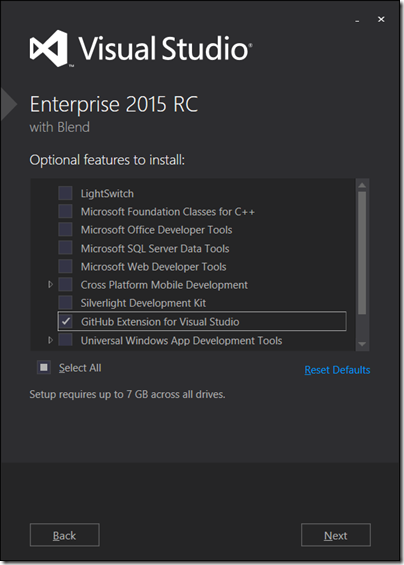

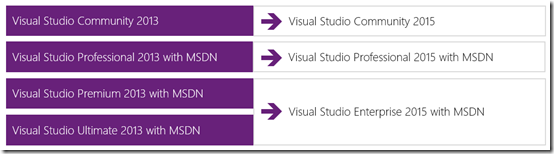
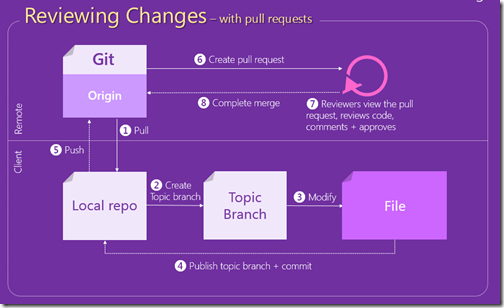


 Light
Light Dark
Dark
0 comments