Join us April 2nd for the Launch of Visual Studio 2019!
At Connect(); as little over two months ago, we released the first Visual Studio 2019 Preview. Based on your inputs, we’ve made several improvements to Visual Studio 2019 in our endeavor to make this the best Visual Studio yet. On behalf of our entire team, I’m excited to announce the upcoming release of Visual Studio 2019 on April 2, 2019 at the Visual Studio 2019 Launch Event.
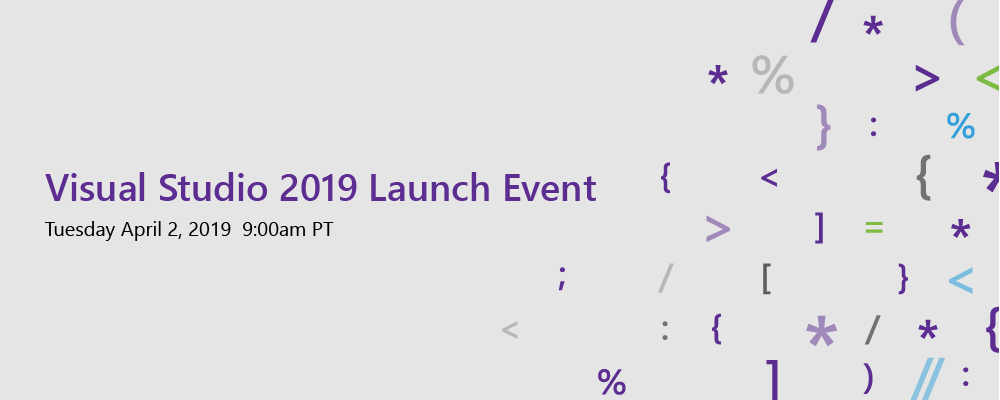
Join us at our virtual event
Join us online on April 2 starting at 9 AM Pacific Time for demos and conversations centered around development with Visual Studio 2019, Azure DevOps, and GitHub. We’ll have something for everyone, whether you’re a developer who uses C#, C++, or Python or target the web, desktop, or cloud. And, of course, you’ll be one of the first who get to try out the Visual Studio 2019 release.
Scott Hanselman will kick off the day with an online keynote highlighting the newest innovations in Visual Studio. Be prepared to be delighted and ready to return to your coding even more productively than before! The keynote will be followed by several live-streamed sessions, hosted by experts with online Q&A, that dive deeper into various features and programming languages. We’ll close out the day with a virtual attendee party sponsored by our Visual Studio ecosystem partners, so make sure you stick around!
We’re also looking to team up with community organizers around the globe to organize local, in-person launch events between April 2 and the end of June. Check out the local events page for more details on how to host one of these events or to join local events around the globe. We’ll have supporting content available on GitHub and we’ll support your local event with swag if you let us know about it by March 1.
Visual Studio 2019 Preview 3
As we keep marching towards our launch, we are continuing our Visual Studio 2019 Preview releases. Yesterday we released Visual Studio 2019 Preview 3, which includes several improvements and fixes based on the feedback you provide through the Developer Community. Be sure to check out the release notes for all the details on this release.
Save the date
You can head over to https://launch.visualstudio.com/ today to get a glimpse of what we’ll be sharing and save the date using the calendar invite or sign up for updates via e-mail. We’ll update the site regularly with more information on the full agenda as well as additional speakers. Tell us about your Visual Studio journey so far and let us know what you’re excited to see using the #VS2019 on Facebook and Twitter. We look forward to seeing you online!

 Light
Light Dark
Dark
48 comments
“We’ll have something for everyone, whether you’re a developer who uses F#, C#, C++, or Python or target the web, desktop, or cloud.”There, fixed it for you 🙂
I think Microsoft left the developers from New York alone because New York City doesn’t have events anymore
This launch event is virtual, but many local community events are going on such as this one we list for NYC: https://www.meetup.com/nycmobiledev/events/259099870/. We love NYC and many of us on the team are actually former New Yorker’s like myself :-D.
Will .NET Core 3.0 and C#8 be released at the same time?
Hi Tyler, .NET Core 3.0 and C# 8.0 will release at the same time (see: https://blogs.msdn.microsoft.com/dotnet/2018/11/12/building-c-8-0/) however, they will still be in preview when Visual Studio 2019 launches. Expect to see the release in a subsequent Visual Studio 2019 update. Keep an eye on the .NET blog as we’ll be posting more information next week.
And why you launch VS 2019 without finishing .NET Core 3.0? Launch VS 2019 when all the features are finished, not launch a Beta program like if is a RTM.
Hi Amanda, your twitter link doesn’t work, just FYI, cheers Peter
Hi Peter, do you mean https://twitter.com/amandaksilver (the link at the bottom)? Seems to work over here, let me know if you meant something else. Thanks!
Preview continues with NO OPTION TO SHOW THE TITLE BAR, the most claimed (and the most common sense) feature in the comments of the Preview 1 article in this blog.
Please, this are a Windows desktop based environment. Not a mobile, android, ios or little device that required to save the ridiculous 30px. vertical space. Most of desktop users of Visual Studio are using monitors greater than 20 inches and not need the 30px vertical space save losing the MAIN and most common sense Window feature, the title bar:
https://developercommunity.visualstudio.com/content/idea/381901/do-not-remove-title-bar-from-visual-studio-2019.html?page=1&pageSize=10&sort=votes&type=idea
Preview 3 has some more updates we’ve made to restore information lost when we combined the menu and title bar. The solution name is back, always visible at the top of the shell. There are also new controls in the shell to highlight other context like “Administrator mode”, “Experimental mode”, “Channel”, etc. Give it a try and let us know what you think.
> “updates we’ve made to restore information lost”
You are kidding, right? Everyone asked to add the option to bring the old title bar back, not to shove the title into the over-crammed new “compact” bar…
But there are not option to show the title bar. What i’m reclaiming is the title bar, not to restore information lost when we combined the menu and title bar, or the solution name always visible at the top of the shell. I’M WRITING ABOUT TO NOT COMBINE THE MENU AND TITLE BAR.
Is this a bad joke? Everyone asked for the title bar, not a “dedicated drag area” or a solution title lost at the end of the new “bar”.
and VB.NET IS NOT USEFUL?
WOW !! No mention of VB.Net at all !!!And yes I noticed that VB.Net in VS 2019 has now some C# features like that it is case sensitive ( VB.Net shouldn`t be case sensitive ) my boss pays thousands of euro`s per developer for Visual studio Enterprise with TFS and what do we get ? features for opensource free rider languages like Python and C# LOL , I was once told that we ( VB.Net developers ) are the ones who actually pay for the product.
VB.NET News: No VB.NET in ASP.NET Core 3.0 because is not the VB target. For Microsoft VB is only used in desktop applications. Continuing with not Core ASP.NET with VB.
I sure hope you are beeing sarcastic, https://www.mijnketelhuis.nl/ ( istademo , demo123 ) completely build in VB.Net frontend and backend.I am currently in a IOT project where I build software on a light Linux ARM32 with .Net Core 2.2 in VB.NetOur companies UWP App in the store is by the way also build by me in VB.Net And yes we also do desktop development by the way all in WPF with the MVVM pattern ( 5 tiers ) in VB.Net even our windows services are written in VB.Net . Indeed for our next web project I plan to use for the UI to move to Angular, but the backend API will stay VB.Net. because MSFT forget to include templates for Razor they force me to move to another stack as that of MSFT ( Angular )
I’m not being sarcastic. I’m pissed off. So angry. I only use Visual Studio for VB. For other open source language there are a lot of free dev solutions. I have tens of webs developed in VB.NET.
Okay !! sorry for misunderstanding. Then we are in the same camp, I am also a bit upset and do plan to go forward in this fight as much as i can in the sence of promoting VB.Net and maybe even join the GIT team and create the stuff myself that we are currently missing https://github.com/dotnet/vblang
Vote for VB.NET support in ASP.NET Core 3.0 and Blazor:
https://developercommunity.visualstudio.com/idea/468570/support-vbnet-in-aspnet-core-30-and-blazor.html
I’m also promoting VB.NET and i’m creating a web (in VB.NET) with VB.NET courses, trips & tricks, documentation (that is missing in Microsoft Visual Studio Help and docs) and more things in order to promote and increase the use of VB.NET. Initially the web will be in English and Spanish languages.
I don’t understand why so much people are crying about a beginner dev language. VB.Net is a good way to learn copy & paste code from very old posts in the most used search engine. And this joins in very interesting solutions.
Beginner dev language !? Wow !
Do you want to do a coding contest against this ‘ beginner ‘ ? LOL
Ask Dimitry Robsman ( MSFT ) what a beginner I am when I rewrote his Cassini to VB.Net when MSFT claimed it couldn’t be done in VB.Net as VB at that time didn’t support multi line Lambdas.
I could write C# but I just prefer VB.Net and so there are a lot of people standing behind me in the pro developer community.
As for your info , the VB vs C# war is so pre 2008 we are all .Net developers , didn’t you notice by the way that C# is declining ? What if next year They ommit C# and only talk about Python!? ( As it is more popular )
Also see The Tiobe Index and remember these words ‘ popularity does not equal professionalism ‘
And Yes ! VB is more popular as C# but Python rules them all..
You forget the rest ASIC All-purpose Symbolic Instruction Code
You really don’t know how VB.NET is. You speak without knowing. No one learn VB.NET Copy & Pasting. And for a lot of years VB.NET has been more powerful than C#. Also, C# has had a hard time catching up VB.NET. And as today VB.NET has as least the same features than C#.
as per this blog…”We’ll have something for everyone, whether you’re a developer who uses C#, C++, or Python or target the web, desktop, or cloud. “. (why VB.net keyword is missing?)
as per MS Strategy for VB.NET …”We will keep Visual Basic straightforward and approachable. We will do everything necessary to keep it a first class citizen of the .NET ecosystem”
What do u feel so embarsed to about VB.NET? Nowadays MS dev team purposely dropping/omits “VB.NET” reference in their blogs.
IT IS REALLY SO DISCOURAGING INDEED!
The only thing they are acomplishing is that there most loyal userbase, are going to move to alternatives that are not MSFT My next web project will probably have a Angular frontend as i can`t use the New Razor, when I move to Angular it will probably be definitive so i honestly do not understand what they are doing at MSFT .
Please get used to include the UT (universal time) in your announcements. I believe “PT” is somewhere in the west of the US, but I have no idea what timezone you have there, and when I have to tune in.
Hi Yves, Pacific Time is UTC-8, hope that helps clarify what time to tune in!
The answer he expected was “2019-04-02T16:00Z”.
Even worse: Your answer “UTC-8” is wrong, because on 2019-04-02 there is already daylight saving time which changes PT to UTC-7.
You’re right, thanks for the correction!
Will Visual Studio 2019 and Visual Studio for Mac 2019 be released at the same time
Thank you for the post. I look forward to the new updates coming to Visual Studio!
Hopefully, someone in the San Francisco Bay Area has some space/time to host.
Something for everyone!? I’m still waiting (since 2002) for VB6 Tooling in Visual Studio. I accept the platfom is dead, but try to go back and be productive in that old IDE when you’re stuck doing maintenance. I notice it’s still in the TIOBE top 20 – but where are F#, TypeScript and PowerShell?
Hands down, one of the most frustrating things MS has done.
Re: Visual Basic.NET isn’t in this post…
New versions of both C# and Visual Basic will release in the .NET Core 3.0 timeframe, not with Visual Studio 2019. So, the Visual Studio 2019 launch event is about features in Visual Studio – some of which target scenarios where Visual Basic.NET is not supported. Also, the majority of .NET users are C# users.
Most of the productivity features for C# in Visual Studio also apply to Visual Basic.NET.
You can see our strategy for the next iteration of Visual Basic.NET here: https://blogs.msdn.microsoft.com/vbteam/2018/11/12/visual-basic-in-net-core-3-0/.
We continue to support and invest in Visual Basic.NET
That was a bad attempt to cover up the mistake (not mentioning VB.NET) committed deliberately. I am sure MS blogs are posted after proofreading. Kindly read the blog heading “Launch of VS2019″ and as per MS, VB.NET is the first-class citizen of the .NET ecosystem and I don’t see any real reason of omitting it.
…”Also, the majority of .NET users are C# users.” and unfortunately this has become reality because MS is NOT doing enough justice to VB.NET language & developers community. Also the other fact is VB.NET users are more than the sum of all the users of F# & Phython in combined.
Vote for VB.NET support in ASP.NET Core and Blazor: https://developercommunity.visualstudio.com/idea/468570/support-vbnet-in-aspnet-core-30-and-blazor.html
What we ( VB.Net community ) notice is that VB mentionings are not there at all in all new postings from MSFT so it looks like we went from a first class citizen to ‘Cinderella’ status where MSFT is then the Stephmother and C# and F# are the siblings.( as our daddy , Paul Vick ) has left us behind with the Sharks who want to kill us. We thought we could maybe eat a few hours later, but at least were known to exist but they locked us up in the basement and threw away the key and when someone asks about Cinderella we move one of the 2 sisters forward, and do not mention Cinderella`s existence ( at least that is how we feel ) To clarify : I plan to use the Machine learning framework, but when I visited the project page I read this”ML.NET is a machine learning framework built for .NET developers.
Use your .NET and C# or F# skills to easily integrate custom machine learning into your applications without any prior expertise in developing or tuning machine learning models.” So …. Does MSFT now states that VB.Net can`t be used or isn`t a .Net Language? LOL ( I know better ) To me it looks like MSFT is doing it`t best to discourage the use of VB.Net , by erasing it`s existence from the various documentation pages but we do see mentions of how great everything is in Python and C++ ( who uses C++ with .Net ??, I used C++ last for coding on Atmel processors and many years ago to create boostrappers for VB6 you are IMO a fool if you use C++ for non low levell stuff use C# if you are a C++ dev ) What`s next ? MSFT promoting PHP and neglecting VB.Net ?? that would be a bigh laugh.Kathleen I sure hope this was just another marketing blunder, I have seen lots of them in my now + 20 years development career on the Microsoft stack. And this posting from Amanda Silver is in the top of hurtfull mistakes .And yes we VB.Net developers do use the newest technologies, even if we have to hack our way in 😉 or have to use a NON MSFT alternative as I mentioned because of your decissions at MSFT I am now also using NON MSFT technologies and products ( like Angular instead of razor , like R instead of the ML framework )Last time I spoke with Anthony Green he told me that In-House developers ( I work for a Global Energy billing company ) are mostly using VB and are the ones that Pay for the product ( we have the Enterprise version for all our developers ). Also you might also have a look at the latest Tiobe figures where VB.Net is rising and C# is declining for some weeks now I can code C# , C++ , PHP or whatever if i really need to , but I just love VB syntax ( started with basic on 12 years of age on the CBM64 and I am now 45 ) I know there are a lot of people out there ( the responses are here to be seen ) , that have much love for VB .
As one of VB.NET community, thank you for your post, it is the same that I wanted to say to Microsoft, I hope that they will respond in the future to the VB.NET community voices.
As one of VB.NET community, you said what I wanted to say, I hope Microsoft respond to VB.NET community voices.
thank you very much for your clarification.
Michel Posseth
Visual Basic.NET being case sensitive would be a very serious bug. Can you please report this at https://github.com/dotnet/roslyn/issues
In the Current version of the preview I can`t reproduce it It happened by the way when copy pasting code, now It inmediatly corrects the casing with the delared variabel in a previous version it showed an error ( as if the variabel wasn`t declrared )
wired, I followed Amanda Silver on twitter, then I asked her a question: you don’t mention any news regarding VB.NET, does Microsoft discontinue it? .. then she blocked me .. does anyone know what is wrong?
Michel Posseth : As one of VB.NET community, you said what I wanted to say, I hope Microsoft respond to VB.NET community voices.
Kathleen Dollard: thank you for the reply to my question regarding VB.NET.
Vote for VB.NET support in ASP.NET Core 3.0 and Blazor:
https://developercommunity.visualstudio.com/idea/468570/support-vbnet-in-aspnet-core-30-and-blazor.html
SuperCocoLoco: Done
this was also cool site https://www.bktricks.com