Visual Studio 2019 version 16.1 Preview 3
The third Preview version of Visual Studio 2019 version 16.1 is now available. You can download it from VisualStudio.com. Or, if you’re already on the Preview channel, just click the notification bell from inside your Visual Studio 2019 Preview installation to update. This latest preview contains a range of additions, including IntelliCode support by default, various C++ productivity enhancements, and .NET tooling updates. We’ve highlighted some notable features below, and you can see a list of all the changes in the Preview release notes.
IntelliCode
Today, at Build 2019, we announced the general availability of IntelliCode, which gives you contextual IntelliSense recommendations powered by a machine learning model trained on thousands of open source repositories. IntelliCode now comes installed by default with any workloads that support C#, C++, TypeScript/JavaScript, or XAML.
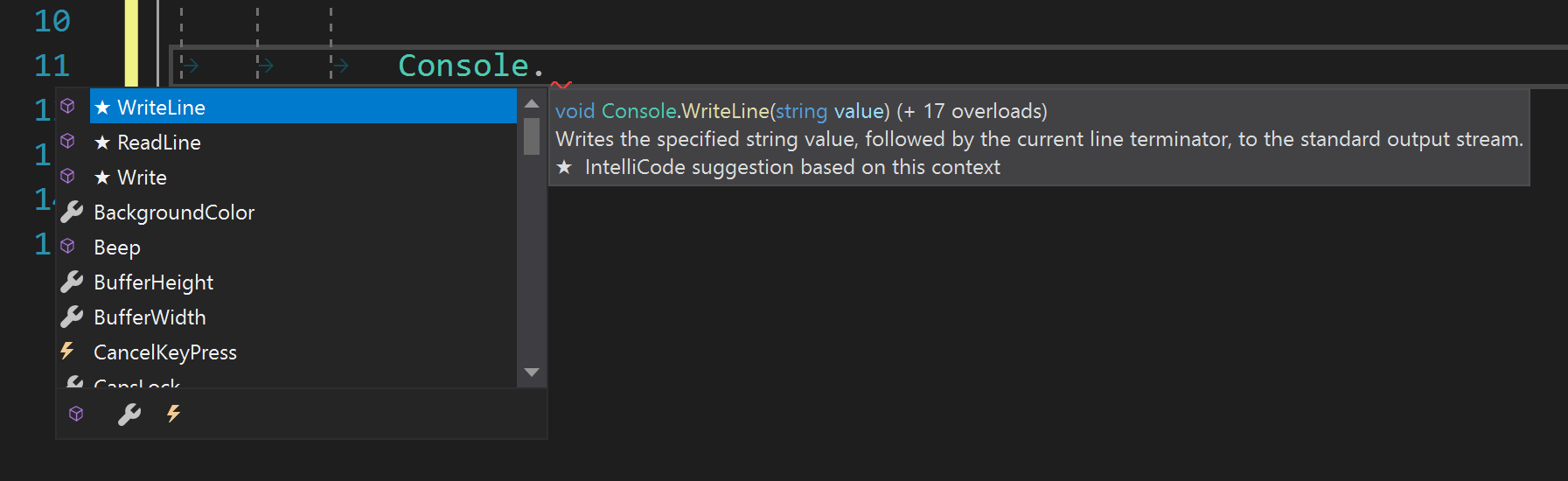 AI-assisted IntelliSense recommendations in Visual Studio
AI-assisted IntelliSense recommendations in Visual StudioC# and XAML base models are enabled by default while preview features such as C++, TypeScript/JavaScript, and C# custom model support must be enabled using Tools > Options > IntelliCode. Check out our restructured docs to learn more.
C++
In Preview 3, you are now able to use your local Windows Subsystem for Linux (WSL) installation with C++ natively in Visual Studio without additional configuration or any SSH connections. In addition, AddressSanitizer is integrated directly into Visual Studio for WSL and Linux projects.
This release also provides the ability to separate your remote build machine from your remote debug machine in both MSBuild and CMake projects. Learn more about the new Linux features in the Visual Studio 2019 version 16.1 Preview 3 Linux roll-up post.
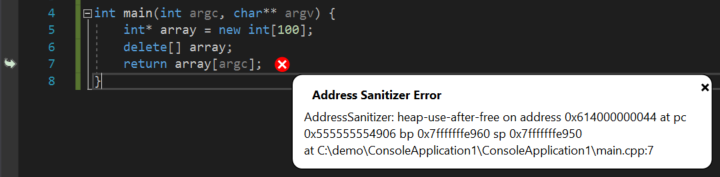 AddressSanitizer integration into Visual Studio
AddressSanitizer integration into Visual StudioQuick Info tooltips, which appear when hovering over a method name, now offer you a link that will search for online docs to learn more about the relevant code construct. For red-squiggled code, the link provided by Quick Info will search for the error online. You will now also see colorized code in these tooltips to reflect their colorization in the editor. Learn more about quick info tooltip improvements in Preview 3 in the quick info improvements post on the C++ Team Blog.
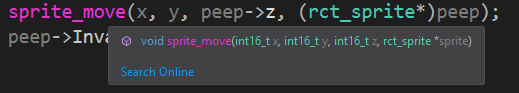 Colorized code and Search Online functionality in Quick Info tooltips
Colorized code and Search Online functionality in Quick Info tooltipsTwo new C++ Code Analysis quick fixes are available: C6001: using uninitialized memory <variable> and C26494 VAR_USE_BEFORE_INIT. These quick fixes are available via the lightbulb menu on relevant lines and enabled by default in the Microsoft Native Minimum ruleset and C++ Core Check Type rulesets, respectively.
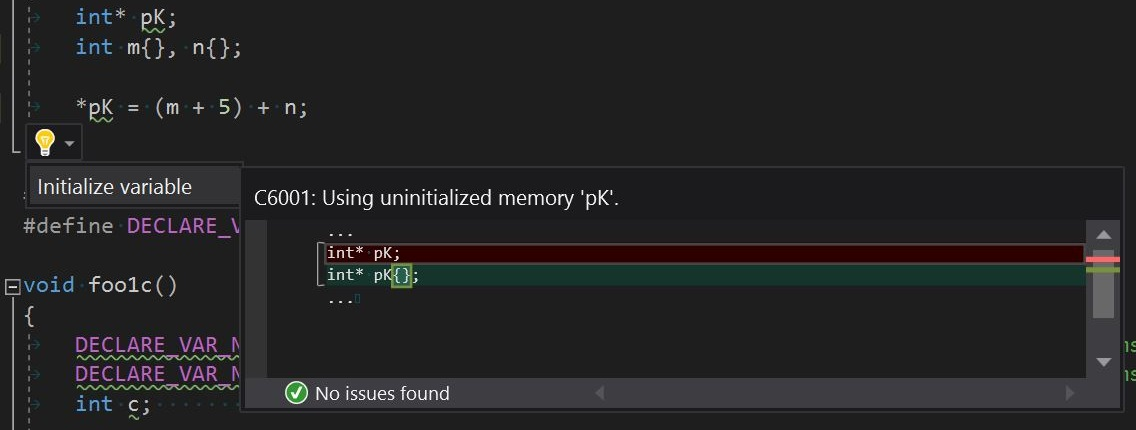 New Code Analysis quick fixes
New Code Analysis quick fixes.NET Tooling
You can now experience experimental IntelliSense completion for unimported types. IntelliSense suggestions for types in dependencies will be provided in your project even if you have not yet added the import statement to your file. You can toggle this option on/off by navigating to Tools > Options > Text Editor > C# > IntelliSense.
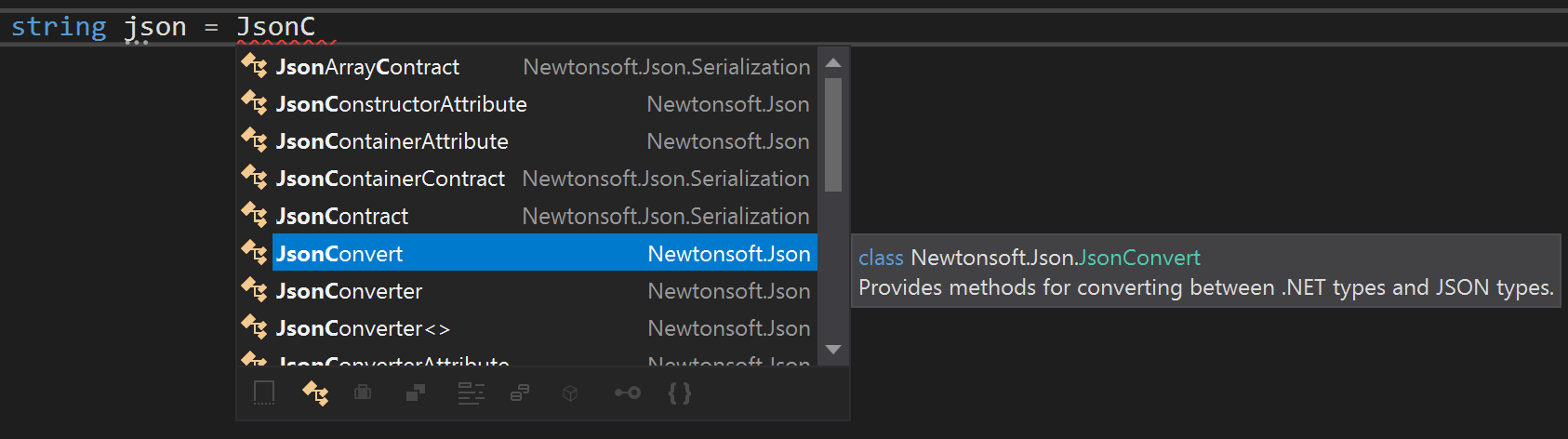 IntelliSense completion for unimported types
IntelliSense completion for unimported typesYou can now use a new EditorConfig code style rule to require or prevent using directives inside a namespace. This setting will also be exported when you use the “Generate .editorconfig” button located in Tools > Options > Text Editor > C# > Code Style.
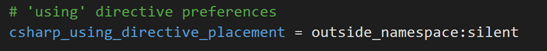 New Editorconfig rule for requiring or preventing usings inside namespaces
New Editorconfig rule for requiring or preventing usings inside namespaces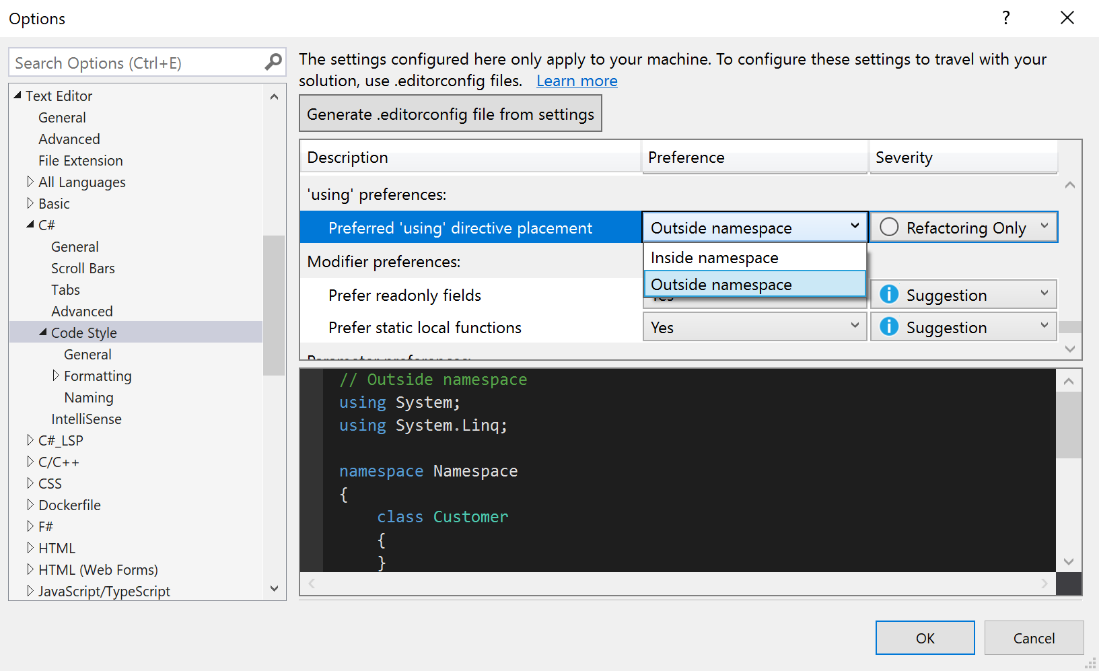 Tools option to prefer usings inside or outside of namespaces
Tools option to prefer usings inside or outside of namespacesUse the latest features; give us feedback
To try out this preview of the latest features, update to Visual Studio 2019 version 16.1 Preview 3 online, via the notification bell inside Visual Studio, or by using the Visual Studio Installer.
We continue to value your feedback. As always, let us know of any issues you run into by using the Report a Problem tool in Visual Studio. You can also head over to Visual Studio Developer Community to track your issues, suggest a feature, ask questions, and find answers from others. We use your feedback to continue to improve Visual Studio 2019, so thank you again on behalf of our entire team.

 Light
Light Dark
Dark
12 comments
Love the experimental intellisense autocomple for unimported types! Any chance this will also include unimported extension methods?
That’s great to hear! We won’t have unimported extension method support in 16.1, but we hope to add it in 16.2.
I had Visual Studio 2019 version 16.1 Preview 2 installed on my D-drive, I clicked the notification bell to update to Preview 3 and it started updating. After a few minutes it failed with the message “An installed product matching the following parameters cannot be found: installPath: C:\Program Files (x86)\Microsoft Visual Studio\2019\Preview”. Apparently the installer was looking in the wrong location, my C-drive instead of my D-drive.
I clicked on the OK-button on the dialog box and behind it was another screen with a Retry-button, I clicked that and at that time the update was succesful… untill I looked in the install location on my D-drive… it was empty! Apparently the installer removed the installation from my D-drive and installed the update on my C-drive, what I did not want.
I tried to use the Report a Problem tool but that was unable to sign me in so I cannot report my problem through it, hence this message.
That’s horrible. Thanks for letting everyone know. They probably don’t test much of anything except for the defaults.
We’re sorry your hitting this issue. We’ve not seen something like this that I’m aware of. While the engineering team can best help on this through report-a-problem in the installer, we understand that’s not working either. To get immediate help, please visit our support options – we offer free 24/5 chat support for installation issues, and this would be covered by that.
The support options are at the bottom of the following page:
https://visualstudio.microsoft.com/vs/support/
Again, we’re sorry your hitting this issue. I am also going to share your report with the team and see if there’s some recent regression in the code we should take a look at. Did this machine have any Visuial Studio installation prior to Preview 2?
Is Microsoft still using the gitter site (gitter.im/Microsoft/VisualStudio) for questions, or is there something different now? There are numerous questions there that have gone unanswered.
That site has had sporadic activity from day 1. The biggest issue with it is the lack of participation buy the non-Microsoft members. I am quite sure that many of the general questions asked could have been answered by the community but that seems to be a rare event. Maybe because Microsoft billed it as a replacement for the blogs everyone viewed it that way as opposed to a discussion group.
Of course the growing level of frustration with the Visual Studio team, and the choices they are making, is also a contributing factor.
One day, they will migrate in 64 bits or solve their memory issue :'( The whole team has their visual studio reaching 2.5Gb and crashing 2 times a day.
Rider is 64 bit…just sayin’.
Hi Angel
Please, restore the old new project dialog window, the extensions top level menu, the start page and remove the new modal start window.
It’s perfect, it icredible, but… I am using release version 16.1.6 and want to update it to 16.2… Why ? Because it’s terrible buggy app and I am trying to do my job few days, but still trying to fix problems. So, it’s possible only in preview… So, how ? In normal way ? Any suggestions ?