With new improvements and additions such as GitHub Codespaces, Git Integrations, and IntelliCode Team Completions, Visual Studio has expanded to make development easier, more customizable, and accessible from any machine. As we continue evolving Visual Studio, what about extensions?! While still early in the design phase, we are creating a new extensibility model. This will make extensions more reliable, easier to write, and supported locally and in the cloud.
Crash Less, Code More!
Tired of seeing a feature or Visual Studio crash because of an extension? Today’s in-proc extensions have minimal restrictions over how they can influence the IDE and other extensions. Thus, they are free to corrupt Visual Studio if the extension experiences an error or crash. One of our biggest changes to the Visual Studio extension model is that we are making extensions out-of-proc. This will help ensure increased isolation between internal and external extension APIs, where a buggy extension can crash without causing other extensions or the entire IDE to crash, hang, or slow down along with it.
Easy to Write
Extensions are cool to use but can be difficult to write. Inconsistent APIs, overwhelming architecture, and having to ask your teammates how to implement what should be a basic command are common feedback items from extension writers. Discovering all these APIs can be challenging and once you do find them, it can be hard to know where or when to use them. Luckily, designing the new out-of-proc extension model gives us the opportunity to completely redesign the Visual Studio extension APIs. So, our goal is making writing extensions easier with more uniform, discoverable APIs and continually updated documentation. Most importantly, the new model will preserve the power and extensive UI customizability options that today’s model provides.
Figure 1 shows the code required to initialize a command for Mads Kristensen’s Image Optimizer extension. Figure 2 shows an example of what initializing the same command could look like using the new model. Here, lines 31 and 32 in Figure 2 condenses and represents Figure 1’s AddCommand method calls. Figure 1’s DesignTimeEnvironment code (DTE) representing the IDE and its controlling methods is passed in via the VisualStudioExtensibility class in Figure 2. Ideally, this simplifies the code and knowledge required to properly initialize the class.
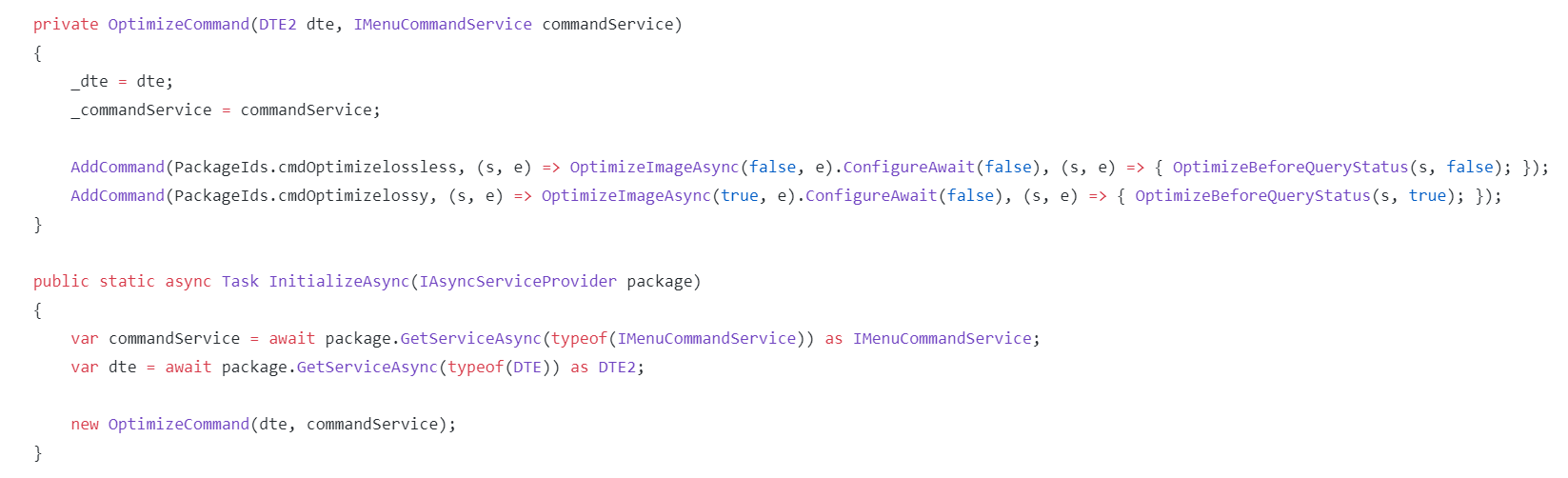
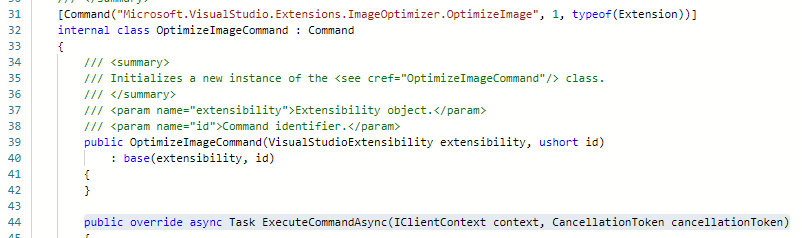
Extensions in the Cloud
Part of GitHub Codespaces’ appeal is the ability to have a customized dev environment accessible via the cloud across machines. For many developers, a customized environment is incomplete without extensions. The current model’s unrestricted access to the IDE and lack of asynchronous APIs don’t make it ideal for a seamless, crash-less, and responsive client/server experience for Codespaces. To round out our new extensibility model goals, we will make your essential extensions available both locally and remotely.
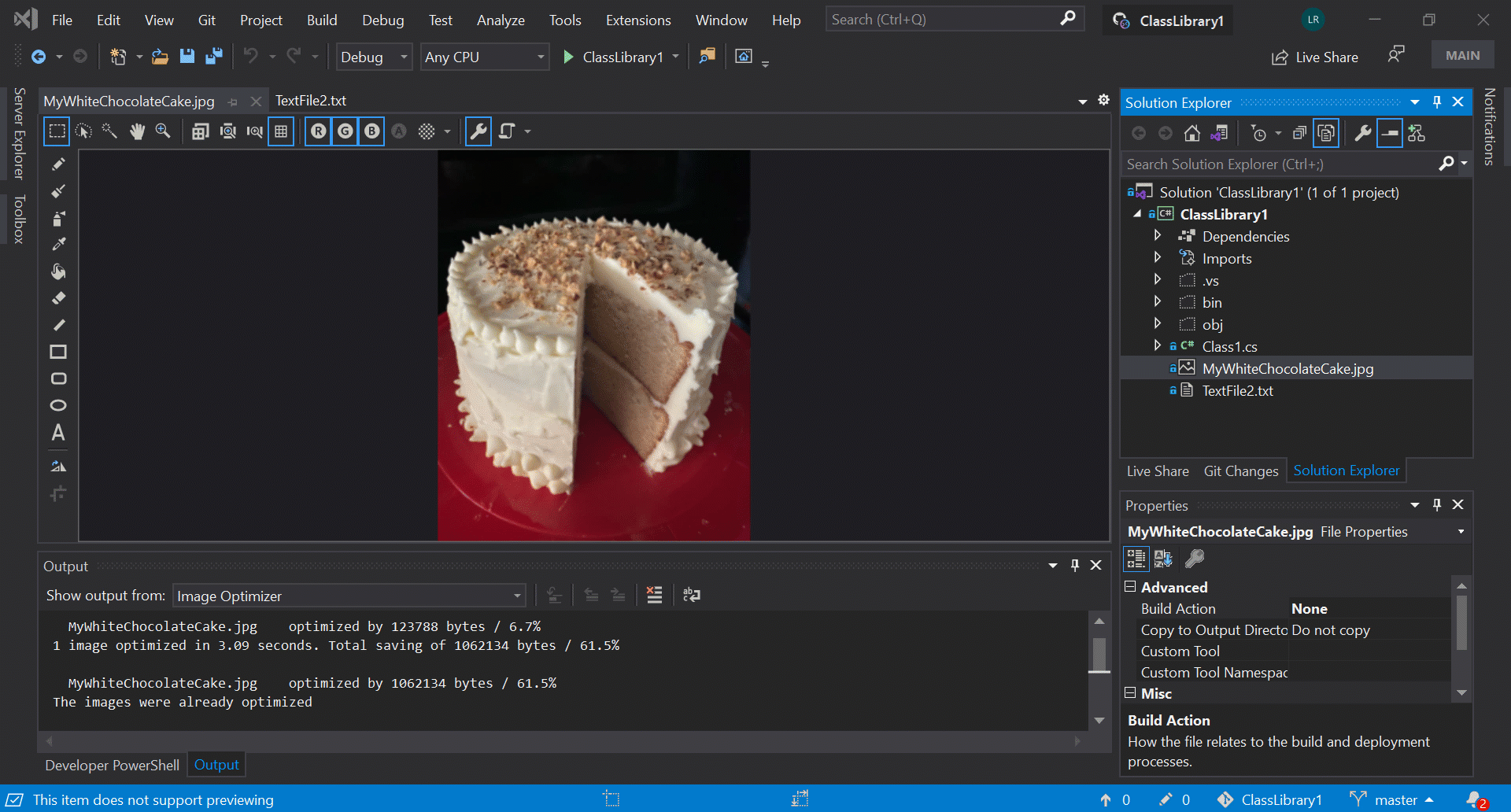
The Future
The road to completing the new extension model is a long one and today’s model will not be replaced overnight. We are still in the conceptual phases of this new model, so sharing your experiences as either an extension user or an extension writer is very important. To help us improve the extension experience, please share in the comments what extensions you can’t live without or complete this survey.
Stay tuned for future extension developments!

Yes, make it dead easy to write an extension and to include it as part of the solution. Being able to share stuff with your code should be high on the list. But you have to compete with c# 9 source code generators for a large part, since that seems.like a much easier extension model to get code generated.
Will this new model also be a convergence of the existing extension models for Visual Studio, Visual Studio on Mac, and VS Code?
The ironic thing here – which I’ve already mentioned to the author of this blog, is that at this very moment, the Resharper team at JetBrains are trying to move Resharper out of process for performance reasons and to avoid problems of hitting the 32 bit addressing limit of the hosting VS IDE process. Would surely hope that both teams are liaising. Apparently JetBrains have been working off and on at it for at least 3 years!
thank you for your input.
to know about rul of Iran, see this link:
laws
How to have a successful rhinoplasty, see this article: عمل بینی
to learn how to get to top of SERP in google, see this link: سئو سایت
I think the problem with the Visual Studio Extension system is that often Microsoft creates extensions, such a running grunt, gulp, etc. files, that only work in Visual Studio, and MSBuild knows nothing about it.
So then no on uses them because we all want our builds to work in the build system, not just Visual Studio.
That would never be an issue with, say NodeJS. Nor *any other development environment*, because only Visual Studio has an entirely different build system that runs from Visual Studio than it does outside of it. For instance, open a solution...
Leslie,
Although the idea of making writing extensions easier sounds very promising, I would also like to remind you that there are many 3rd parties out there that have to support not just the latest version of Visual Studio, but also some versions back.
In my company (I am a member of the X# team) we are supporting VS2015, VS2017 and VS2019.
If you create new APIs that are fundamentally different from the existing APIs, that will mean that we most likely have to invest a lot of time to support the new APIs and on the other hand we will...
Will these same changes also apply to the VS Shell?
I would rather see a 64-bit visual studio. It’s 2020 already! I know that’s not as easy as ‘flipping a switch’ (I’m sure it is a huge task) but the amount of times I have to close a hung visual studio because it ran out of memory and is endlessly trying to garbage collect is way too often. Moving out of proc seems like a good idea… but it seems like it’s working more around the actual issue.