


Deconstructing Azure PowerShell APIs with Fiddler
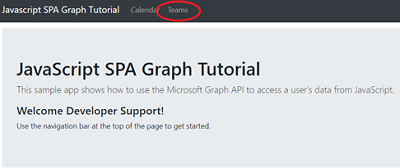
Getting Started with Graph API and Teams
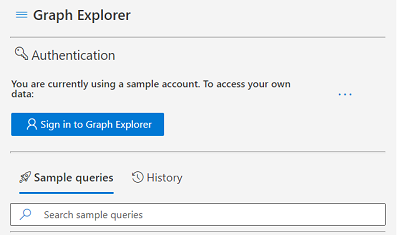
Getting Started with Graph API and Graph Explorer

No Batch No Problem
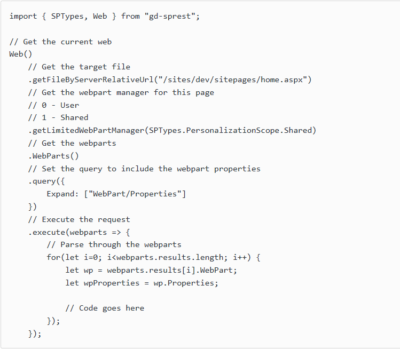
Get WebPart Information using REST

Start a SharePoint Workflow using REST

Using VSTS API with PowerShell to scaffold Team Projects

Resolving Azure ARM REST API Versions Conflict In ARM Templates


 Light
Light Dark
Dark