A common question from developers building Single Page Applications is how to hide proprietary calculations or other logic from end users. The answer is always to move that logic out of the JavaScript running in the browser and onto a server, which leads to building and hosting an API service. However, in the new world of serverless computing, there is a simpler option. Azure Functions is a compute service that enables you to run code on-demand without the hassle of building an entire application or managing any infrastructure.
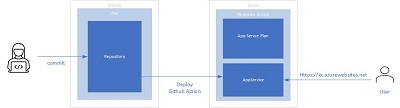
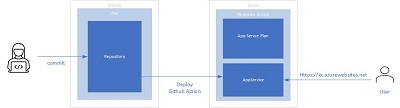
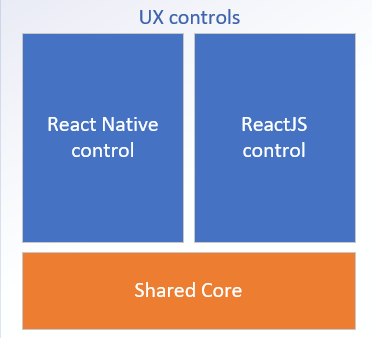



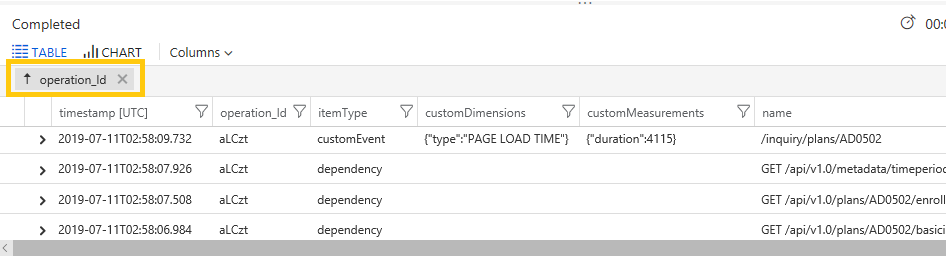

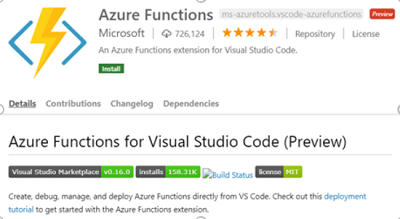



 Light
Light Dark
Dark