

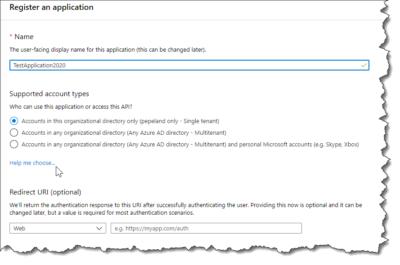
App Registration of .NET Application in Azure AD
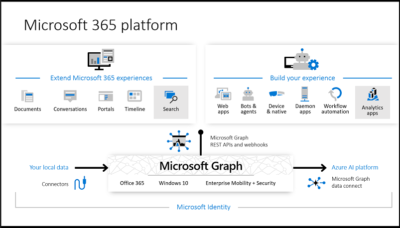
Using the Microsoft Graph Explorer
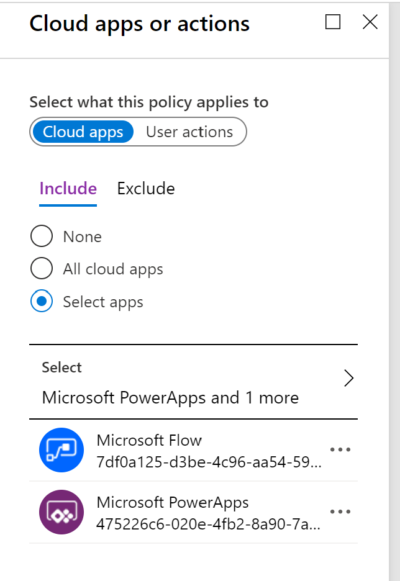
Control Access to Power Apps and Power Automate with Azure AD Conditional Access Policies

Azure AD Endpoint V1 vs V2

Adding User Optional and Mapped Claims in the Azure AD Authentication Token


 Light
Light Dark
Dark