DevOps for low code Business Applications
In this post, App Dev Manager Ketuan Baldwin explores DevOps for low code business applications tools such as Power Apps.
The tech industry has made great progress over the last few years building low code environments such as Power Platform. Overall, the robust feature set can bring great value to business quickly with world class integrations, wide array of user interface templates and outstanding mobile functionality. With all these great strides, many questions remain.
- How do we design the proper ALM governance for our low code applications?
- Should DevOps exist even if an application is built rapidly?
- Monitoring, Testing, Automated Deployment, etc. — Are these things still important for low code platforms?
The simple answer is Yes! We are building DevOps tools to support the lifecycle management of low code applications.
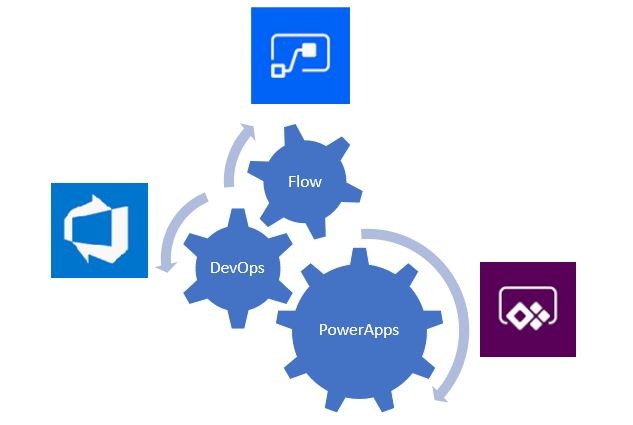
Build
Power Apps is previewing a set of build tools for Azure DevOps. These build tools eliminates the need to manually download scripts for the overall development of PowerApps. There are a set of build task that help in the automation of quality checks, solution deployment and publishing, and environment management.
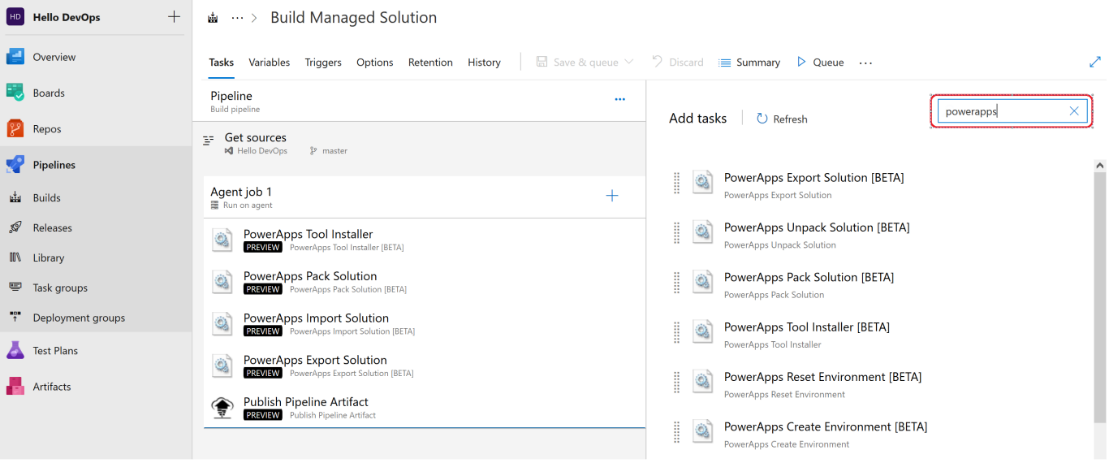
Testing
Test Studio is a new service to build end-to-end test for PowerApps applications. This tool gives low code developers a way to add and manage test cases, organize test into suites and validate new functionality with ease.
For automated UI testing, EasyRepro is a framework to test both Model-Driven apps and Dynamics 365. EasyRepro has a set of APIs that making setting up UI testing simple with abstracts that moving you always from using Document Object Model (DOM). The repository includes many examples for interacting with existing entities such contacts, accounts and opportunities. In addition, EasyRepro can also be added into your build and release pipeline of Azure DevOps.
Monitoring
There is a new monitoring feature that helps debug applications and improve performance. This is part of the advanced tools inside of Canvas Studio. This feature allows you to dive deep into the network trace calls to see the data returned and related errors.
Canvas app now can integrate instrumentation data. With the extended power of Azure Application Insights, you can now collect telemetry for usage, errors and alerts of your low code application. In addition, there is a new Trace function that allows you to write custom logging information.
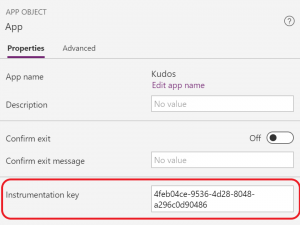
We will continue to invest in DevOps and ALM support tools for low code environments with the overarching goal of making ALM more approachable for all project sizes and types with deep consideration healthy DevOps processes.

 Light
Light Dark
Dark
0 comments