


PIX 2208.10: SM 6.7 support, GPU and Timing Capture Improvements

Using performance budgets in the Timing Capture metrics view

PIX 2206.20: Servicing release with new AMD plugin

PIX 2205.24: Unlocking Arm and Qualcomm development
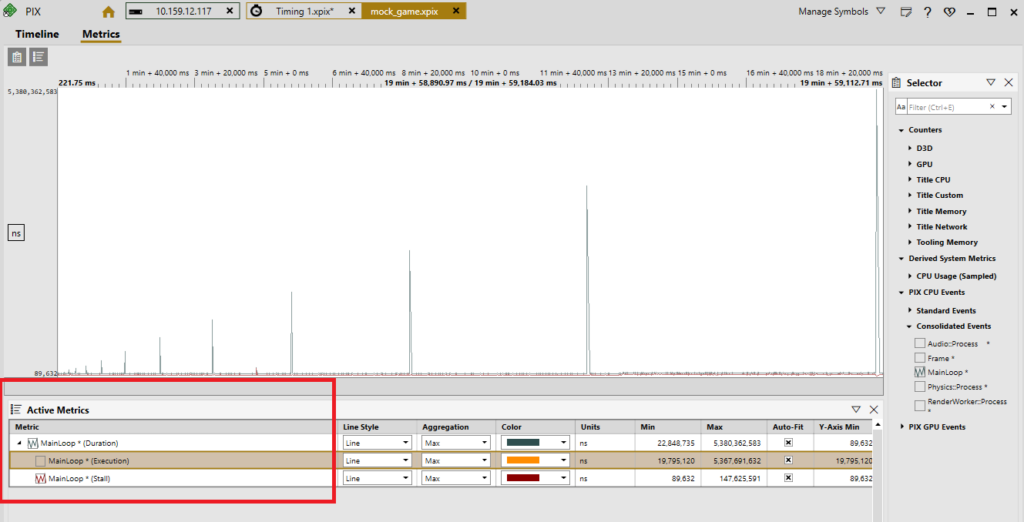
Timing Capture Metrics View improvements in PIX 2203.30

PIX 2203.30: Export to C++, UI changes and more!

PIX-2203.07: Support for DirectStorage

PIX 2201.24: New Timing Capture Features


 Light
Light Dark
Dark