PIX on Windows
Performance tuning and debugging for DirectX 12 games on Windows
Latest posts

PIX 2501.30 – Support for Shader Hash Bypass, bug fixes, and everything in 2412.12
Today we released PIX version 2501.30, which can be downloaded here. This release includes support for everything that was in the 2412.12 version of PIX, plus the following improvements: Support for Shader Hash Bypass PIX has full support for this new D3D12 feature that allows apps to bypass shader hash validation in D3D12 runtime by embedding a sentinel BYPASS hash value in any shader binary. For more information about Shader Hash Bypass, please visit this blog post. GPU Captures: Timing Captures: As usual, please send your suggestions and/or feedback to us via the feedbac...

PIX 2412.12 – Texture/Buffer/Visualizer improvements, Work Graph Shader Debugging, and many Timing Capture improvements
Today we released PIX on Windows version 2412.12, which can be downloaded here. This release includes several new improvements to GPU Captures and Timing Captures, including: GPU Captures: Timing Captures: As always, nearly all of the new functionality in this release was added in direct response to customer feedback. Please continue to contact us with your issues and requests! The best ways to reach us are via the "Send Feedback" button in the top-right corner of PIX, and via the #pix channel on the DirectX Discord. GPU Captures Custom Buffer/Texture/Mesh Visualizer Impro...
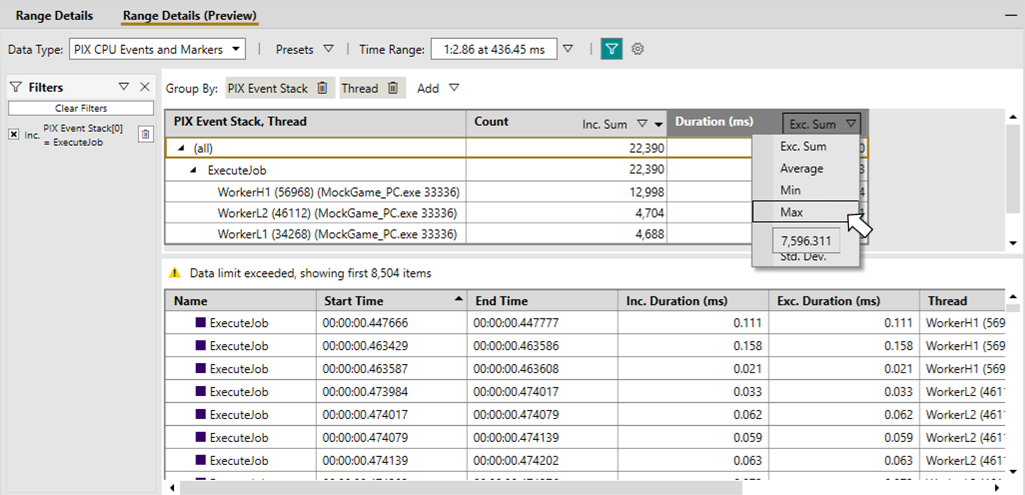
Timing Capture Range Details “v2”
Release 2412.12 of PIX on Windows includes a Preview of a new implementation of the Range Details view in Timing Captures. The initial implementation of the Range Details view allowed you to list individual data items for a given range of time. While this capability provided several basic scenarios, it was not flexible enough to support many of the analysis scenarios that PIX users have requested over the last few years. Limitations of the current Range Details view include a limited, hard-coded set of filtering and grouping capabilities per data type. Additionally, aggregations are not provided for most ...
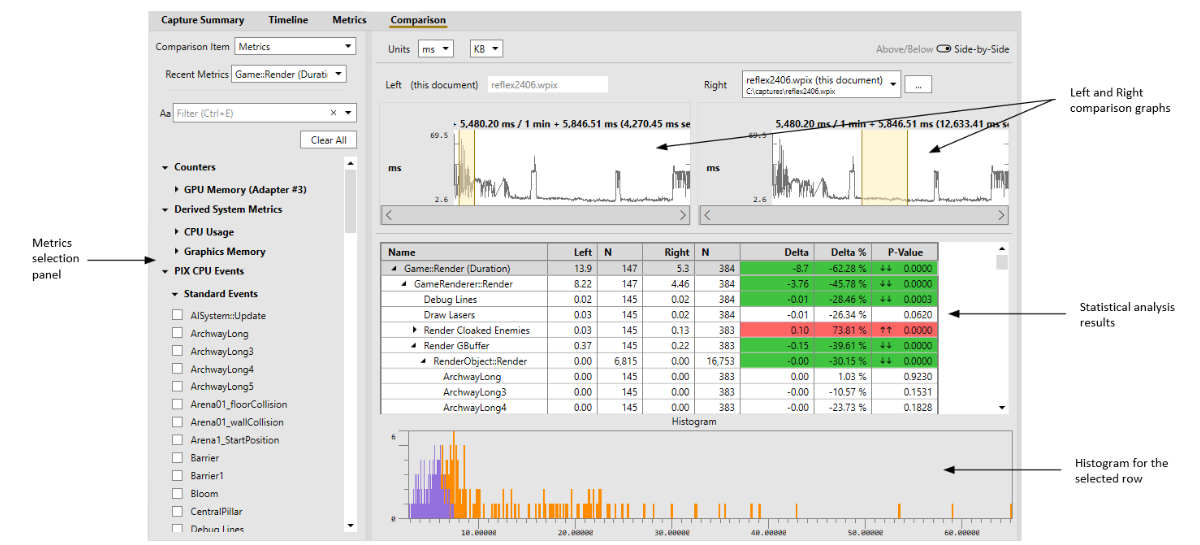
The Timing Capture comparison layout
Starting with version 2408.05 of PIX on Windows, the Timing Capture comparison features have been moved from the Metrics view to a new dedicated Comparison Layout. This layout improves several comparison workflows, including the ability to compare data from multiple captures. The Comparison Layout produces a statistical comparison of the average duration for the points that represent PIX event hierarchies in two selected ranges of time, or for the points above and below a metric's budget. Statistical comparisons help determine which portions of the event hierarchies had statistically different durations for t...

PIX 2409.23 – Support for new devices, bug fixes, and everything in 2408.09
Today we released PIX version 2409.23, which can be downloaded here. This release includes everything that was in the 2408.09 version of PIX, plus the following improvements: GPU Captures: Timing Captures:
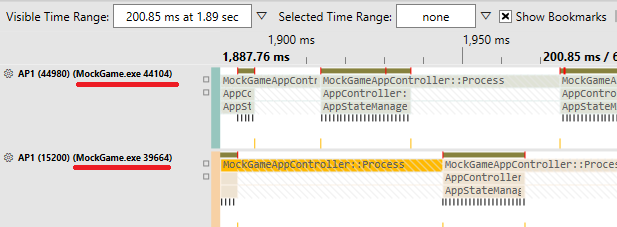
Multi-process profiling support in Timing Captures
Starting with the 2408.05 release of PIX on Windows, performance data from multiple processes can be analyzed with a single Timing Capture. The ability to analyze multiple processes simultaneously is useful in scenarios where multiple copies of a game server are running on the same machine, for example. PIX will capture data from all running processes on a machine when a Timing Capture is taken. However, callstacks are only captured for the title process that you started, or attached to, from the PIX UI. In multi-process scenarios, you'll want to check the Callstacks for non-title processes checkbox before ...

PIX 2408.09 – Bug fixes + everything in 2408.05
Today we released PIX version 2408.09, which can be downloaded here. This release includes everything that was in the 2408.05 version of PIX, plus the following bug fixes:
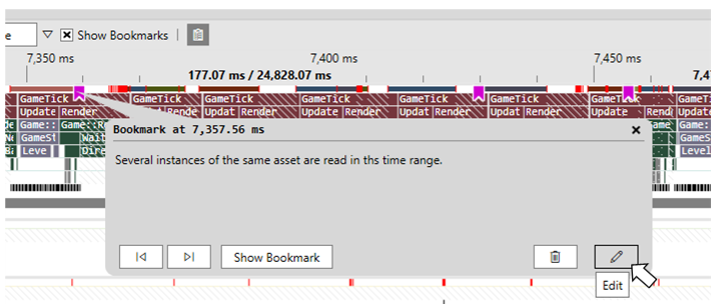
Timing Capture bookmarks
Starting with the 2408.05 release of PIX on Windows, developers can add bookmarks, or annotations, to lanes in the Timeline layout of Timing Captures. Bookmarks are text notes that can be added at either a specific point in time, or to a range of time, on any lane in the Timeline. These notes are used to annotate aspects of a capture that are interesting from a performance perspective. Bookmarks are saved in the capture, thereby allowing one developer to add a note for another developer to look at. The ability to save and share bookmarks helps developers collaborate on captures within a studio. The Summary lay...

Querying the PIX Timing Capture file format
The Timing Capture file format is a Sqlite database. Queries written in standard SQL syntax can be used to extract data from Timing Capture files to perform a variety of analysis tasks without requiring the PIX user interface. PIX on Windows includes a Sqlite extension that simplifies the queries for common tasks such as determining the duration and execution times for a PIX event, extracting counter values and so on. The Sqlite extension is named PixStorage.dll. The extension can be found in the PIX on Windows installation directory ("C:\Program Files\Microsoft PIX\2408.05", for example). ...
