Extending Teams with Broadcast Messaging
App Dev Manager Andrea Martini spotlights broadcast messaging capabilities with Teams.
The recent shift to enable remote workers has seen the usage of unified collaboration platforms increasing rapidly; including Microsoft Teams. The ease of adoption and its efficacy as communication system (and more) made it a straightforward ally of many organizations.
One of the common and important scenarios for many organizations these days is the necessity of sending a message – or even an alert – to all the users across the company. This is also called “broadcast messaging” or “proactive messaging”.
Someone may say that email would be historically the right vehicle for this task but recently messaging has evolved to a different level. Reaching a recipient on any possible collaboration platform is sometimes the most successful way to make sure the message is delivered.
Microsoft Teams can provide this functionality with the integration of an App Template (Company Communicator App) which can be seen as an extension of the product.
The app makes it possible through the addition and combination of different Azure Services and technologies:
- App Service (Bot)
- Service Bus
- Azure Function
- Azure Storage
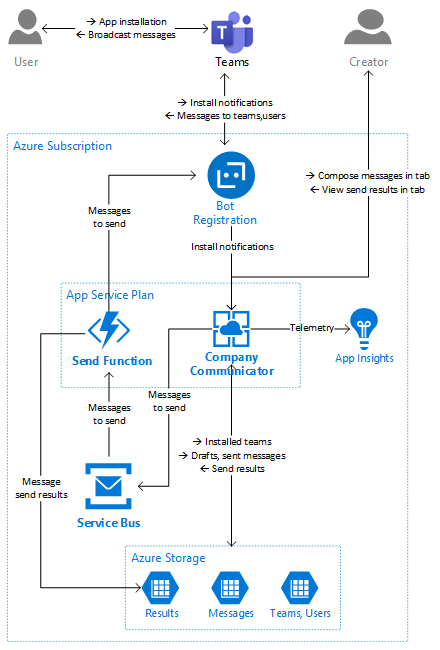
The Company Communicator App is based on the guidelines of Teams and Bot proactive messaging described in following documentation:
- https://docs.microsoft.com/graph/teams-proactive-messaging
- https://docs.microsoft.com/microsoftteams/platform/bots/how-to/conversations/send-proactive-messages?tabs=dotnet
In theory, the solution can also be extended even more by adding functionalities in one or more of the layers mentioned above.
I just came across a scenario of a customer in need to send mandatory messages to a specific group of users of the organization at a scheduled time. It has been easy to extend the current code with an external time triggered Azure Function (PowerShell based) to initiate the notification process.
The cost of adoption of this solution is reasonably low. To get an idea you can read the sample estimate reported here.
Messages can be sent to:
- The General channel of a specific team
- A selection of members of a specific team
- All the users in the org having access to the app. Note: this option provides the best route to reach a wider audience. Your organization can install the app to the targeted audience by using Graph API.
If you have any question the Premier Developer team is always glad to answer.

 Light
Light Dark
Dark
1 comment
Great post, Andrea! The Company Communicator app definitely fills a need in Teams for broadcast messaging.