Updates to .NET Core Windows Forms designer in Visual Studio 16.5 Preview 1
We are happy to announce the new preview version of the .NET Core Windows Forms designer, which is available with the Visual Studio 16.5 Preview 1.
The big news is that the designer is now part of Visual Studio! This means that installing the .NET Core Windows Forms designer from a separate VSIX is no longer needed!
To use the designer:
- You must be using Visual Studio 16.5 Preview 1 or a later version.
- You need to enable the designer in Visual Studio. Go to Tools > Options > Environment > Preview Features and select the Use the preview Windows Forms designer for .NET Core apps option.
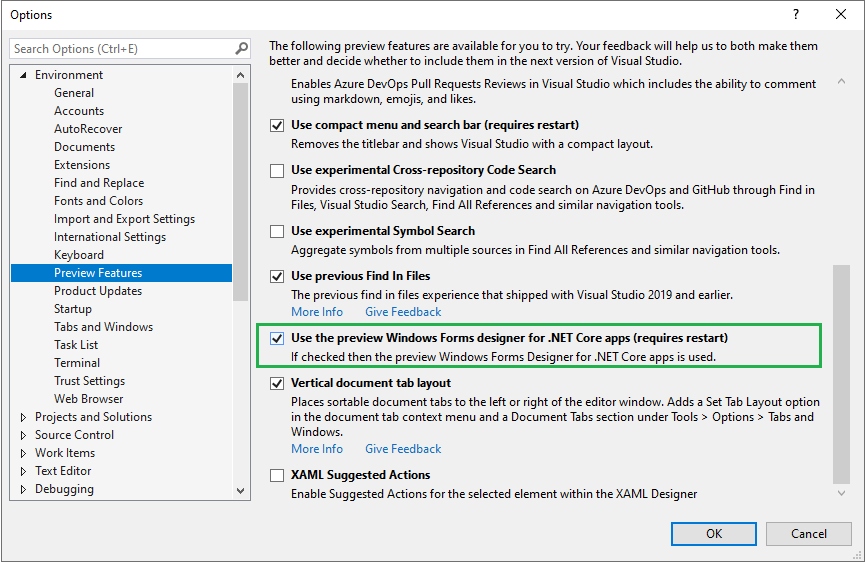
If you haven’t enabled the Windows Forms designer, you might notice a yellow bar in the upper part of your Visual Studio Preview suggesting you to enable it:
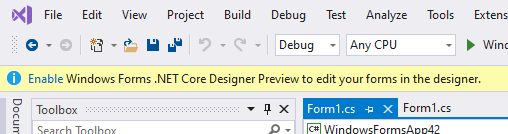
Selecting the Enable link takes you to the same place in Tools > Options > Environment > Preview Features where you can enable the Windows Forms .NET Core designer preview.
What’s new
In this preview version of the designer, we’ve improved reliability and enhanced performance, fixed many bugs, and added the following features:
- Designer Actions for available controls, such as making a
TextBoxmultiline or adding items to aCheckedListBox. - Improved Undo/Redo actions to prevent hangs or incomplete undos.
- Scrollbars now appear when the form is larger than the visible document window and on Forms with the
AutoScrollproperty set toTrueand controls outside the visible area of the form. - Added
GroupBoxandPanelcontainer control support. - Copy-paste is supported between container controls.
- Limited Component Tray support.
- Local resources support.
Timercontrol support.
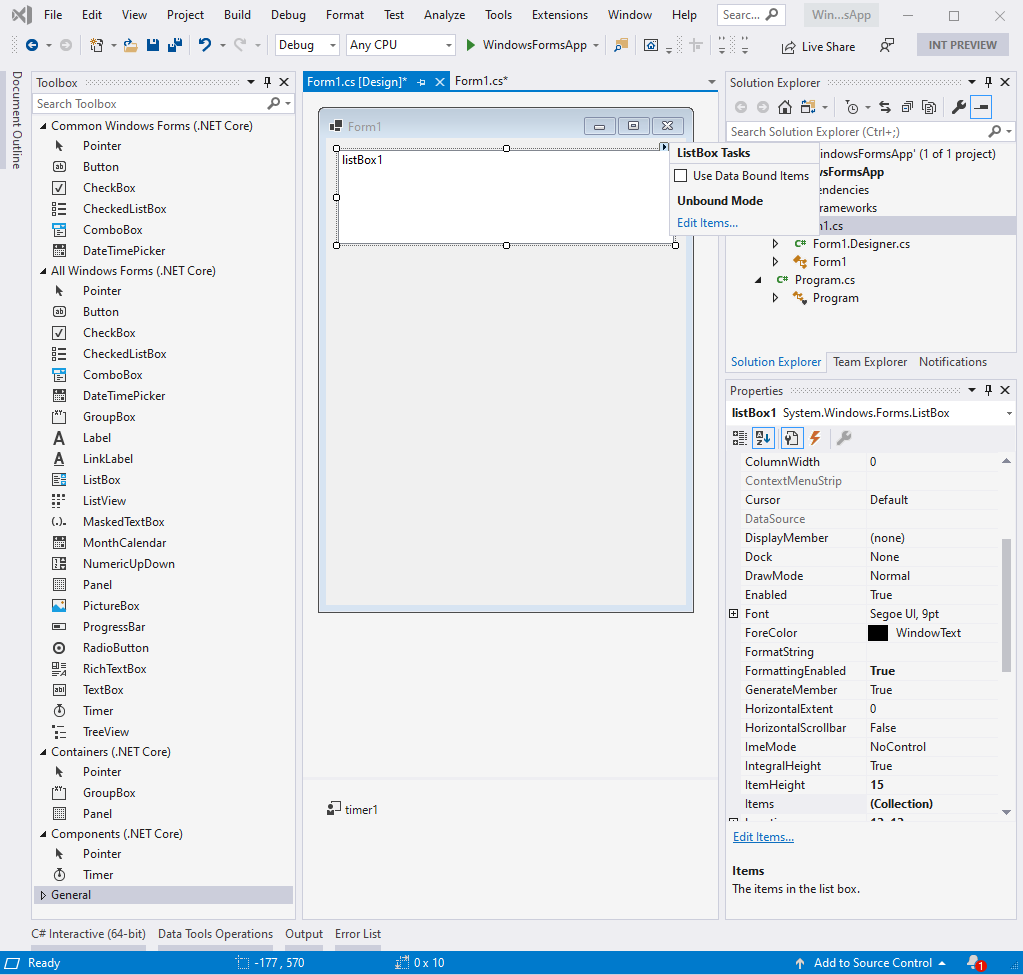
Features currently under development
Support for the following features is currently on our backlog and being actively addressed:
- Localization of your own Windows Forms applications.
- Data-related scenarios including data binding and data-related controls.
- Document Outline Window.
- The remaining container controls.
MenuStripandToolStripare expected in the next preview.- Third-party controls and UserControls.
- Inherited Forms and UserControls.
- Tab Order.
- Tools > Options page for the designer.
Upgrade to .NET Core 3.1
We recommend that you upgrade your applications to .NET Core 3.1 before using the Windows Forms .NET Core designer. Visual Studio may not perform as expected if your project is targeting an earlier version of .NET Core.
In .NET Core 3.1 a few outdated Windows Forms controls (DataGrid, ToolBar, ContextMenu, Menu, MainMenu, MenuItem, and their child components) were removed. These controls were replaced with newer and more powerful ones in .NET Framework 2.0 in 2005 and haven’t been available by default in the designer Toolbox. Moving forward with .NET Core, we had to cut them out of the runtime as well in order to maintain support for areas like high DPI, accessibility, and reliability. For more information please see the announcement blog post.
Under the hood of the new Windows Forms Core designer (or why it takes us so much time)
We know that you’ve noticed: although the Windows Forms .NET Core designer Preview has basic functionalities, it is not mature enough for providing the full Windows Forms experience and we need a little more time to get there. In this chapter we wanted to give you a glimpse into how we are implementing the designer for .NET Core and explain some of the time frames.
The concept
Visual Studio is based on .NET Framework. The Windows Forms Core designer however should enable users to create a visual design for .NET Core apps. If you’ve tried to “mix” .NET Framework and .NET Core projects, you probably know what the challenge is here: .NET Core assemblies cannot be integrated into .NET Framework projects. Because of this (and some other reasons that we don’t want to overwhelm you with), we came up with the following internal concept: whenever the .NET Core designer is started (for example, by double-clicking on a form), a second designer process starts under the hood almost independently of Visual Studio. And that process takes over the .NET Core design part, or better to say – it’s responsible for instantiating the .NET Core based objects that are then rendered on the monitor by the .NET Core process and not the Visual Studio process.
For example, when you drag a Button from the Toolbox onto a form – this action is handled by Visual Studio (devenv.exe process which is .NET Framework). But, once you release the mouse button to drop the Button on the form, all further actions (instantiating a Button, rendering it at a specific location, and so on) are related to .NET Core. That means .NET Framework process can no longer handle it. Instead it calls to a .NET Core process which does the job and also creates the user interface code at runtime, which lives in the InitializeComponent method of a Form or a UserControl. This is the same way the XAML designer works for UWP and .NET Core.
Was there a better way?
There was another approach we could take that would save us a lot of time. We could simply “map” the .NET Core objects, features, and so on to .NET Framework ones. But this approach has significant limitations. The new features, that are available only in .NET Core won’t be available in this “mapped” designer. And we already have quite a few Core-only functionalities such as: the new PlaceholderText property of the TextBox control, the new default font, that is used in Windows Forms .NET Core. And going forward we expect more innovations coming.
That’s why we turned down that idea, and proceeded with the described above “out-of-process approach” that handles new additions to .NET Core very well.
This is how it works
The Property Browser in Visual Studio is based on the .NET Framework. However, thanks to TypeDescriptors, we can create “proxy objects” as a communication link between the two processes at design time to access the actual .NET Core objects in the other (.NET Core) process via inter-process communication. That way, even though the UI is still in Visual Studio and thus is .NET Framework, users will see and edit every single aspect of the Windows Forms .NET Core objects’ functionality.
The downside of this approach is that it requires us to rewrite significant portions of the Framework Windows Forms designer. To do this correctly, with the performance and stability that you expect, we had to set out a significant amount of time. The XAML designer team already developed an out-of-process model for UWP XAML designer support when UWP implemented .NET Standard 2.0. They were able to share much of that architecture with WPF running against .NET Core. This gave a head-start for .NET Core WPF designer, and now it is released and ready for .NET Core developers. The Windows Forms team started working on the designer with the .NET Core 3.0 announcement. We expect to get to feature parity by May 2020, and complete the work by the end of 2020.
The Windows Forms team wants to say THANK YOU! to those who are already testing preview versions of the designer and reporting issues! We know the experience may not be stable and we appreciate your patience and your desire to help us! 🙂
How to report issues
Your feedback and help are important to us! Please report issues or feature requests via the Visual Studio Feedback channel. To do so, select the Send Feedback icon in Visual Studio top-right corner as shown in the following picture and specify that it is related to the “WinForms .NET Core” area.
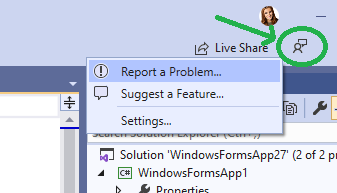

 Light
Light Dark
Dark
92 comments
When will WinForms Designer [Preview?] be available in VS Community edition?
Hey Olya and thank you and the team for the countless effort making desktop development better.
Do you already have an estimated time for when we could use UWP/WinUI with .NET Core? I have to start a new desktop app now. I prefer using WinUI, but only if it’s on top of .NET Core ≥ 3 and supports C# 8.
Cheers
I’m currently running VS 16.4.2 and I don’t want to install the VS 16.5 Preview right now; I can’t find the VSIX package no more, where can I find it now? I’ve already searched for it but no success…
Hi, I am in the same situation as you. Any luck with finding it?
Same problem. Typical Microsoft. I will not install a preview version, why force us to if we want to do some development!
Just keep the VSIX until you a full release, that so hard?!
I have uploaded the VSIX here: https://mega.nz/#!CpJA3SZY!m002TDPFnZTw5a5_4FsDONvP02Dy20DWZqVoMp_KPas
I am currently having problems with the designer to load, but it worked before, so I guess there is problem on my machine and the VSIX itself if fine.
You do know you can install multiple versions of VS side by side without issue (generally). I run both VS Preview and VS Pro and VS Comm on the same machine. Depending upon what I’m working on determines which version I use. I tend to stick with Preview mostly but the other versions are useful in the rare cases I see an issue in Preview. The only thing you need is a big enough hard drive.
This is still unavailable. When will Microsoft provide a download for the VSIX that we can access.
keep kicking ass guys!!!! we want this! we need this! the world runs on winforms… Microsoft will run the development world once again for decades and your team will be remembered as legends! ♥️♥️♥️♥️
My company has built several large web applications and a few console applications using .net core. We’ve been very happy with .net core in those areas.
We want to convert one of our most used (internal company use only) console applications built using .net core to a Windows desktop application.
My understanding is that we could either use WPF or Windows Forms. We have no background in either technology. We want to complete this project in second quarter 2020. We hope to just build a Windows desktop UI and be a able to reuse the C# service, data, and model classes we built for the console app.
Given the current state of using .net core to create a Windows desktop application which technology should we choose?
WPF has a higher learning curve than WinForms. WinForms is easy to get up and running quickly.
For the WinForms designer, you could create a .NET Framework project, design the forms the way you want, and copy them into your real .NET Core WinForms project. That’s what I do and it works well.
Bruce, You will get different answers depending on who you ask. I started with Windows Forms, so I know I am biased, but I can throw together a simple Windows Forms app in as little as 5 minutes for demo videos.
To me WPF takes longer to do the same thing. I have gone round and round with people on Reddit before I got barred for giving away free software offended someone, but you can’t beat drag and drop and docking for UI construction. Little things like WPF purposely changing everything so existing developers can’t use knowledge like Visible = True / False worked fine for Windows Forms. Intellectual Types who created WPF thought we needed Visible, Hidden, and Collapsed and probably others by now, just to make people with existing Windows Forms experience not be able to use the software out of the box without Google. This was a gripe I had 12 / 15 years ago, but still applicable today when I tried to build a Dot Net Core WPF. I gave up and stuck with Win Forms because I know it and its simple.
As for your no experience issue, I am currently between jobs if you need any help / guidance.
https://datajuggler.com
Hi Olia
Congratulations for the posts.
I have a VB windows forms application in .Net 4 Framework running in production for the last 10 years and we need a new GUI experience.
What do you recommend ? WPF , ASP.NET Core ,Blazor ?
The application has many custom modules , third party object like Telerik grids.
thanks in advanced
Hi ,
Well done on pushing winforms forward.
Question on the new designer, is this also open source and in the winforms repo?
Where is the Grid control that made formating so easy?
Give it to us 🙂
Hi I have recently installed visual studio mac version It’s interface is different than you shown above my version 8.4.3 please advise me how to enable windows forms.
This product is Visual Studio. Not Visual Studio for Mac. Currently, you can’t create a WinForms app on Visual Studio for Mac. I too am waiting for that feature.
new to coding here. i cant get my winform to open. it says to dl 16.5 preview 1, but i cant find that anywhere. my vs19 is up-to-date in 16.4.5. let me know if you can help me please. thanks.