Announcing .NET MAUI Preview 5
While we are still recovering from Microsoft Build and .NET 6 Preview 4, we are here to share our continued progress with .NET Multi-platform App UI (.NET MAUI) with .NET 6 Preview 5. In this release we have enabled animations and view transformations, completed the porting of several UI components, and introduced improvements to the single project templates.
We have also published our first batch of preview documentation covering introductory and foundational aspects of .NET MAUI: https://docs.microsoft.com/dotnet/maui/.
Animations
There are a few ways to perform animation in .NET MAUI, the easiest of which is using view extension methods such as FadeTo, RotateTo, ScaleTo, TranslateTo, and more. In the following example I grab a reference to each view bound to the layout (see bindable layouts) using the new HandlerAttached event:
<DataTemplate x:Key="FavouriteTemplate">
<Frame
AttachedHandler="OnAttached"
Opacity="0">
...
</Frame>
</DataTemplate><FlexLayout
BindableLayout.ItemTemplate="{StaticResource FavouriteTemplate}"
BindableLayout.ItemsSource="{Binding Favorites}"
>
...
</FlexLayout>When the page appears I then animate the views in with a slight stagger to create the beautiful cascade effect.
public partial class FavoritesPage : ContentPage
{
List<Frame> tiles = new List<Frame>();
void OnAttached(object sender, EventArgs e)
{
Frame f = (Frame)sender;
tiles.Add(f);
}
protected override async void OnAppearing()
{
base.OnAppearing();
await Task.Delay(300);
TransitionIn();
}
async void TransitionIn()
{
foreach (var item in tiles)
{
item.FadeTo(1, 800);
await Task.Delay(50);
}
}
}For more complete orchestration of view animations, check out the Custom Animation documentation which demonstrates adding multiple child animations that can run parallel.
You can view and run the source for this example from the WeatherTwentyOne project on GitHub.
UI Components
In this release several controls now have all properties and events ported to handlers from the renderer architecture of Xamarin.Forms, including ActivityIndicator, CheckBox, Image, and Stepper. In previous previews you would need to check if a control was ported and register renderers from the compatibility package for those unavailable. In .NET MAUI Preview 5 we have made this much easier by updating the UseMauiApp extension (see the Startup wiki) to wire up all the controls for you, whether they are based on handlers or renderers.
Also new in preview 5 is the first introduction of Shell, an application container that provides URI navigation and a quick way to implement flyout menus and tabs. To get started add Shell as the root element to your window in the App.xaml.cs. The typical pattern I follow is naming it “AppShell”, though you can name it as you wish.
protected override IWindow CreateWindow(IActivationState activationState)
{
return new Microsoft.Maui.Controls.Window(
new AppShell()
);
}Now in your AppShell class start populating the menu with content using the type that represents the navigation you wish to display, either FlyoutItem or Tab. These are not UI controls, but rather represent the types that will create those UI controls. You can later style the controls with content templates which we’ll introduce in preview 6.
<Shell xmlns="http://schemas.microsoft.com/dotnet/2021/maui"
xmlns:x="http://schemas.microsoft.com/winfx/2009/xaml"
xmlns:pages="clr-namespace:ControlGallery.Pages"
Title="ControlGallery"
x:Class="ControlGallery.AppShell">
<FlyoutItem Title="Margin and Padding">
<ShellContent Route="marginpadding"
ContentTemplate="{DataTemplate pages:ControlsPage}" />
</FlyoutItem>
<FlyoutItem Title="ActivityIndicator">
<ShellContent Route="activityindicator"
ContentTemplate="{DataTemplate pages:ActivityIndicatorPage}" />
</FlyoutItem>
...
</Shell>Get the very latest information about controls, layouts, and features on our .NET MAUI status page.
Single Project Templates Updates
We have made progress in this release consolidating the multiple WinUI projects into one. Now when you dotnet new maui a project you’ll see two projects: the multi-targeted .NET MAUI project, and the WinUI project.
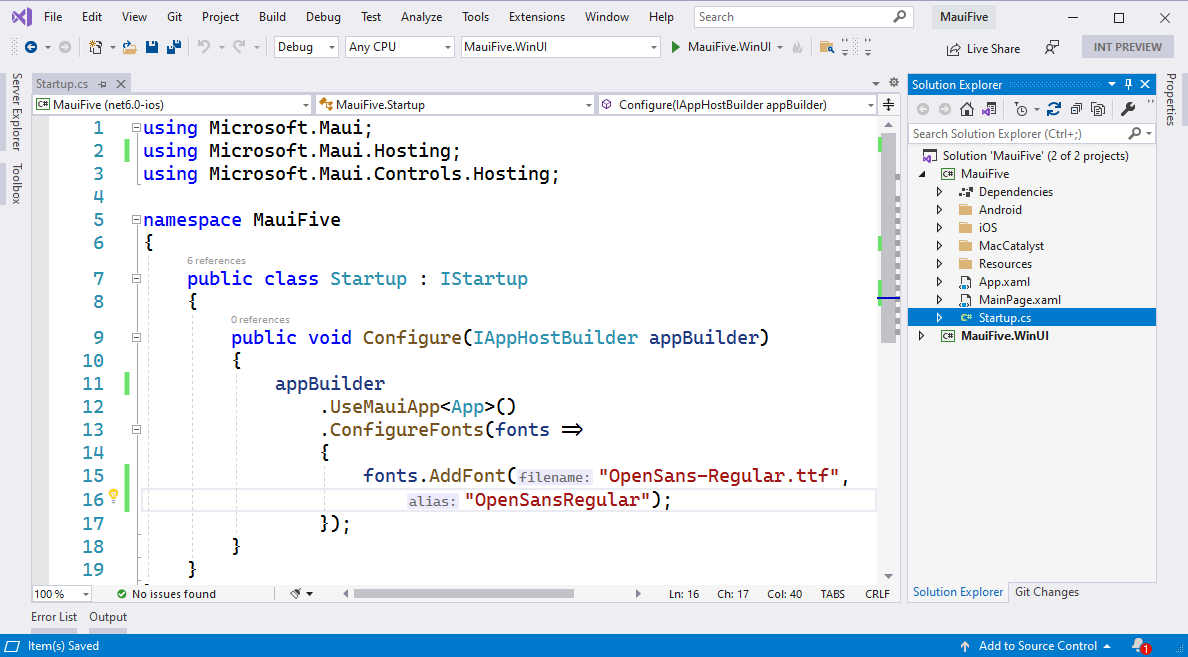
Now to run the WinUI project you’ll have no confusion about which project to choose. This is one step closer to the final vision of having just one project that can build and deploy to all supported platforms. In order to support this, you’ll need to install these Project Reunion 0.8 (Preview) extensions for Visual Studio 16.11 Preview 2.
Getting Started with .NET MAUI Preview 5
In this release we’ve enabled restoring your project without adding a custom NuGet source. Just create a new project and run it! To get all the latest pieces, we continue to recommend running the maui-check dotnet tool.
To install:
$ dotnet tool install -g redth.net.maui.checkNow run and follow the updates to get .NET 6 Preview 5, platform SDKs, .NET MAUI, project templates, and even check your environment for 3rd party dependencies.
$ maui-checkIf you wish to go step-by-step yourself, you can install everything individually with these instructions.
Once installed, you’re ready to create a new app based on the preview 5 template.
$ dotnet new maui -n MauiFiveOpen your new MauiFive.sln in Visual Studio 16.11 Preview 1 and run the platform of your choice!
Note: If you installed .NET 6 Preview 4 previously (either directly or by installing .NET MAUI), then you may run into issues installing and running .NET 6 Preview 5. See the .NET 6 Known Issues for instructions on how to fix up your installation.
Eager to try Visual Studio 2022 Preview 1? Start exploring with the mobile platforms using the Android emulator and iOS with a remote iOS device, or connected Mac host. Be sure to disable XAML Hot Reload to avoid a type error, or stick with Visual Studio 2019 version 16.11 Preview 2.
In the future, Project Reunion extensions will support Visual Studio 2022 and you’ll be able to use all the platforms on Windows.
If you have existing .NET MAUI projects you wish to migrate to Preview 5, I recommend creating a new project like above and copying your files over to the multi-targeted project so you can avoid the trouble of reconciling the WinUI projects.
For additional information about getting started with .NET MAUI, refer to our new documentation website.
Feedback Welcome
Please let us know about your experiences using .NET MAUI Preview 5 to create new applications by engaging with us on GitHub at dotnet/maui.
For a look at what is coming in future releases, visit our product roadmap.

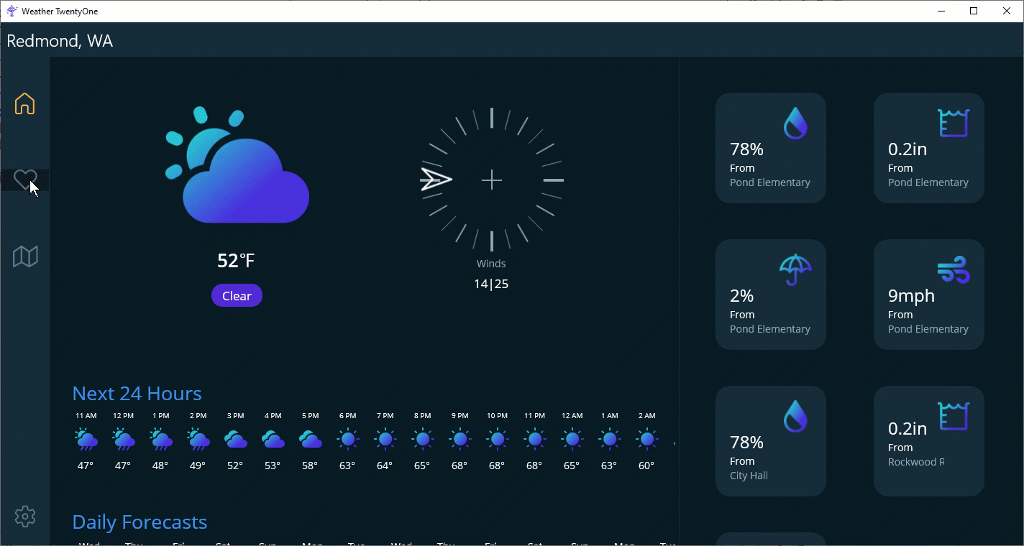
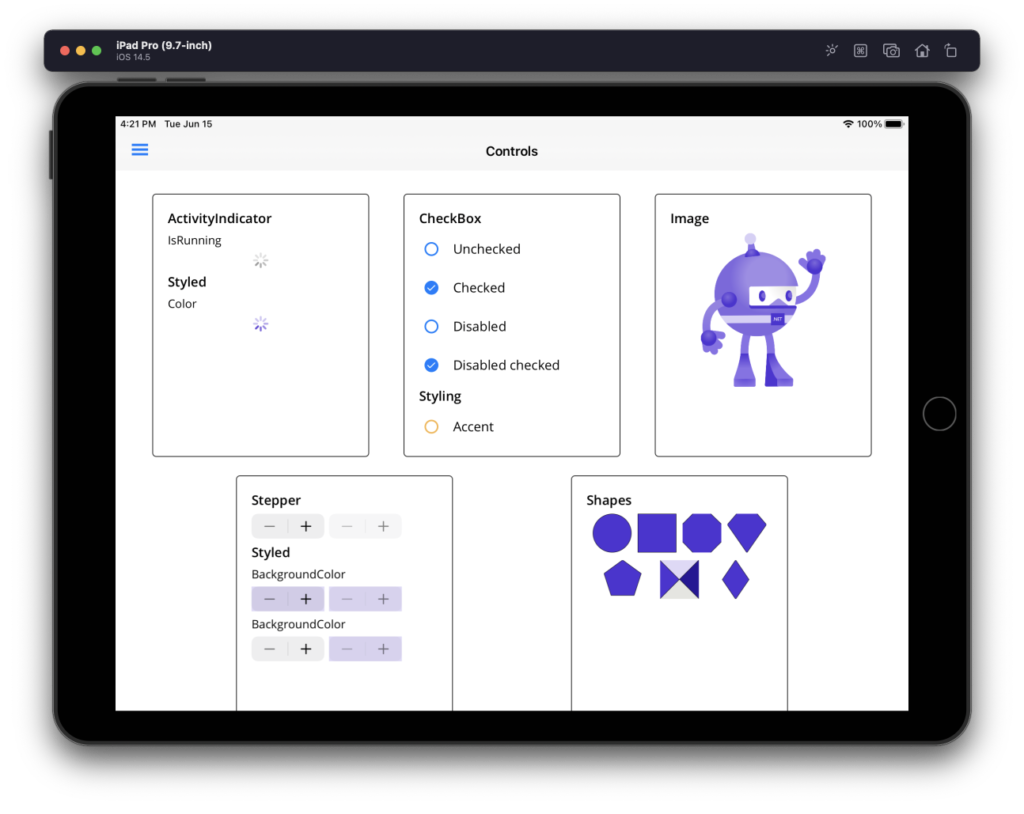
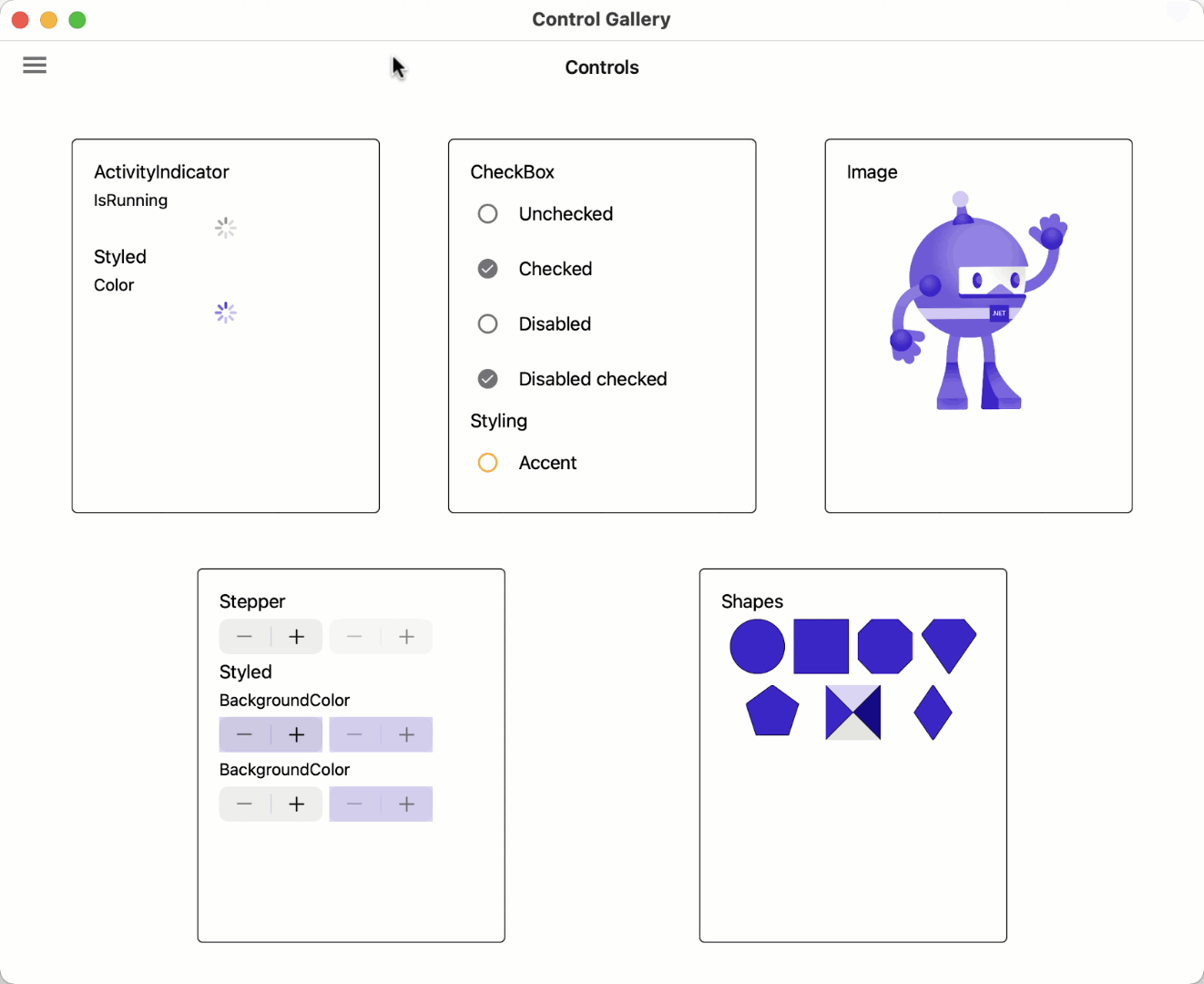
 Light
Light Dark
Dark
48 comments
Awesome progress 🙌🏽🙌🏽🙌🏽
hii
Thanks for the new version. Is it possible to run the a MAUI App under Windows Server 2019 RDS?
GO TO AMAZON SITE FOR $1000 VOUCHER: DO NOT CLICK
You will be redirected to the new address in five seconds.
If you see this message for more than 5 seconds, please click on the link above!
I have not been able to test MAUI yet, since, as of yet, you don’t support multiple architectures side-by-side on Mac Silicon.
But will it work side-by-side on my Intel Mac without messing up my other .NET SDK installs?
And another question:
Is it now possible to use dependency injection to inject services into the DataTemplate of ShelItem, or indeed, any other view in MAUI?
This is not possible in Xamarin.Forms.
You are right. We don’t yet support side-by-side across architectures. Easiest thing to do is stick with x64 for both .NET 5 and .NET 6 if you want to use both, for now.
OK. I installed x64 on MacOS, and it seems to work fine after trying to clean up the install dirs.
I’ve managed to get this working on an Apple Silicon Mac, but have some issues.
I have already installed the latest .NET6.0 x64 preview for now so I can have it alongside 3.1 and .NET 5
Is VS for Mac trying to look for the ARM version of the SDK and that’s why it thinks it’s not installed? The reason I ask is building works fine from Terminal and I’m able to navigate to the bin folder for MacCatalyst and run the app, including any changes I’ve made.
Re: the DI and templates, we have not implemented IServiceProvider in the templates. It is under consideration and time permitting we may get it added. The spec is here and does discuss DataTemplate. https://github.com/dotnet/maui/issues/24
this comment has been deleted.
GO TO AMAZON SITE FOR $1000 VOUCHER: DO NOT CLICK
You will be redirected to the new address in five seconds.
If you see this message for more than 5 seconds, please click on the link above!
this comment has been deleted.
TEST3: DO NOT CLICK
In the meantime you can install this nuget package: https://www.nuget.org/packages/Goldie.MauiPlugins.PageResolver/
got below error when I run dotnet tool install -g redth.net.maui.check :
C:\Program Files\dotnet\sdk\6.0.100-preview.5.21302.13\Sdks\Microsoft.NET.Sdk\targets\Microsoft.NET.Sdk.ImportWorkloads.props(14,38): error MSB4236: The SDK ‘Microsoft.NET.SDK.WorkloadAutoImportPropsLocator’ specified could not be found. [C:\Users\fangs\AppData\Local\Temp\sn1gzabu.lxd\restore.csproj]
The tool package could not be restored.
Tool ‘redth.net.maui.check’ failed to install. This failure may have been caused by:
I just installed .net 6 preview5 & latest vs preview.
Battling the same error and every thing seems to fall apart nothing working on my development machine per now. Joy of waiting .net 6 preview 5 changed into nightmare I tried to solve the whole night without any success…
I think I have found the solution for this from Daniel Roth post that states
Note: There is a known issue with installing optional SDK workloads using the .NET 6 Preview 5 SDK included with Visual Studio 2022 Preview 1. To workaround this issue, install the .NET 6 Preview 5 SDK from https://dot.net/get-dotnet6 after installing Visual Studio 2022 Preview 1.
Though am not sure if its the only thing solved my issue as I tried different work arounds hope it will help u too
I found that if I set this environment variable before installing/upgrading maui-check, it fixed it:
Things are definitely better for me. I can now deploy to Android with no issues, but if I try to debug a Maui Blazor app, it immediately crashes with:
I have tested this with an emulator and a real device with the same result. I also, commented out the BlazorWebView in the MainPage.xaml and it did not crash. So, it feels like something related to Blazor/BlazorWebView on Android. I also tested on Windows (WinUI) and it attached and debugged fine.
Thanks for the feedback Shane. Please file a VS Feedback item from the Help menu so we can dig into that.
Feedback filed. If you need any more info, you can contact me directly at work on Teams.
this comment has been deleted.
If we start developing with the two projects still being separated, is there going to be an easy way to migrate once it is all in one? or would you recommend waiting until MAUI is consolidated into one project?
The migration guide for moving from two projects to one will likely be just like this release: create a new project with the updated template and then copy your app files over. I would start now. That move in the coming releases should be really easy.
hello . thank you for MAUI project. according to excessive number of problems in XAMARIN Forms reported in Github (especially for Right to Left languages ) and considering the fact that MAUI covers much more platforms ,I like to know whether the previous problems in XAMARIN Forms(especially ones related to Right to Left languages ) persist in MAUI?
thank you.
So far, I am really disappointed. I was unable to get any maui apps to work. Even just the sample templates, it always fail on desktop and android. This could be a huge scam.
Andy, I’m sorry to hear you haven’t hit success yet. Please open issues for us on GitHub and through VS Feedback. You can also reach out to me directly and I’ll see what I can do to help you: david.ortinau@microsoft.com
I sent an email now. The good news is there was somebody who was helpful for the android side which is the most important part. I just hope the change required can be put to future templates so others won’t have the same issue. For windows, the installation is much harder. Disappointed that windows did not work out of the box. However, I still have wpf so that is not as important.
For Android, try to disable XAML Hot Reload (Options | Debugging | Hot Reload | Enable XAML Hot Reload checkbox)
For WinUI, please follow .NET MAUI installation instructions because it seems that maui-check don’t install the Project Reunion needed stuffs
Installed Visual Studio Version 16.11.0 Preview 2.0
Updated maui-check tool and run it.
Created a new MAUI app with VS template
I can run it on my Android emulated device but only with Hot Reload disabled, otherwise the app start and the Mainpage is shown but after few seconds the app crash.
I’ve created a VS Feedback but is still syncing at the moment (Ticket with id ‘1454838’ not found).
I am having the same thing. I haven’t tried with hot reload disabled. Do you have instructions for how to disable hot reload? EDIT: I think I found it (in Visual Studio’s options, search for reload and disable). Thanks for the tip!
Oddly enough, my VS feedback is still unavailable so I think I’d do it again 🙂
And yes, the Hot Reload can be disabled from the VS Options | Debugging | Hot Reload | Enable XAML Hot Reload checkbox.
The same for me.
Disabile Hot Reload doesn’t make sense.
I waited the preview 5 to play with MAUI and I’m really disappointed
I update .NET 6 preview 5 ,
I want to update redth.net.maui.check
But the error is coming :
/var/folders/rt/xqzgzfjd1bvcq4r7tw_vdpqc0000gn/T/jbmrgarh.5hk/restore.csproj(5,3): warning MSB4242: The SDK resolver “Microsoft.DotNet.MSBuildWorkloadSdkResolver” failed to run. An item with the same key has already been added. Key: microsoft-android-sdk-full
/usr/local/share/dotnet/sdk/6.0.100-preview.5.21302.13/Sdks/Microsoft.NET.Sdk/targets/Microsoft.NET.Sdk.ImportWorkloads.props(14,3): warning MSB4242: The SDK resolver “Microsoft.DotNet.MSBuildWorkloadSdkResolver” failed to run. An item with the same key has already been added. Key: microsoft-android-sdk-full
/usr/local/share/dotnet/sdk/6.0.100-preview.5.21302.13/Sdks/Microsoft.NET.Sdk/targets/Microsoft.NET.Sdk.ImportWorkloads.props(14,38): error MSB4236: The SDK ‘Microsoft.NET.SDK.WorkloadAutoImportPropsLocator’ specified could not be found. [/var/folders/rt/xqzgzfjd1bvcq4r7tw_vdpqc0000gn/T/jbmrgarh.5hk/restore.csproj]
The tool package could not be restored.
Tool ‘redth.net.maui.check’ failed to install. This failure may have been caused by:
For more reasons, including package naming enforcement, visit https://aka.ms/failure-installing-tool