Xcode 4.5, iOS 6 and Mountain Lion
There is a lot of great news coming out of WWDC, and we know that Xamarin developers are excited to take the Xcode 4.5, iOS 6 and Mountain Lion Developer Previews for a spin. We’re excited, too, and we’re already hard at work to fully support working with these preview releases. Stay tuned – we’ll have something to share with you within a week or two!
In the meantime, here is a quick guide to use alternative versions of Xcode with MonoTouch for Lion users:
1. Download Xcode, and copy the binary to your desktop
2. Select the download, and hit command-I to rename the Xcode bundle to be called “Xcode.app”:
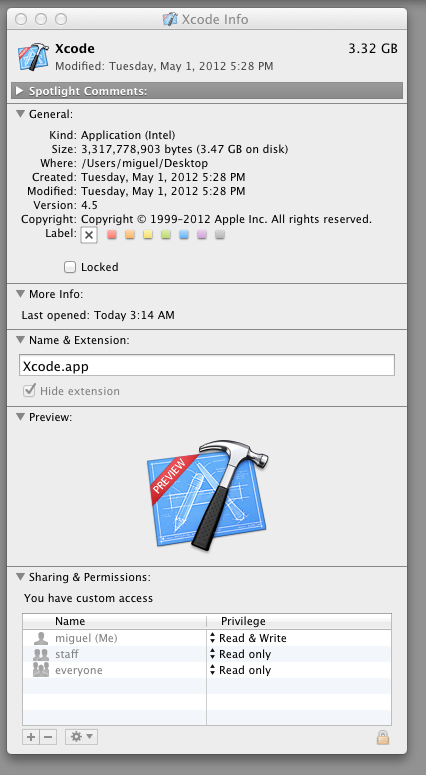
3. Go to MonoDevelop and select in Preferences the location for the new SDK:
4. Restart MonoDevelop
Done!
And this is a quick guide for those that installed Xcode on Mountain Lion to work:
Since Apple does not support Xcode 4.3 on Mountain Lion, users *must* replace Xcode 4.3 in /Applications with Xcode 4.5.
1. Download Xcode 4.5
2. Rename /Applications/Xcode.app to /Applications/Xcode-43.app
3. Move Xcode 4.5 to /Applications and rename it to “Xcode.app”
Enjoy!

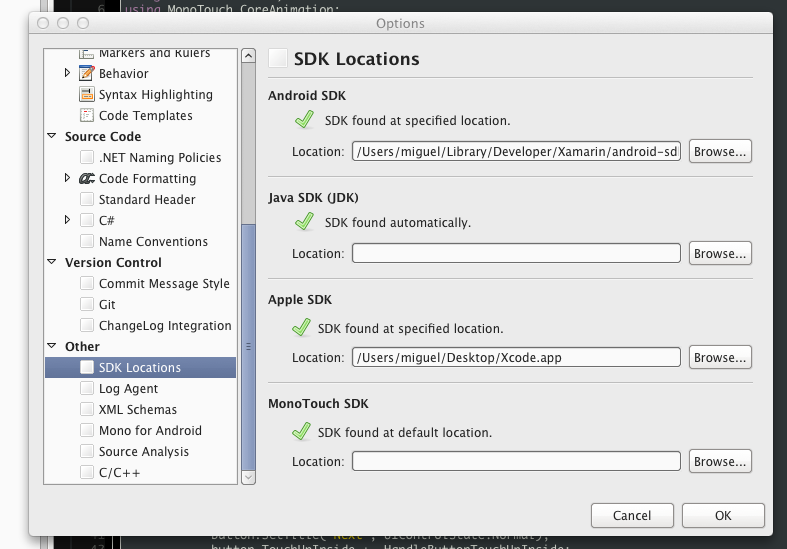
 Light
Light Dark
Dark
0 comments