Migrating MacOS Apps to 64-bit Before the Apple Transition
Apple has been moving towards 64-bit only applications on macOS for a number of releases. Last June, Apple started requiring Apps on the macOS App Store to be 64-bit only and macOS 10.13.4 and above prompt when launching 32-bit applications.
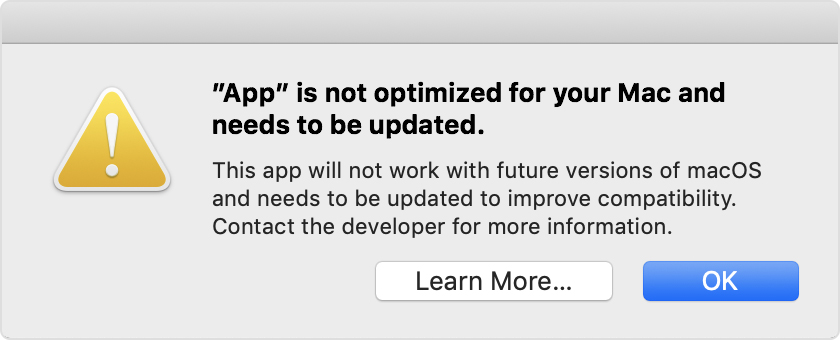
Apple Transitions to 64-bit
This fall in macOS 10.15 (Catalina), Apple is completing their transition to 64-bit only by removing 32-bit support from macOS:
32-bit applications will not launch on macOS 10.15 (Catalina).
Though new Xamarin.Mac applications target 64-bit by default, any existing Xamarin.Mac applications that target 32-bit must be migrated to 64-bit to continue working in the future. Please see the documentation for instructions on how to migrate your application.
64-bit Support
Here are the various historical products and their support for 64-bit:
| Product | Assembly Name | 64-bit support |
|---|---|---|
| MonoMac | MonoMac.dll | No |
| Xamarin.Mac Classic | XamMac.dll | No |
| Xamarin.Mac Unified | Xamarin.Mac.dll | Yes (if selected in Build Options “Supported Architectures”) |
Following Apple’s Lead
Beginning with the release of Xcode 11 this fall, Xamarin.Mac will mirror Xcode and drop support for building 32-bit applications.
The Future of 32-bit Apps
In the rare event that you need the ability to build 32-bit applications long term, you must keep a development machine on 10.14.5 and Xcode 10.2 (or earlier) and not upgrade beyond the Visual Studio for Mac 8.2 release.

 Light
Light Dark
Dark
0 comments