.NET 8 comes with a host of powerful features, enhanced support for cutting-edge architectural capabilities, and a significant boost in performance. For a comprehensive look at the general performance enhancements in .NET 8, be sure to delve into Stephen Toub’s insightful blog post on the subject.
Building on the foundation laid by previous releases such as ARM64 Performance in .NET 5 and ARM64 Performance in .NET 7, this article will focus on the specific feature enhancements and performance optimizations tailored to ARM64 architecture in .NET 8.
A key objective for .NET 8 was to enhance the performance of the platform on Arm64 systems. However, we also set our sights on incorporating support for advanced features offered by the Arm architecture, thereby elevating the overall code quality for Arm-based platforms. In this blog post, we’ll examine some of these noteworthy feature additions before diving into the extensive performance improvements that have been implemented. Lastly, we’ll provide insights into the results of our performance analysis on real-world applications designed for Arm64 devices.
Conditional Selection
Branches within the code can significantly impact the efficiency of the processor pipeline, potentially causing execution delays. While modern processors have made strides in branch prediction to maximize accuracy, they still mispredict branches, resulting in wasted processing cycles. Conditional selection instructions offer an alternative by encoding the necessary conditional flags directly within the instruction, eliminating the need for branch instructions. This article offers a comprehensive overview of the various formats of these instructions.
In .NET 8, we’ve taken on the challenge of addressing all the scenarios outlined in dotnet/runtime#55364 to implement conditional selection instructions effectively. In dotnet/runtime#73472, @a74nh introduced a new “if-conversion” phase designed to generate conditional selection instructions. Let’s dig into an illustrative example.
if (op1 > 0) { op1 = 5; }In .NET 7, we generated branch for such code:
G_M12157_IG02:
cmp w0, #0
ble G_M12157_IG04
G_M12157_IG03:
mov w0, #5
G_M12157_IG04:
...In .NET 8, we introduced the generation of csel instructions, illustrated below. The cmp instruction sets the flags based on the value in w0, determining whether it’s greater than, equal to, or less than zero. The csel instruction then evaluates the “le” condition (the 4th operand of csel) triggered by the cmp. Essentially, it checks if w0 <= 0. If this condition holds true, it preserves the current value of w0 (the 2nd operand of csel) as the result (the 1st operand of csel). However, if w0 > 0, it updates w0 with the value in w1 (the 3rd operand of csel).
G_M12157_IG02:
mov w1, #5
cmp w0, #0
csel w0, w0, w1, ledotnet/runtime#77728 extended this work to handle else conditions as seen in following example:
if (op1 < 7) { op2 = 5; } else { op2 = 9; }Previously, we generated two branch instructions for if-else style code:
G_M52833_IG02:
cmp w0, #7
bge G_M52833_IG04
G_M52833_IG03:
mov w1, #5
b G_M52833_IG05
G_M52833_IG04:
mov w1, #9
G_M52833_IG05:
...With the introduction of csel, there is no longer a need for branches in this example. Instead, we can set the appropriate result value based on the conditional flag encoded within the instruction itself.
G_M52833_IG02:
mov w2, #9
mov w3, #5
cmp w0, #7
csel w0, w2, w3, geAs indicated in this, this and this reports, we have observed nearly a 50% improvement in such scenarios.
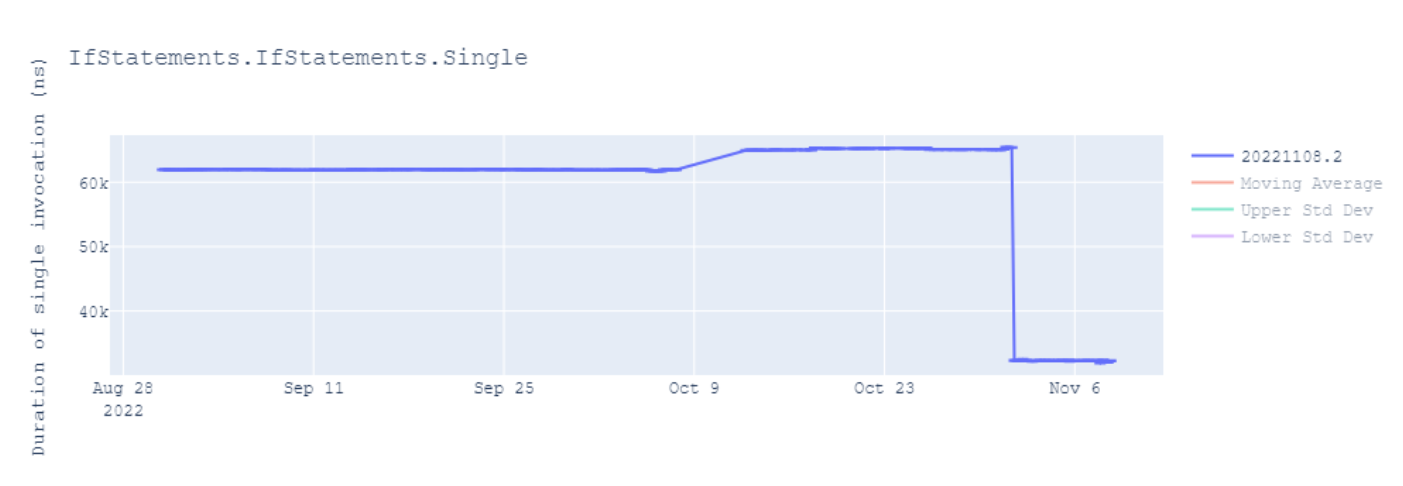
Conditional Comparison
In dotnet/runtime#83089, we enhanced the code even further by consolidating multiple conditions separated by the || operation into a conditional comparison ccmp instruction.
[MethodImpl(MethodImplOptions.NoInlining)]
public static int Test3(int a, int b, int c)
{
if (a < b || b < c || c < 10)
return 42;
return 13;
}In the code snippet above, we observe several conditions linked together using the logical OR || operator. As a quick reminder, when using ||, we evaluate the first condition, and if it’s true, we don’t check the remaining conditions. We only evaluate the subsequent conditions if the preceding ones are false.
Prior to .NET 8, our approach involved generating numerous instructions to conduct separate comparisons using cmp and storing the result of each comparison in a register. Even if the first condition evaluated to true, we still processed all the conditions joined by the || operator. The outcomes of these individual comparisons were then combined using the orr instruction, and a branch instruction cbz was employed to determine whether to jump based on the final result of all the conditions collectively.
G_M35702_IG02:
cmp w0, w1
cset x0, lt
cmp w1, w2
cset x1, lt
orr w0, w0, w1
cmp w2, #10
cset x1, lt
orr w0, w0, w1
cbz w0, G_M35702_IG05
G_M35702_IG03:
mov w0, #42
G_M35702_IG04:
ldp fp, lr, [sp],#0x10
ret lr
G_M35702_IG05:
mov w0, #13
G_M35702_IG06:
...In .NET 8, we’ve introduced a more efficient approach. We initiate the process by comparing the values of w0 and w1 (as indicated by the a < b condition in our code snippet) using the cmp instruction. Subsequently, the ccmp w1, w2, nc, ge instruction comes into play. This instruction will only compare the values of w1 and w2 if the previous cmp instruction determined that the condition ge (greater than or equal) was met. In simpler terms, w1 and w2 are compared only when the cmp instruction finds that w0 is greater than or equal to w1, meaning our condition a < b is false. If the first condition evaluates to true, there’s no need for further condition checks, so the ccmp instruction simply sets the nc flags. This process is repeated for the subsequent ccmp instruction. Finally, the csel instruction determines the value (w3 or w4) to place in the result (w0) based on the outcome of the ge condition. This example illustrates how processor cycles are conserved through the use of the ccmp instruction.
G_M35702_IG02:
mov w3, #13
mov w4, #42
cmp w0, w1
ccmp w1, w2, nc, ge
ccmp w2, #10, nc, ge
csel w0, w3, w4, geConditional Increment, Negation and Inversion
The cinc instruction is part of the conditional selection family of instructions, and it serves to increment the value of the source register by 1 if a specific condition is satisfied.
In dotnet/runtime#82031, the code sequence was optimized by @SwapnilGaikwad to generate cinc instructions instead of csel instructions whenever the code conditionally needed to increase a value by 1. This optimization helps streamline the code and improves its efficiency by directly incrementing the value when necessary, rather than relying on conditional selection for this specific operation.
public static int Test4(bool c)
{
return c ? 100 : 101;
}Before .NET 8, two registers were required to store the values of both branches. After the cmp instruction, a selection would be made to determine which of the two values (w1 and w2) should be stored in the result register w0. This approach used additional registers and instructions, which could impact performance and code size.
Here’s how the code looked in older releases:
mov w1, #100
mov w2, #101
cmp w0, #0
csel w0, w1, w2, neWith this structure, w0 would either contain the value of w1 or w2 based on the condition, leading to potential register usage inefficiencies.
In .NET 8, we have eliminated the need to maintain an additional register. Instead, we use the cinc instruction to increment the value if the tst instruction succeeds. This enhancement simplifies the code and reduces the reliance on extra registers, potentially leading to improved performance and more efficient code execution.
mov w1, #100
tst w0, #255
cinc w0, w1, eqSimilarly, in dotnet/runtime#84926, we introduced support for cinv and cneg instructions, replacing the use of csel. This is demonstrated in the following example:
public static int cinv_test(int x, bool c)
{
return c ? x : ~x;
}
public static int cneg_test(int x, bool c)
{
return c ? x : -x;
} tst w1, #255
csinv w0, w0, w0, ne
...
tst w1, #255
csneg w0, w0, w0, ne@a74nh has published a three part deep dive blog series explaining this work that was done in .NET. Read part 1, part 2 and part 3 for more details.
VectorTableLookup and VectorTableLookupExtension
In .NET 8, we added two new set of APIs under System.Runtime.Intrinsics.Arm namespace: VectorTableLookup and VectorTableLookupExtension.
public static Vector64<byte> VectorTableLookup((Vector128<byte>, Vector128<byte>) table, Vector64<byte> byteIndexes);
public static Vector64<byte> VectorTableLookup(Vector64<byte> defaultValues, (Vector128<byte>, Vector128<byte>) table, Vector64<byte> byteIndexes);
Let us see an example of each these APIs.
// Vector128<byte> a = 1, 2, 3, 4, 5, 6, 7, 8, 9, 10, 11, 12, 13, 14, 15, 16
// Vector128<byte> b = 10, 20, 30, 40, 50, 60, 70, 80, 90, 100, 110, 120, 130, 140, 150, 160
// Vector64<byte> index = 3, 31, 4, 40, 18, 19, 30, 1
Vector64<byte> ans = VectorTableLookup((a, b), index);
// ans = 4, 160, 5, 0, 30, 40, 150, 2In the example above, the vectors a and b are treated as a single table with a total of 32 entries (16 from a and 16 from b), indexed starting from 0. The index parameter allows you to retrieve values from this table at specific indices. If an index is out of bounds, such as attempting to access index 40 in our example, the API will return a value of 0 for that out-of-bounds index.
// Vector64<byte> d = 100, 200, 300, 400, 500, 600, 700, 800
// Vector128<byte> a = 1, 2, 3, 4, 5, 6, 7, 8, 9, 10, 11, 12, 13, 14, 15, 16
// Vector128<byte> b = 10, 20, 30, 40, 50, 60, 70, 80, 90, 100, 110, 120, 130, 140, 150, 160
// Vector64<byte> index = 3, 31, 4, 40, 18, 19, 30, 1
Vector64<byte> ans = VectorTableLookupExtension(d, (a, b), index);
// ans = 4, 160, 5, 400, 30, 40, 150, 2In contrast to the VectorTableLookup, when using VectorTableLookupExtension method, if an index falls outside the valid range, the corresponding element in the result will be determined by the values provided in the defaultValues parameter. It’s worth noting that there are other variations of these APIs that operate on 3-entity and 4-entity tuples as well, providing flexibility for various use cases.
In dotnet/runtime#85189, @MihaZupan leveraged this API to optimize IndexOfAny, resulting in a remarkable 30% improvement in performance. Similarly, in dotnet/runtime#87126, @SwapnilGaikwad significantly enhanced the performance of the Guid formatter, achieving up to a 40% performance boost. These optimizations demonstrate the substantial performance gains that can be achieved by harnessing this powerful API.
Consecutive Register Allocation
The VectorTableLookup and VectorTableLookupExtension APIs utilize the tbl and tbx instructions, respectively, for table lookup operations. These instructions work with input vectors contained in the table parameter, which can consist of 1, 2, 3, or 4 vector entities. It’s important to note that these instructions require the input vectors to be stored in consecutive vector registers on the processor. For example, consider the code VectorTableLookup((a, b, c, d), index), which generates the tbl v11.16b, {v16.16b, v17.16b, v18.16b, v19.16b}, v20.16b instruction. In this instruction, v11 serves as the result vector, v20 holds the value of the index variable, and the table parameter, represented as the tuple (a, b, c, d), is stored in consecutive registers v16 through v19.
Before .NET 8, RyuJIT’s register allocator could only allocate a single register for each variable. However, in dotnet/runtime#80297, we introduced a new feature in the register allocator to allocate multiple consecutive registers for these types of instructions, enabling more efficient code generation.
To implement this feature, we made adjustments to the existing allocator algorithm and certain data structures to effectively manage variables that belong to a tuple series requiring consecutive registers. Here’s an overview of how it works:
-
Tracking Consecutive Register Requirement: The algorithm now identifies the first variable in a tuple series that requires consecutive registers.
-
Register Allocation: Before assigning registers to variables, the algorithm checks for the availability of X consecutive free registers, where X is the number of variables in the
tabletuple. -
Handling Register Shortages: If there aren’t X consecutive free registers available, the algorithm looks for busy registers that are adjacent to some of the free registers. It then frees up these busy registers to meet the requirement of assigning X consecutive registers to the X variables in the
tabletuple. -
Versatility: The allocation of consecutive registers isn’t limited to just
tblandtbxinstructions. It’s also used for various load and store instructions that will be implemented in .NET 9. For instance,ld2,ld3, andld4are load instructions capable of loading 2, 3, or 4 vector registers from memory, respectively. These instructions, as well as store instructions likest2,st3, andst4, all require consecutive registers.
This enhancement in the register allocator ensures that variables involved in tuple-based operations are allocated consecutive registers when necessary, improving code generation efficiency not only for existing instructions but also for upcoming load and store instructions in future .NET versions.
Peephole optimizations
In .NET 5, we encountered several issues, as documented in dotnet/runtime#55365, where the application of peephole optimizations could significantly enhance the generated .NET code. Collaborating closely with engineers from Arm Corp., including @a74nh, @SwapnilGaikwad, and @AndyJGraham, we successfully addressed all these issues in .NET 8. In the sections below, I will provide an overview of each of these improvements, along with illustrative examples.
Replace successive ldr and str with ldp and stp
Through the combined efforts of dotnet/runtime#77540, dotnet/runtime#85032, and dotnet/runtime#84399, we’ve introduced an optimization that replaces successive pairs of load (ldr) and store (str) instructions with load pair (ldp) and store pair (stp) instructions, respectively. This enhancement has led to a remarkable reduction in the code size of several of our libraries and benchmark methods, amounting to a decrease of nearly 700KB in bytes.
As a result of this optimization, the following sequence of two ldr instructions and two str instructions has been streamlined to generate a single ldp instruction and a single stp instruction:
- ldr x0, [fp, #0x10]
- ldr x1, [fp, #0x16]
+ ldp x0, x1, [fp, #0x10]
...
- str x12, [x14]
- str x12, [x14, #8]
+ stp x12, [x14]This transformation contributes to improved code efficiency and a reduction in overall binary size.
Use ldp/stp for SIMD registers
In dotnet/runtime#84135, we introduced an optimization where a pair of load and store instructions involving SIMD (Single Instruction, Multiple Data) registers were replaced with a single ldp (Load Pair) and stp (Store Pair) instruction. This optimization is demonstrated in the following example:
- ldr q1, [x0, #0x20]
- ldr q2, [x0, #0x30]
+ ldp q1, q2, [x0, #0x20]Replace pair of str wzr with str xzr
In dotnet/runtime#84350, we introduced an optimization that consolidated a pair of stores involving 4-byte zero registers into a single store instruction that utilized an 8-byte zero register. This optimization enhances code efficiency by reducing the number of instructions required, resulting in improved performance and potentially smaller code size.
- stp wzr, wzr, [x2, #0x08]
+ str xzr, [x2, #0x08]
...
...
- stp wzr, wzr, [x14, #0x20]
- str wzr, [x14, #0x18]
+ stp xzr, xzr, [x14, #0x18]Replace load with cheaper mov
In dotnet/runtime#83458, we implemented an optimization that replaced a heavier load instruction with a more efficient mov instruction in certain scenarios. For example, when the content of memory loaded into register w1 was subsequently loaded into w0, we used the mov instruction instead of performing a redundant load operation.
ldr w1, [fp, #0x28]
- ldr w0, [fp, #0x28]
+ mov w0, w1The same PR also eliminated redundant load instructions when the contents were already present in a register. For instance, in the following example, if w1 had already been loaded from [fp + 0x20], the second load instruction could be removed.
ldr w1, [fp, #0x20]
- ldr w1, [fp, #0x20]Convert mul + neg -> mneg
In dotnet/runtime#79550, we transformed two operations involving multiplication and negation instruction to a single mneg instruction.
Code quality improvements
In .NET 8, we also implemented various enhancements in other aspects of RyuJIT to enhance the performance of Arm64 code.
Faster Vector128/Vector64 compare
In dotnet/runtime#75864, we optimized vector comparisons in commonly used algorithms like SequenceEqual or IndexOf. Let’s take a look at the code generated before these optimizations.
bool Test1(Vector128<int> a, Vector128<int> b) => a == b;In the generated code, the first step involves comparing two vectors, a and b, which are stored in vector registers v0 and v1. This comparison is performed using the cmeq instruction that compares two vectors bitwise. This instruction compares bytes in each lane of the two vectors, v0 and v1. If the bytes are equal, it sets the corresponding lane to 0xFF, otherwise, it sets it to 0x00. Following the comparison, the uminv instruction is used to find the minimum byte among all the lanes. It’s important to note that the uminv instruction has a higher latency because it operates on all lanes after the data for all the lanes is available, and therefore, it does not operate in parallel.
cmeq v16.4s, v0.4s, v1.4s
uminv b16, v16.16b
umov w0, v16.b[0]
cmp w0, #0
cset x0, neIn dotnet/runtime#75864, we made a significant improvement by changing the instruction from uminv to uminp in the generated code. The uminp instruction finds the minimum bytes in pairwise lanes, which allows it to operate more efficiently. After that, the umov instruction gathers the combined bytes from the first half of the vector. Finally, the cmn instruction checks if those bytes are zero or not. This change results in better performance compared to the previous uminv instruction because uminp can find the minimum value in parallel.
uminp v16.4s, v16.4s, v16.4s
umov x0, v16.d[0]
cmn x0, #1
cset x0, eqWe observed significant improvements in various core .NET library methods as a result of these optimizations, with performance gains of up to 40%. You can find more details about these improvements in this report.
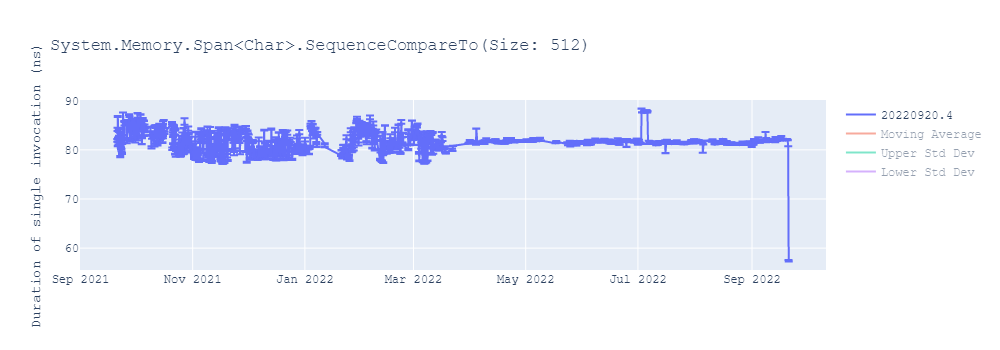
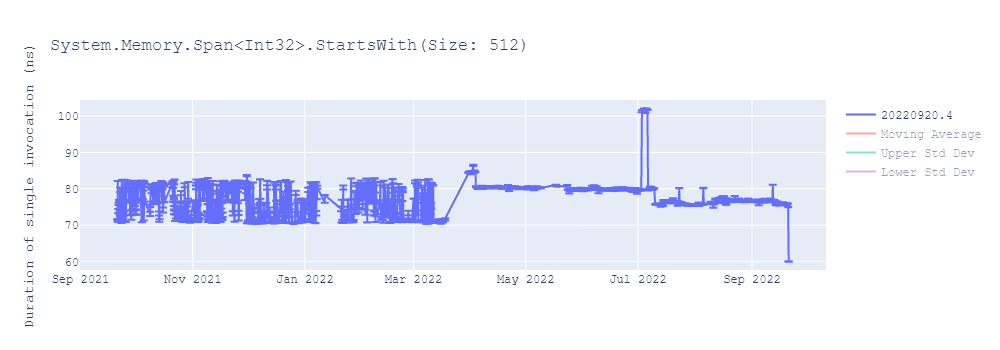
Improve vector == Vector128<>.Zero
Thanks to the suggestion from @TamarChristinaArm, we made further improvements to vector comparisons with the Zero vector in dotnet/runtime#75999. These optimizations resulted in significant performance improvements. In this optimization, we replaced the umaxv instruction, which compares the maximum value across all lanes, with the more efficient umaxp instruction that performs pairwise comparisons to find the maximum value.
static bool IsZero1(Vector128<int> v) => v == Vector128<int>.Zero;In the previous code, we observed that the umaxv instruction was generated, which found the maximum value across all lanes and stored it in the 0th lane. Then, the value from the 0th lane was extracted and compared with 0.
umaxv s16, v0.4s
umov w0, v16.s[0]
cmp w0, #0Now, we use umaxp instruction which has better latency.
umaxp v16.4s, v0.4s, v0.4s
umov x0, v16.d[0]
cmp x0, #0Here is an example of performance improvement of SequenceEqual benchmark.
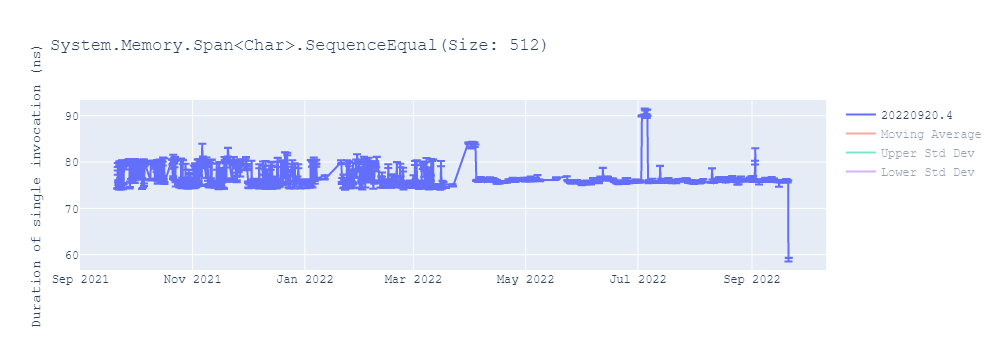
Unroll Memmove
In dotnet/runtime#83740, we introduced a feature to unroll the memory move operation in the Buffer.Memmove API. Without unrolling, the memory move operations need to be done in a loop that operates on smaller chunks of the memory data to be moved. Unrolling optimizes the operation by reducing the loop overhead and enhancing memory access patterns. By copying larger chunks of data in each iteration, it minimizes the number of loop control instructions and leverages modern processors’ ability to perform multiple memory transfers in parallel. This can result in faster and more efficient code execution, especially when working with large data sets or when optimizing critical performance-sensitive code paths. This enhancement is utilized in various APIs such as TryCopyTo, ToArray, and others.
As demonstrated in this and this performance reports, these optimizations have led to significant performance improvements, with speedups of up to 20%.
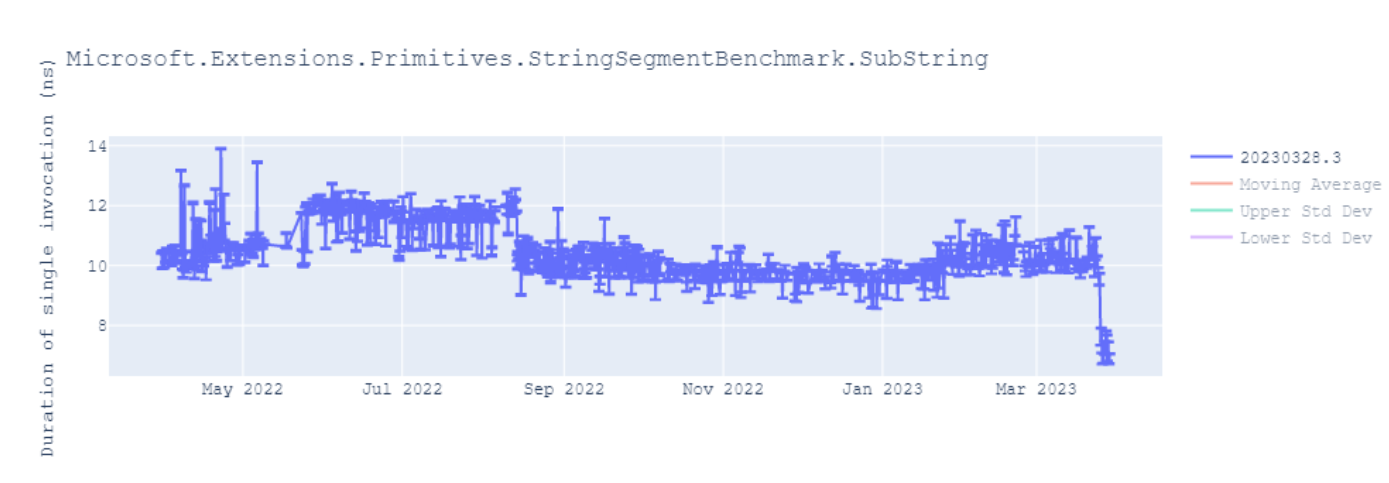
Throughput improvements
In our continuous efforts to enhance the quality and performance of our code, we are equally dedicated to ensuring that the time taken to produce code remains efficient. This aspect is particularly crucial for applications where startup time is of paramount importance, such as user interface applications. As a result, we have integrated measures to evaluate the Just-In-Time (JIT) compiler’s throughput in our development process. For those unfamiliar, superpmi is an internally developed tool used by RyuJIT for validating the compilation of millions of methods. The superpmi-diff functionality is employed to validate changes made to the codebase by comparing the assembly code produced before and after these changes. This comparison not only checks the generated code but also evaluates the time it takes for code compilation. With the recent introduction of our superpmi-diffs CI pipeline, we now systematically assess the JIT throughput impact of every pull request that involves the JIT codebase. This rigorous process ensures that any changes made do not compromise the efficiency of code production, ultimately benefiting the performance of .NET applications.
Efficient throughput is essential for applications with strict startup time requirements. To optimize this aspect, we have implemented several improvements, with a focus on the JIT’s register allocation process for generating Arm64 code.
In dotnet/runtime#85744, we introduced a mechanism to detect whether a method utilizes floating-point variables. If no floating-point variables are present, we skip the iteration over floating-point registers during the register allocation phase. This seemingly minor change resulted in a throughput gain of up to 0.5%.
During register allocation, the algorithm iterates through various access points of both user-defined variables and internally created variables used for storing temporary results. When determining which register to assign at a given access point, the algorithm traditionally iterated through all possible registers. However, it is more efficient to iterate only over the pre-determined set of allocatable registers at each access point. In dotnet/runtime#87424, we addressed this issue, leading to significant throughput improvements of up to 5%, as demonstrated below:
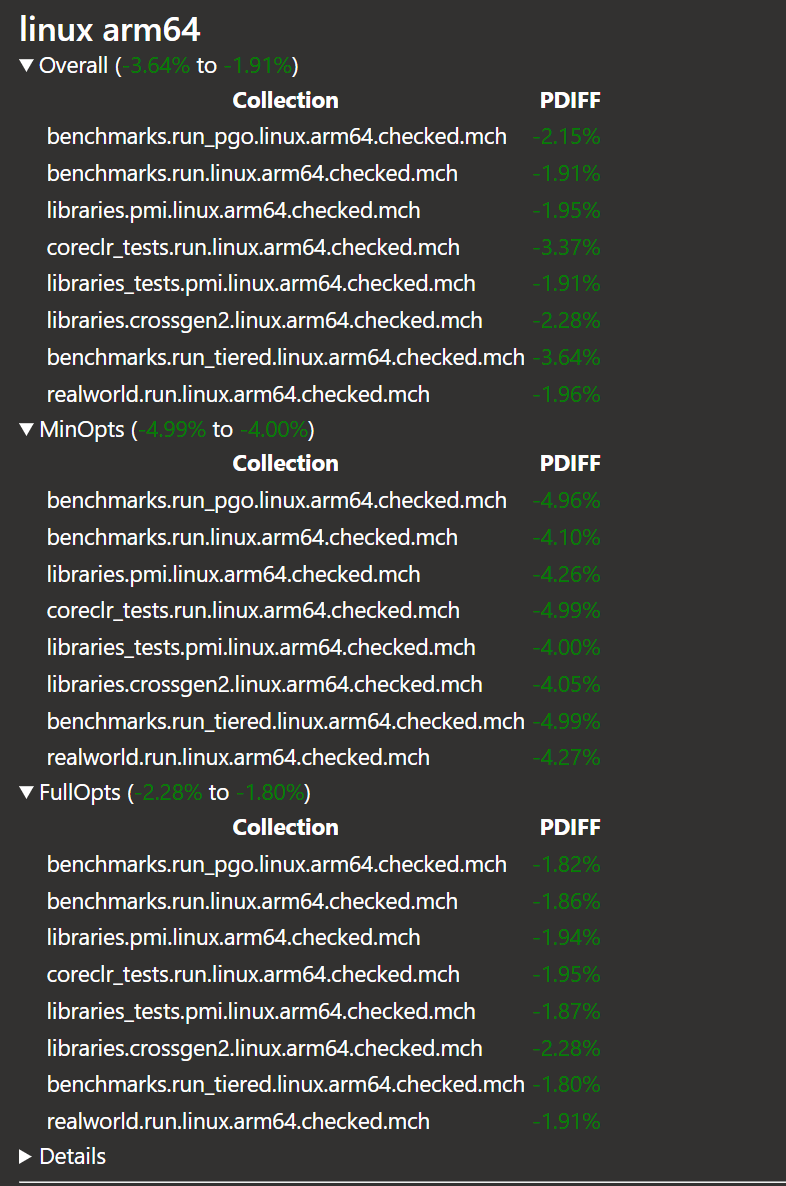
It’s important to note that due to the larger number of registers available in Arm64 compared to x64 architecture, these changes resulted in more substantial throughput improvements for Arm64 code generation as compared to x64 targets.
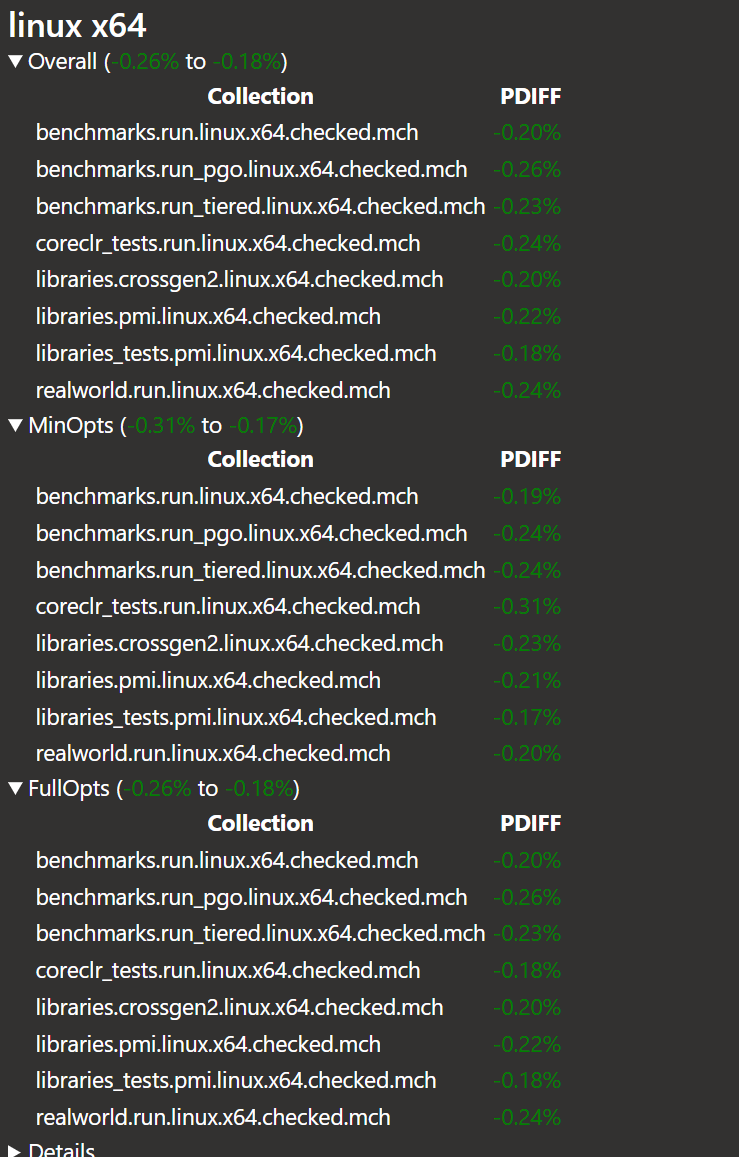
Conclusion
In .NET 8, our collaboration with Arm Holdings engineers resulted in significant feature enhancements and improved code quality for Arm64 platforms. We addressed longstanding issues, introduced peephole optimizations, and adopted advanced instructions such as conditional selection. The addition of consecutive register allocation was a crucial feature that not only enabled instructions like VectorTableLookup but also paved the way for future instructions like those capable of loading and storing multiple vectors as seen in the API proposal dotnet/runtime#84510. Looking ahead, our goals also include adding support for advanced architecture features like SVE and SVE2.
We extend our gratitude to the many contributors who have helped us deliver a faster .NET 8 on Arm64 devices.
Thank you for taking the time to explore .NET on Arm64, and please share your feedback with us. Happy coding on Arm64!


This is great and thanks for the detailed write-up. Has there been any planning on optimizing .NET compression libs like gzip for ARM? They’re currently optimized for x86 but not for ARM.
We can certainly add it to our backlog of items we are planning for future release. Is there any particular API usage, benchmarks or Github repository that you can share to help us prioritize?
Do these improvements hold true when running code on Raspberry Pi Zero 2 W?
It really depends on what architecture version is available on RPi device but for common cases, yes, they should be true.
These performance improvements are great; and it also shines a light on how many improvements would be possible if enough developers could go through the codebase with a fine-toothed comb.
I use Arm64 as a test platform with the intention of moving all my web sites over eventually, as Arm64 hosts provide much greater value for money. The only problem is that there is no sane Arm64 port of SQL Server so I am switching all my db code to Postgres.
Thank you for the write-up! If conversion significantly improves several scenarios in a project I’m working on like multiple range checks and character operations.
Also, it seems that diffs are not highlighted in the section #replace-successive-ldr-and-str-with-ldp-and-stp and below.
Thank you! Let me work with our blog post team to fix it.