Building AI Bots, Extending Copilot for Microsoft 365, and more with .NET and Teams Toolkit
Teams Toolkit for Visual Studio helps .NET developers build, debug, and publish apps for Microsoft Teams. We are thrilled to share that the 17.9 version of Teams Toolkit for Visual Studio 2022 is packed with exciting capabilities for .NET developers such as the new AI Bot template, Teams Bot Test tool, Adaptive Card previewer and more enhancements, bug fixes to improve your development experience.
Let’s explore the new features that this release is offering!
Overview of the new features
Teams Toolkit for Visual Studio 17.9 version release includes the new AI Bot template, Teams Bot test tool, Adaptive card previewer, CodeLens support in lifecycle steps and direct access to the documentation.
The new AI bot template
The new Teams AI Bot template helps developers get started building intelligent chat bots that can process information and provide answers with the power of OpenAI. This template leverages the Teams AI library and AI components, which simplify creating bots that use an OpenAI API key or Azure OpenAI to provide an AI-driven conversational experience.
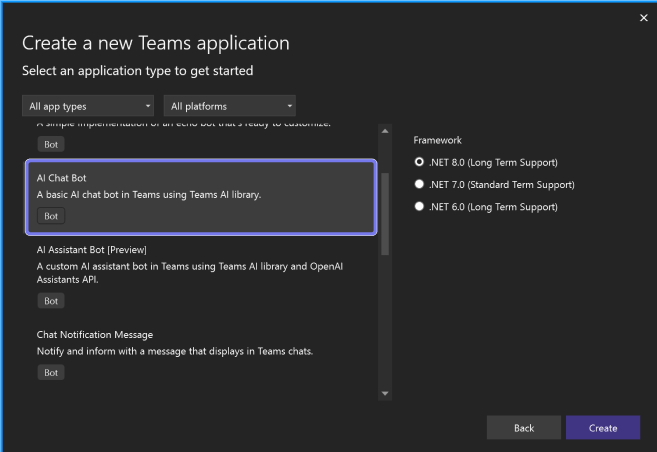
Teams Bot Test Tool
Previously developers were required to launch Teams web client with credentials and custom permissions to preview and debug Teams bots. With the new Teams Bot Test Tool, developers can debug, preview and test your Teams Bot app in a simulated Teams chat environment, without logging in to Teams web client. To use Teams Bot Test Tool, select your debug profile as Teams App Test Tool to start debugging.
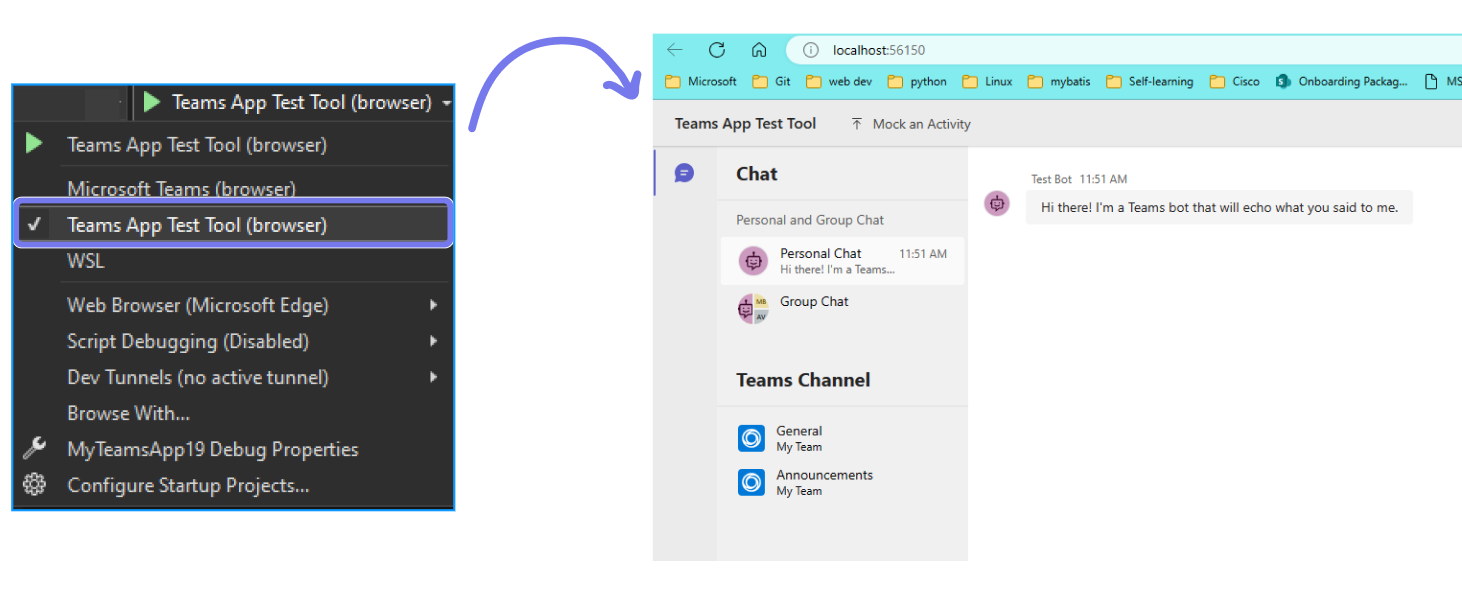
Learn more about the Teams Bot Test Tool by watching this video: Debugging your Teams bot with Teams Toolkit
Adaptive Card Previewer
Teams Toolkit now integrates the Microsoft Adaptive Card Previewer to help developers preview and edit Adaptive Cards in a more intuitive way. To use the Adaptive Card Previewer, select the Preview button in the definition file of the Adaptive Card, and preview on the right side.
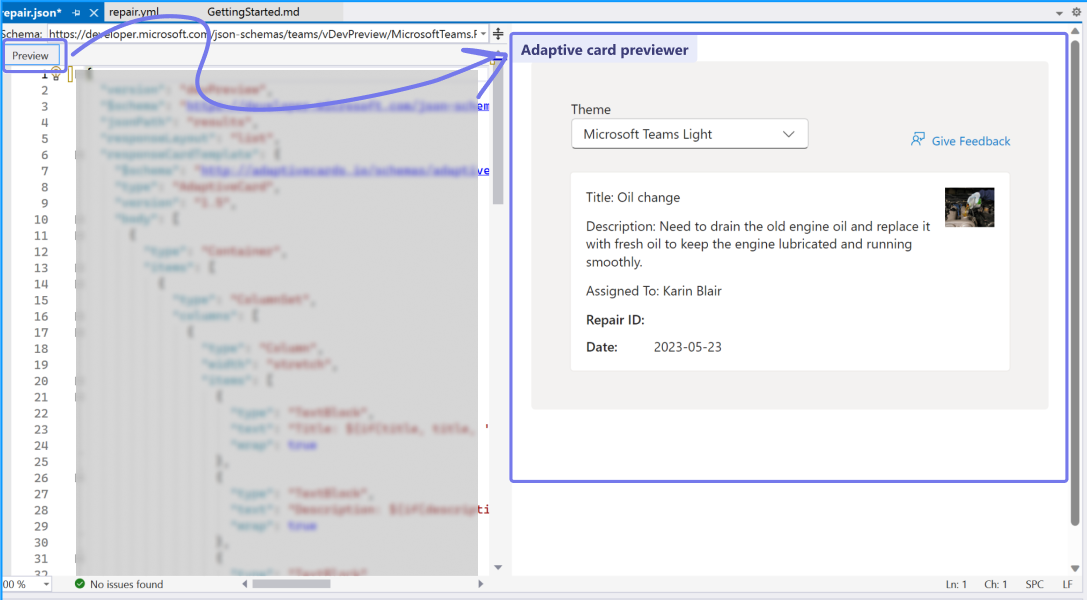
Learn more about the Adaptive card previewer by watching this video: Create and live preview your adaptive cards for Teams
CodeLens support for the lifecycle steps
In this release, Teams Toolkit configures lifecycle actions and settings in teamsapp.yml file for developers to view and run the lifecycle actions that are already in place using CodeLens of teamsapp.yml file.
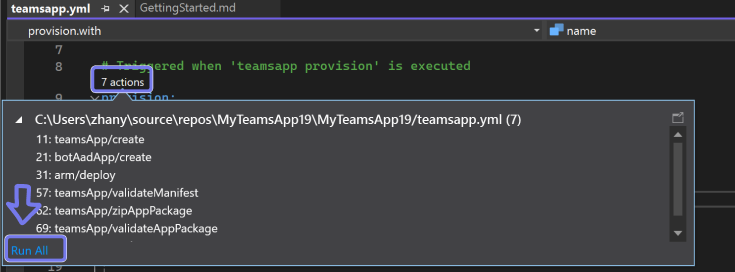
Access to the Teams Toolkit documentation
Finally, as a part of this release, developers can access Teams Toolkit documentation from menu Project -> Teams Toolkit -> Teams Toolkit Documentation.
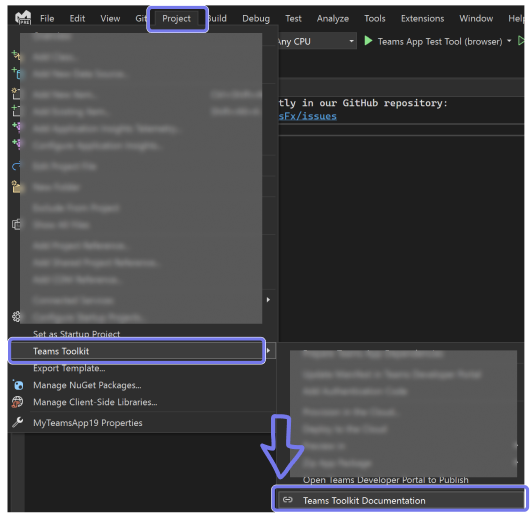
What’s new in Teams Toolkit preview?
In addition to the generally available features, Teams Toolkit also provides several new features in preview such as the new Microsoft Copilot template, AI Assistant bot template and more. To test out the preview features, select Tools -> Options, then Preview Features in left panel, select the ones you prefer.
Extend Copilot for Microsoft 365
Teams Toolkit provides a new template in preview for developers who are interested in extending Copilot for Microsoft 365 and bring their data in the search experience. To extend Copilot for Microsoft 365, developers can use the new Custom Search Results template in the Teams Toolkit preview version.
To test out this feature, select Tools -> Options, then Preview Features in left panel, tick Teams Toolkit: Develop Copilot Plugin.
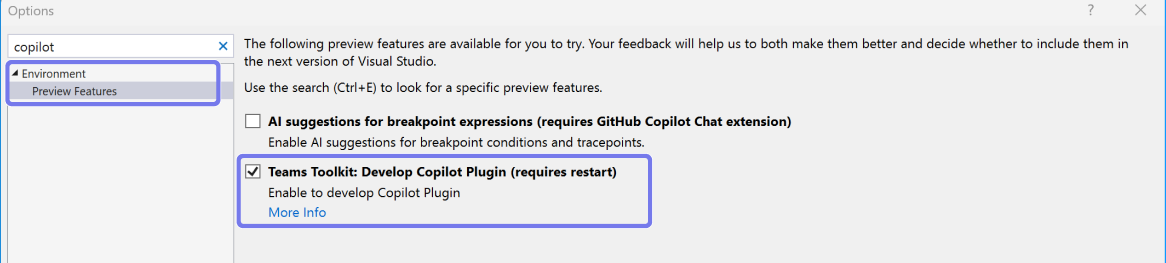
After enabling the preview features and restarting Visual Studio, create a new project and select Microsoft Teams App > Custom Search Results.
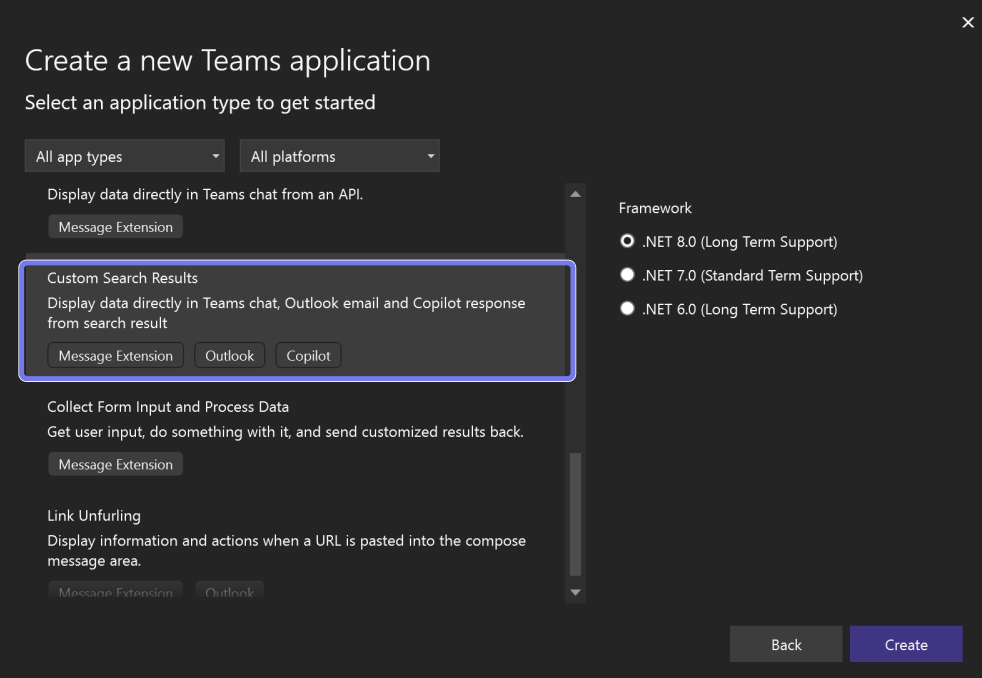
Connect with the OpenAI Assistants API
Building intelligent chat bots is even simpler now using the AI Assistants Bot project template. Selecting this template creates a new project that uses the Teams AI Library to simplify connecting your Teams bot to the OpenAI Assistants API to build engaging conversational experiences – checkout the video on using custom functions to customize the AI responses with your own data and build your own copilot.
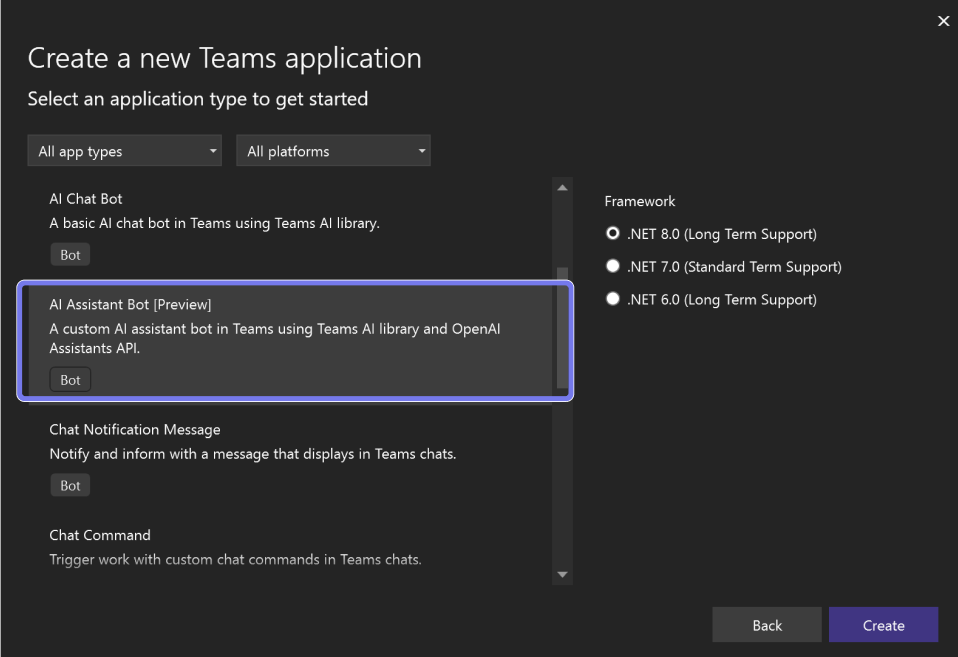
Build with .NET 8
We’re happy to share that all the Microsoft Teams App project templates are updated to use .NET 8 by default and new Tab projects are using the new rendering options in Blazor. We 💖 your feedback! Developers can share feedback or issues with the Teams Toolkit product team on GitHub, or email the product team directly at ttkfeedback@microsoft.com.

 Light
Light Dark
Dark
0 comments