.NET 10 is now available: the most productive, modern, secure, intelligent, and performant release of .NET yet.
.NET Blog
Free. Cross-platform. Open source. A developer platform for building all your apps.
Featured posts

Announcing .NET 10
Announcing the release of .NET 10, the most productive, modern, secure, intelligent, and performant release of .NET yet. With updates across ASP.NET Core, C# 14...
Latest posts
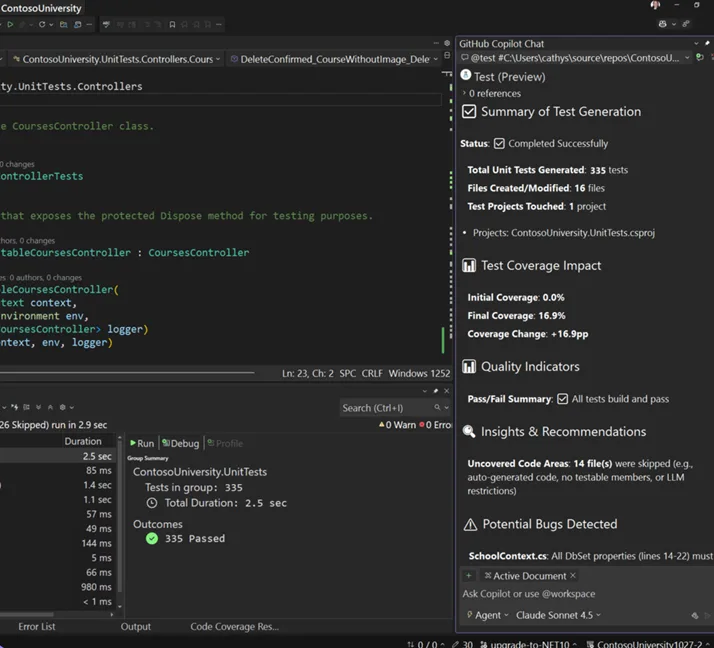
GitHub Copilot Testing for .NET Brings AI-powered Unit Tests to Visual Studio 2026
GitHub Copilot testing for .NET is now available in Visual Studio 18.3, offering AI-powered tools to quickly create, build, and run unit tests. With flexible prompts and full IDE integration, it supports testing from single methods to entire solutions, helping reduce repetitive tasks and speed up feedback. Try it and share your feedback to shape its future.
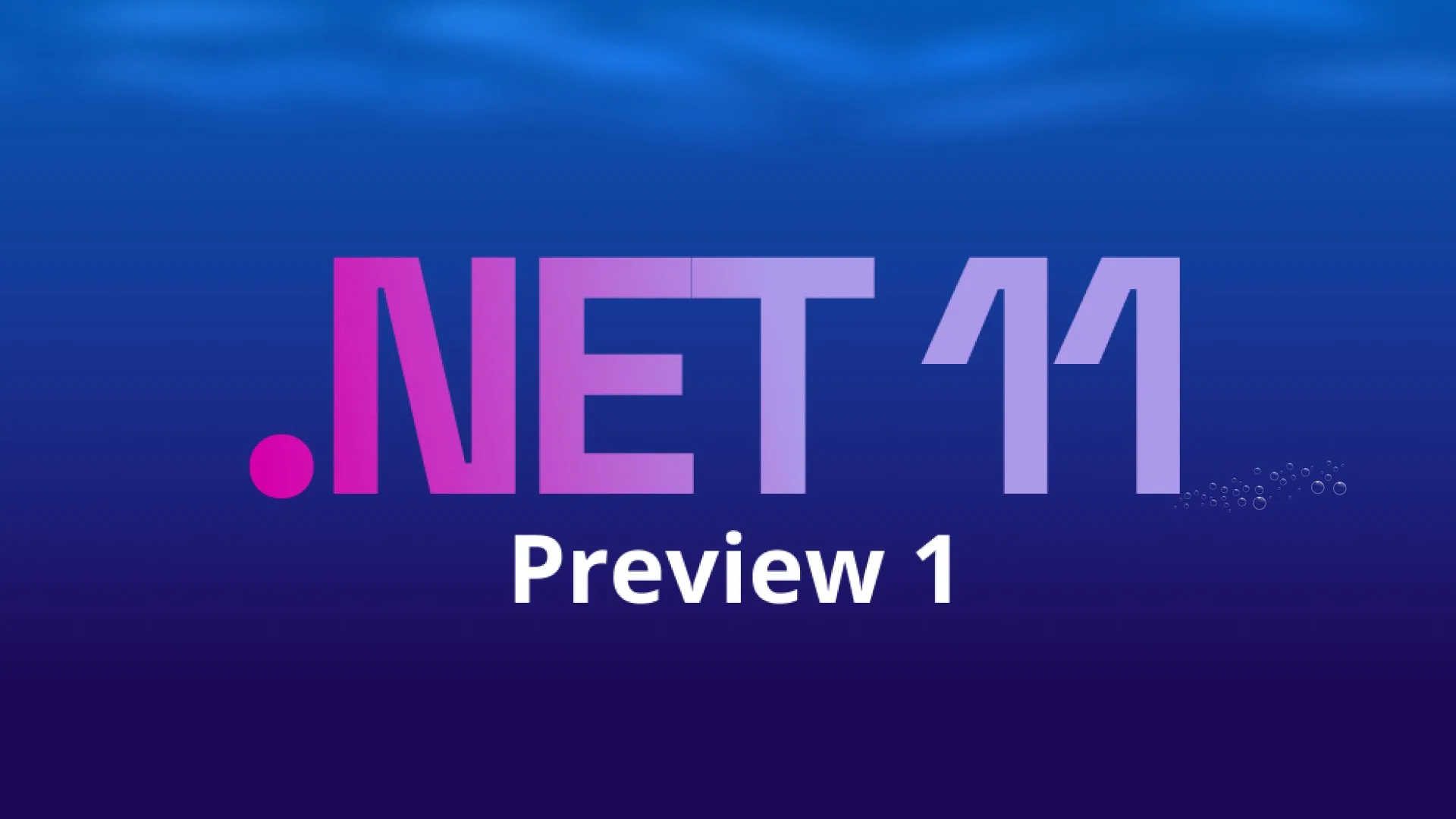
.NET 11 Preview 1 is now available!
Find out about the new features in .NET 11 Preview 1 across the .NET runtime, SDK, libraries, ASP.NET Core, Blazor, C#, .NET MAUI, and more!
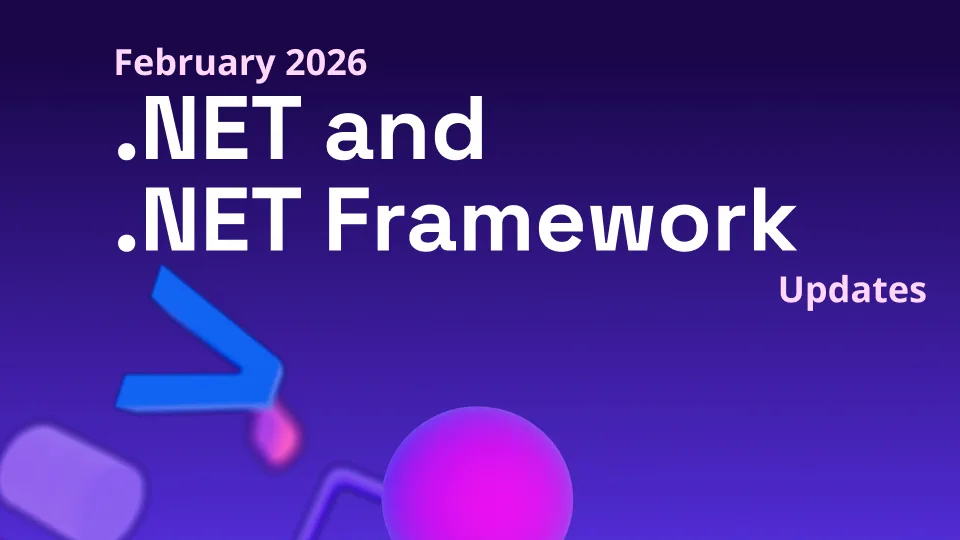
.NET and .NET Framework February 2026 servicing releases updates
A recap of the latest servicing updates for .NET and .NET Framework for February 2026.
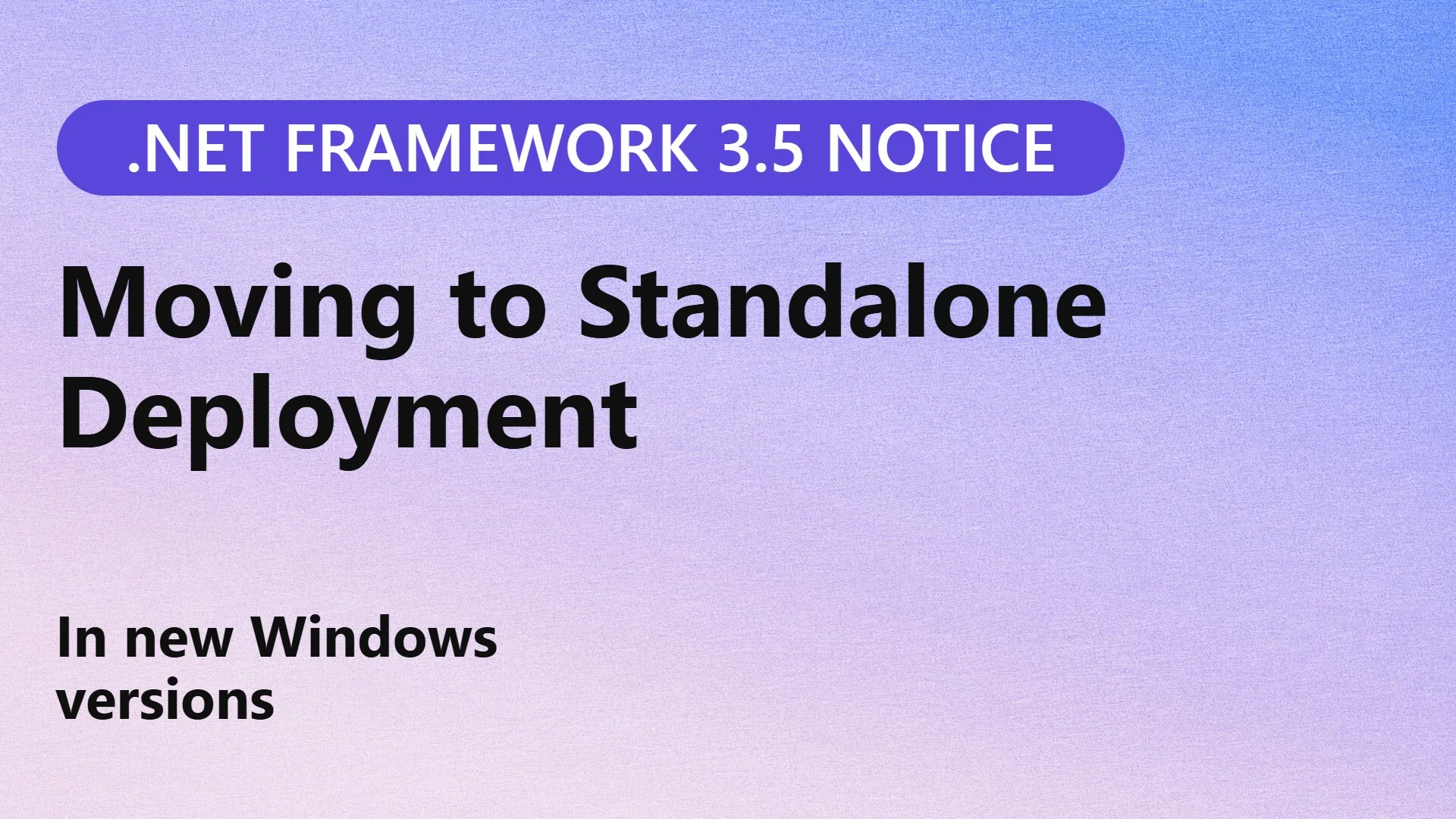
.NET Framework 3.5 Moves to Standalone Deployment in new versions of Windows
An announcement of .NET Framework 3.5 servicing updates on new versions of Windows.
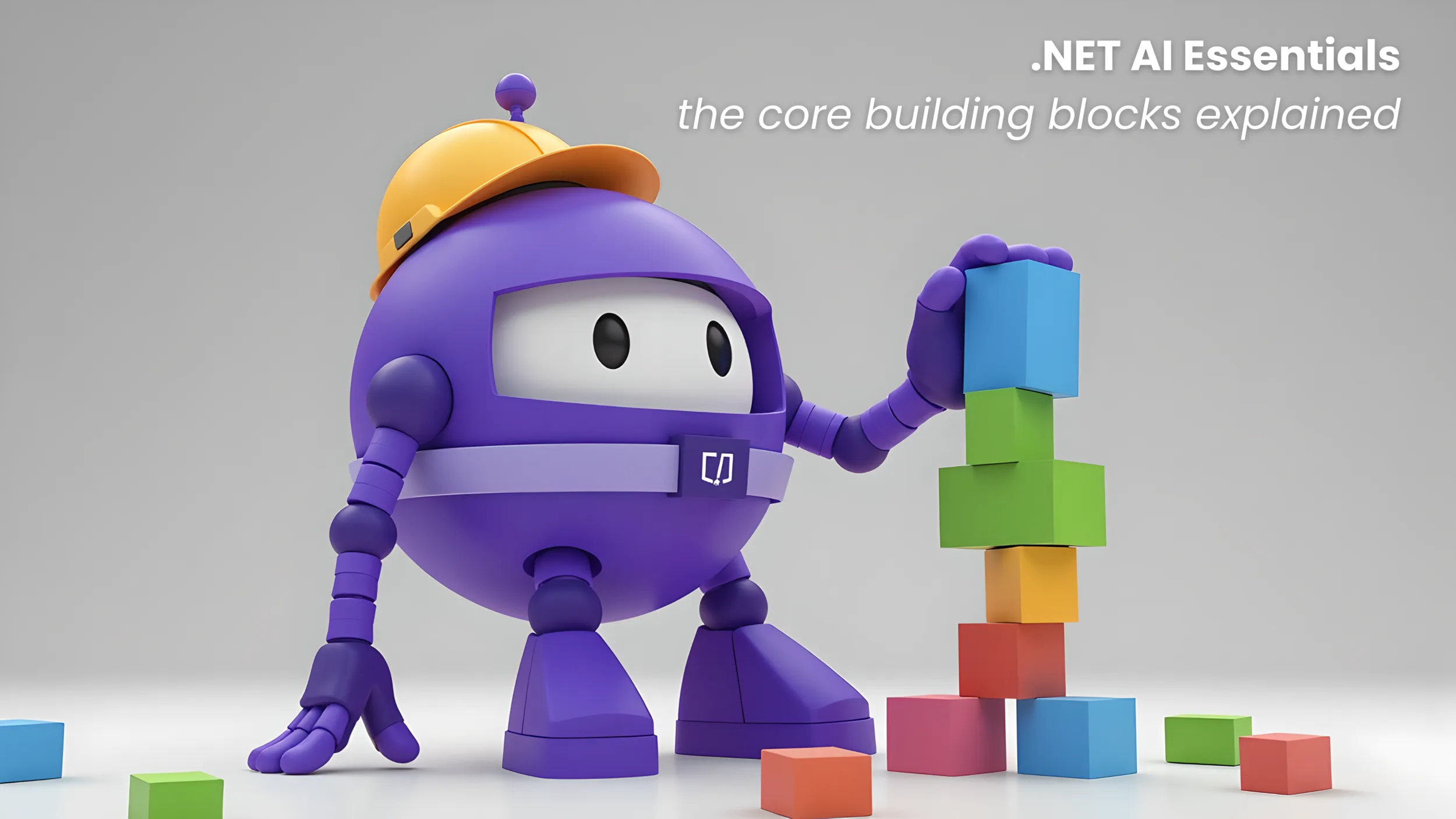
.NET AI Essentials – The Core Building Blocks Explained
Learn how Microsoft.Extensions.AI provides a unified API for building intelligent .NET applications with any LLM provider - one interface, endless possibilities, with built-in middleware, telemetry, structured outputs and more.

Join Microsoft at NDC London 2026 – Let’s Build the Future of .NET Together
Meet the .NET team at NDC London 2026 to explore the latest in .NET 10, Azure, and AI-powered development through sessions and 1:1 meetups.
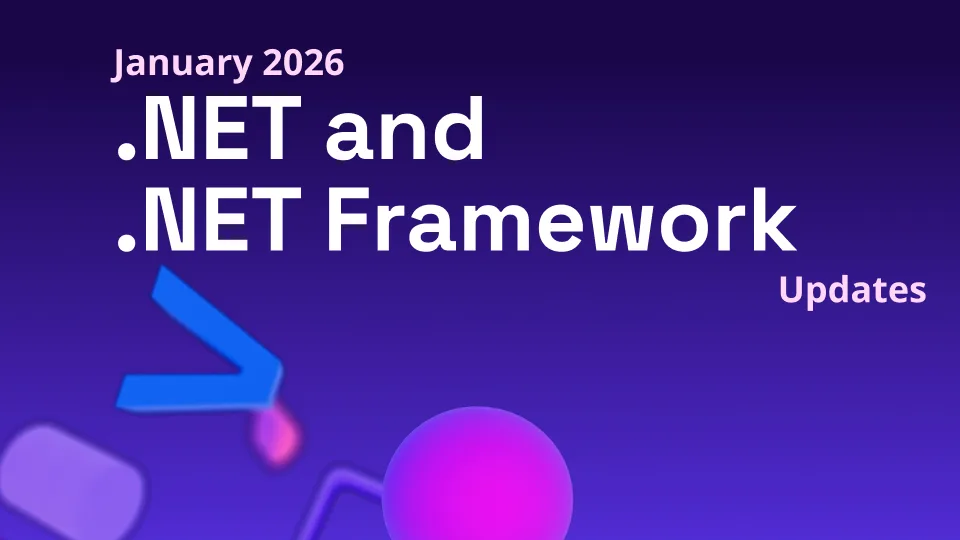
.NET and .NET Framework January 2026 servicing releases updates
A recap of the latest servicing updates for .NET and .NET Framework for January 2026.

How to Build Android Widgets with .NET MAUI
Build interactive Android widgets with .NET MAUI using RemoteViews, intents, and shared data.
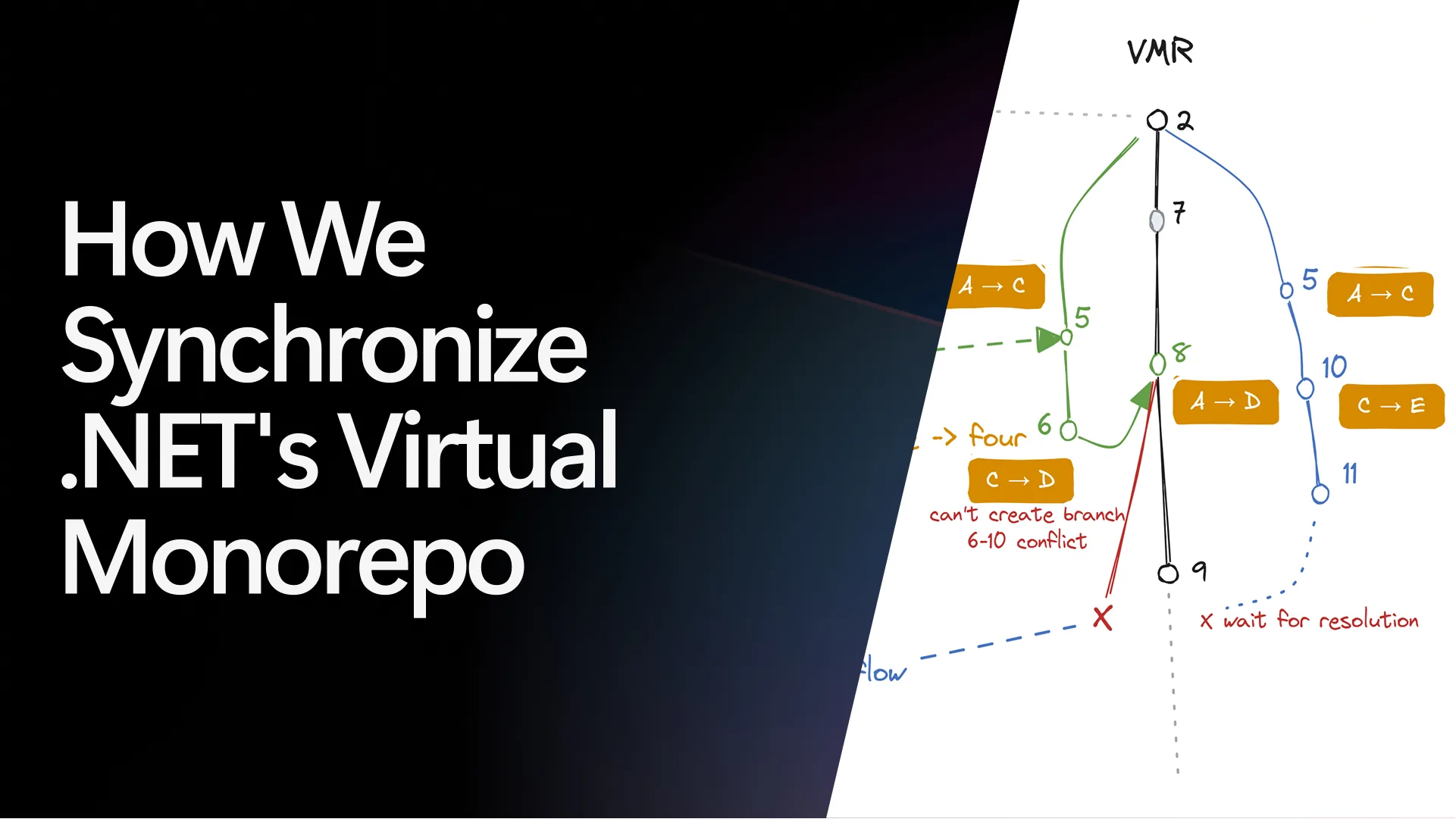
How We Synchronize .NET’s Virtual Monorepo
A deep dive into the technical challenges of keeping .NET's product repositories synchronized with our Virtual Monolithic Repository using a custom two-way algorithm.
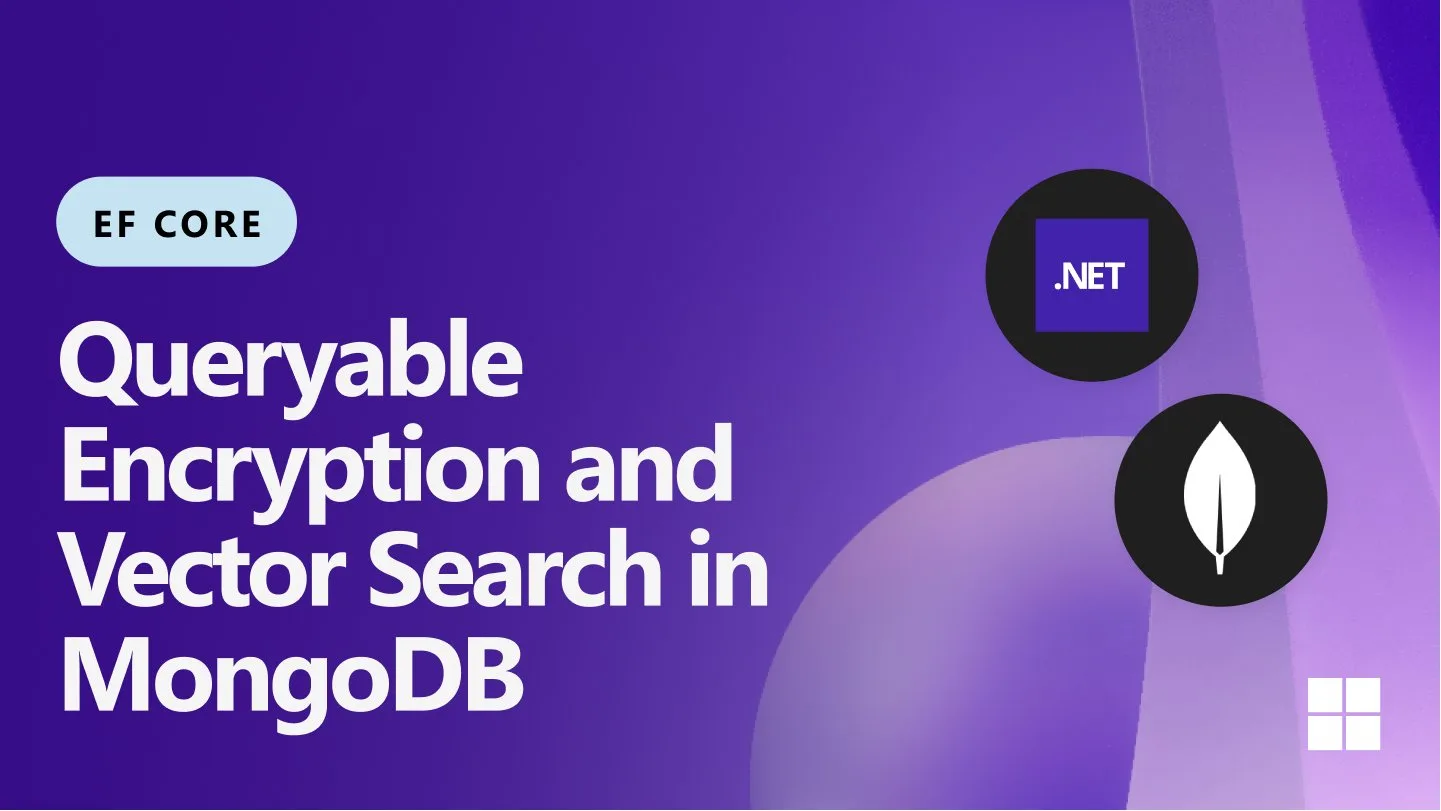
Secure and Intelligent: Queryable Encryption and Vector Search in MongoDB EF Core Provider
The MongoDB EF Core provider now supports Queryable Encryption and Vector Search. Learn how to encrypt sensitive data while querying it and build AI-powered semantic search applications directly with EF Core.

Generative AI with Large Language Models in C# in 2026
A practical introduction to modern AI for .NET developers.

Top .NET Videos & Live Streams of 2025
Let's take a look back at the amazing .NET videos, events, and live streams from 2025!
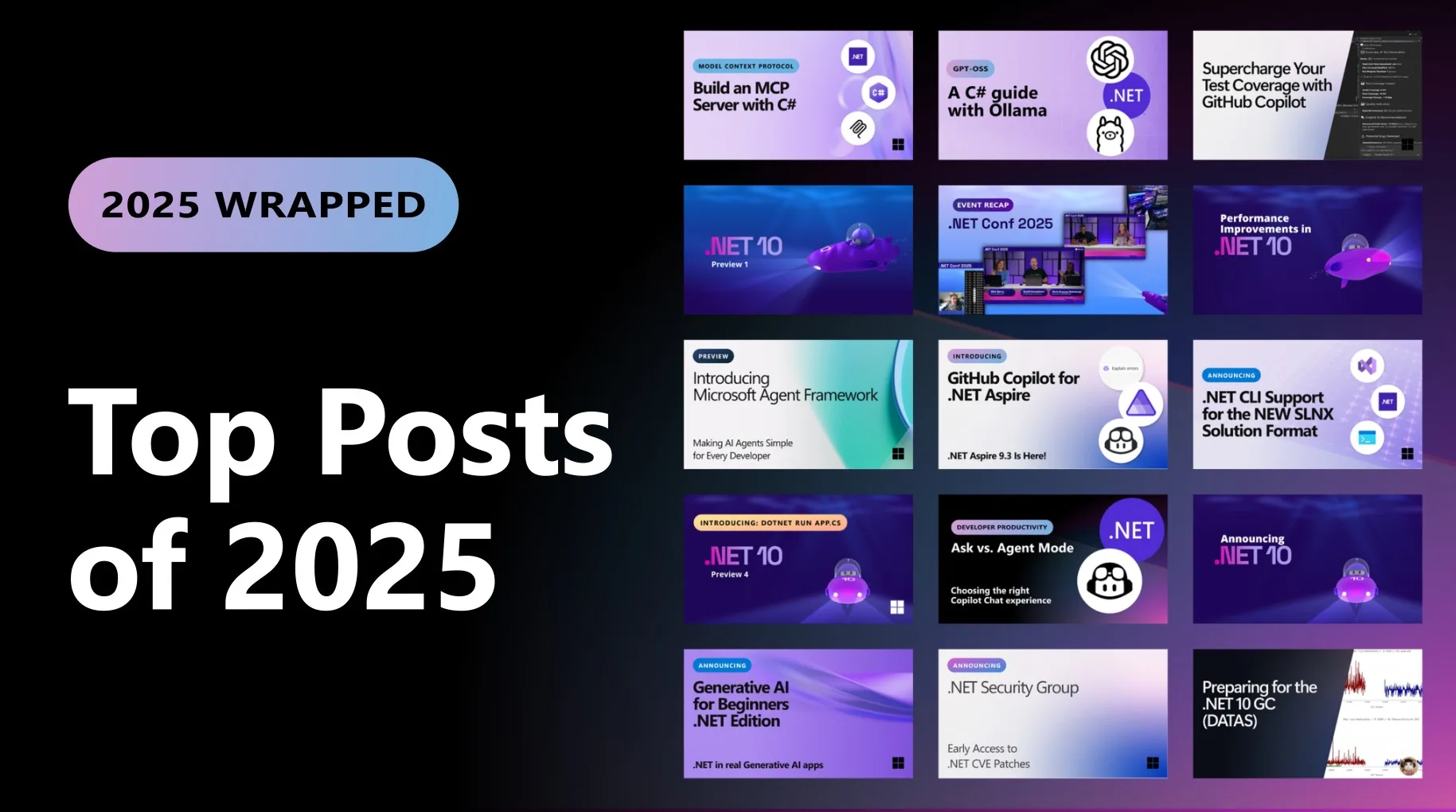
Top .NET Blog Posts of 2025
Let's look back at the most-read .NET blog posts published in 2025, from .NET 10 to AI, performance, and developer tooling.
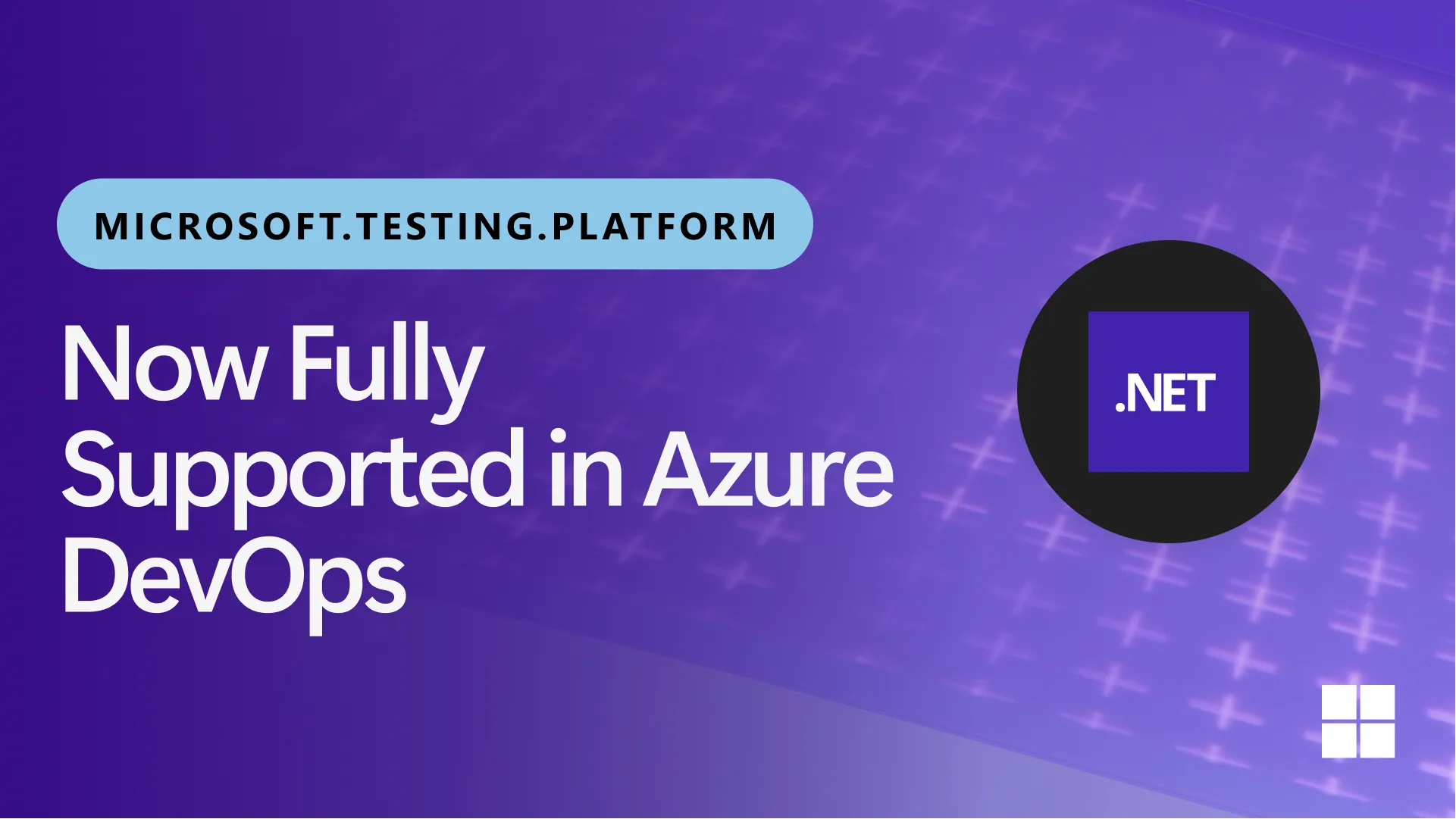
Microsoft.Testing.Platform Now Fully Supported in Azure DevOps
Azure DevOps enhanced support for Microsoft.Testing.Platform, from running tests to publishing results!

How to Build iOS Widgets with .NET MAUI
Build professional iOS widgets with .NET MAUI, from static displays to interactive widgets.
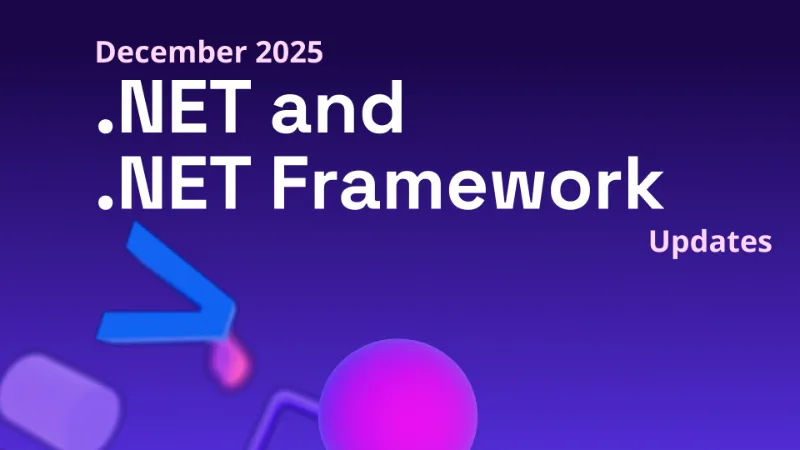
.NET and .NET Framework December 2025 servicing releases updates
A recap of the latest servicing updates for .NET and .NET Framework for December 2025.

Implementing Cross-Platform In-App Billing in .NET MAUI Applications
Learn how to implement in-app purchases in your .NET MAUI apps with our new cross-platform billing sample for Android, iOS, Mac Catalyst, and Windows.

Microsoft Learn MCP Server Elevates Development
Explore how the Learn MCP server enhances the developer experience with Copilot, showcase practical examples, and provide straightforward integration instructions for Visual Studio, Visual Studio Code, the Copilot Command Line Interface, and the Copilot Coding Agent

.NET 10 Networking Improvements
Introducing new networking features in .NET 10 including HTTP space, WebSockets, security and more!

.NET Conf 2025 Recap – Celebrating .NET 10, Visual Studio 2026, AI, Community, & More
.NET Conf 2025 is over, but you can catch up with all the announcements and fun with video recordings, slides, demos, and more.
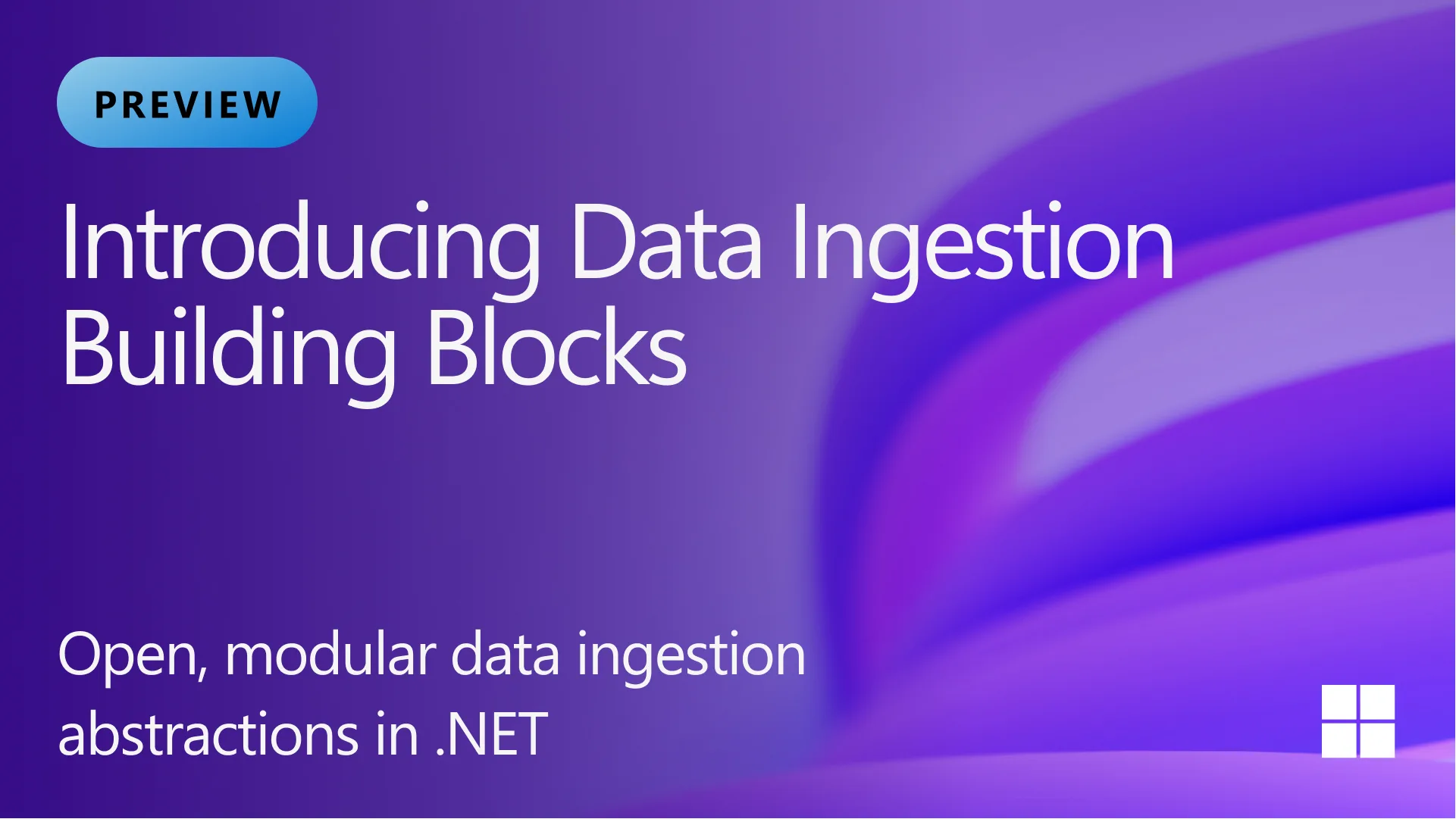
Introducing Data Ingestion Building Blocks (Preview)
Announcing the preview of open, modular data ingestion building blocks in .NET, empowering developers to build scalable AI pipelines with seamless integration, extensibility, and easy getting started experiences across the .NET ecosystem.
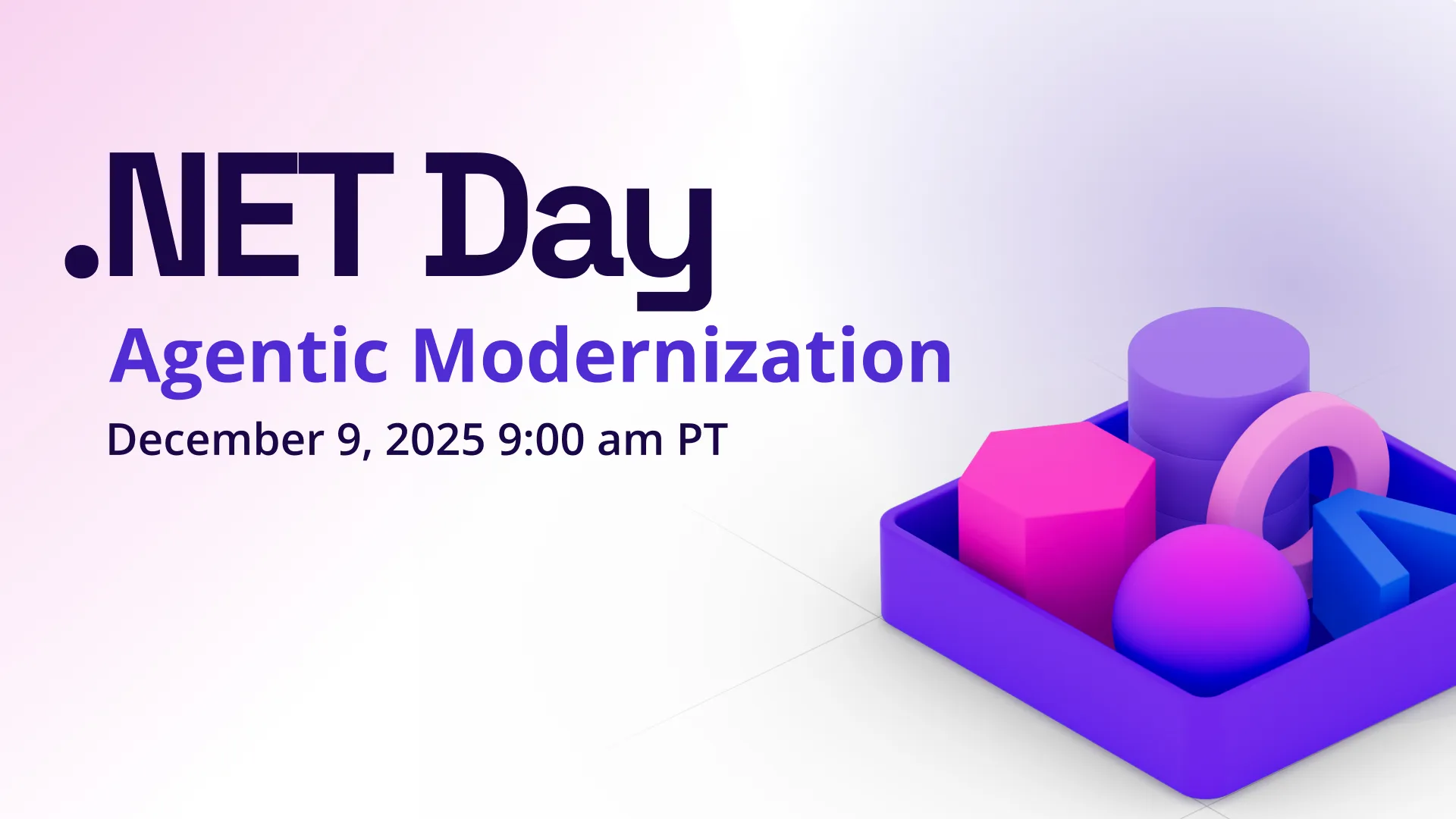
.NET Day on Agentic Modernization Coming Soon
Join us live on December 9 to explore the newest, most practical ways to modernize your .NET apps with Azure, AI, and powerful agentic tooling.

Reinventing how .NET Builds and Ships (Again)
An exploration of how .NET evolved from a distributed build system to Unified Build, dramatically reducing complexity and build times while improving flexibility and predictability for shipping .NET releases.
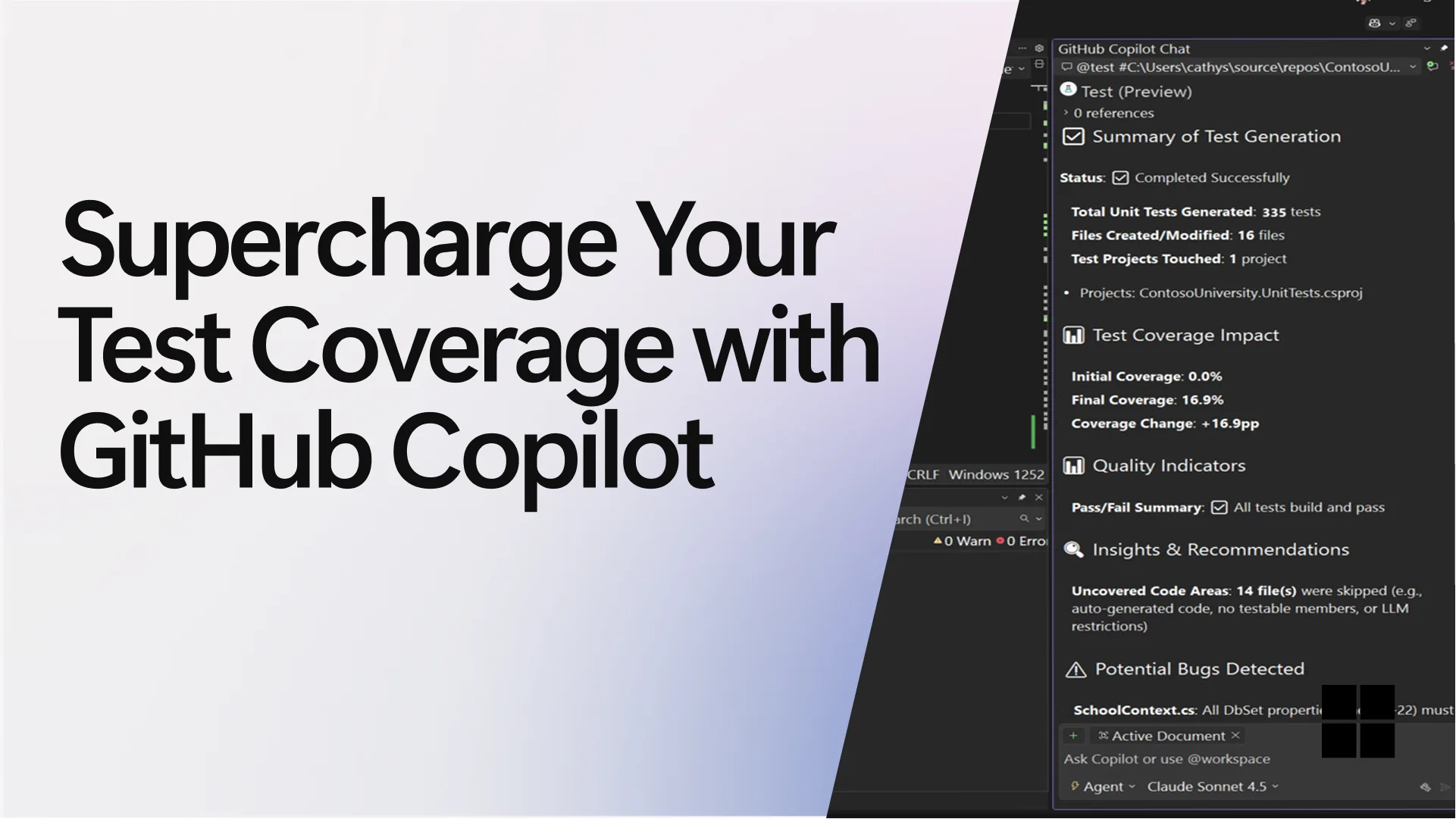
Supercharge Your Test Coverage with GitHub Copilot Testing for .NET
Boost your testing workflow with GitHub Copilot testing for .NET, available now in Visual Studio. Automatically generate, build, and run high-quality unit tests for files, projects, or entire solutions.
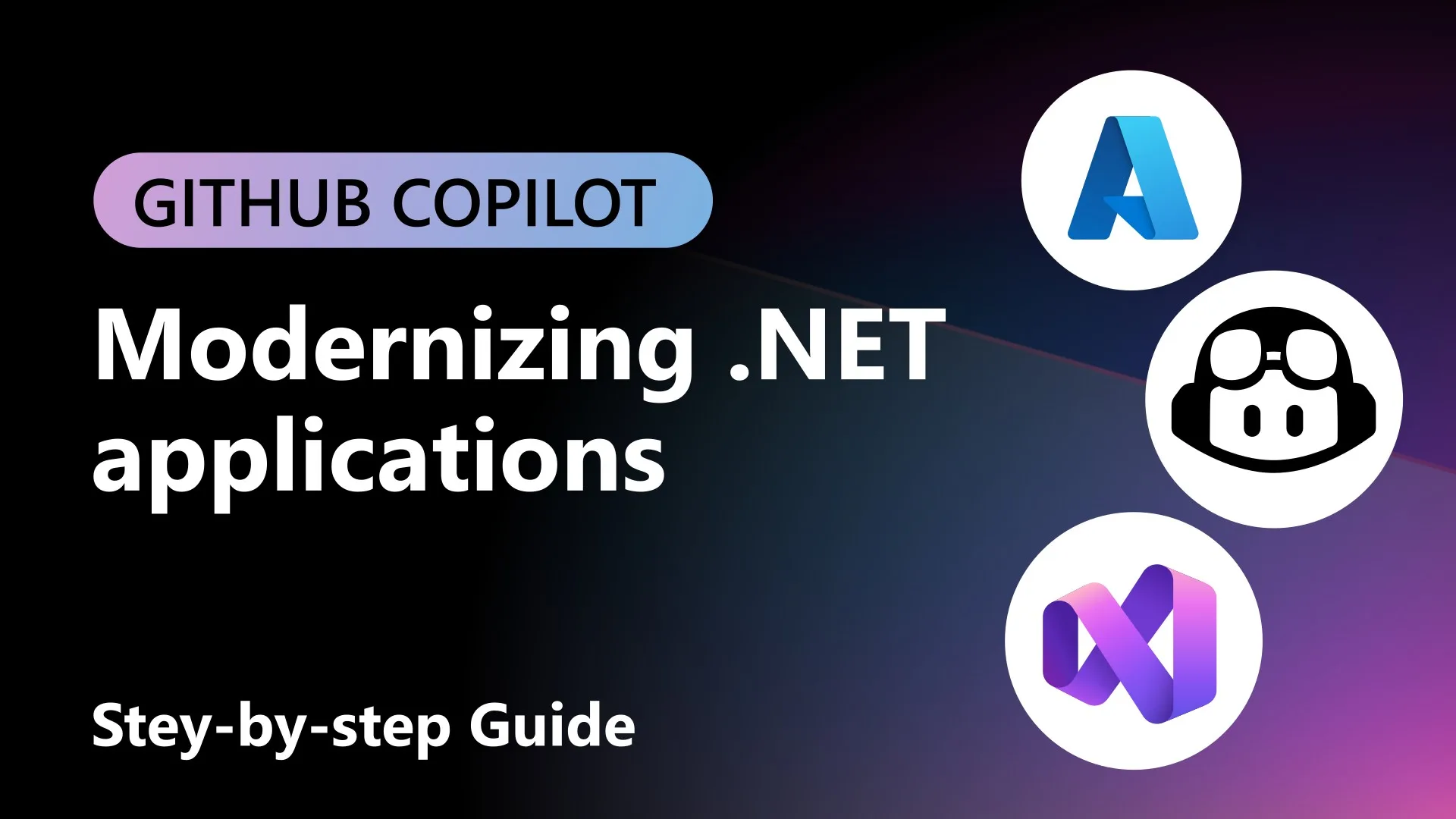
A step-by-step guide to modernizing .NET applications with GitHub Copilot agent mode
Learn how Visual Studio 2026 and GitHub Copilot app modernization upgrade .NET versions and frameworks, fix build issues, and migrate apps to Azure with less manual effort

Post-Quantum Cryptography in .NET
What we've added for PQC, and how we got there.

Introducing C# 14
Learn what features are in C# 14, which ships as part of .NET 10.

Introducing F# 10
Learn about new F# 10 language features, performance upgrades, and tooling improvements shipping with .NET 10.

Announcing .NET 10
Announcing the release of .NET 10, the most productive, modern, secure, intelligent, and performant release of .NET yet. With updates across ASP.NET Core, C# 14, .NET MAUI, Aspire, and so much more.

.NET and .NET Framework November 2025 servicing releases updates
A recap of the latest servicing updates for .NET and .NET Framework for November 2025.
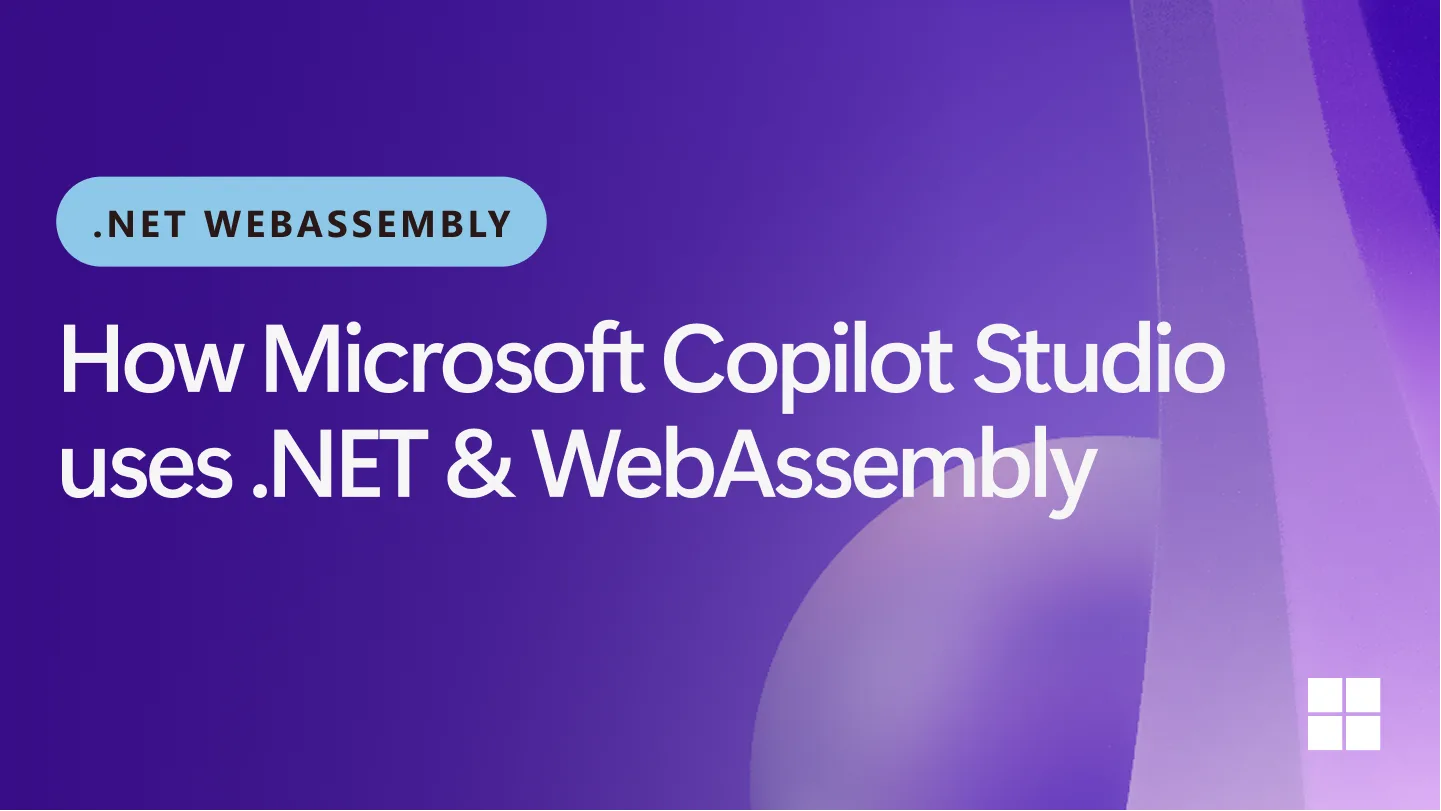
How Copilot Studio uses .NET and WebAssembly for performance and innovation
Learn how Microsoft Copilot Studio uses .NET to provide a consistent AI agent execution across platforms, including on the web via WebAssembly.

Get Ready for .NET Conf 2025!
The biggest .NET event of the year is just one week away! Join us November 11-13 for .NET 10 and Visual Studio 2026, plus a Student Zone on November 14th.
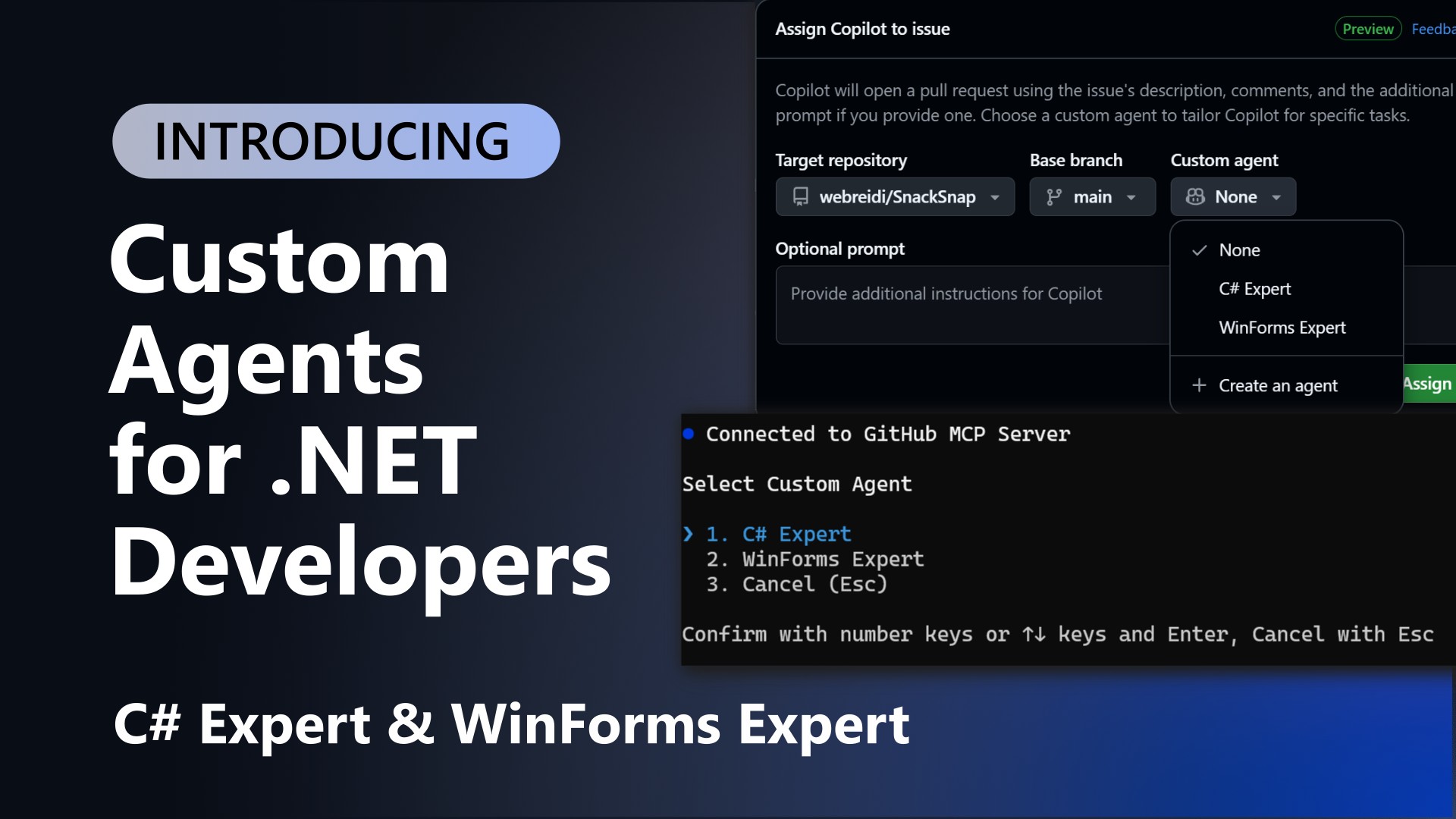
Introducing Custom Agents for .NET Developers: C# Expert & WinForms Expert
Introducing C# Expert and WinForms Expert: experimental custom agents that help .NET developers write better code with GitHub Copilot.

Announcing Sponsorship on NuGet.org
Announcing Sponsorship on NuGet.org - An easy way to recognize package maintainers and grow the NuGet community stronger!

Upgrading to Microsoft Agent Framework in Your .NET AI Chat App
Step-by-step review on how to upgrade your .NET AI chat app to Microsoft Agent Framework for better architecture, tool integration, and intelligent reasoning.
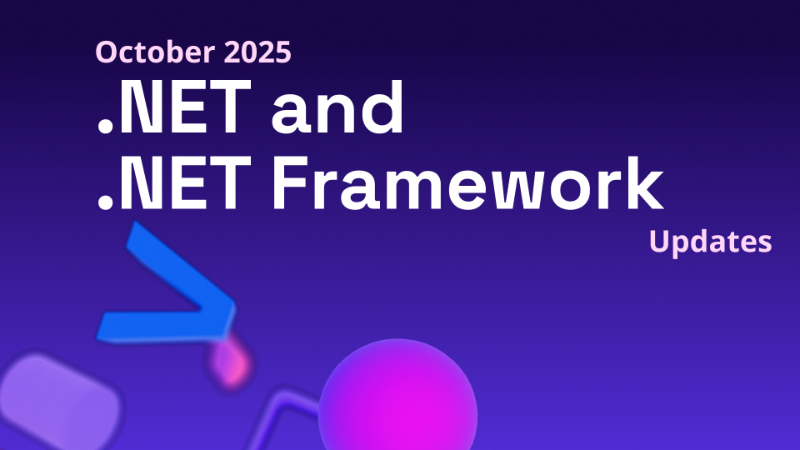
.NET and .NET Framework October 2025 servicing releases updates
A recap of the latest servicing updates for .NET and .NET Framework for October 2025.

Announcing .NET 10 Release Candidate 2
.NET 10 Release Candidate 2 focuses on final quality, reliability, and stabilization across the runtime, SDK, libraries, ASP.NET Core, Blazor, .NET MAUI, and more.

Announcing the .NET Security Group
Learn how to join the .NET Security Group for early access to CVE information and help deliver security patches to your .NET distribution simultaneously with Microsoft.
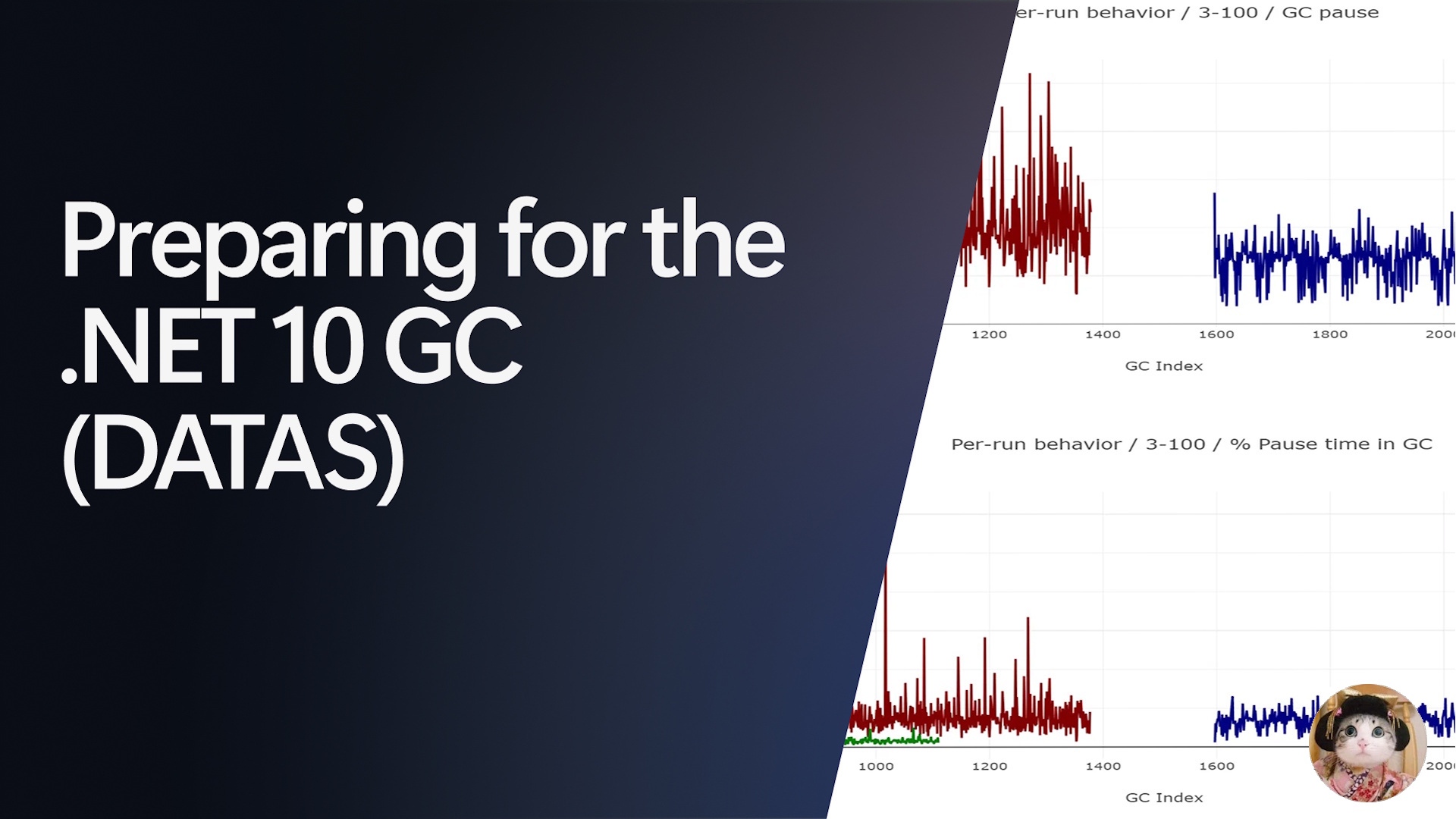
Preparing for the .NET 10 GC (DATAS)
Learn how DATAS in .NET 10 adapts heap size, what changes to expect versus previous Server Garbage Collection (GC) behavior, and how to decide whether to tune or disable it.
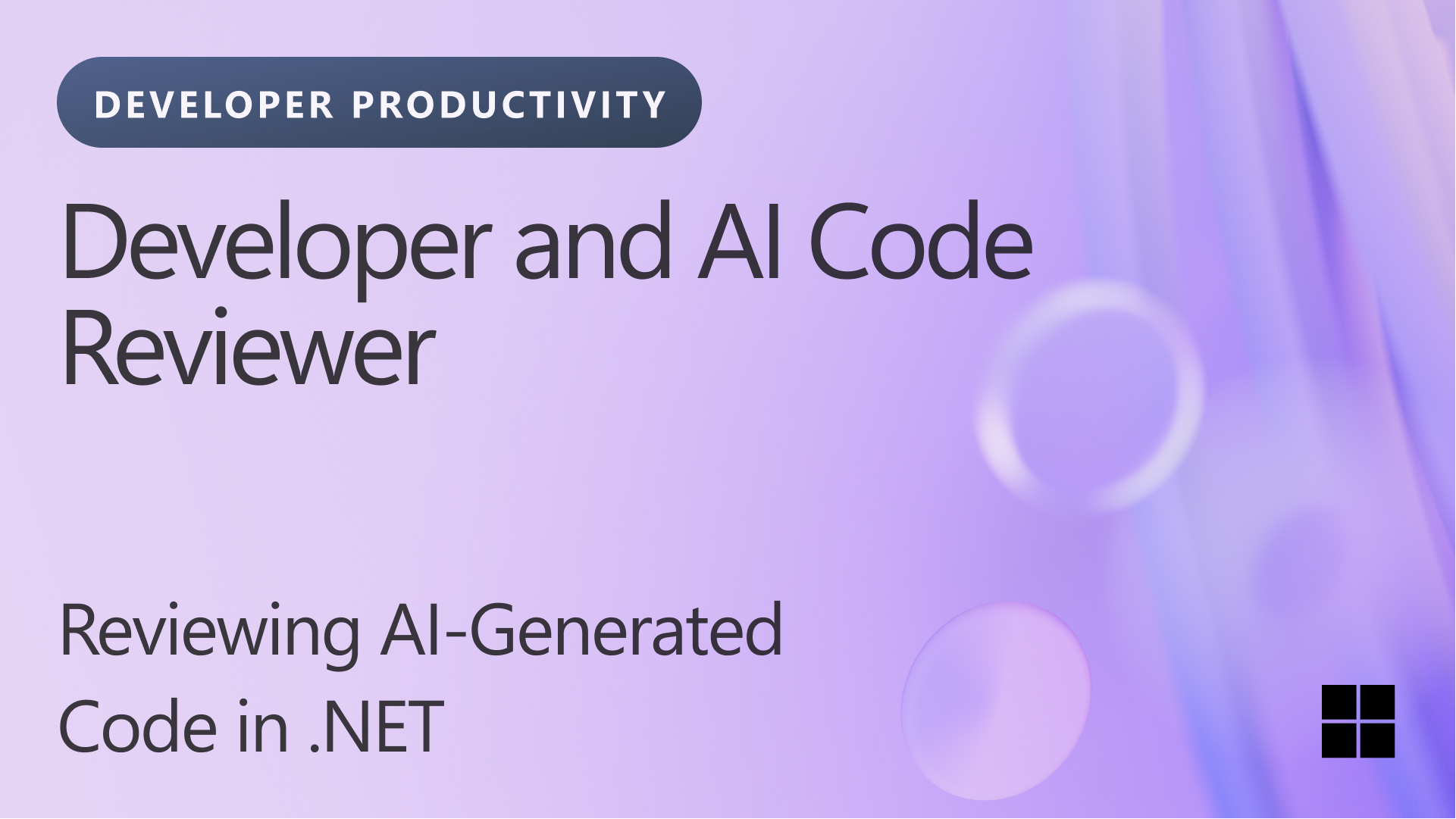
Developer and AI Code Reviewer: Reviewing AI-Generated Code in .NET
Learn how to effectively review AI-generated .NET code with practical strategies for maintaining quality, enforcing standards, and boosting team productivity through thoughtful code review practices.

Introducing Microsoft Agent Framework (Preview): Making AI Agents Simple for Every Developer
Microsoft Agent Framework (Preview) unifies agent creation, orchestration, tooling, hosting, and observability so any .NET developer can ship production AI agents faster.
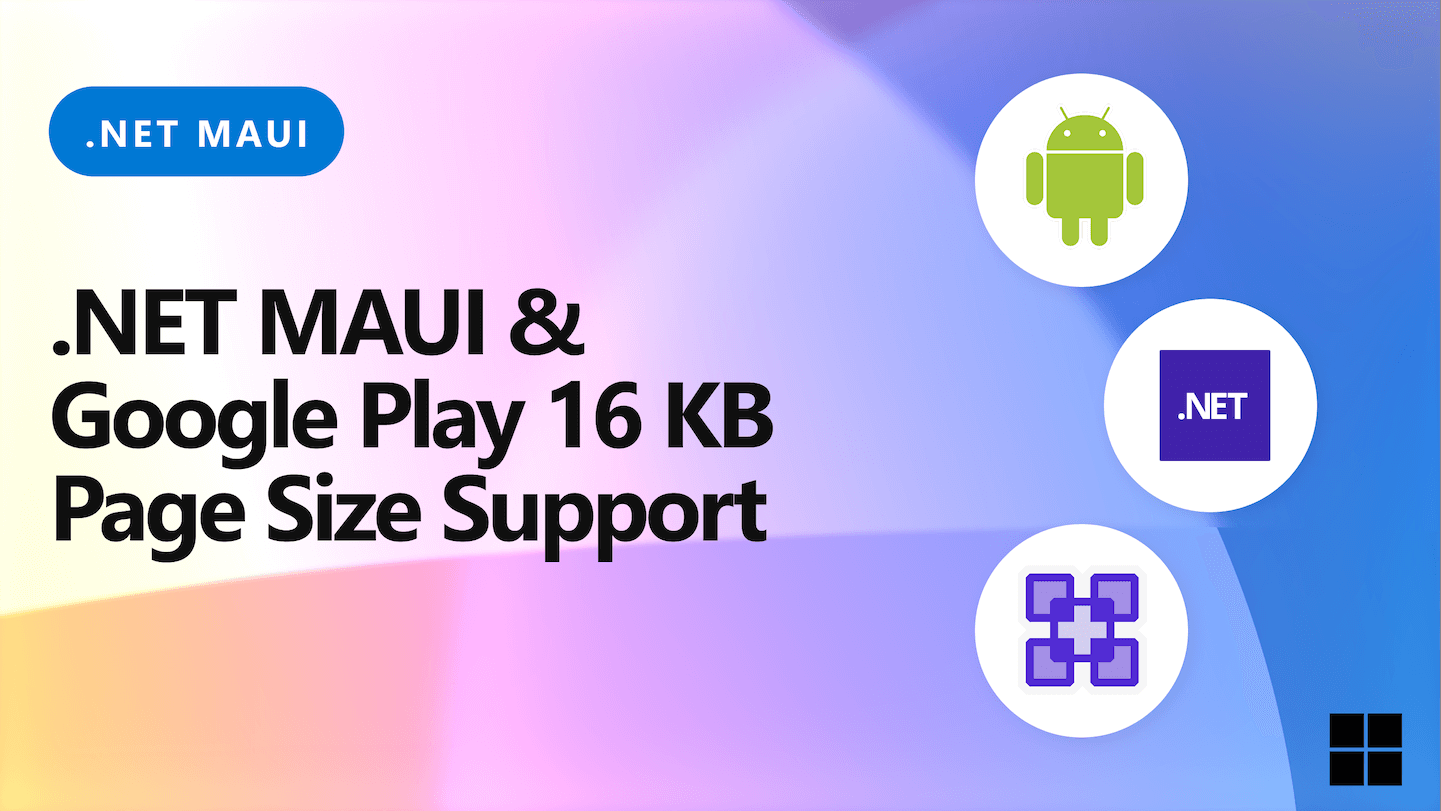
Preparing Your .NET MAUI Apps for Google Play’s 16 KB Page Size Requirement
Learn about the upcoming 16 KB page size requirement for Google Play and how to ensure your .NET MAUI apps are ready for the November 2025 deadline.

Announcing Aspire 9.5
Aspire 9.5 adds the preview 'aspire update' command, single-file AppHost, richer CLI and dashboard UX, and new integrations for AI, DevTunnels, and more.

Exploring Text-to-Image capabilities in .NET
Learn how to generate images from natural language prompts using the universal abstractions in Microsoft's extensions for .NET AI.
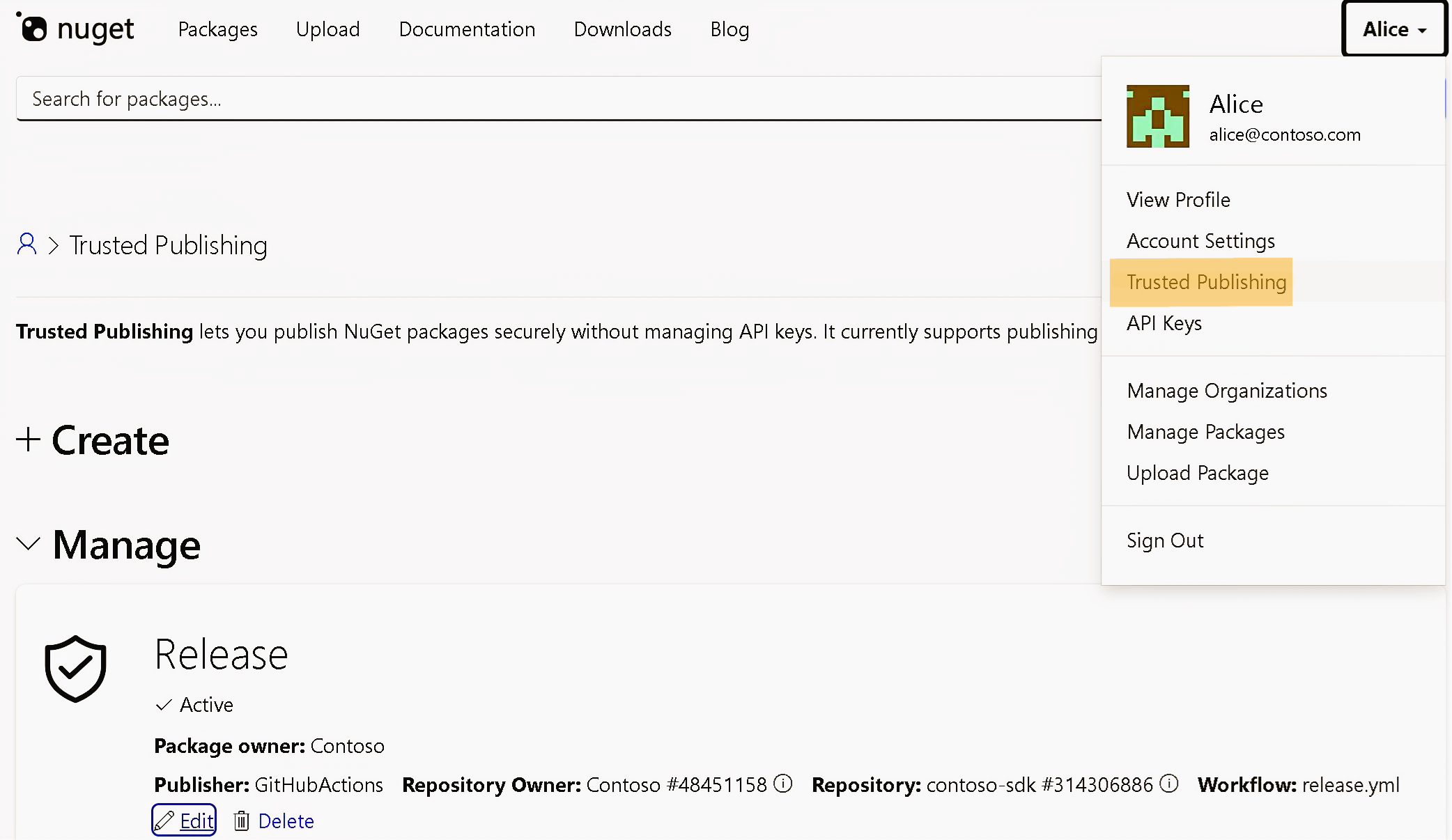
New Trusted Publishing enhances security on NuGet.org
Announcing Trusted Publishing on NuGet.org - a safer way to publish packages using short-lived tokens instead of long-lived API keys

Prompt Files and Instructions Files Explained
Unlocking the Power of GitHub Copilot for .NET Developers with Instruction Files and Prompt Files
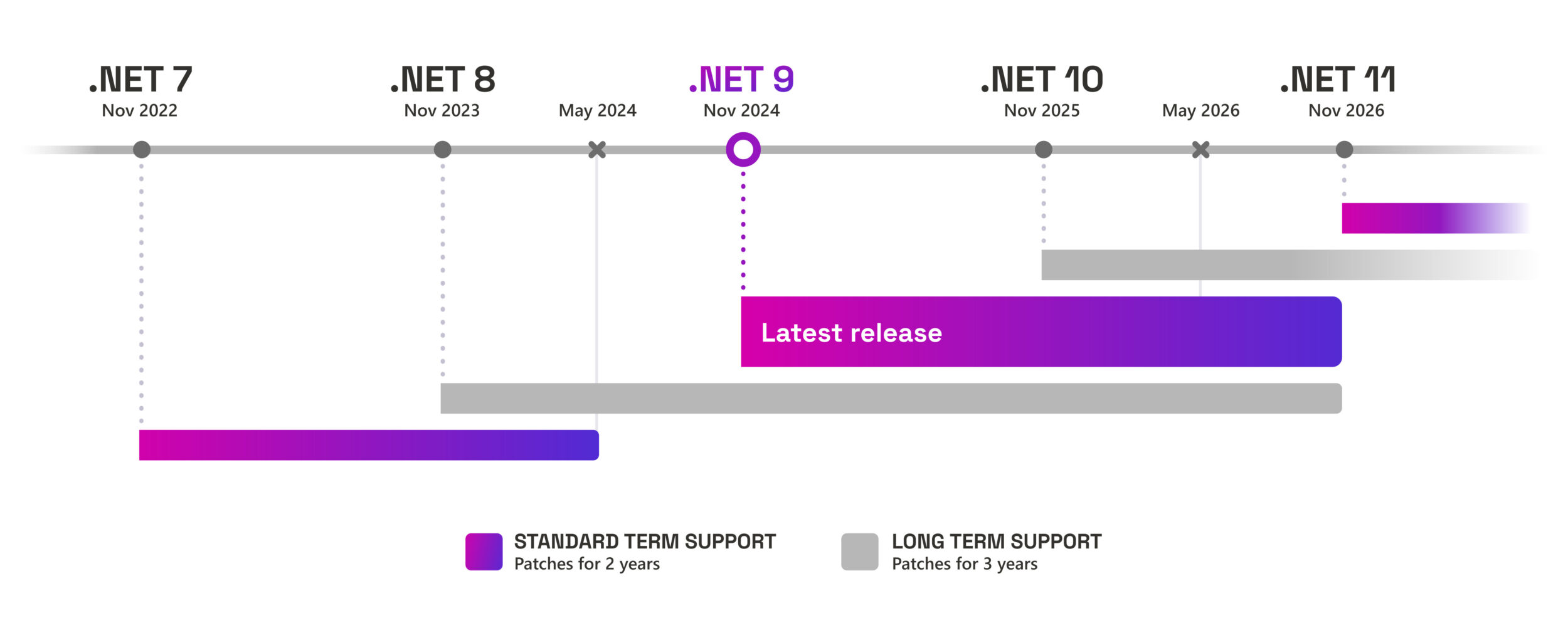
.NET STS releases supported for 24 months
.NET STS releases will be supported for 24 months

Application Insights Code Optimizations for .NET Apps
Learn how Application Insights Code Optimizations helps .NET developers identify performance bottlenecks and get AI-powered recommendations through GitHub Copilot integration.

Performance Improvements in .NET 10
Take a tour through hundreds of performance improvements in .NET 10.

Announcing .NET 10 Release Candidate 1
.NET 10 Release Candidate 1 is available with improvements across the runtime, SDK, libraries, ASP.NET Core, Blazor, .NET MAUI, and more!
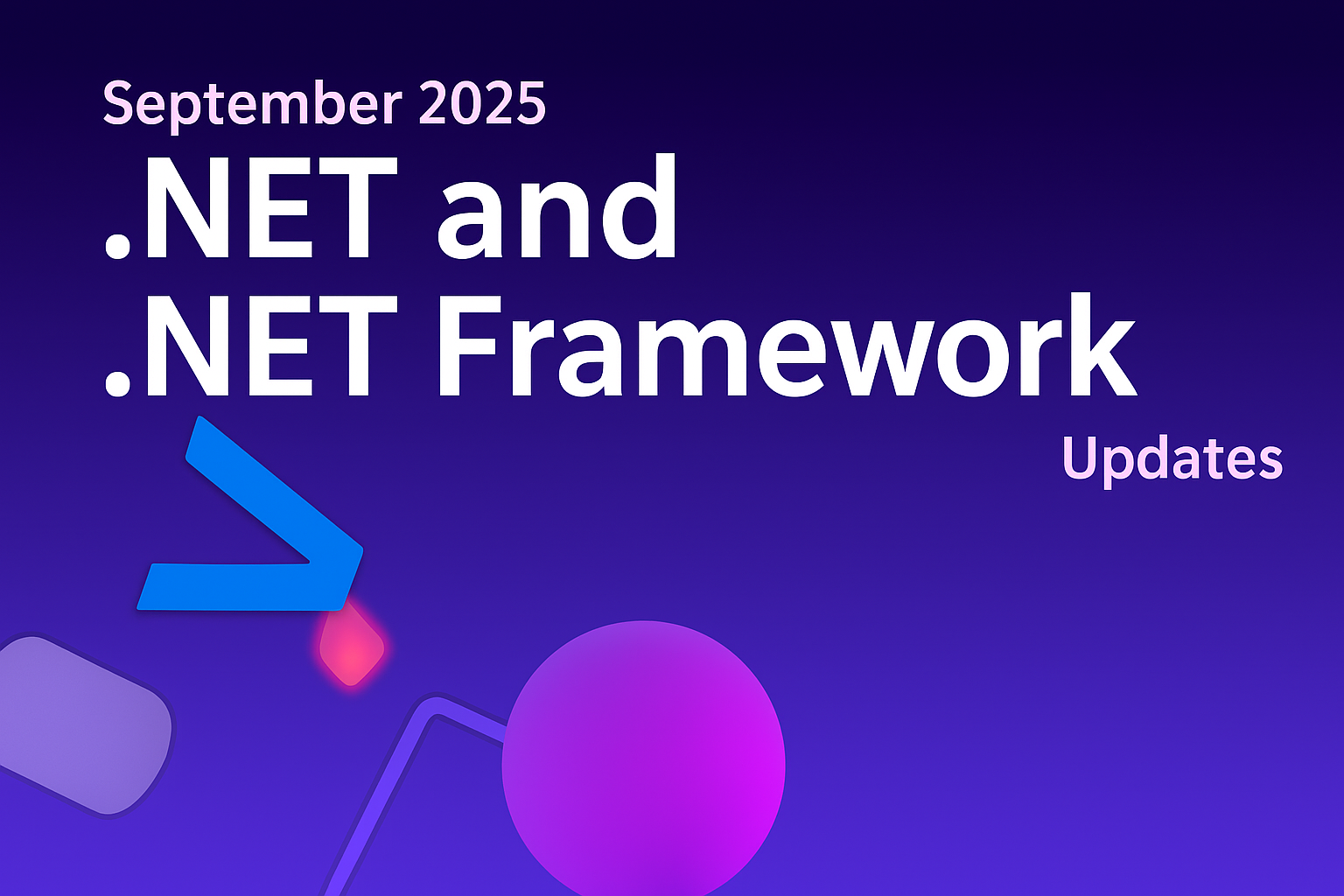
.NET and .NET Framework September 2025 servicing releases updates
A recap of the latest servicing updates for .NET and .NET Framework for September 2025.
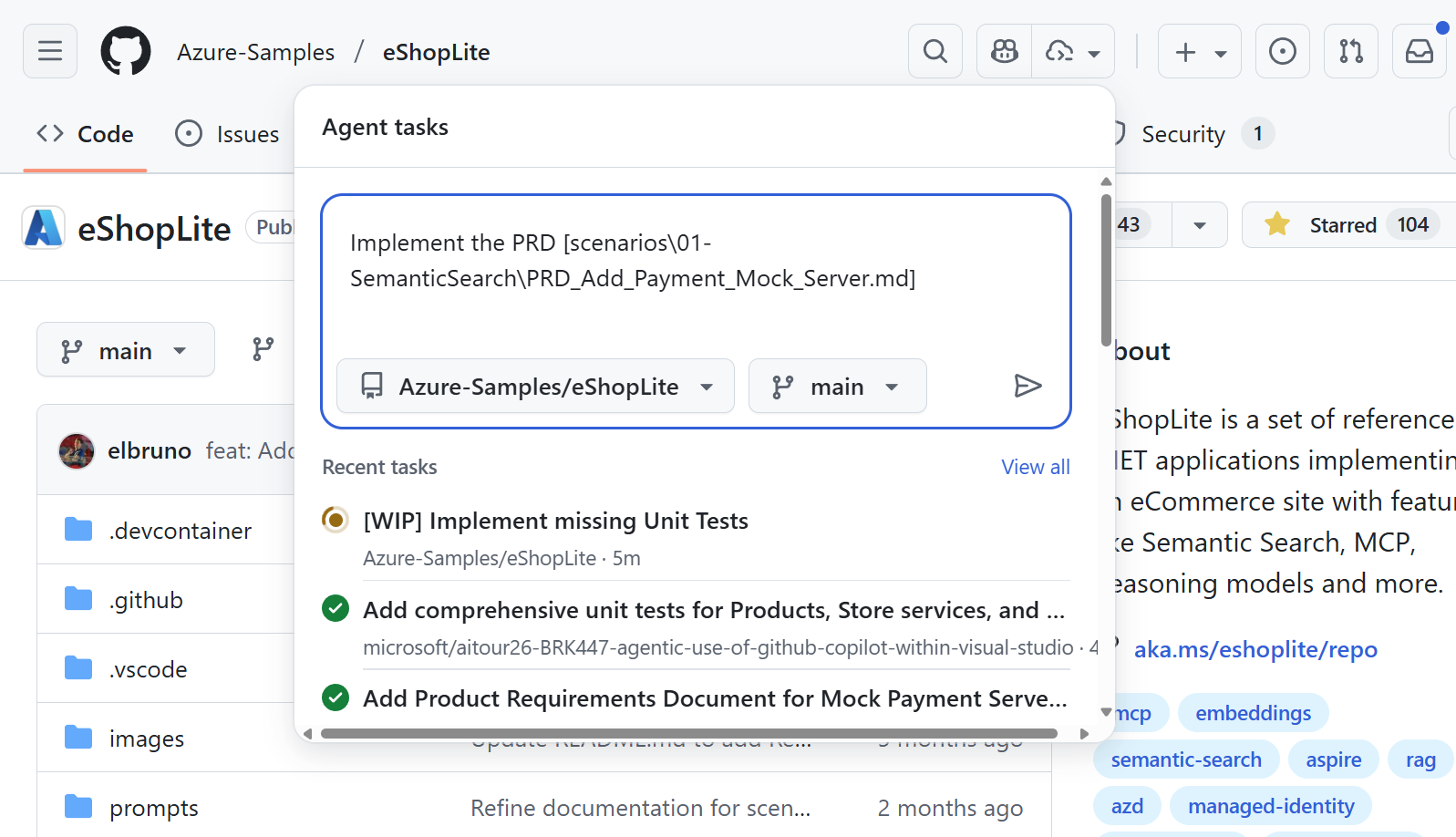
Let Copilot Coding Agent handle the busy work
See how GitHub Copilot Coding Agent automates unit tests and ships features from a PRD in a real .NET sample, so you can focus on design and review.

Getting Started with the Aspire CLI
The Aspire CLI is here and you can use it to configure and run your applications
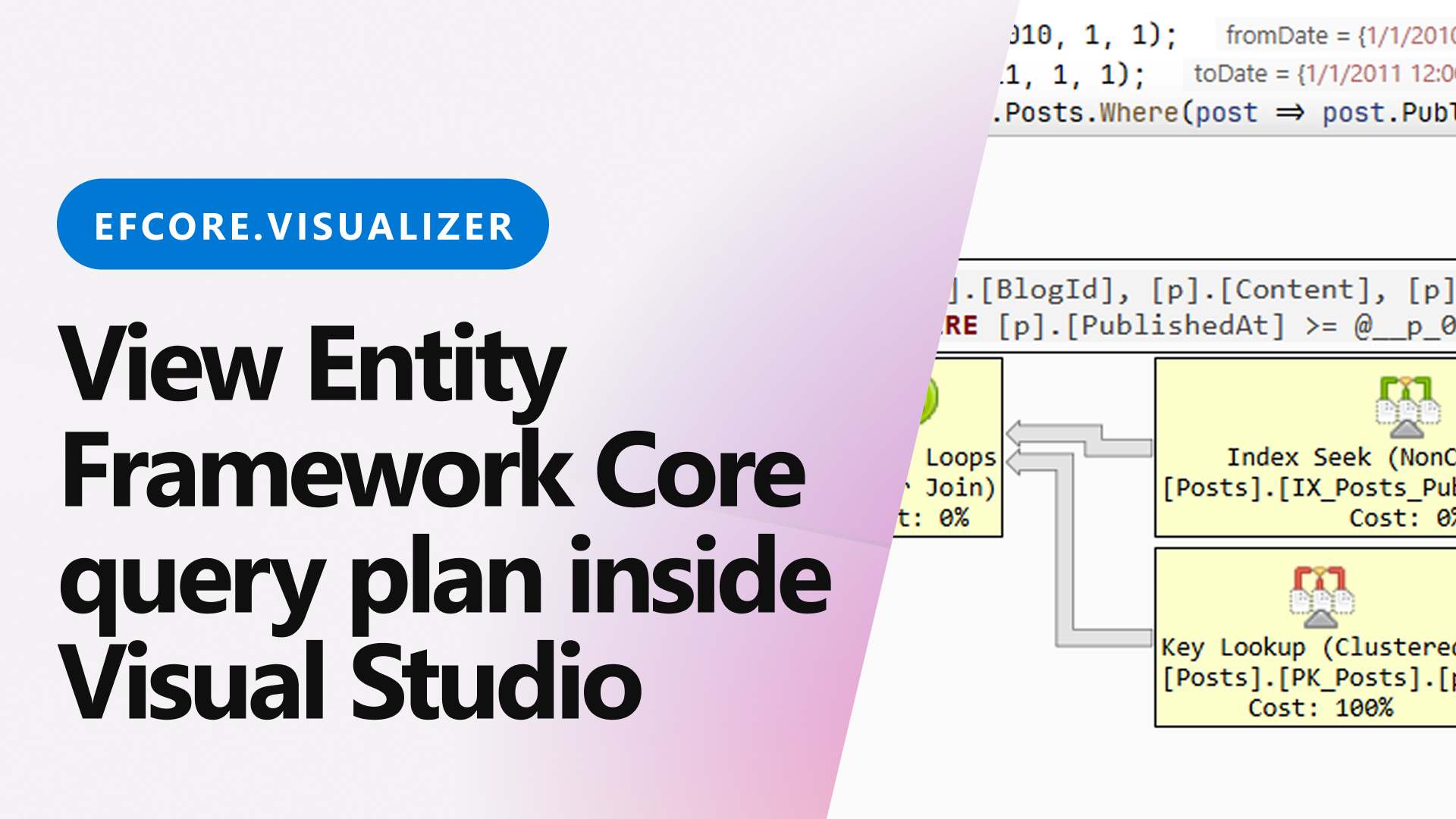
EFCore.Visualizer – View Entity Framework Core query plan inside Visual Studio
A Visual Studio extension that helps developers visualize and analyze Entity Framework Core query execution plans directly within their development environment.

MauiReactor: An MVU Approach for .NET MAUI
A look at how the Model-View-Update pattern can complement the .NET MAUI ecosystem
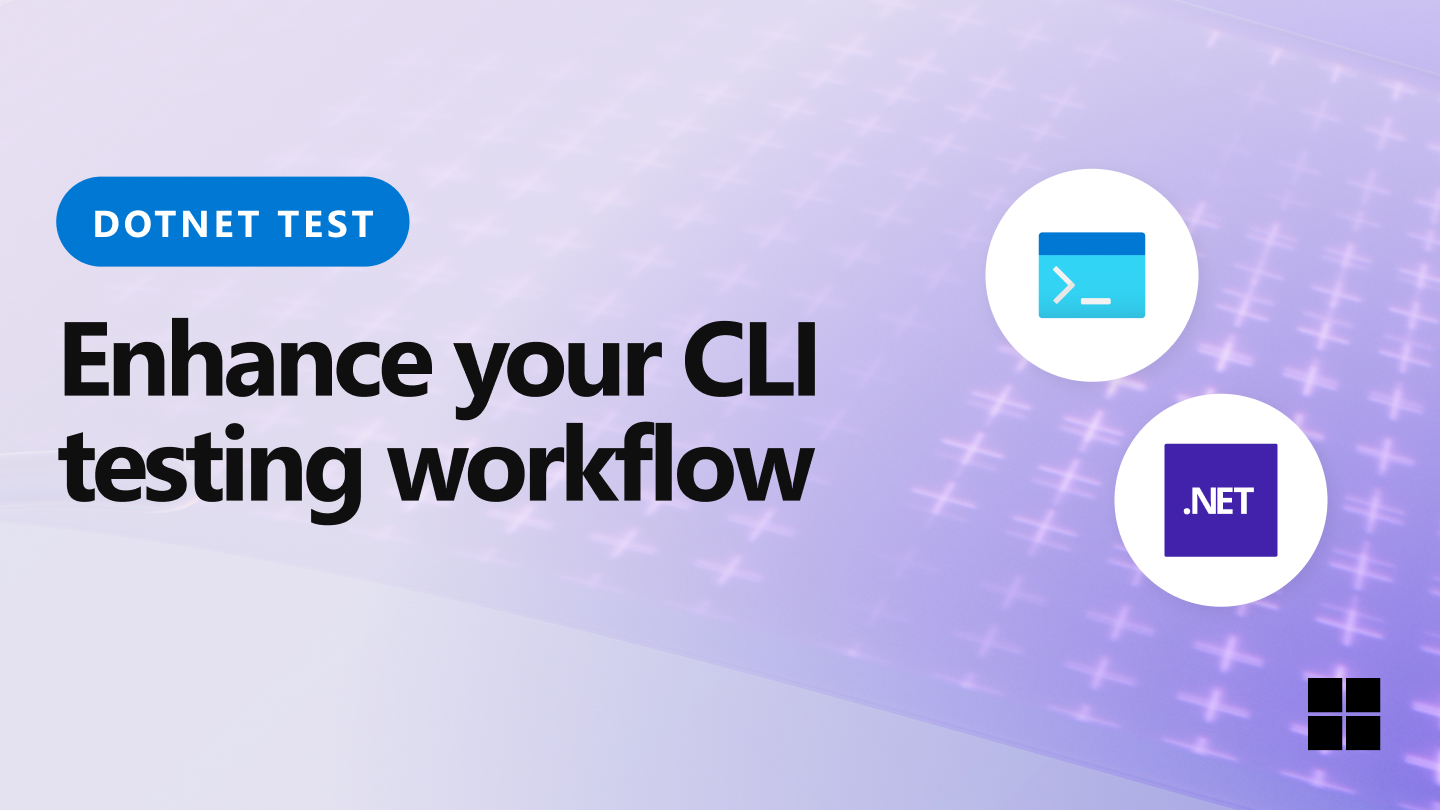
Enhance your CLI testing workflow with the new dotnet test
Learn how .NET 10 transforms dotnet test with native Microsoft.Testing.Platform integration, delivering better performance and enhanced diagnostics.
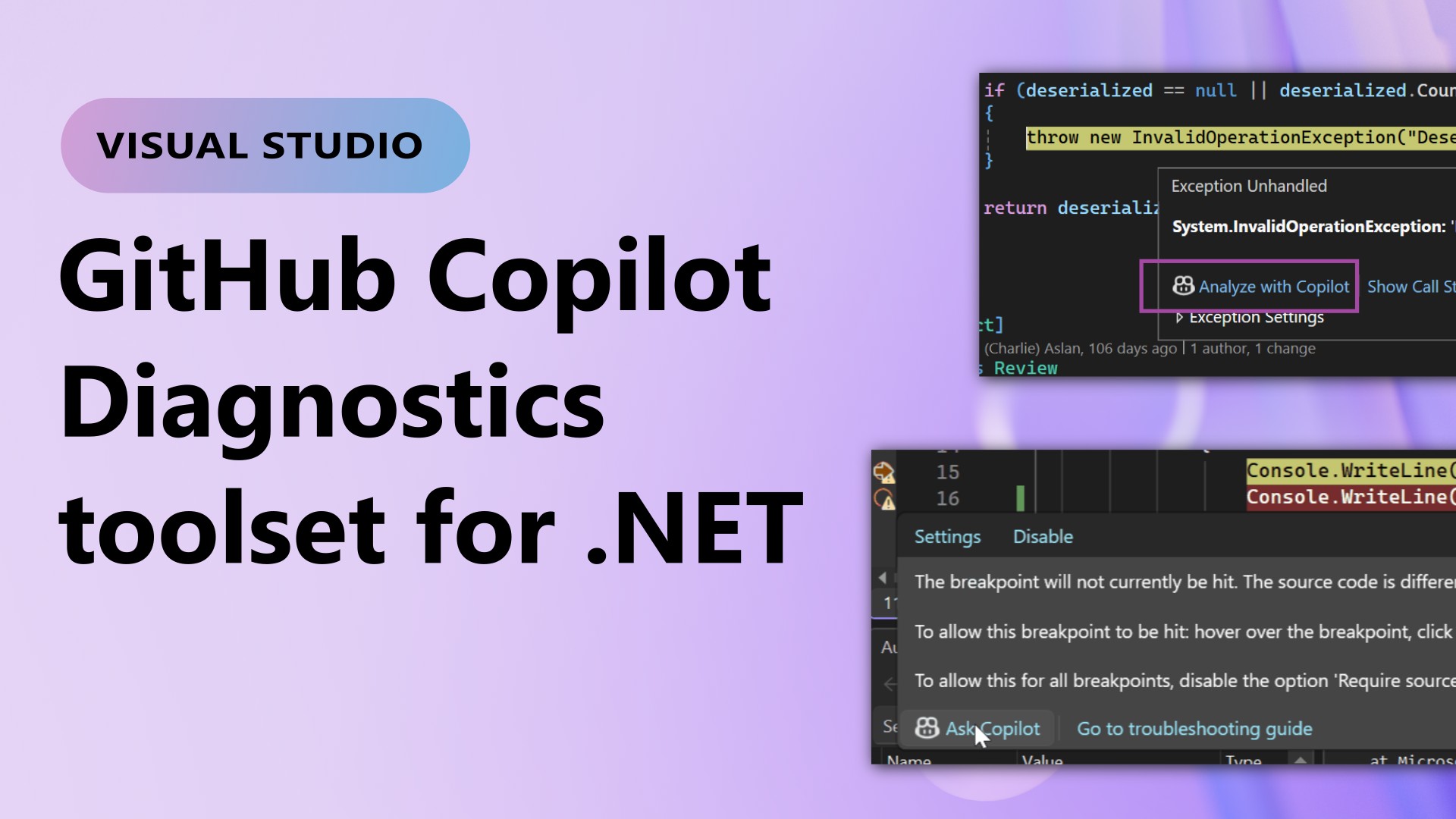
Copilot Diagnostics toolset for .NET In Visual Studio
Debugging doesn’t have to be a grind. With Copilot woven into Visual Studio, you get AI-powered breakpoints, insights, exception fixes, and performance summaries all right where you work.
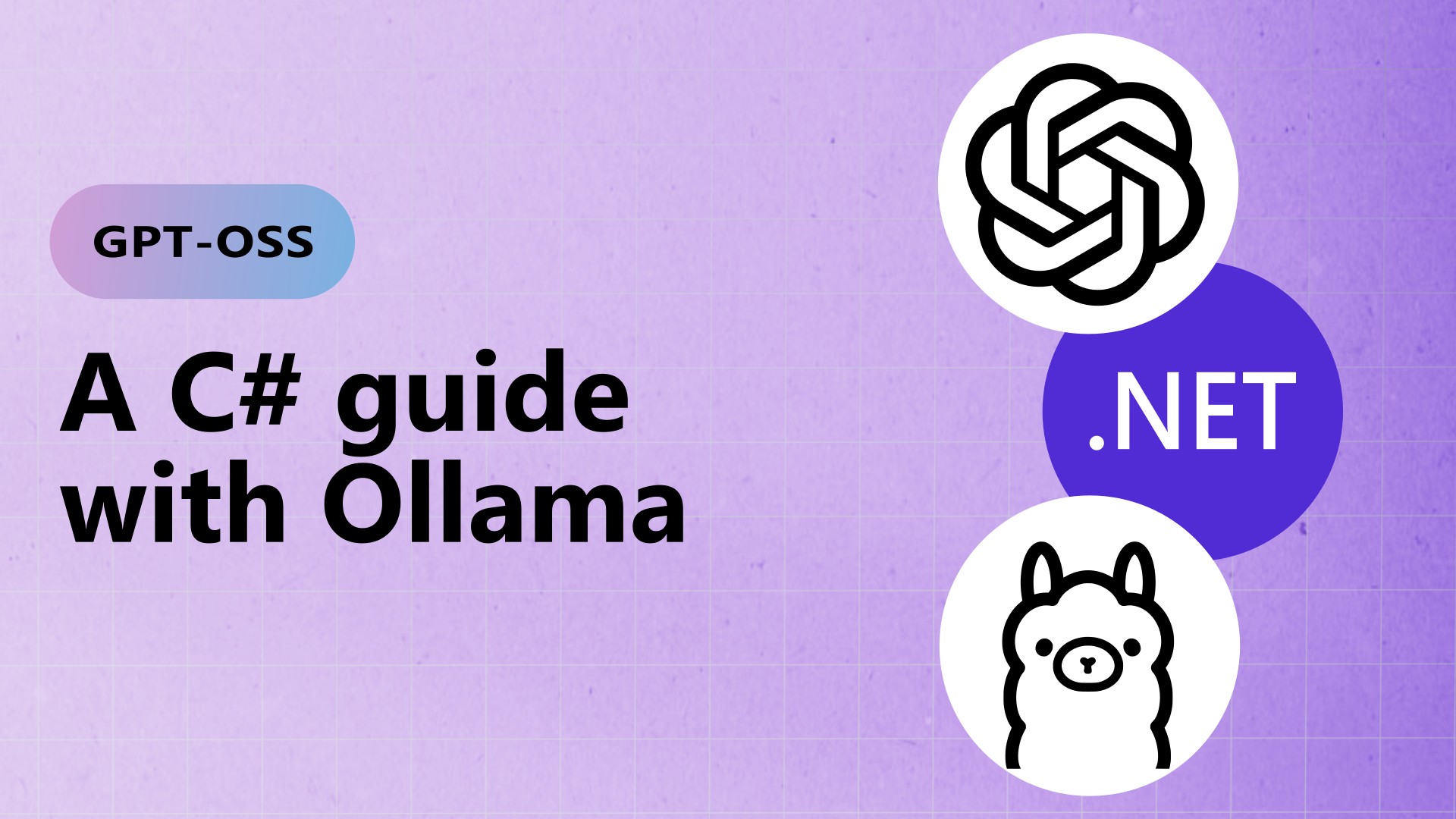
GPT-OSS – A C# Guide with Ollama
Run GPT-OSS locally with C# and Ollama to build fast, private, offline AI
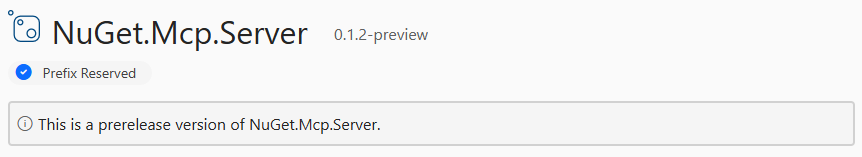
Announcing the NuGet MCP Server Preview
We've released a preview of the NuGet MCP Server, which extends Copilot by providing realtime information about packages and adds advanced functionality around updating packages.

.NET 10 Preview 7 is now available!
Find out about the new features in .NET 10 Preview 7 across the .NET runtime, SDK, libraries, ASP.NET Core, Blazor, C#, .NET MAUI, and more!

5 Copilot Chat Prompts .NET Devs Should Steal Today
Discover 5 practical GitHub Copilot Chat prompts to boost .NET development productivity, from code optimization to security reviews.
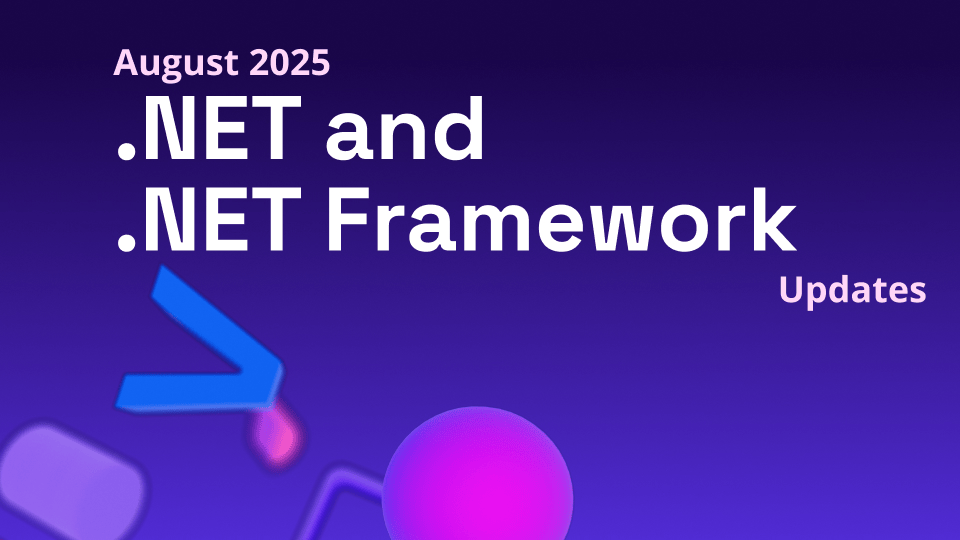
.NET and .NET Framework August 2025 servicing releases updates
A recap of the latest servicing updates for .NET and .NET Framework for August 2025.
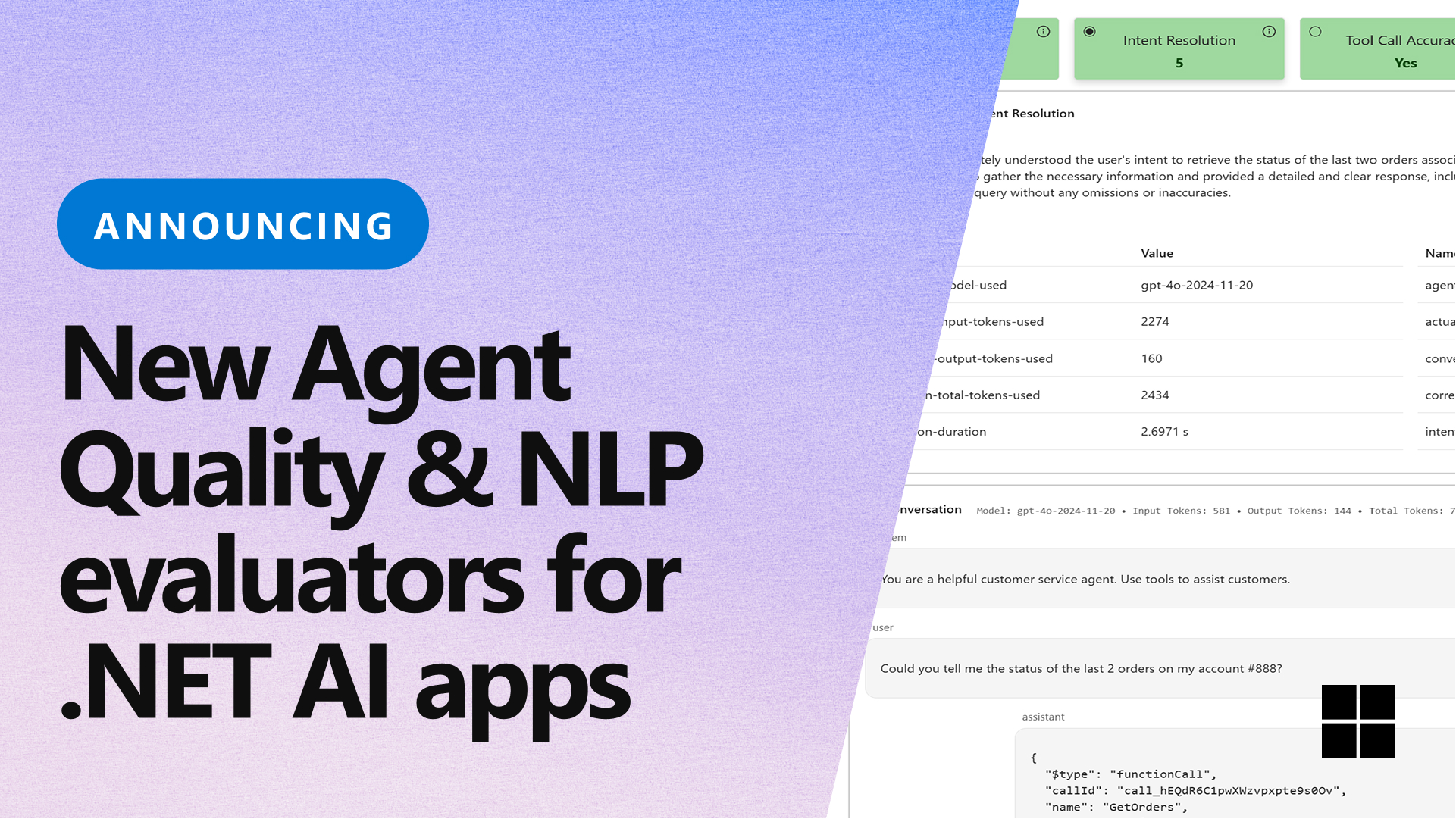
Exploring new Agent Quality and NLP evaluators for .NET AI applications
Introducing Agent Quality and NLP evaluators in the Microsoft.Extensions.AI.Evaluation libraries.
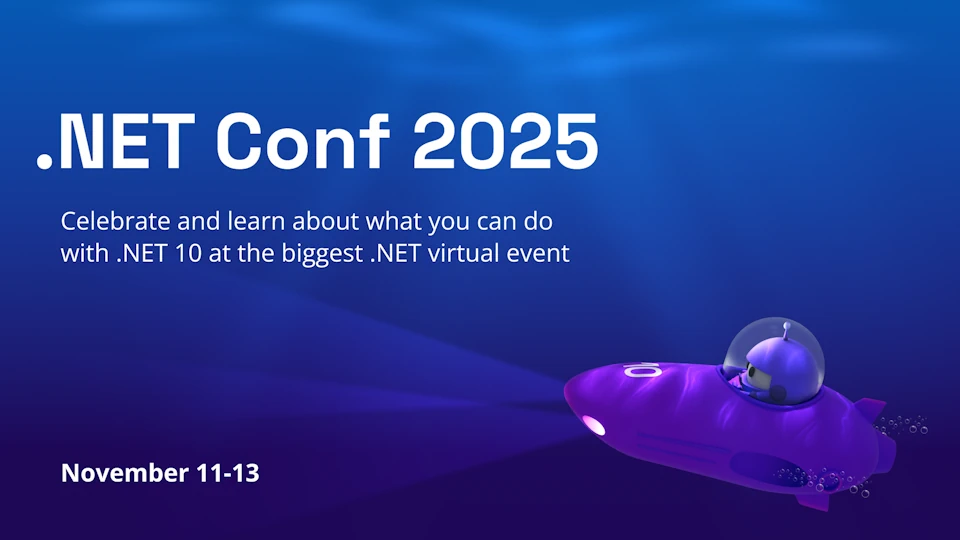
.NET Conf 2025 – Announcing the Call for Content
The .NET Conf 2025 Call for Content is now open! Join us November 11-13 for the premier .NET virtual event celebrating .NET 10. Submit your session proposal by August 31st and share your .NET expertise with developers worldwide.
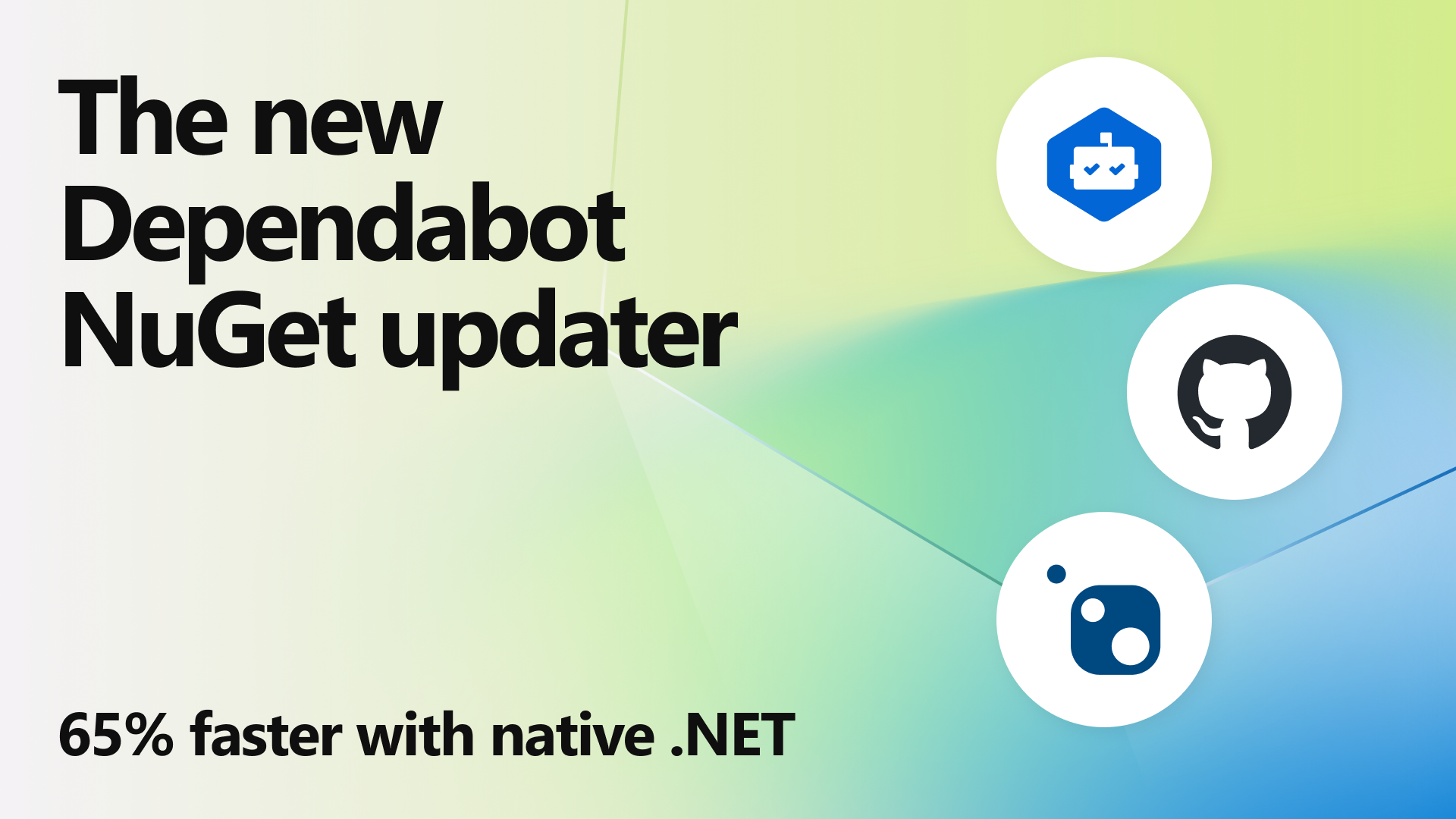
The new Dependabot NuGet updater: 65% faster with native .NET
Discover the new Dependabot NuGet updater that improves performance, accuracy, and developer experience by leveraging native .NET tooling.
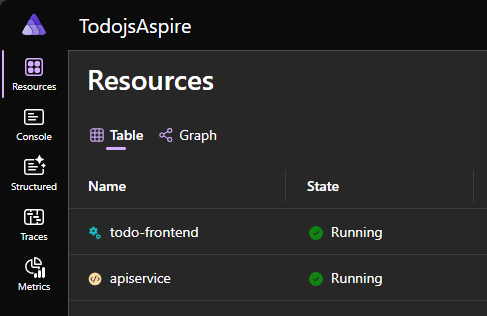
Building a Full-Stack App with React and Aspire: A Step-by-Step Guide
Discover how to build a full-stack application with React and Aspire, integrating a React front-end with an ASP.NET Core Web API and persisting data to a database.

Aspire 9.4 is here with a CLI and interactive dashboard features
Aspire 9.4 is packed with new features, integrations, and improvements

MCP C# SDK Gets Major Update: Support for Protocol Version 2025-06-18
The MCP C# SDK has been updated to support the latest Model Context Protocol specification (2025-06-18), bringing structured tool output, elicitation support, enhanced security, and more to .NET developers building AI applications.

Ask Mode vs Agent Mode – Choosing the Right Copilot Experience for .NET
GitHub Copilot Chat offers two powerful modes, Ask Mode and Agent Mode, that can dramatically accelerate your development. Learn when to use each mode to get the most out of this tool.
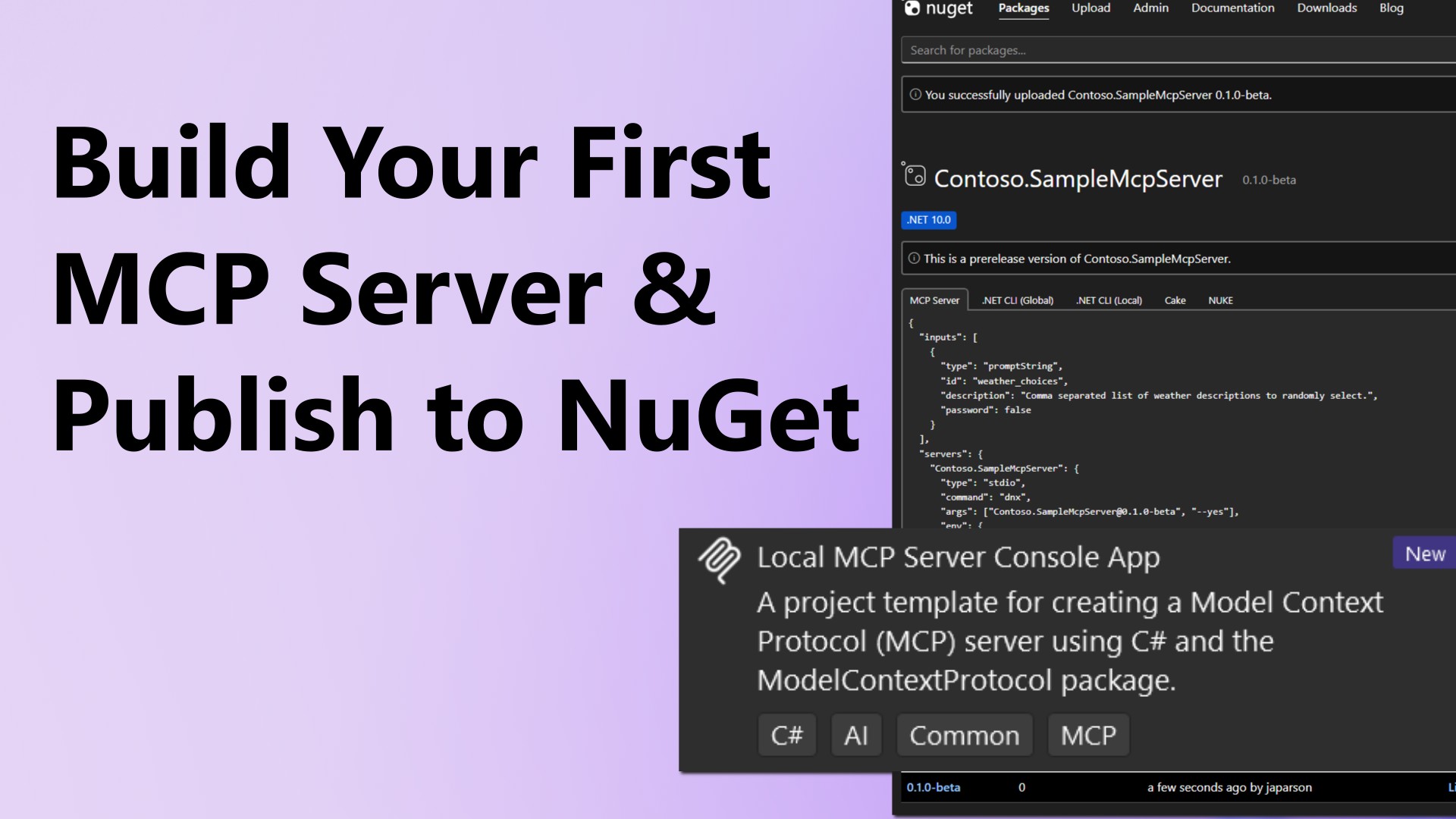
Building Your First MCP Server with .NET and Publishing to NuGet
Learn how to create a Model Context Protocol (MCP) server using .NET 10 and publish it to NuGet — making AI capabilities discoverable and reusable across the ecosystem.

.NET 10 Preview 6 is now available!
Find out about the new features in .NET 10 Preview 6 across the .NET runtime, SDK, libraries, ASP.NET Core, Blazor, C#, .NET MAUI, and more!
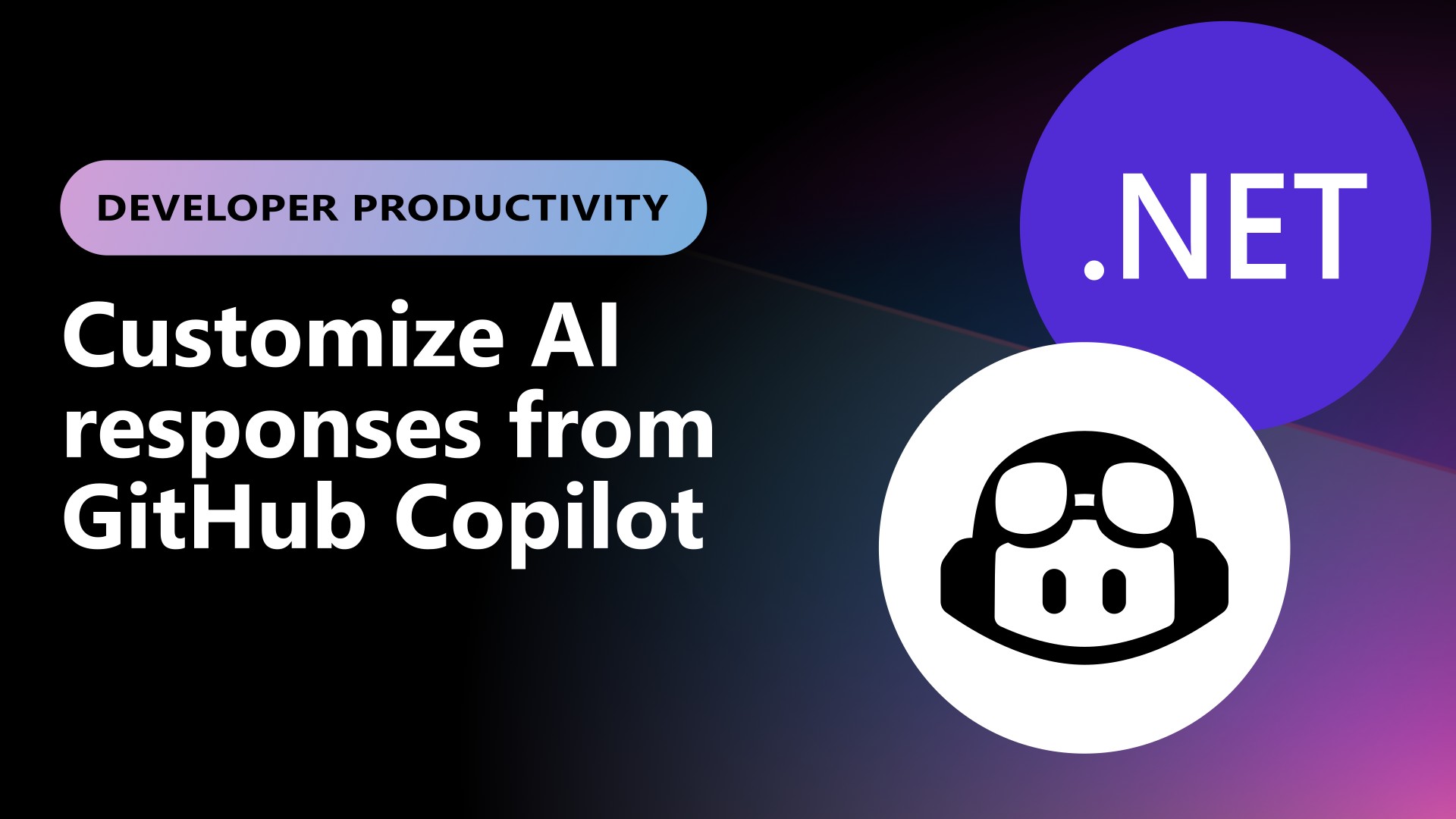
Customize AI responses from GitHub Copilot
Learn how custom instructions can tailor GitHub Copilot's AI responses to your team's exact needs.
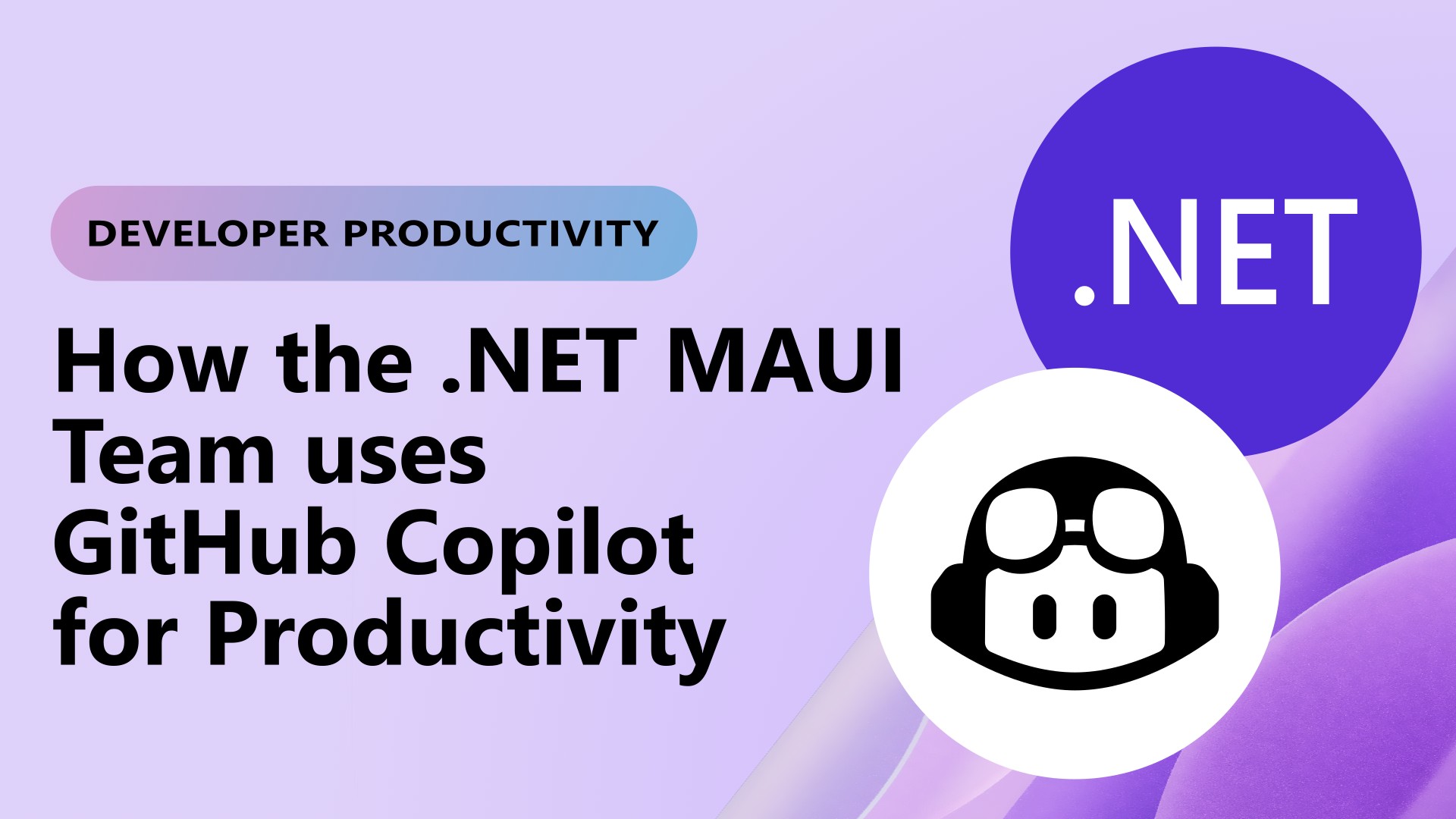
How the .NET MAUI Team uses GitHub Copilot for Productivity
How the .NET MAUI Team uses GitHub Copilot for Productivity
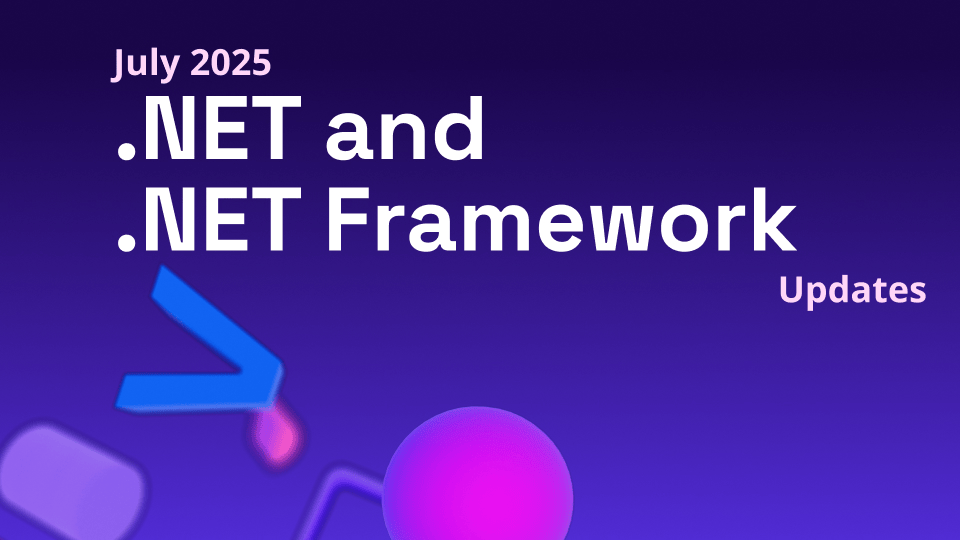
.NET and .NET Framework July 2025 servicing releases updates
A recap of the latest servicing updates for .NET and .NET Framework for July 2025.

Local AI + .NET = AltText Magic in One C# Script
Learn how to generate image AltText using .NET 10 and local AI models — all in a single C# file with dotnet run app.cs. A fun and accessible example of what AI can do beyond chat.
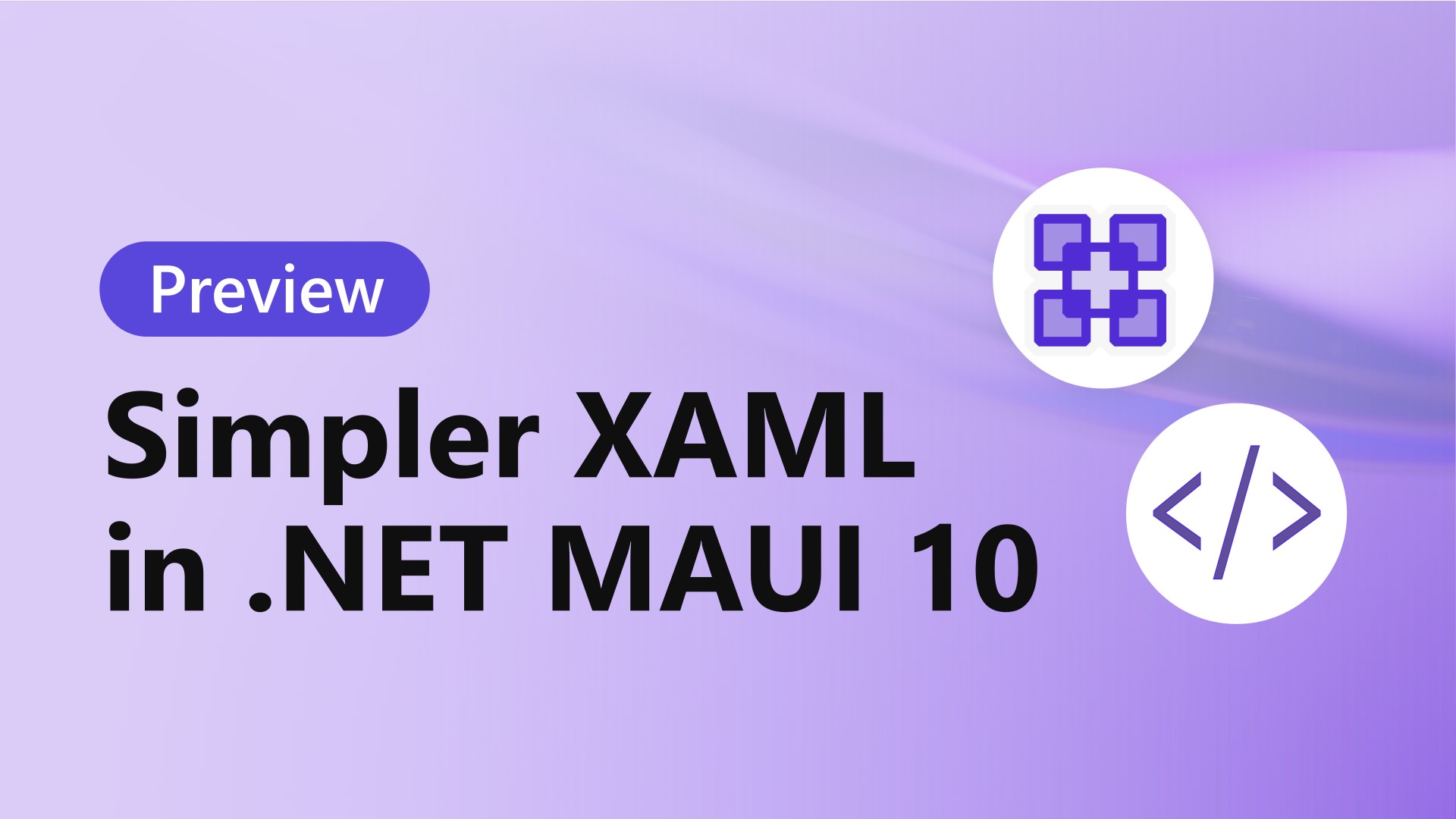
Simpler XAML in .NET MAUI 10
Make your .NET MAUI XAML more consistent and easier to read with global and implicit XML namespaces.

Multimodal Vision Intelligence with .NET MAUI
Enhance your .NET MAUI app with photo-based AI by capturing images and extracting structured information using Microsoft.Extensions.AI.
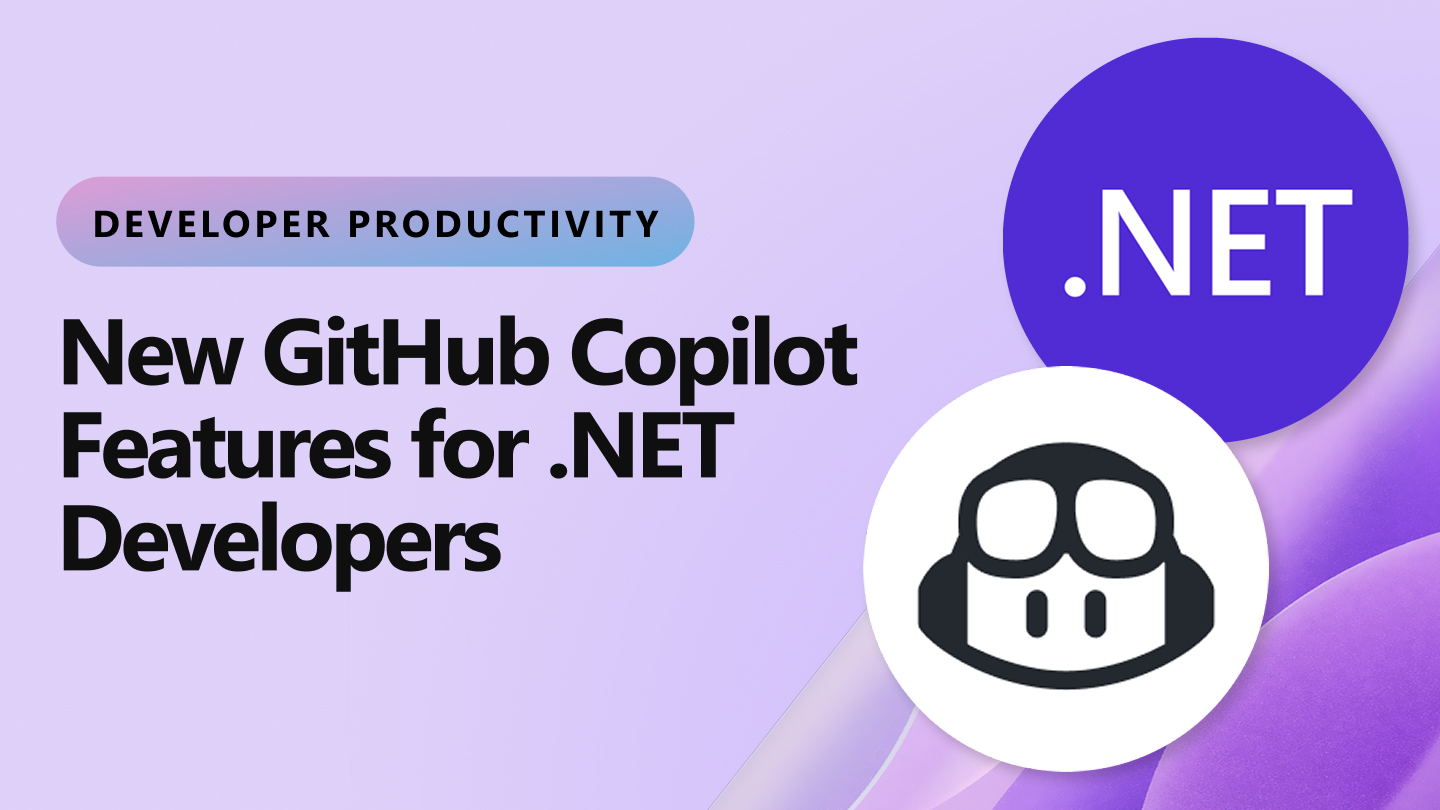
Improve Your Productivity with New GitHub Copilot Features for .NET!
We recently introduced several new GitHub Copilot-powered .NET experiences designed to help you be more productive. Take a look!

Multimodal Voice Intelligence with .NET MAUI
Learn how to enhance your .NET MAUI apps with multimodal AI capabilities, enabling users to interact through voice using plugins and Microsoft.Extensions.AI.
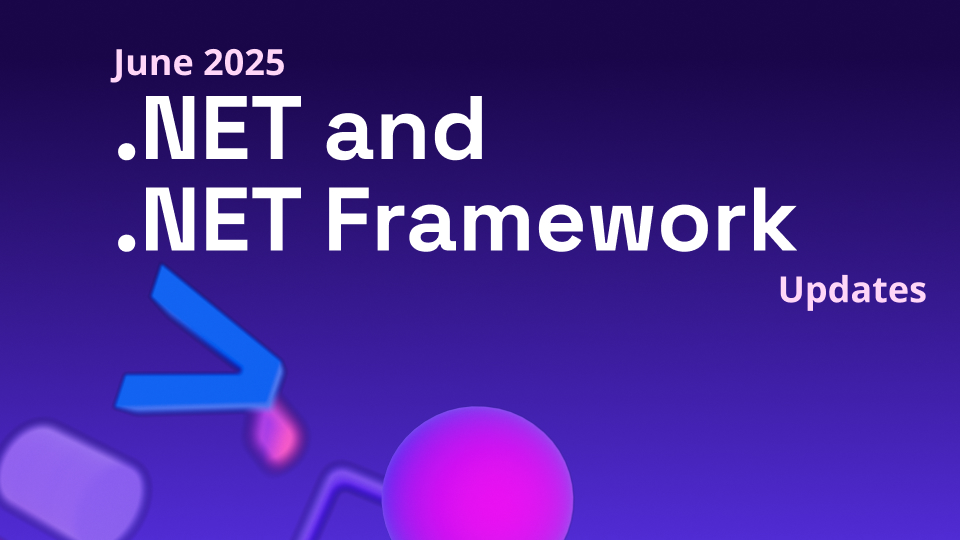
.NET and .NET Framework June 2025 servicing releases updates
A recap of the latest servicing updates for .NET and .NET Framework for June 2025.

.NET 10 Preview 5 is now available!
Find out about the new features in .NET 10 Preview 5 across the .NET runtime, SDK, libraries, ASP.NET Core, Blazor, C#, .NET MAUI, and more!

Emit logs on-demand with log buffering
Learn how to delay log emission with the new log buffering feature for more intelligent, context-aware logging in .NET 9

Catch Up on Microsoft Build 2025: Essential Sessions for .NET Developers
Get up to date on all of the .NET sessions from Microsoft Build 2025 covering .NET 10, C# 14, .NET Aspire, ASP.NET Core, Blazor, AI development, and more!

Using AI Foundry with .NET MAUI
Using AI Foundry with .NET MAUI brings the power of LLMs to mobile and desktop applications.

Fine-tune the volume of logs your app produces
Explores the new log sampling feature

Announcing dotnet run app.cs – A simpler way to start with C# and .NET 10
We are super excited to introduce a new feature that was released as part of .NET 10 Preview 4 that makes getting started with C# easier than ever. You can now run a C# file directly using . This means you no longer need to create a project file or scaffold a whole application to run a quick script, test a snippet, or experiment with an idea. It's simple, intuitive, and designed to streamline the C# development experience, especially for those just getting started. What is ? Until now, executing C# code using the CLI required a project structure that included a file. With this new capability, which we call fi...

Circuit Breaker Policy Fine-tuning Best Practice
Summary of some best practice and insights about circuit breaker resilience policy fine-tuning.

AI and Vector Data Extensions are now Generally Available (GA)
We’re excited to announce that these extensions are now generally available, providing developers with a robust foundation to build scalable, maintainable, and interoperable AI-powered applications.

.NET Aspire 9.3 is here and enhanced with GitHub Copilot!
.NET Aspire 9.3 is the biggest release of .NET Aspire yet, with the introduction of GitHub Copilot directly into the .NET Aspire Dashboard, updates for integrations, app model enhancements, and more.
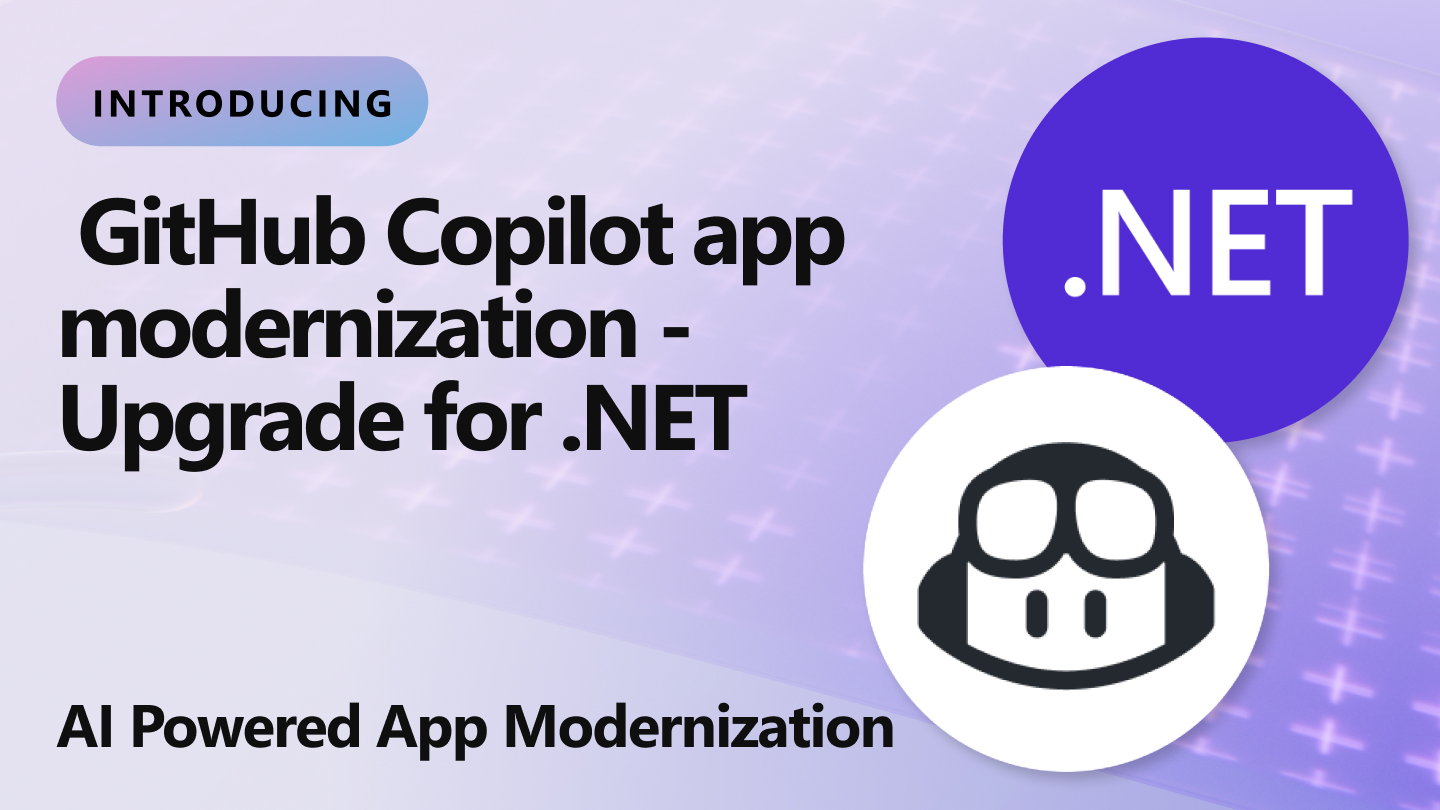
Accelerate Your .NET Upgrades with GitHub Copilot
Upgrade your .NET apps with confidence! Introducing our newest AI-powered upgrade experience, GitHub Copilot app modernization - Upgrade for .NET.

Evaluating content safety in your .NET AI applications
Announcing content safety evaluations and other imporvements in the Microsoft.Extensions.AI.Evaluation libraries.
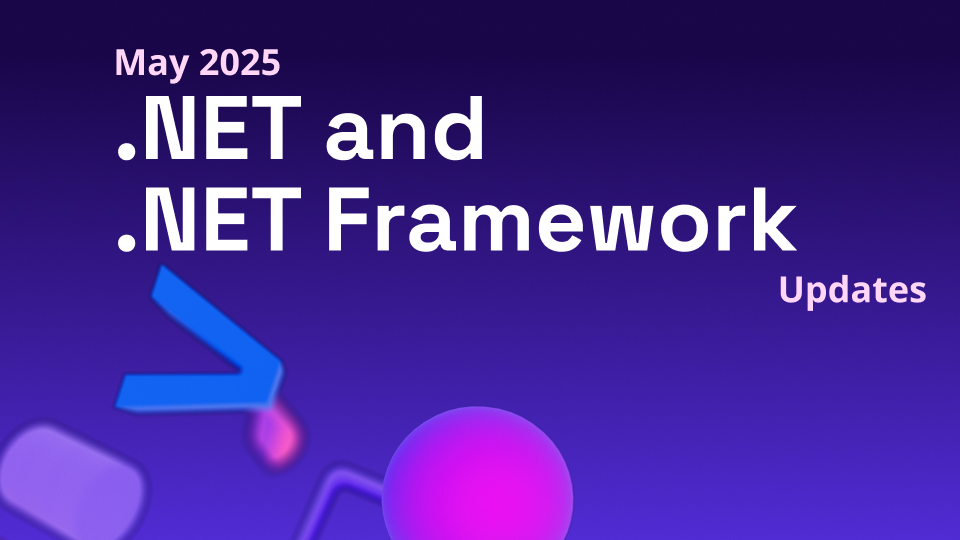
.NET and .NET Framework May 2025 servicing releases updates
A recap of the latest servicing updates for .NET and .NET Framework for May 2025.

.NET 10 Preview 4 is now available!
Find out about the new features in .NET 10 Preview 4 across the .NET runtime, SDK, libraries, ASP.NET Core, Blazor, C#, .NET MAUI, and more!

C# 14 – Exploring extension members
C# 14 introduces extension members. See how the `extension` syntax offers flexibility for extension authors and continuity for developers using extensions

Why we built our startup in C#
Tracebit built their B2B SaaS security product using C#.

Packaging and Publishing a .NET MAUI Library with GitHub Actions
In this post, learn how to setup a DevOps pipeline to build and publish a .NET MAUI library with GitHub Actions.
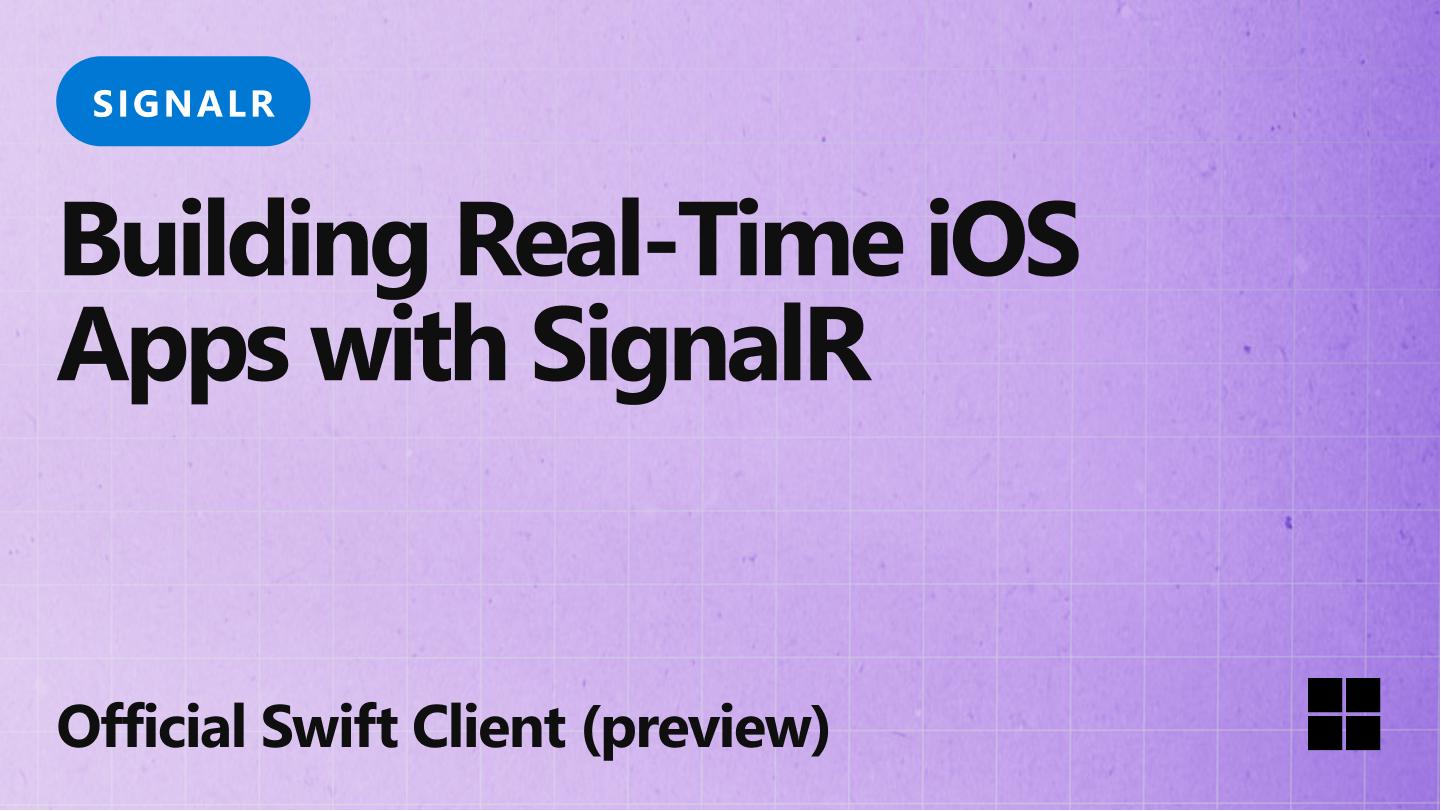
Building Real‑Time iOS Apps with SignalR: Introducing the Official Swift Client (Public Preview)
Introduction Until now, iOS developers who wanted real‑time, bi‑directional communication with SignalR had to rely on community‑built clients or roll their own Swift implementation—both of which introduced maintenance and compatibility headaches. We’re excited to announce that the official SignalR Swift client is now available in public preview. With this release, you can: In this post you’ll learn how to set up the Swift client and use its core features. During a recent .NET Community Standup, we demoed an AI-enabled chat sample that uses SignalR for streaming AI‑generated tokens to iOS clie...
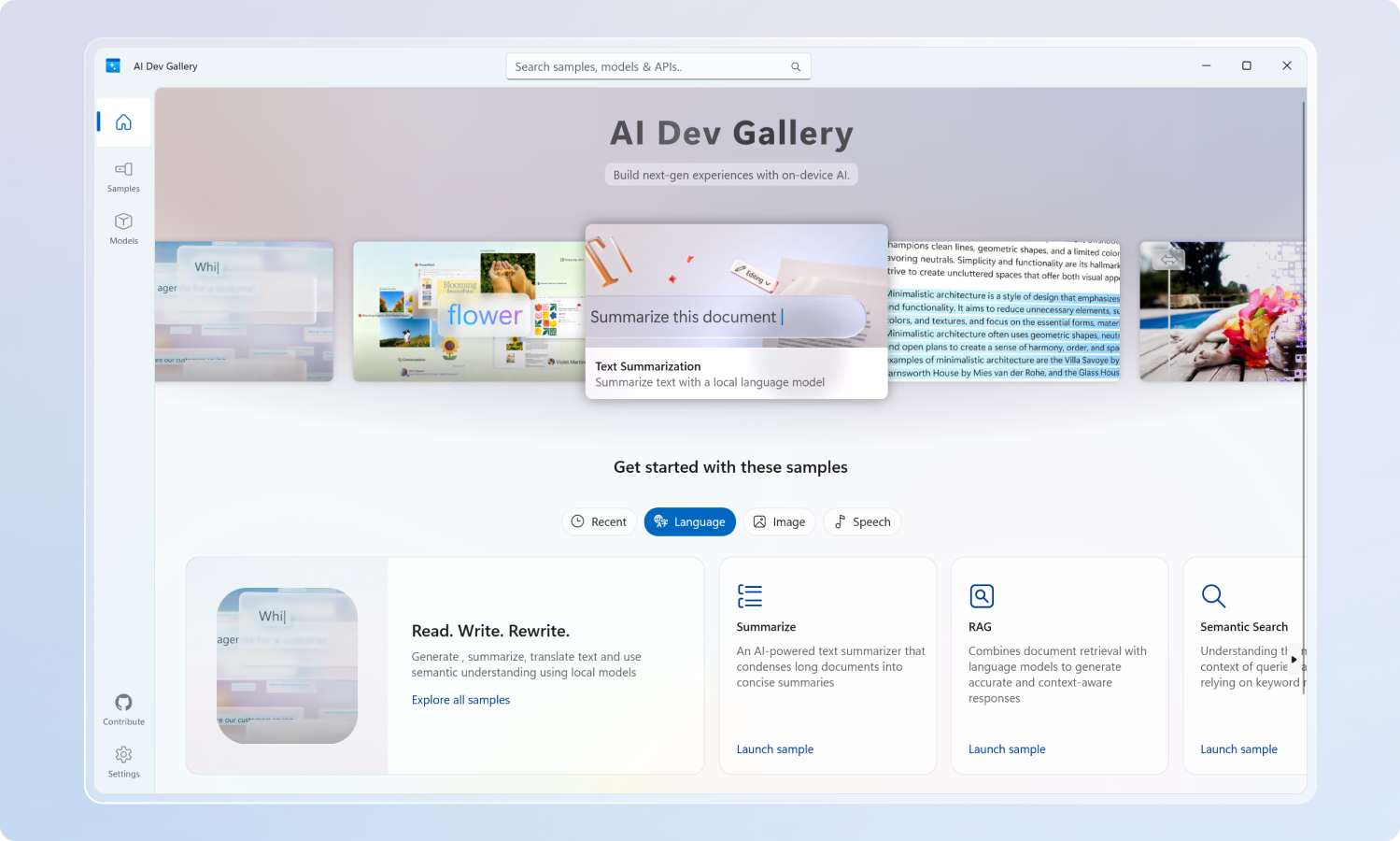
Introducing the AI Dev Gallery: Your Gateway to Local AI Development with .NET
Discover the new AI Dev Gallery, a Windows application that provides interactive local AI samples, easy model downloads, and source code export - all built with .NET AI building blocks.

Preview 2 of the .NET AI Template Now Available
Preview 2 of the .NET AI Chat Web App template introduces support for .NET Aspire and Qdrant vector database integration, making it easier to create cloud-native AI-powered chat applications with custom data.
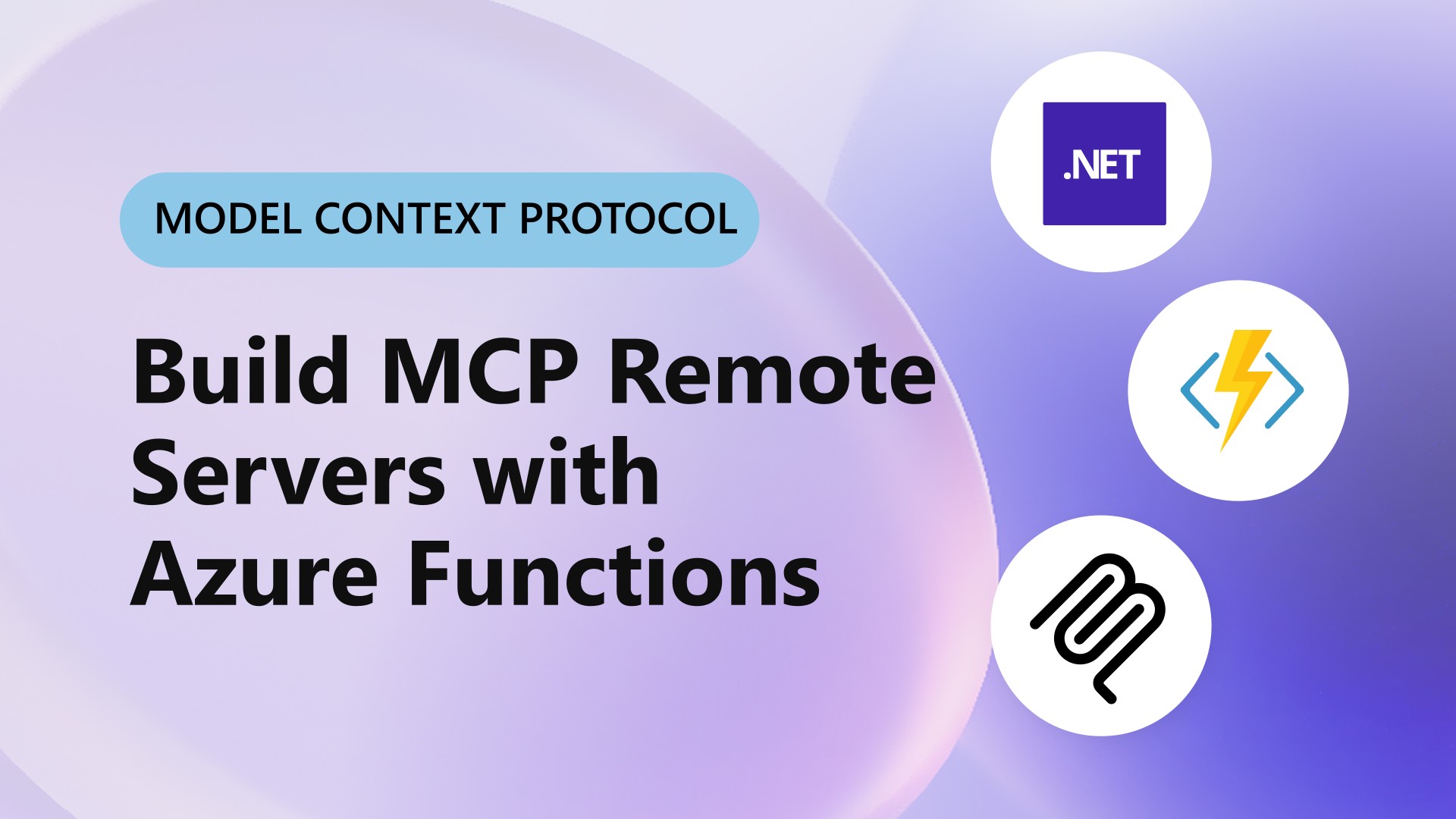
Build MCP Remote Servers with Azure Functions
Build AI-powered tools quickly using Azure Functions to create remote MCP servers that seamlessly integrate with GitHub Copilot and other LLM-based applications.
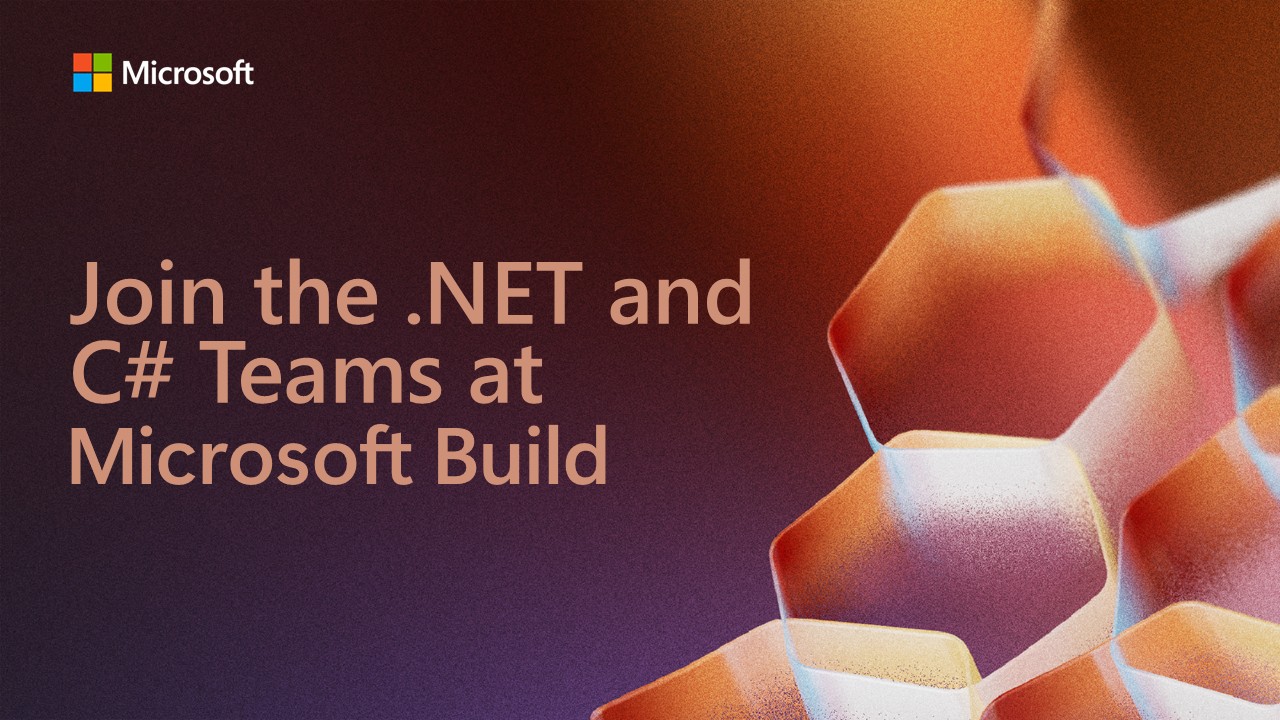
Join the .NET & C# Teams at Microsoft Build 2025
The countdown to Microsoft Build 2025 is on! Join us May 19-22 either in-person in Seattle or online and explore an exciting lineup of .NET and C# content, including sessions on AI integration, app modernization, and the latest language features.

.NET 10 Preview 3 is now available!
Find out about the new features in .NET 10 Preview 3 across the .NET runtime, SDK, libraries, ASP.NET Core, Blazor, C#, .NET MAUI, and more!

Aspire 9.2 is Now Available with New Ways to Deploy
Aspire 9.2 is now available with cool new dashboard features and introducing the publishers feature
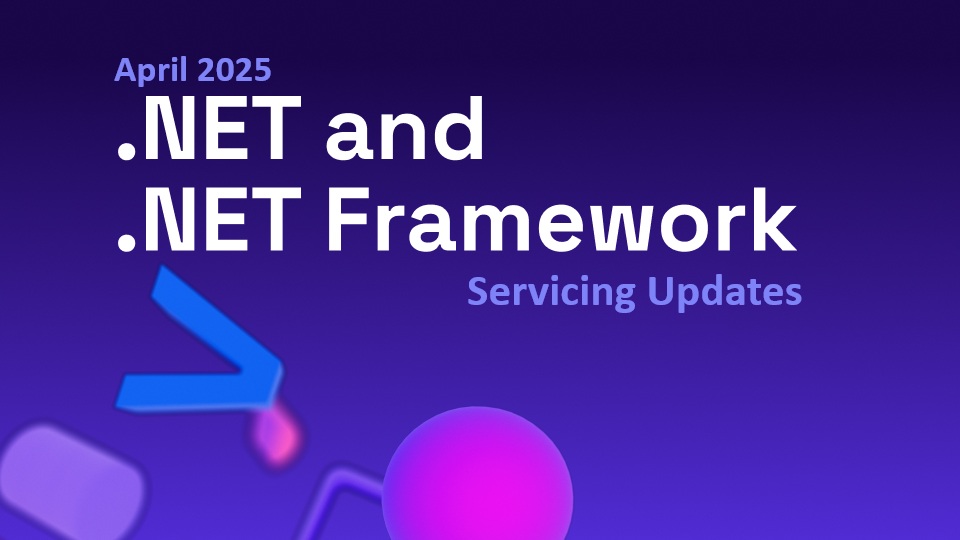
.NET and .NET Framework April 2025 servicing releases updates
A recap of the latest servicing updates for .NET and .NET Framework for April 2025.

How we ended up rewriting NuGet Restore in .NET 9
Learn about the journey that led to a full rewrite of the NuGet Restore algorithm in .NET 9, achieving break-through scale and performance.
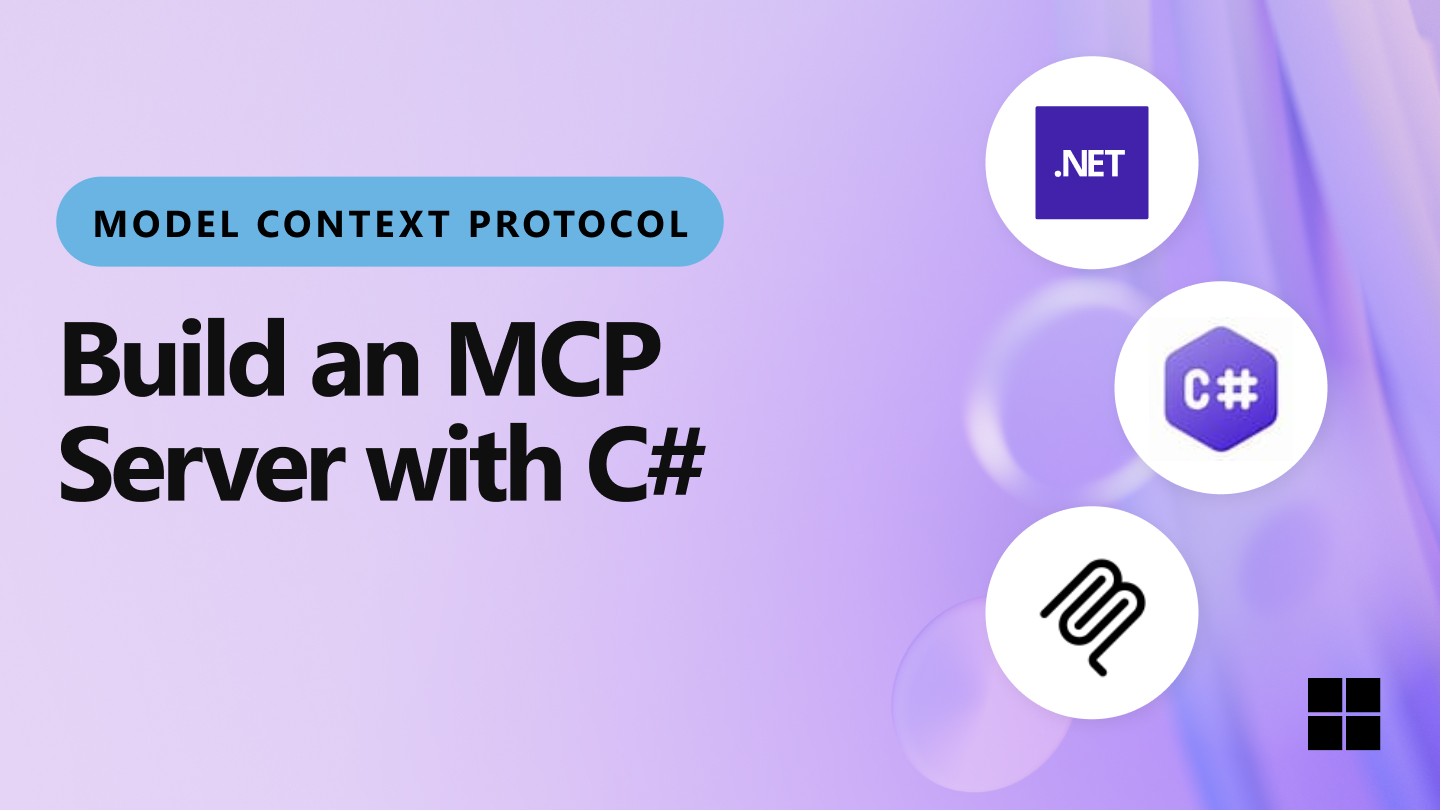
Build a Model Context Protocol (MCP) server in C#
Learn how to build a Model Context Protocol (MCP) server using the C# SDK to enable seamless communication between AI models and applications.
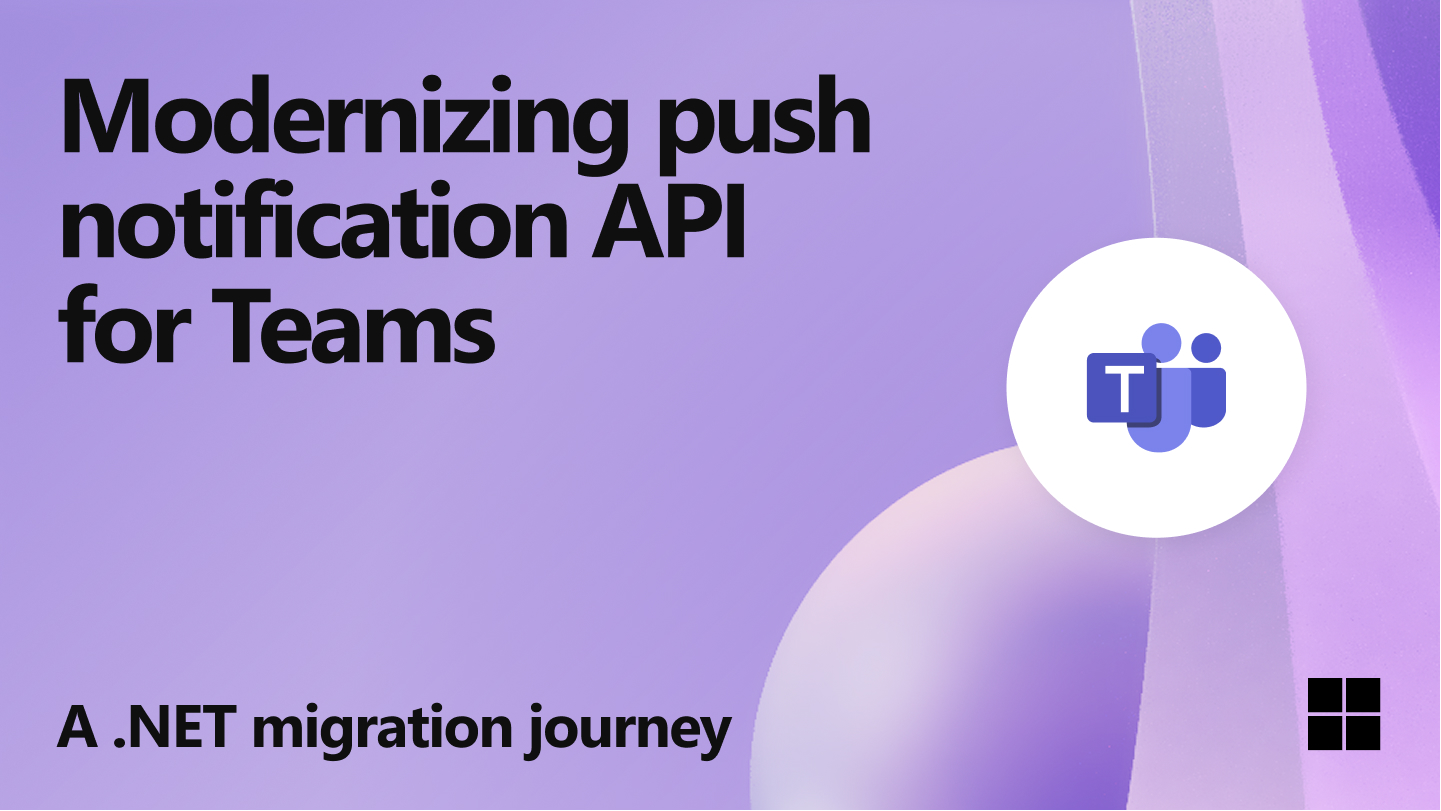
Modernizing push notification API for Teams
Push Notification Hub is an essential internal service that plays a crucial role in the messaging and calling flows within Teams and other platforms. This article describes its recent overhaul, which has significantly enhanced its performance and reduced latencies in delivering push notifications to user devices
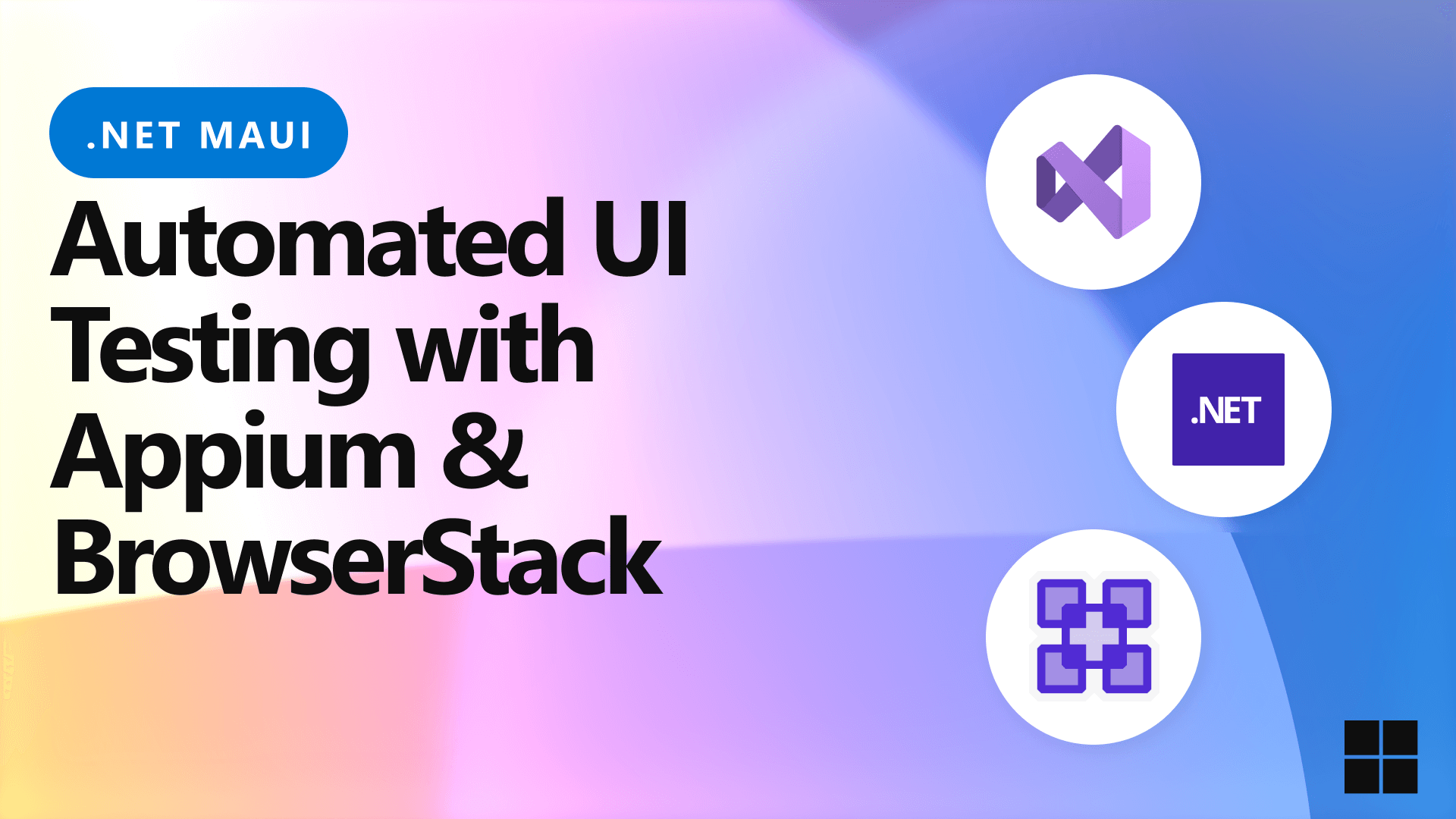
Use BrowserStack App Automate with Appium UI Tests for .NET MAUI Apps
In this post, learn how to run your Appium UI Tests for .NET MAUI Apps on real devices on the cloud using BrowserStack App Automate.

Exploring new .NET releases with Dev Containers
Learn how to set up and use dev containers for experimenting with new .NET releases.

Xbox + .NET Aspire: Transforming Local Development Practices
Learn how the Xbox services team leveraged .NET Aspire to boost their team's productivity.

MSTest 3.8: Top 10 features to supercharge your .NET tests!
MSTest 3.8 is here! It's built on your feedback and packed with powerful new features to simplify and smooth your testing experience.

.NET 10 Preview 2 is now available!
Find out about the new features in .NET 10 Preview 2 across the .NET runtime, SDK, libraries, ASP.NET Core, Blazor, C#, .NET MAUI, and more!

Introducing support for SLNX, a new, simpler solution file format in the .NET CLI
Learn about the .NET CLI's ability to interact with the new XML-based solution file format.
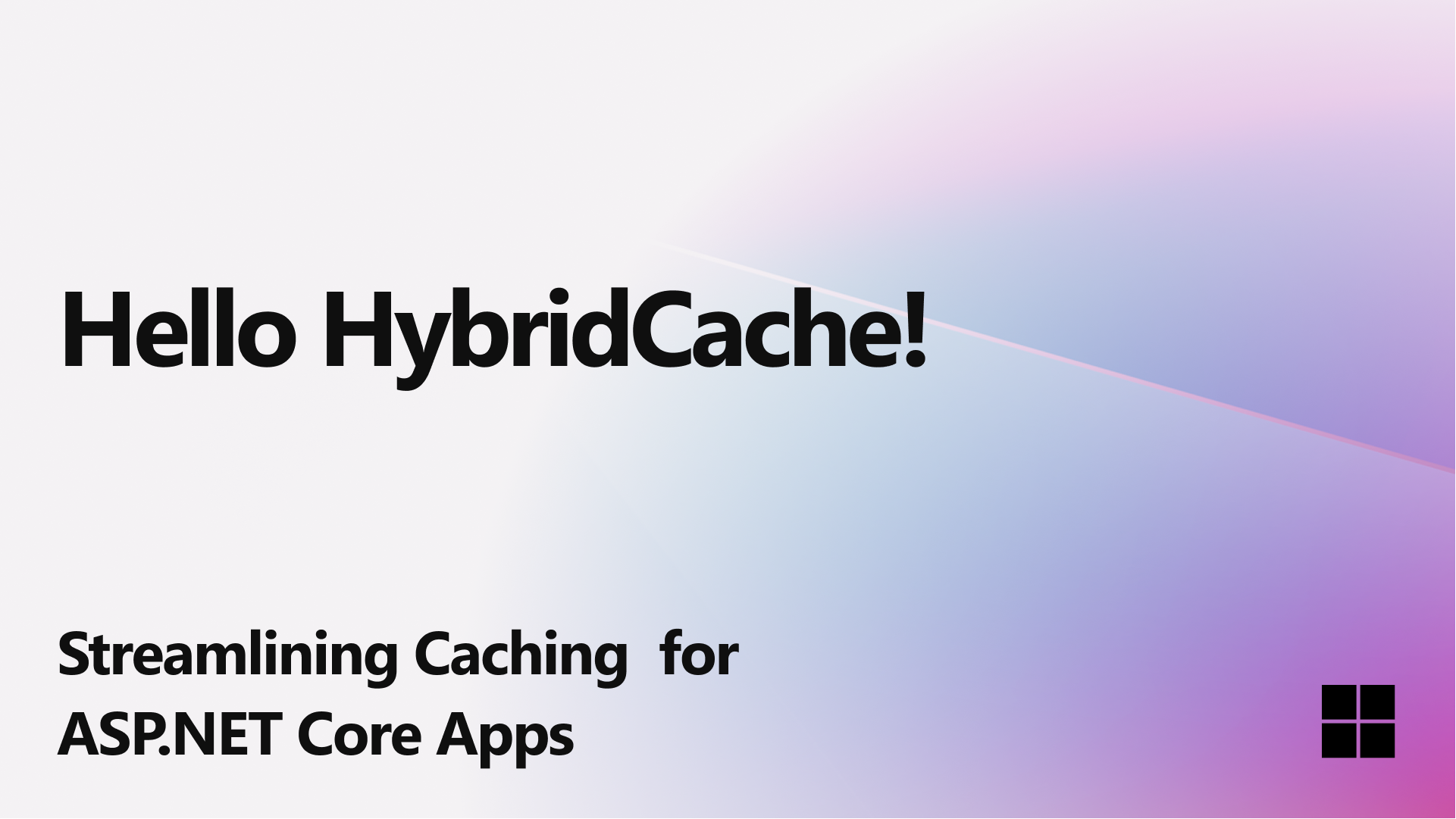
Hello HybridCache! Streamlining Cache Management for ASP.NET Core Applications
HybridCache is now GA, use today
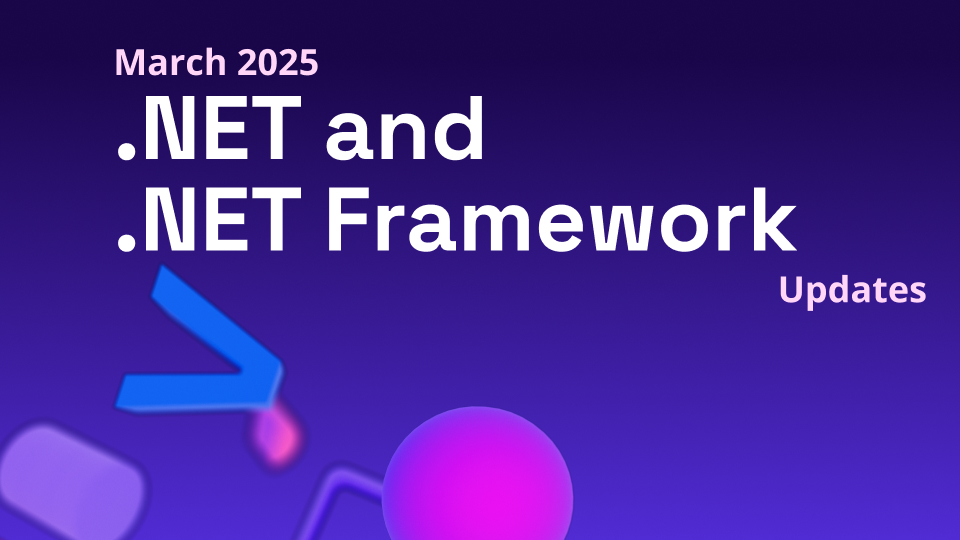
.NET and .NET Framework March 2025 servicing releases updates
A recap of the latest servicing updates for .NET and .NET Framework for March 2025.
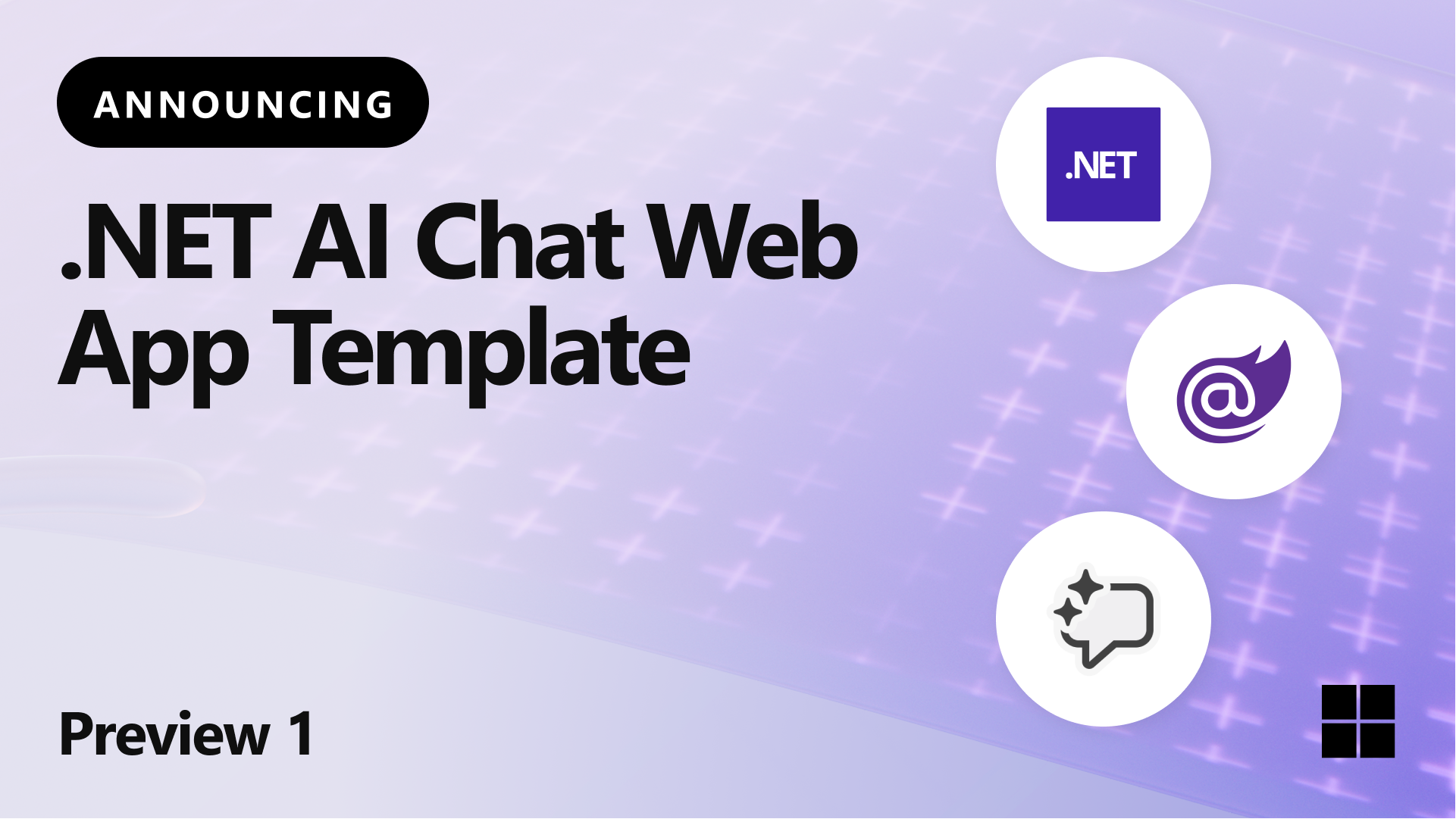
.NET AI Template Now Available in Preview
Announcing the first preview of the .NET AI Template, for Visual Studio, Visual Studio Code, and the .NET CLI. Get started building amazing AI apps with .NET.
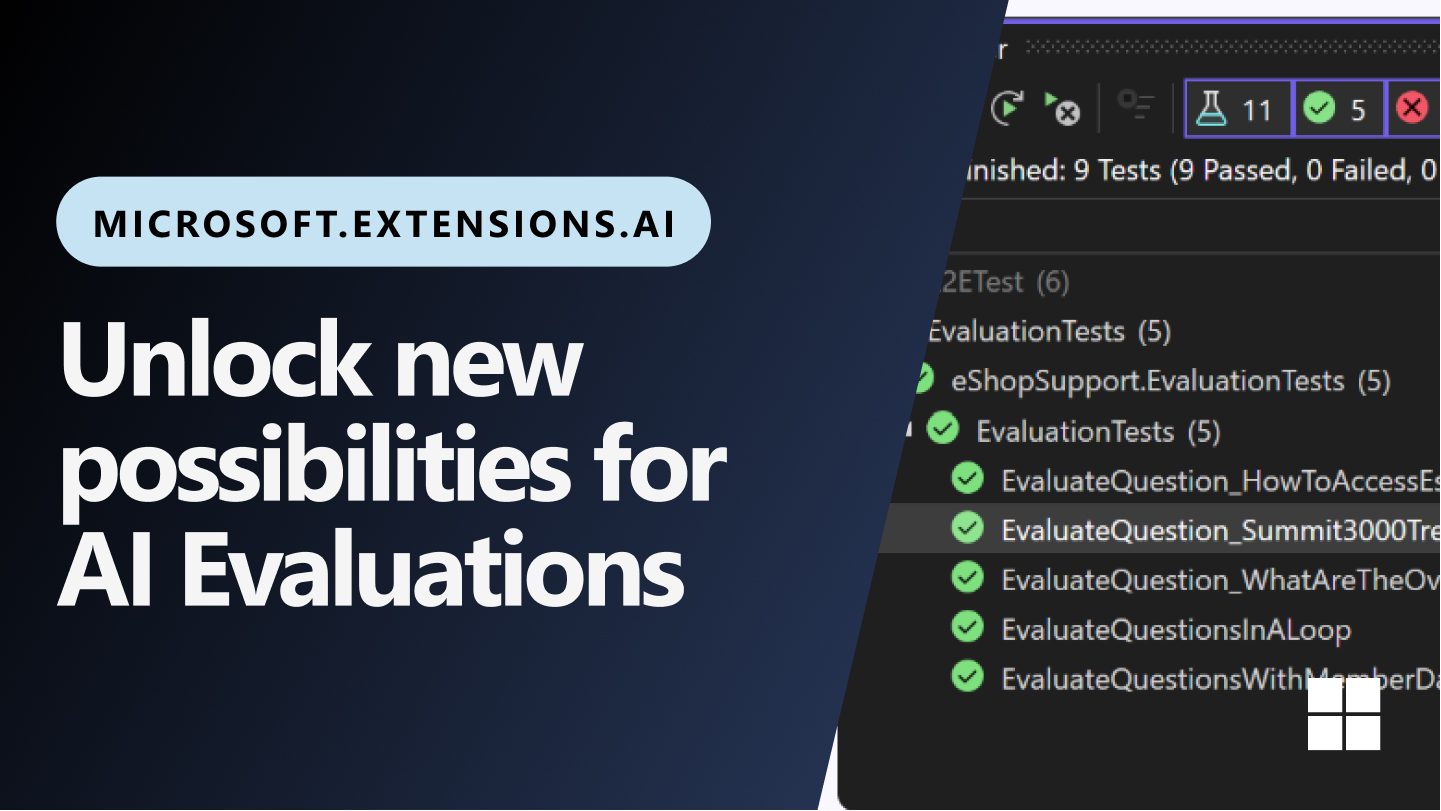
Unlock new possibilities for AI Evaluations for .NET
Microsoft.Extensions.AI.Evaluations library is now open source, and a new Azure DevOps plug-in is available to make reporting in your CI pipelines easier than ever.

.NET 10 Preview 1 is now available!
Find out about the new features in .NET 10 Preview 1 across the .NET runtime, SDK, libraries, ASP.NET Core, Blazor, C#, .NET MAUI, and more!

.NET Aspire 9.1 is here with six great new dashboard features, and more!
.NET Aspire 9.1 is here! From enhanced dashboard capabilities like Resource Relationships and Localization Overrides to improved Docker integration and flexible console logs, this release is packed with tools to streamline your development process.

Let’s Learn .NET: GitHub Copilot Event
Join us for an exciting Let's Learn .NET live stream event where we will explore GitHub Copilot and its capabilities.

.NET MAUI Performance Features in .NET 9
Optimize .NET MAUI application size and startup times with trimming and NativeAOT. Learn about `dotnet-trace` and `dotnet-gcdump` for measuring performance.

New Features for Enhanced Razor Productivity!
The Extract to Component refactoring and the Roslyn tokenizer are two new features designed to help improve your productivity in Razor files.
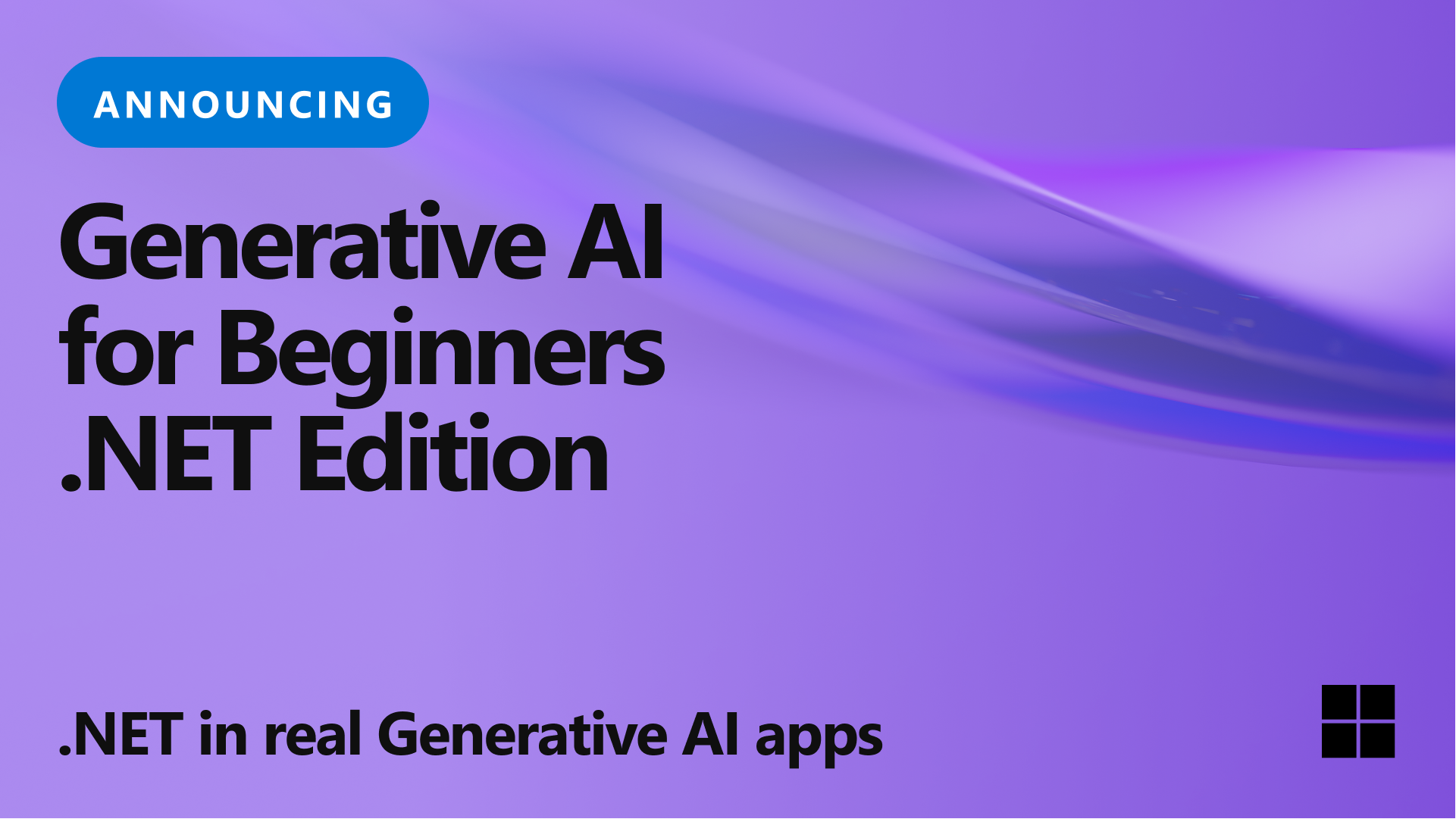
Announcing Generative AI for Beginners – .NET
Introducing a new practical course designed for the .NET community to explore the world of Generative AI.
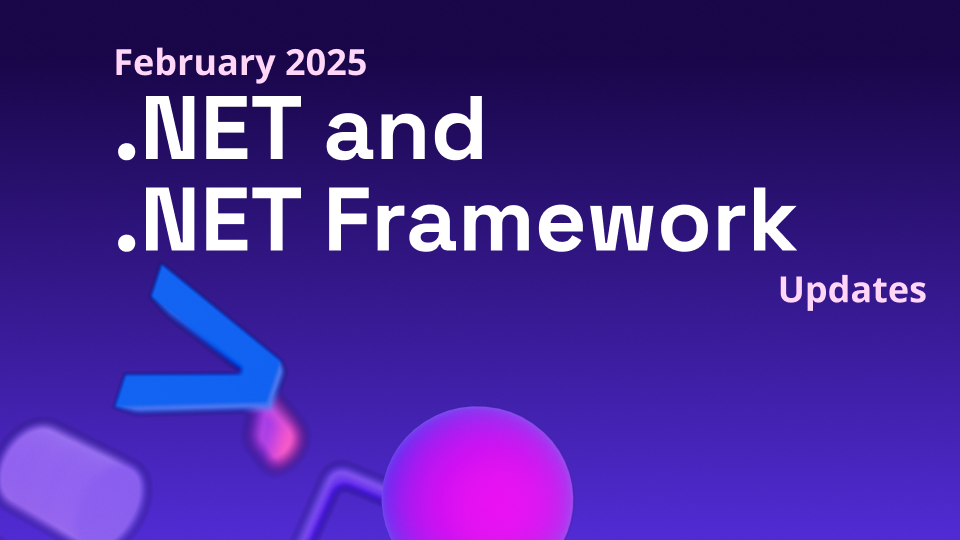
.NET and .NET Framework February 2025 servicing releases updates
A recap of the latest servicing updates for .NET and .NET Framework for February 2025.

C# Dev Kit Updates: .NET Aspire, Hot Reload, and More!
Exploring the latest features and enhancements in the C# Dev Kit for VS Code including .NET Aspire orchestration support, new hot reload features, enhanced debugging capabilities, and more!

Microsoft.Testing.Platform: Now Supported by All Major .NET Test Frameworks
All major .NET testing frameworks are now supporting Microsoft.Testing.Platform. Whether you are using Expecto, MSTest, NUnit, TUnit, or xUnit.net, you can now leverage the new testing platform to run your tests.

.NET 9 Networking Improvements
Introducing new networking features in .NET 9 including HTTP space, HttpClientFactory, security and more!
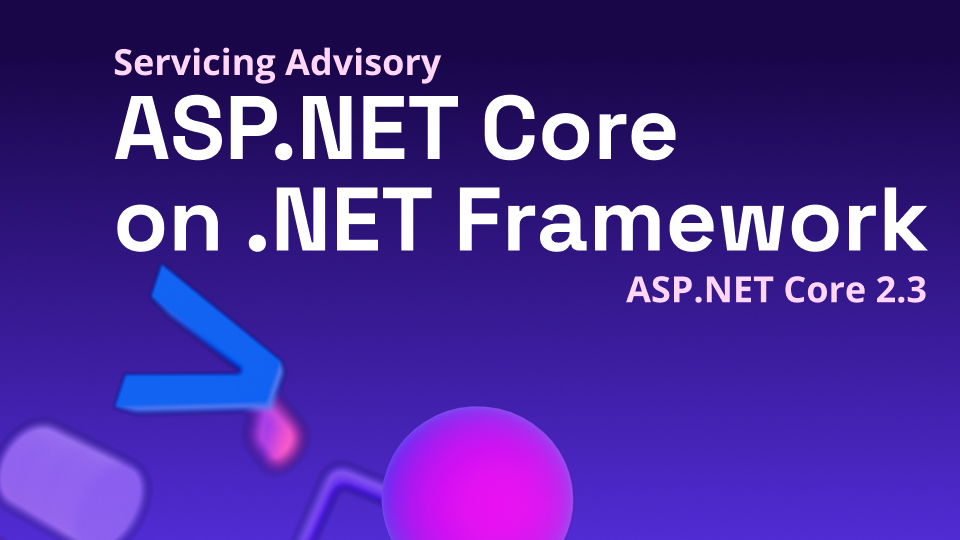
ASP.NET Core on .NET Framework servicing release advisory: ASP.NET Core 2.3
ASP.NET Core 2.1 has been reshipped as ASP.NET Core 2.3 to help users on the unsupported ASP.NET Core 2.2 move to a supported version.

Build Intelligent Apps with .NET and DeepSeek R1 Today!
Learn how to easily integrate DeepSeek R1 with .NET applications using the Microsoft.Extensions.AI library.
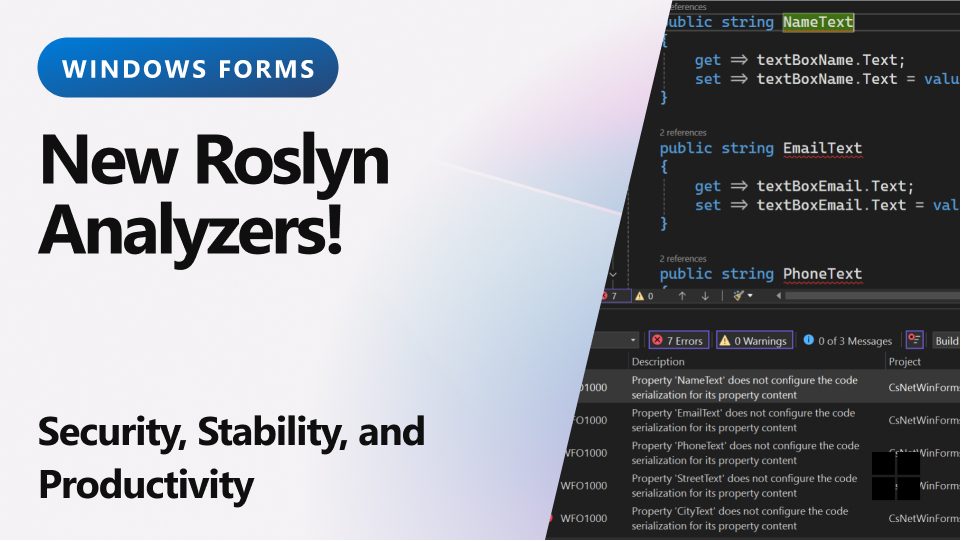
WinForms: Analyze This (Me in Visual Basic)
Your WinForms code might have issues—maybe an Async call picked the wrong overload, or it’s leaking data into resource files. Time to call in a code-shrink! So, WinForms, Analyze This!

Meet the .NET Team at NDC London 2025
Meet the .NET team at NDC London 2025 to explore the latest in .NET 9, Azure, and AI-powered development through keynotes, sessions, and 1:1 meetups.
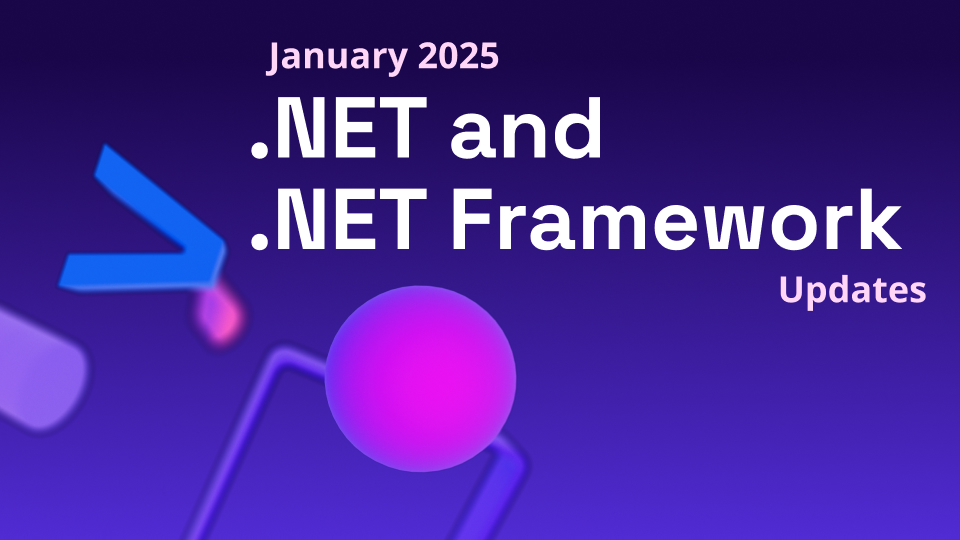
.NET and .NET Framework January 2025 servicing releases updates
Welcome to our combined .NET servicing updates for January 2025. Let's get into the latest release of .NET & .NET Framework, here is a quick overview of what's new in these releases: Security improvements This month you will find several CVEs that have been fixed this month: .NET January 2025 Updates Below you will find a detailed list of everything from the .NET release for January 2025 including .NET 9.0.1 and .NET 8.0.12: .NET Improvements Share feedback about this release in the Release feedback issue. ....
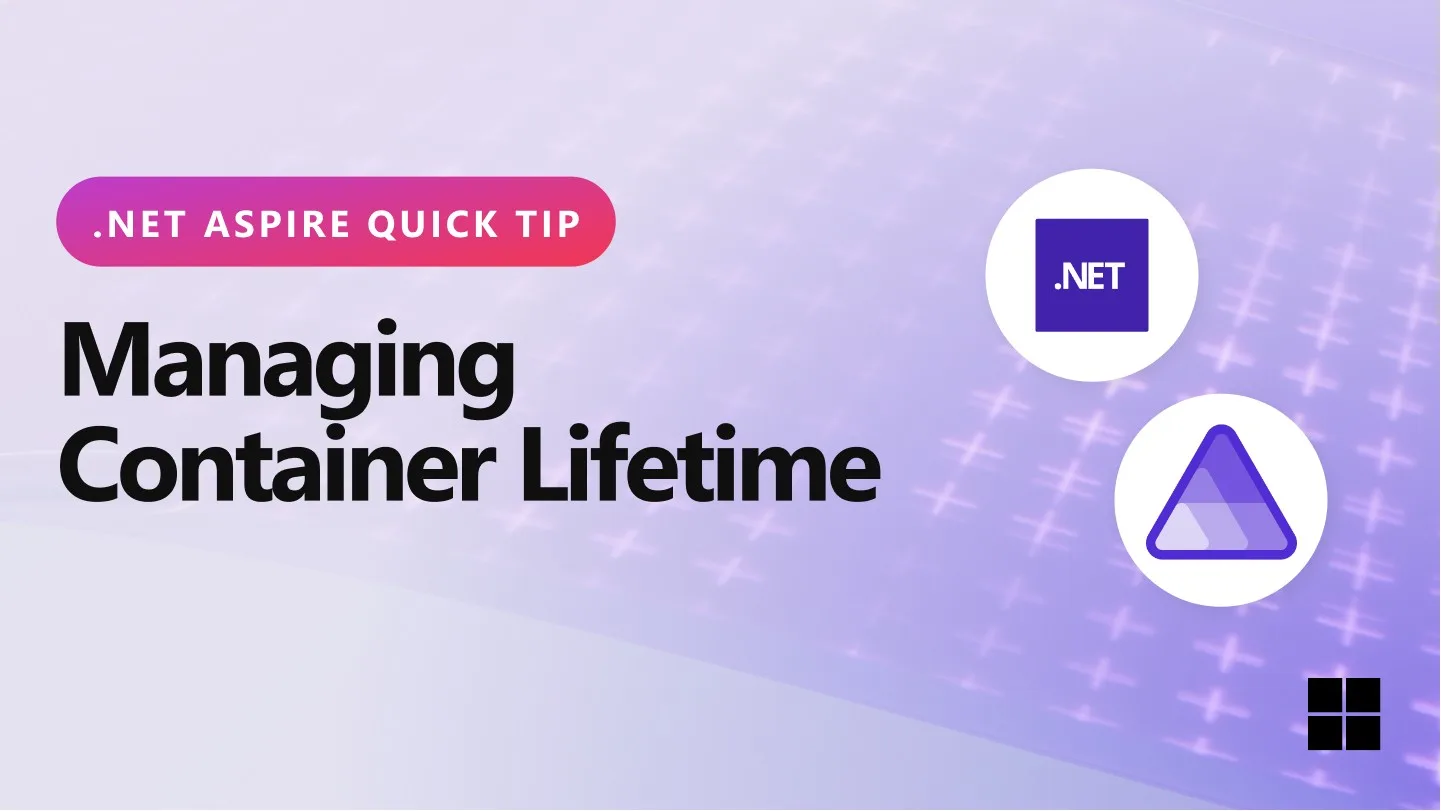
Aspire Quick Tip – Managing Container & Data Lifetime
Aspire 9 adds new control over the lifetime of containers on your local developer environment. Let's look at how to manage them with the new APIs!

Top .NET Videos & Live Streams of 2024
Let's take a look back at the amazing .NET videos, events, and live streams from 2024!

Critical: .NET Install links are changing
The .NET installers and archives distribution method is currently changing unexpectedly. This change may impact your development, CI, and production infrastructure. It is crucial to validate if you are affected and monitor for any downtime or disruptions.

Top .NET Blogs Posts of 2024
Let's take a look back at the top .NET blogs from 2024 from exciting announcements, deep dives on new features, and so much more.

.NET Conf 2024 Recap – Celebrating .NET 9, AI, Community, & More
.NET Conf 2024 is over, but you can catch up with all the announcement and fun with video recordings, slides, demos, and more.
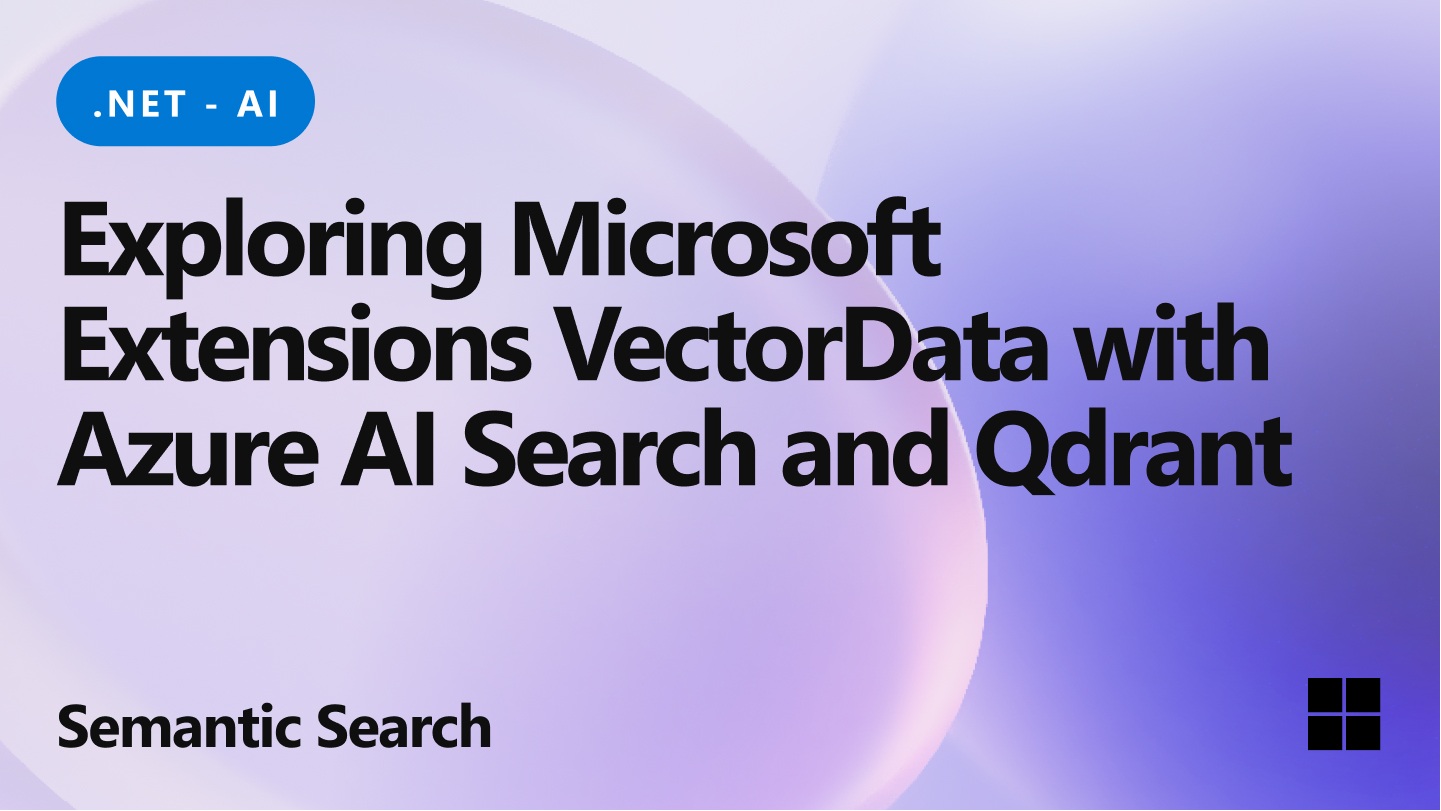
Exploring Microsoft.Extensions.VectorData with Qdrant and Azure AI Search
Discover how to use Microsoft.Extensions.VectorData to implement semantic search using Qdrant and Azure AI Search
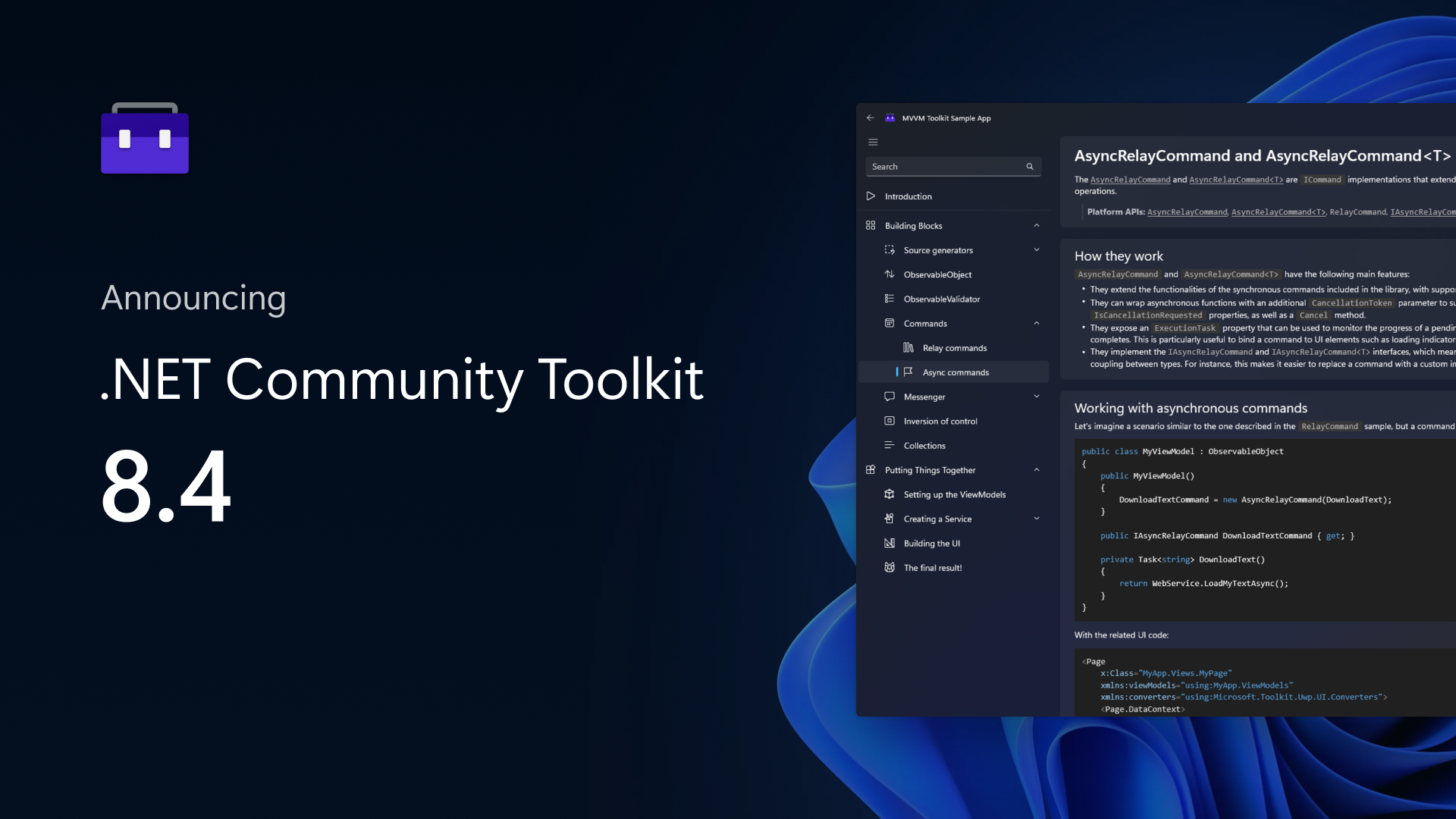
Announcing .NET Community Toolkit 8.4! Partial properties support for MVVM, new analyzers, and more!
We're happy to announce the official launch of the .NET Community Toolkit 8.4 release, featuring support for partial properties for the MVVM Toolkit generators, new analyzers, bug fixes and enhancements, and more!
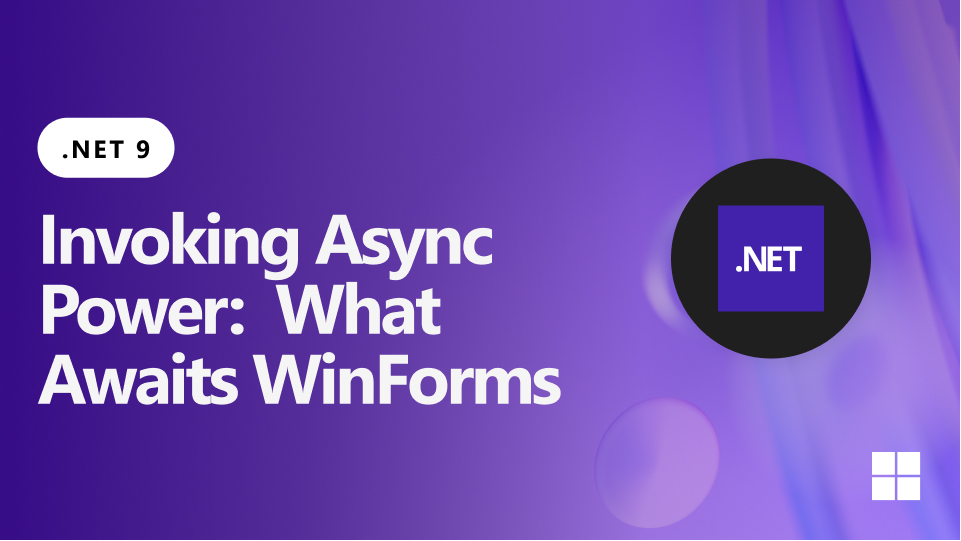
Invoking Async Power: What Awaits WinForms in .NET 9
With .NET 9, we’re bringing a suite of new async APIs to WinForms, aimed at making UI updates, dialog interactions, and control management more efficient.

Using Local AI models with Aspire
Let's look at how to build and run local AI models with Aspire.
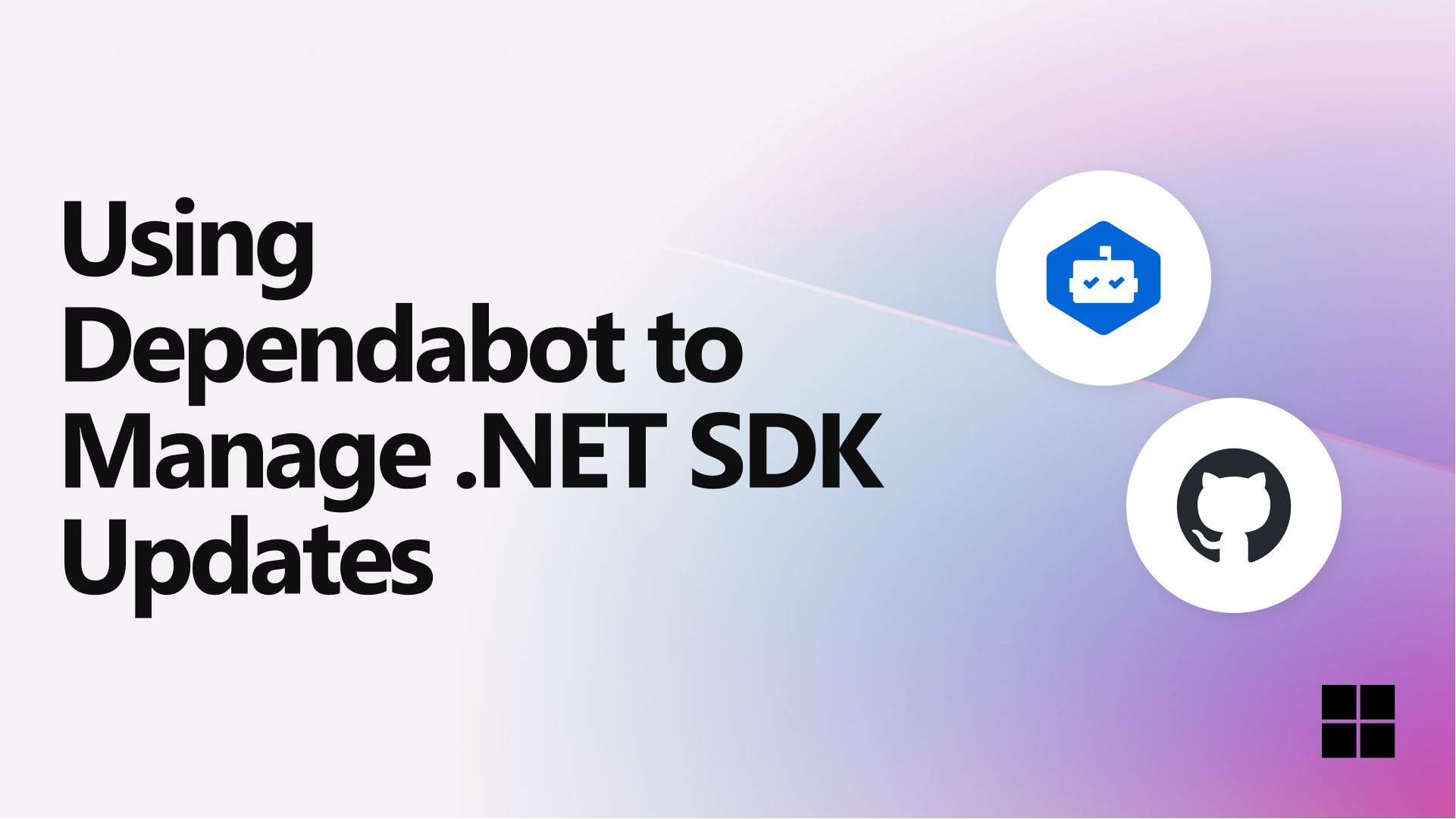
Using Dependabot to Manage .NET SDK Updates
Learn how to use Dependabot to keep your .NET SDK version up to date with the latest security patches and improvements.

Dramatically faster package restores with .NET 9’s new NuGet resolver
.NET 9 introduces a new NuGet dependency graph resolver that dramatically improves package restore performance for large repositories. Learn how this reimagined approach reduces restore times from 30 minutes to just 2 minutes by creating a more efficient dependency graph with fewer nodes.

Evaluate the quality of your AI applications with ease
Get started with the new Microsoft.Extensions.AI.Evaluation library to kickstart your Intelligent Application eveluation journey.

OpenAPI document generation in .NET 9
Introducing the New OpenAPI Document Generation Feature in .NET 9. Let's take a look at what it is, how to use it, and how it streamlines API development in .NET.

dotnet scaffold – Next Generation Content Creation for .NET
Introducing a new command line tool dotnet scaffold, a new interactive way to create projects in .NET.

Enhance Your .NET Developer Productivity with GitHub Copilot
Learn how to get started with GitHub Copilot for .NET development for AI assisted development in Visual Studio and Visual Studio Code
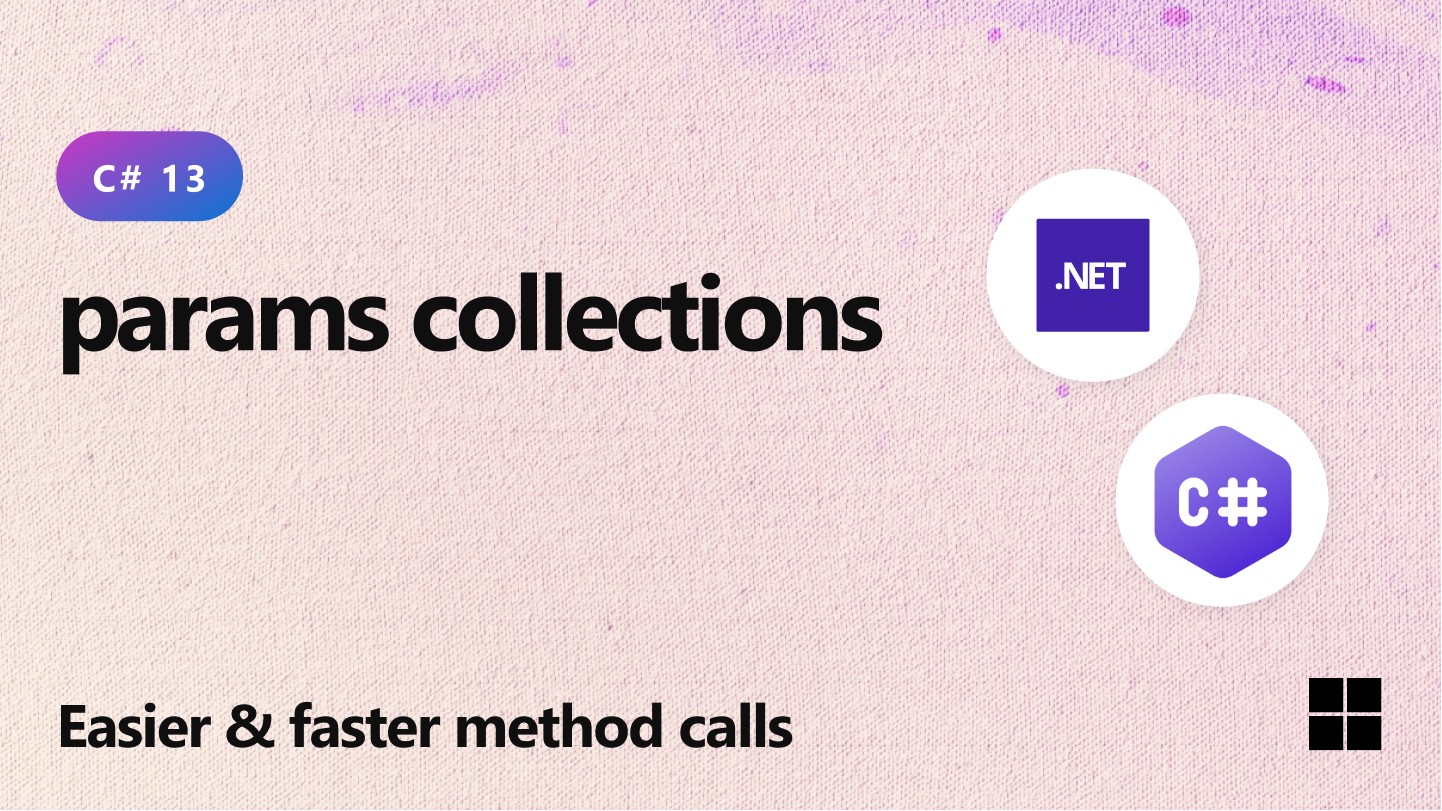
Calling methods is easier and faster with C# 13 params collections
Let's take a look at C# 13's new params collections that make methods easier to use and allow new optimizations.

Nullable Reference Types in F# 9
Read about latest F# 9 feature, Nullable Reference Types

Introducing the Aspire Community Toolkit
Learn about the Aspire Community Toolkit, a collection of tools and libraries that help you build with Aspire.

Announcing .NET 9
Announcing the release of .NET 9, the most productive, modern, secure, intelligent, and performant release of .NET yet. With updates across ASP.NET Core, C#, .NET MAUI, .NET Aspire, and so much more.

.NET and .NET Framework November 2024 servicing releases updates
A recap of the latest servicing updates for .NET and .NET Framework for November 2024.

Get Ready for .NET Conf 2024!
The biggest .NET event of the year is almost here, its all free, all online, and you're invited!

OpenSSF Scorecard for .NET and the NuGet ecosystem
OpenSSF Scorecard is a tool developed by the Open Source Security Foundation (OpenSSF) that provides automated security assessments for open-source projects. The primary goal of the Scorecard project is to help developers and users determine the security posture of open-source software by generating a score based on a series of security-related checks. Using Scorecard, developers can assess the risks associated with each check and make informed decisions about accepting these risks, evaluating alternative solutions, or making improvements. Moreover, while projects can use GitHub Actions to generate a scorecar...

Unlocking the Power of GitHub Models in .NET with Semantic Kernel
Explore how to integrate GitHub's AI models, like GPT, Llama and Phi, into your .NET apps using Microsoft's Semantic Kernel for intelligent applications

Introducing Microsoft.Extensions.VectorData Preview
We are excited to introduce the Microsoft.Extensions.VectorData.Abstractions package available in preview today. This new package provides a unified abstraction layer that enables you to integrate vector stores into your .NET applications.

.NET Upgrade Assistant Now Supports Upgrading to Centralized Package Mangement
Learn how to use the .NET Upgrade Assistant tool to upgrade your projects to use NuGet Central Package Management (CPM).

eShop infused with AI – a comprehensive intelligent app sample
Go beyond a simple demo app that demonstrates a chat bot and explore a real-world scale application that is infused with AI and illustrates the value of intelligent apps with features like semantic search, summarization, classification, sentiment scoring, chatbot, test data generation, evaluation tool, and E2E testing.

.NET MAUI Welcomes Syncfusion Open-source Contributions
Announcing the release of the Syncfusion Toolkit for .NET MAUI, a set of free, open-source controls for .NET MAUI! Syncfusion has made 14 impressive UI controls freely available for .NET MAUI developers.

MongoDB EF Core Provider: What’s New?
The latest updates to the MongoDB EF Core Provider brings updates to change tracking, index creation, complex queries, and transactions.

.NET Conf 2024 Student Zone
The .NET Conf Student Zone is a beginner-friendly, virtual event where experts will teach you how to build amazing projects - all using C# and .NET!

How we build GitHub Copilot into Visual Studio
Find out how Visual Studio integrates GitHub Copilot, architectural detail, .NET implementation, and the importance of the indexing service for providing context-aware AI code suggestions.

What’s new in System.Text.Json in .NET 9
An overview of all new .NET 9 features in System.Text.Json for developers.

Catch the highlights from Azure Developers – Aspire Day 2024!
Watch the top sessions on demand for insights and practical guidance on building distributed applications with Aspire!

Engineering the Scalable Vector Extension in .NET
Let's take an in-depth look at how the team implemented the Scalable Vector Extension (SVE) for .NET.

.NET 9 Release Candidate 2 is now available!
Try out the latest features in .NET 9 Release Candidate 2 across the .NET SDK, libraries, runtime, ASP.NET Core, SignalR, .NET MAUI, and more!
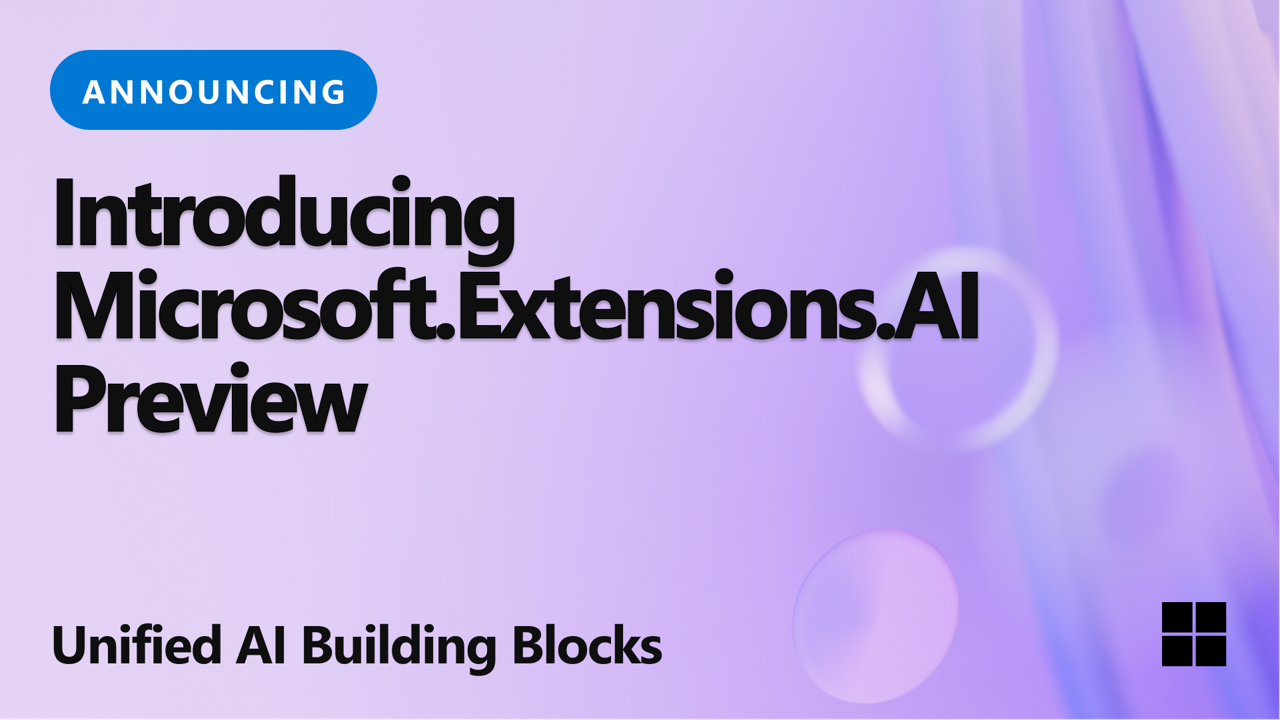
Introducing Microsoft.Extensions.AI Preview – Unified AI Building Blocks for .NET
We are excited to introduce the Microsoft.Extensions.AI package available in preview today. This new package provides a unified abstraction layer that enables you to integrate AI services into your .NET applications.

.NET and .NET Framework October 2024 servicing releases updates
A recap of the latest servicing updates for .NET and .NET Framework for October 2024.

Announcing the stable release of the official OpenAI library for .NET
Discover the stable release of the official OpenAI library for .NET, empowering developers to integrate cutting-edge AI models, including GPT-4o & o1, into their .NET applications.

Getting started with testing and Aspire
Learn how to improve your software development process with automated testing in Aspire. This post covers the basics of getting started, writing tests for distributed applications, and ensuring your services run smoothly.

Join the .NET Smart Components ecosystem
The .NET Smart Components are now open source to help library authors build and share easy-to-use AI-powered features, including new AI-powered components from Telerik, DevExpress, and Syncfusion.

Improving GitHub Copilot Completions in Visual Studio for C# Developers
Learn about the latest GitHub Copilot improvements for C# developers
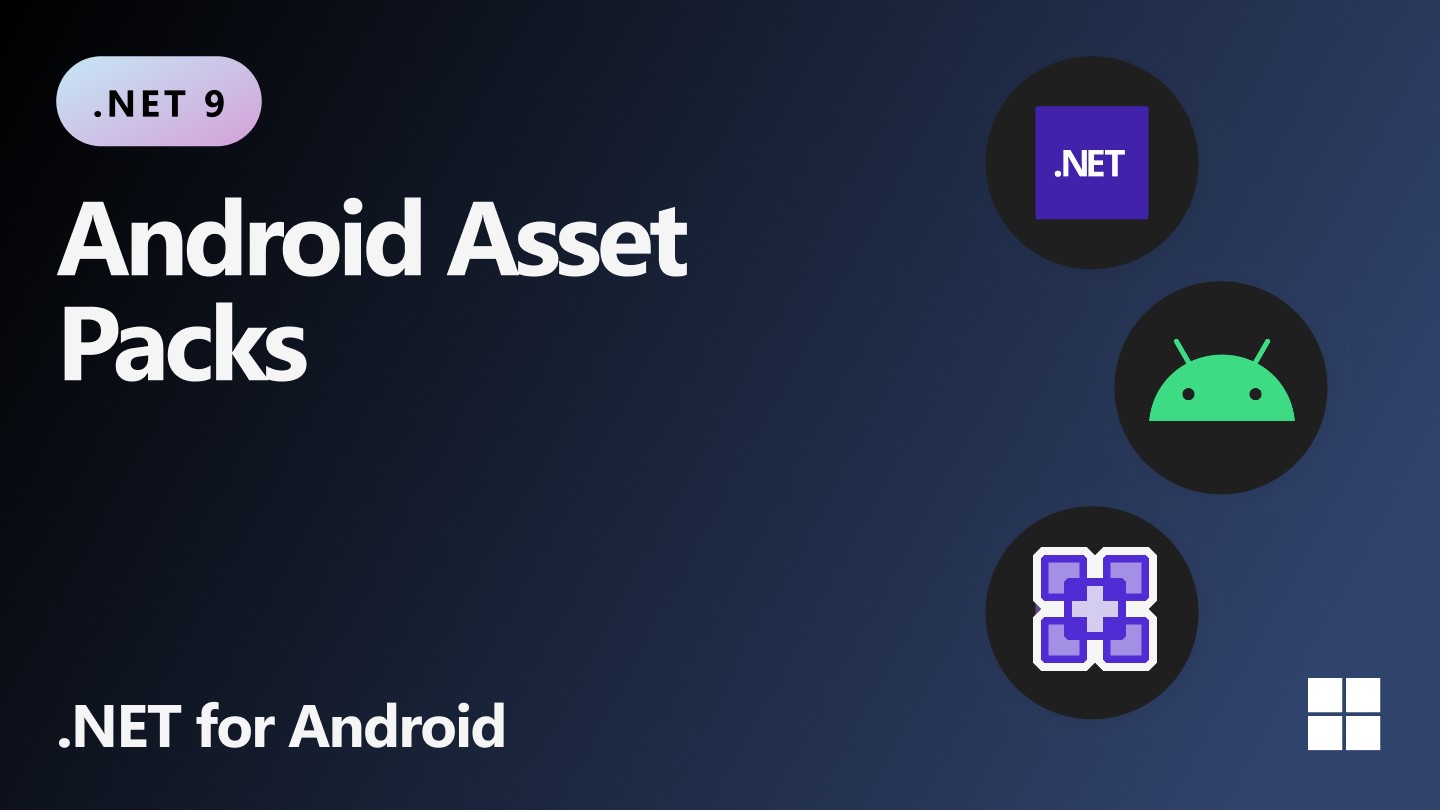
Android Asset Packs for .NET & .NET MAUI Android Apps
Introducing a new way to build and deploy Android Asset Packs using .NET for Android and .NET MAUI. If your app has allot of AndroidAsset items this feature will make your life easier.

Performance Improvements in .NET 9
Take an in-depth tour through hundreds of performance improvements in .NET 9.

.NET 9 Release Candidate 1 is now available!
Try out the latest features in .NET 9 Release Candidate 1 across the .NET SDK, libraries, ASP.NET Core, SignalR, .NET MAUI, and more!
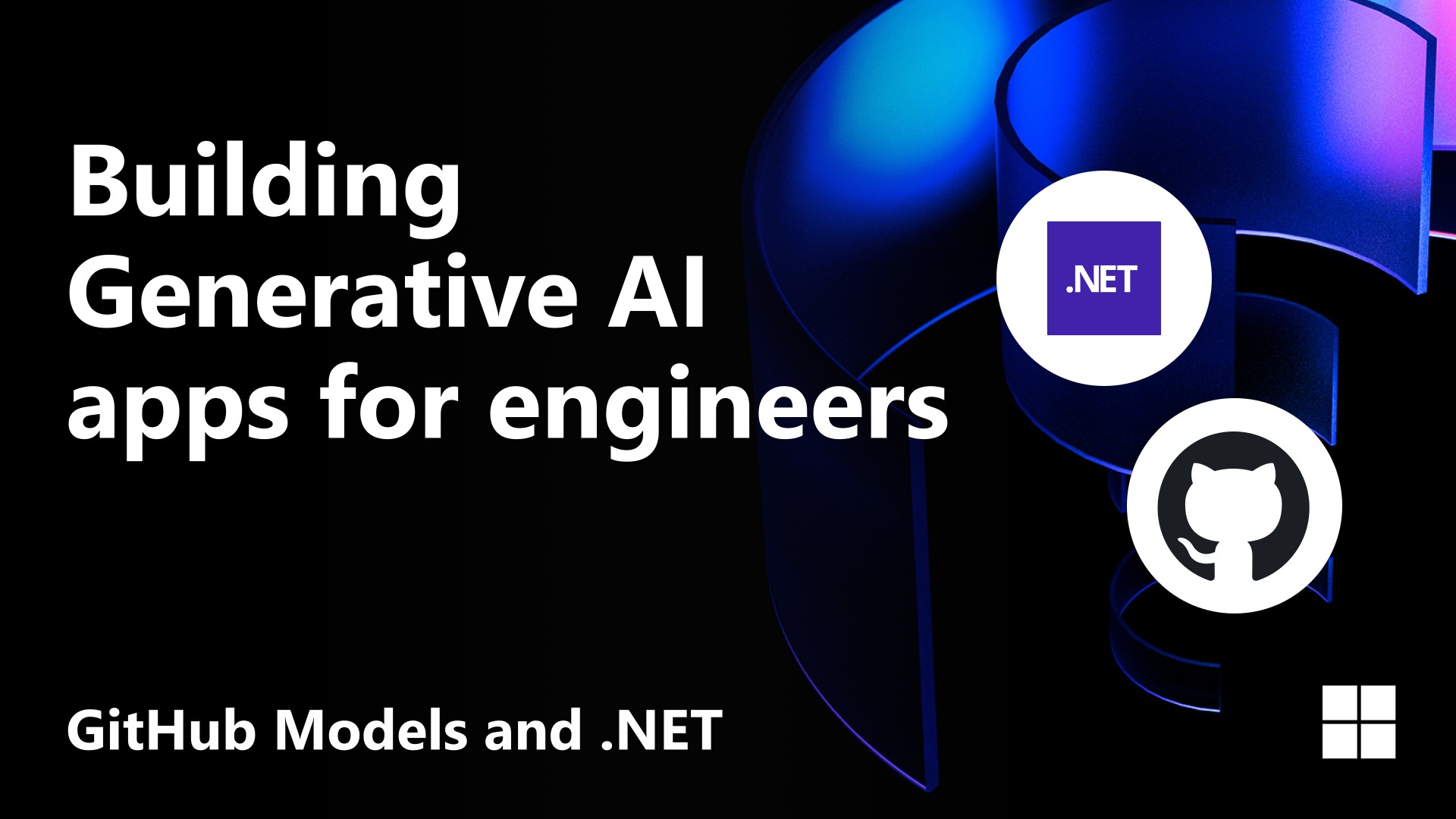
GitHub Models and .NET: Building Generative AI apps for engineers
In this post, you'll learn how to use AI models on GitHub.

Learn to Build Your First Blazor Hybrid App!
Learn all about the Blazor Hybrid workshop that you can follow yourself or teach to others!
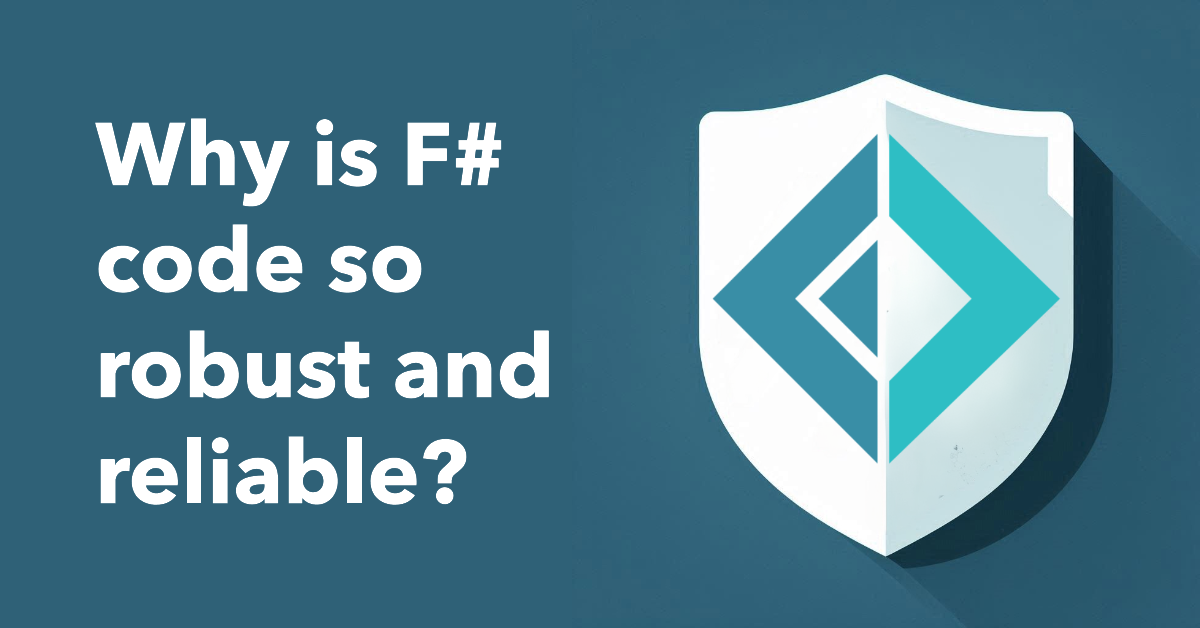
Why is F# code so robust and reliable?
F# is not just for math and big data, it's a general purpose language that will greatly reduce the amount of bugs in your code.

Discover .NET at DEVintersection Las Vegas 2024
Join us at DEVintersection Las Vegas from September 9-12, 2024, for an in-person event featuring the latest in .NET and Azure technologies. Connect with experts, dive into new advancements, and get your questions answered by the people who build the tools you use every day.

Enhance Your Cloud Development Skills at ‘Azure Developers – Aspire Day 2024’
Join us at the Azure Developers - Aspire Day 2024, a virtual event happening on September 18, 2024

Announcing Aspire 8.2 – Goodbye Components, Hello Integrations!
Aspire 8.2 is here with some nice updates for components... we mean integrations! Learn more about this rename, what it means for you, and what the teams have been adding to testing in Aspire!

BinaryFormatter removed from .NET 9
Starting with .NET 9, we no longer include an implementation of BinaryFormatter in the runtime. This post covers what options you have to move forward.
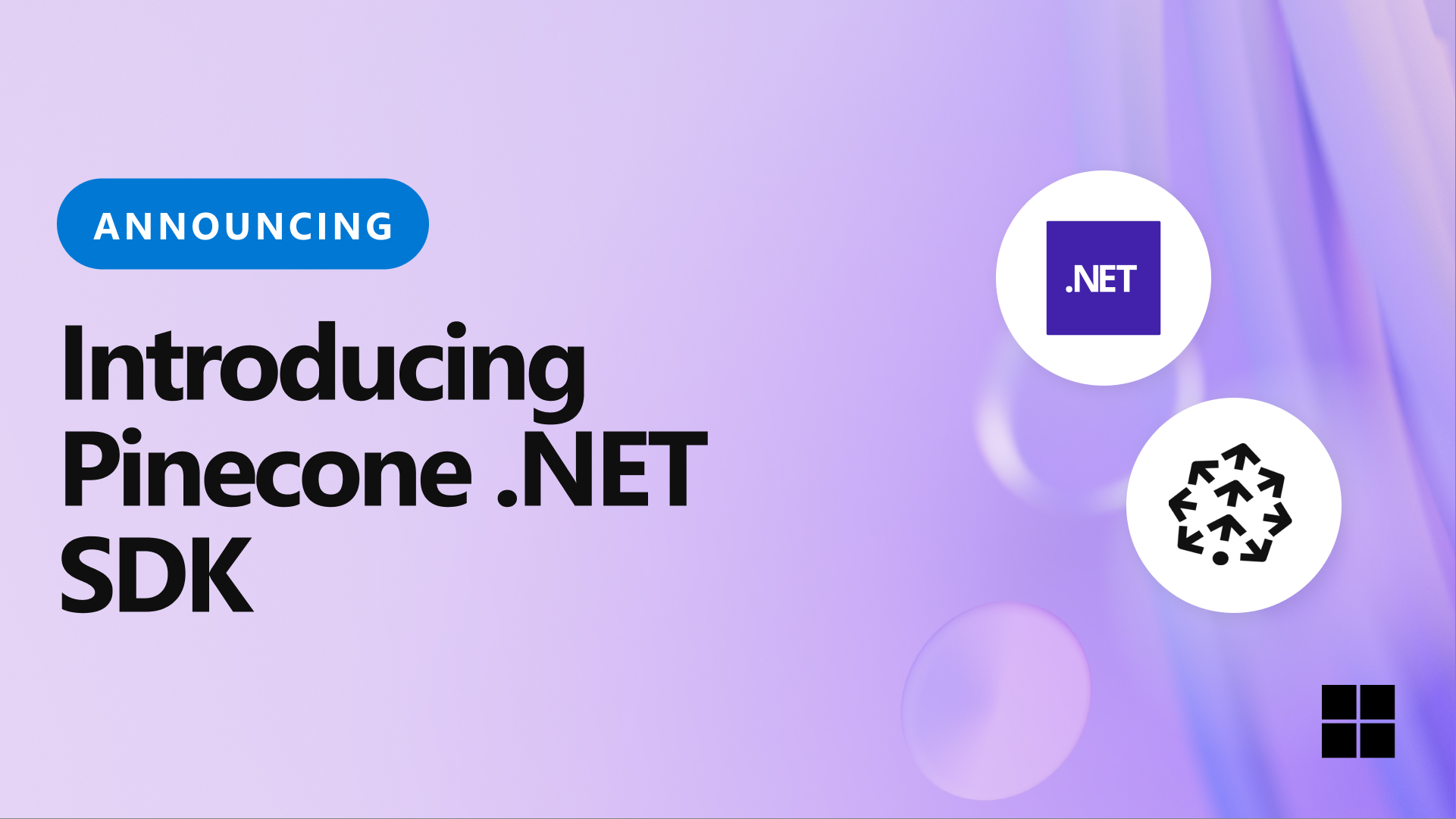
Introducing the Pinecone .NET SDK
Get started building AI applications in .NET using the Pinecone Vector DB and the Pinecone .NET SDK.

.NET Community Toolkit 8.3 is here! NativeAOT, .NET 8 enhancements, and more!
We're happy to announce the official launch of the .NET Community Toolkit 8.3 release, featuring .NET 8 and NativeAOT support, performance improvements, several bug fixes and enhancements, and more!
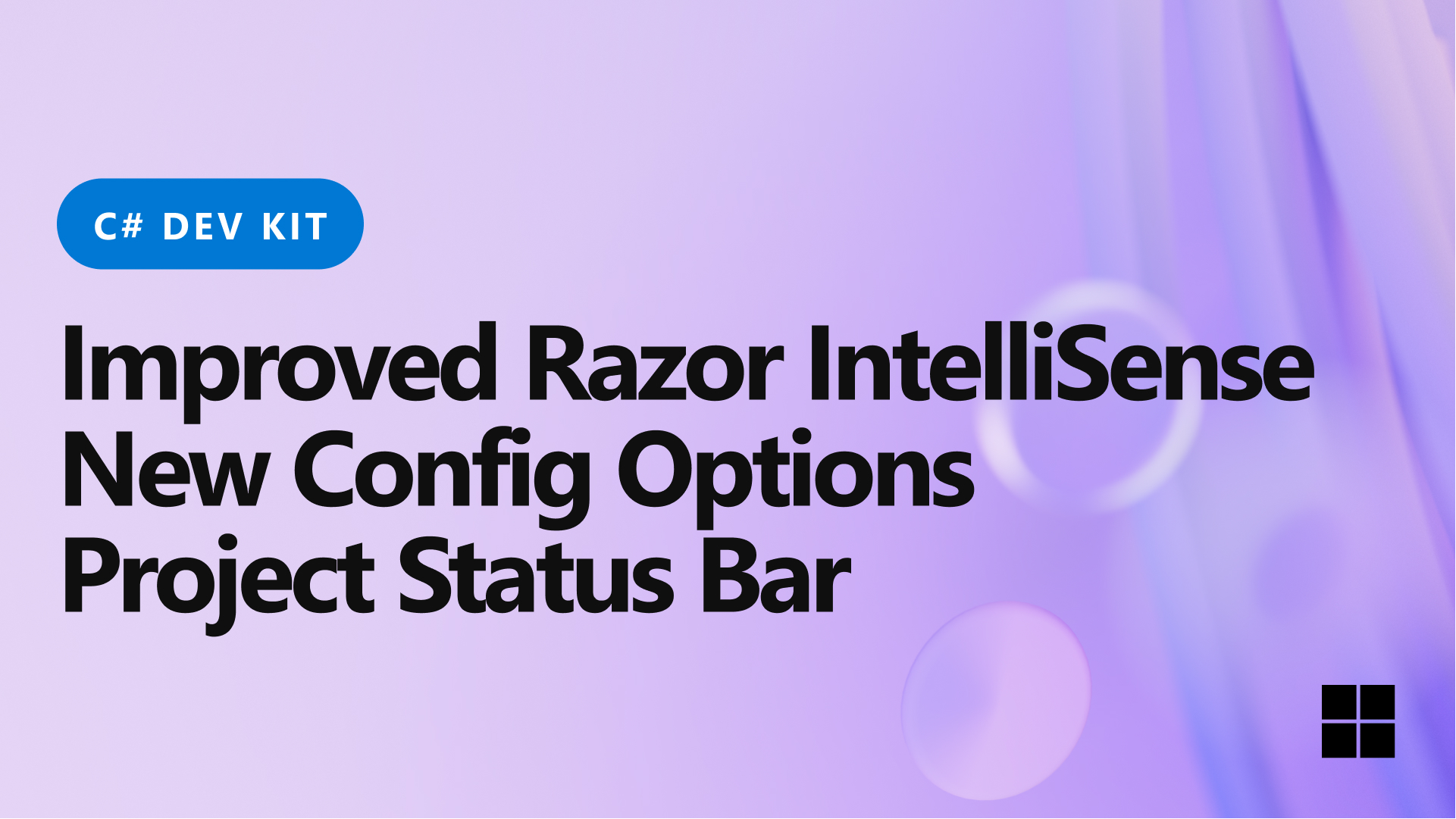
C# Dev Kit update brings enhanced Razor IntelliSense, Project Status, and New Config Options
Boost your dev workflow with the C# Dev Kit August 2024 release, which brings enhanced Razor IntelliSense, updated Project Status Bar, and new Project Configuration Options!

Supercharge your testing experience with MSTest.Analyzers
MSTest ships with extensive suite of code analyzers to help you write well-formed, performant and error free tests.

.NET 9 Preview 7 is now available!
Try out the latest features in .NET 9 Preview 7 across the .NET runtime, SDK, libraries, ASP.NET Core, Blazor, C#, .NET MAUI, and more!

.NET Conf 2024 – Celebrating the Release of .NET 9! – Save the Date!
Announcing .NET Conf 2024 - a free, three-day virtual developer event that celebrates the release of .NET 9.

Introducing the Azure AI Inference SDK: Access More AI Models with the Azure AI Model Catalog
Announcing the Azure AI Inference SDK for .NET! This SDK provides easy access to a comprehensive suite of AI models in the Azure AI Model Catalog for inference tasks like chat, enabling you to effortlessly incorporate AI into your applications that align with your requirements.

.NET and .NET Framework August 2024 updates
A recap of the updates for .NET and .NET Framework for August 2024.

Adding Aspire to your existing .NET apps
Aspire can really simplify local development for your existing apps, large or small. In this post, we'll look at how easy it is to make your current solutions better with just a few lines of code.
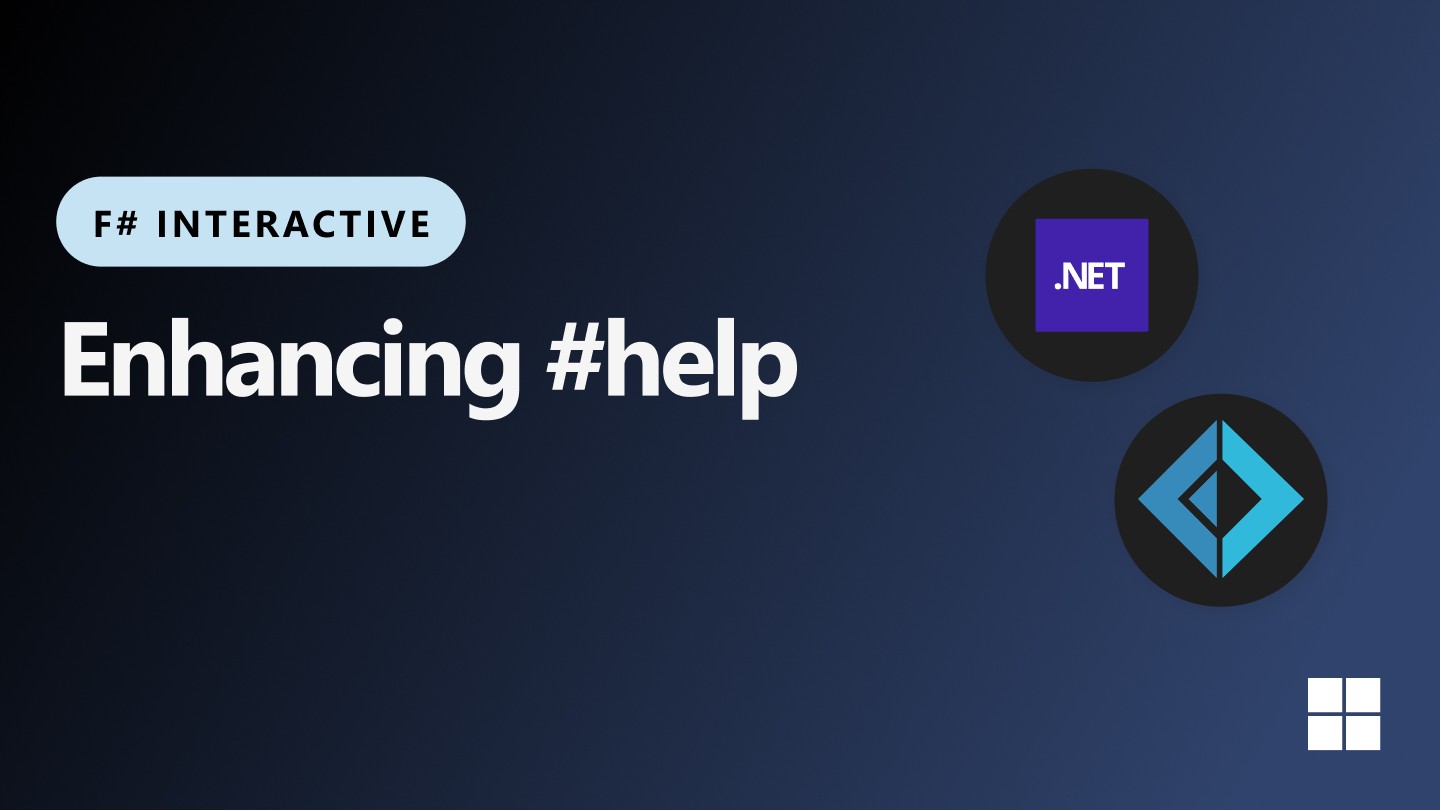
Enhancing #help in F# Interactive
The '#help' directive in F# Interactive can now quickly access documentation instantly within the REPL.
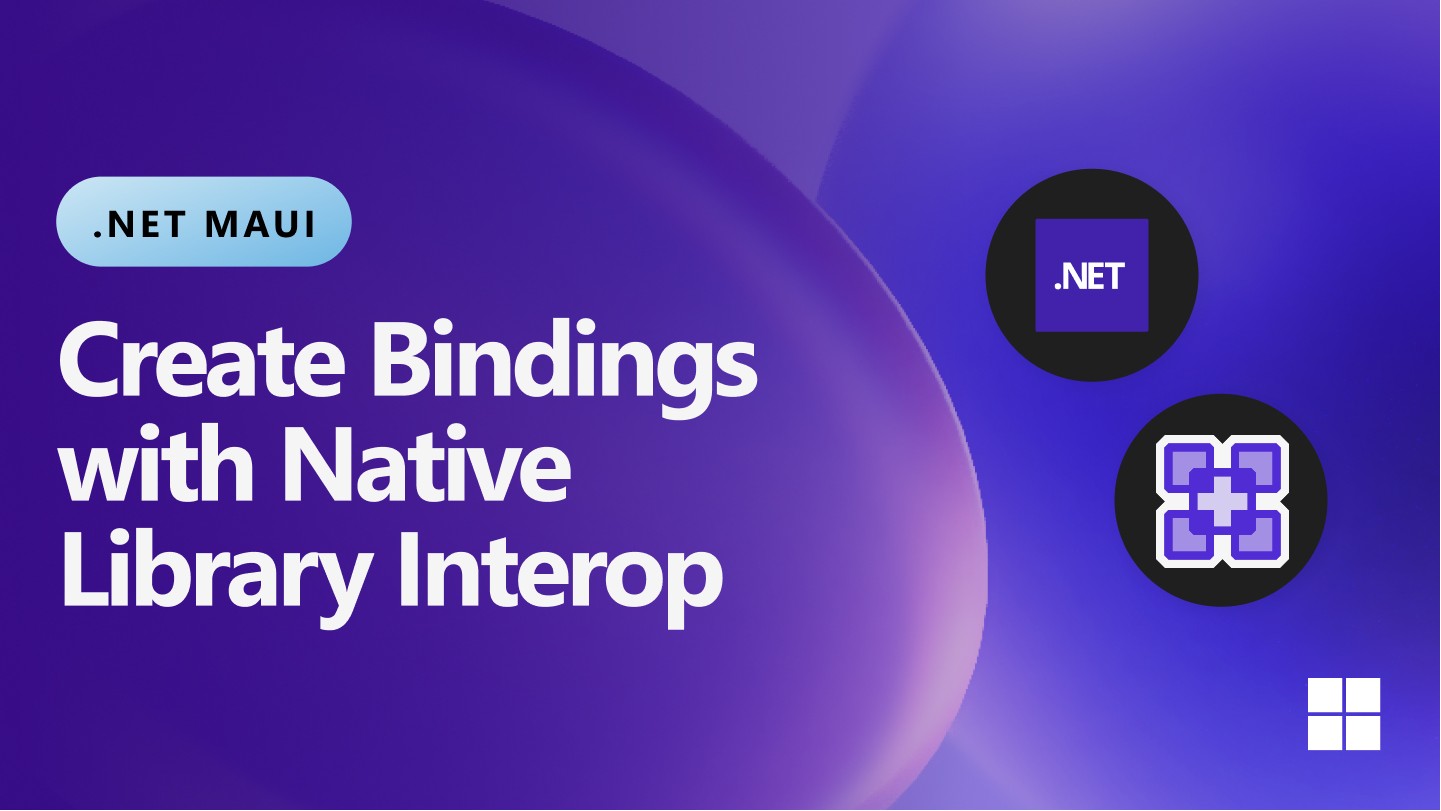
Creating Bindings for .NET MAUI with Native Library Interop
Learn how to get started creating bindings with Native Library Interop by following this example binding native Chart libraries in a .NET MAUI application.
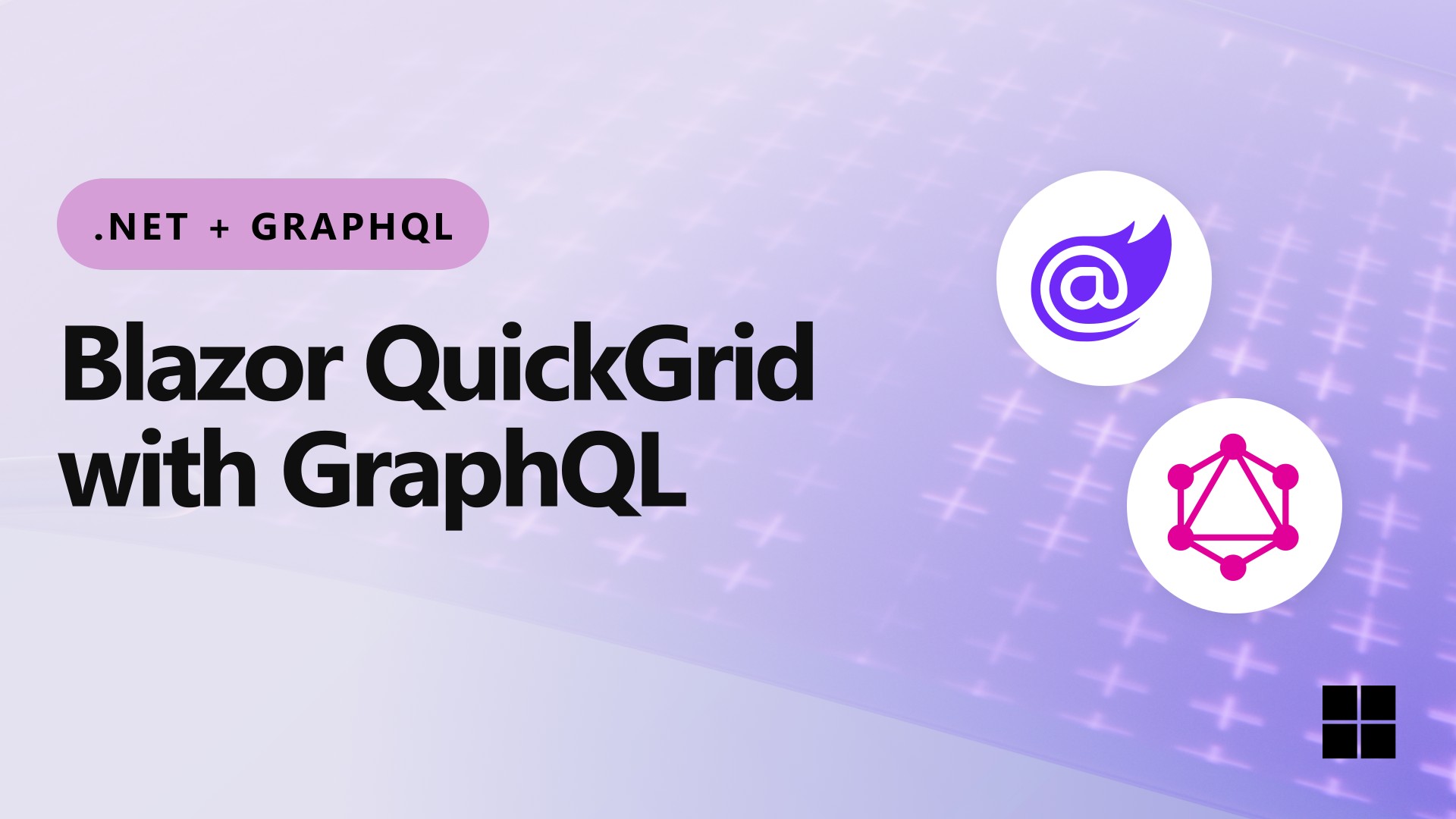
How use a Blazor QuickGrid with GraphQL
In this is the second post in a series of posts about GraphQL and .NET, we will see how to fill a Blazor QuickGrid component with data fetched with GraphQL. We will also use the virtualize feature of the QuickGrid to improve performance.

Announcing .NET Conf: Focus on AI – August 20th 2024
We're thrilled to announce the upcoming .NET Conf: Focus on AI, happening on August 20th! This one-day, virtual event will be packed with insightful sessions from both the community and Microsoft teams, showcasing how you can infuse your .NET applications with powerful AI capabilities.

What’s new in Aspire 8.1 for cloud native developers!
Let's take a look at what is new with Aspire 8.1 for building cloud native applications!
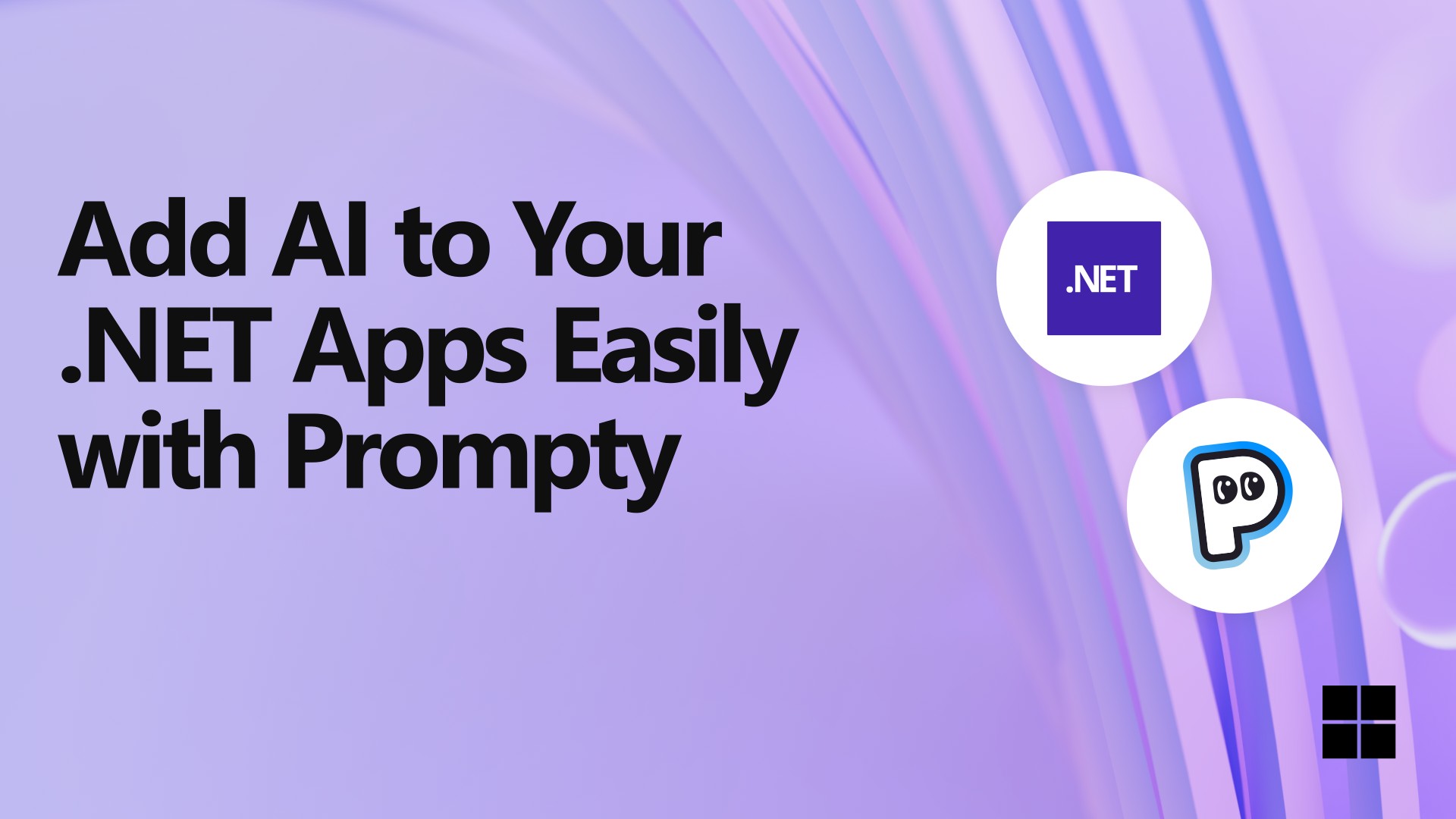
Add AI to Your .NET Apps Easily with Prompty
Learn how to integrate AI into your .NET applications with Prompty, a powerful Visual Studio Code extension.
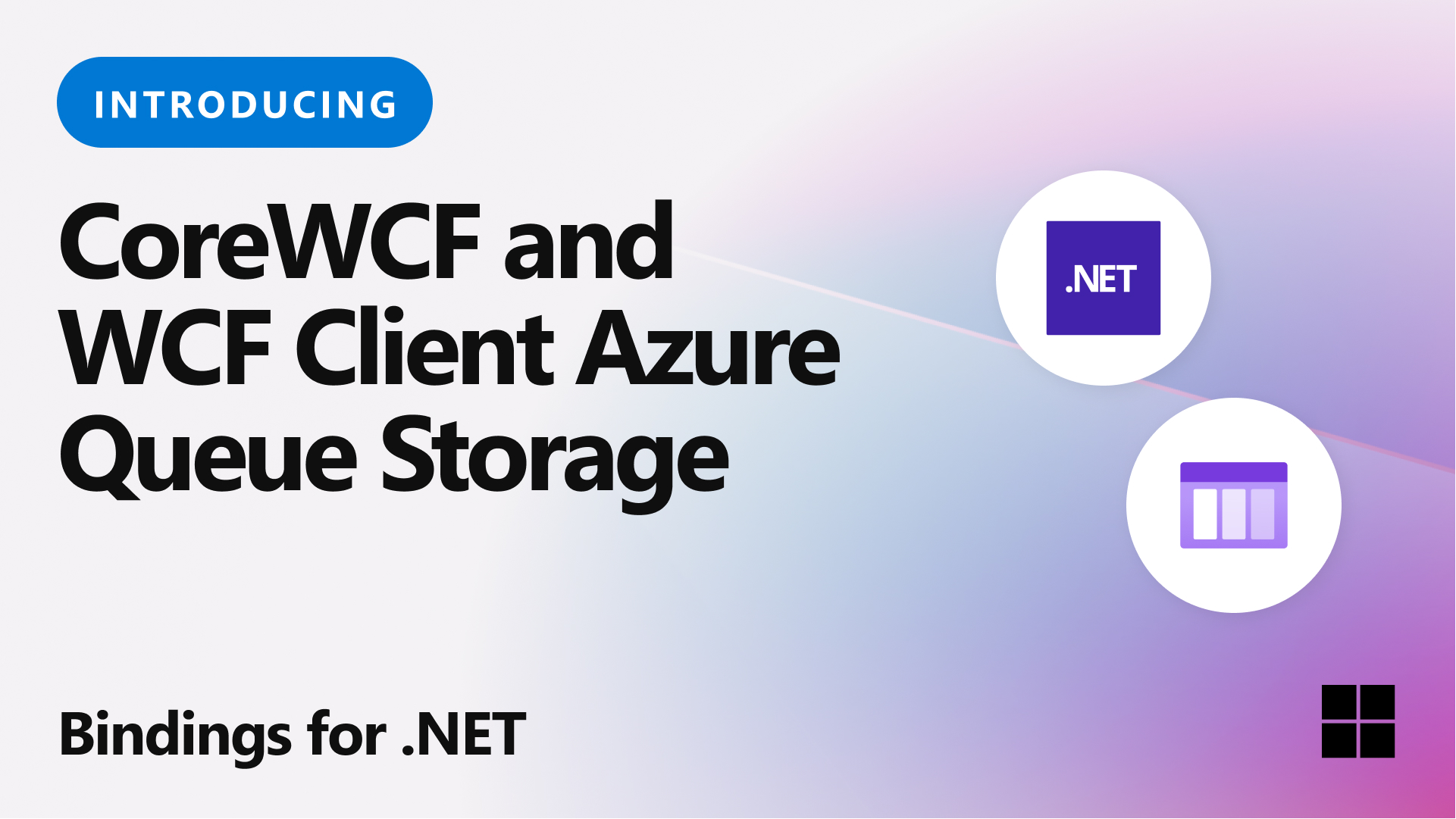
Introducing CoreWCF and WCF Client Azure Queue Storage bindings for .NET
The initial beta release of the official libraries Microsoft.CoreWCF.Azure.StorageQueues and Microsoft.WCF.Azure.StorageQueues.Client library for .NET is now available.
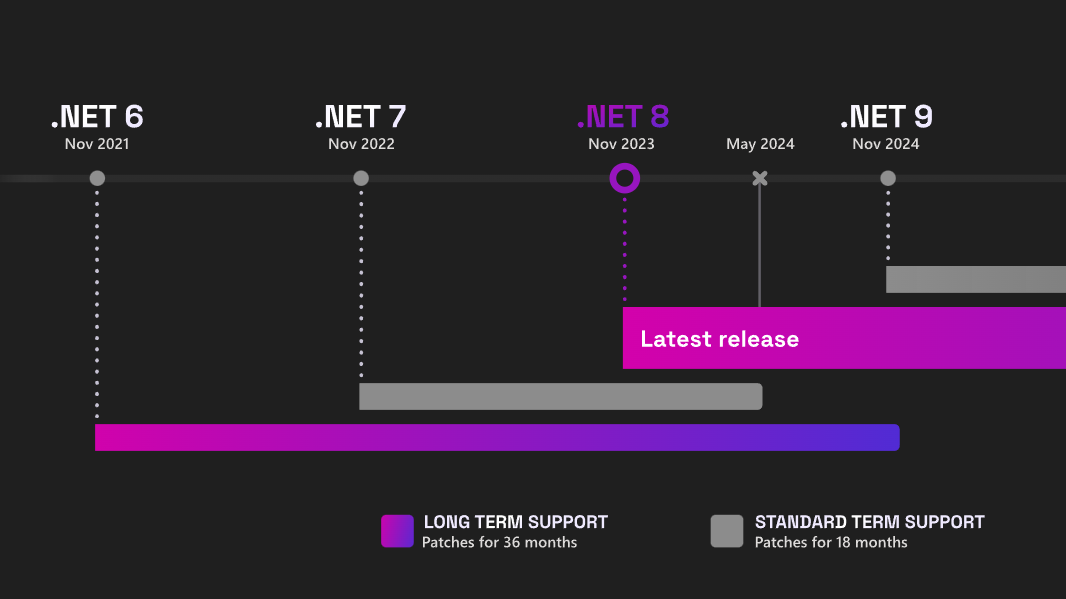
.NET 6 will reach End of Support on November 12, 2024
.NET 6 will reach end of support on November 12, 2024, this blog breaks down all the valuable information you need to know and how to update to .NET 8.

NuGetAudit 2.0: Elevating Security and Trust in Package Management
Introduction In November 2023 (NuGet 6.8, Visual Studio 17.8, .NET SDK 8.0.100), we released NuGet Audit. NuGet Audit provides warnings during restore when a package with a known vulnerability is used by a project. More information about NuGet Audit, including detailed configuration options can be found on our learn website. New features are still being added, so if you haven’t read the docs recently, consider having another look, or check our release notes, to see if new features that may help you have been added. Here is a quick summary of available settings that will be available in NuGet 6.12, Visual Studio...

Building a Safer Future – How NuGet is Tackling Software Supply Chain Threats
Despite significant technological progress in addressing complex security threats, the key to preventing the next attack lies in adhering to fundamental security principles. It's essential to ensure the software ecosystem is secure, focusing on protecting .NET developers who design, build, and maintain the critical software we all use. As the home to one of the world's largest developer communities, NuGet is in a unique position to help improve the security of the software supply chain. In 2022, we launched several initiatives aimed at enhancing supply chain security and prioritizing the protection of developers...

.NET 9 Preview 6 is now available!
Try out the latest features in .NET 9 Preview 6 across the .NET runtime, SDK, libraries, ASP.NET Core, Blazor, and more!

Why and How to Execute GraphQL Queries in .NET
This post shows how to query a GraphQL API in .NET using Strawberry Shake from a console application
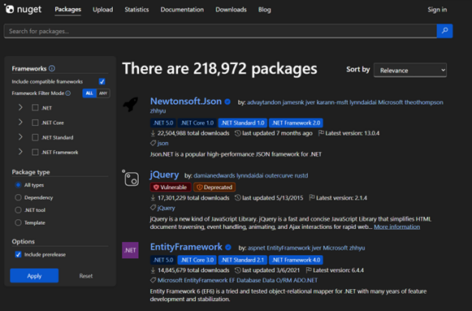
Dark Mode Now Available on NuGet.org
We won’t keep you “in the dark” about this any longer… Dark Mode for NuGet.org is finally here! Your feedback has been invaluable in making this happen. We know that eye strain is a significant issue for many developers, and we're excited to offer a solution. Whether you prefer it for aesthetics or necessity, Dark Mode is here to enhance your experience. Inspired by the sleek and modern design of Fluent UI, we’re integrated a color scheme that is easy on the eyes and aligns with the aesthetics of other Microsoft products. Dark mode on NuGet.org respects your system themes settings on both Windows and Mac....

C# 13: Explore the latest preview features
C# 13 focuses on flexibility and performance, with top features like params collections for added flexibility, lock object for improved performance, and partial properties to support generators.

.NET and .NET Framework July 2024 servicing releases updates
A recap of the latest servicing updates for .NET and .NET Framework for July 2024.

Join Us for Aspire Developers Day – Elevate Your Cloud Native Skills!
Join us on July 23, 2024, for Aspire Developers Day, a livestream event to elevate your .NET skills with keynotes, deep dives, and interactive sessions. Connect with experts and the community.

Let’s Learn Aspire – Start your cloud-native journey live!
Join us for Let's Learn Aspire, a global live stream workshop where you can learn all about what Aspire is, why you would use it, and see how to integrate Aspire into your apps with a hands on workshop.

Announcing Third Party API and Package Map Support for .NET Upgrade Assistant
Learn how to extend the .NET Upgrade Assistant by providing mappings for your own libraries and packages.
Using Phi-3 & C# with ONNX for text and vision samples
Harness the power of Phi-3 SLMs and ONNX for AI-driven .NET applications, showcasing C# integration for advanced tasks like image analysis and interactive Q&A.
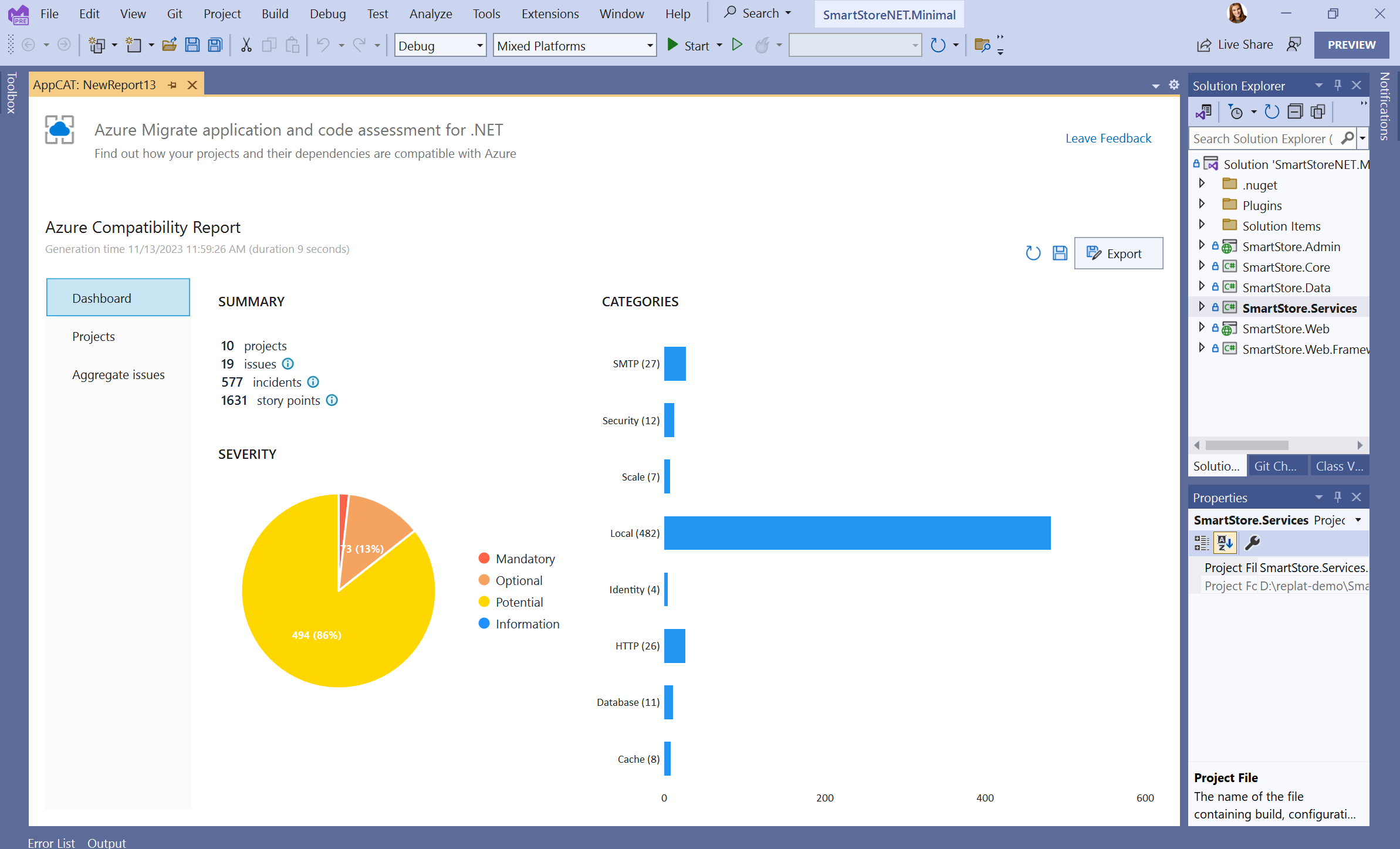
Privacy and security improvements in .NET modernization tooling
Learn about the latest privacy and security-related updates to Azure Migrate application and code assessment and .NET Upgrade Assistant.

Refactor your code with default lambda parameters
Explore opportunities to refactor your C# code with default lambda parameters, a new feature in C# 12.
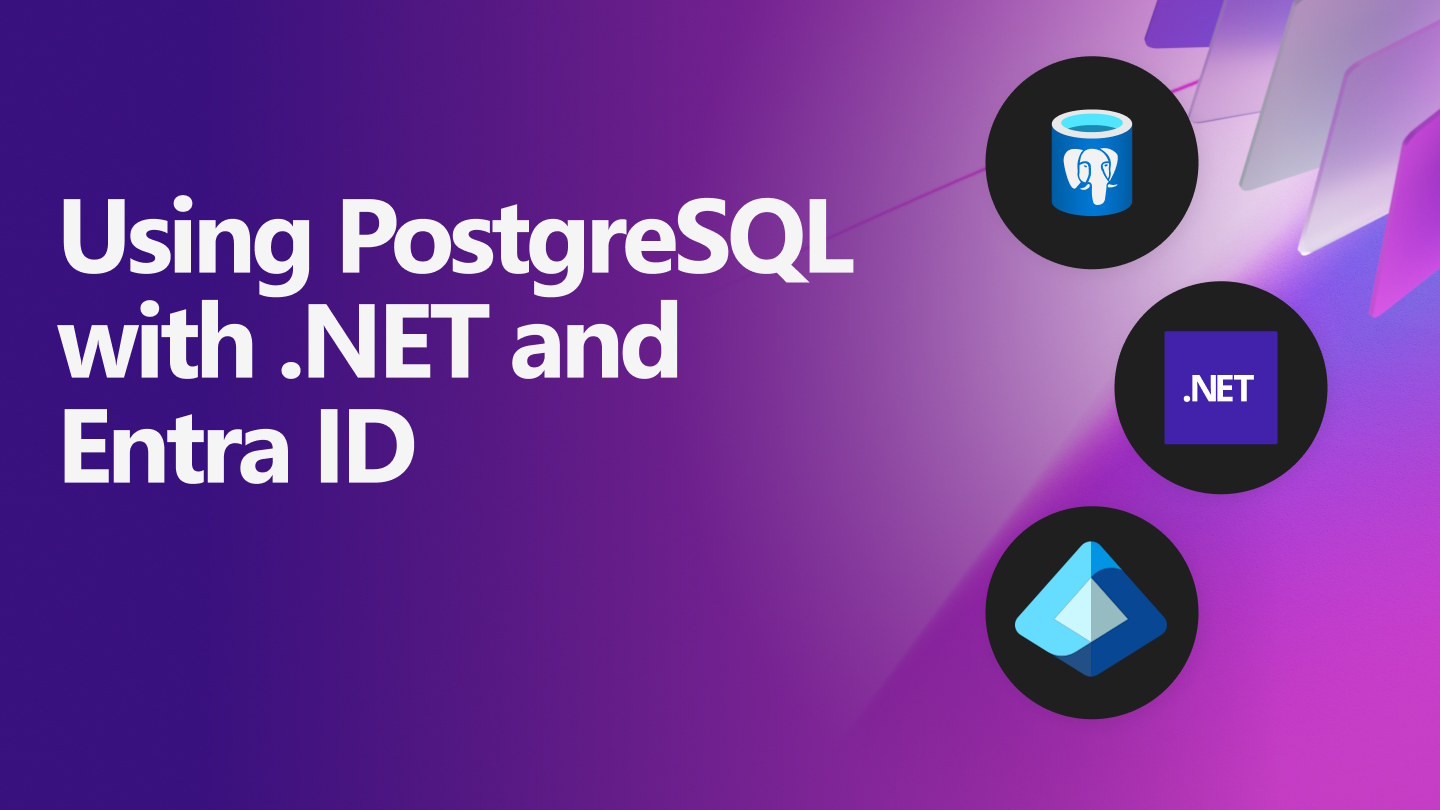
Using PostgreSQL with .NET and Entra ID
Getting started with .NET and PostgreSQL, and using Entra ID to secure your app.
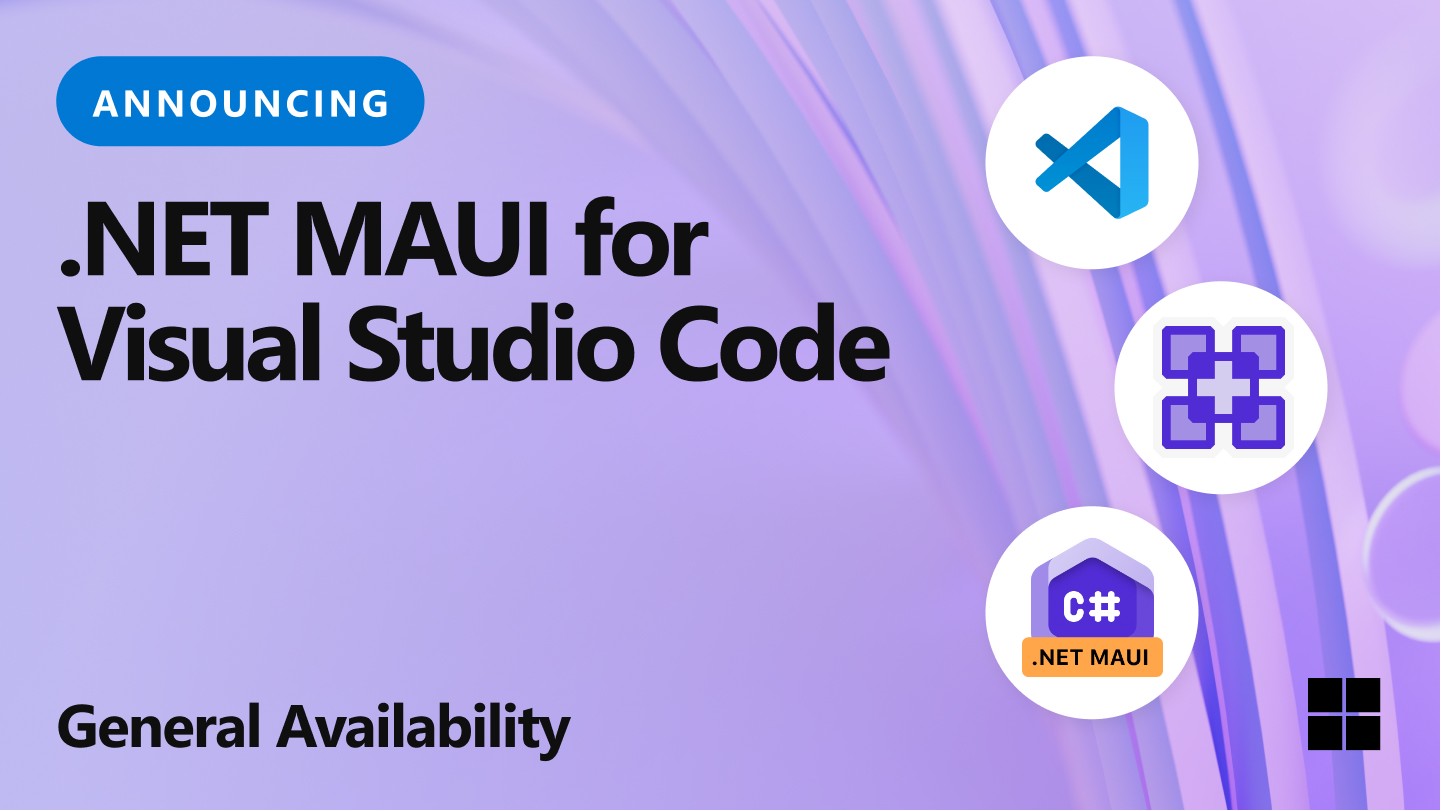
The .NET MAUI Extension for Visual Studio Code is now Generally Available
Start developing .NET MAUI apps with the GA Visual Studio Code extension today!
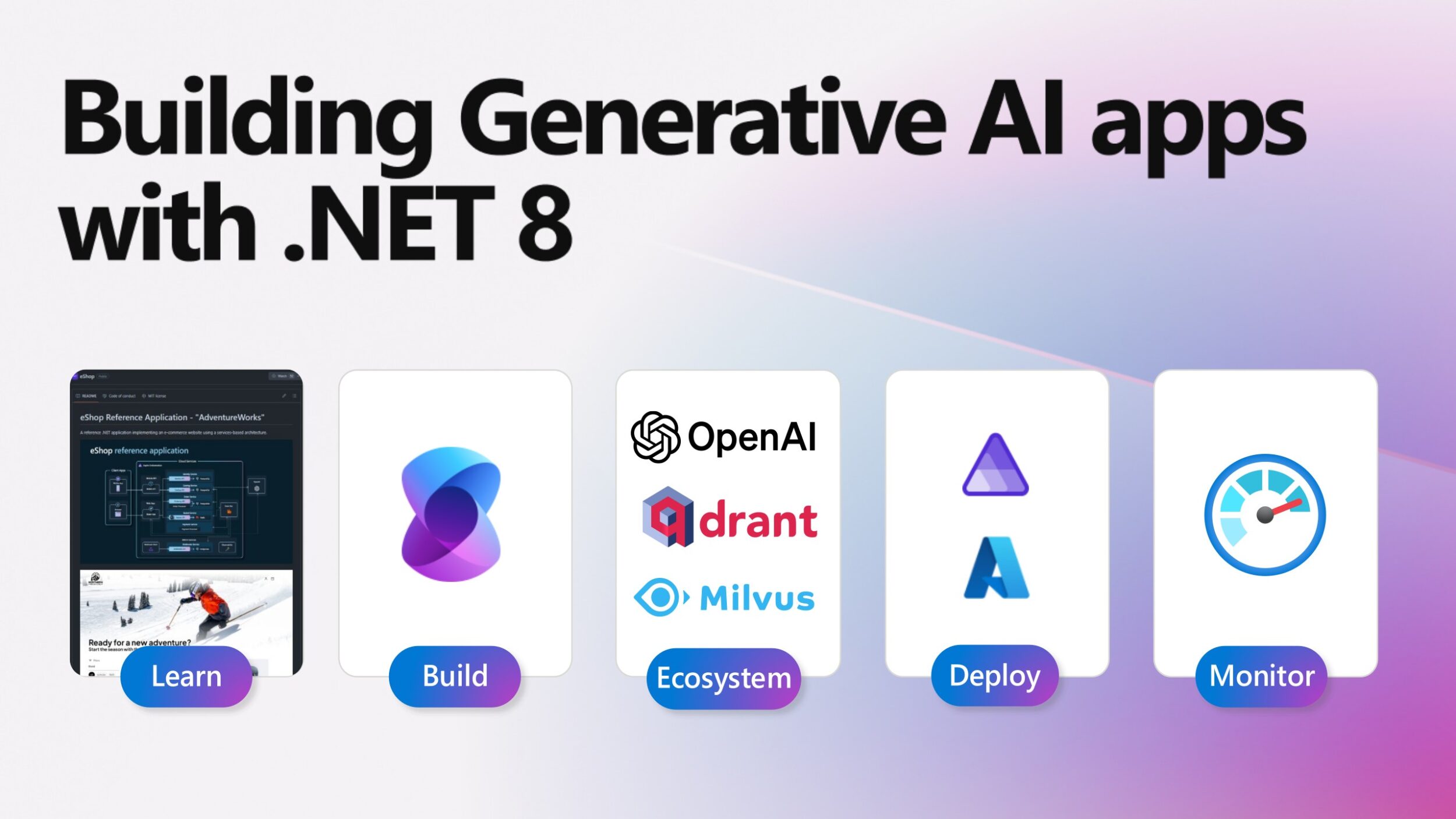
Building Generative AI apps with .NET 8
Learn the latest news and announcements about the state of generative AI development with .NET 8.

Getting started with UI testing .NET MAUI apps using Appium
A proven way to test your (mobile) apps is through UI testing. In this post we will learn how to get setup with UI testing for .NET MAUI apps using Appium.

Announcing the official OpenAI library for .NET
The initial beta release of the official OpenAI library for .NET is now available.
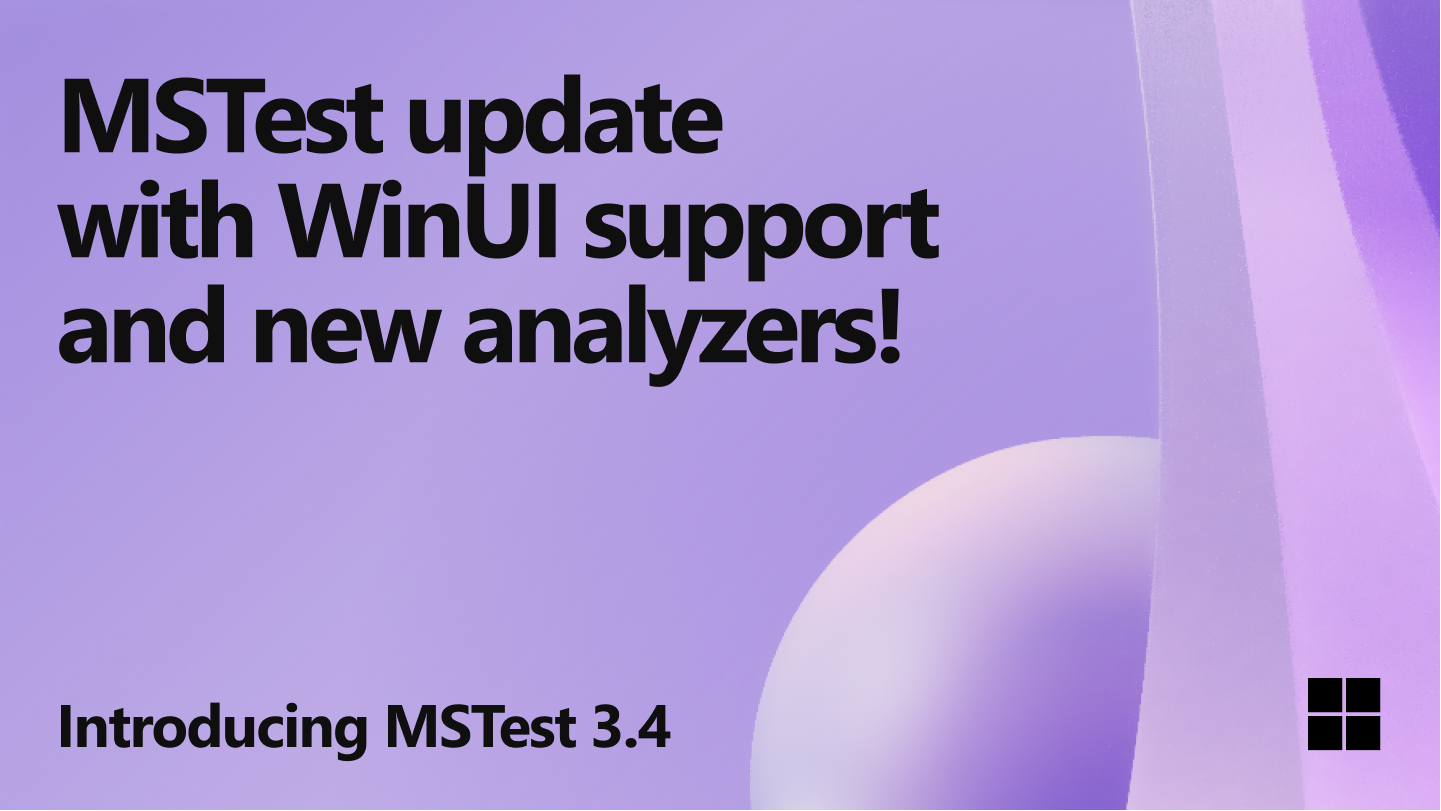
MSTest 3.4 is here with WinUI support and new analyzers!
MSTest 3.4 is available. Learn all about the highlighted features and fixes that will make your testing experience always better.
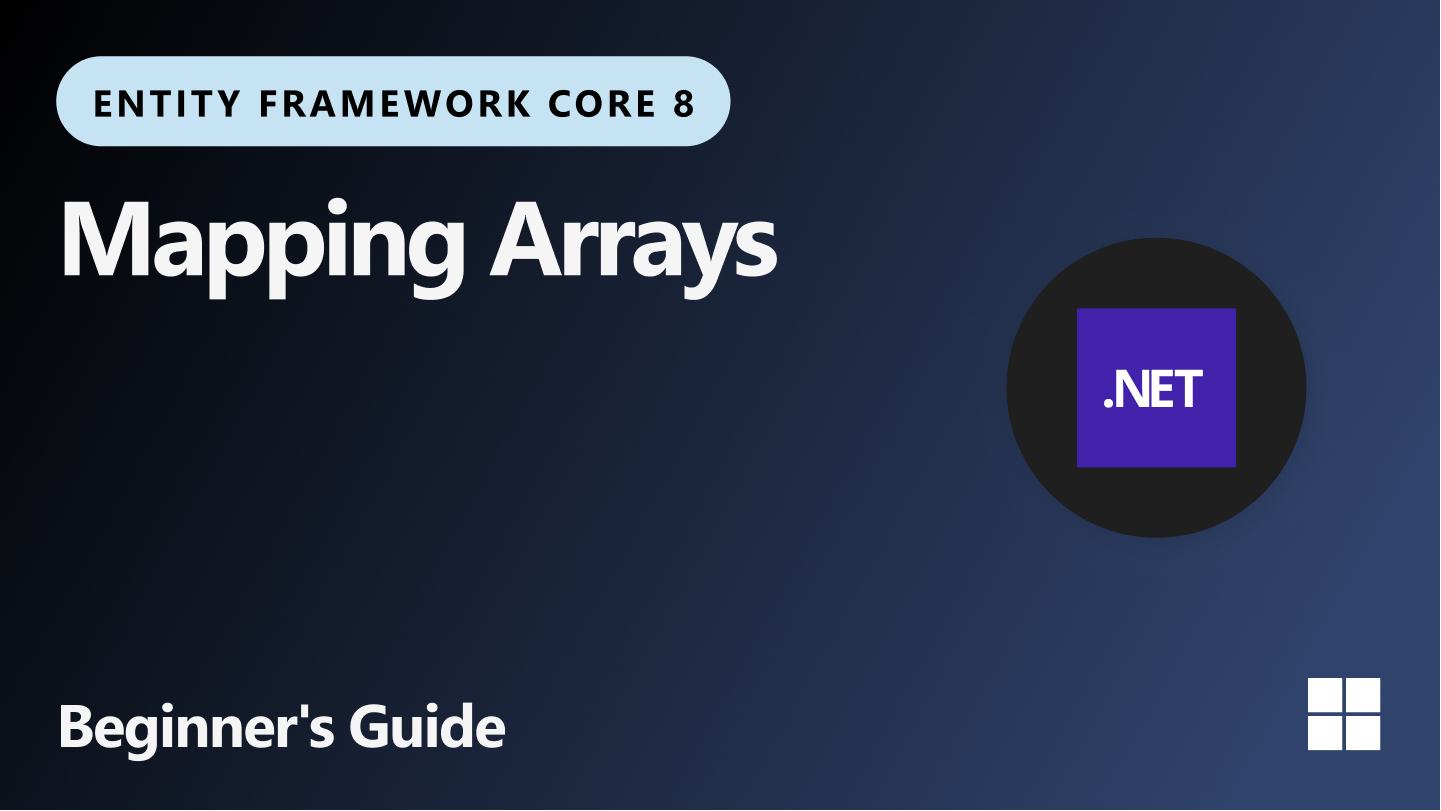
A beginner’s guide to mapping arrays in EF Core 8
EF Core 8 introduces support for mapping typed arrays of simple values to database columns so the semantics of the mapping can be used in the SQL generated from LINQ queries.

Refactor your code using alias any type
Explore the "alias any type" C# 12 feature through a complete demo application.

Catch Up on Microsoft Build 2024: Essential Sessions for .NET Developers
Get up to date on all of the .NET sessions from Microsoft Build 2024 covering .NET 9, .NET Aspire, .NET MAUI, ASP.NET Core, EF Core, and so much more!

F# developer stories: how we’ve finally fixed a 9-year-old performance issue
Some bugs carry exciting narratives — attempting to resolve them lets you trace the history of the repository and the community.

Introducing links to source code for .NET API Docs
.NET API reference docs now link directly to the source code! Learn how the links are generated, and some of ideas for future improvements.
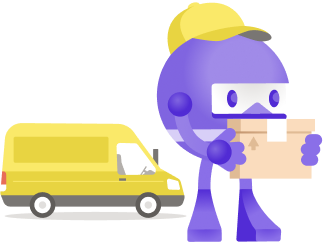
Announcing NuGet 6.10
NuGet 6.10 is included in Visual Studio 2022 and .NET 8.0 out of the box. You can also download NuGet 6.10 for Windows, macOS, and Linux as a standalone executable. In NuGet 6.10, we introduce some exciting new features and bug fixes, such as a new command, vulnerability auditing in , and improvements to cached credentials. For more information, and a detailed list of all changes, see our release notes. NuGet 6.10 Highlights New features in NuGet 6.10: command You can now run the command with , , , and sub-commands to easily configure and understand your NuGet environment. Here's a few scenarios us...

.NET Announcements and Updates from Microsoft Build 2024
Our latest updates and announcements from Microsoft Build including .NET Aspire, .NET 9 Preview 4, C# 13, Blazor, .NET MAUI, and more!

General Availability of Aspire: Simplifying .NET Cloud-Native Development
Aspire, the stack that streamlines development of .NET cloud-native services, is now generally available.
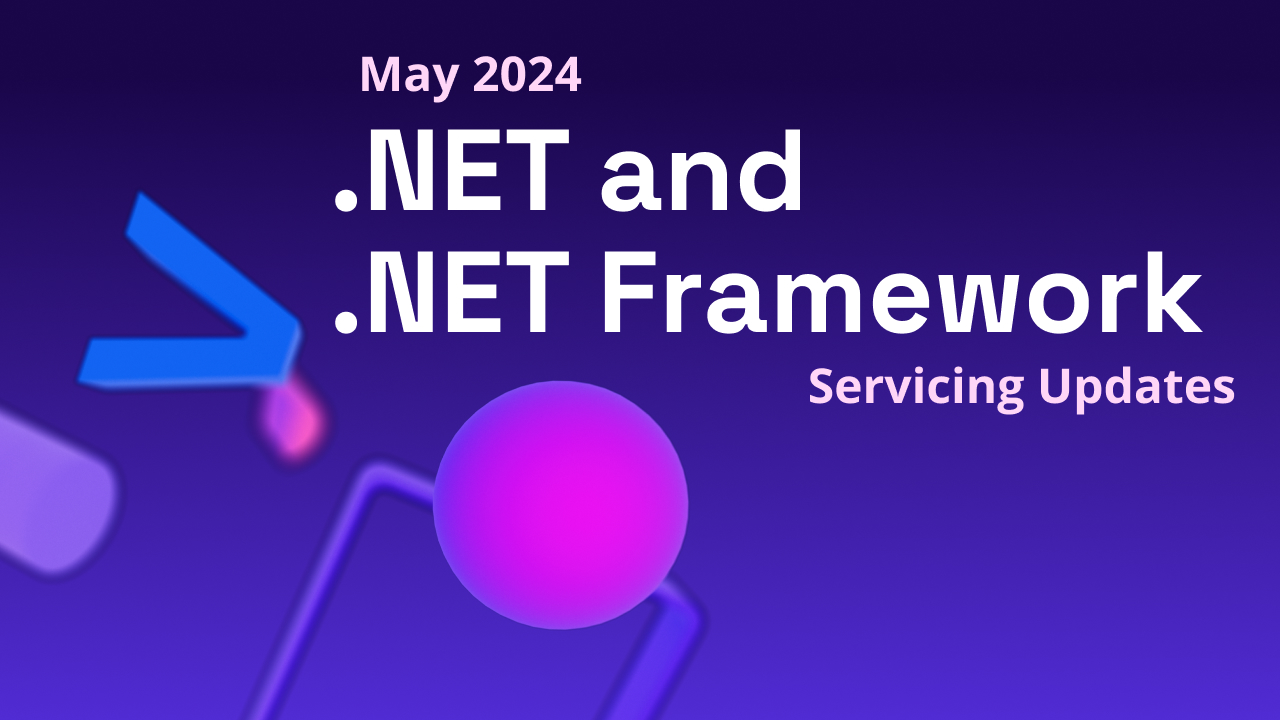
.NET and .NET Framework May 2024 Servicing Updates
A recap of the latest servicing updates for .NET and .NET Framework for May 2024.

Announcing NuGet Commands in C# Dev Kit
With the April release of C# Dev Kit, you can now manage your NuGet packages directly from Visual Studio Code using the new commands in the command palette. To add a NuGet package to your project, use the command “NuGet: Add NuGet Package”. If you have more than one project in your solution, you will be asked to select which project you want to add the package to. Then you can search for packages by name. Then select the version you want to apply. Once you select a package, C# Dev Kit will add it to your project and update your project file and references. To update or remove a NuGet package from your project, u...
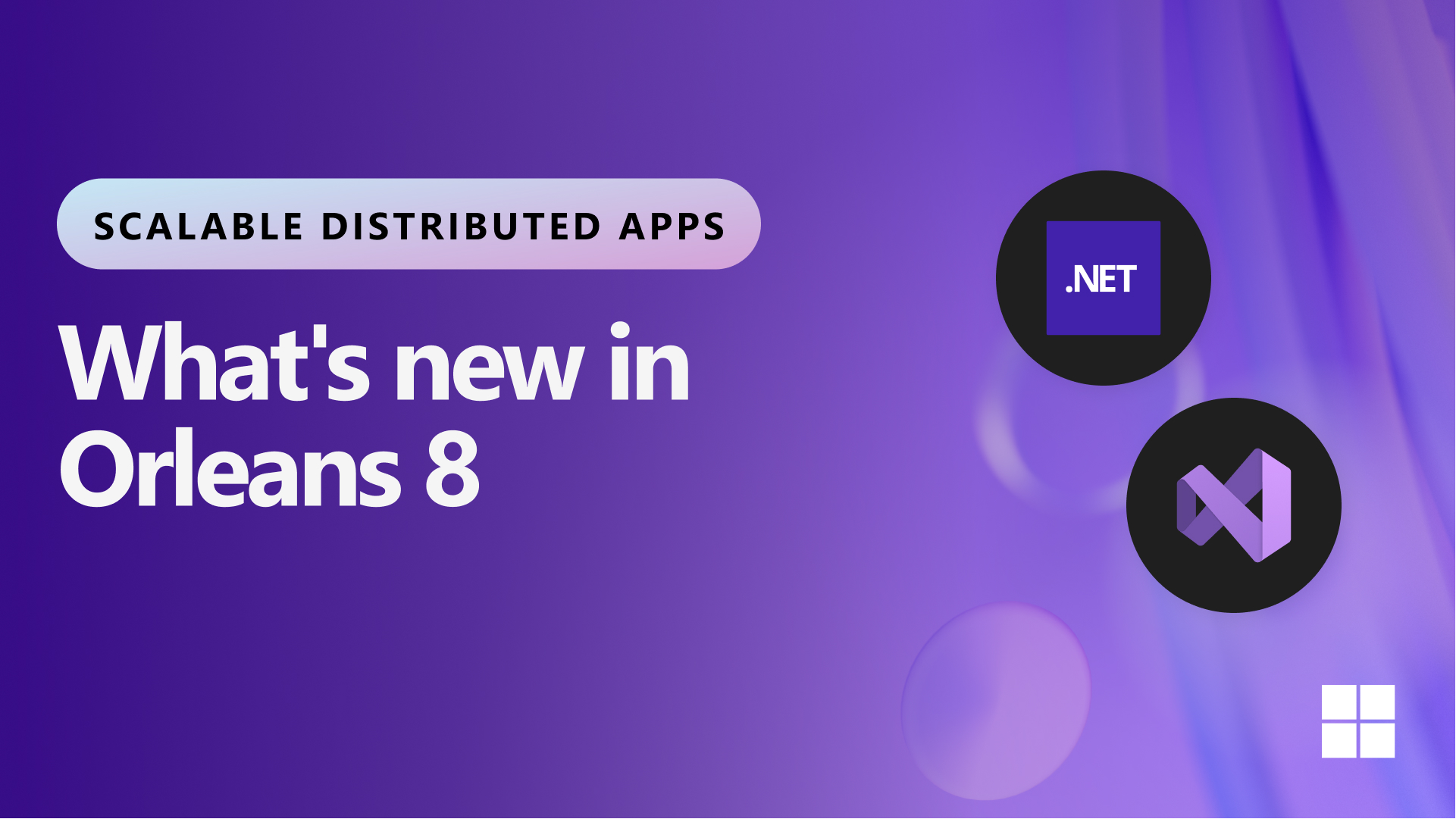
What’s new in Orleans 8 for Scalable Distributed Applications
Let's take a look at what is new with Orleans for building robust, scalable distribute applications with Orleans 8 and integration with .NET Aspire.
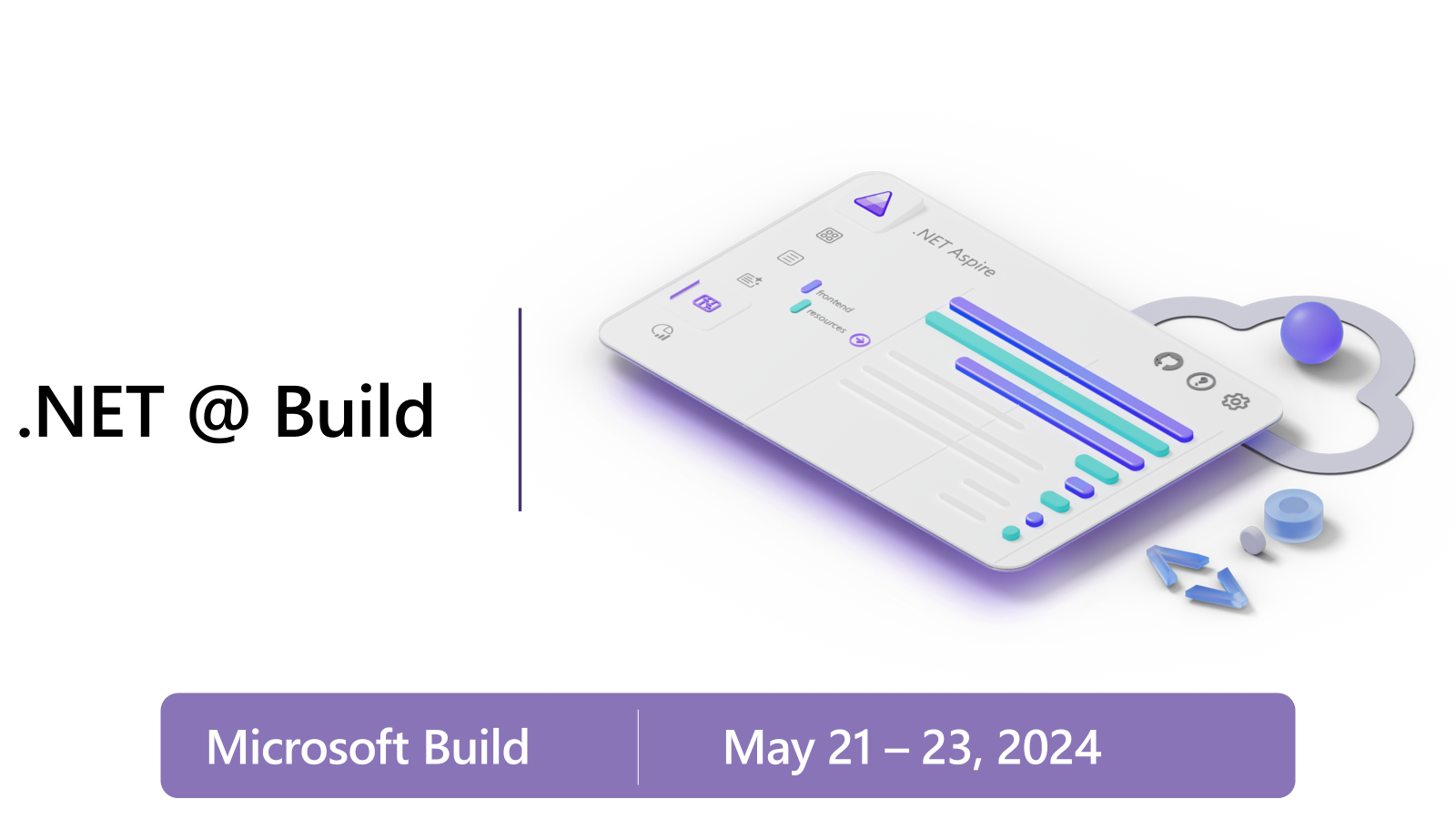
Join the .NET Team at Microsoft Build 2024!
Get ready for a great lineup of .NET sessions at Microsoft Build 2024. Join us either in Seattle or from the comfort of your own home. With a mix of live and online sessions, you won’t miss a beat.

Refactor your code with C# collection expressions
Explore various C# 12 refactoring scenarios for a variety of target types using collection expressions, collection initializers, and the spread syntax.

Package Management & improved .NET Aspire support come to C# Dev Kit
Explore the new features and enhancements in the latest version of C# Dev Kit including NuGet package management, .NET Aspire project support, and much more.

Secure your container build and publish with .NET 8
.NET 8 has new security features for containers, including non-root images and SDK tools. Discover how to create non-root container images, configure Kubernetes pods, and inspect images and containers for enhanced security.

The Journey to Accessible Apps: Keyboard Accessibility and .NET MAUI
Are your apps keyboard accessible? Learn more about keyboard traps and find out how you can ensure your .NET MAUI apps are keyboard accessible.

What’s new for .NET in Ubuntu 24.04
Ubuntu 24.04 is now available with .NET from day one in the official Ubuntu feeds! Thanks to the partnership between Canonical and Microsoft, you can start using .NET with Ubuntu 24.04 today!
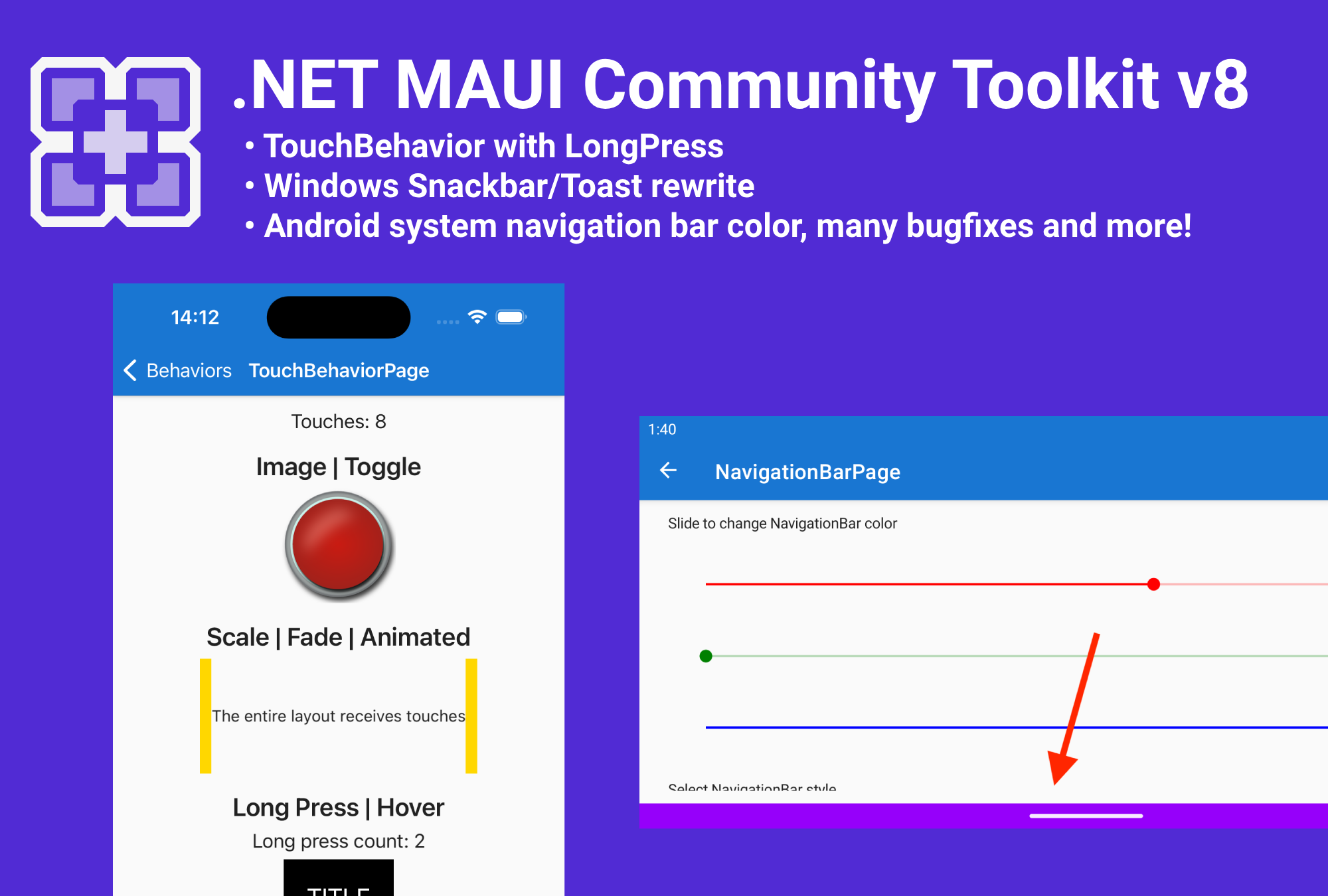
Introducing .NET MAUI Community Tookit v8: TouchBehavior support is here!
The .NET MAUI Community Toolkit version 8.0 has been released with the highly anticipated TouchBehavior on board!

Refactor your C# code with primary constructors
Explore C# 12's primary constructors through incremental refactoring of a Worker service.

Announcing: Azure Developers – .NET Day 2024
Join us on April 30th for a full day of online training and discover the latest services and features in Azure designed specifically for .NET developers.
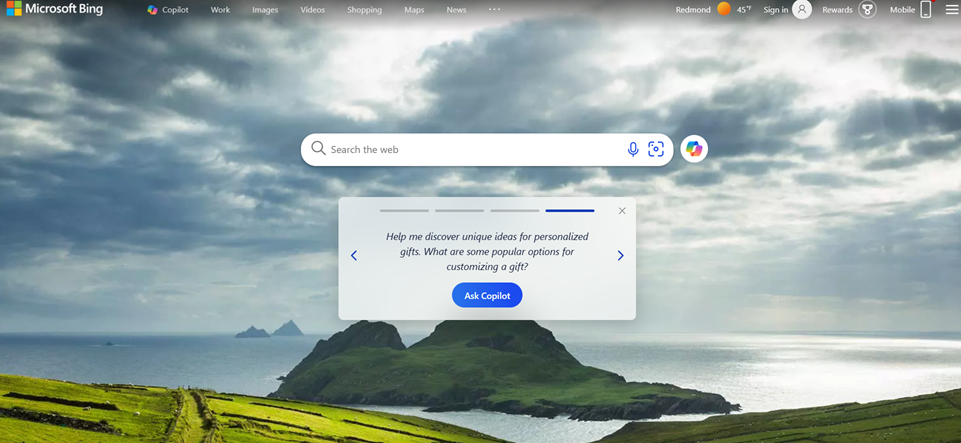
Building a scalable gateway with .NET for Microsoft AI
Microsoft AI - our journey to building a scalable gateway with YARP on .NET8
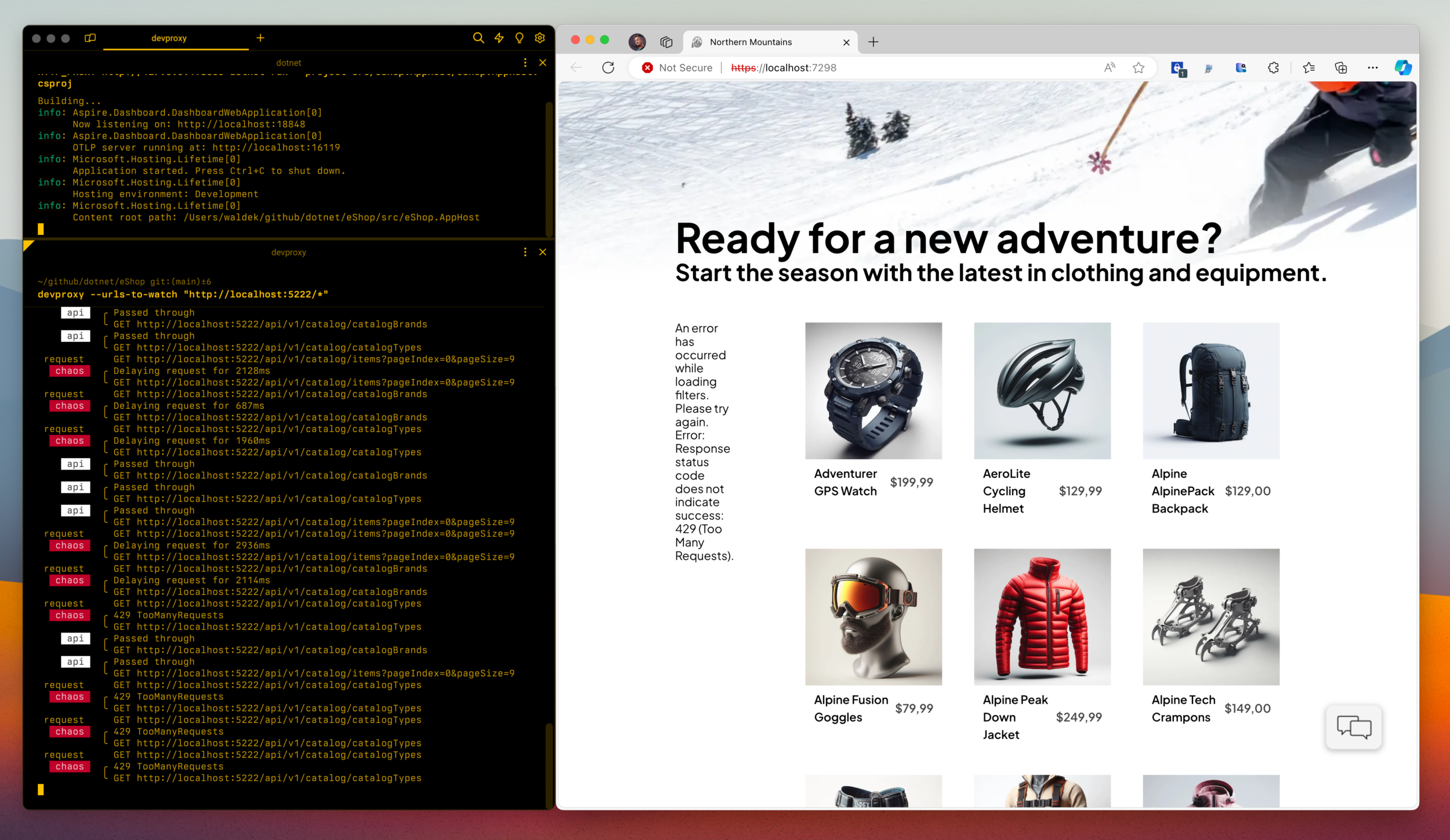
Build & test resilient apps in .NET with Dev Proxy
Learn how to build and test resilient apps in .NET with Dev Proxy to simulate API failures, different network conditions, and a lot more from your local machine.

Streamline your container build and publish with .NET 8
.NET 8 is a big step forward for building and using containers, with improvements for performance, security, and usability. Let's take a look at some enhancements to the .NET CLI for building and publishing containers.

Introducing MSTest SDK – Improved Configuration & Flexibility
The new MSTest SDK is here and provides an easier way to configure your MSTest projects. Learn all about this release, how to get started, and its great improvements when using MSTest.

.NET April 2024 Updates – .NET 8.0.4, 7.0.18, .NET 6.0.29
Check out latest April 2024 updates for .NET 8.0, .NET 7.0, and .NET 6.0.
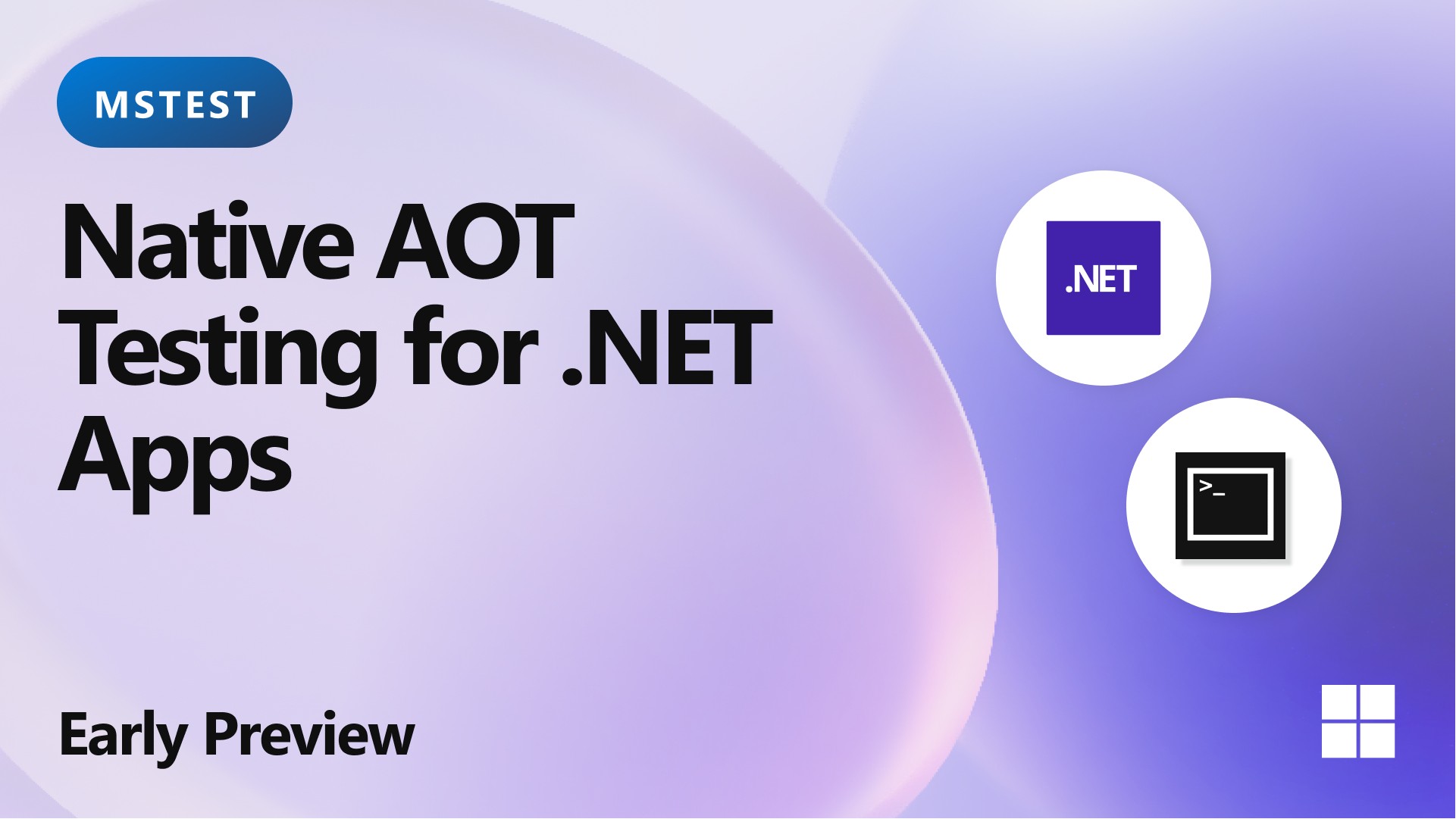
Testing Your Native AOT Applications
MSTest introduces a Native AOT compatible test runner and engine for testing your Native AOT applications.

Making AI powered .NET apps more consistent and intelligent with Redis
Redis makes intelligent apps smarter and consistent by serving as additional knowledge store, caching chat history, and semantically cache request and responses for an API. Combined with traditional caching scenarios, Redis is the multi-purpose data store for your intelligent apps.

Bing on .NET 8: The Impact of Dynamic PGO
Bing Extensible Application Platform's upgrade to .NET 8 and how dynamic profile guided optimization continues to deliver performance gains
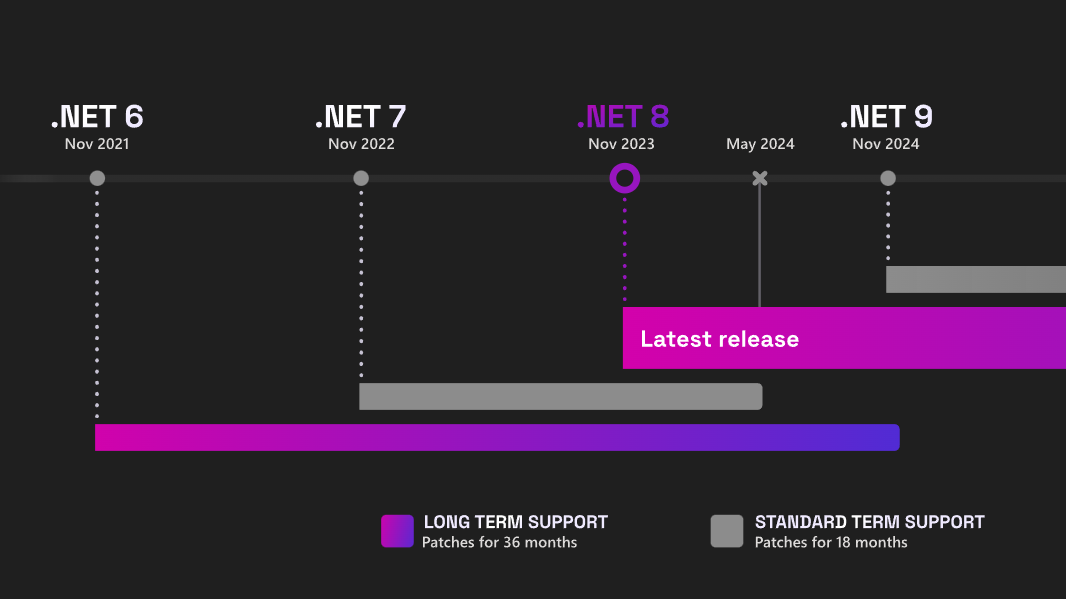
.NET 7 will reach End of Support on May 14, 2024
.NET 7 will reach end of support on May 14, 2024, this blog breaks down all the valuable information you need to know and how to update to .NET 8.
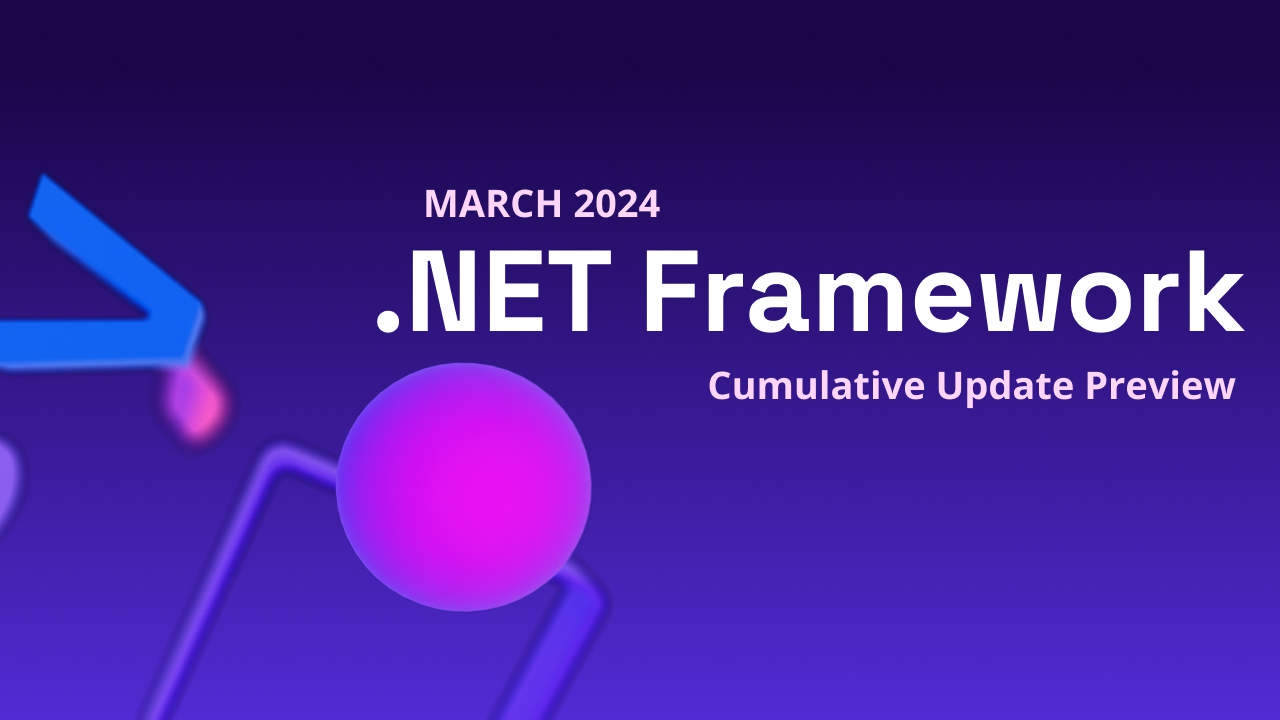
.NET Framework – March 2024 Cumulative Update Preview
March 2024 Cumulative Update Preview Updates for .NET Framework
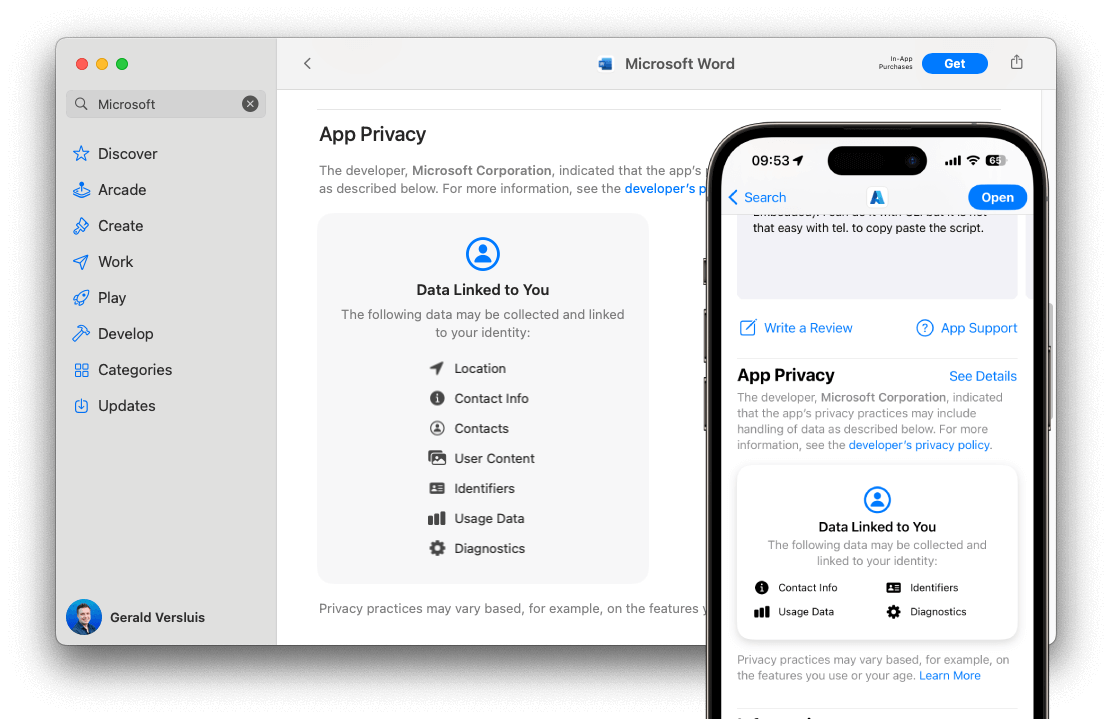
Adding Apple Privacy Manifest Support to .NET iOS & .NET MAUI apps
Starting May 1, 2024 Apple will start enforcing their Apple privacy manifest for apps that are published to the App Store. In this post we'll describe how to navigate this for .NET for iOS and .NET MAUI apps.
Introducing .NET Smart Components – AI-powered UI controls
Introducing .NET Smart Components, a set of genuinely useful AI-powered UI components that you can quickly and easily add to .NET apps.

Generate Local .NET Secrets from Azure Deployments
This post shows how to automatically generate .NET secrets that a .NET app can use from the Azure deployment.

The NuGet.org repository signing certificate will be updated as soon as April 8th, 2024
Action required: If you validate that packages are repository signed by NuGet.org using a NuGet client policy, command, or the command, please follow these steps by April 8th, 2024 to avoid potential disruptions when installing new NuGet.org packages. If you are unsure, we have outlined steps to check if you will be impacted. Since 2018, NuGet.org has used an X.509 certificate to sign its NuGet packages. The certificate was last renewed on March 15, 2021, and is set to expire on May 15, 2024. As early as April 8th, a new certificate will replace it as the new NuGet.org repository signing certificate for NuGet ...

Get started with .NET 8 and AI using new quickstart tutorials
New quickstarts are now available to help you get started with .NET and AI development.

Refining Your Search: Introducing NuGet.org’s Compatible Framework Filters
Last year, we introduced search by target frameworks on NuGet.org, allowing you to filter your search results based on the framework(s) that a package targets. We received plenty of great feedback from you on how to make the filters more effective, and we are excited to announce that we are adding new search options that will now allow you to filter search results by a package’s “compatible” frameworks. Previously, if you wanted to search for packages matching ‘net8.0’, you would only see packages that explicitly include ‘net8.0’. Backwards compatibility is a key principle in .NET, and this means that packa...
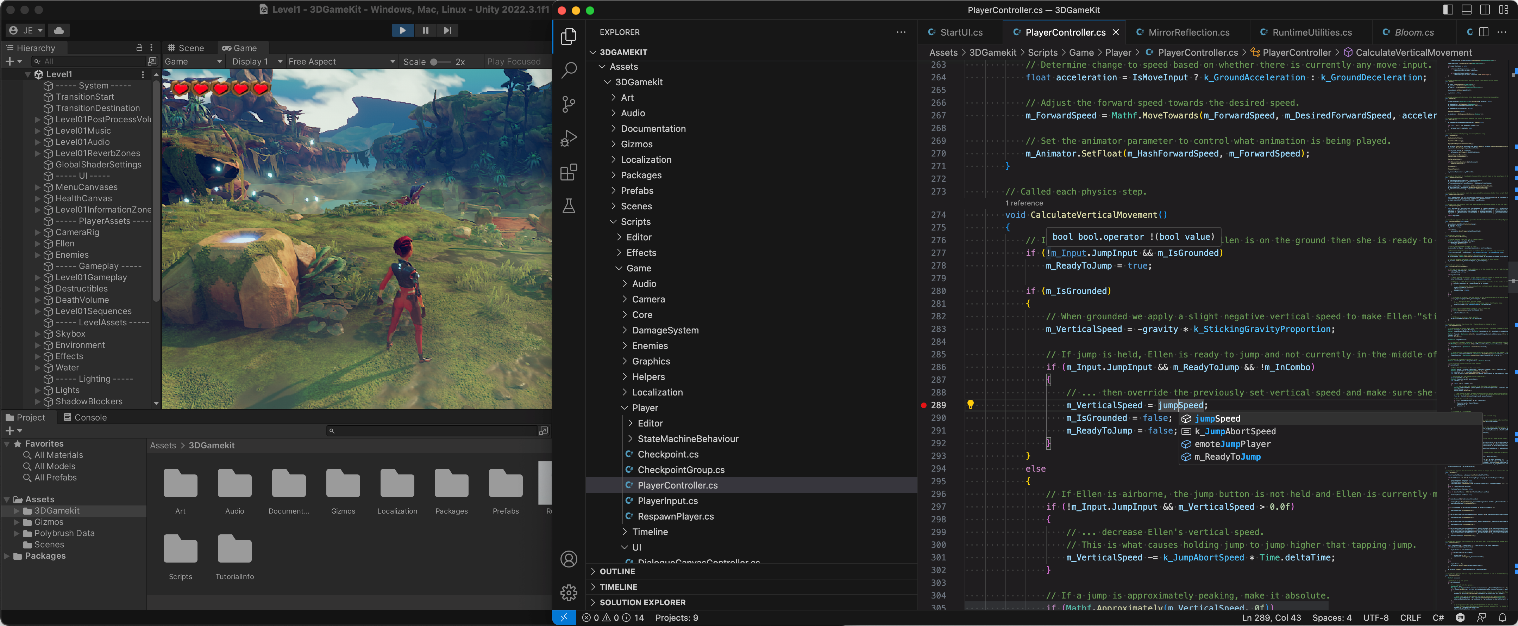
Unity extension for Visual Studio Code – Now Generally Available
We are thrilled to announce the general availability of the Unity extension for Visual Studio Code. This extension, built upon the C# Dev Kit and C# extensions, gives you a comprehensive toolkit for your Unity development in Visual Studio Code across Windows, macOS, and Linux.
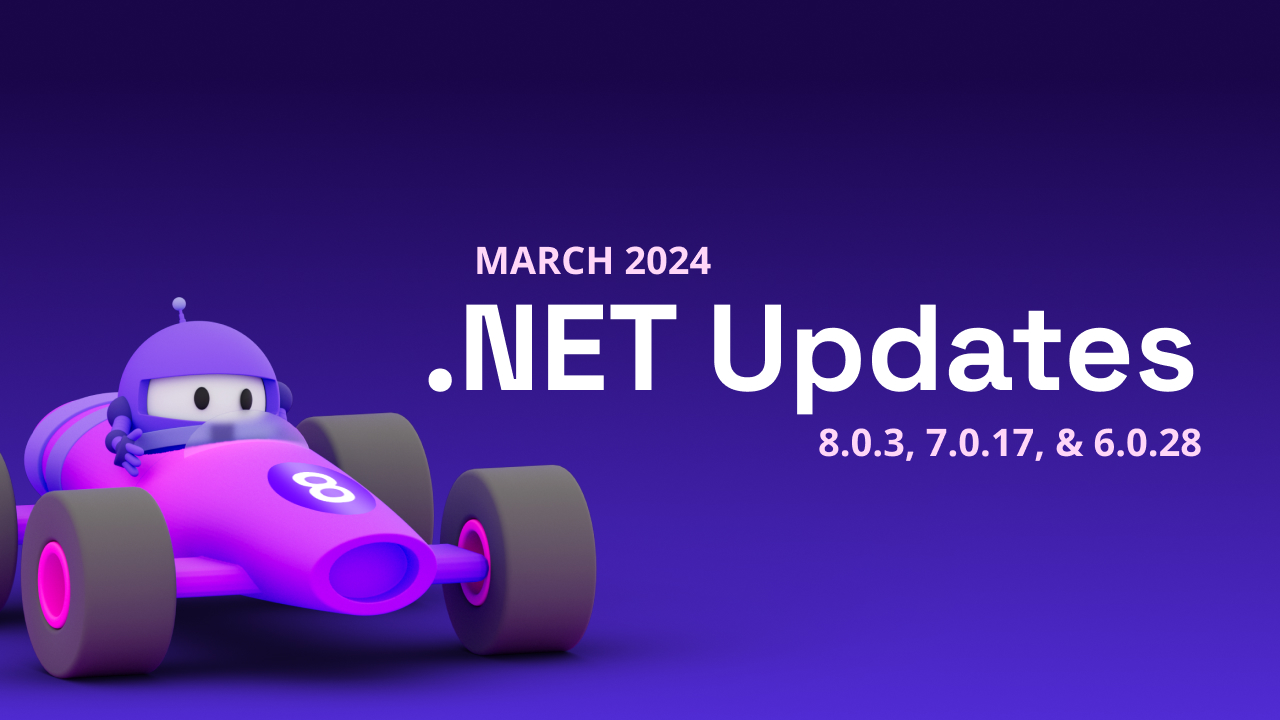
.NET March 2024 Updates – .NET 8.0.3, 7.0.17, .NET 6.0.28
Check out latest March 2024 updates for .NET 8.0, .NET 7.0, and .NET 6.0.
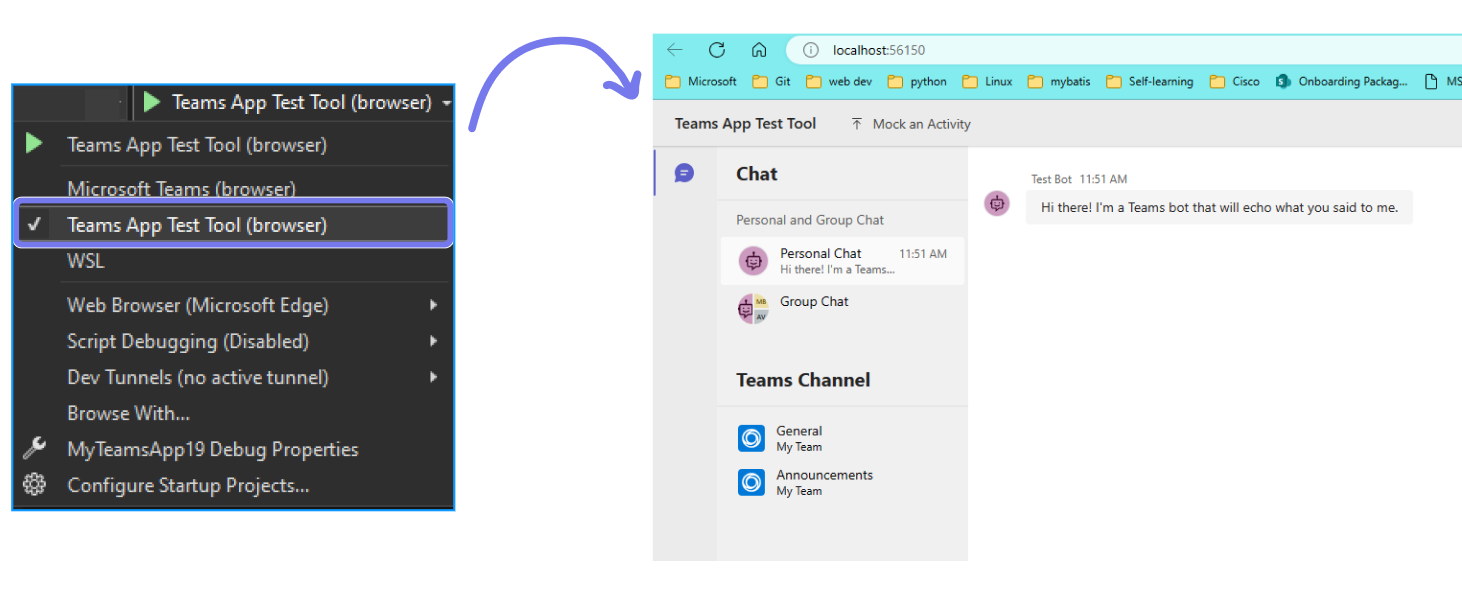
Building AI Bots, Extending Copilot for Microsoft 365, and more with .NET and Teams Toolkit
Teams Toolkit for is packed with the new exciting capabilities for .NET developers including new AI Bot templates, CodeLens integration, and new Copilot preview templates.

Get Started with Milvus Vector DB in .NET
Learn how to get started managing embedding vectors for search and Retrieval Augmented Generation (RAG) scenarios using the Milvus vector database with .NET.

GitHub Copilot Analysis, Customized Rules, and more come to the Azure Migrate application and code assessment
Learn about the latest features in Azure Migrate Application and Code Assessment to help you move your .NET applications from on-premises to Azure.
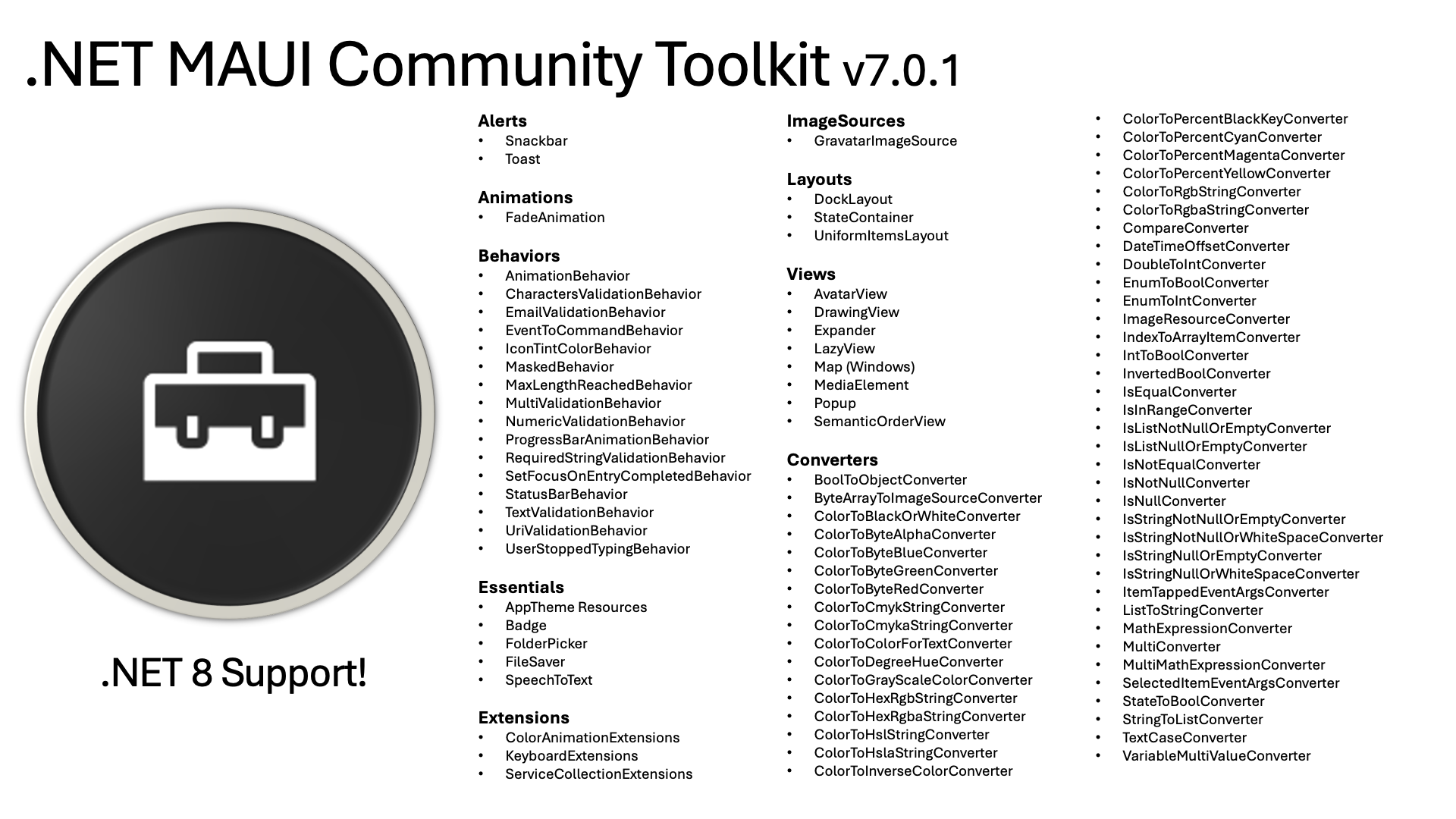
.NET MAUI Community Toolkit 2023 Highlights
Let's take a look back at all the happeneings from 2023 for the the .NET MAUI Community Toolkit's Journey of Growth, Rich Features, and Expanding Community Collaboration and a sneak peak at what is next.
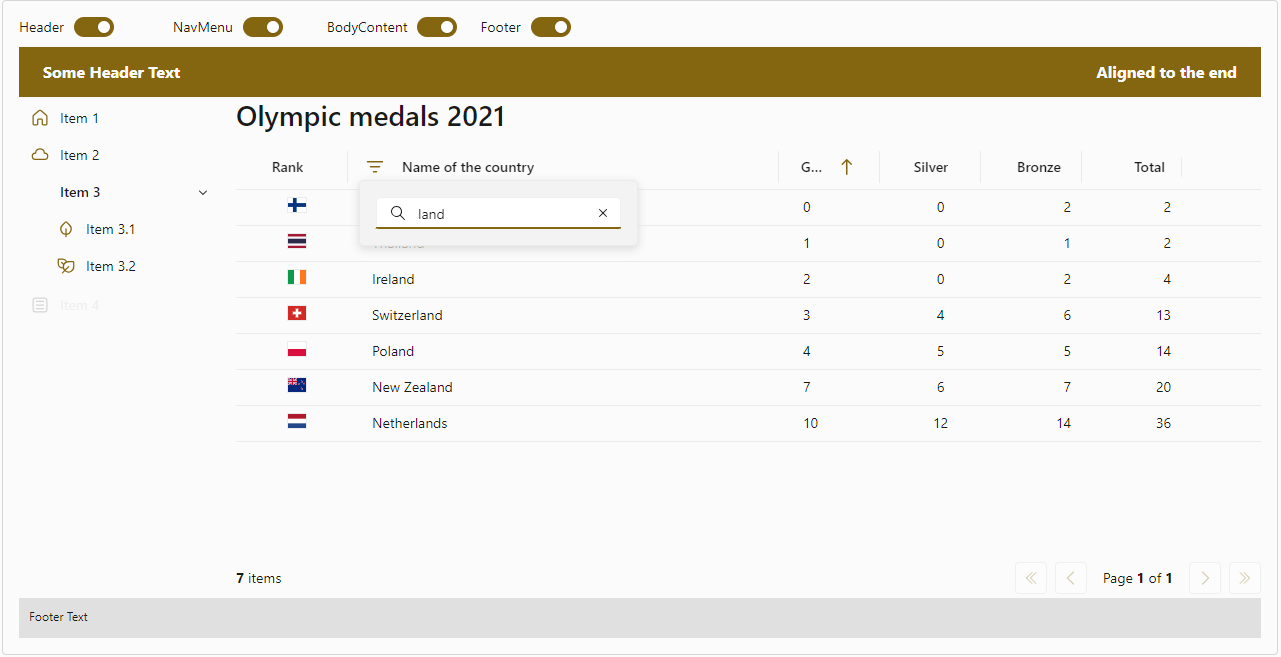
The FAST and the Fluent: A Blazor story
Learn about the origin of the building blocks of the Fluent UI Blazor library. We'll talk about FAST, Web Components, Fluent Design, and more.
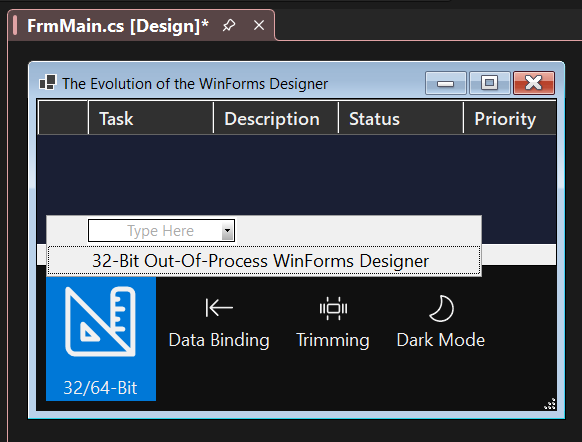
WinForms in a 64-Bit world – our strategy going forward
32-bit components can impose challenges for WinForms developers in a 64-bit Visual Studio environment, but there are options to solve this. Component modernization, migrating to .NET 6+ and a new option to use the out-of-process Designer for Framework are the key to a feasible way forward!

Developing Optimized GitHub Actions with .NET and Native AOT
Explore a fun example app targeting GitHub Actions written entirely in .NET, optimized with Native AOT, and published to the GitHub Container Registry.
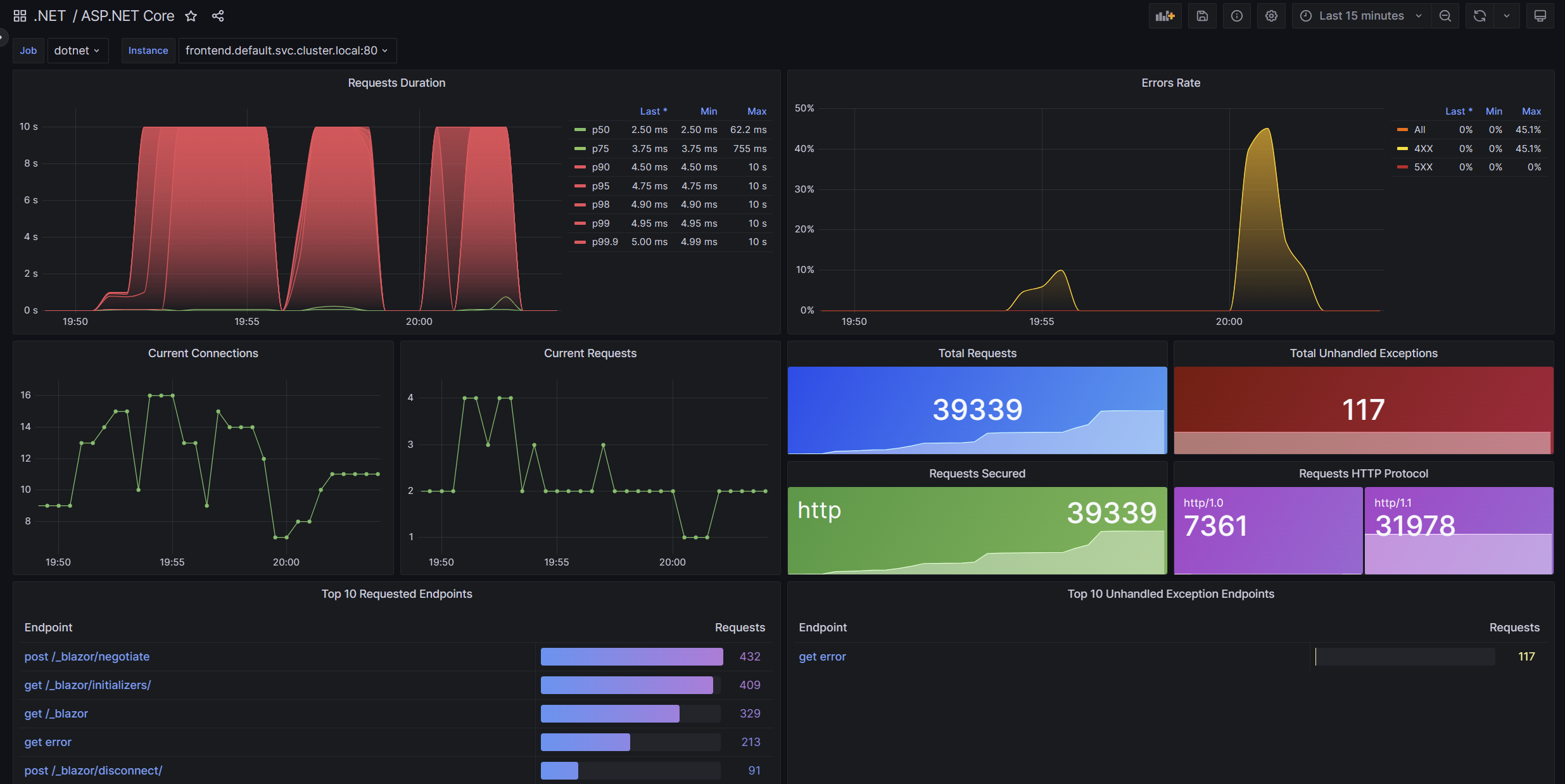
Introducing ASP.NET Core metrics and Grafana dashboards in .NET 8
.NET 8 introduces metrics to ASP.NET Core. Check out what is new and discover how easy it is to use metrics and ASP.NET Core to monitor the health and activity of apps.
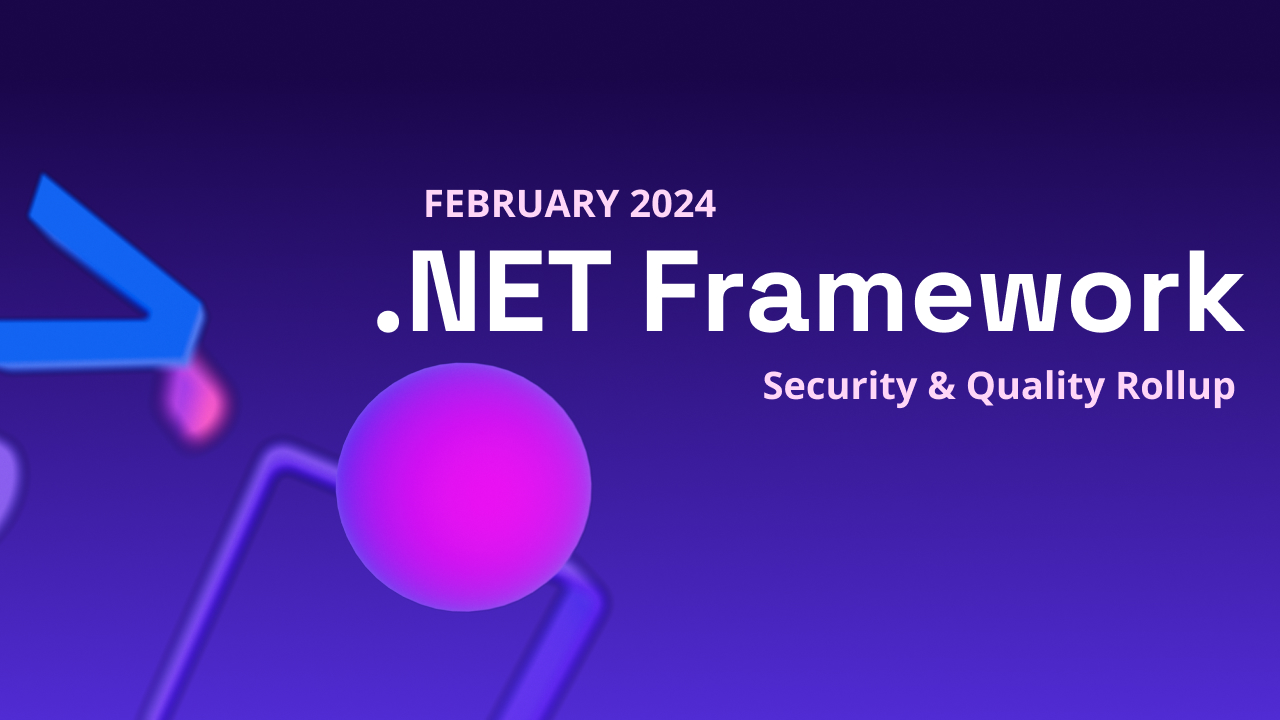
.NET Framework February 2024 Security and Quality Rollup Updates
February 2024 Security and Quality Rollup Updates for .NET Framework

Announcing NuGet 6.9
NuGet 6.9 is included in Visual Studio 2022 and .NET 8.0 out of the box. You can also download NuGet 6.9 for Windows, macOS, and Linux as a standalone executable. In NuGet 6.9, we introduce some exciting new features and bug fixes, such as an improved multi-targeting experience in Visual Studio and support for the 'dotnet search' command. For more information, and a detailed list of all changes, see our release notes. NuGet 6.9 Highlights New features in NuGet 6.9: Support for dotnet search command Starting with NuGet 6.9, you can now use the dotnet package search command for nuget.exe CLI experience to...
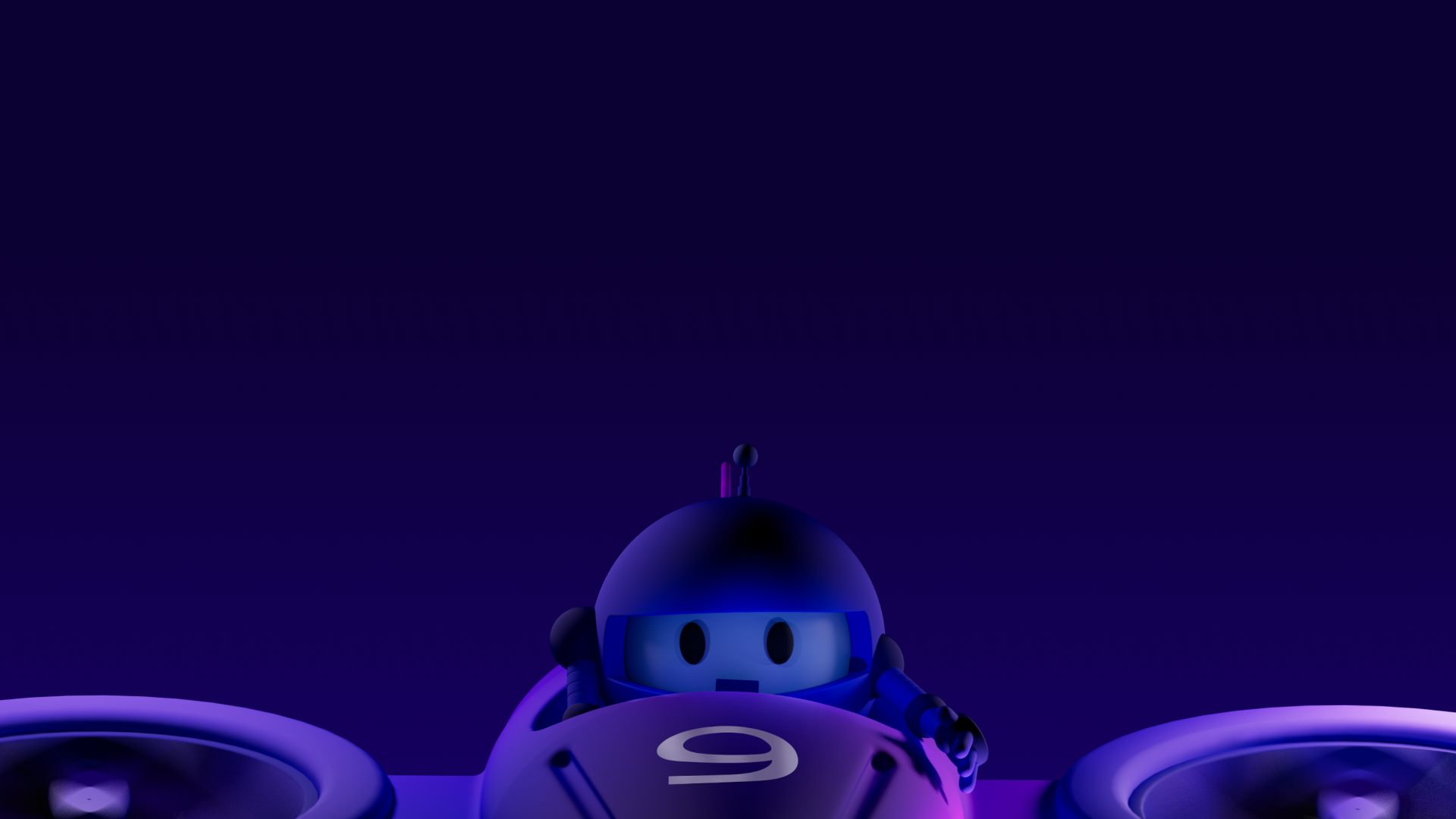
Our Vision for .NET 9
Welcome to .NET 9! Learn about how we're improving .NET for all kinds of apps, with a special focus on cloud native, AI, and performance.
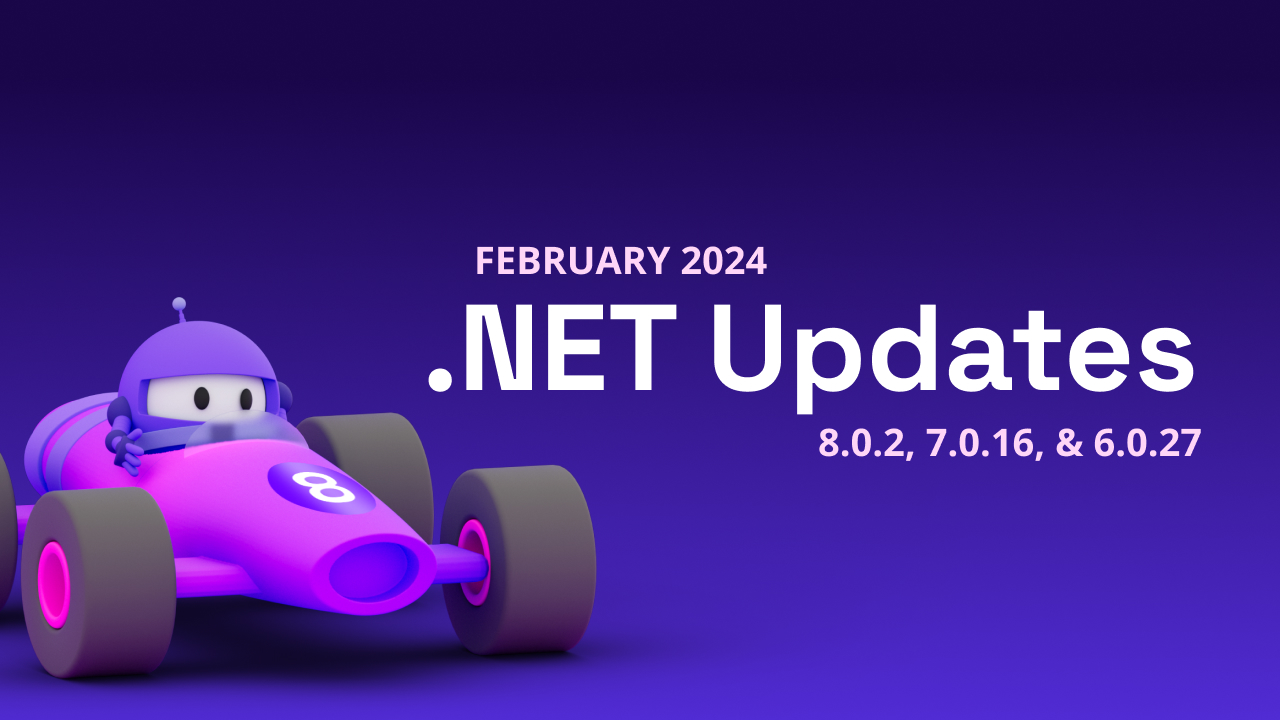
.NET February 2024 Updates – .NET 8.0.2, 7.0.16, .NET 6.0.27
Check out latest February 2024 updates for .NET 8.0, .NET 7.0, and .NET 6.0.
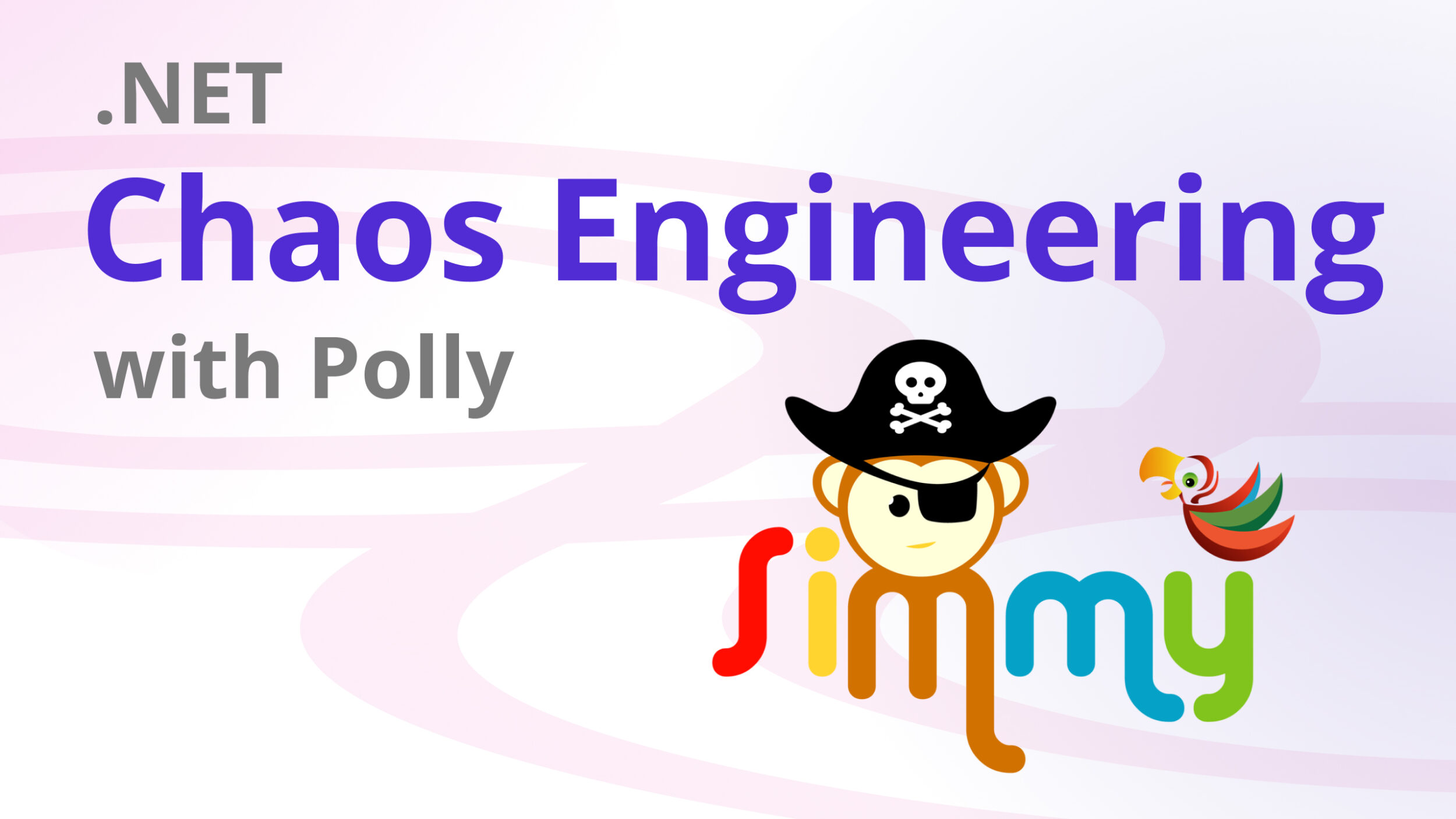
Resilience and chaos engineering
Chaos engineering with HTTP clients and Polly library

My Top 10 NEW Visual Studio Features of 2023 for .NET Developers
There are tons of great new feature for .NET developers to love in Visual Studio 2022, here are my top 10 that were released in 2023 that you can take advantage of right now.

Dev Tunnels: A Game Changer for Mobile Developers
See how Dev Tunnels can enhance your development process by securely sharing local web services across the internet and enabling you to easily connect to them from mobile apps, webhooks, and more.
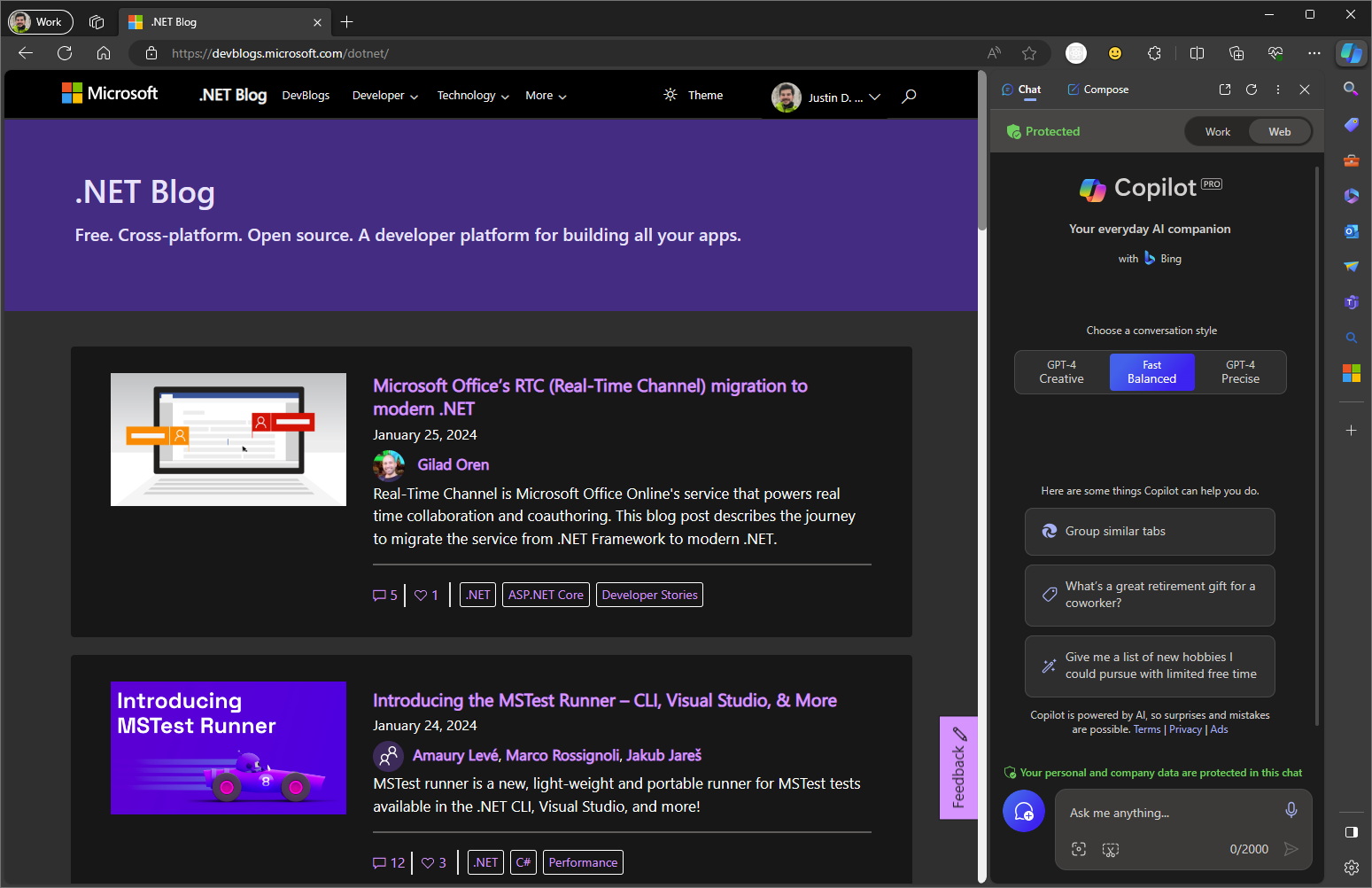
Building AI-powered Microsoft Copilot with SignalR and other open-source tools
Microsoft Copilot is powered by several open-source tools, such as SignalR, Adaptive Cards, Markdown, and object-basin to solve the unique challenges in building AI-enabled applications at scale. In this article, we share the design considerations and how we integrated various tools with a focus on how we stream messages and responses to the front-end UI while giving some overview of what happens on the server-side.

How to deploy .NET Aspire apps to Azure Container Apps
Let's take a look at how you can easily deploy .NET Aspire Apps to Azure Container Apps with just a few commands with the Azure Developer CLI!
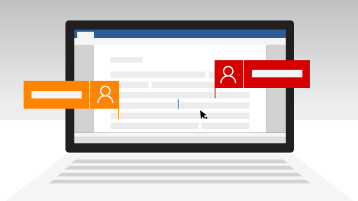
Microsoft Office’s RTC (Real-Time Channel) migration to modern .NET
Real-Time Channel is Microsoft Office Online's service that powers real time collaboration and coauthoring. This blog post describes the journey to migrate the service from .NET Framework to modern .NET.

Introducing the MSTest Runner – CLI, Visual Studio, & More
MSTest runner is a new, light-weight and portable runner for MSTest tests available in the .NET CLI, Visual Studio, and more!
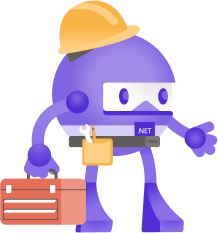
.NET Framework January 2024 Cumulative Update Preview
January 2024 Cumulative Update Preview Updates for .NET Framework.

Introducing NuGetSolver: A Powerful Tool for Resolving NuGet Dependency Conflicts in Visual Studio
Managing dependencies on complex projects can be overwhelming. Developers often grapple with numerous direct and transitive dependencies across multiple projects. When different projects share dependencies with varying versions, manual conflict resolution becomes necessary, which can be tedious and error-prone, as fixing one issue may inadvertently create others. Today, we are excited to introduce a new experimental Visual Studio extension called NuGetSolver which was developed in collaboration with Microsoft Research, which aims to simplify the process by automatically resolving NuGet dependency conflicts in ...
Sortable Lists for Blazor using a SortableJS Component
Blazor Sortable is a new a open source community Blazor component for creating sortable lists of items using SortableJS.
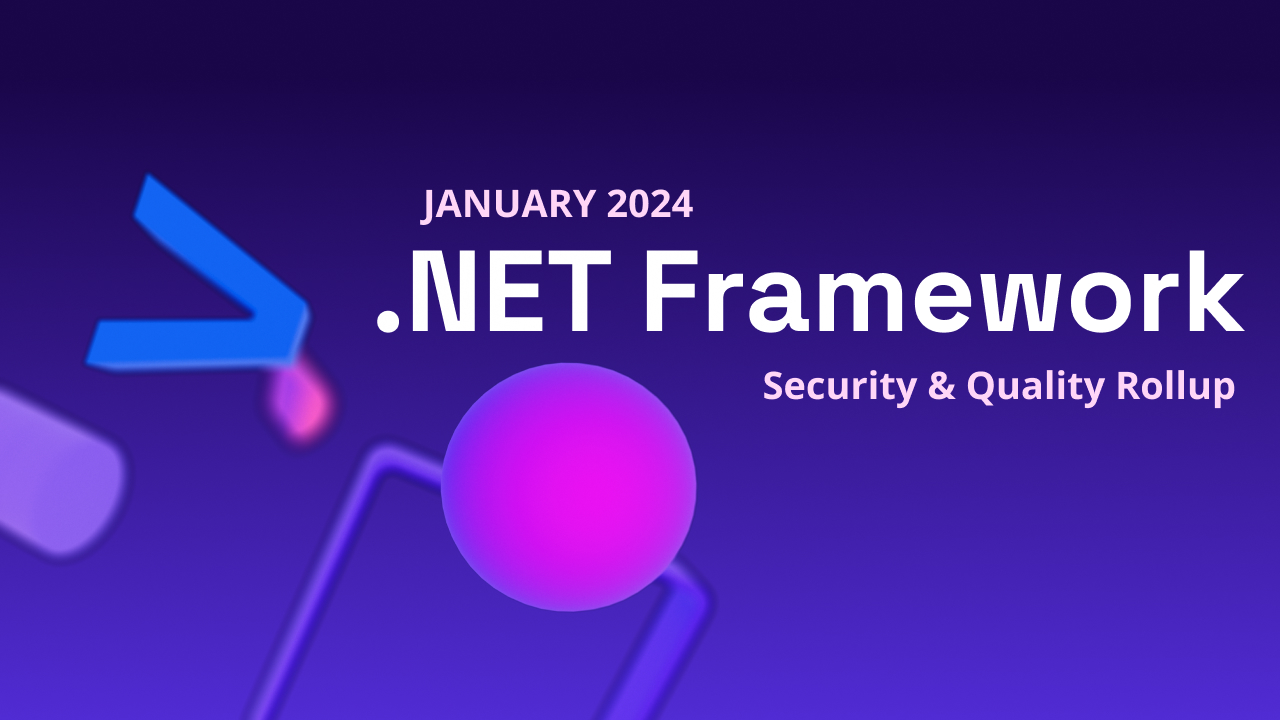
.NET Framework January 2024 Security and Quality Rollup
January 2024 Security and Quality Rollup Updates for .NET Framework
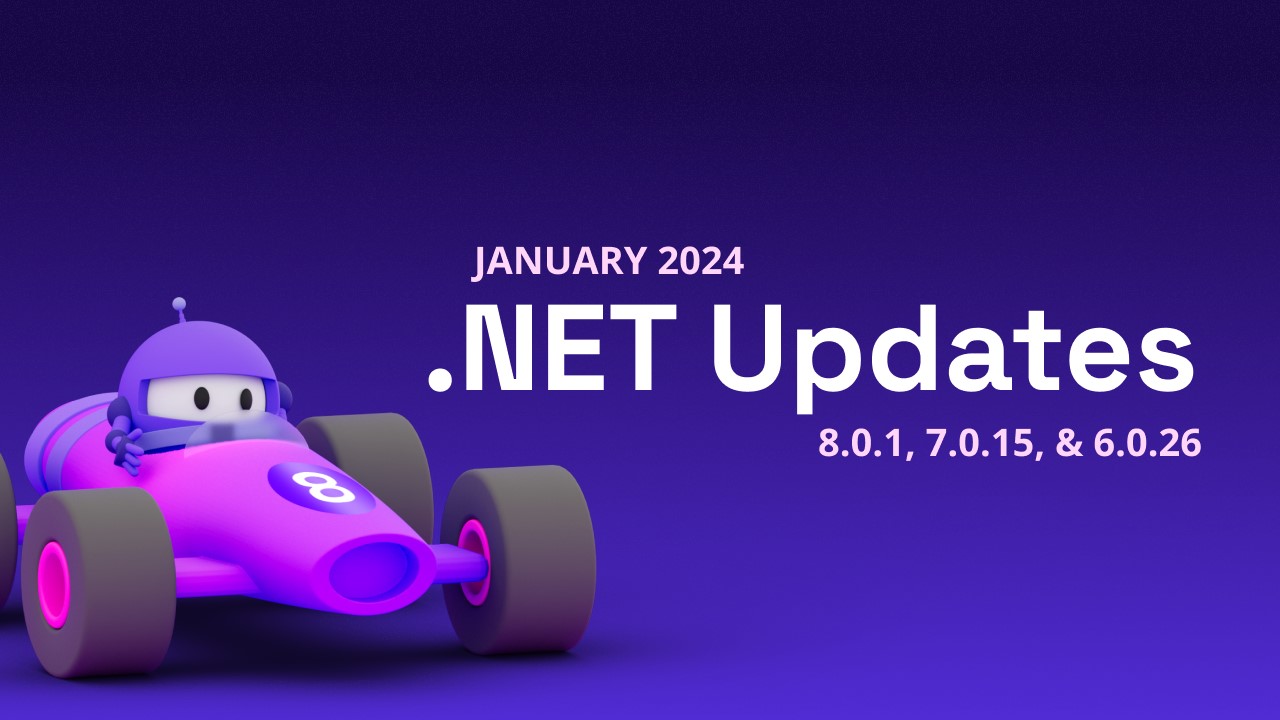
.NET January 2024 Updates – .NET 8.0.1, 7.0.15, .NET 6.0.26
Check out latest Janaury 2024 updates for .NET 7.0 and .NET 6.0
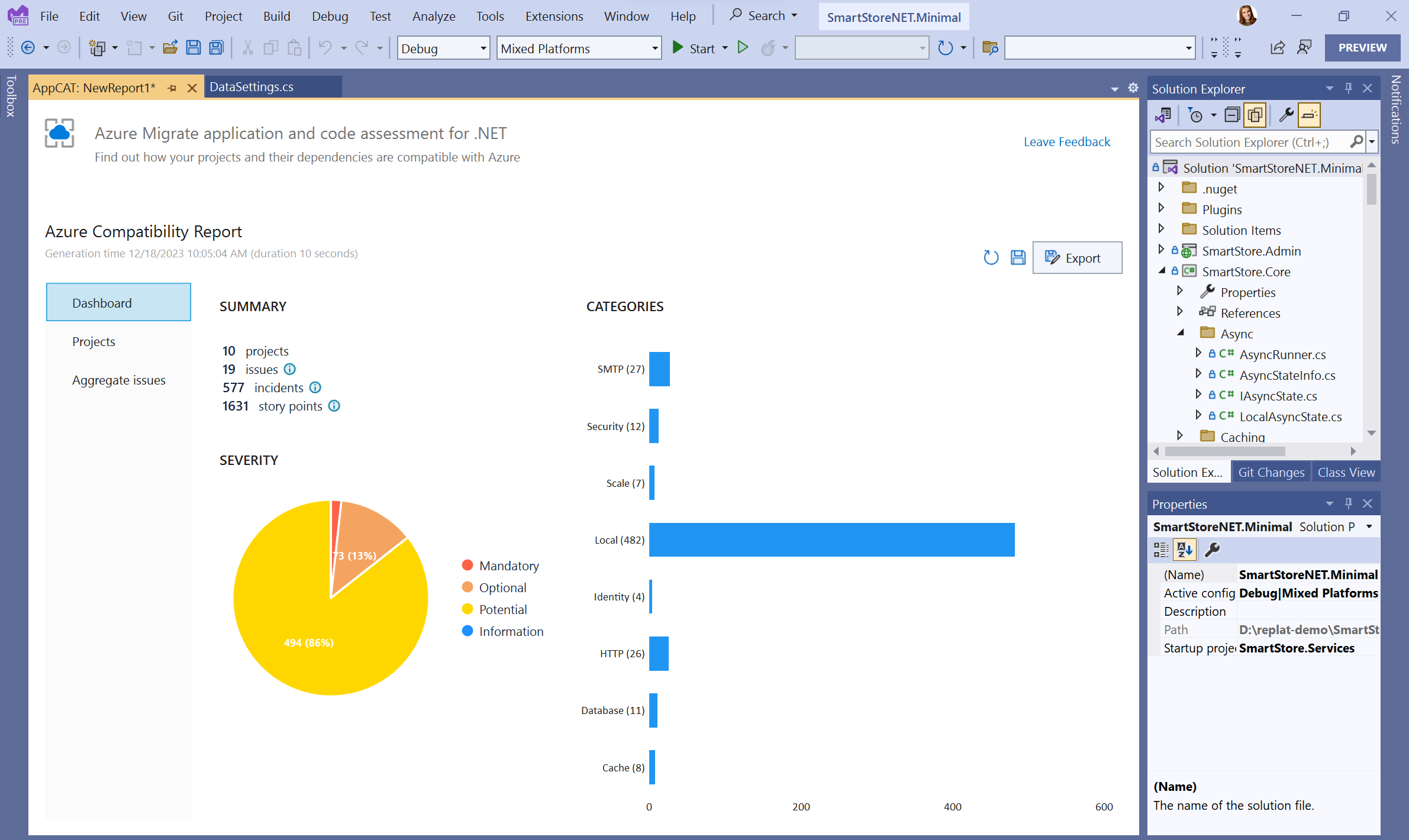
Announcing the Azure Migrate application and code assessment tool for .NET
The new tool to help you move your .NET applications from on-premises to Azure is available in Visual Studio Marketplace and as a .NET CLI tool!
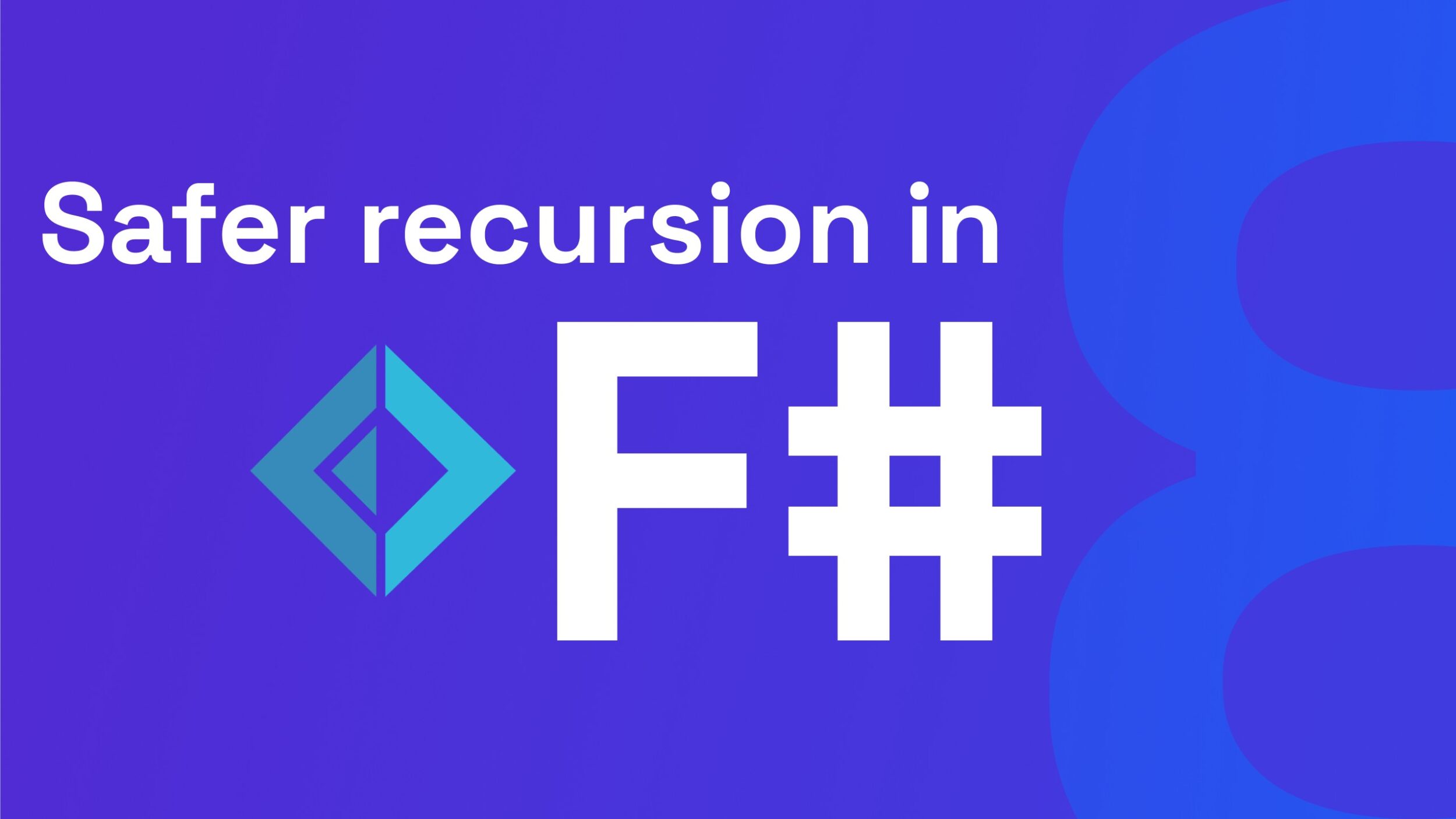
Safer recursion in F#
Tail recursion is a new F# compiler feature which helps to avoid stack overflows.

What’s New in Our Code Coverage Tooling?
Discover enhanced code coverage tools with better platform support, new report formats and improved performance.

Announcing .NET Aspire Preview 2
.NET Aspire Preview 2 is now available and includes many improvements and new capabilities.

Announcing the HackTogether: The Great .NET 8 Hack Winners
Thank you for all the wonderful submissions, and now we've picked the best of the best for the winners of the Great .NET 8 Hack!
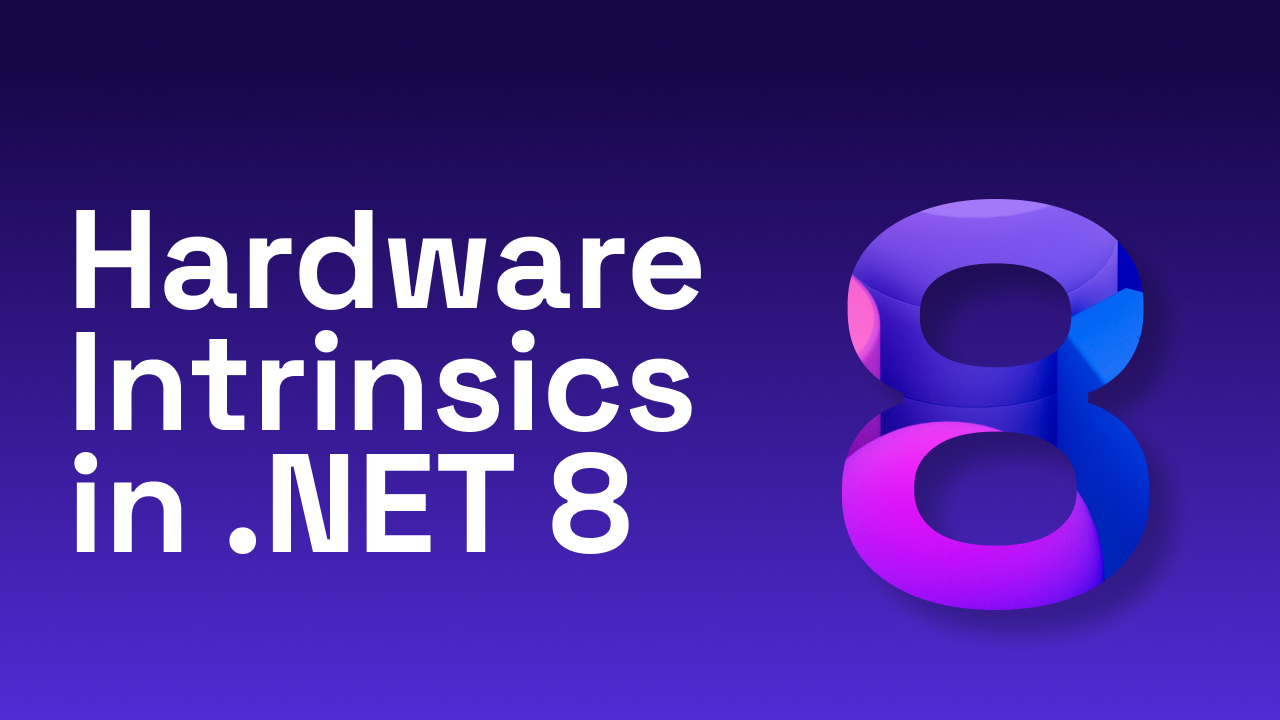
Hardware Intrinsics in .NET 8
.NET 8 includes significant improvements to the Hardware Intrinsics feature.

.NET Conf 2023 Recap – Celebrating Community, Innovation, and the Launch of .NET 8
.NET Conf 2023 is over, but you can re-live the largest .NET event of the year with full access to video recordings, slides, demos, and more.

.NET 8 Networking Improvements
Introducing new networking features in .NET 8 including HTTP space, metrics, sockets and more!
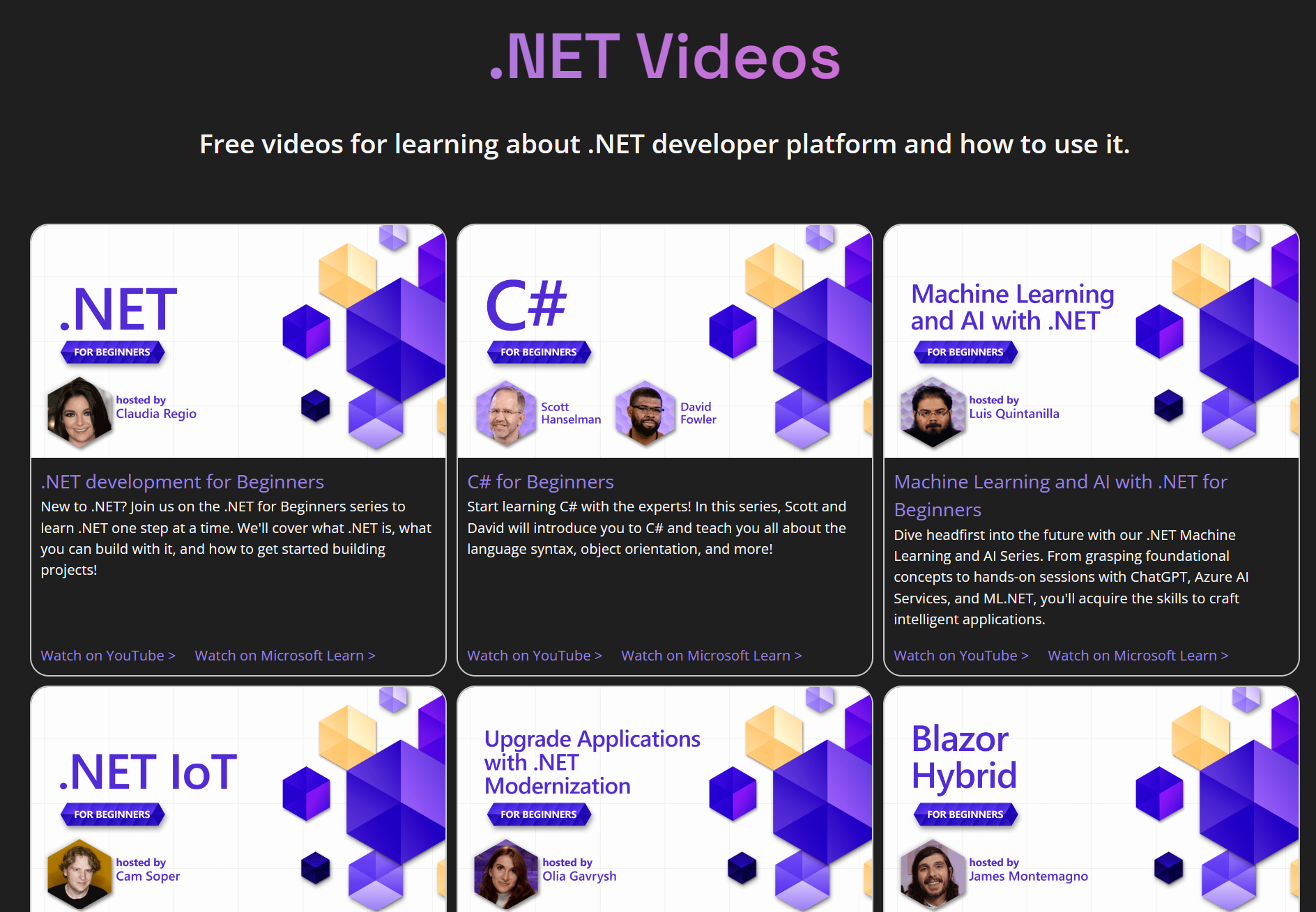
Learn .NET 8 with New Beginner Videos
New to .NET? We know there is a lot to explore – so join our Technical Program managers as they cover all of .NET 8 through this brand new beginners video series and take .NET one step at a time.

Extending WebAssembly to the Cloud with .NET
We're closely following the progress of WebAssembly, including WebAssembly System Interface (WASI). There's a new experimental workload in .NET 8 for WASI that extends the capabilities of Wasm towards the Cloud.
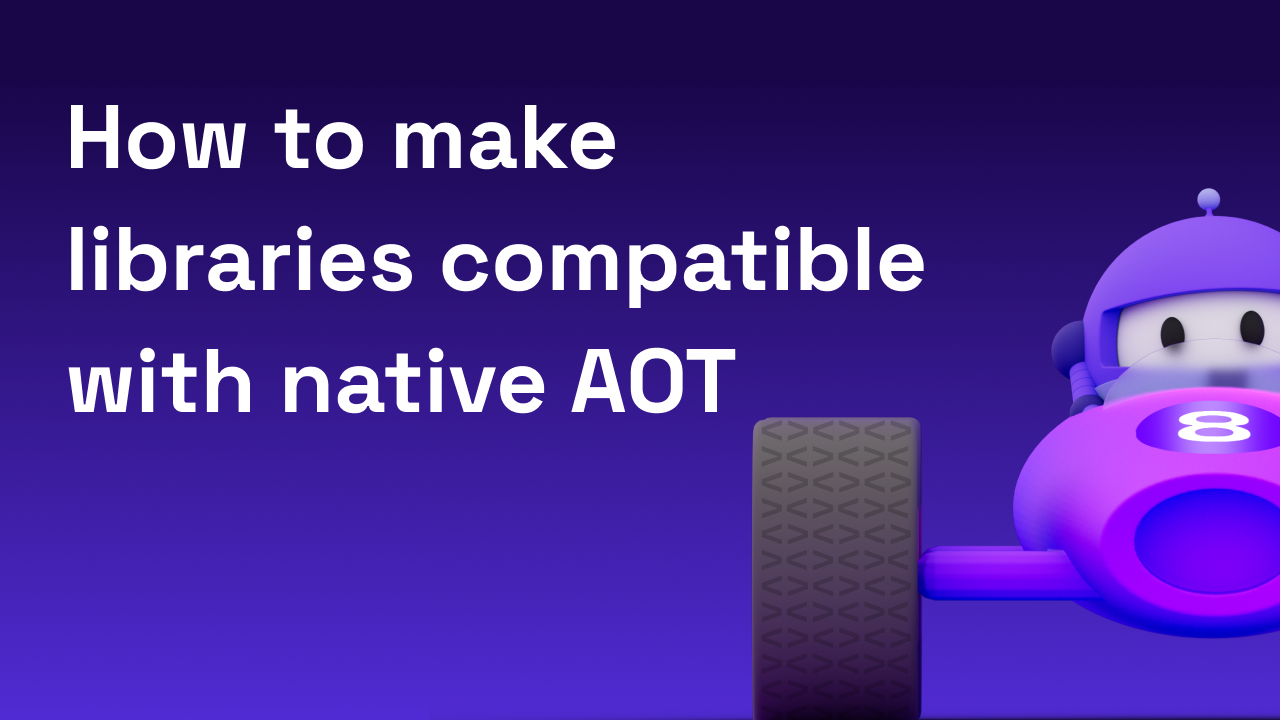
How to make libraries compatible with native AOT
How to make .NET libraries compatible with native AOT

Building resilient cloud services with .NET 8
How to integrate resilience and into HTTP Client
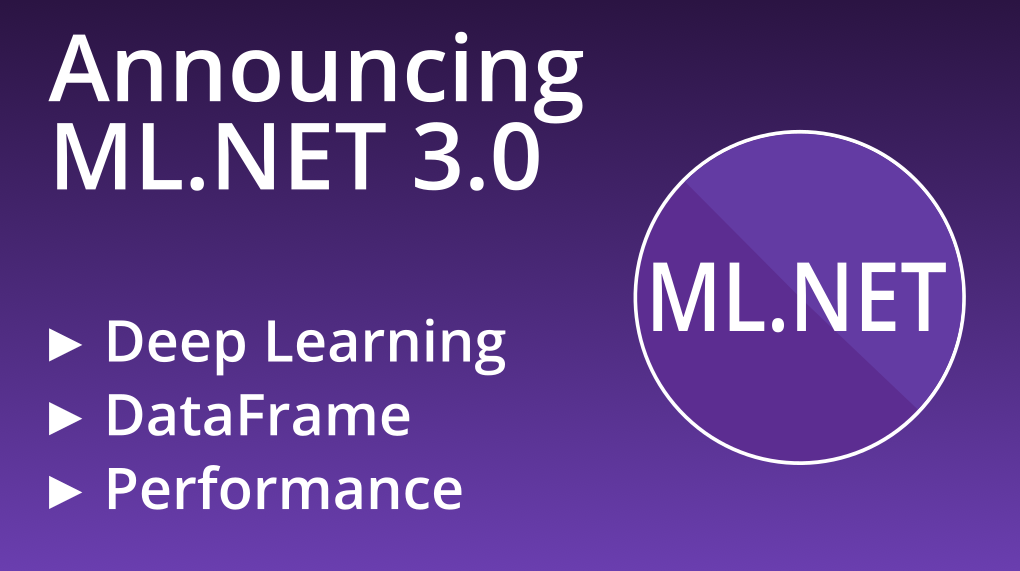
Announcing ML.NET 3.0
Announcing ML.NET 3.0, with improvements for deep learning, DataFrame, performance, and more!

Fake It Til You Make It…To Production
Explores the new logging, metric, and time provider fakes introduced in .NET 8

Announcing .NET Chiseled Containers
.NET chiseled Ubuntu container images are now GA and can be used in production, for .NET 6, 7, and 8.

Announcing NuGet.exe and NuGet Client SDK Packages Support Policy: Keeping You Informed and Secure
At NuGet, our commitment is to ensure that our users have access to the latest, most secure, and well-maintained versions of our tools and packages. With this in mind, we would like to announce the NuGet Support Policy, a set of guidelines designed to keep you informed about the status of NuGet.exe and NuGet Client SDK packages on nuget.org. Why We're Introducing This Policy We firmly believe that transparency and security are of utmost importance in software development. Here's why we're implementing this policy: What You Can Expect NuGet Client tools are distributed through the following vehicles. The ...

Improvements & Changes in Android resource generation in .NET 8
In .NET 8 we have made some vast improvements in changes to how Android resources work in regards to the designer assembly. If you are building Android apps and libraries there are some important changes to know about.

Announcing NuGet 6.8 – Maintaining Security with Ease
NuGet 6.8 is included in Visual Studio 2022 and .NET 8.0 out of the box. You can also download NuGet 6.8 for Windows, macOS, and Linux as a standalone executable. Maintaining and understanding security status in your projects is now easier than ever in NuGet 6.8. We're happy to announce a plethora of new features to help you be aware potential vulnerabilities in your projects, visualize the configuration of precautionary measures to keep your code safe, and maintain fine-grained control over your dependency sources. NuGet 6.8 Highlights There are many new features in NuGet 6.8: NuGetAudit - Notificati...
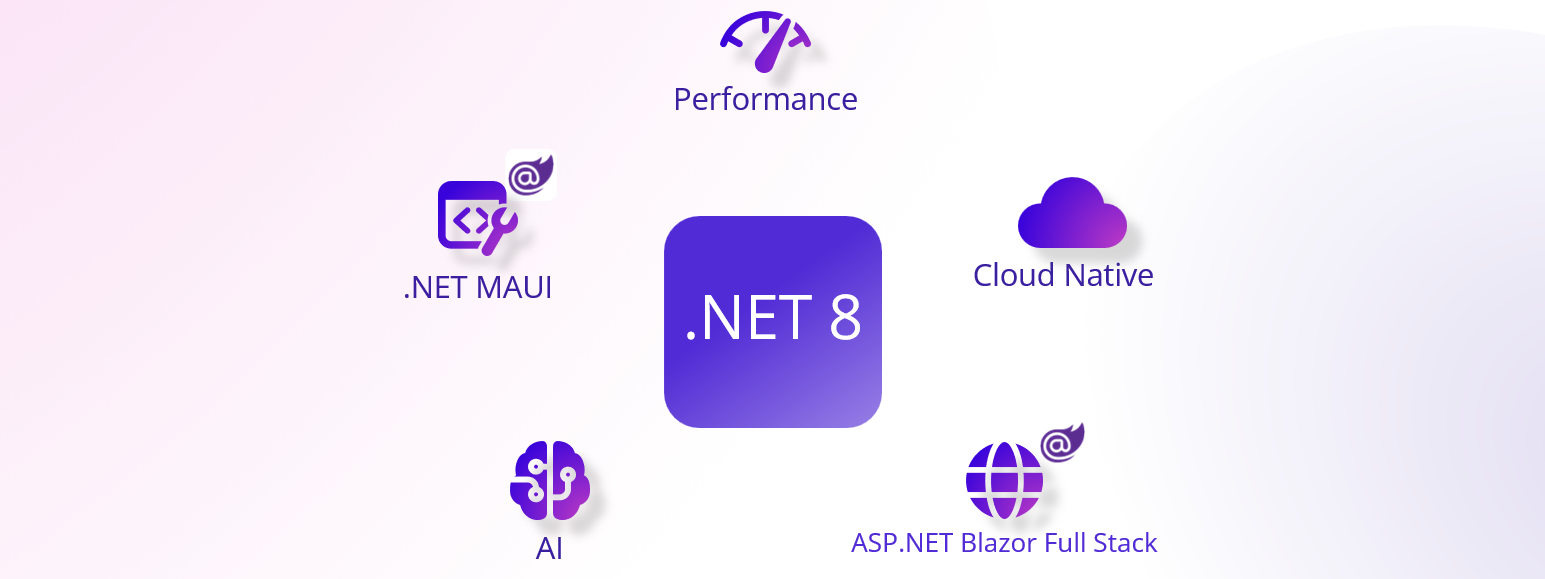
Announcing .NET 8
Today Microsoft announced the availability of .NET 8, the latest version of one of the world’s leading programming languages and development platforms.

Introducing .NET Aspire: Simplifying Cloud-Native Development with .NET 8
Introducing .NET Aspire: A cloud ready stack for building observable, production ready, distributed applications
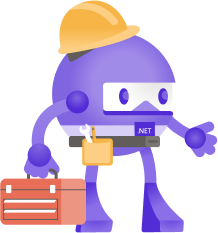
.NET Framework November 2023 Security and Quality Rollup
November 2023 Security and Quality Rollup Updates for .NET Framework
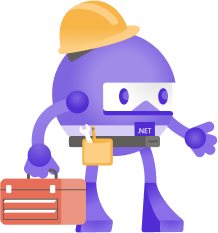
.NET November 2023 Updates – .NET 7.0.14, .NET 6.0.25
Check out latest November 2023 updates for .NET 7.0 and .NET 6.0

Announcing .NET MAUI in .NET 8
.NET MAUI in .NET 8 has arrived with quality improvements, performance and memory improvements, desktop enhancements, and more.

Announcing ASP.NET Core in .NET 8
.NET 8 is now available! Check out all the new features and improvements in ASP.NET Core in this release.
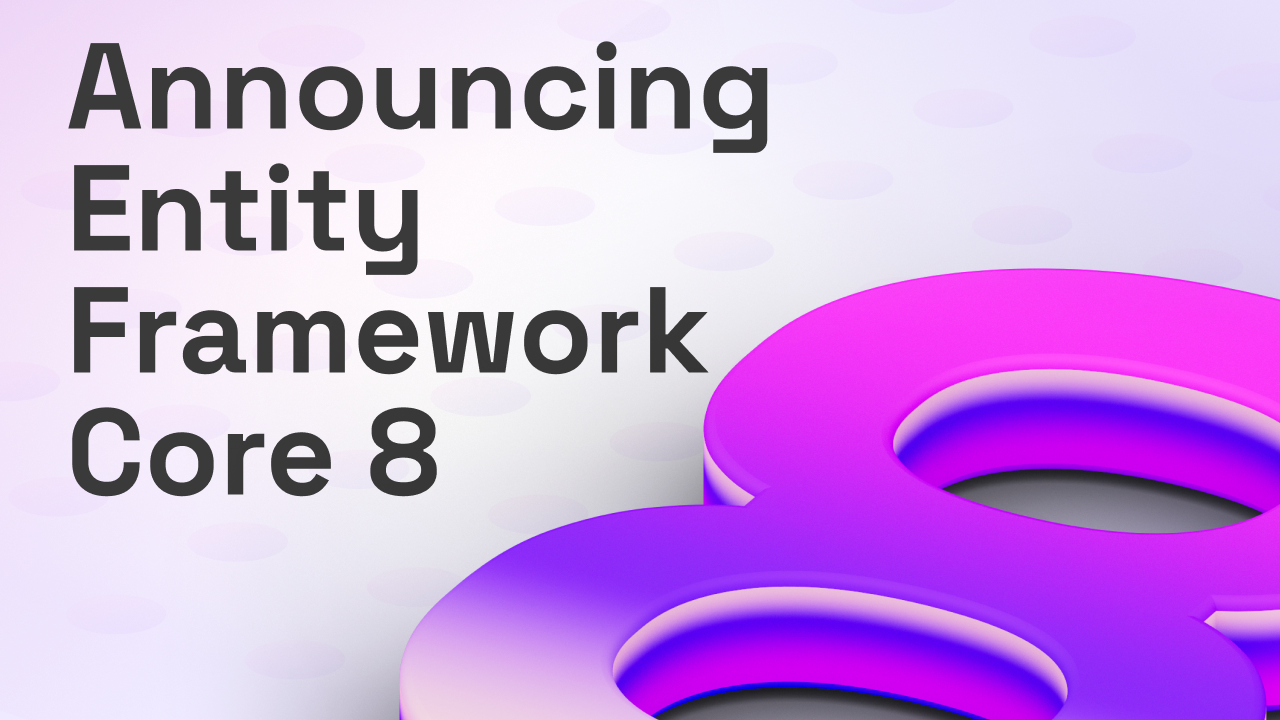
Entity Framework Core 8 (EF8) is available today
Announcing EF Core 8 (EF8) with complex types, primitive collections, better JSON, and exciting new query translations!

Announcing C# 12
Announcing the official release of C# 12, including collection expressions, primary constructors, and more!

Announcing F# 8
Read what is new in F# 8 - the language, compiler tooling and FSharp.Core standard library

Join us for the Great .NET 8 Hack
Join us for a virtual hackathon, November 20 to December 4, 2023 to learn how to build awesome apps with .NET, AI, or Cloud Native. And a chance to win exciting prizes!

The convenience of System.IO
File I/O APIs are used pervasively in apps. .NET has great API for reading and writing files. They are a great example of the convenience of .NET.

What’s new with identity in .NET 8
An introduction to identity in .NET 8 with code examples to secure APIs, generate a Blazor-based UI and integrate authentication into Blazor WebAssembly apps.
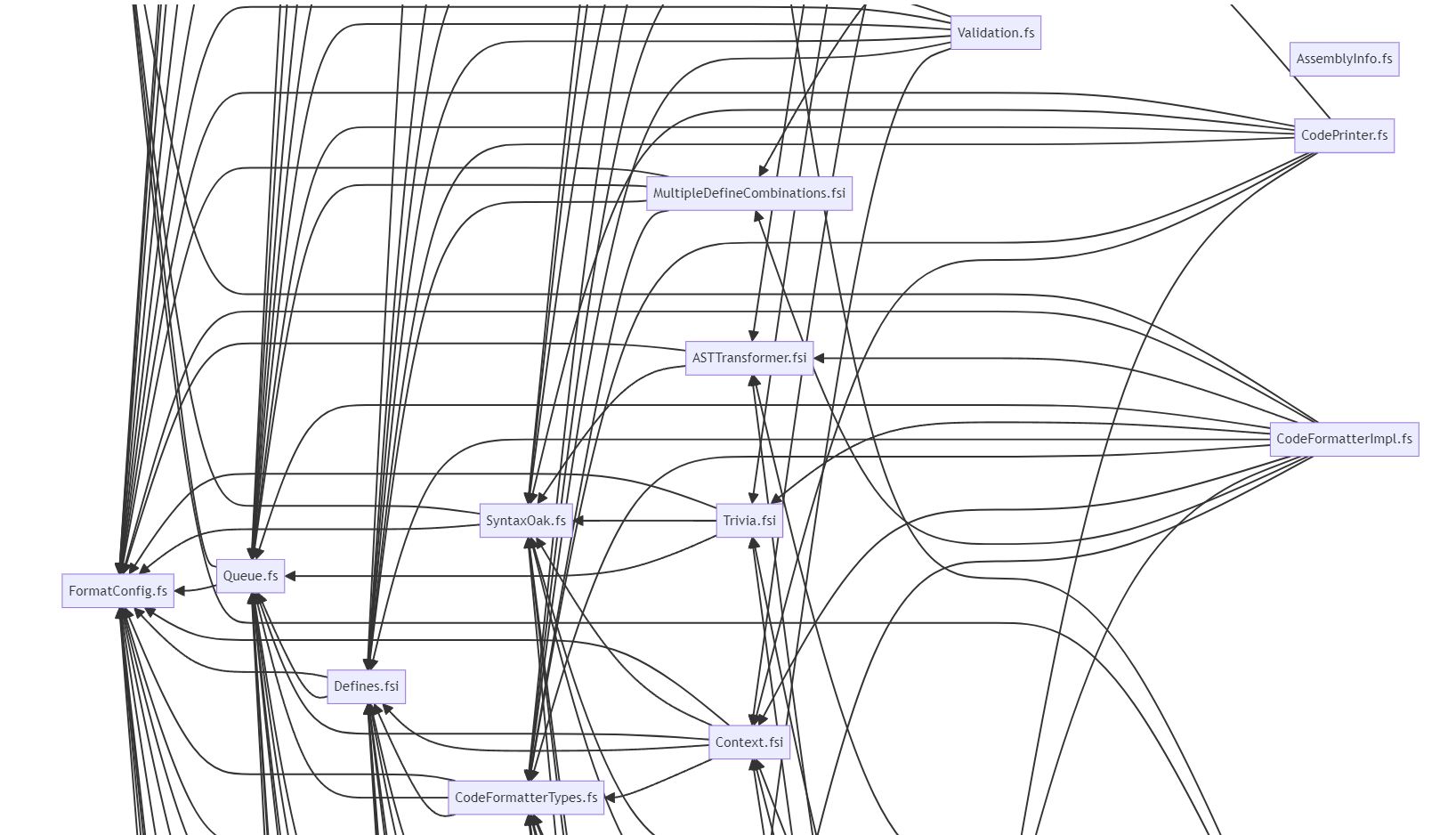
A new F# compiler feature: graph-based type-checking
Graph-based type-checking is a new F# compiler flag that allows the compiler to type-check files in a project in parallel whenever possible.

Trying out MongoDB with EF Core using Testcontainers
An introduction to the MongoDB database provider for EF Core, including use of Testcontainers
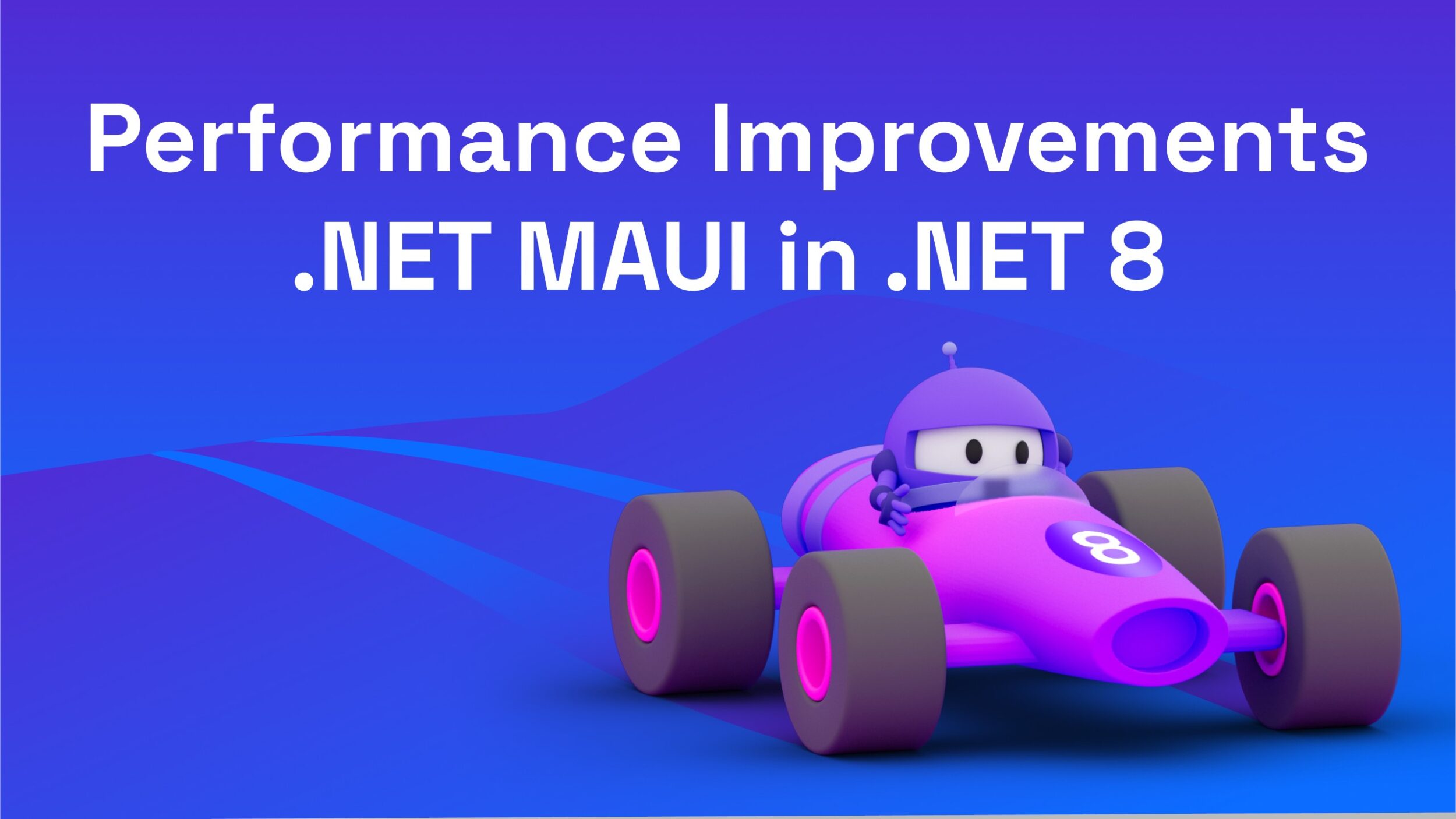
.NET 8 Performance Improvements in .NET MAUI
What improvements did we bring to .NET MAUI in .NET 8? Click to find out more!
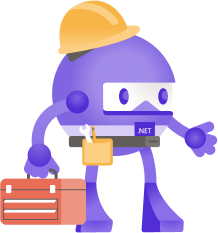
.NET Framework October 2023 Cumulative Update Preview
Today, we are releasing the October 2023 Cumulative Update Preview for .NET Framework. Quality and Reliability This release contains the following quality and reliability improvements. WPF1 1 Windows Presentation Foundation (WPF) Getting the Update The Cumulative Update Preview is available via Windows Update and Microsoft Update Catalog. Customers using Windows 11, version 22H2, you will now find .NET Framework updates on the Settings > Windows Update > Advanced options > Optional updates page. Advanced system administrators can also take use of the below direct Microsoft Update Ca...

Building 3D Applications and Content with .NET MAUI and Evergine
See how you can leverage Evergine to build 3D applications and content in .NET MAUI with just a few lines of code!

Performance Improvements in ASP.NET Core 8
Performance improvements in ASP.NET Core 8
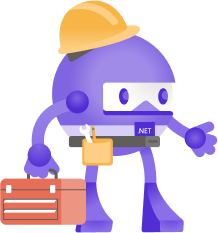
.NET Framework October 2023 Security and Quality Rollup Updates
A recap of the latest Security and Quality Rollup for .NET Framework for October 2023.
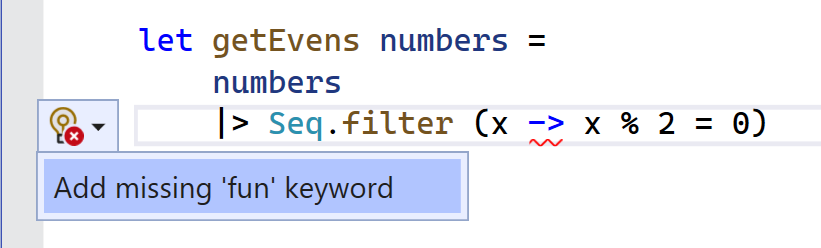
Overhauled F# code fixes in Visual Studio
F# code fixes are now more performant, correct, and testable.

Announcing .NET 8 Release Candidate 2
.NET 8 RC2 is now available with new NuGet package READMEs for .NET packages, simple CLI-based project evaluation for MSBuild, publishing containers to tar.gz archives, and Tensor Primitives for .NET.
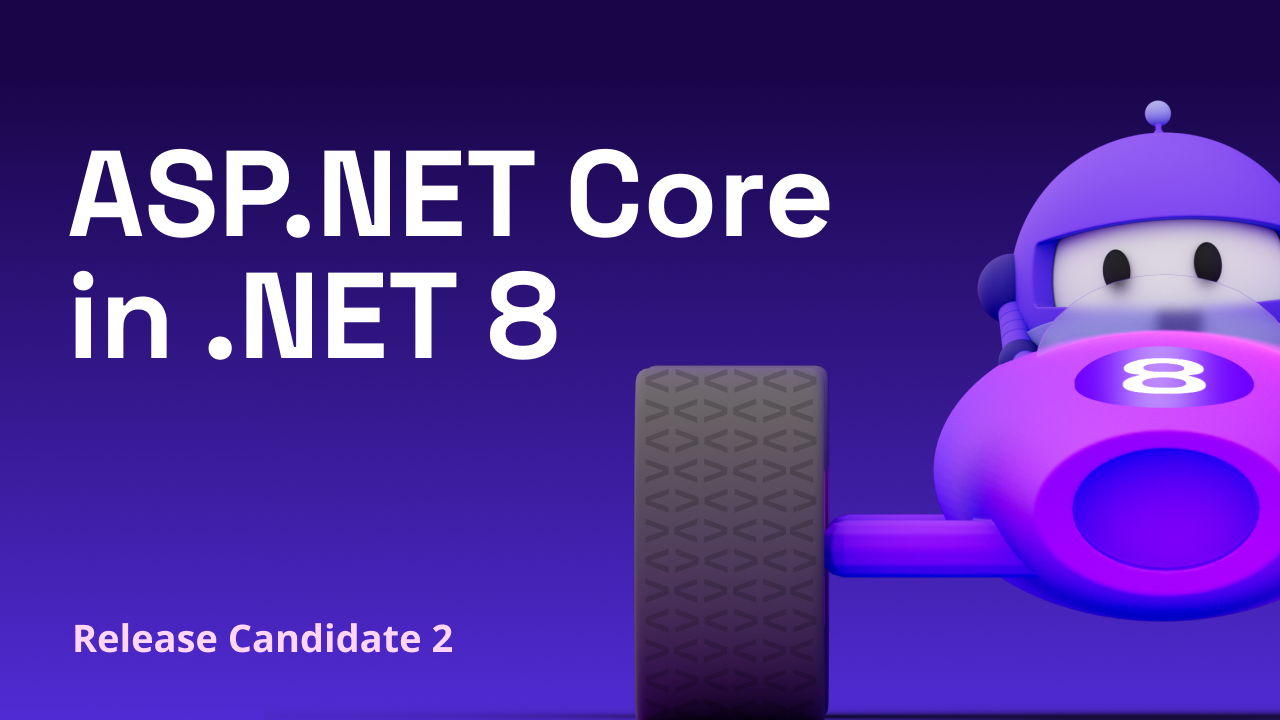
ASP.NET Core updates in .NET 8 Release Candidate 2
.NET 8 Release Candidate 2 is now available! Check out what's new in ASP.NET Core in this update.

Announcing .NET MAUI in .NET 8 Release Candidate 2: More Quality
.NET MAUI in .NET 8 RC2 has still more quality improvements for developers, and we have some bonus news.

EF Core 8 Release Candidate 2: Smaller features in EF8
A tour through some of the smaller features release in Entity Framework Core 8 (EF8) RC 2.
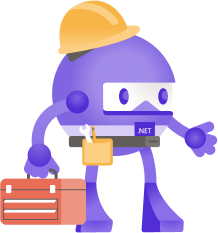
.NET October 2023 Updates – .NET 7.0.13, .NET 6.0.24
Check out latest October 2023 updates for .NET 7.0 and .NET 6.0

The convenience of System.Text.Json
JSON is one of the most common formats in apps today and .NET has great APIs for reading and writing JSON documents. It's a great example of the convenience of .NET.

C# Dev Kit – Now Generally Available
We are thrilled to announce the general availability of C# Dev Kit, a Visual Studio Code extension that brings an improved editor-first C# development experience to Linux, macOS, and Windows.

Arm64 Performance Improvements in .NET 8
.NET 8 added some key features for new functionality as well as performance improvements for developers including developers targeting Arm64 devices. In this blog I break down everything you need to know about the improvements in .NET 8.

The .NET Conf Student Zone is Back!
Get ready for the .NET Conf Student Zone on November 13!

.NET Framework September 2023 Cumulative Update Preview
September 2023 Cumulative Update Preview for .NET Framework.

Debugging Enhancements in .NET 8
.NET 8 introduces debugging enhancements to many commonly used types. Check out what is new and discover how .NET debugging is better than ever.

The convenience of .NET
The .NET platform provides convenient solutions to many tasks, for developers looking for a straightforward utility function or a high degree of control crafting an algorithm.

Tune into the C# Certification Training Series
We are hosting six office hour training streams for the new C# Certification training content.
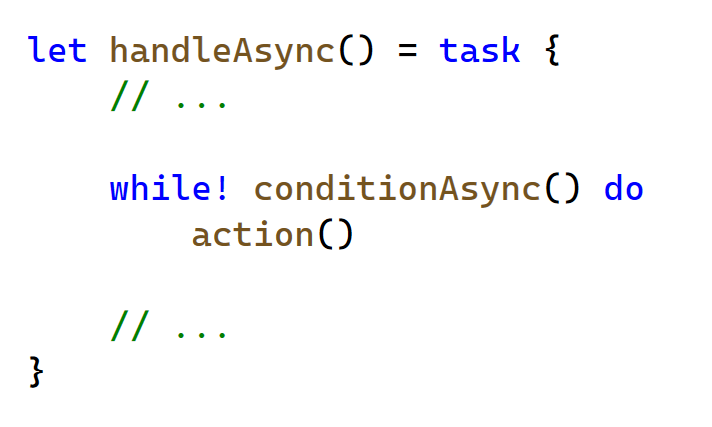
Simplifying F# computations with the new ‘while!’ keyword
F# introduces `while!` keyword, streamlining loops in computation expressions.

HTTPS Everywhere Update
Mistakes were made When we first published the plan for the effort of HTTPS everywhere, we wanted to get developer community feedback on the various HTTP and HTTPS scenarios that we don't have much everyday visibility of. After we published that blog, we heard you loud and clear that there was a gap. This plan needed a clear way to suppress the eventual error case when a non-HTTPS source is used due to various scenarios where you are able to accept the security risk. We've recently added such functionality that will allow you to do just that. In NuGet 6.8, you will be able add the attribute to your respective ...

What’s new in System.Text.Json in .NET 8
An overview of all new .NET 8 features in System.Text.Json for developers.

What’s new in Teams Toolkit for Visual Studio 2022?
Teams Toolkit for Visual Studio 2022 version 17.7 is packed with the new exciting capabilities for .NET developers.

Performance Improvements in .NET 8
.NET 7 was super fast, .NET 8 is faster. Take an in-depth tour through over 500 pull requests that make that a reality.

.NET Framework September 2023 Security and Quality Rollup Updates
September 2023 Security and Quality Rollup Updates for .NET Framework.

Announcing .NET 8 Release Candidate 1
.NET 8 RC1 is now available with improvements to System.Text.Json, a new AOT mode for Android and WASM, Azure Managed Identity support for containers, and more!
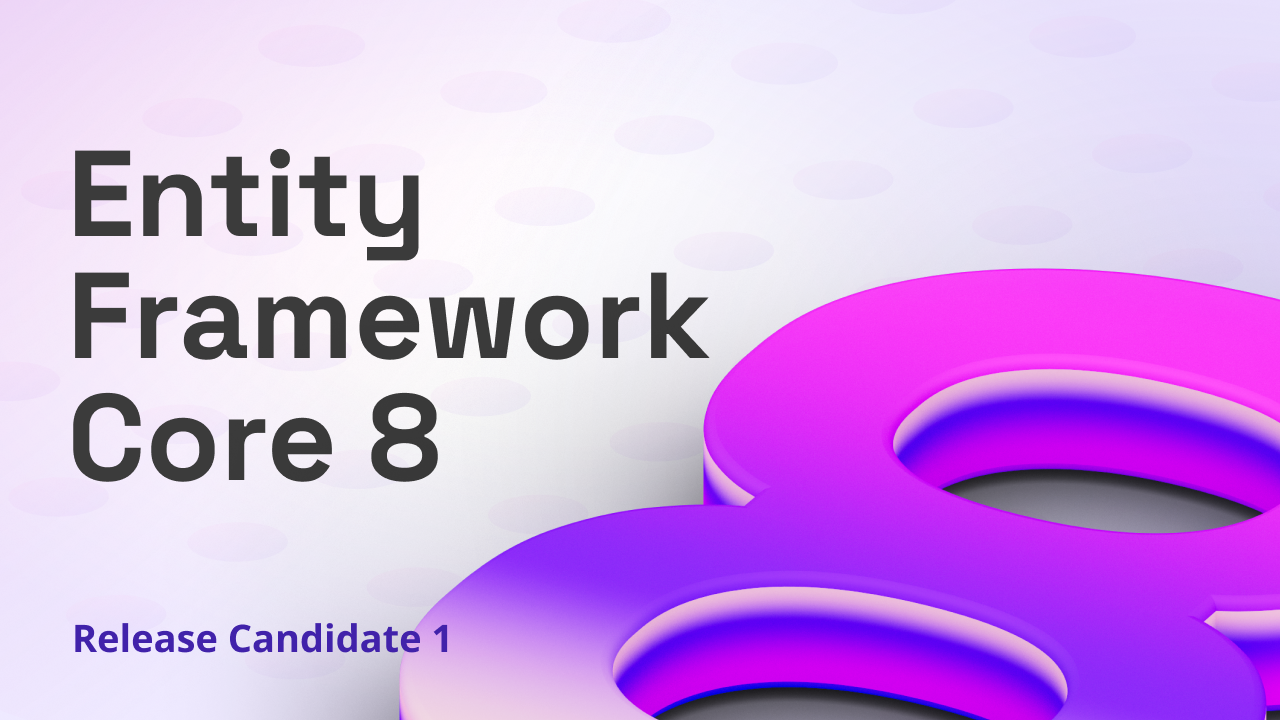
EF Core 8 RC1: Complex types as value objects
Announcing Entity Framework Core 8 (EF8) RC 1 with support for complex types used as value objects

Announcing .NET MAUI in .NET 8 Release Candidate 1: Quality
.NET MAUI in .NET 8 RC1 has more quality improvements for developers, and introduces the first step to supporting Xcode 15 beta and Apple SDKs.

ASP.NET Core updates in .NET 8 Release Candidate 1
.NET 8 Release Candidate 1 is now available! Check out what's new in ASP.NET Core in this update.
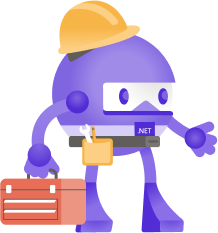
.NET September 2023 Updates – .NET 7.0.11, .NET 6.0.22
Check out latest September 2023 updates for .NET 7.0 and .NET 6.0

WPF File Dialog Improvements in .NET 8
Announing OpenFolderDialog control and other file dialog properties in WPF in .NET 8.

Demystifying Retrieval Augmented Generation with .NET
Build a chat-based console app with Retrieval Augmented Generation (RAG) from scratch.

New .NET Upgrade Assistant version with feature updates and .NET MAUI improvements!
The new version of .NET Upgrade Assistant is available in Visual Studio Marketplace with feature updates and .NET MAUI improvements!

Announcing the New Foundational C# Certification with freeCodeCamp
The Foundational C# Certification with freeCodeCamp is now available! The certification is free, globally available, and includes a full training course.

.NET Framework August 2023 Cumulative Update Preview
August 2023 Cumulative Update Preview Updates for .NET Framework
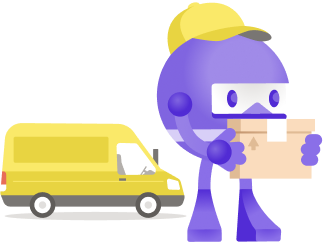
Announcing NuGet 6.7 – Keeping You Secure
NuGet 6.7 is included in Visual Studio 2022 and .NET 7.0 out of the box. You can also download NuGet 6.7 for Windows, macOS, and Linux as a standalone executable. Security is a chain; it's only as strong as its weakest link. That's why today, we are happy to announce that NuGet 6.7 brings a plethora of security features such as enhancements to package source mapping, new vulnerability APIs, package version dropdown changes, and new warning messages for chain of trust issues. NuGet 6.7 Highlights There are many new features in NuGet 6.7: View your package source mapping status in the package details pa...

.NET Framework August 2023 Security and Quality Rollup Updates
August 2023 Security and Quality Rollup Updates for .NET Framework

Announcing .NET MAUI in .NET 8 Preview 7: Keyboard Accelerators
.NET MAUI in .NET 8 Preview 7 has more new quality improvements for developers, experimental new AOT for iOS, and exciting new Visual Studio support.

ASP.NET Core updates in .NET 8 Preview 7
.NET 8 Preview 7 is now available! Check out what's new in ASP.NET Core in this update.

Announcing .NET 8 Preview 7
.NET 8 Preview 7 is now available with improvements to type containers, JSON source generation, and CodeGen as well as new support for HTTPS proxy, WPF open folder dialog, and iOS hybrid globalization.

.NET August 2023 Updates – .NET 7.0.10, .NET 6.0.21
Check out latest August 2023 updates for .NET 7.0 and .NET 6.0

The Microsoft author-signing certificate will be updated as soon as August 14th, 2023
Action required: If you validate that packages are author-signed by Microsoft using a NuGet client policy or the command, please follow these steps by August 14th, 2023 to avoid potential disruptions when installing new Microsoft packages. If you are unsure, we have outlined steps to check if you will be impacted. Microsoft uses an X.509 certificate to author-sign its NuGet packages. The current certificate will expire on October 5th, 2023. In late August 2023, a new certificate will replace it as the new Microsoft author-signing certificate for NuGet packages. Existing packages already signed with the older ce...

.NET Conf 2023 – Celebrating the Release of .NET 8! – Save the Date!
Announcing .NET Conf 2023 - a free, three-day virtual developer event that celebrates the release of .NET 8.
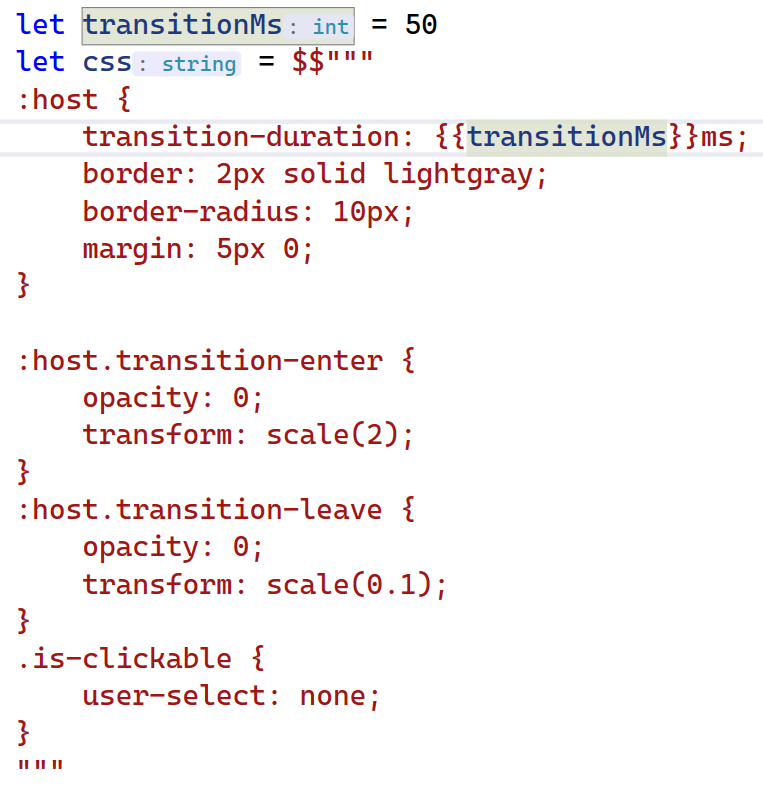
New syntax for string interpolation in F#
New language feature is available in preview for F# to make working with interpolated strings even easier.

.NET Framework July 2023 Cumulative Update Preview
July 2023 Cumulative Update Preview Updates for .NET Framework
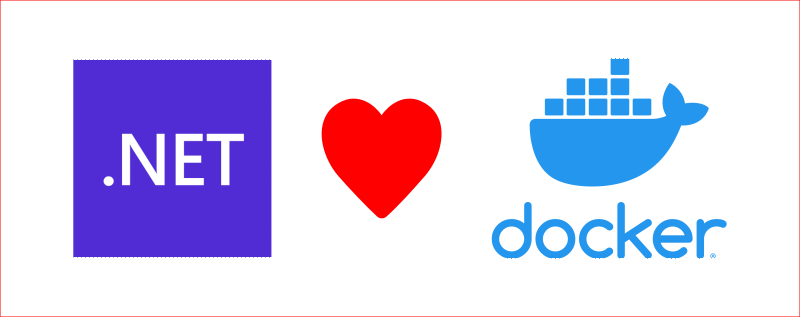
Debugging .NET Containers with Visual Studio Code Docker Tools
Use the Docker extension for Visual Studio Code to build and run containerized .NET applications easily

What does Azure AD renamed Microsoft Entra ID mean for .NET developers?
Azure Active Directory (Azure AD) is being renamed as part of unification with the expanded Microsoft Entra identity and network access product family. This is a name change only and does not require any direct action from .NET developers.

.NET Framework July 2023 Security and Quality Rollup Updates
July 2023 Security and Quality Rollup Updates for .NET Framework
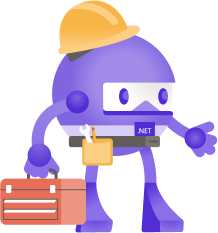
.NET July 2023 Updates – .NET 7.0.9, .NET 6.0.20
Check out latest July 2023 updates for .NET 7.0 and .NET 6.0

New C# 12 preview features
.NET 8 Preview 6 adds three new features for C# 12: interceptors, inline arrays, and enhancements to the nameof expression.

ASP.NET Core updates in .NET 8 Preview 6
.NET 8 Preview 6 is now available! Check out what's new in ASP.NET Core in this update.

Announcing .NET MAUI in .NET 8 Preview 6: Hello VS Code & VS for Mac
.NET MAUI in .NET 8 Preview 6 has more new quality improvements for developers, experimental new AOT for iOS, and exciting new Visual Studio support.

Announcing .NET 8 Preview 6
We're thrilled to announce .NET 8 Preview 6 which is packed with plenty of library updates, a new WASM mode, more source generators, constant performance improvements, and NativeAOT support on iOS.

Introducing System.Web Adapters v1.2 with new APIs and scenarios
Introducing the release of System.Web adapters v1.2 which introduces new APIs, better Blazor support, A/B testing of migrated endpoints, and more.
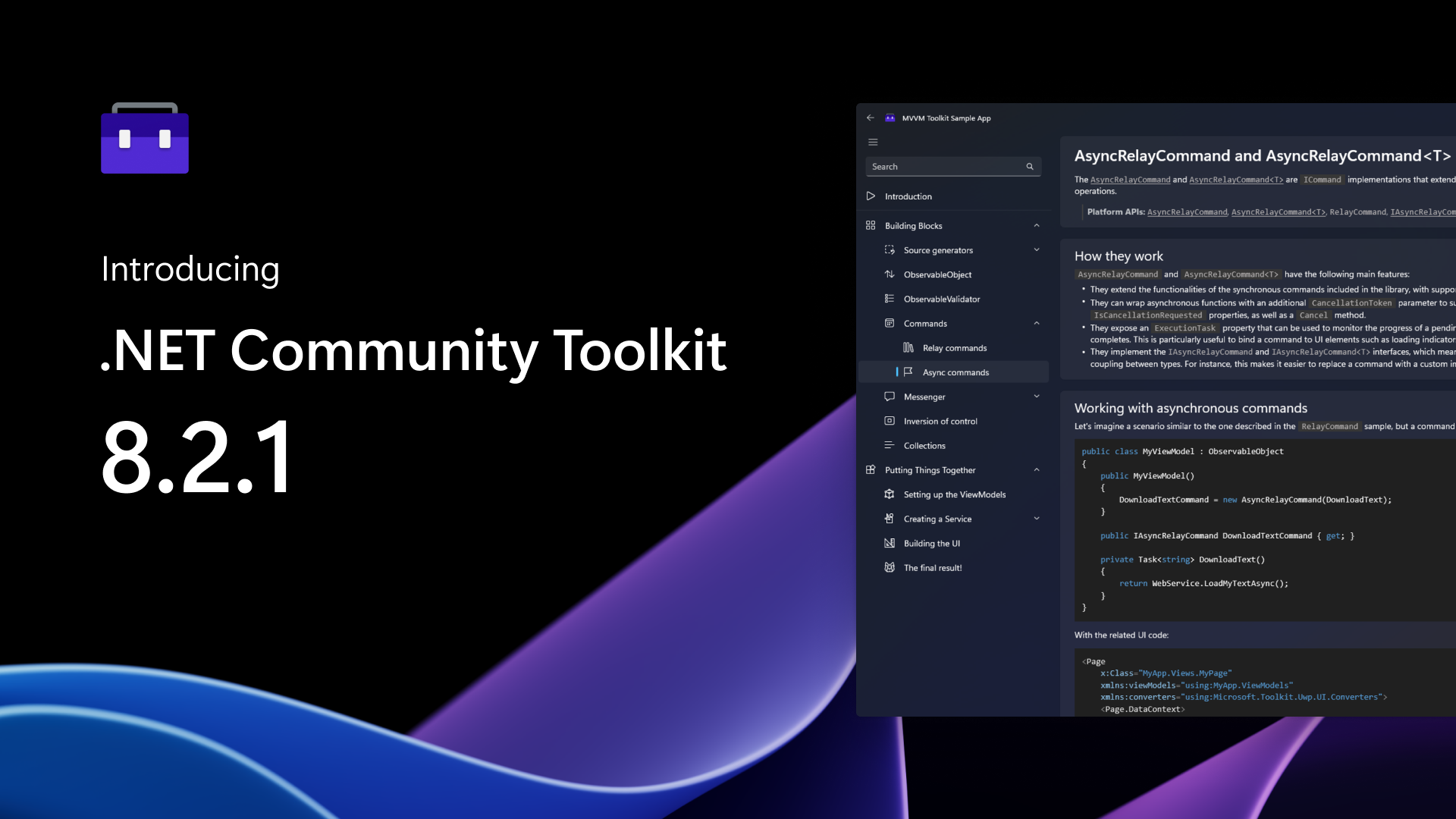
Improved Source Generators and Code Fixers Arrive in .NET Community Toolkit 8.2.1!
We're happy to announce the official launch of the .NET Community Toolkit 8.2.1 release, featuring lots of QoL improvements, bug fixes and optimizations to the source generators, new code fixers, and more!
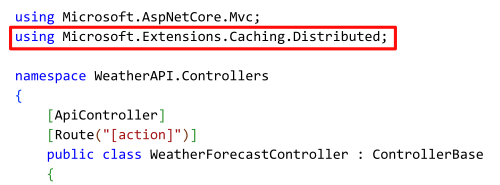
Improvements to the Caching Abstraction in ASP.NET Core
We are updating caching in ASP.NET Core to be more intuitive and reliable

Improved F# hints in Visual Studio
We're introducing new F# hints and enhancing existing ones.

.NET Framework 4.8.1 is available on Windows Update and Catalog
Note: This post was updated on 6/27/2023 to account for this day's release on Windows Update and Microsoft Update Catalog. Today, the .NET Framework 4.8.1 is available on Windows Update and Microsoft Update Catalog for supported versions of Windows. With today's release, the .NET Framework 4.8.1 is now rolling out gradually to customers seeking the latest content on Windows Update. .NET Framework 4.8.1 is available for the following versions of Windows and distribution channels: Note: Customers using Windows Server Updates Services (WSUS), or any other update management tools can imp...

Get ready for fsharpConf 2023!
Join us on June 26, 2023, for the live stream of the fourth annual fsharpConf. This free virtual event, supported by the F# Software Foundation, will showcase world-class F# experts from across the globe.

Introducing the New T4 Command-Line Tool for .NET
Learn about the new T4 text template utility built with .NET 6
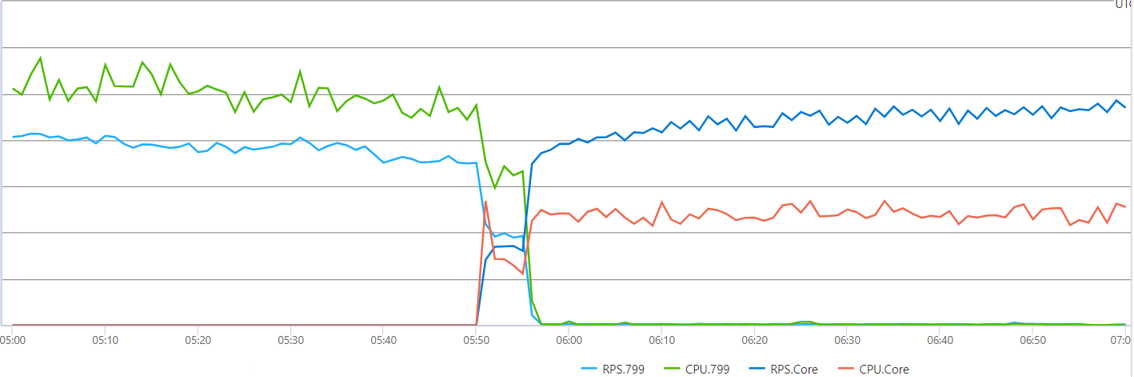
Microsoft Forms Service’s Journey to .NET 6
Microsoft Forms is an Office product with 130M monthly active users, recently we migrated our services to .NET 6, and we have seen 100%-200% increase in CPU efficiency.

.NET Framework June 2023 Security and Quality Rollup
June 2023 Security and Quality Rollup Updates for .NET Framework

Announcing .NET MAUI in .NET 8 Preview 5
.NET MAUI makes its way to .NET 8 Preview 5 and is full of new quality improvements for developers across the entire framework. In addition, we are introducing NuGet packages even greater flexibility going forward.
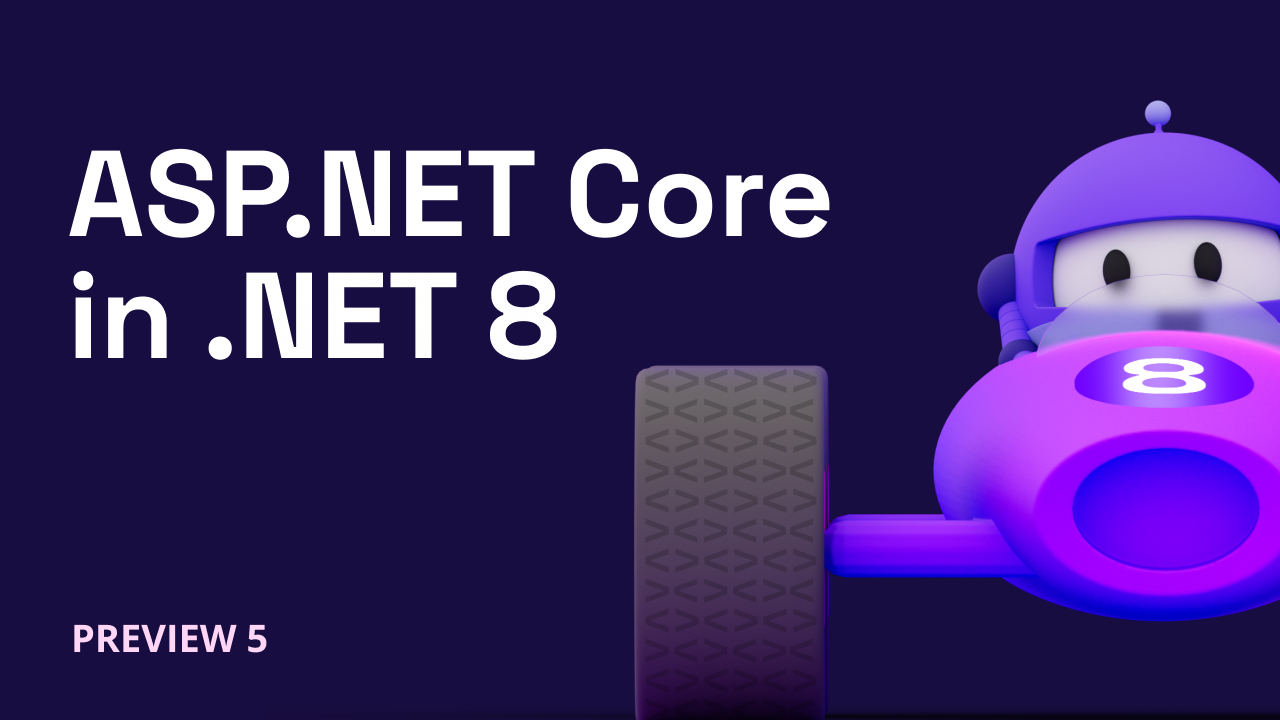
ASP.NET Core updates in .NET 8 Preview 5
.NET 8 Preview 5 is now available! Check out what's new in ASP.NET Core in this update.

Announcing .NET 8 Preview 5
We're thrilled to announce .NET 8 Preview 5, featuring enhanced Metrics APIs, SourceLink integration, default Dynamic PGO, and Alpine ASP.NET Docker Composite Images.
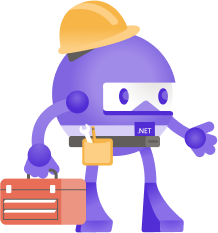
.NET June 2023 Updates – .NET 7.0.8, .NET 6.0.19
Check out latest June 2023 updates for .NET 7.0 and .NET 6.0

The Microsoft Teams Global Hack – Week 1 Recap and What’s Coming
Week 1 of HackTogether: the Microsoft Teams Global Hack – the hackathon where we build apps for Microsoft Teams – is almost over. Here’s what happened and what’s coming. What happened in week 1 of the Microsoft Teams Global Hack? Following our initial keynote, we started this week with a series of live sessions to show you the different types of apps for Microsoft Teams and how to get started building them. June 5, 2023 | Introduction to Teams Tabs and building them with SharePoint Framework The first session was an introduction to Teams Tabs, which are web UI-based apps exposed inside Microsoft Teams. ...
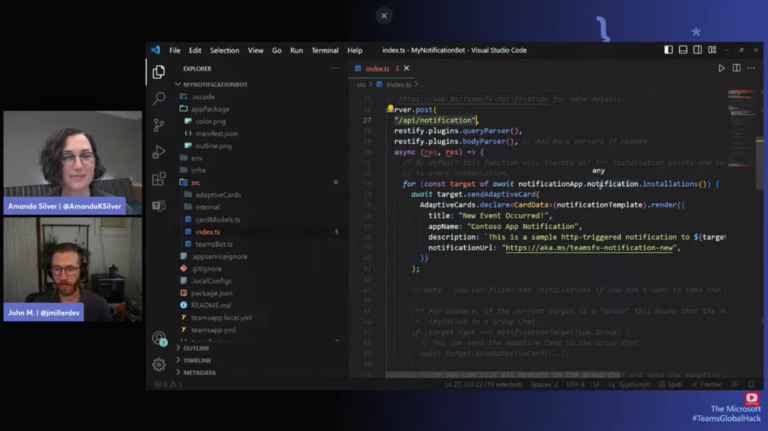
HackTogether: the Microsoft Teams Global Hack – Keynote Recap and What’s Coming
Last week we launched HackTogether the Microsoft Teams Global Hack – a virtual hackathon all about building apps for Microsoft Teams. Here’s what happened last week and what’s still to come.
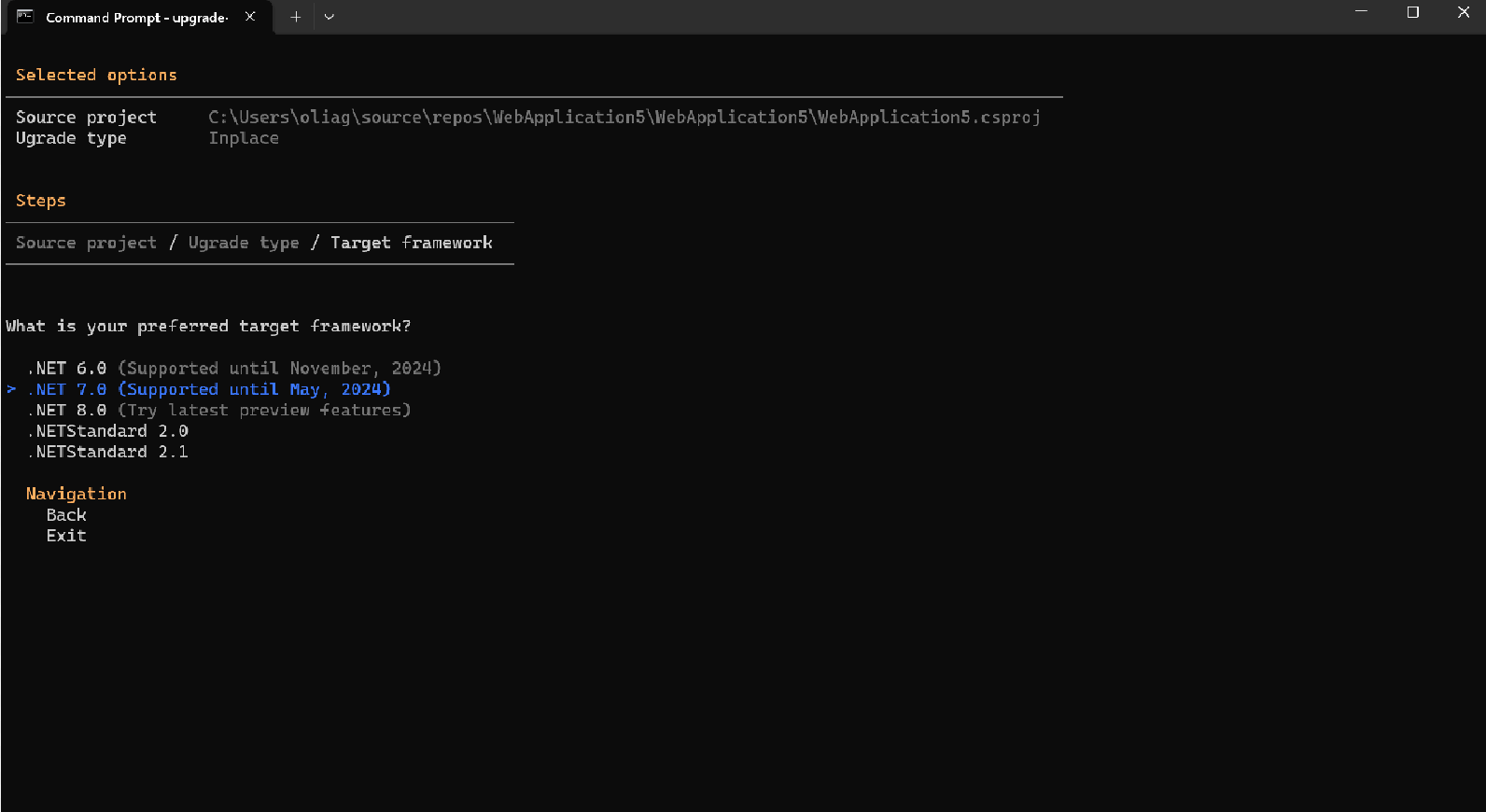
Announcing an update for .NET Upgrade Assistant with a new CLI tool!
The new version of .NET Upgrade Assistant CLI tool is available with all the new features for upgrading your apps!

Speech Recognition in .NET MAUI with CommunityToolkit
Learn how you can incorporate Speech Recognition into your .Net MAUI applications

.NET Framework May 2023 Cumulative Update Preview Updates
May 2023 Cumulative Update Preview Updates for .NET Framework

Transform your business with smart .NET apps powered by Azure and ChatGPT
Learn how you can build intelligent apps and unleash the full potential of AI in your .NET applications using ChatGPT.

Announcing Azure Monitor OpenTelemetry Distro
The Azure Monitor Open Telemetry distro has just been released. This library enables monitoring ASP.NET Core apps with Azure monitor a one line change, based on the infrastructure of Open Telemetry for .NET.
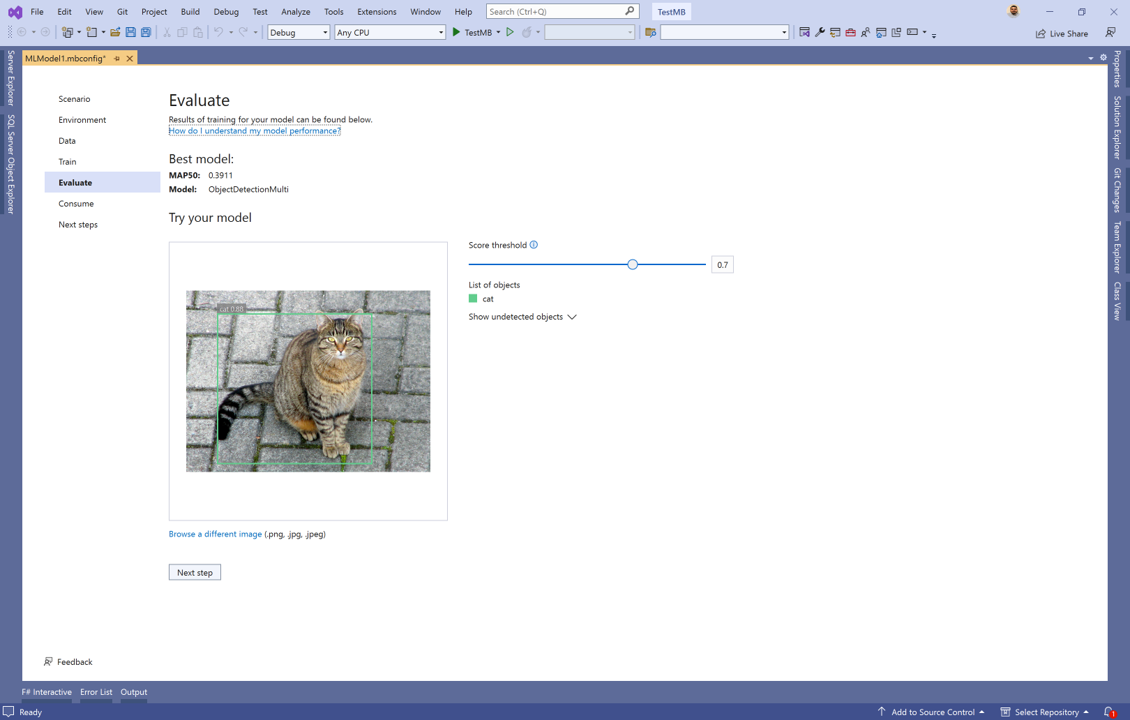
Object Detection in ML.NET Model Builder
Object detection using local environments is now available in ML.NET Model Builder to help you solve computer vision problems using machine learning.

Get started with ChatGPT in .NET
Learn what ChatGPT is and how you can get started using GPT models in conversations with Azure OpenAI service and .NET

Client Support for Calling WCF/CoreWCF with System.ServiceModel 6.0 Is Here!
The System.ServiceModel 6.0 packages have been released, they provide client suppport for calling into WCF and CoreWCF Services.
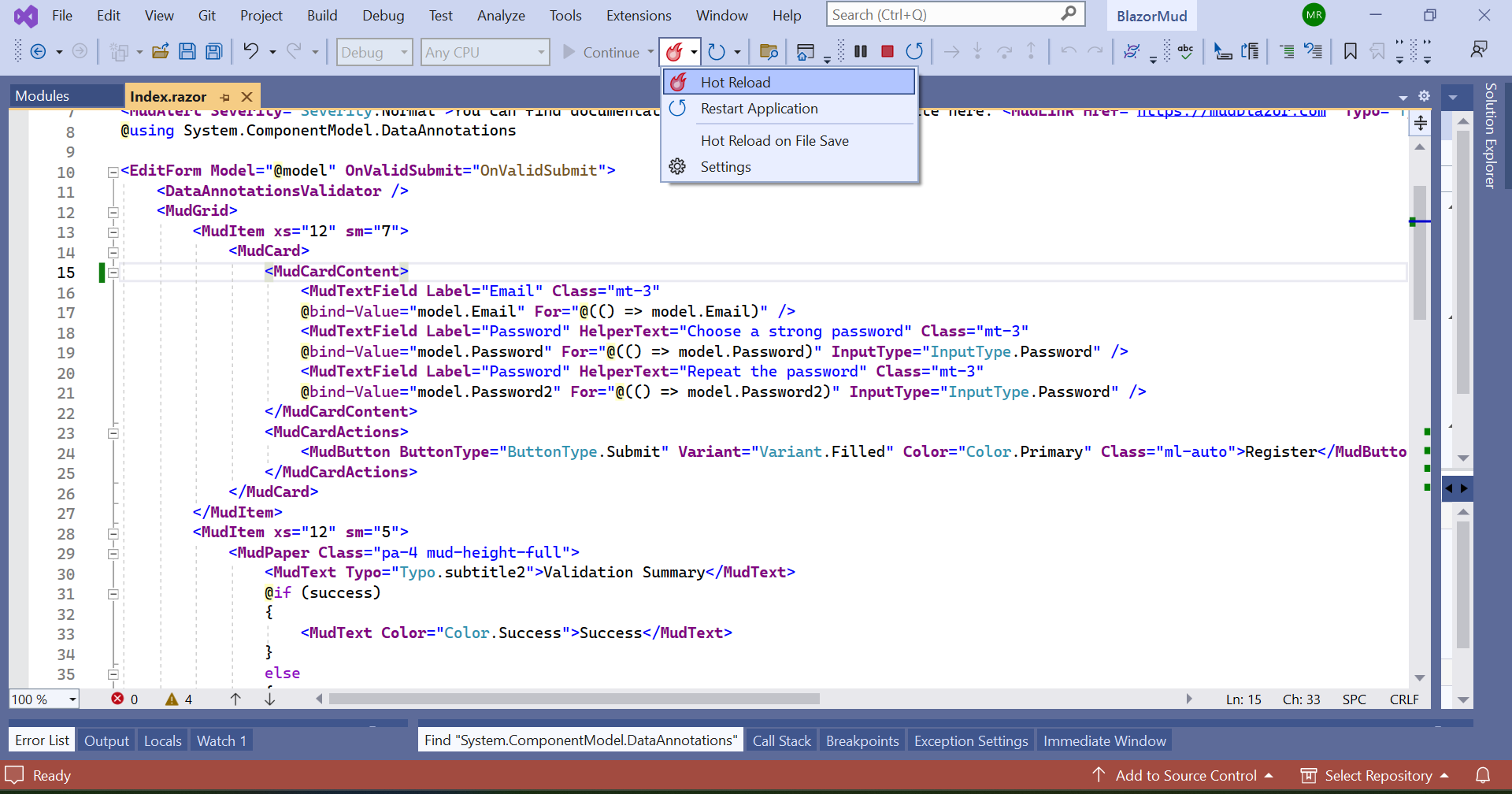
Hot Reload Supports Modifying Generics!
If you change generics in your code, Hot Reload can enforce the changes without restarting the app.

Announcing .NET 8 Preview 4
.NET 8 Preview 4 contains many exciting new features for the runtime and libraries, Native AOT improvements, modern build output and simplified paths, NuGet package security auditing, and much more!

ASP.NET Core updates in .NET 8 Preview 4
.NET 8 Preview 4 is now available! Check out what's new in ASP.NET Core in this update.

EF Core 8 Preview 4: Primitive collections and improved Contains
Announcing Entity Framework Core 8 (EF8) Preview 4 with support for primitive collections and improved Contains
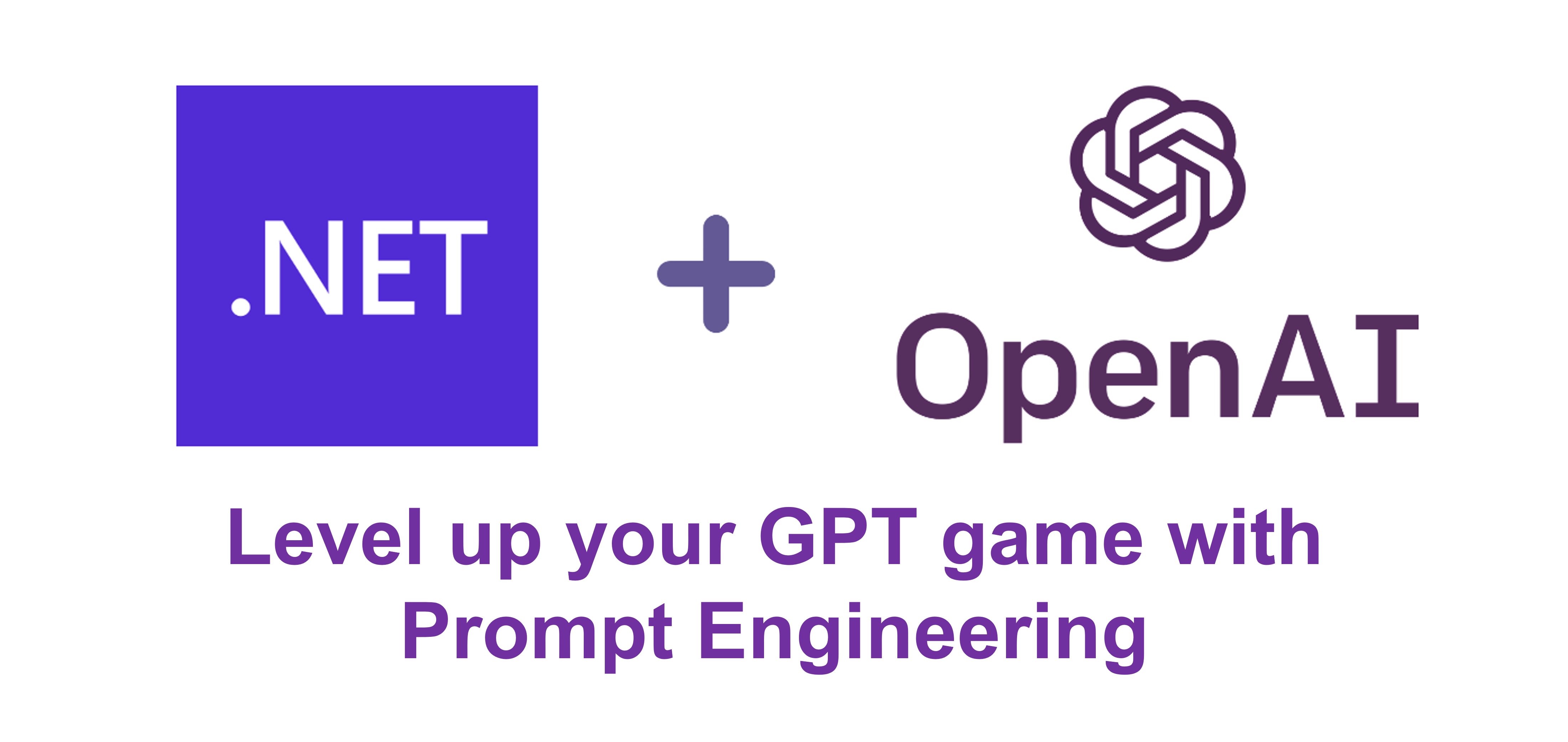
Level up your GPT game with prompt engineering
Learn what prompt engineering is and how to use it to improve the quality of your GPT completions.

Join us for HackTogether: The Microsoft Teams Global Hack
Join us for HackTogether: The Microsoft Teams Global Hack, our virtual hackathon to learn how to build powerful apps for Microsoft Teams.

Announcing a new version of the .NET Upgrade Assistant with support for .NET MAUI and Azure Functions!
The new version of .NET Upgrade Assistant is available in Visual Studio Marketplace with lots of updates and new features!
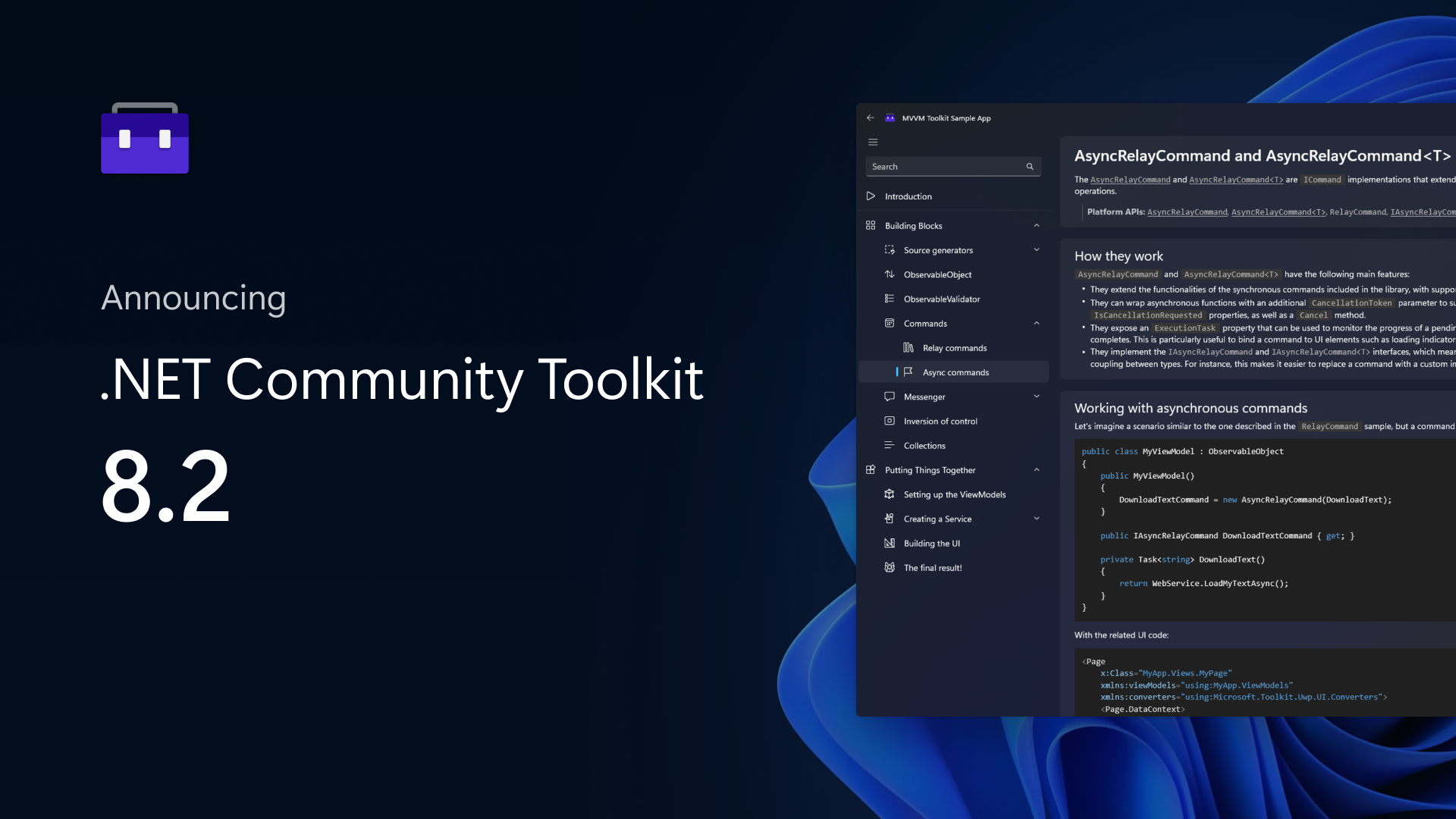
Announcing .NET Community Toolkit 8.2! Faster generators, code fixers, performance improvements and more!
We're happy to announce the official launch of the .NET Community Toolkit 8.2 release, featuring performance improvements to the libraries and source generators, new code fixers and requested features, and more!
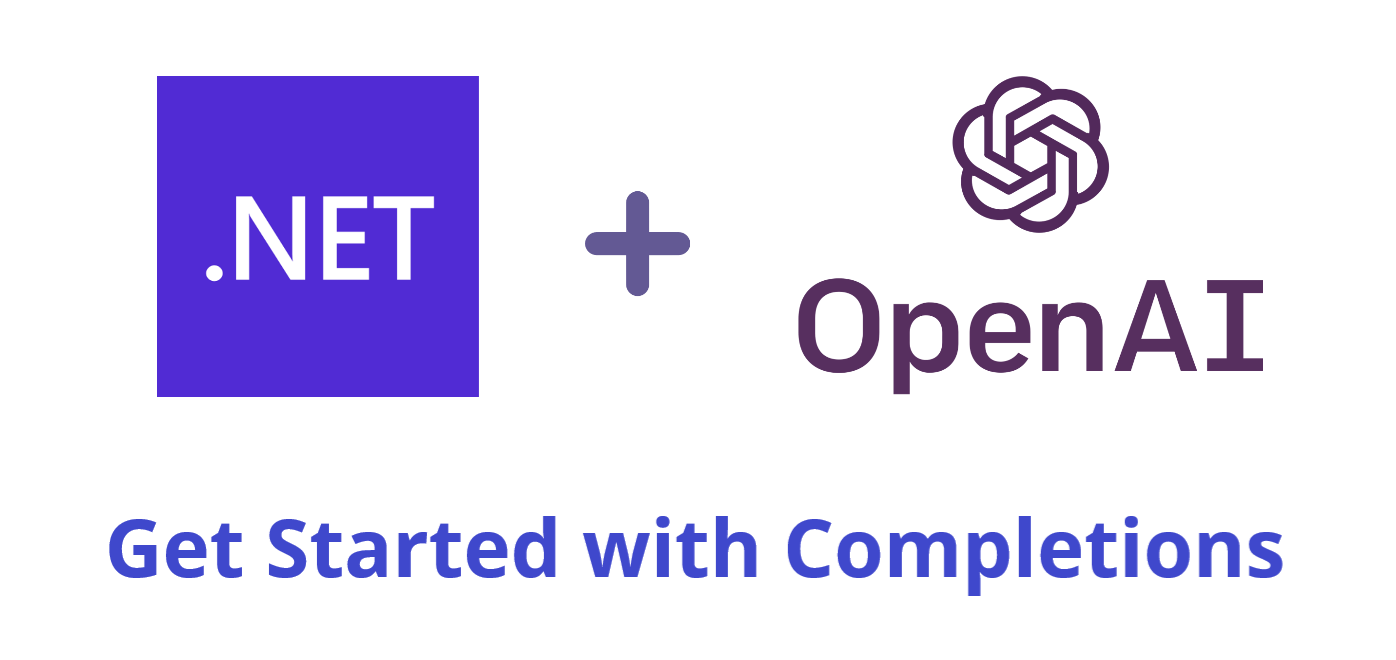
Get Started with OpenAI Completions with .NET
Learn what completions are and how to use the Azure .NET SDK to generate them using OpenAI.

.NET Framework April 2023 Cumulative Update Preview Updates
April 2023 Cumulative Update Preview Updates for .NET Framework

Let’s Learn .NET Virtual Events – All Around the World
Part of what makes .NET amazing is the global community of developers who use it, and we're bringing more content localized for developers around the world!
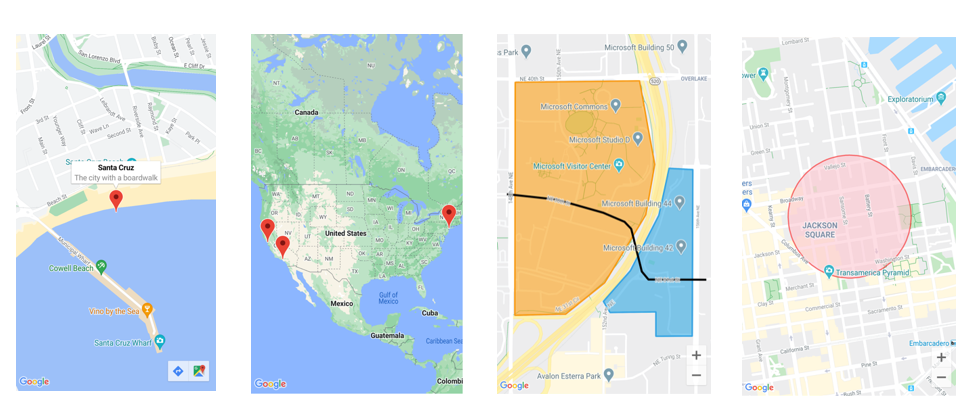
Drawing Elements on Maps with .NET MAUI
.NET MAUI now features a Map control that allows you not only to display a position with pins, but also render full geometry to essentially draw on a map! In this post I show you how to do it.
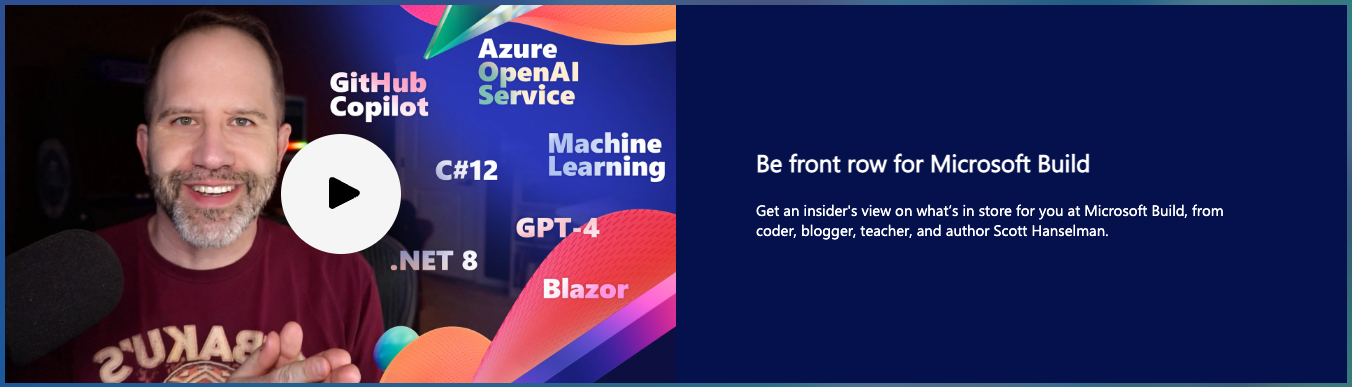
Join the .NET Team at Microsoft Build 2023!
Are you ready for Build 2023? Microsoft's premier developer conference is just around the corner, and there are several exciting .NET sessions that you won't want to miss!

Running non-root .NET containers with Kubernetes
Learn how to run .NET containers in Kubernetes as a non-root user.
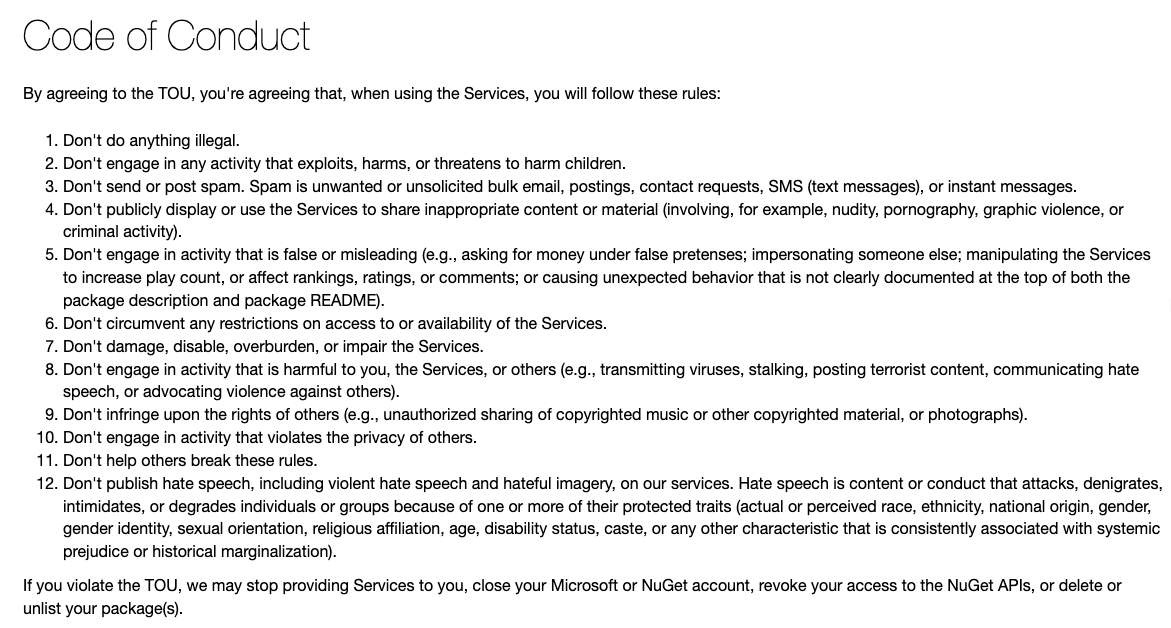
NuGet.org Terms of Service Update on Unexpected Behavior and Hate Speech
In recent years, the .NET open source community and NuGet package registry have become increasingly important for sharing code. However, with the growth of these platforms, there has also been a rise in unexpected behavior and hate speech, which can be harmful and intimidating to many users. We have always been committed to creating a safe and welcoming environment for all our users. To this end, we have made a couple changes to our terms of service. In March 2023, we updated the nuget.org Terms of Use to include more contemporary language of these abuses. Read below for an overview of the changes we’re includin...
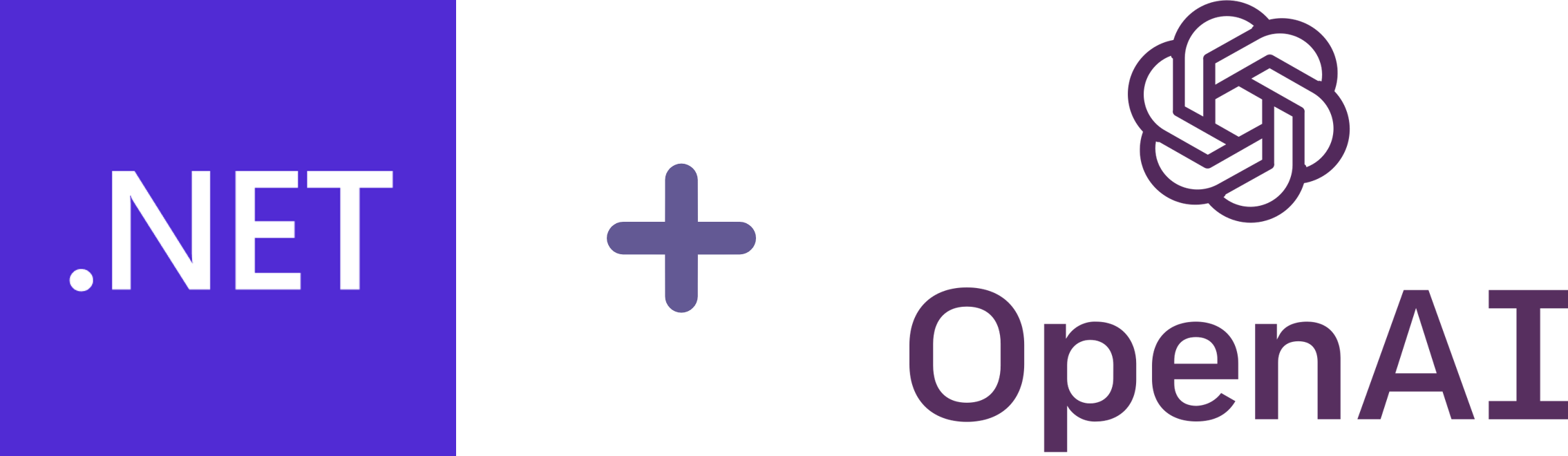
Get started with OpenAI in .NET
Learn how to get started using OpenAI models like GPT with .NET and the Azure SDK

Check out new C# 12 preview features!
The first set of C# 12 features are here in preview including primary constructors, using aliases, and lambda expression parameters.
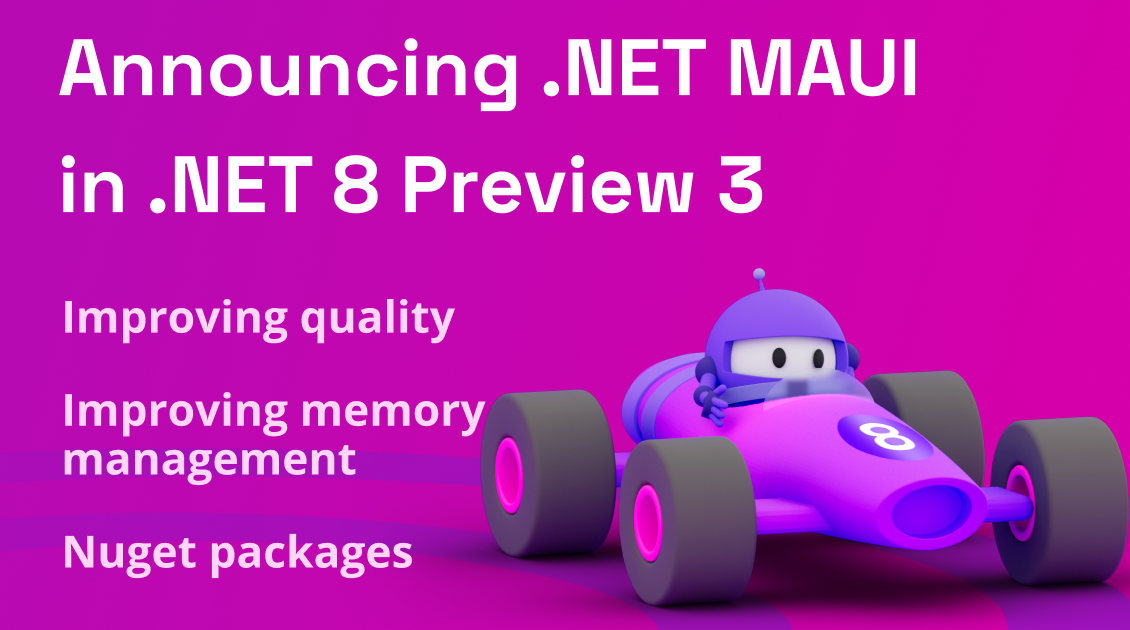
Announcing .NET MAUI in .NET 8 Preview 3
.NET MAUI makes it's way to .NET 8 Preview 3 and is full of new quality improvements for developers across the entire framework. In addition, we are introducing NuGet packages even greater flexibility going forward.
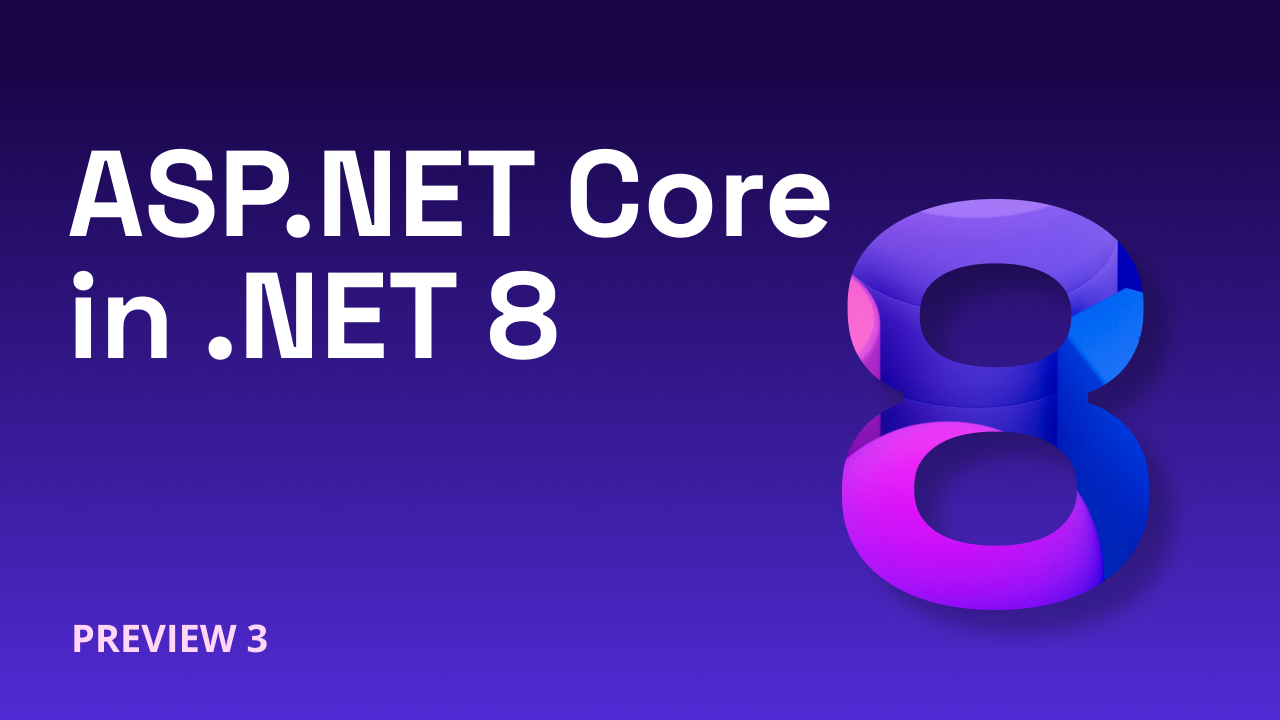
ASP.NET Core updates in .NET 8 Preview 3
.NET 8 Preview 3 is now available! Check out what's new in ASP.NET Core in this update.

Announcing .NET 8 Preview 3
.NET 8 Preview 3 is now available, with changes to build paths, workloads, Microsoft.Extensions, and containers. It also includes performance improvements in the JIT, for Arm64, and dynamic PGO.
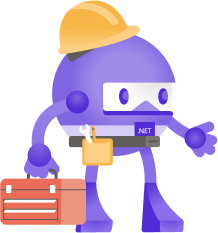
.NET April 2023 Updates – .NET 7.0.5, .NET 6.0.16
Check out April 2023 updates for .NET 7.0. and .NET 6.0
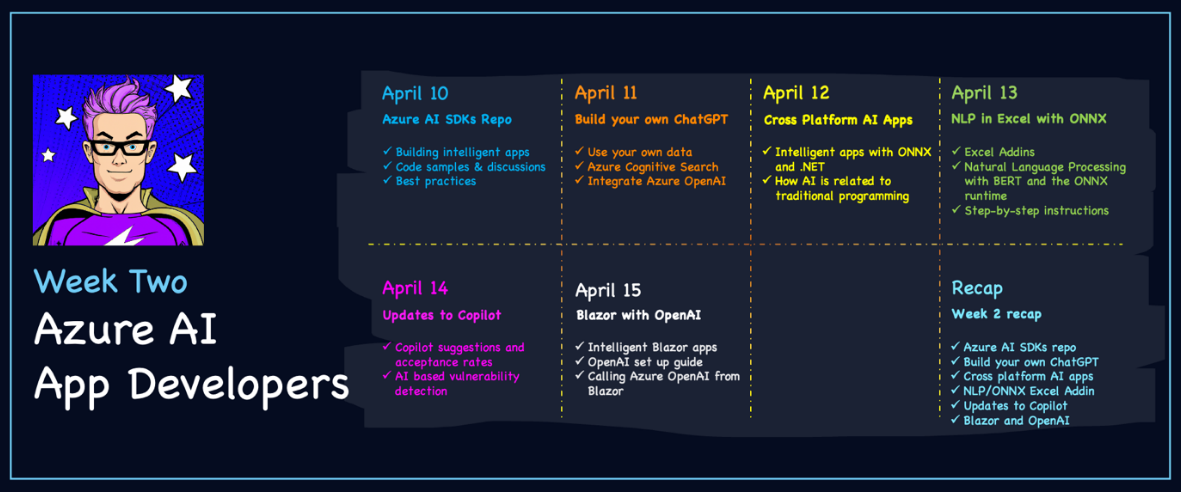
Start your AI and .NET Adventure with #30DaysOfAzureAI
April AI #30DaysOfAzureAI is a series of daily posts throughout April focused on Azure AI. See what is in store for .NET Developers
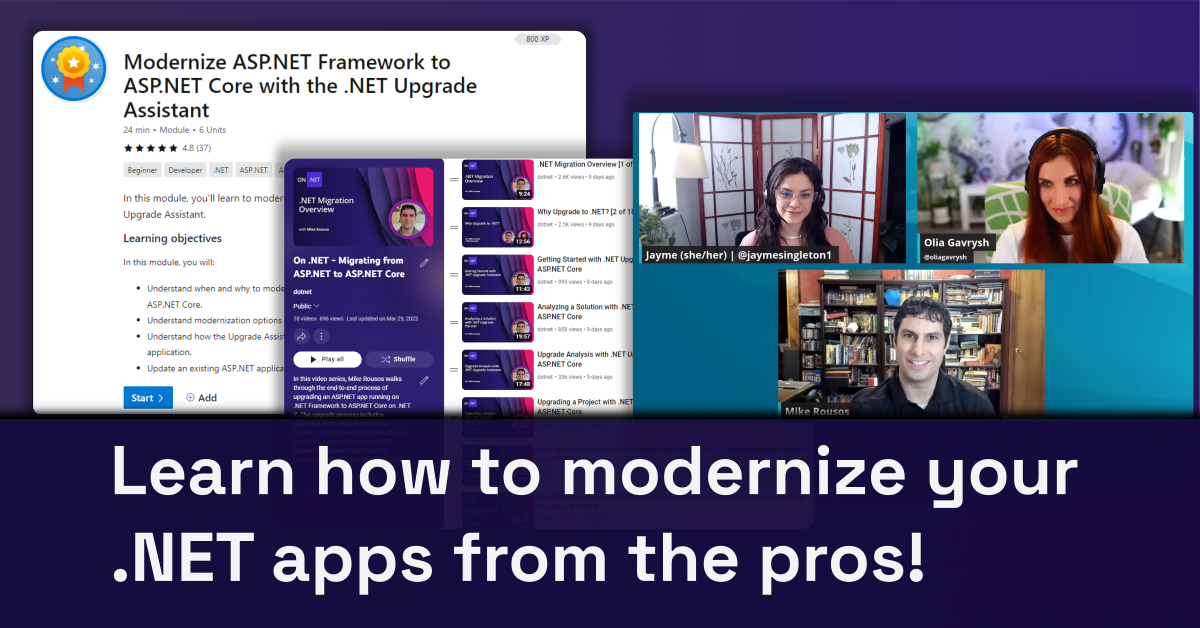
Learn how to modernize your .NET apps from the pros!
We've got some great new resources to help you modernize your .NET apps, from intro videos and hands on modules to deep dive walkthroughs.

Improvements to auth and identity in ASP.NET Core 8
The ASP.NET Core team shares their plans to improve authentication, authorization, and identity management in .NET 8.

ASP.NET Core Route Tooling Enhancements in .NET 8
Route tooling is a group of new features in .NET 8 that makes ASP.NET Core routing easier to use. Check out what route tooling adds to building ASP.NET Core apps.
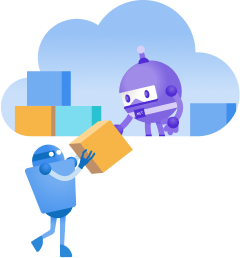
Improving multi-platform container support
Learn how to build containers for multiple architectures, including building containers on Apple M1 machines for an x64 cloud.

Create a portfolio website without installing any tools
Create, customize, and deploy your own portfolio website in minutes without installing any tools.

Discover .NET 7 SDK Containers – Support for Authentication and Cross-architecture Builds
Learn about updates to the .NET SDK built-in containerization support in 7.0.200, including authentication to remote registries and support for multiple OS platforms.
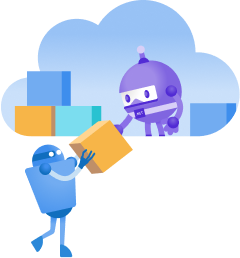
Secure your .NET cloud apps with rootless Linux Containers
Learn about patterns for securing your containers with a non-root user, and changes to .NET container images in .NET 8 to enable this behavior.
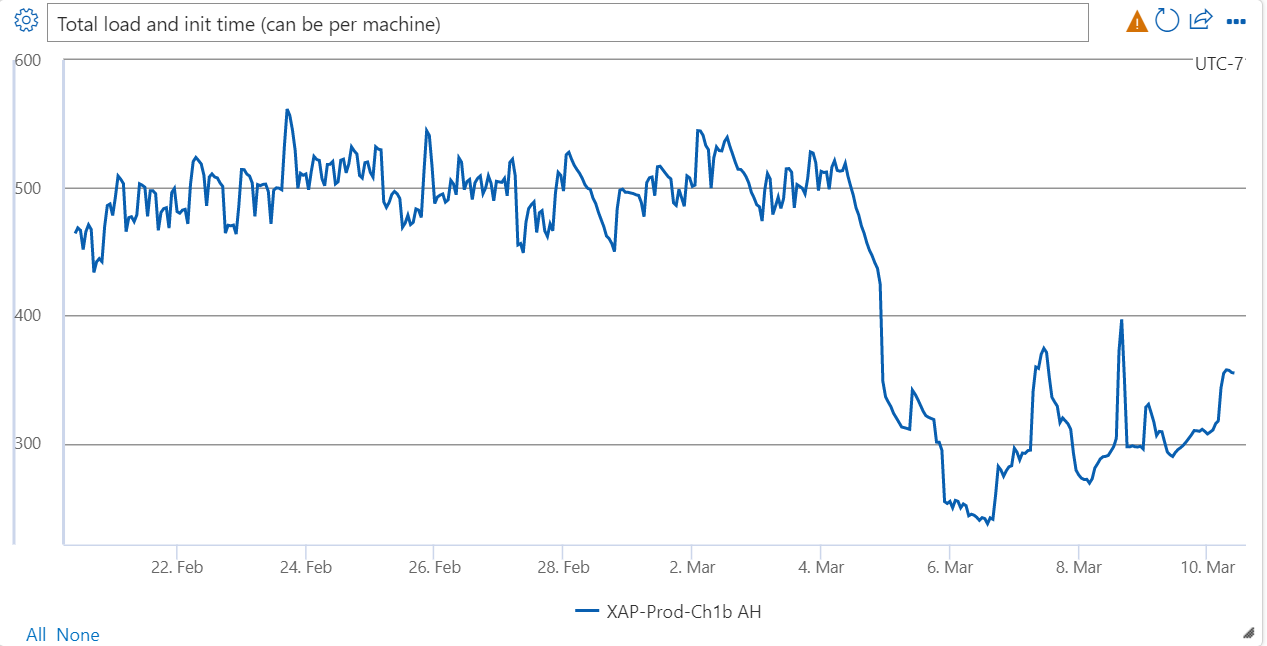
.NET Performance Delivers Again for Bing, From .NET 5 to .NET 7
.NET has continued to deliver significant performance gains for Bing through multiple releases.
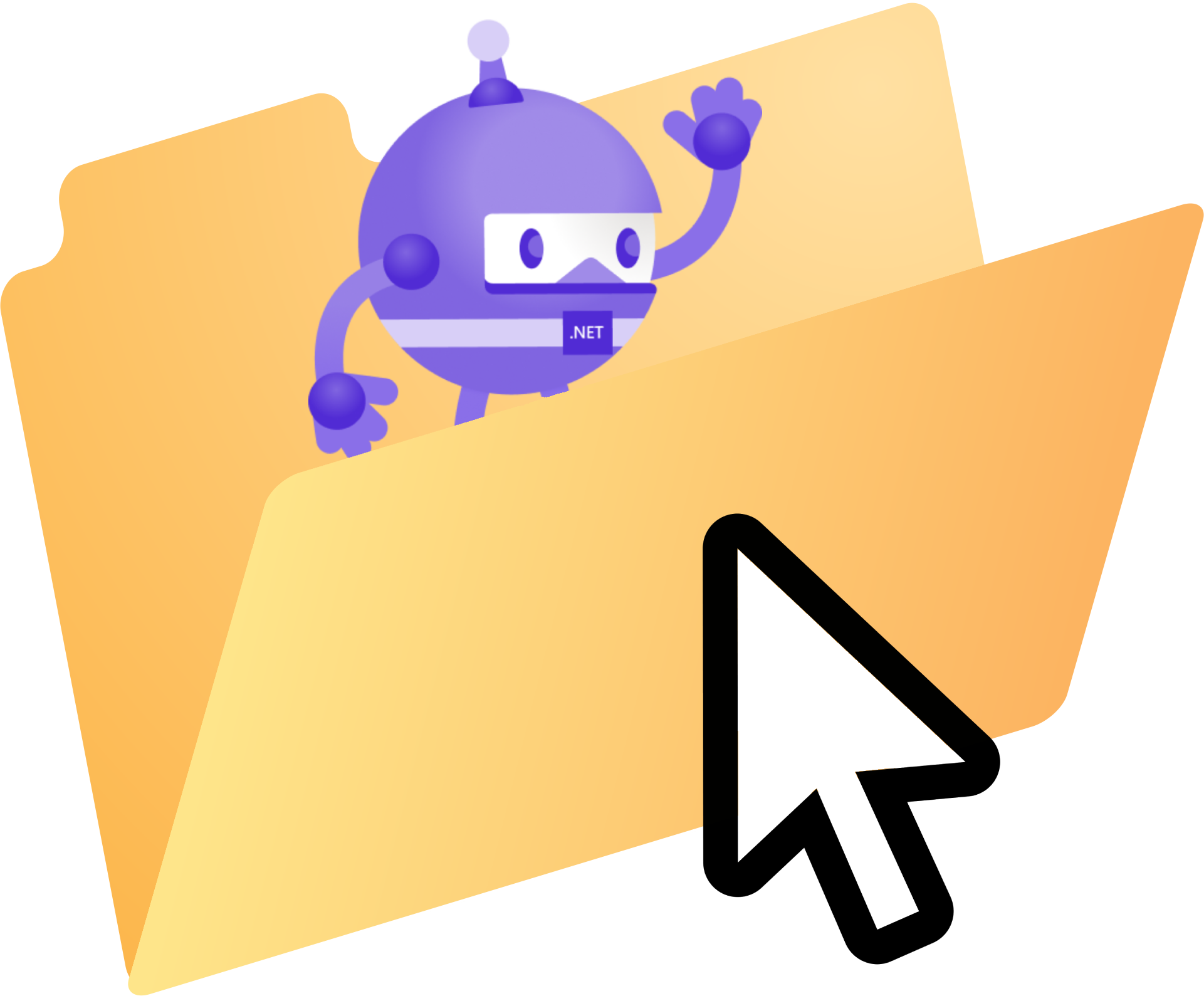
File and Folder dialogs in .NET MAUI with CommunityToolkit
Effortlessly incorporate file system dialogs in your .NET MAUI applications.

Announcing: Azure Developers – .NET Day
Join us on April 30th for a full day of online training and discover the latest services and features in Azure designed specifically for .NET developers.

How Async/Await Really Works in C#
Async/await was added to the C# language over a decade ago and has transformed how we write scalable code for .NET. But how does it really work? In this post, we take a deep dive into its internals.

Announcing Polyglot Notebooks! Multi-language notebooks in Visual Studio Code
Polyglot Notebooks in VS Code is now generally available! Come try it out!
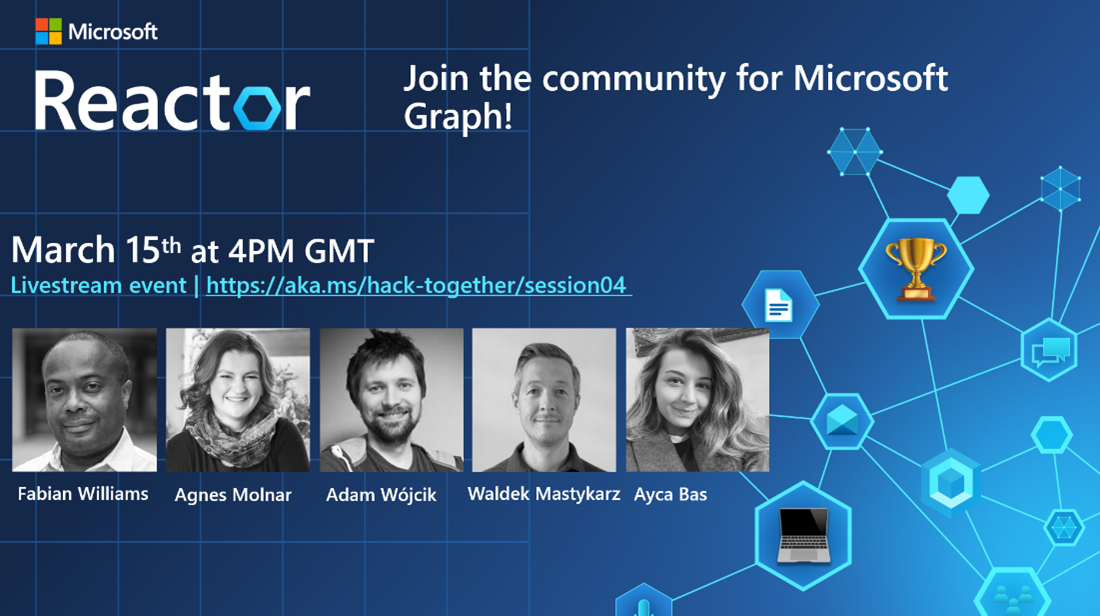
Hack Together: Microsoft Graph and .NET week #2 recap and final week overview
Join us for Hack Together, our virtual hackathon to learn how to build powerful apps with Microsoft Graph and .NET and win exciting prizes.
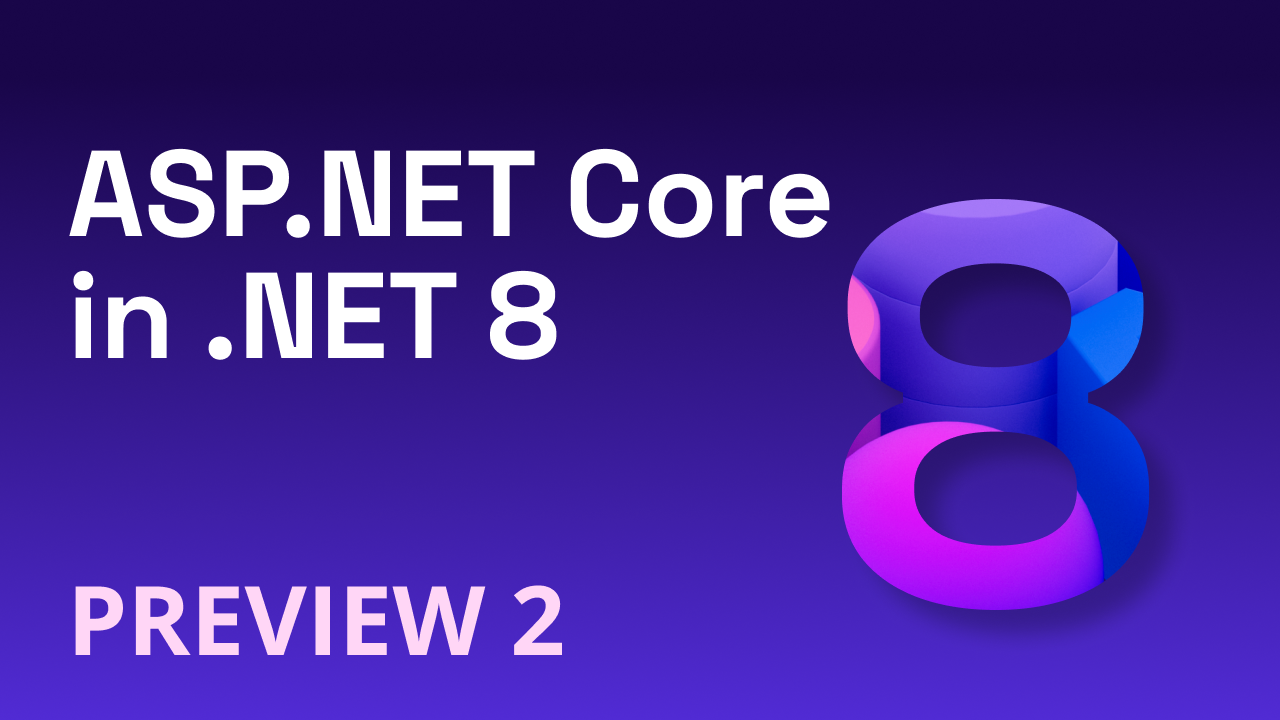
ASP.NET Core updates in .NET 8 Preview 2
.NET 8 Preview 2 is now available! Check out what's new in ASP.NET Core in this update.
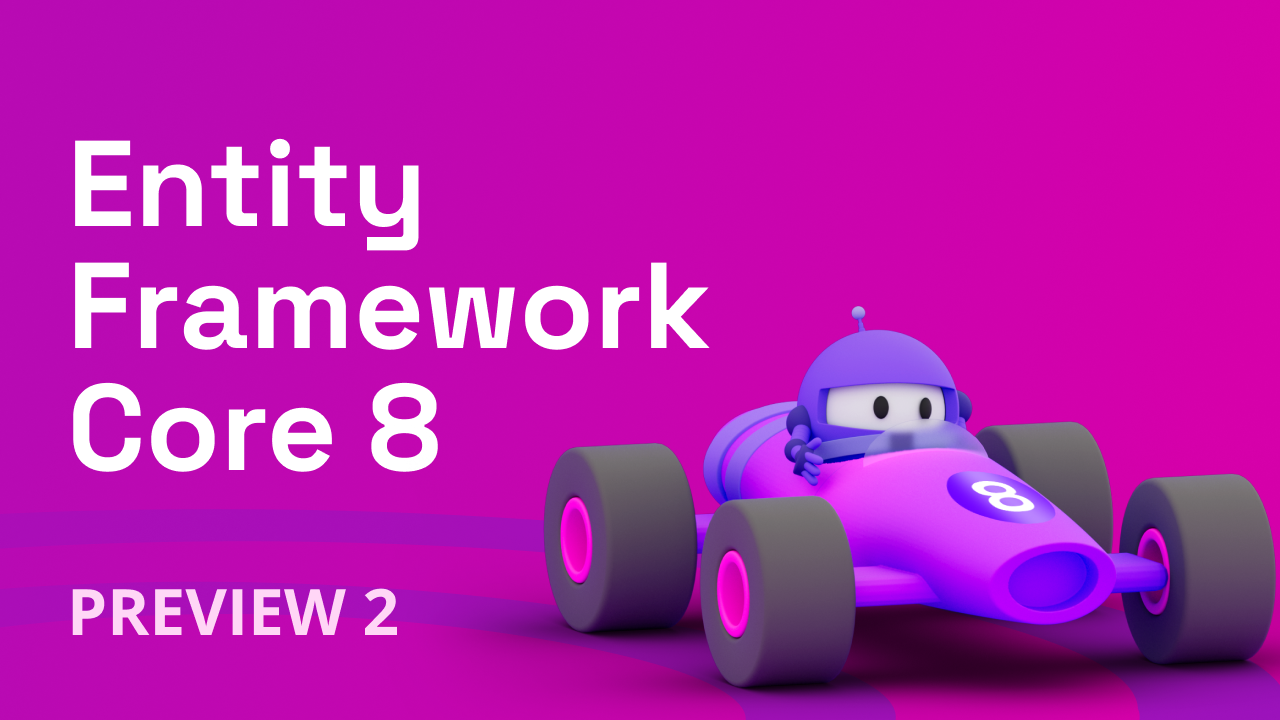
EF Core 8 Preview 2: Lite and familiar
Announcing Entity Framework Core 8 (EF8) Preview 2 with support for JSON columns in SQLite and HierarchyId in SQL Server/Azure SQL

Announcing .NET 8 Preview 2
.NET 8 Preview 2 contains a few updates/new features from Preview 1, including introspection support for function pointers, as well as some other runtime and libraries improvements.
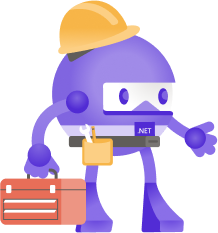
.NET March 2023 Updates – .NET 7.0.4, .NET 6.0.15
Check out March 2023 updates for .NET 7.0. and .NET 6.0
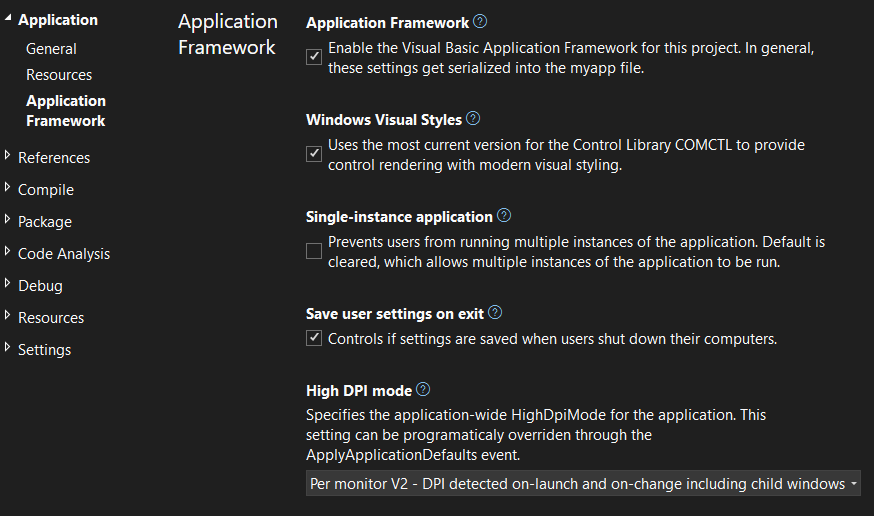
What’s new for the WinForms Visual Basic Application Framework
Since .NET 6, we updated the WinForms runtime to support and improve the Visual Basic Application Framework. In Visual Studio 2022, we also modernized the related user experience. Time to take a closer look how all this works behind the scenes, lets you move from .NET Framework to .NET 6/7+ and provides a great opportunity to modernize your WinForms Visual Basic Apps!
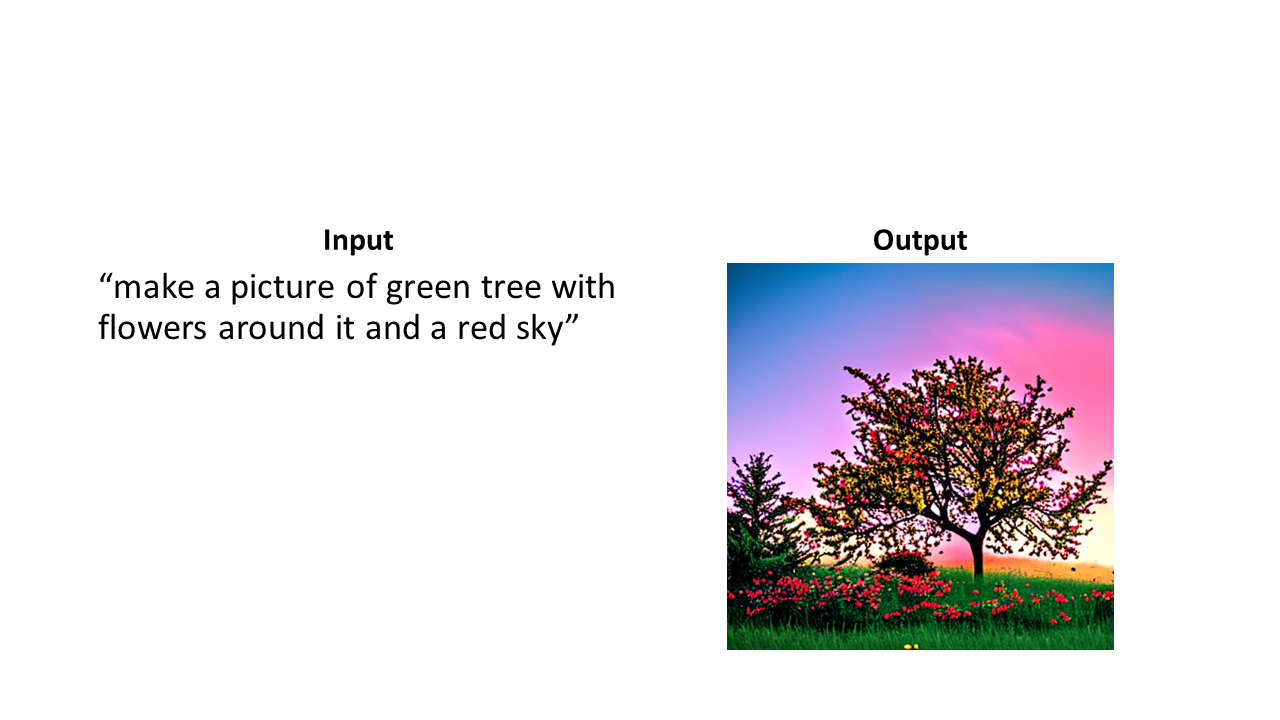
Generate images with AI using Stable Diffusion, C#, and ONNX Runtime
Stable Diffusion is an AI model used to generate images based on text prompts. Learn about the ONNX Runtime, Stable Diffusion, and how you get get started using AI to generate your own images with your preferred .NET technologies
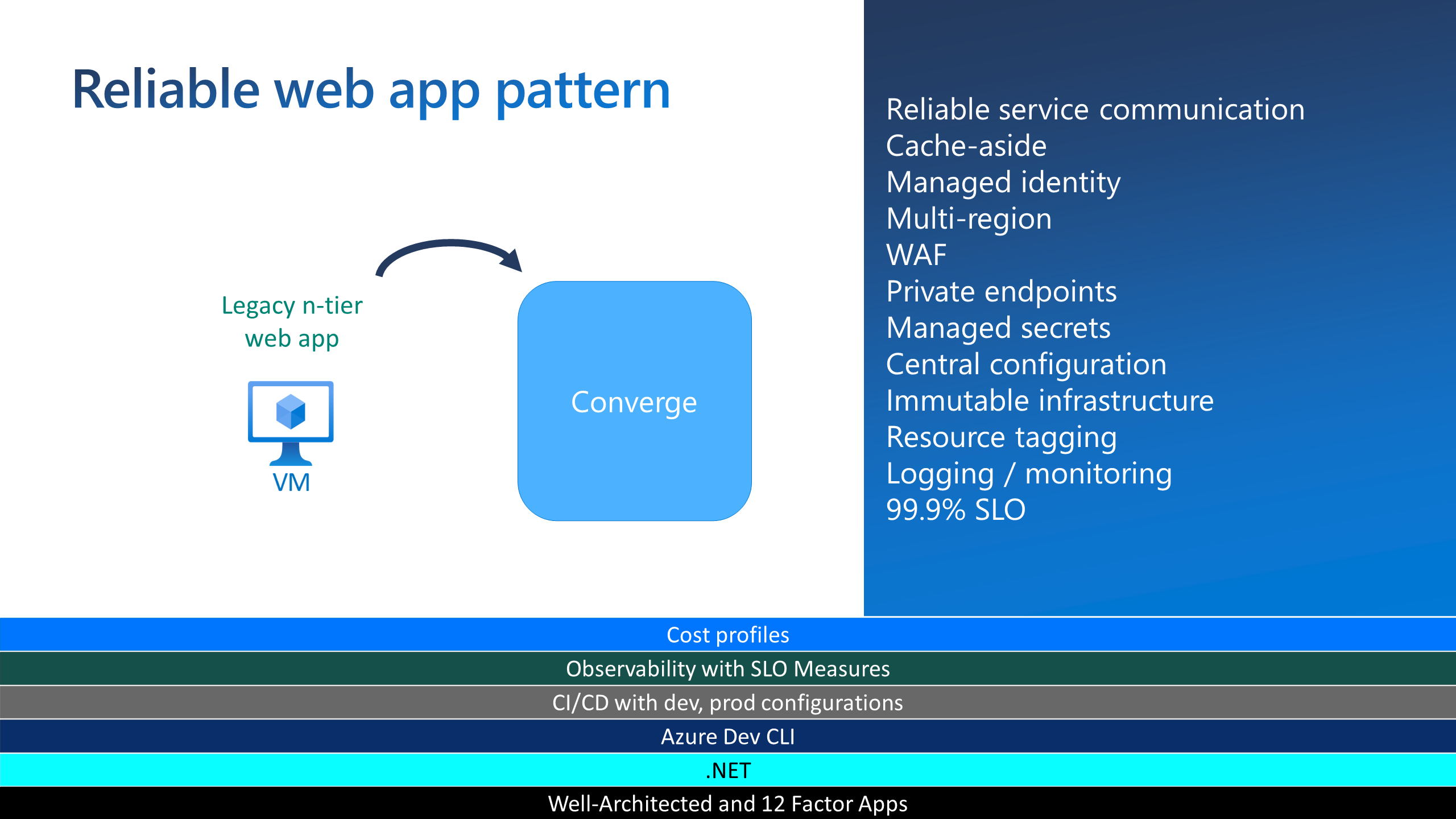
Introducing the Reliable Web App Pattern for .NET
The first step of your application's cloud journey often times is the most difficult. We've created the Reliable Web App pattern to help you out. In this article you'll learn about the overall pattern and some easy code changes you can make today to get your app ready for its cloud journey.

Write a high-quality README for NuGet packages
Based on our recent customer interviews and surveys, one of the top problems that package consumers face is insufficient package documentation, such as README, changelog, examples, and API reference. On the other hand, package authors may struggle with best practices for creating a clear and concise README. Our goal is to improve the overall experience for both consumers and authors by addressing this issue. The README file is an essential part of your package as it provides important information to users and helps them understand what the package is and what it does quickly. It's also one of the first things us...
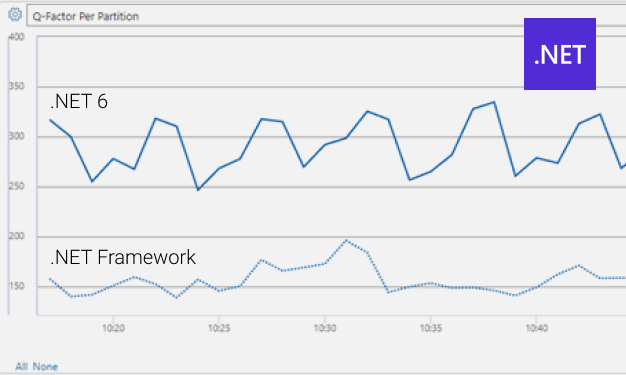
Microsoft Teams’ Permission Service migration to .NET 6
At Microsoft, we are constantly working on modernizing our services to make them faster, more efficient, and up to date with the latest technologies. In this blog post, we will cover one of Microsoft Teams' Services, Permission Service, how the migration to .NET 6 helped increase the performance by 100% and reduced latency by 30-45%!
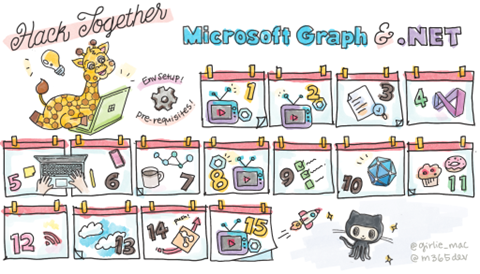
Join us for Hack Together: Microsoft Graph and .NET
Join us for Hack Together, our virtual hackathon to learn how to build powerful apps with Microsoft Graph and .NET and win exciting prizes.
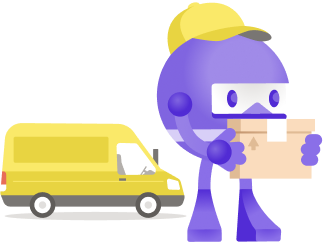
Announcing NuGet 6.5 – The Sweetest Way to Manage Your Packages
NuGet 6.5 is included in Visual Studio 2022 and .NET 7.0 out of the box. You can also download NuGet 6.5 for Windows, macOS, and Linux as a standalone executable. Tired of the sour taste of managing packages? NuGet 6.5 brings a new flavor of seamless central package management, simple package source mapping management, useful JSON machine readable output, and helpful Visual Studio additions. NuGet 6.5 Highlights There are many new features in NuGet 6.5: Streamlined package management inside Visual Studio with Directory.Packages.props support Central package management has been proven to be a helpfu...
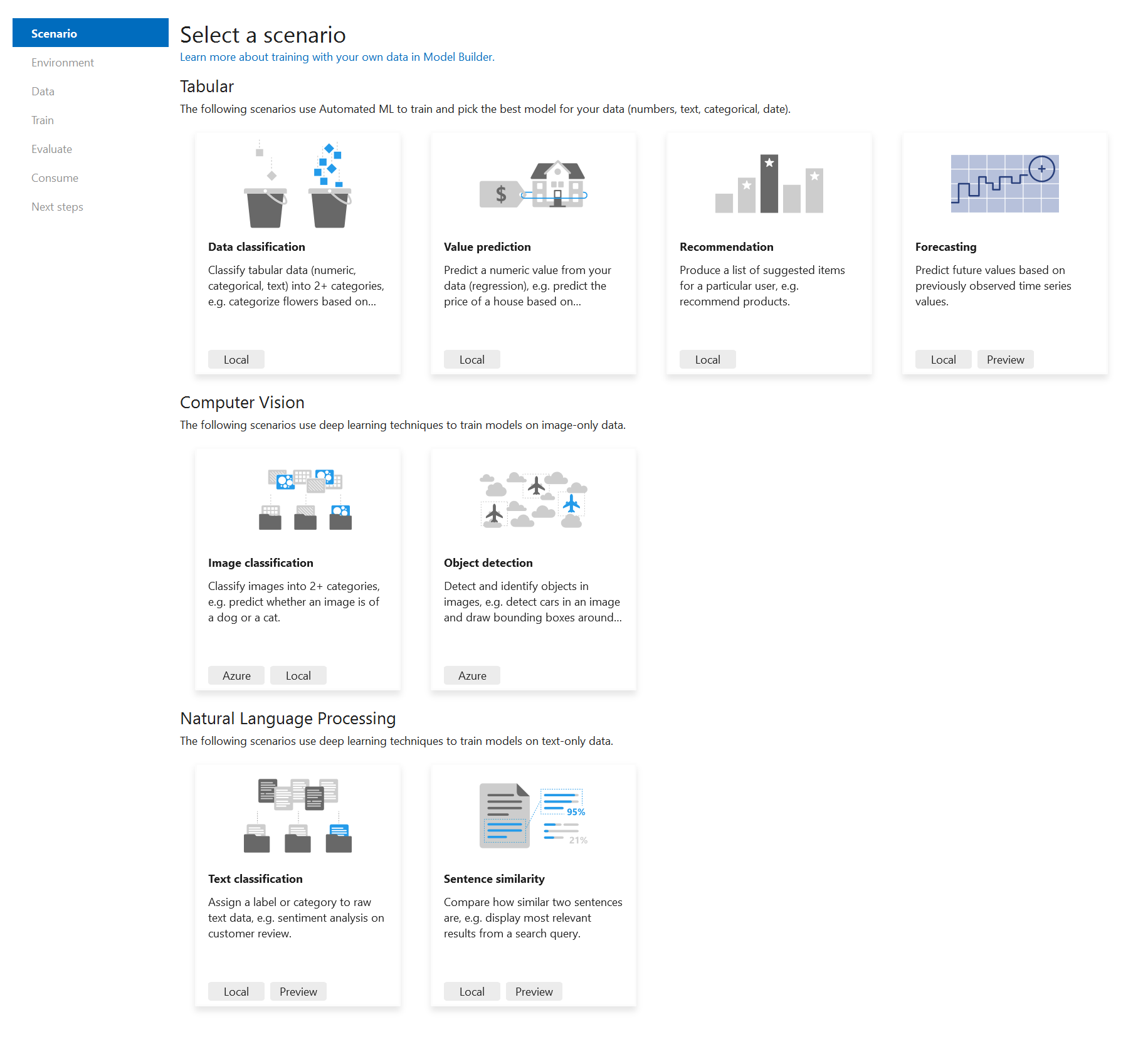
Sentence Similarity in ML.NET Model Builder
The latest release of ML.NET Model Builder Visual Studio extension brings a new sentence similarity deep learning scenario and improvements to the GPU experience
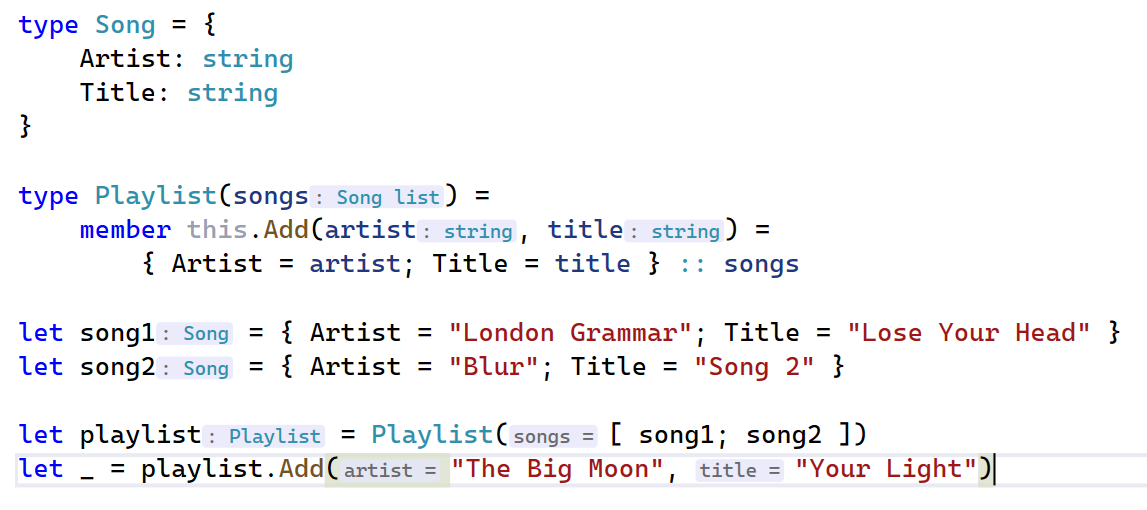
Introducing F# Inline Type & Parameter Name Hints in Visual Studio
We're happy to announce a preview feature in the Visual Studio 2022 – F# Hints both type and parameter name!
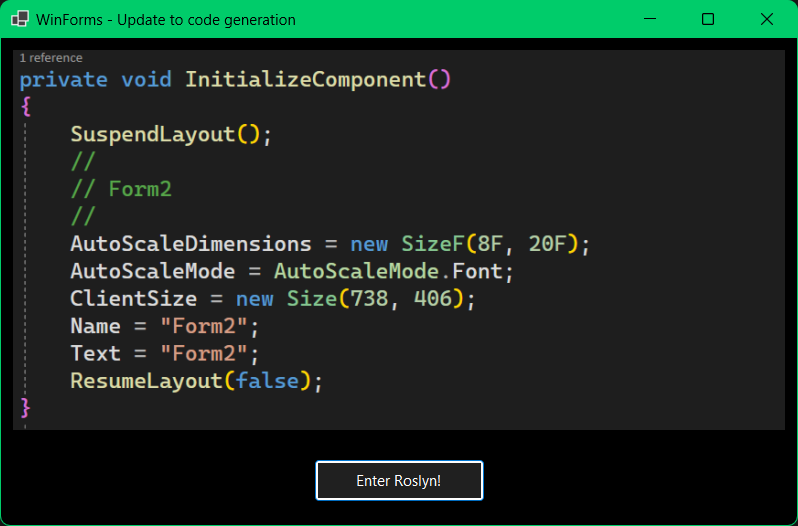
Updated Modern Code Generation for WinForm’s InitializeComponent
When you design a WinForms Form, it gets generated into a method called InitializeComponent. When you reopen that Form, it gets recreated by interpreting that code. In Visual Studio 2022 17.5, we've modernized the code generation process. And made some changes.

Announcing .NET 8 Preview 1
.NET 8 Preview 1 introduces a roadmap for the year ahead, native AOT compilation, enhanced container and Linux support, and significant performance improvements.

ASP.NET Core updates in .NET 8 Preview 1
.NET 8 Preview 1 is now available! Check out what's new in ASP.NET Core in this update and learn about the roadmap for ASP.NET Core in .NET 8.
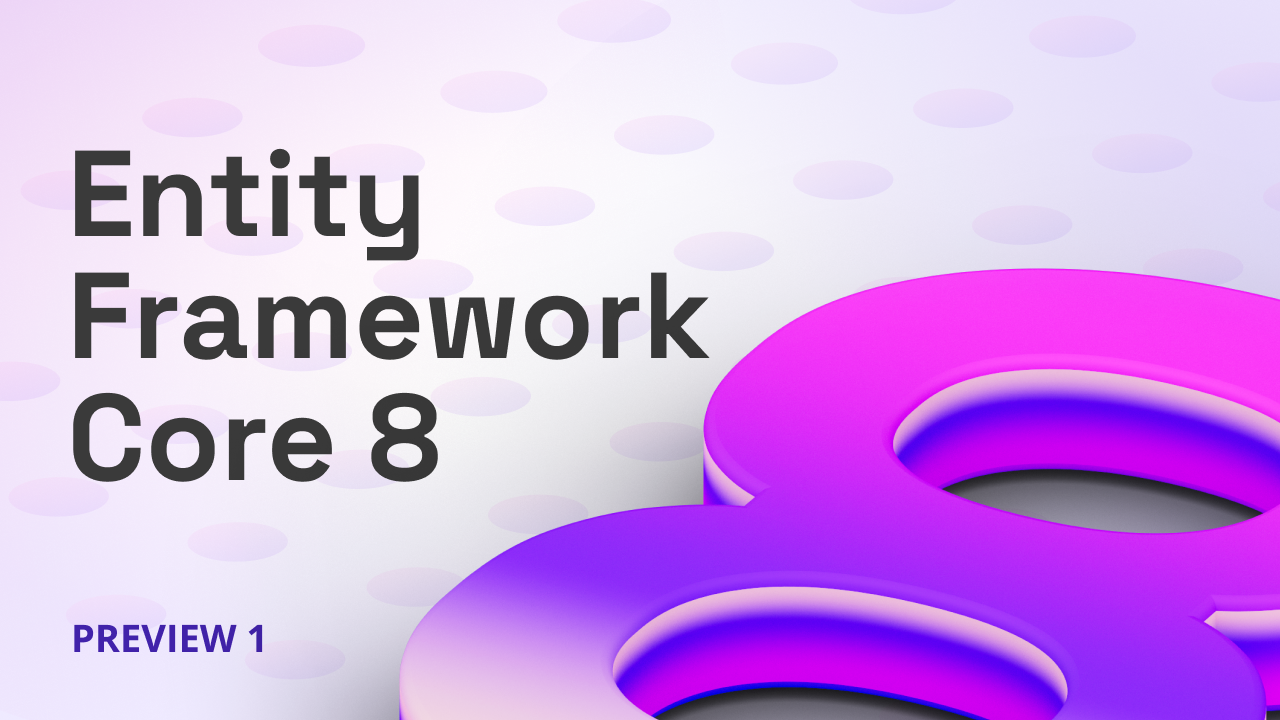
EF Core 8 Preview 1: Raw, lazy, and on-time
Announcing Entity Framework Core 8 (EF8)Preview 1 with raw SQL queries, lazy-loading, DateOnly/TimeOnly and more!
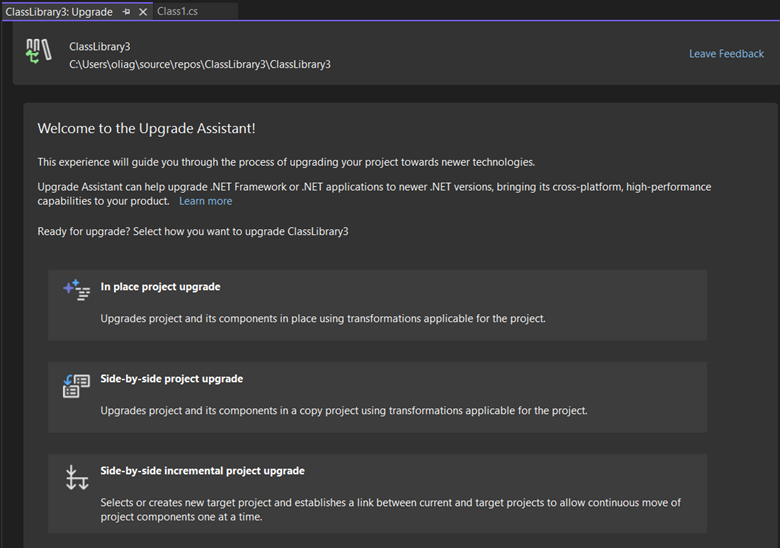
Upgrading your .NET projects with Visual Studio
The .NET Upgrade Assistant is now available as an experimental extension in Visual Studio to easily enable to update your apps and projects to the latest version of .NET.

Introducing Search By Target Framework on NuGet.org
Last year, we brought a new feature to improve the way you assess target framework compatibility of a NuGet package through a new "Frameworks" tab. Today, we are announcing a new feature that will allow you to search by a target framework on NuGet.org. Here’s how it looks: The first thing you might notice is that there is a new “Frameworks” filter on the left where you can select from a collection of .NET frameworks you’re interested in a package providing assets for. Selecting .NET in this example will match packages that are built for modern .NET including through and provides at least one of these versi...

.NET Framework February 2023 Security and Quality Rollup Updates
February 2023 Security and Quality Rollup Updates for .NET Framework

Improvements to .NET Framework updates for Windows 11, version 22H2
Fewer reboots, more secure Windows feature updates, and more control over preview .NET Framework updates. This post amplifies the announcement made on the Windows IT Pro blog to our .NET Blog developer and IT Pro audience. We are excited to announce two new features that will greatly improve the .NET Framework update experience for customers on Windows 11, version 22H2. Your device will experience fewer reboots, and you will have more control over optional .NET Framework updates. Experience fewer reboots when moving to Windows 11, version 22H2 We've integrated .NET Framework update...
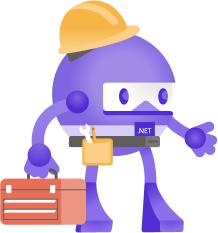
.NET February 2023 Updates – .NET 7.0.3, .NET 6.0.14
Check out February 2023 updates for .NET 7.0. and .NET 6.0

What is .NET, and why should you choose it?
.NET has changed a lot over the last few years. Learn why you should choose it for your next project.

Update to the .NET language strategy
Interested in what is going on and the future of .NET languages, (C#, F#, and Visual Basic)? We have just published an updated version of the .NET Language Strategy on our documentation!

Play Audio and Video in .NET MAUI apps with the new MediaElement
.NET MAUI Community Toolkit MediaElement v1.0 is now available! Check out how to get started with playing audio and (live) video in your .NET MAUI app.
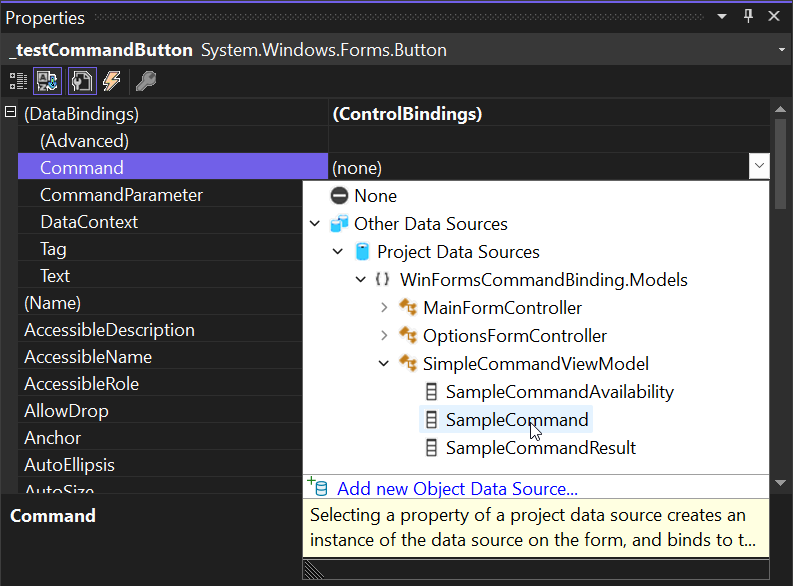
Using Command Binding in Windows Forms apps to go Cross-Platform
The WinForms code-behind approach has always made app development in WinForms unrivaled fast. For complex line-of-business apps, however, it can become an architectural challenge. New Command- and Data Binding Features in .NET 7 make UI-Controllers and MVVM an alternative and allow them also be reused in UI stacks like .NET MAUI.

5 .NET MAUI Features for Building Great Desktop Apps
When developing desktop apps with .NET MAUI there are great built in features that you can integrate into your apps to deliver a higher quality experience for the form factor. Today, we take a look at 5 unique features to consider in your apps.

.NET Framework January 2023 Cumulative Update Preview
January 2023 Cumulative Update Preview Updates for .NET Framework.
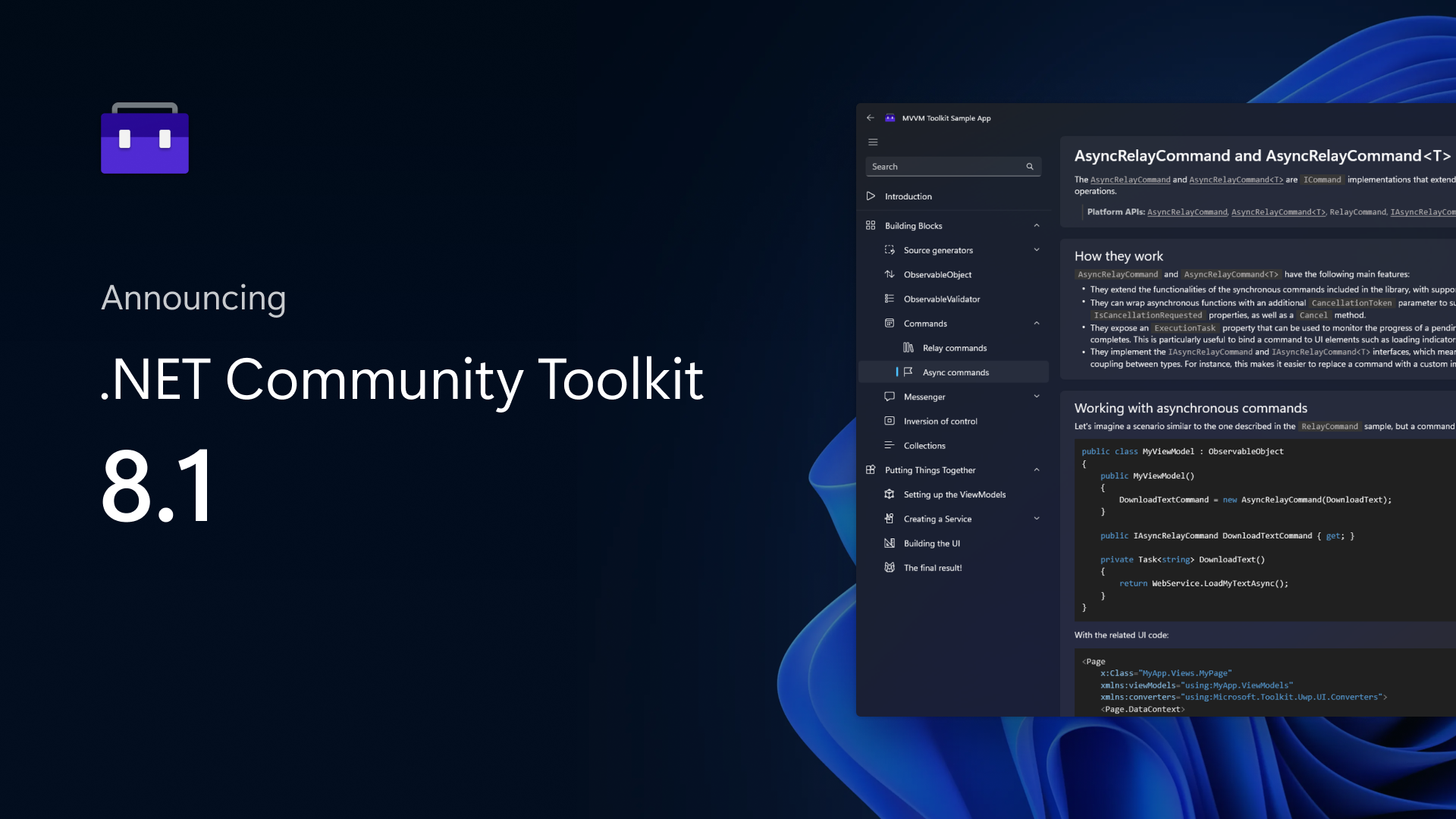
Announcing .NET Community Toolkit 8.1! Better, faster MVVM source generators, .NET 7 support, and more!
We’re happy to announce the official launch of the .NET Community Toolkit 8.1 release, bringing with it some new highly requested features, improvements, new analyzers and major performance optimizations to the MVVM Toolkit source generators!
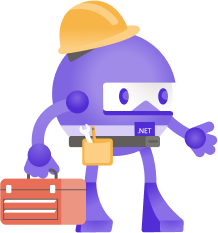
.NET January 2023 Updates – .NET 7.0.2, .NET 6.0.13
Check out January 2023 updates for .NET 7.0. and .NET 6.0

Top .NET Blog Posts of 2022
Let's take a look back at the top .NET blogs posts from 2022!

Top .NET Videos & Live Streams of 2022
Let's take a look at the top .NET videos and live streams from the .NET team in 2022!
Accelerate ML.NET training with Intel oneDAL
The first preview release of ML.NET 3.0 brings training hardware acceleration improvements powered by Intel oneDAL.

Build Your Own Podcast App with .NET 7, Blazor, and .NET MAUI
The .NET Podcast app is a sample application showcasing .NET, ASP.NET Core, Blazor, .NET MAUI, Azure Container Apps, Orleans, and more. Pull down the source code and explore the architecture today.

.NET Framework December 2022 Security and Quality Rollup Updates
December 2022 Security and Quality Rollup Updates for .NET Framework
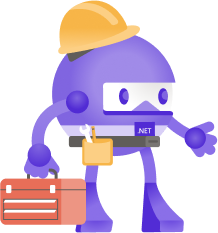
.NET December 2022 Updates – .NET 7.0.1, .NET 6.0.12, .NET Core 3.1.32
Check out December updates for .NET 7.0., .NET 6.0, and .NET Core 3.1

Polyglot Notebooks – Now with .NET 7, C# 11, and F# 7 Support!
The December 2022 release of the Polyglot Notebooks extension for Visual Studio Code is now available. This release includes upgrades to .NET 7, support for C# 11 and F# 7, and improvements to the SQL and KQL kernel experience!
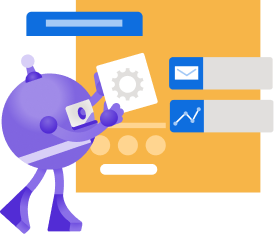
.NET 7 Networking Improvements
Introducing new networking features in .NET 7 including HTTP space, new QUIC APIs, security, WebSockets, and more!
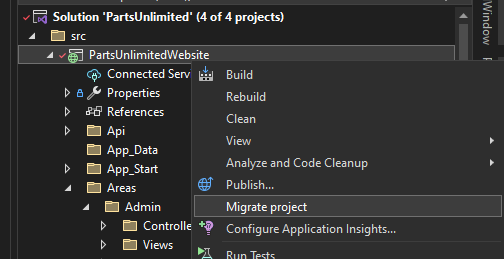
Migrating from ASP.NET to ASP.NET Core with Project Migrations Part 5
In this post we discuss updates to the Project Migrations tool for incrementally migrating ASP.NET apps to ASP.NET Core.
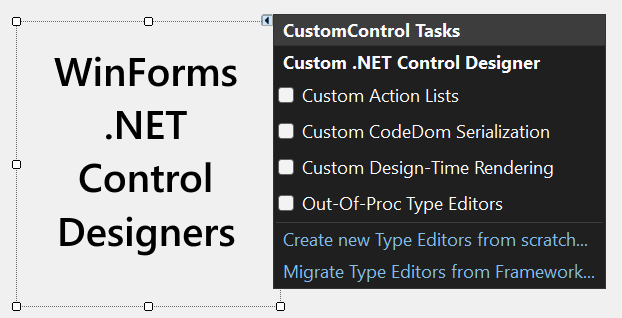
Custom Controls for WinForm’s Out-Of-Process Designer
A rich user control ecosystem has always been one of the most important WinForms success guarantors. While the runtime support for Custom Controls remains unchanged, there are breaking changes with the design time support for the new Windows Forms (WinForms) .NET Designer.
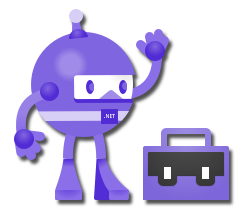
What’s new in the .NET MAUI Community Toolkit
Check out what's new in the latest .NET MAUI Community Toolkit releases.
Announcing ML.NET 2.0
Learn more about what's new in ML.NET 2.0 and Model Builder.
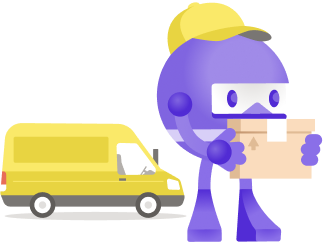
Announcing NuGet 6.4 – Signed, Central, Delivered
NuGet 6.4 is included in Visual Studio 2022 and .NET 7.0 out of the box. You can also download NuGet 6.4 for Windows, macOS, and Linux as a standalone executable. NuGet 6.4 is one of many releases in our .NET unification journey. Our NuGet tooling helps developers discover new .NET packages to use for their .NET applications, while making package management easier during your daily development. NuGet 6.4 Highlights There are many new features in NuGet 6.4: Central Package Management is production ready Earlier this year, we announced Central Package Management which is a feature to help you manage d...
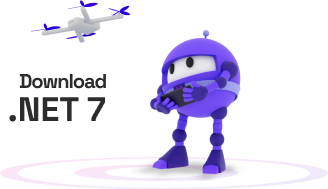
.NET 7 is Available Today
.NET 7 is a modern, fast, unified, and simple development framework to build any applications and is available today.

Announcing ASP.NET Core in .NET 7
.NET 7 is now available! Check out all the new features and improvements in ASP.NET Core in .NET 7.
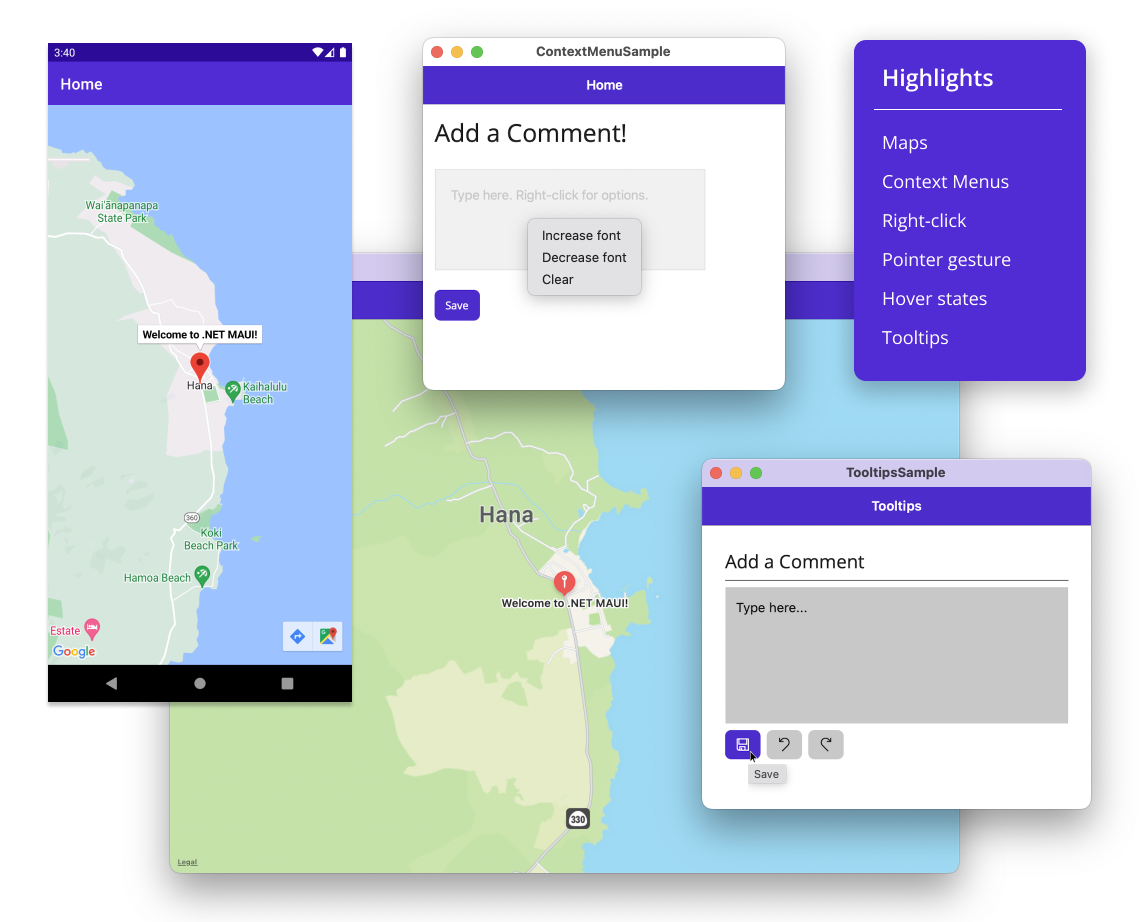
Announcing .NET MAUI for .NET 7 General Availability
.NET MAUI is now available for .NET 7 and is packed with exciting improvements for multi-platform developers including performance improvements, improved tooling, enhanced desktop support, and more!
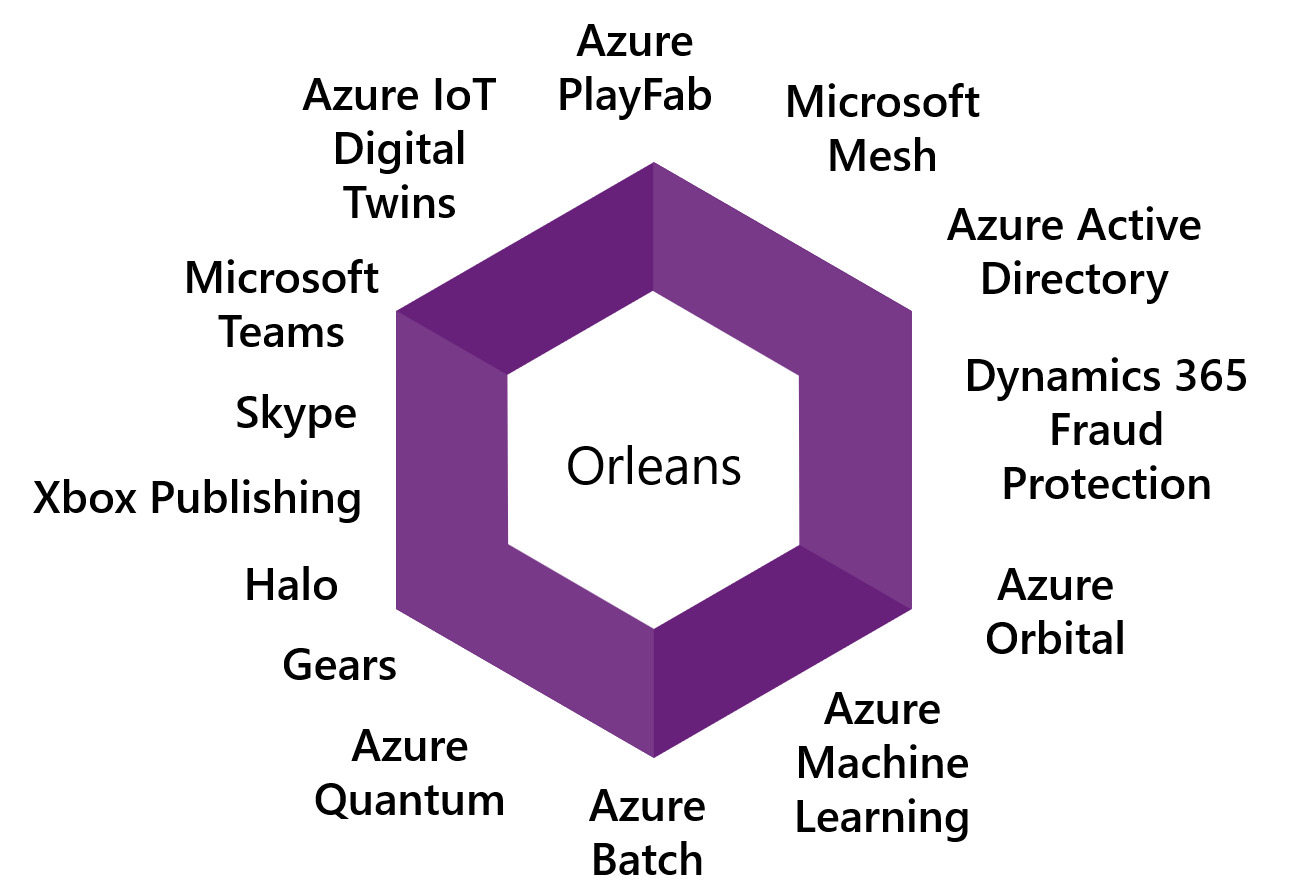
What’s new in Orleans 7.0
What's new in Orleans 7.0
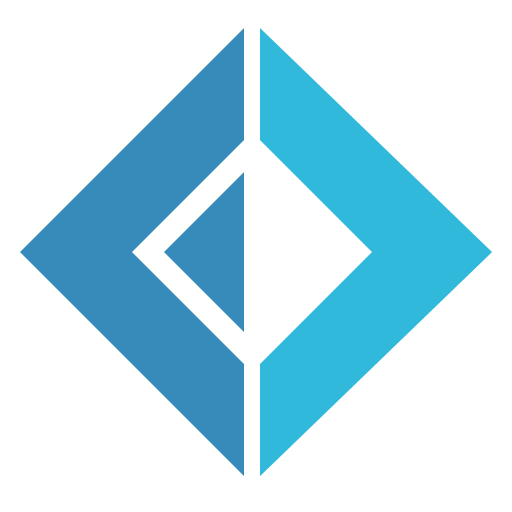
Announcing F# 7
F# 7 is here, see what's new!

Welcome to C# 11
C# 11 is here! Bringing with it some highly anticipated features including string literals, generic math, required members, and much more.
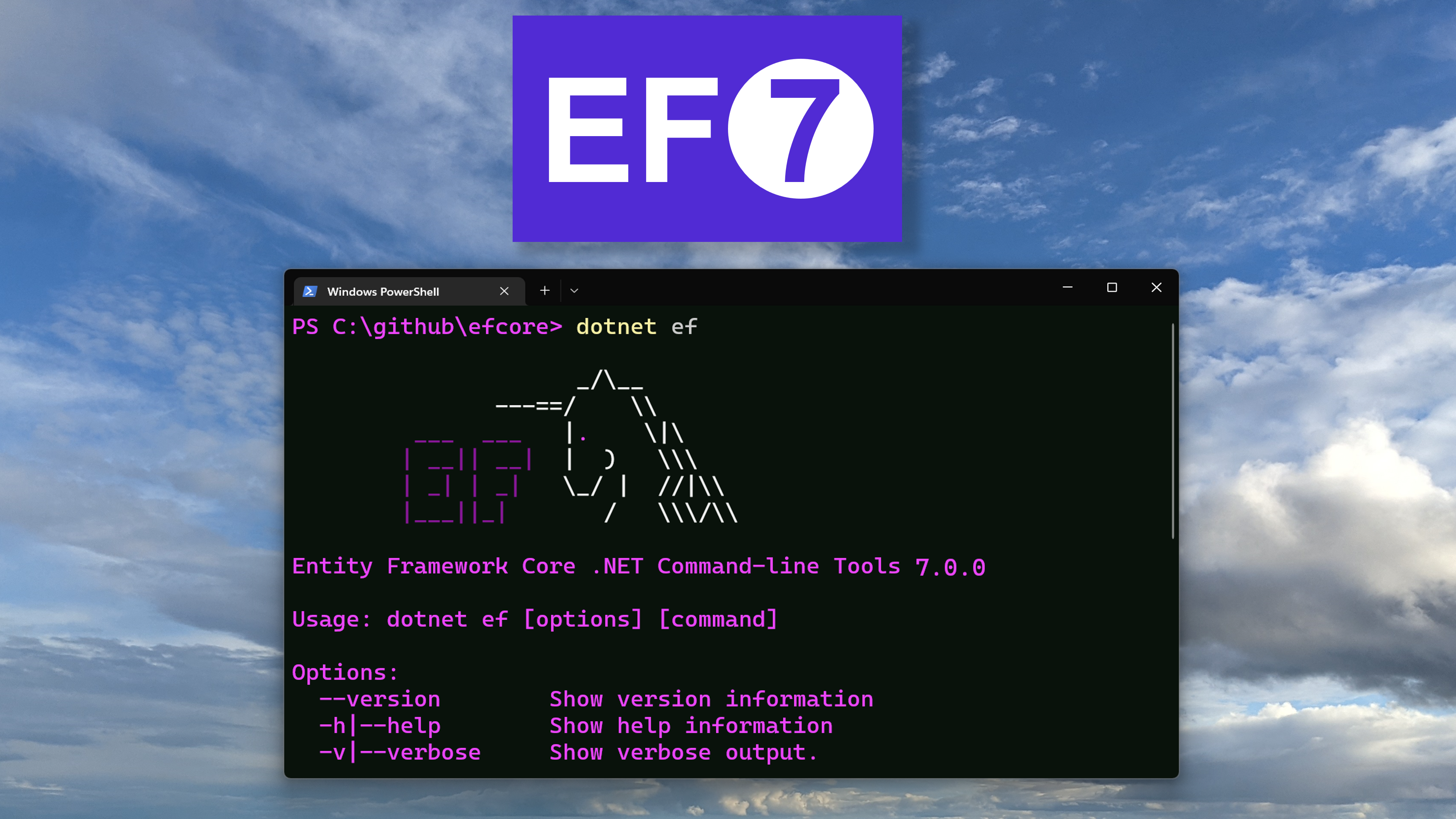
Entity Framework Core 7 (EF7) is available today
Announcing EF Core 7 (EF7) with JSON column mapping, bulk updates, TPC, and more!
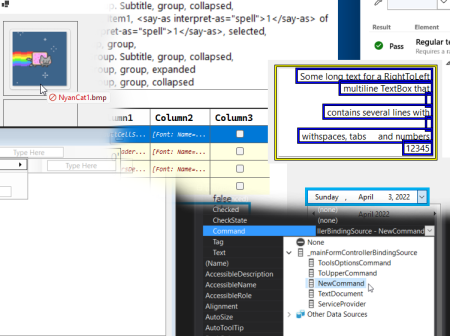
What’s new in Windows Forms in .NET 7.0
Read about the new features that are in Windows Forms in .NET 7 including new accessibility features, High DPI, UI Automation, and more.

What’s new for WPF in .NET 7
Find out what's new in WPF on .NET 7 including accessibility improvements, a focus on performance, and much more.

.NET Framework November 2022 Security and Quality Rollup Updates
November 2022 Security and Quality Rollup Updates for .NET Framework
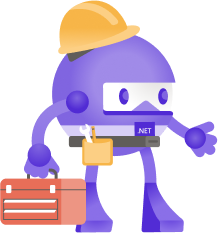
.NET November 2022 Updates – .NET 6.0.11 and .NET Core 3.1.31
Check out November updates for .NET 6.0
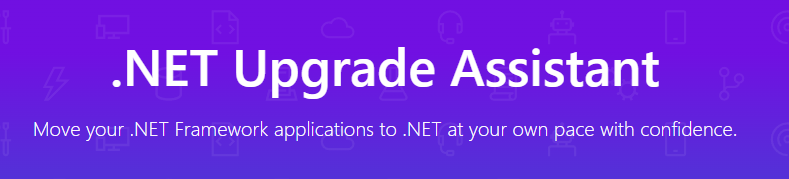
Bring WCF apps to the latest .NET with CoreWCF and Upgrade Assistant
The Upgrade Assistant can now migrate .NET Framework projects using WCF to .NET 6 with CoreWCF.

Announcing .NET Community Toolkit v8.1.0 Preview 1
We’re happy to announce the first preview of the upcoming .NET Community Toolkit 8.1 release is now live, bringing with it some new highly requested features and major performance optimizations to the MVVM Toolkit source generators!
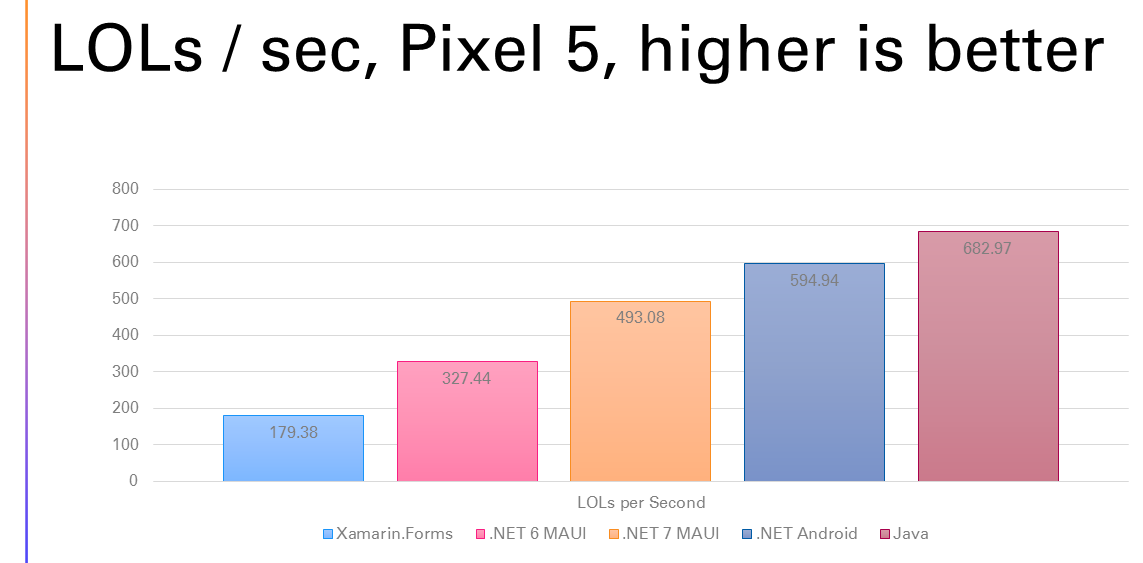
.NET 7 Performance Improvements in .NET MAUI
What improvements did we bring to .NET MAUI in .NET 7? Click to find out more!
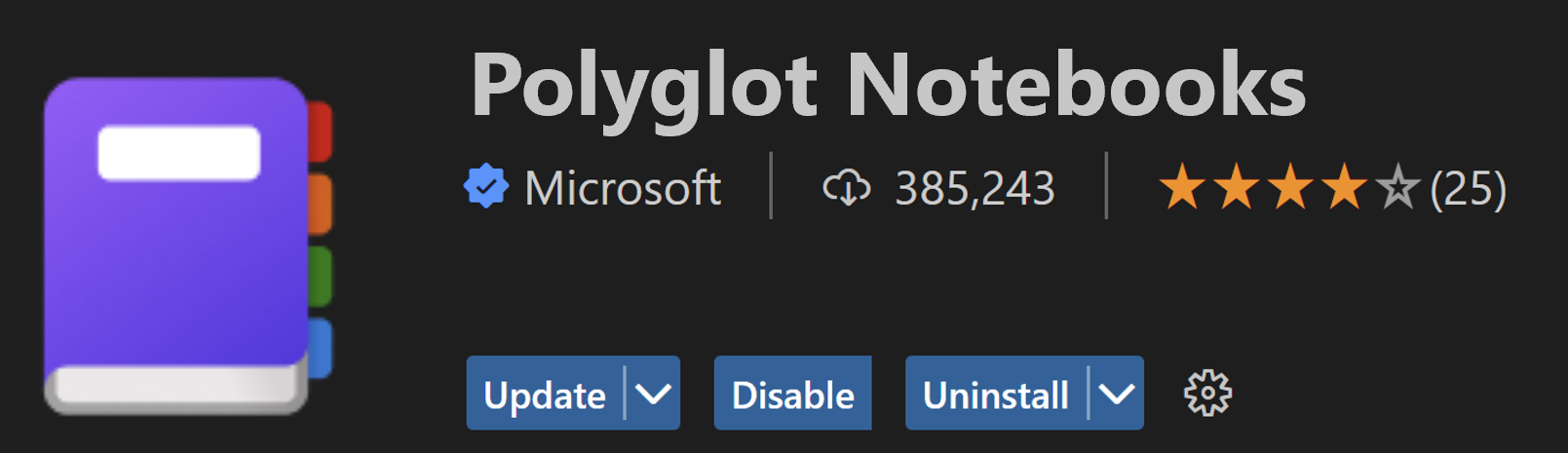
.NET Interactive Notebooks is now Polyglot Notebooks!
The .NET Interactive Notebooks extension in Visual Studio Code has been renamed to Polyglot Notebooks! Checkout what is new in this release for developers.

Create your .NET portfolio in the .NET Conf student zone
Join the .NET Student Zone on November 7 to build a .NET project portfolio!

Performance improvements in ASP.NET Core 7
.NET 7 brings a great amount of performance improvements to ASP.NET Core developers. Find out what is new and how to take adavantage of the latest enhancements.

Slaying Zombie ‘No Repro’ Crashes with Infer#
Turn Visual Studio into a one-stop-shop for your security and performance needs with Infer#

.NET Framework October 2022 Cumulative Update Preview
October 2022 Cumulative Update Preview for .NET Framework

Announcing .NET MAUI support for .NET 7 Release Candidate 2
.NET MAUI is now available with quality improvements for .NET 7 RC2.
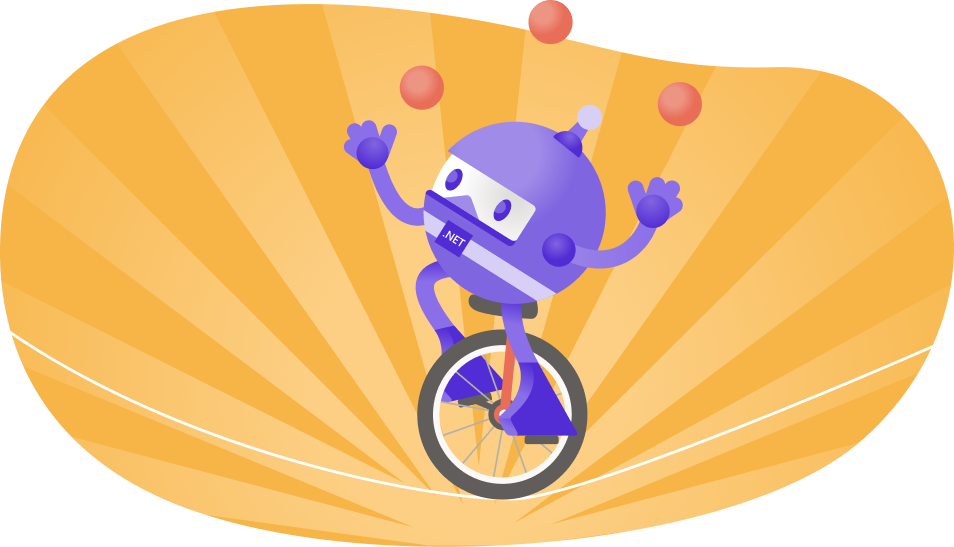
What’s new in System.Text.Json in .NET 7
An overview of all .NET 7 features in System.Text.Json

Announcing .NET MAUI support for Xcode 14 and iOS 16
.NET MAUI now supports Xcode 14 and iOS 16

ASP.NET Core updates in .NET 7 Release Candidate 2
.NET 7 Release Candidate 2 is now available! Check out what's new in ASP.NET Core in this update.

Announcing Entity Framework Core 7 RC2: JSON Columns
Announcing EF Core 7 (EF7) RC2 featuring JSON column mapping

Announcing .NET 7 Release Candidate 2
.NET 7 Release Candidate 2 is the second of two release candidates that developers can now use in production. This post recaps major features included in the fastest .NET version to date.
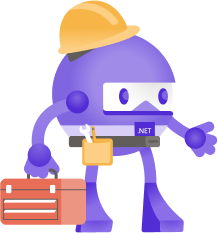
.NET October 2022 Updates – .NET 6.0.10 and .NET Core 3.1.30
Check out October updates for .NET 6.0 and .NET Core 3.1

.NET Framework October 2022 Security and Quality Rollup
October 2022 Security and Quality Rollup for .NET Framework
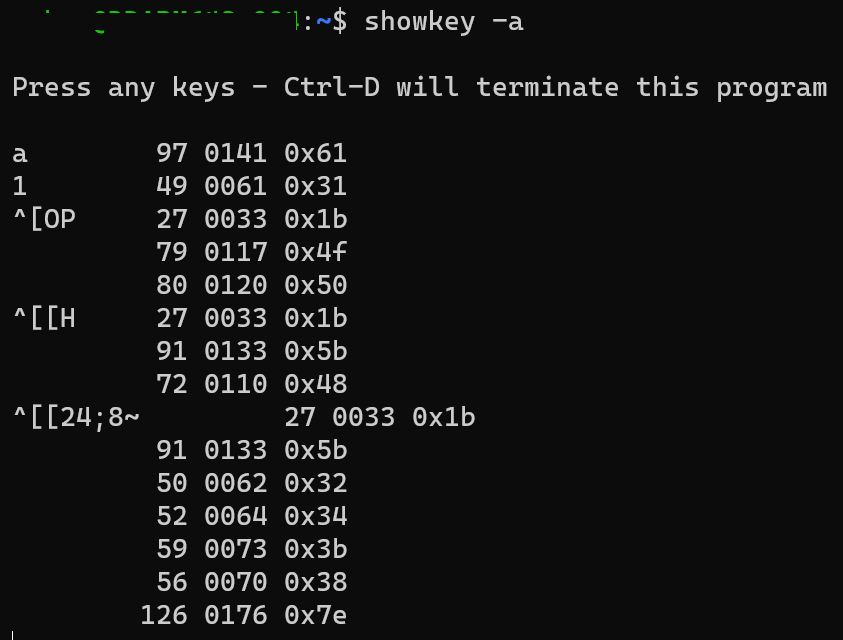
Console.ReadKey improvements in .NET 7
Unix implementation of Console.ReadKey has been rewritten in .NET 7 RC1.
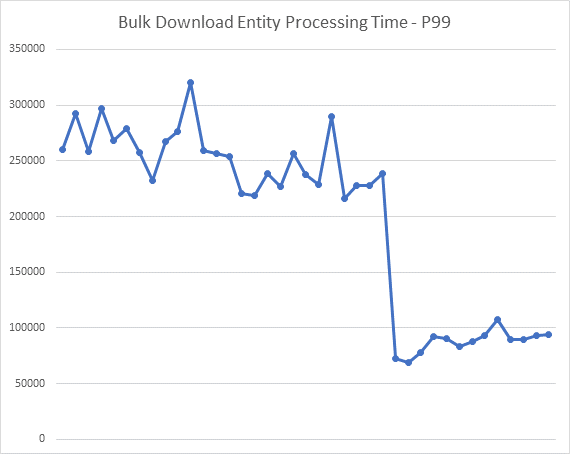
Bing Ads Campaign Platform – Journey to .NET 6
Bing Ads Campaign Platform - our journey migrating a large .NET Framework codebase to .NET 6.
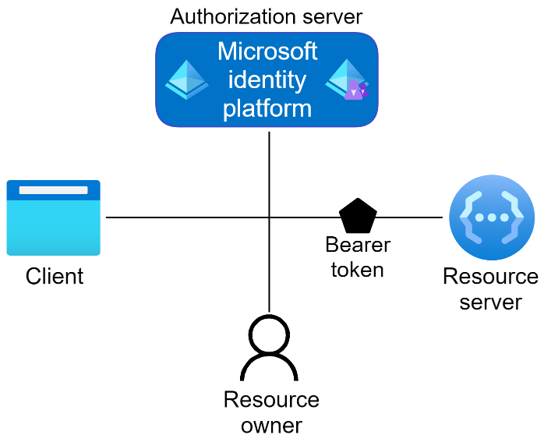
Authentication for .NET MAUI Apps with MSAL.NET
Learn how to easily add authentication to your .NET MAUI applications with the latest version of the MSAL.NET library!

Announcing the .NET MAUI Community Toolkit v1.3
.NET MAUI Community Toolkit v1.3 is now available! Check out what's new in this update.
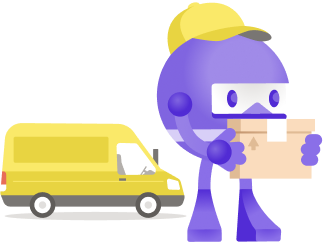
NuGet Season of Giving
NuGet has gone through a lot of changes over the last 10 years. From the package manager console, standalone NuGet.exe, and integration of NuGet into the .NET SDK, we have always relied on the open source community to help evolve and advance NuGet to meet the needs of the .NET ecosystem. Since NuGet has been on GitHub, the repository has resolved nearly 10,000 issues. Over the last 6 months, we focused on solving popular bugs filed through the GitHub repository and Developer Community. As a result of that effort, we addressed over 40 issues to improve your developer quality of life. Season of Giving For the ne...
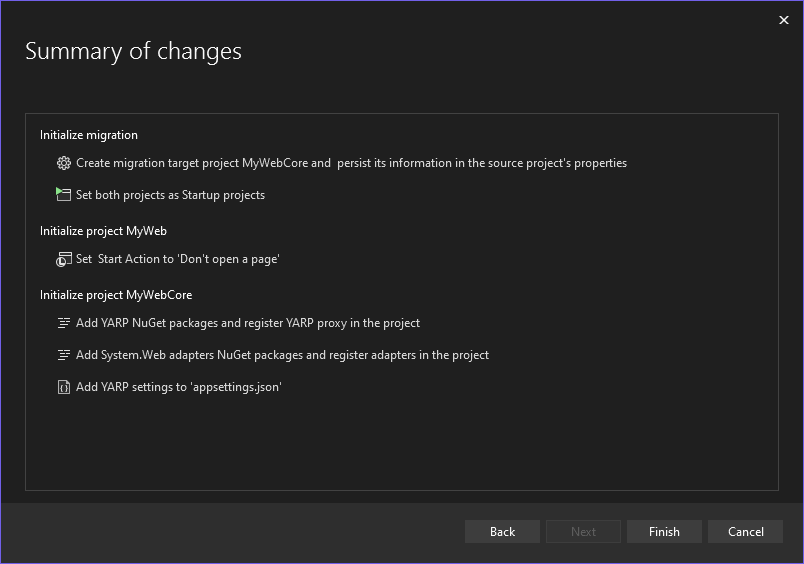
Migrating from ASP.NET to ASP.NET Core with Project Migrations Part 4
In this post we discuss updates to the Project Migrations tool for incrementally migrating ASP.NET apps to ASP.NET Core.
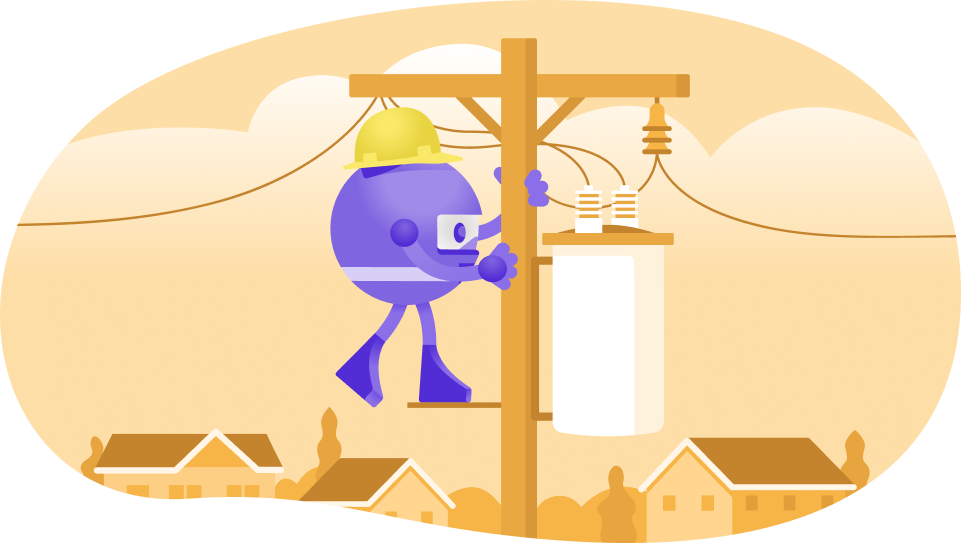
Experimental WebTransport over HTTP/3 support in Kestrel
ASP.NET Core now has experimental support for WebTransport over HTTP/3, a new secure multiplexed transport protocol for the web. Learn how to try out this new transport protocol in your app.
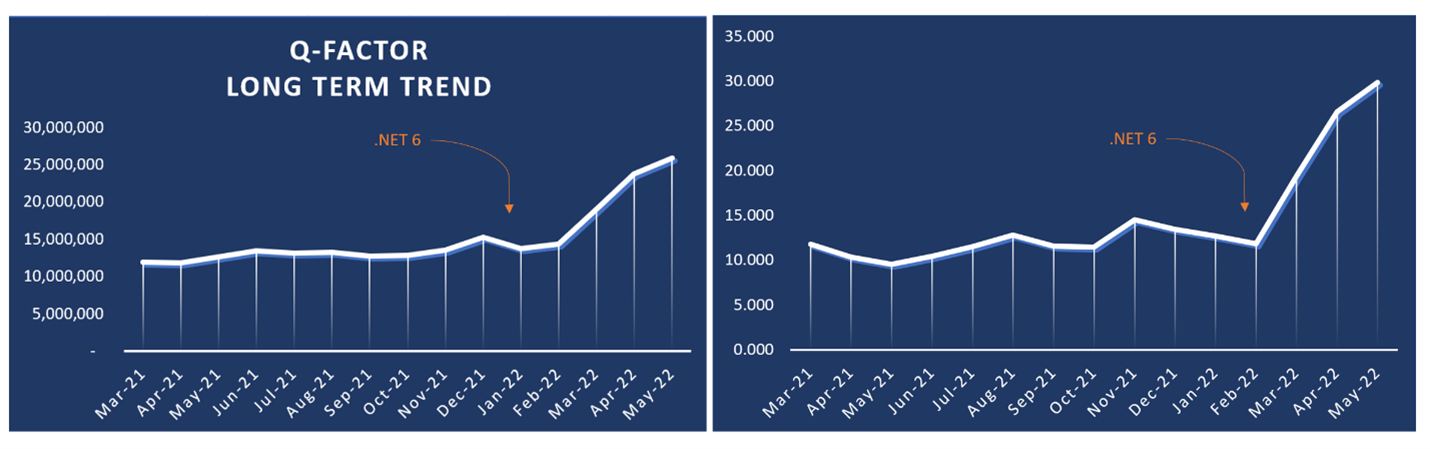
Microsoft Teams’ Infrastructure and Azure Communication Services’ Journey to .NET 6
Microsoft Teams’ infrastructure team, or Intelligent Conversation and Communications Cloud (IC3), aspires to be the industry leading platform with reliable and high-quality audio and video calling, meetings, and chat experiences that work any time, from anywhere, on any device. A key element of our platform evolution is the migration from .NET Framework to the latest version of .NET LTS, currently .NET 6.

Microsoft Commerce’s .NET 6 Migration Journey
Microsoft Commerce is a diverse set of services (>700) services and recently made the journey to .NET 6 from .NET Framework. Here are some tips, tricks, and results from our journey to .NET 6.

Use .NET from any JavaScript app in .NET 7
Port of the famous TodoMVC to .NET on WASM. Showcase of the JavaScript interop and running .NET in the browser, with or without Blazor.

.NET Framework September 2022 Cumulative Update Preview
September 2022 Cumulative Update Preview Updates for .NET Framework
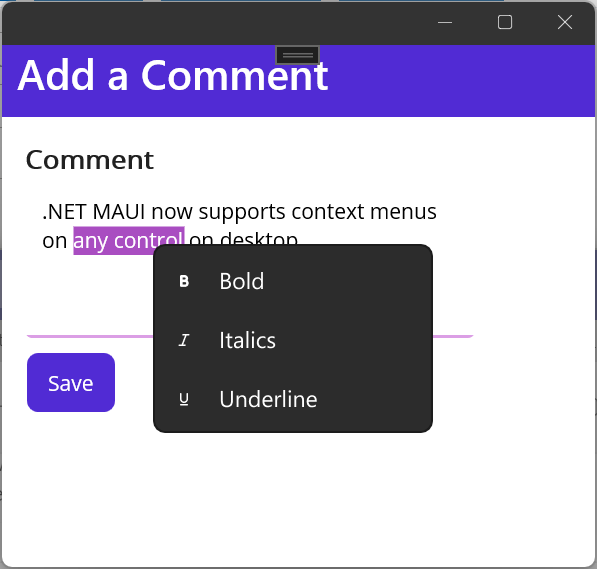
.NET MAUI in .NET 7 Release Candidate 1
.NET MAUI is now part of .NET 7 in RC1 with tons of improvements, and a few new features.

ASP.NET Core updates in .NET 7 Release Candidate 1
.NET 7 Release Candidate 1 is now available! Check out what's new in ASP.NET Core in this update.

Announcing .NET 7 Release Candidate 1
.NET 7 Release Candidate 1 is the first of two release candidates that developers can now use in production. This post recaps major features included in the fastest .NET version to date.
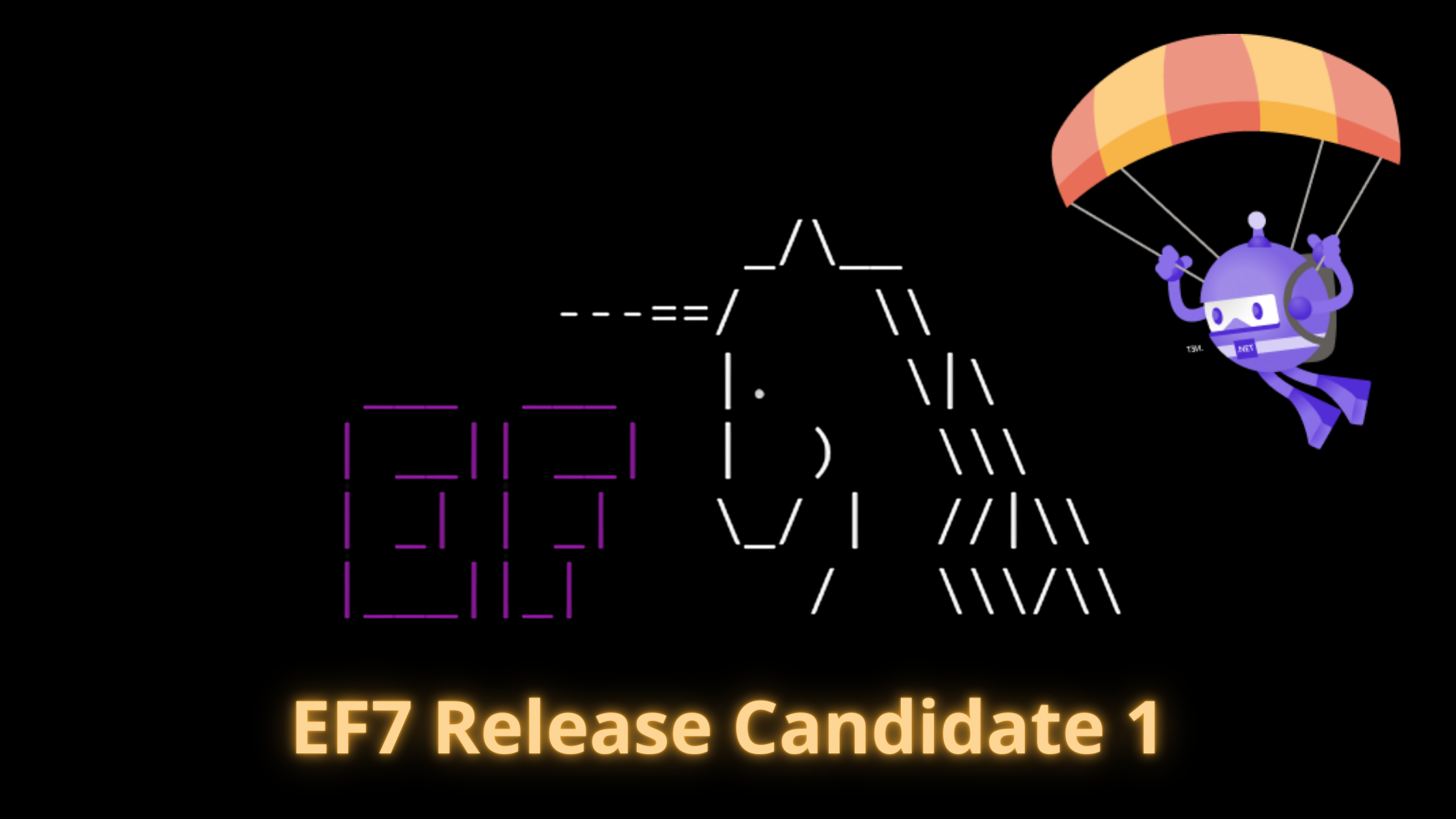
Announcing Entity Framework 7 Release Candidate 1
Announcing EF7 Release Candidate 1

Microsoft Teams Assignments Service’s Journey to .NET 6
The Assignments and Grades features in Teams have seen exponential growth in usage as schools around the world have undergone a digital transformation. To better meet the needs of teachers and students, we have recently migrated our backend service to .NET 6.

.NET Framework September 2022 Security and Quality Rollup
September 2022 Security and Quality Rollup for .NET Framework
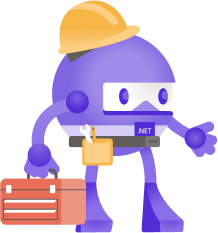
.NET September 2022 Updates – .NET 6.0.9 and .NET Core 3.1.29
Check out September updates for .NET 6.0 and .NET Core 3.1
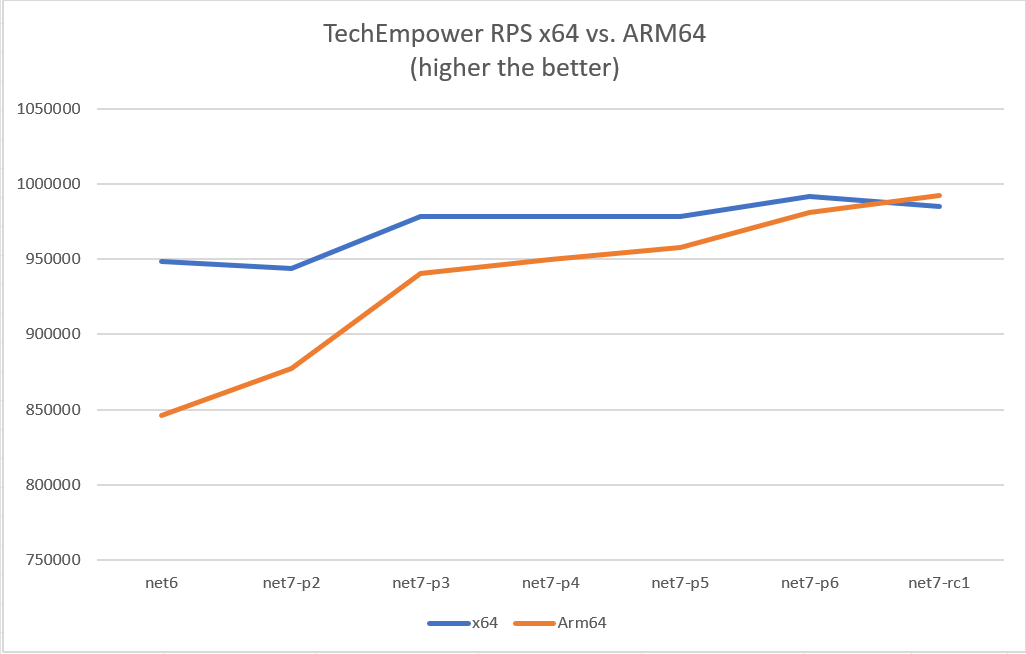
Arm64 Performance Improvements in .NET 7
.NET 7 introduces a plethora of performance improvements for developers including developers targeting Arm64 devices. In this blog I break down everything you need to know about the improvements in .NET 7.
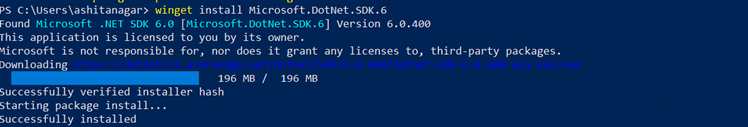
.NET now on Windows Package Manager
.NET is now available to install through the Windows Package Manager (Winget). Read all about how what it is, how to install, and more.
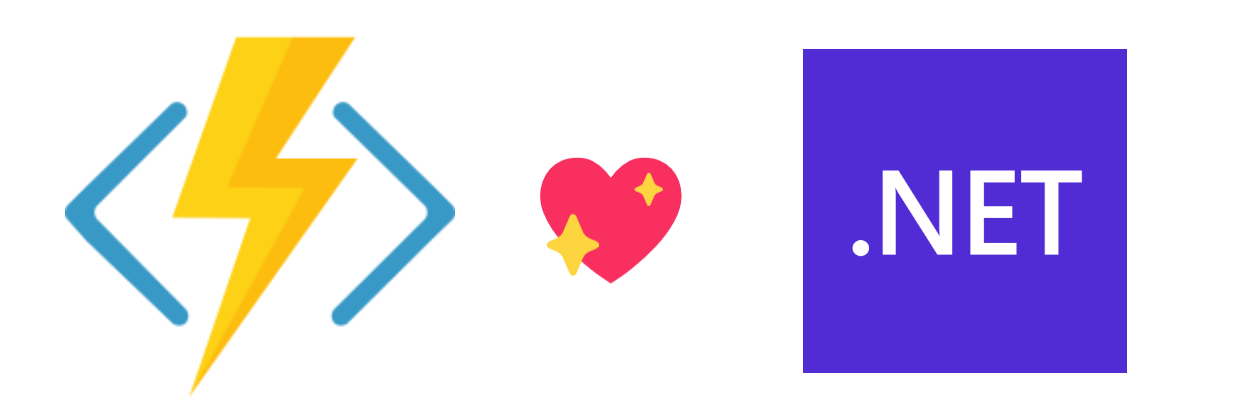
.NET 7 comes to Azure Functions & Visual Studio 2022
.NET 7 comes to Azure Functions and tooling supported in Visual Studio! Learn how to build and deploy isolated functions.
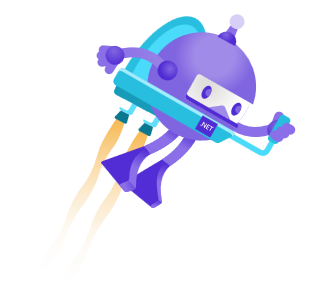
Performance Improvements in .NET 7
.NET 7 is fast. Really fast. In this post, we'll deep-dive into literally hundreds of performance improvements that contributed to that reality.

.NET MAUI Cloud Skills Challenge – Learn .NET MAUI, Get Stickers!
Learn how to build multi-platform apps with .NET MAUI with it the .NET MAUI Cloud Skills Challenge, register now, complete modules, and get some stickers!

.NET Framework August 2022 Cumulative Update Preview Updates
August 2022 Cumulative Update Preview Updates for .NET Framework.

Announcing built-in container support for the .NET SDK
Describes the new container image building support in the .NET 7 SDK.

.NET MAUI eBook Now Available – Enterprise Application Patterns
Looking to get started with .NET MAUI and need architecture guidance? The new free .NET MAUI eBook on enterprise application patterns is now available.
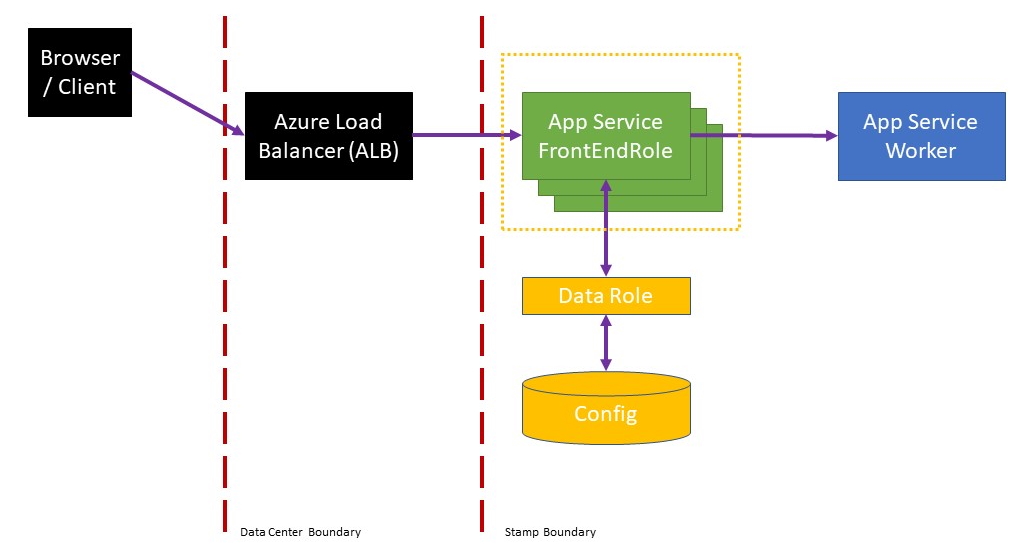
A Heavy Lift: Bringing Kestrel + YARP to Azure App Services
In this post, we get a behind-the-scenes look at the engineering work required to change a critical platform component with code paths that are exercised billions of times a day while minimizing service disruptions and maintaining SLA for our customers.
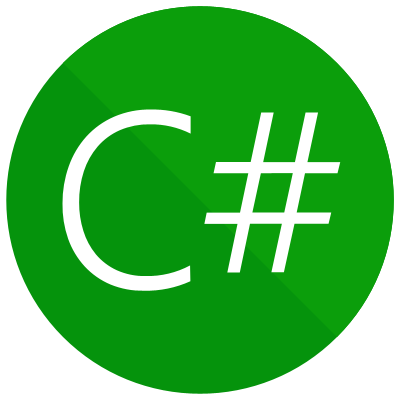
C# 11 preview: generic math, required members, and more
Most of the C# 11 features are available for you to try. Learn about the latest updates shipping with Visual Studio 17.3, try them out, and give us feedback.

.NET Conf Focus on MAUI – That’s a wrap!
August 9th we hosted our .NET Conf Focus on MAUI event to announce and share the latest tools and updates for .NET MAUI. With 25 sessions hosted and recorded, we recap the event and get you connected with all of the content from our event.
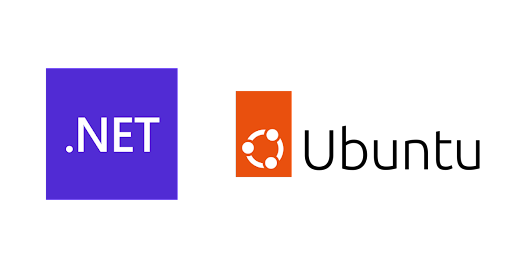
.NET 6 is now in Ubuntu 22.04
.NET 6 is now included in Ubuntu 22.04 (Jammy) and can be installed with just apt install dotnet6. This change is a major improvement and simplification for Ubuntu users. We're also releasing .NET with Chiseled Ubuntu Containers, a new small and secure container offering from Canonical. These improvements are the result of a new partnership between Canonical and Microsoft.

.NET Framework August 2022 Security and Quality Rollup Updates
August 2022 Security and Quality Rollup Updates for .NET Framework
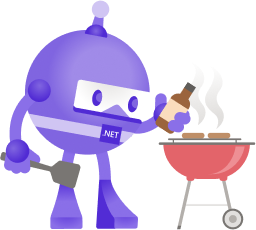
Announcing NuGet 6.3 – Transitive Dependencies, Floating Versions, and Re-enabling Signed Package Verification
NuGet 6.3 is included in Visual Studio 2022 and .NET 6.0 out of the box. You can also download NuGet 6.3 for Windows, macOS, and Linux as a standalone executable. NuGet 6.3 is one of many releases in our .NET unification journey. Our NuGet tooling helps developers discover new .NET packages to use for their .NET applications, while making package management easier during your daily development. NuGet 6.3 Highlights There are many new features in NuGet 6.3: Consume pdbs from packages in PackageReference For any given assembly under and folder from a , if there are files next to it that differ only ...
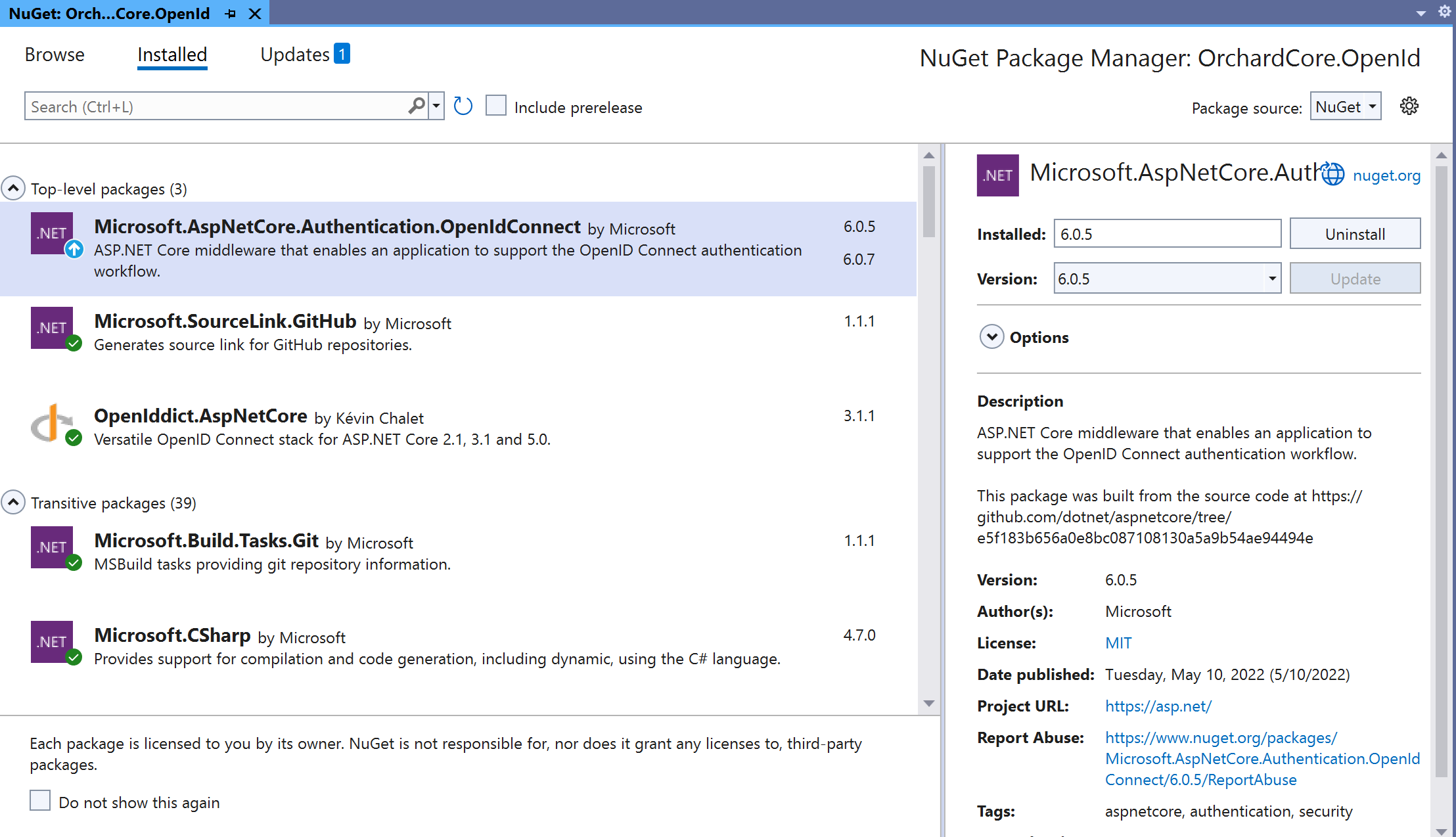
Introducing Transitive Dependencies in Visual Studio
We heard from you that direct dependencies are easy to track, but that you struggle with tracking transitive dependencies. We want to make that easier for the day-to-day management of your NuGet packages in Visual Studio. To help you track transitive dependencies and remediate vulnerabilities quickly with SDK-style projects, we are introducing an experimental feature in Visual Studio 17.3 to help you view and take action regarding your transitive dependencies. If you're apart of our experiment group, you'll be able to see your transitive dependencies whenever you're managing your NuGet packages in Visual Studio....

HTTPS everywhere
Safety guaranteed As an ongoing effort to make HTTPS everywhere a reality for NuGet, we have taken a number of steps to help protect your everyday package management experiences. Earlier this year, a security fact sheet from The White House reinforced companies to take action to secure our software supply chains. HTTPS and SSL not only encrypt our data so it cannot be used if it is stolen, but it helps us to avoid MITM attacks. In short, it prevents someone from getting between you and NuGet. Every time you interact with NuGet, it should be over HTTPS so you can be sure the response you're getting back is in f...
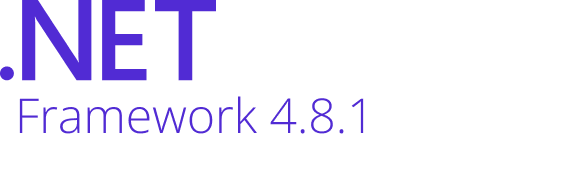
Announcing .NET Framework 4.8.1
Announcing the release of .NET Framework 4.8.1 that bring ARM64 support, WinForms accessibility enhancements, and more.
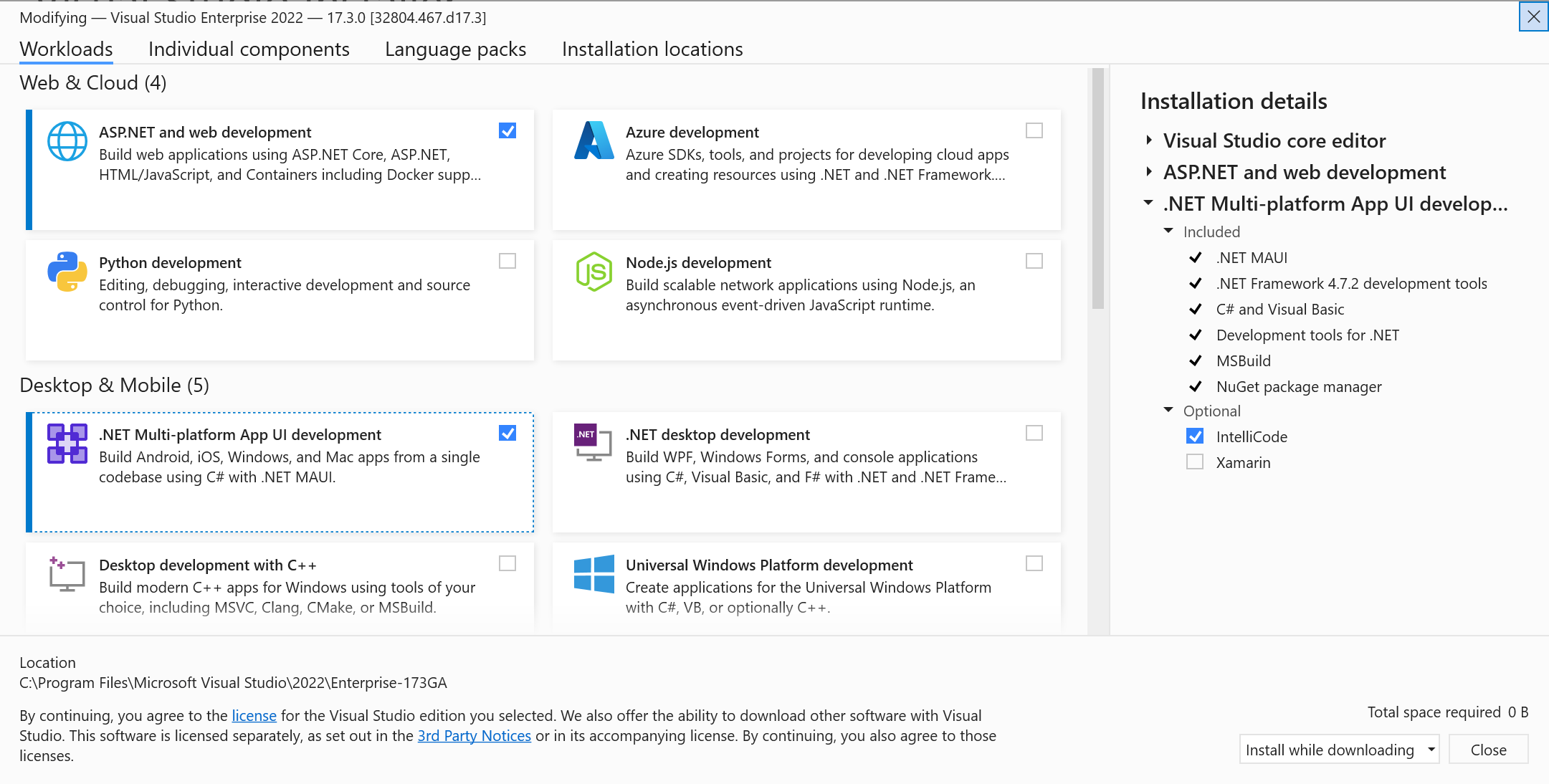
Productivity comes to .NET MAUI in Visual Studio 2022
Visual Studio 2022 17.3 is now available and delivers spectacular productivity features for .NET Multi-platform App UI (.NET MAUI).

Announcing .NET 7 Preview 7
.NET 7 Preview 7 is now available with improvements to System.LINQ, Unix file permissions, low-level structs, p/Invoke source generation, code generation, and websockets.

ASP.NET Core updates in .NET 7 Preview 7
.NET 7 Preview 7 is now available! Check out what's new in ASP.NET Core in this update.
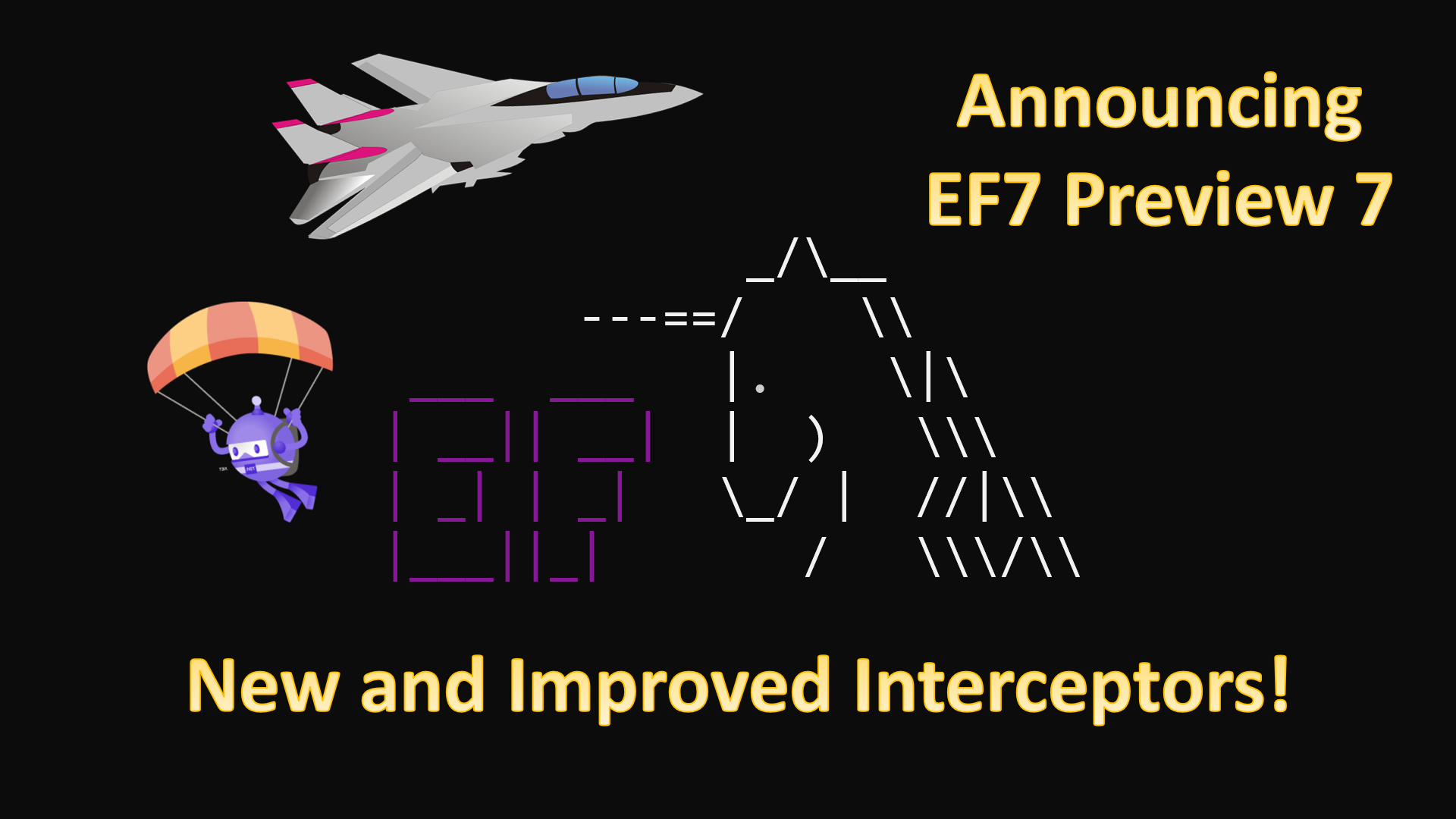
Announcing Entity Framework 7 Preview 7: Interceptors!
Announcing EF7 Preview 7 with new and improved interceptors, and so much more!

.NET August 2022 Updates – .NET 6.0.8 and .NET Core 3.1.28
Check out July updates for .NET 6.0 and .NET Core 3.1
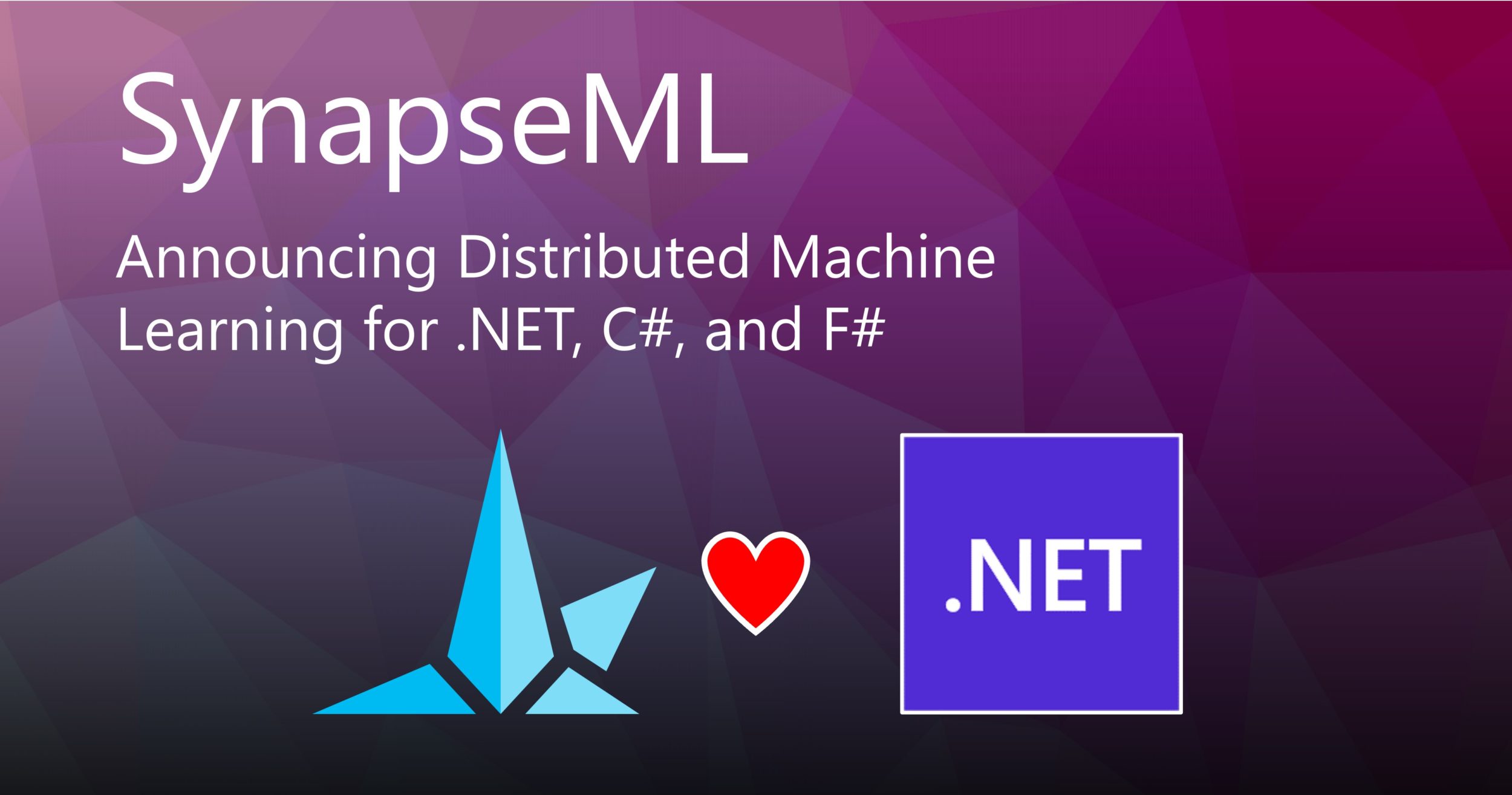
Announcing SynapseML for .NET – Large Scale ML with a Simple API
Announcing the release of hundreds of new distributed machine learning models and capabilities for .NET as part of the SynapseML distributed ML library.
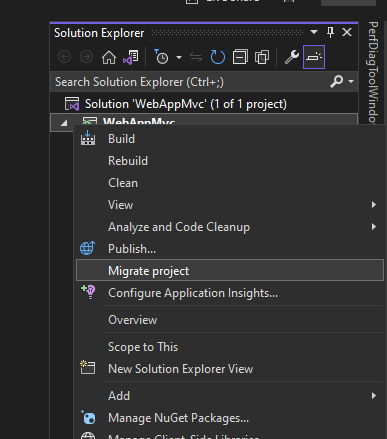
Migrating from ASP.NET to ASP.NET Core in Visual Studio
In this post we introduce a new tool that will assist in incrementally migrating ASP.NET (.NET Framework) project to ASP.NET Core
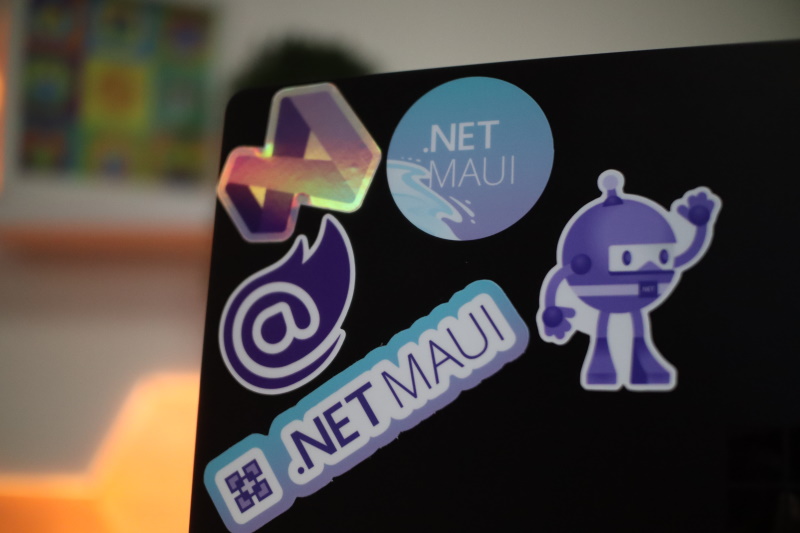
Announcing the .NET MAUI Beautiful UI Challenge
.NET MAUI community challenge featuring Snppts and Good Looking UI community run repos! Simply submit to be eligible for swag!
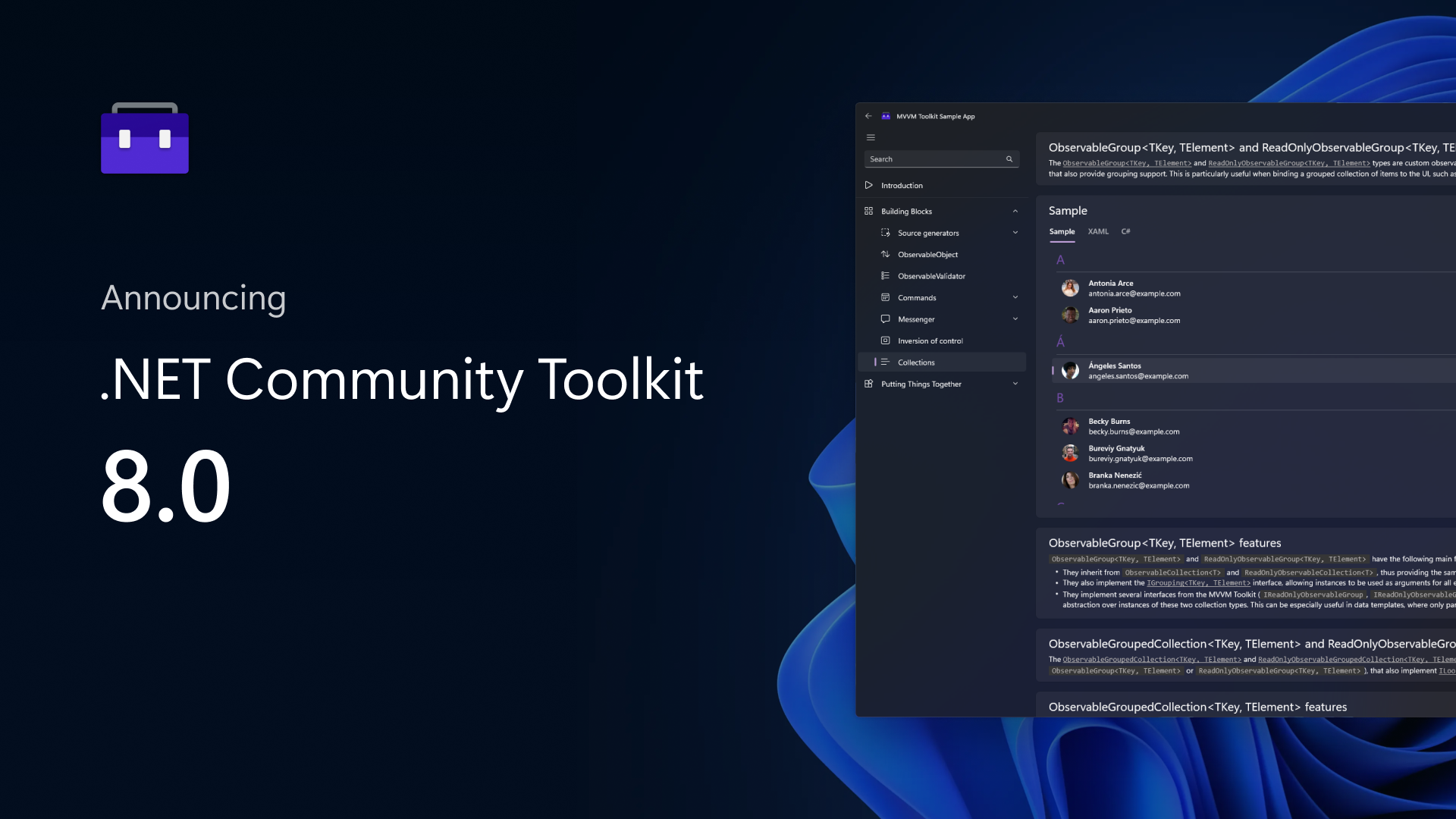
Announcing .NET Community Toolkit 8.0! MVVM, Diagnostics, Performance, and more!
We're happy to announce the official launch of the new .NET Community Toolkit version 8.0! Including tons of new features such as MVVM source generators, diagnostics, performance helpers, and more!

.NET Framework July 2022 Cumulative Update Preview
July 2022 Cumulative Update Preview Updates for .NET Framework
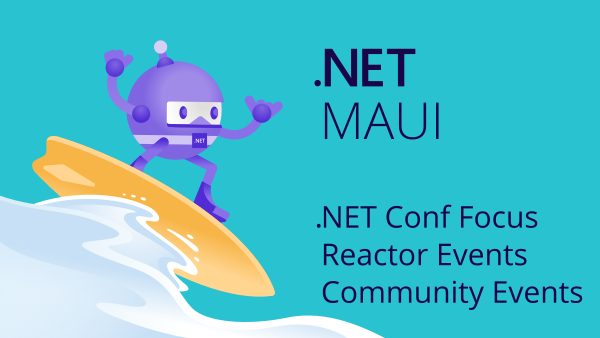
Announcing .NET Conf – Focus on .NET MAUI, Reactor, and Community Events
Ready to get building with .NET MAUI? Join us for .NET Conf - Focus on MAUI, worldwide Reactor events, and local community event opportunities.

Customizing Controls in .NET MAUI
Let's look at how to customize .NET MAUI controls.
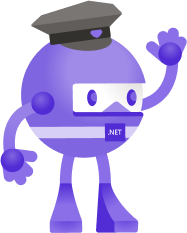
Announcing Rate Limiting for .NET
We're excited to announce built-in Rate Limiting support as part of .NET 7. Rate limiting provides a way to protect a resource in order to avoid overwhelming your app and keep traffic at a safe level.

.NET Framework July 2022 Security and Quality Rollup Updates
July 2022 Security and Quality Rollup Updates for .NET Framework

Announcing .NET 7 Preview 6
.NET 7 Preview 6 is now available with improvements to type converters, JSON contract customization, System.Formats.Tar API updates, constraints to .NET template authoring, and performance enhancements in the CodeGen area.

ASP.NET Core updates in .NET 7 Preview 6
.NET 7 Preview 6 is now available! Check out what's new in ASP.NET Core in this update.

Announcing Entity Framework Core 7 Preview 6: Performance Edition
Announcing EF7 Preview 6 with update performance optimizations
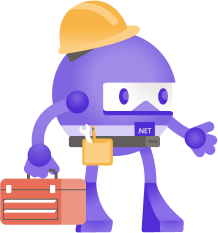
.NET Core 3.1 will reach End of Support on December 13, 2022
.NET Core 3.1 will reach end of support on December 13, 2022, this blog breaks down all the valuable information you need to know and how to update to .NET 6.0.
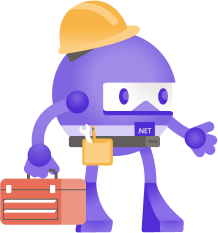
.NET July 2022 Updates – .NET 6.0.7 and .NET Core 3.1.27
Check out July updates for .NET 6.0 and .NET Core 3.1
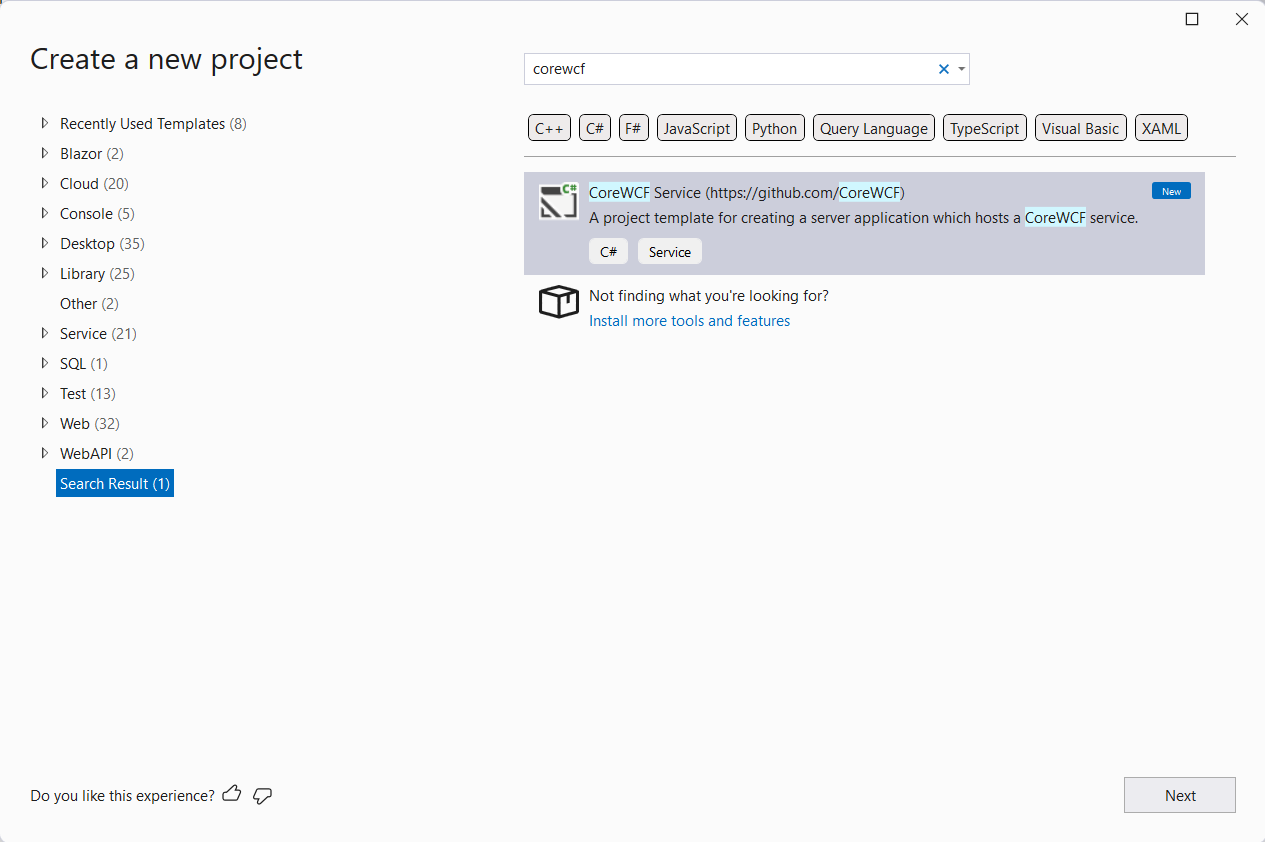
CoreWCF 1.1.0 and project templates
CoreWCF 1.1 has been released, and now we have a project templates package
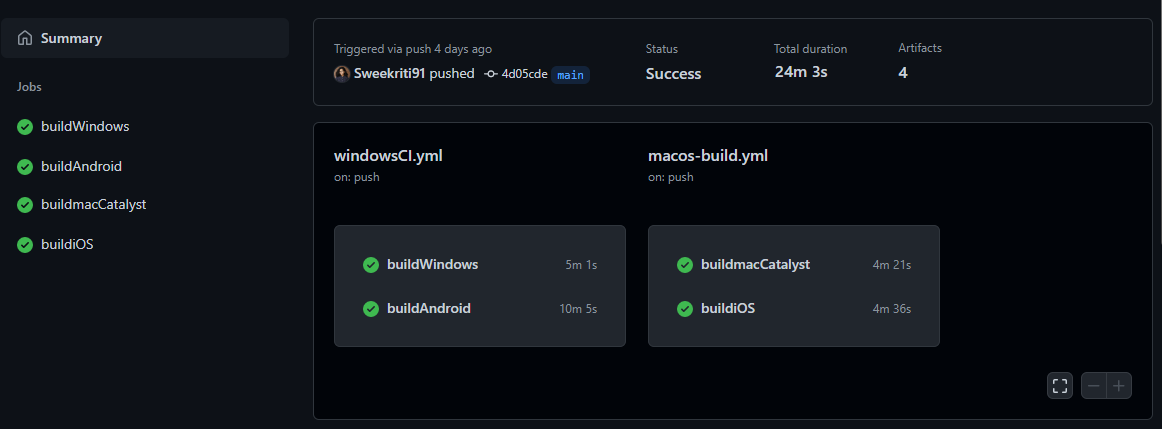
Getting Started with DevOps and .NET MAUI
Want to add DevOps to your .NET MAUI project? This post shows how to implement a starter pipeline using GitHub Actions and Azure DevOps.
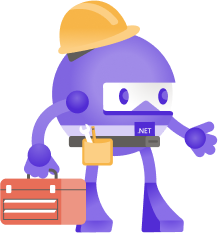
Incremental ASP.NET Migration Tooling Preview 2
Introducing preview 2 of incremental ASP.NET migration tooling, including support for shared authentication.
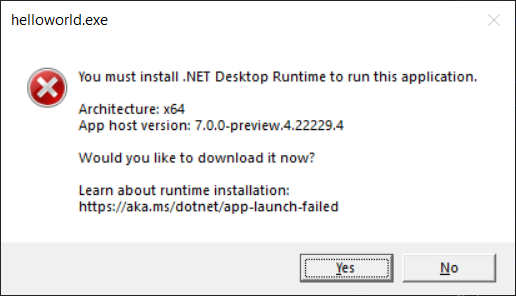
Improving .NET host error messages and supportability
Error messages and dotnet --info have been updated with more useful information to improve supportability.

New Resources to Get Started with .NET MAUI
We have a suite of new resources to help you learn .NET MAUI. Come along with us on this learning journey.

.NET Framework June 2022 Security and Quality Rollup Updates
June 2022 Security and Quality Rollup Updates for .NET Framework
Introducing the ML.NET Text Classification API (preview)
Introducing the new ML.NET Text Classification API (preview) which uses state-of-the-art NLP transformer models and TorchSharp to train custom text classification models.
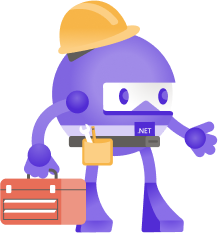
.NET June 2022 Updates – .NET 6.0.6 and .NET Core 3.1.26
Check out May updates for .NET 6.0 and .NET Core 3.1

Announcing .NET 7 Preview 5
.NET 7 Preview 5 is now available with improvements to ML.NET and Generic Math, a new Roslyn analyzer and fixer for RegexGenerator and multiple performance improvements in the areas of CodeGen, Observability, JSON serialization / deserialization and working with streams.

Announcing Entity Framework 7 Preview 5
Announcing EF7 Preview 5 with completed support for Table-per-Concrete Type (TPC).
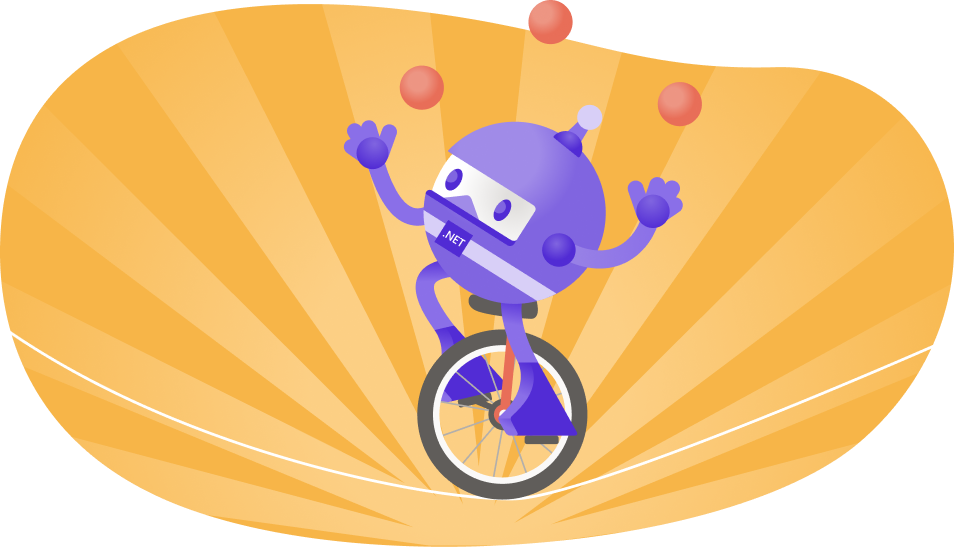
ASP.NET Core updates in .NET 7 Preview 5
.NET 7 Preview 5 is now available! Check out what's new in ASP.NET Core in this update.
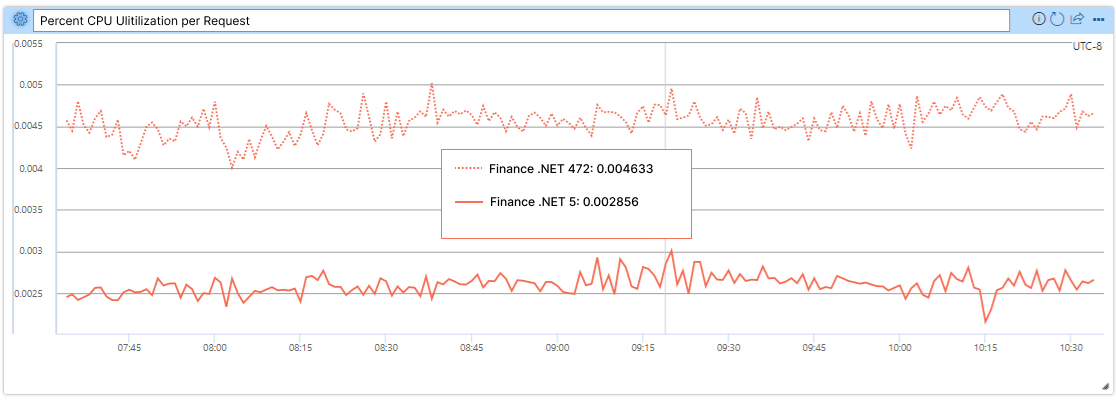
OneService Journey to .NET 6
The journey of the Microsoft OneService team from .NET Framework to .NET 6 and the wins that came from it.

.NET 7 Preview 5 – Generic Math
.NET 7 Preview 5 includes significant improvements to the Generic Math feature.

Exchange Online Journey to .NET Core
Explore Exchange's migration from .NET Framework to .NET Core

Performance Improvements in .NET MAUI
Want to know why .NET MAUI apps boot faster, run smoother, and are smaller? This post break down how we made .NET MAUI fast!

Incremental ASP.NET to ASP.NET Core Migration
Introducing a simple pattern to apply the Strangler Fig pattern to migrating ASP.NET to ASP.NET Core applications with the help of some new adapters.

.NET Framework May 2022 Cumulative Update
We are releasing the May 2022 Cumulative Update Preview Updates for .NET Framework. Quality and Reliability This release contains the following quality and reliability improvements. WPF 1 Winforms .NET Runtime Workflow 1 Windows Presentation Foundation (WPF) Getting the Update The Cumulative Update Preview is available via Windows Update, Windows Server Update Services, and Microsoft Update Catalog. Microsoft Update Catalog You can get the update via the Microsoft Update Catalog. For Windows 10, NET Framework 4.8 updates are available via Windows Update, Wind...

Introducing .NET MAUI – One Codebase, Many Platforms
Welcome to .NET Multi-platform App UI. This release marks a new milestone in our multi-year journey to unify the .NET platform. Now you and over 5 million other .NET developers have a first-class, cross-platform UI stack targeting Android, iOS, macOS, and Windows to complement the .NET toolchain (SDK) and base class library (BCL). You can build anything with .NET. Join us at Microsoft Build 2022 where we’ll give you a tour of all the updates for building native apps for any device with .NET and Visual Studio. » Learn more. This is just the beginning of our journey to create a desktop and mobile app experience t...
What’s new with ML.NET Automated ML (AutoML) and tooling
Check out what's new with ML.NET Automated ML (AutoML), tooling, and notebooks!
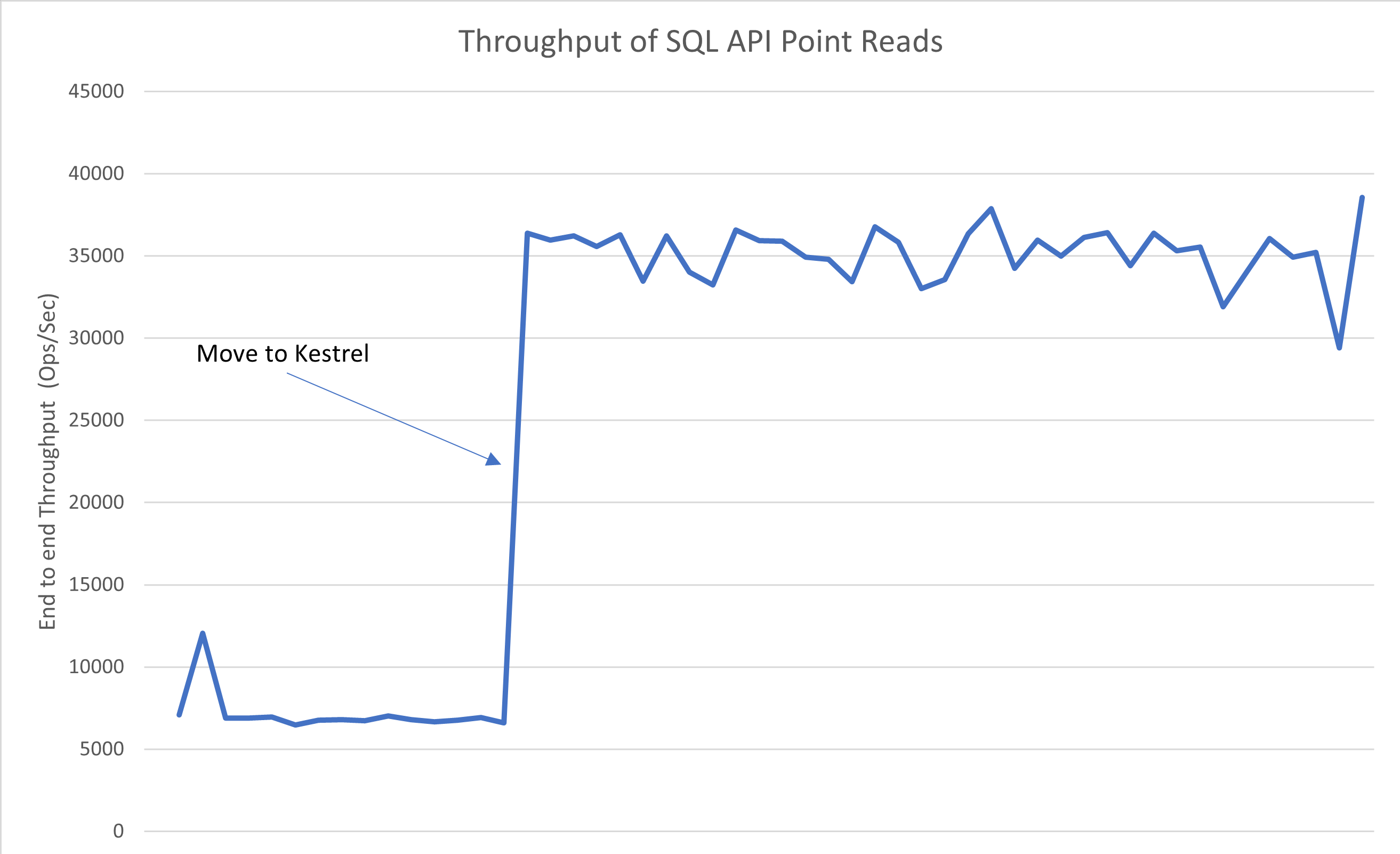
The Azure Cosmos DB Journey to .NET 6
Azure Cosmos DB is a fully-managed, multi-tenant, distributed, shared-nothing, horizontally scalable database that provides planet-scale NoSQL capabilities offering APIs for Apache Cassandra, MongoDB, Gremlin, Tables, and the Core (SQL) APIs . A core component of the Azure Cosmos DB service is the API Gateway that handles request parsing and routing across all supported APIs. It is now running on .NET 6. The API Gateway is the front door for the service that accepts and processes trillions of requests daily! Given the high throughput and scalability demands for the API Gateway, we continually invest in optimizing...
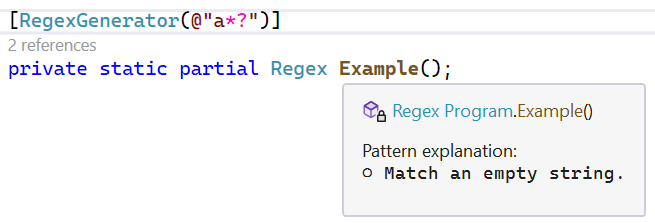
Regular Expression Improvements in .NET 7
System.Text.RegularExpressions has improved significantly in .NET 7. In this post, we'll deep-dive into many of its exciting improvements.
Announcing gRPC JSON transcoding for .NET
gRPC JSON transcoding is a new feature for .NET that allows gRPC services to be called with REST + JSON. Try it now in .NET 7 preview 4.
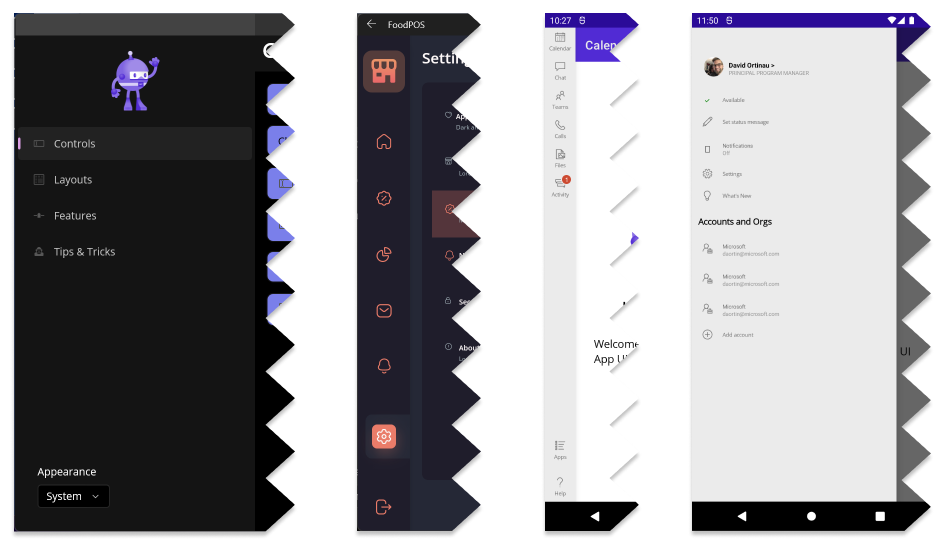
.NET MAUI Release Candidate 3
.NET MAUI Release Candidate 3 is now available with dozens of bug fixes and quality improvements. We also take a look at navigating with Shell including passing parameters and full objects.

Announcing Entity Framework 7 Preview 4
Announcing the release of EF7 Preview 4 and DDD-friendly value converters for value generators.

ASP.NET Core updates in .NET 7 Preview 4
.NET 7 Preview 4 is now available! Check out what's new in ASP.NET Core in this update.

Announcing .NET 7 Preview 4
.NET 7 Preview 4 is now available with enhancements to the OpenTelemetry implementation, date and time, cache metrics, on stack replacement (OSR) and regular expressions.
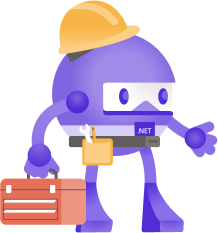
.NET May 2022 Updates – .NET 6.0.5, .NET 5.0.17 and, .NET Core 3.1.25
Check out May updates for .NET 6.0, .NET 5.0, and .NET Core 3.1
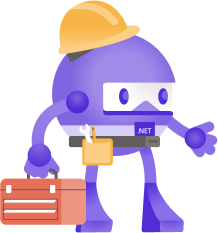
.NET Framework May 2022 Security and Quality Rollup
We are releasing the May 2022 Security and Quality Rollup Updates for .NET Framework.

Upgrading a WCF service to .NET 6 with CoreWCF
Let's take a look at how to upgrade a sample WCF service to .NET 6 using CoreWCF.
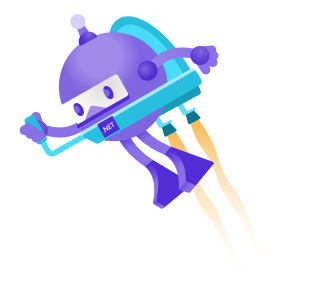
Quickly Map Your NuGet Packages to Sources
Package Source Mapper When we introduced Package Source Mapping late last year, we noticed a certain challenge to make onboarding to using the feature easier. Could there be a way for us to automatically generate a NuGet.config for you based on your project’s known packages and sources? We started to develop a tool that does just that for you. Learn more about how you can use it below. Getting the Tool You can download the tool directly from NuGet.org as a dotnet tool: Alternatively, you can download and compile the code locally if you prefer to. Using Package Source Mapper The package source mapper tool...
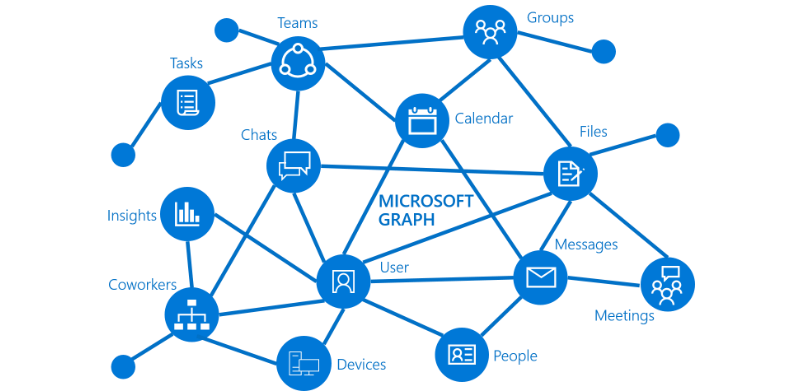
Microsoft Graph’s Journey to .NET 6
Read about the journey of Microsoft Graph on upgrading from .NET Framework 4.6 to .NET 6 and all the impact that came with it.
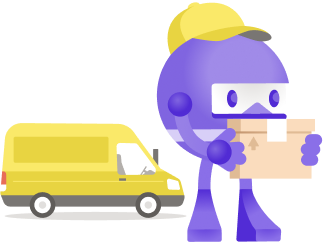
YARP 1.1 is here with new requested reverse proxy features
YARP 1.1 has been released. YARP is a highly customizable open-source reverse proxy written for .NET. This release adds a few commonly requested features.
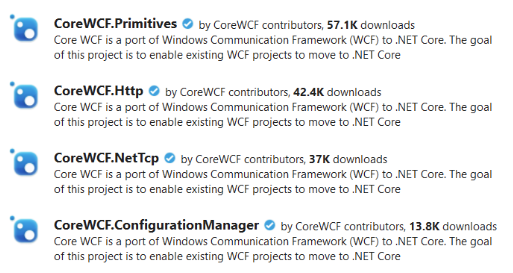
CoreWCF 1.0 has been Released, WCF for .NET Core and .NET 5+
CoreWCF 1.0 has been released, the first major release of the project, and provides WCF functionality for .NET Core, .NET Framework and .NET 5+.
.NET MAUI Release Candidate 2 – With 100% More Tizen
.NET MAUI Release Candidate 2 is now available with dozens of bug fixes full support for Tizen. Get started today to build app for Android, Windows, iOS, and macOS.

.NET Framework April 2022 Cumulative Update Preview
We have released the April 2022 Cumulative Update Preview for .NET Framework with several quality and reliability improvements.
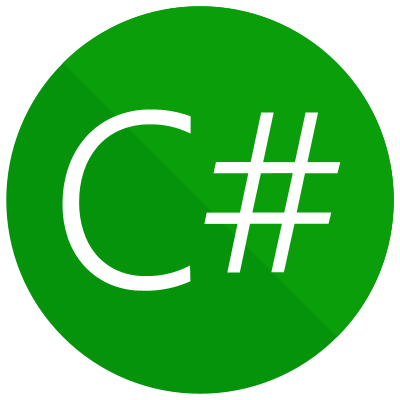
C# 11 Preview Updates – Raw string literals, UTF-8 and more!
C# 11 features are coming along nicely and the most recent release features all sorts of goodies including updates to string literals, pattern matching, checked user-defined operators, and an update on !!.

Announcing .NET 7 Preview 3
.NET 7 Preview 3 is now available with enhancements to observability, startup times, codegen, GC regions, native AOT compilation, and more.

Announcing Entity Framework Core 7 (EF7) Preview 3
Announcing the release of EF7 Preview 3 and custom database-first scaffolding with T4 templates.
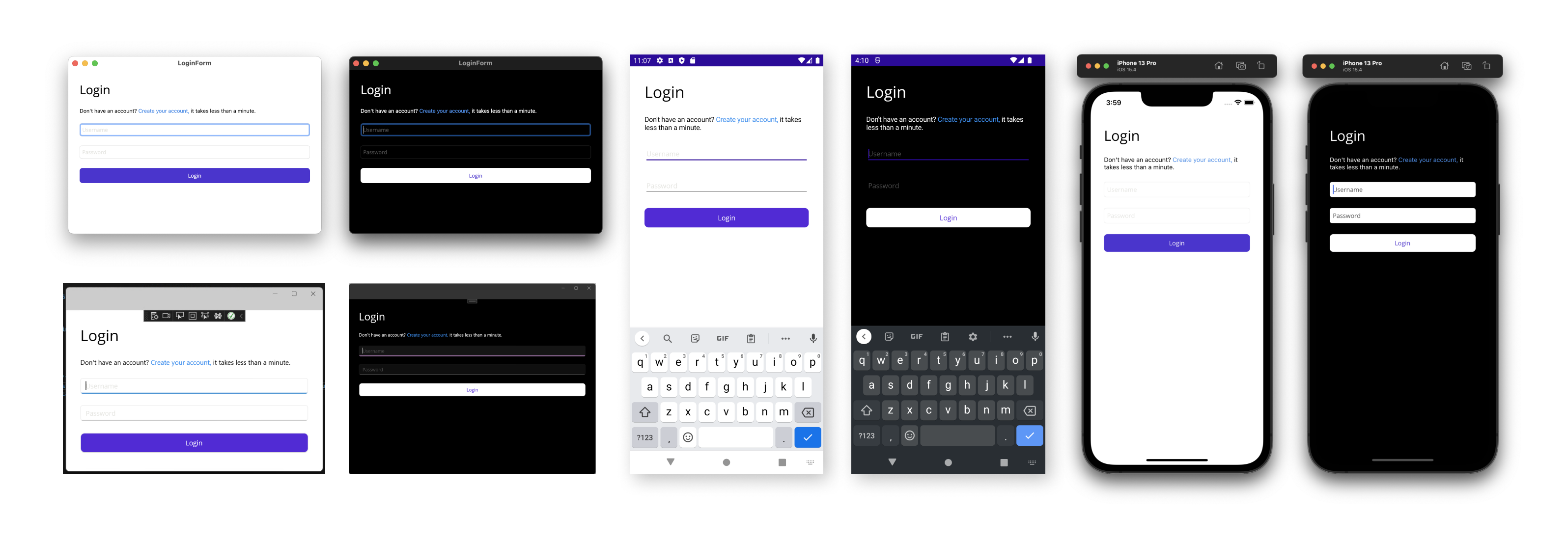
.NET MAUI Release Candidate – Ready for cross-platform app development
.NET MAUI Release Candidate is now feature complete, API stable for the upcoming GA release. Get started today to build app for Android, Windows, iOS, and macOS.
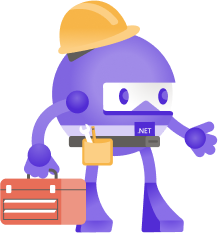
.NET Automatic Updates for Server Operating Systems
Server operating systems can opt in to get automatic updates for .NET. Learn how to easly opt in so you never miss an update.
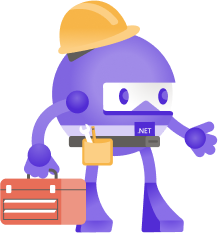
.NET April 2022 Updates – .NET 6.0.4, .NET 5.0.16 and, .NET Core 3.1.24
Check out April updates for .NET 6.0, .NET 5.0, and .NET Core 3.1

.NET Framework April 2022 Security and Quality Rollup Updates
We are releasing the April 2022 Security and Quality Rollup Updates for .NET Framework.
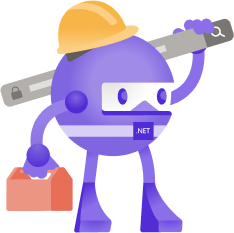
Introducing Central Package Management
Central Package Management Dependency management is a core feature of NuGet. Managing dependencies for a single project can be easy. Managing dependencies for multi-project solutions can prove to be difficult as they start to scale in size and complexity. In situations where you manage common dependencies for many different projects, you can leverage NuGet's central package management features to do all of this from the ease of a single location. Historically, NuGet package dependencies have been managed in two main locations: Starting with NuGet 6.2, you can centrally manage your dependencies in your pro...
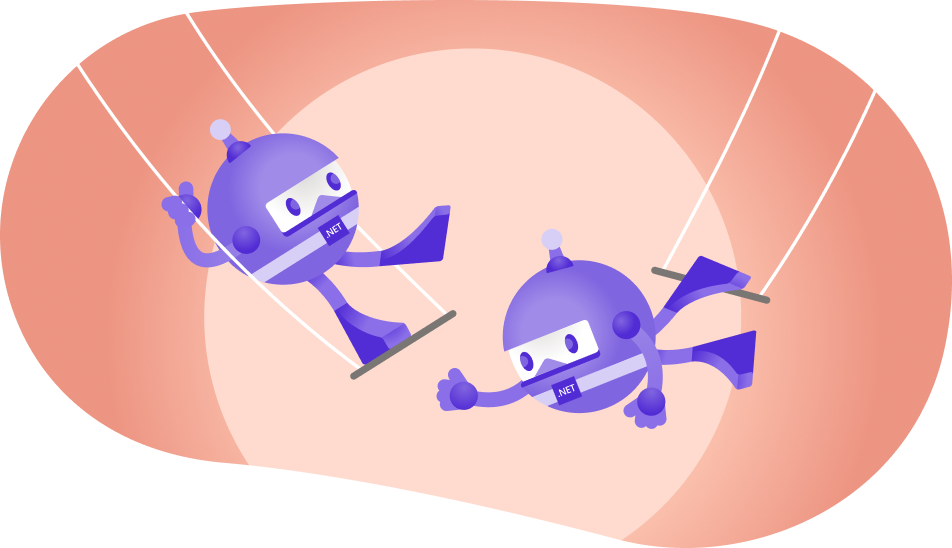
ASP.NET Core updates in .NET 7 Preview 3
.NET 7 Preview 3 is here and adds some great new features to ASP.NET Core including support for route handler filters in minimal APIs, improved unit testability for minimal route handlers, performance enhancements, and more.
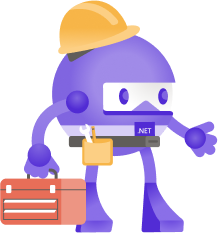
.NET Framework 4.5.2, 4.6, and 4.6.1 will reach End of Support on Apr 26, 2022
.NET Framework 4.5.2, 4.6, and 4.6.1 will reach End of Support on Apr 26, 2022, this blog post is a reminder/refresher for customers that might have missed the post a year ago.
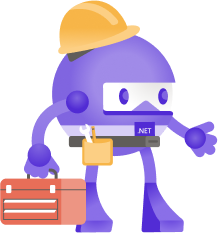
.NET 5.0 will reach End of Support on May 10, 2022
.NET 5.0 will reach end of support on May 08, 2022, this blog breaks down all the valuable information you need to know and how to update to .NET 6.0.
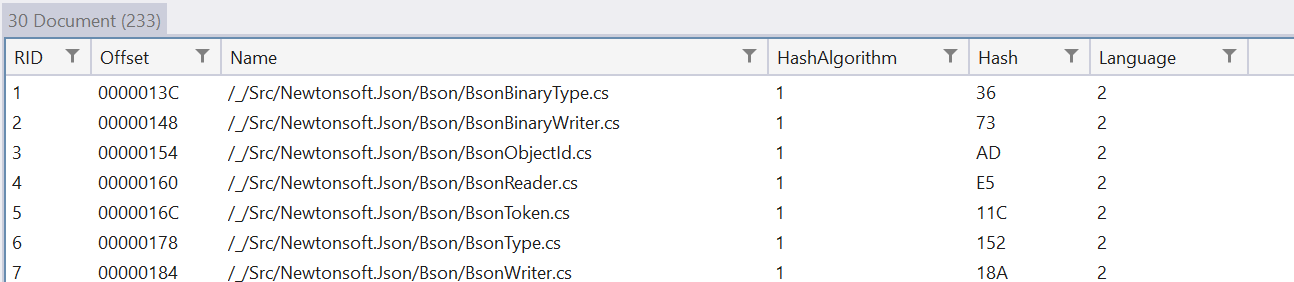
Go To Definition improvements for external source in Roslyn
An in depth look at improvements to Go To Definition (and Go To Implementation, and Go To Base, etc.) allowing you to navigate to source code that isn't in your current solution, but instead comes from external dependencies.
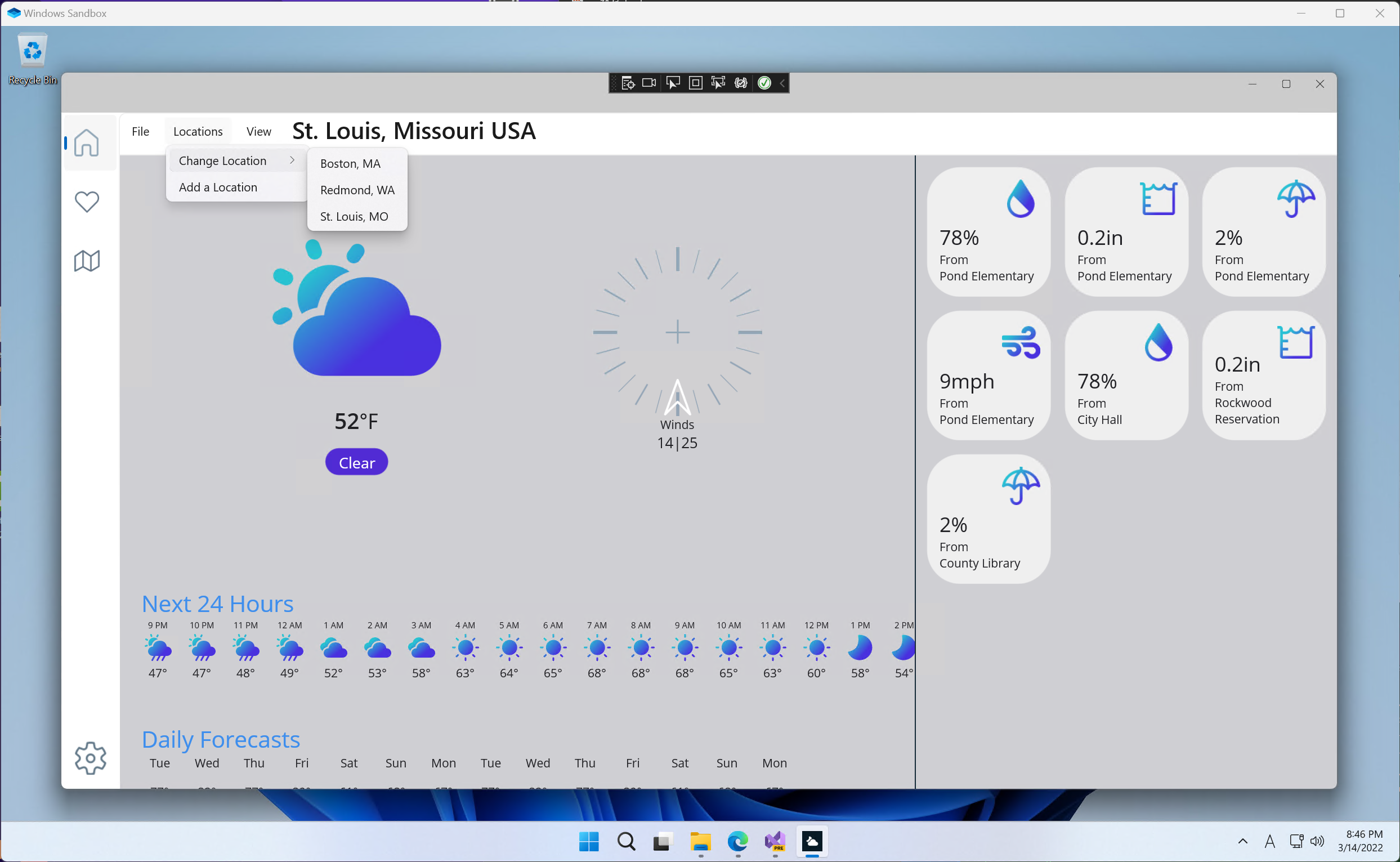
Announcing .NET MAUI Preview 14
.NET MAUI Preview 14 has shipped with plenty of great new features to try out including a hefty volume of issue resolutions and completed features, and one new feature that will be a welcome addition for desktop developers: the MenuBar!

ASP.NET Core updates in .NET 7 Preview 2
.NET 7 Preview 2 is now available! Check out what's new in ASP.NET Core in this update.

Announcing .NET 7 Preview 2 – The New, ‘New’ Experience
.NET 7 Preview 2 is now available with enhancements to RegEx source generators, progress moving NativeAOT into the runtime, and a major set of improvements to the 'dotnet new' CLI experience.
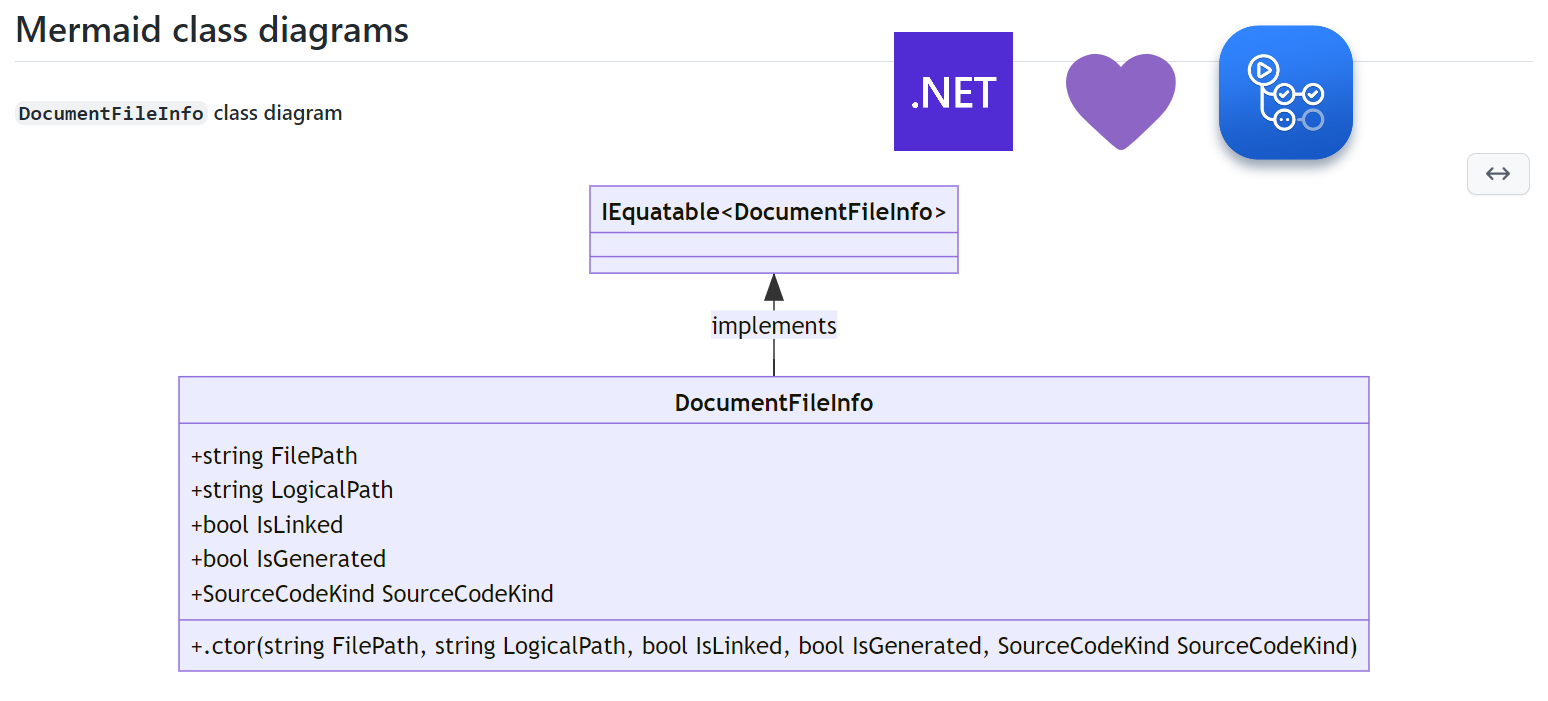
Automate code metrics and class diagrams with GitHub Actions
Let's take a look at how you can add code metrics and diagrams for your open-source .NET repositories with GitHub Actions.
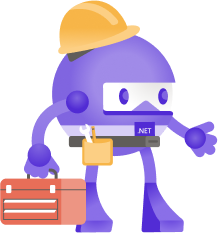
.NET March 2022 Updates – .NET 6.0.3, .NET 5.0.15 and, .NET Core 3.1.23
Check out March 2022 updates for .NET 6.0 and .NET 5.0. Here is a full rundown including release notes and announcements.
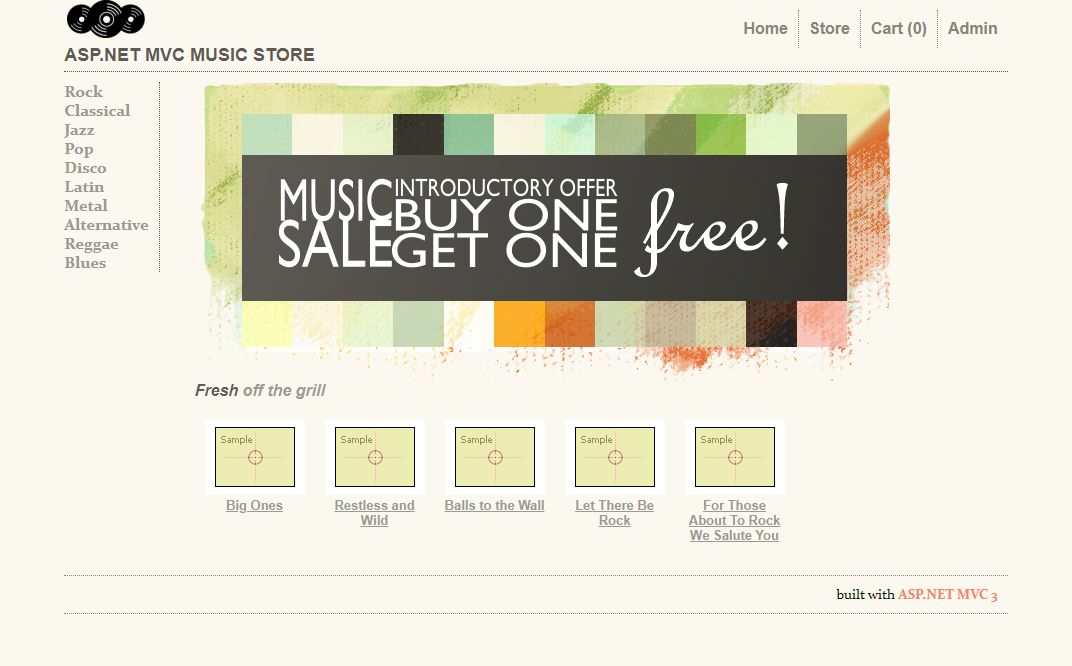
Sharing code between ASP.NET and ASP.NET Core
You can begin your journey to ASP.NET Core by migrating one page at a time and do it by reusing the code you already have today. This article shows how to share controllers, models, and views from the 10-year-old MVC Music Store with a new ASP.NET Core project.
Training a ML.NET Model with Azure ML
Learn how to create a training pipeline for ML.NET using Azure ML and Azure Devops.
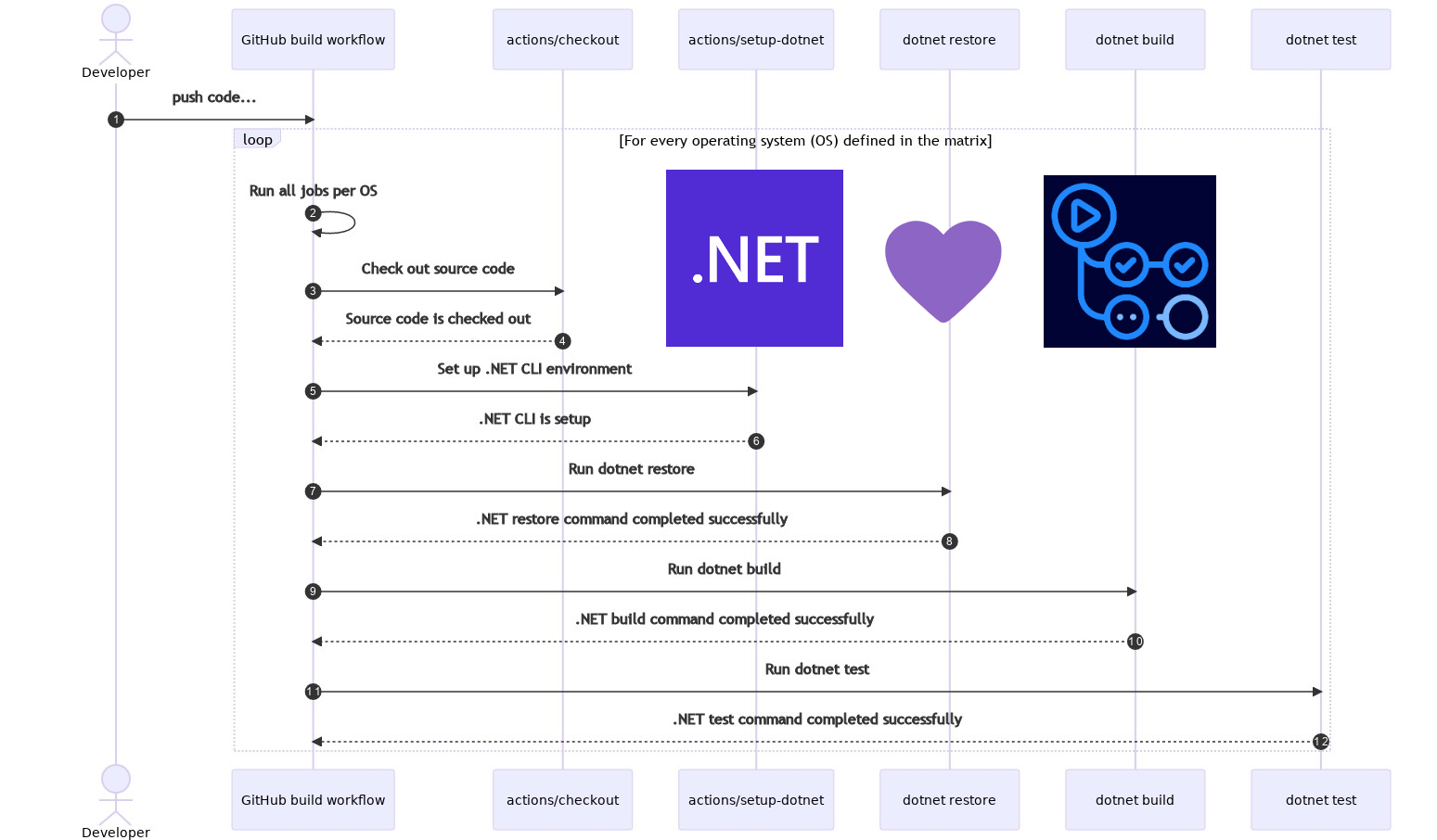
.NET 💜 GitHub Actions: Intro to GitHub Actions for .NET
Use GitHub Actions to automate common .NET build, test, and deploy tasks.
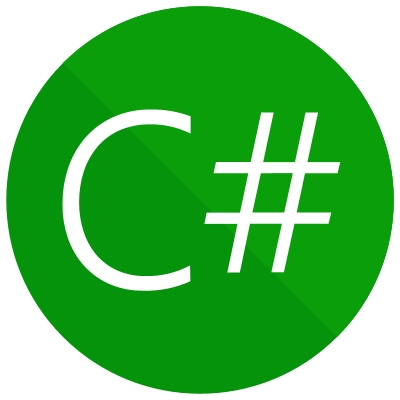
Early peek at C# 11 features
Learn about the C# 11 preview features you can try out in Visual Studio 17.1 and .NET SDK 6.0.200!
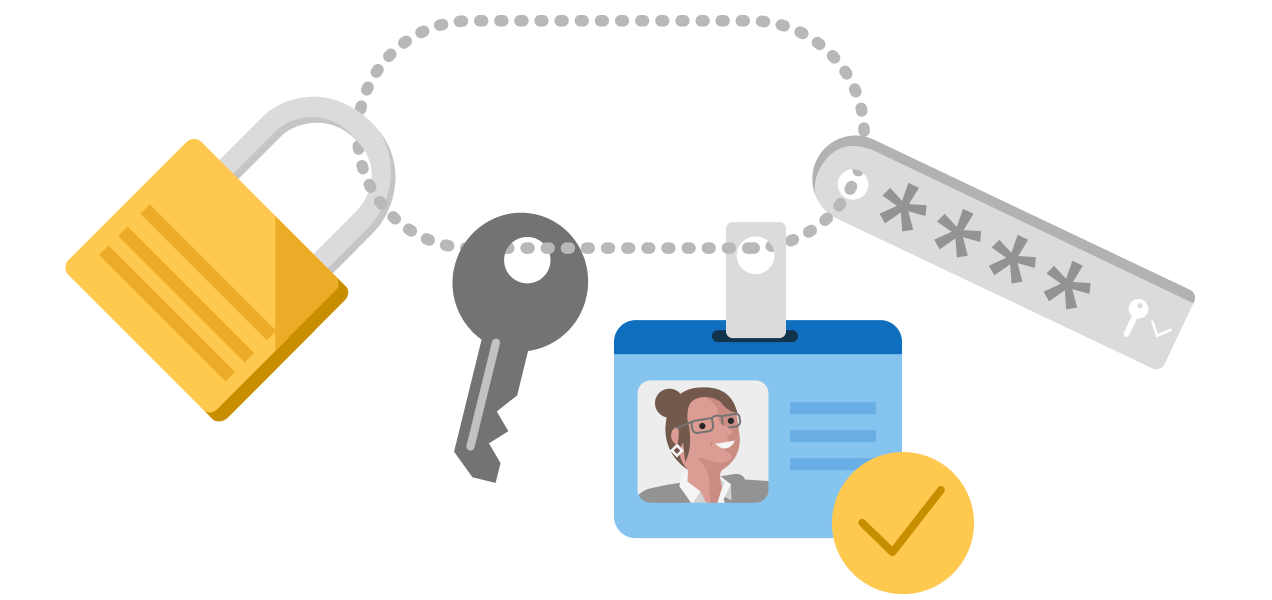
Requiring two-factor authentication on NuGet.org
NuGet.org will begin requiring two-factor authentication for accounts starting March 8th.

Announcing Entity Framework 7 Preview 1
Announcing the release of EF7 Preview 1, the first preview of the new Entity Framework Core.

Announcing .NET 7 Preview 1
.NET 7 Preview 1 is now available and is the start of a major .NET release, focused on cloud native, app modernization, containers, and many other improvements.

ASP.NET Core updates in .NET 7 Preview 1
.NET 7 Preview 1 is now available! Check out what's new in ASP.NET Core in this update and learn about the roadmap for ASP.NET Core in .NET 7.

Introducing Compatible Packages on NuGet.org
As part of our ongoing commitment to improve the NuGet ecosystem, today we are excited to introduce a couple new features on NuGet.org to help you determine if a package is compatible with the target frameworks you know and love. This is how it looks: You will now have a new "Frameworks" tab on any package details page. This will give you a table of all provided assets based on the .NET product and version. In addition to compatible target framework assets, we also compute target frameworks that will be compatible given the current assets provided. In addition, you'll now see target framework badges at t...

.NET Framework February 2022 Cumulative Update Preview
Today, we are releasing the February 2022 Cumulative Update Preview for .NET Framework. Security The February Security and Quality Rollup Update does not contain any new security fixes. See January 2022 Security and Quality Rollup for the latest security updates. Quality and Reliability This release contains the following quality and reliability improvements. NET Libraries Winforms Getting the Update The Cumulative Update Preview is available via Windows Update, Windows Server Update Services, and Microsoft Update Catalog. Microsoft Update Catalog You can get the update via the Microsoft...
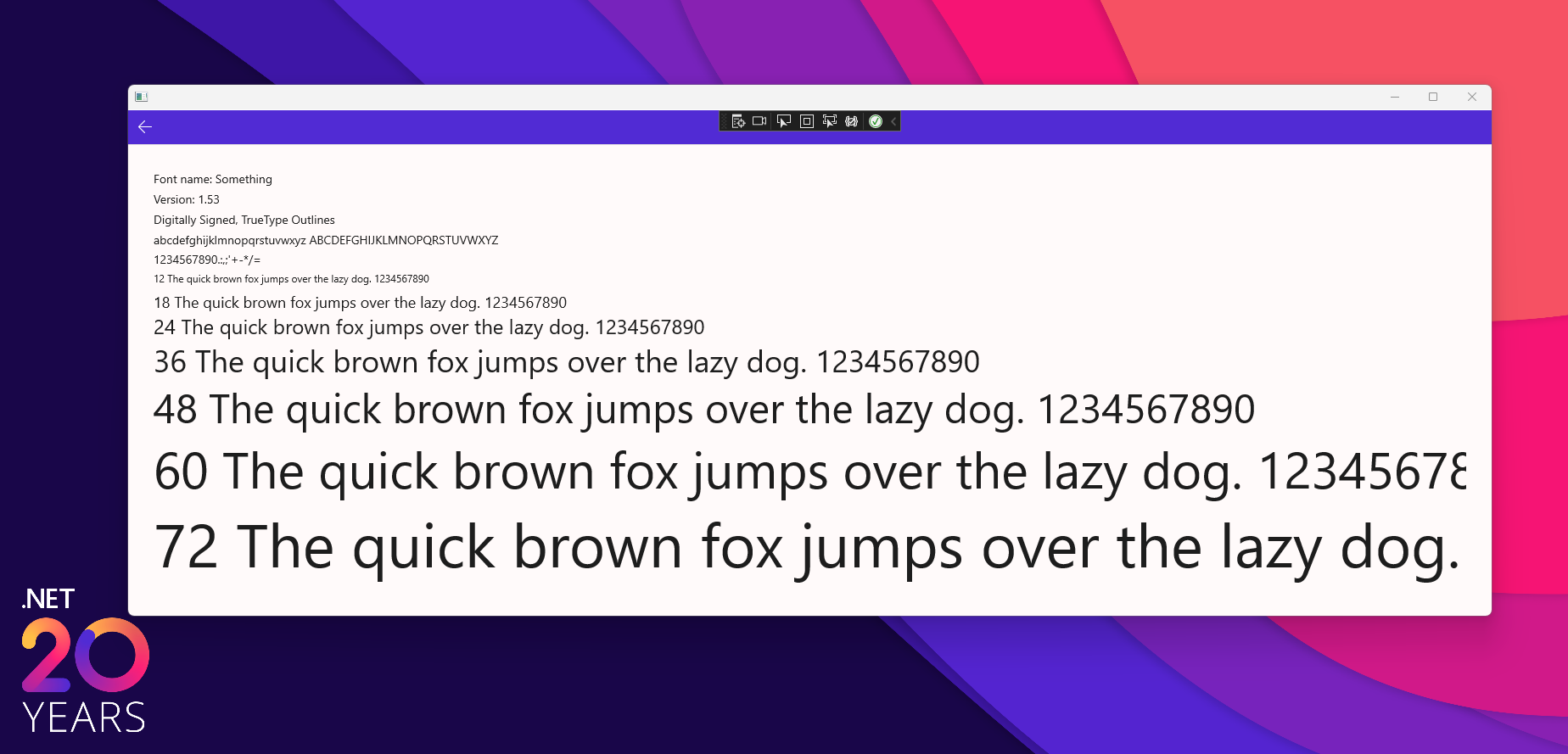
Announcing .NET MAUI Preview 13
.NET MAUI Preview 13 has shipped with more controls, layout updates, and performance improvements.

Happy 20th Anniversary, .NET!
Today marks 20 years since Visual Studio .NET launched and the first version of the .NET platform was released. We’re celebrating all month long on Twitter #dotNETLovesMe and we encourage you to tune into a special celebration broadcast, February 14, 9:00am Pacific Time on www.dot.net.

.NET Framework February 2022 Security and Quality Rollup
This week, we released the February 2022 Security and Quality Rollup for .NET Framework.
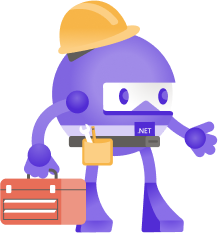
.NET February 2022 Updates – 6.0.2 and 5.0.14
Check out February updates for .NET 6.0 and .NET 5.0.
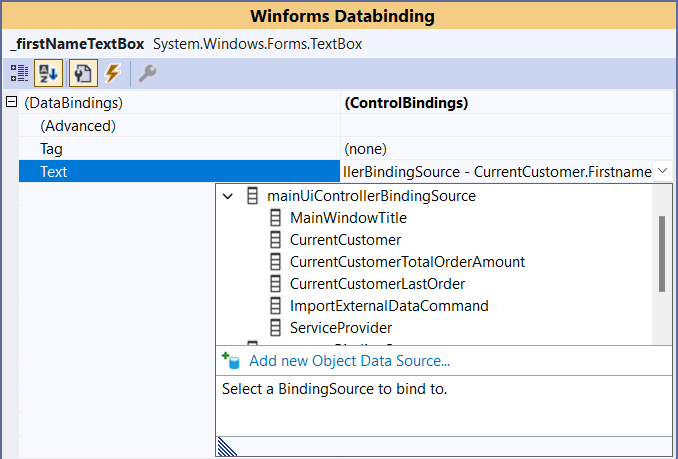
Databinding with the OOP Windows Forms Designer
Databinding in the Windows Forms OOP Designer focuses on Object Data Sources, and it has a different approach to set up data sources compared to the .NET Framework Designer. Read what you need to know about Databinding in WinForms for .NET apps.
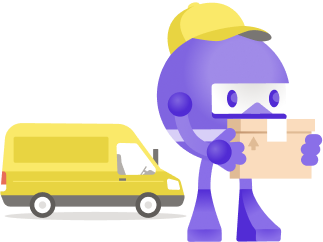
Performance improvements in ASP.NET Core 6
ASP.NET Core in .NET 6 brought several performance improvements. In this article I cover some top improvements and why now is a great time to upgrade to .NET 6.

.NET Framework January 2022 Cumulative Update Preview
Today, we are releasing the January 2022 Cumulative Update Preview for .NET Framework. Quality and Reliability This release contains the following quality and reliability improvements. CLR1 WPF2 1 Common Language Runtime (CLR) 2 Windows Presentation Foundation (WPF) Getting the Update The Cumulative Update Preview is available via Windows Update, Windows Server Update Services, and Microsoft Update Catalog. Microsoft Update Catalog You can get the update via the Microsoft Update Catalog. For Windows 10, NET Framework 4.8 updates are available via Windows Update, Windows S...

Announcing .NET MAUI Preview 12
.NET MAUI Preview 12 has shipped with lots of quality improvements, plus new features for Shell and dependency injection.
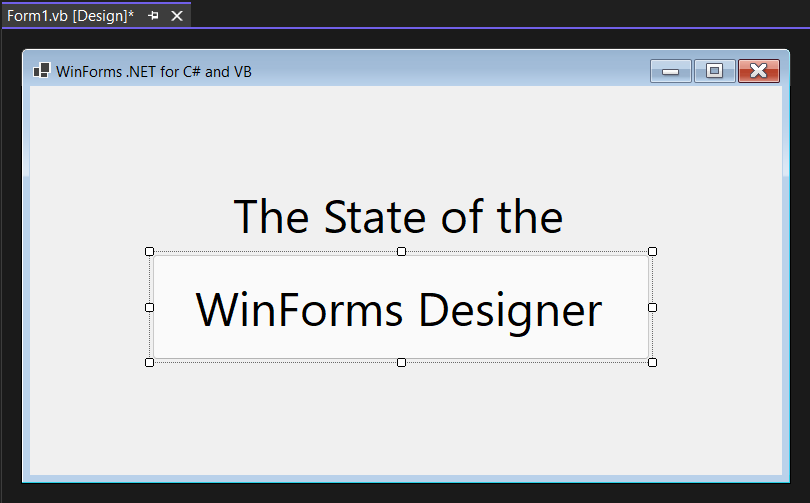
State of the Windows Forms Designer for .NET Applications
The Windows Forms designer for .NET is ready for prime time! There will be differences if you previously have used the designer with .NET Framework apps. In this blog post, I break down what you need to know.

.NET Framework January 2022 Security and Quality Rollup Updates
Yesterday, we are released the January 2022 Security and Quality Rollup Updates for .NET Framework. Security CVE-2022-21911 – .NET Framework Denial of Service This security update addresses an issue where an unauthenticated attacker could cause a denial of service on an affected system. Quality and Reliability This release contains the following quality and reliability improvements. SQL Connectivity WCF1 WPF2 1 Windows Communication Foundation (WCF) 2 Windows Presentation Foundation (WPF) Getting the Update The Security and Quality Rollup is available vi...

Announcing .NET MAUI Preview 11
.NET MAUI Preview 11 continues to stabilize controls and layouts, and introduces multi-window and Fluent updates for Windows.
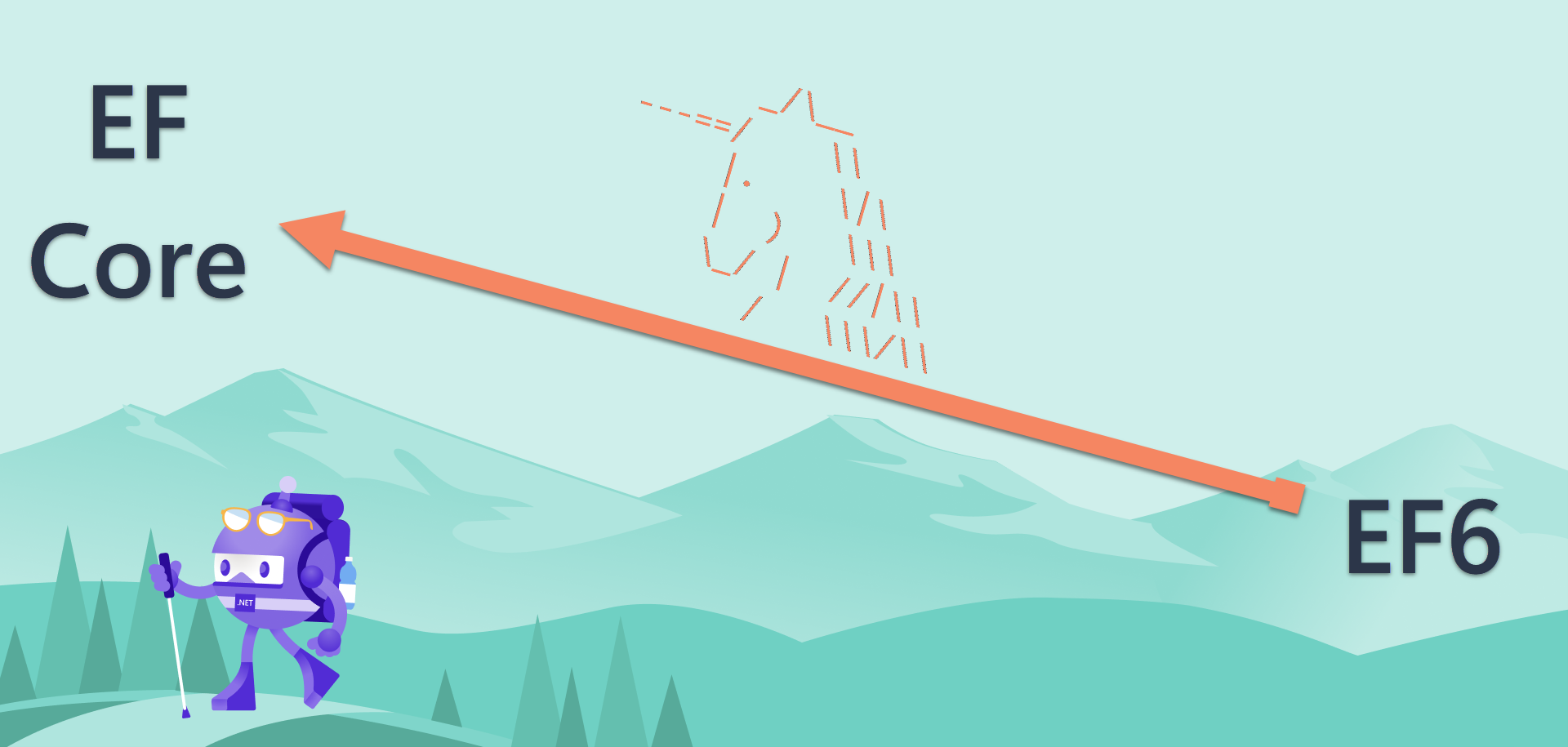
A Comprehensive Guide to Port from EF6 to EF Core
Get detailed guidance for porting your EF6 apps to EF Core.

Announcing the Plan for EF7
See what the .NET data team has on the roadmap for Entity Framework Core 7.

.NET December 2021 Updates – 6.0.1, 5.0.13 and 3.1.22
Check out December updates for .NET 6.0, .NET 5.0, and .NET Core 3.1.22.
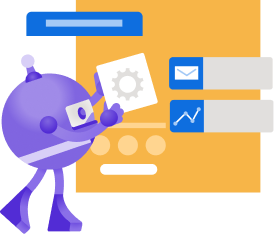
.NET 6 Networking Improvements
Introducing new networking features in .NET 6.

Announcing dot.net in Japanese and Simplified Chinese
The .NET website is now available in languages other than English. Check it out!
What’s new for gRPC in .NET 6
Check out the great new features and performance improvements for gRPC in .NET 6
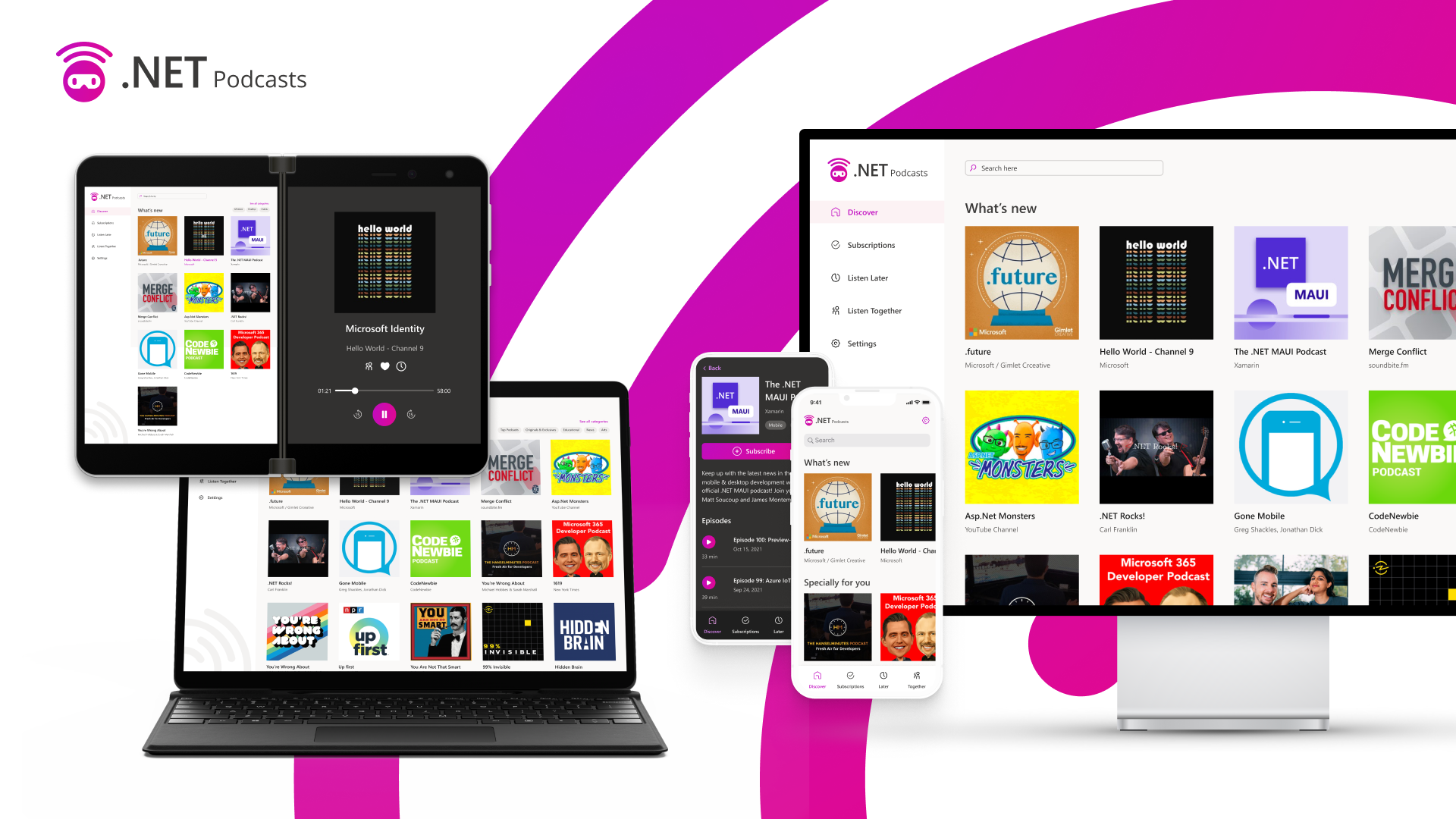
.NET Conf 2021 Recap – Videos, Slides, Demos, and More
.NET Conf 2021 is over, but you can re-live the largest .NET event of the year with full access to video recordings, slides, demos, and more.
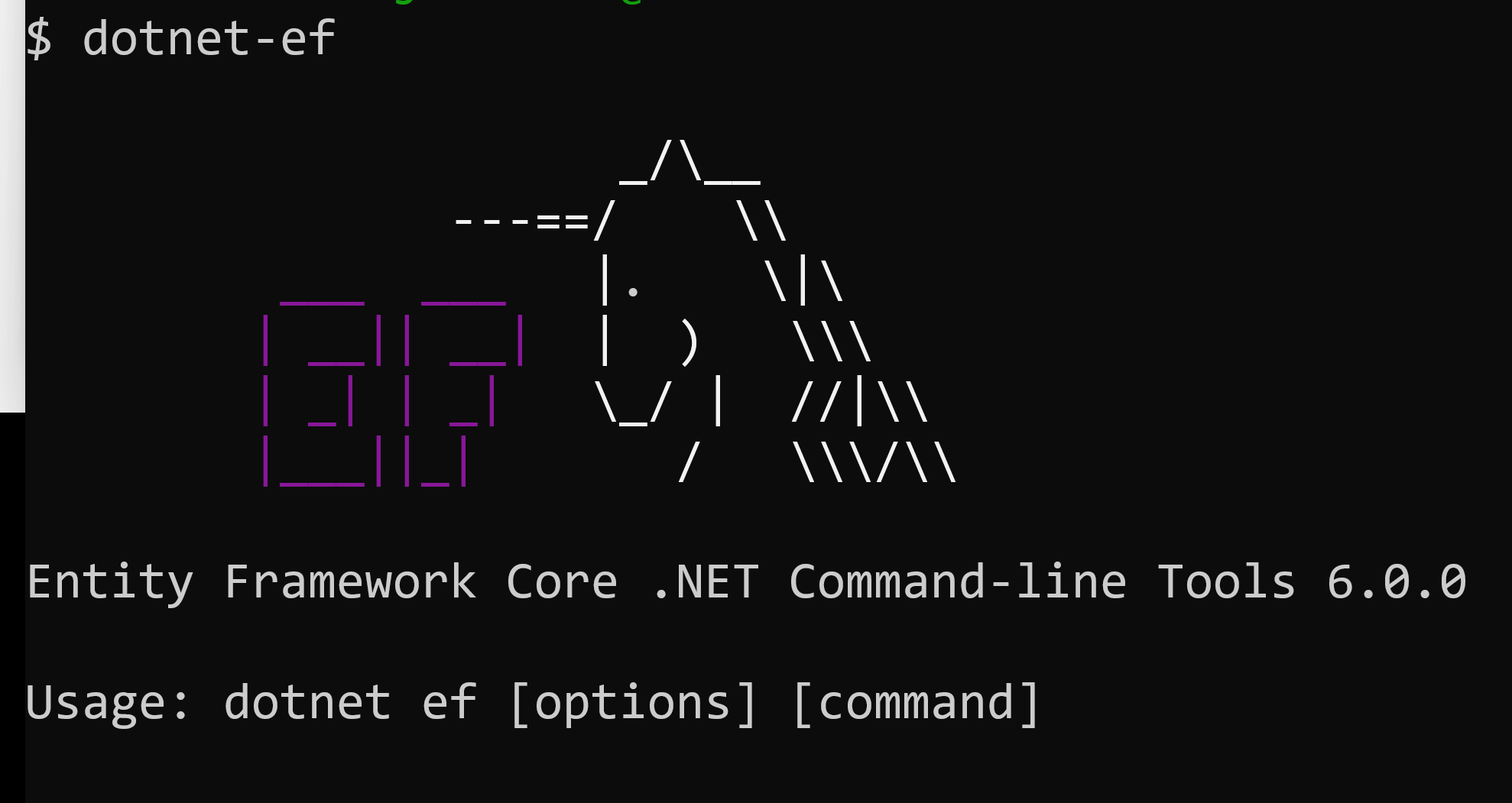
Get to Know EF Core 6
Learn how to download and work with EF Core 6 and new features from improved support for Azure Cosmos DB to increased performance and first-class APIs to SQL Server temporal tables.
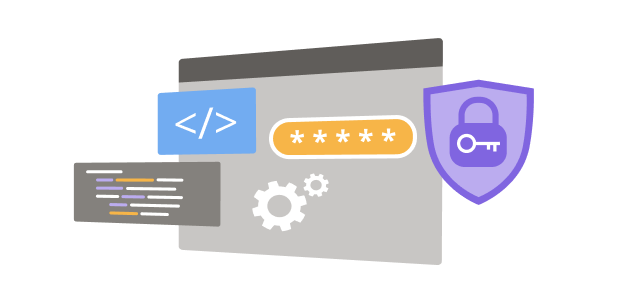
Infer# v1.2: Interprocedural Memory Safety Analysis For C#
Infer# v1.2 brings the first interprocedural race condition detection to .NET. Use it today locally in Windows via WSL2 or directly in continuous integration via Azure Pipelines or GitHub Actions.
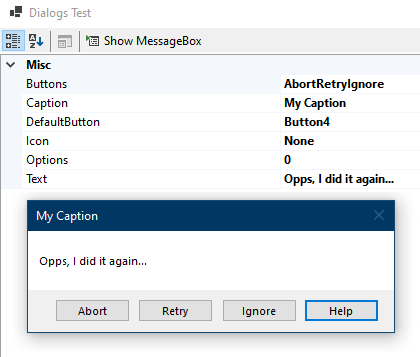
What’s new in Windows Forms in .NET 6.0
Read about the new features that are in Windows Forms in .NET 6.0.

Azure Active Directory’s gateway is on .NET 6.0!
Read about gains from Azure Active Directory gateway service's migration from .NET 5.0 to .NET 6.0.
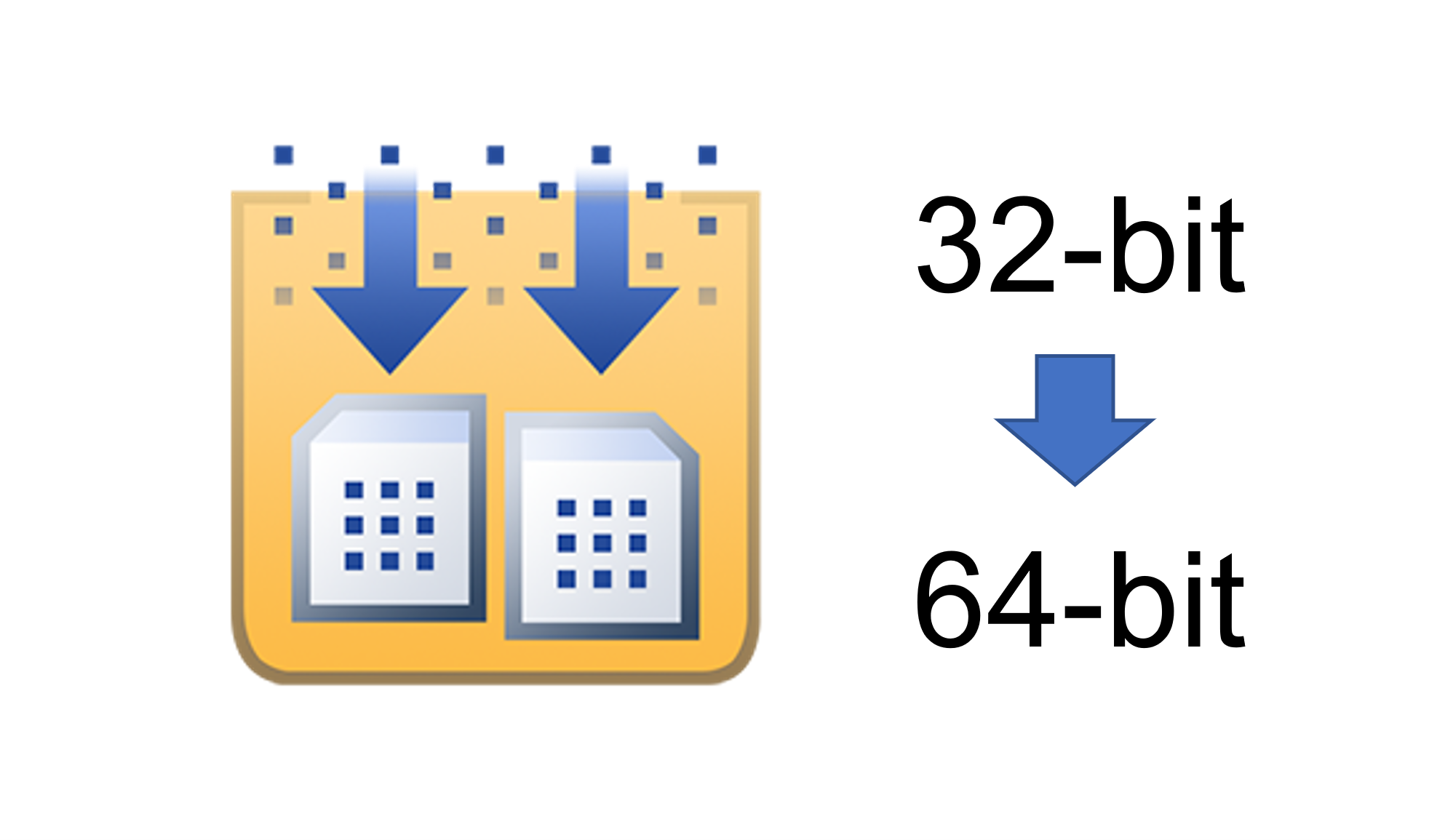
MSBuild and 64-bit Visual Studio 2022
Learn how the shift to 64-bit Visual Studio can impact your builds
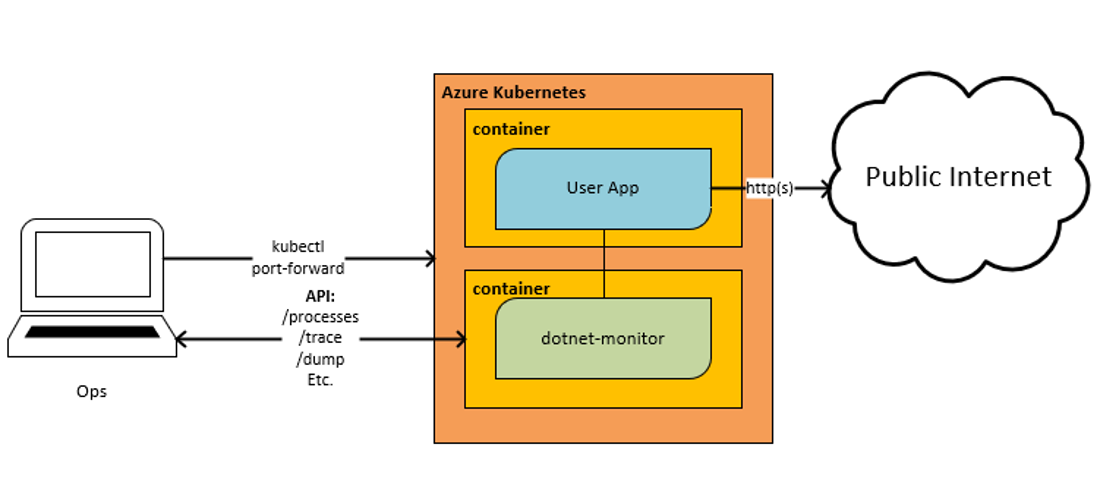
Announcing dotnet monitor in .NET 6
Introducing the first release of dotnet monitor, a diagnostics tool for .NET applications

.NET Framework November 2021 Cumulative Update
Today, we are releasing the November 2021 Cumulative Update for .NET Framework. Security The November Security and Quality Rollup Update does not contain any new security fixes. See February 2021 Security and Quality Rollup for the latest security updates. Quality and Reliability This release contains the following quality and reliability improvements. CLR1 Container Improvement 1 Common Language Runtime (CLR) Getting the Update The Cumulative Update Preview is available via Windows Update, Windows Server Update Services, and Microsoft Update Catalog. Microsoft Update Catalog You ca...
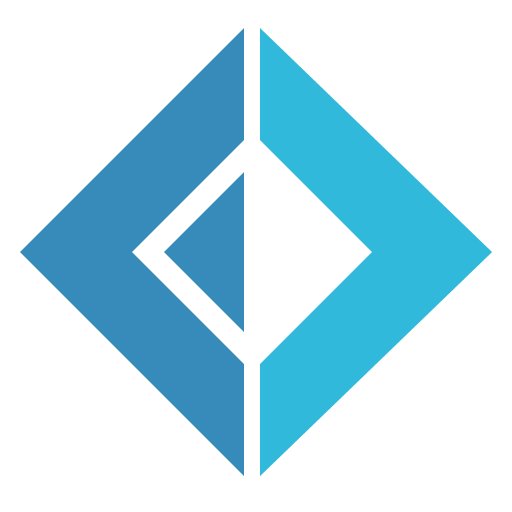
F# 6 is officially here!
F# 6 is released as part of .NET 6. You'll find new task based async, pipeline debugging, and tons of other features!
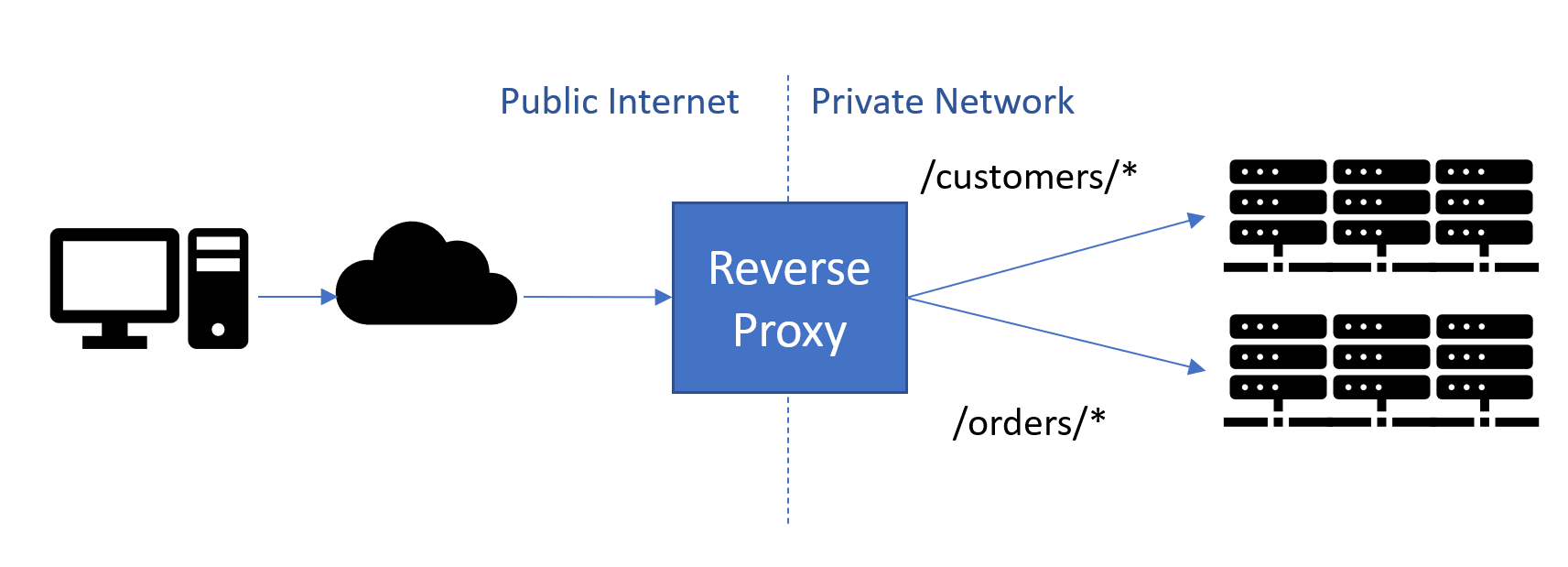
Announcing YARP 1.0 Release
YARP, an open-source, highly customizable reverse proxy using .NET has been released.
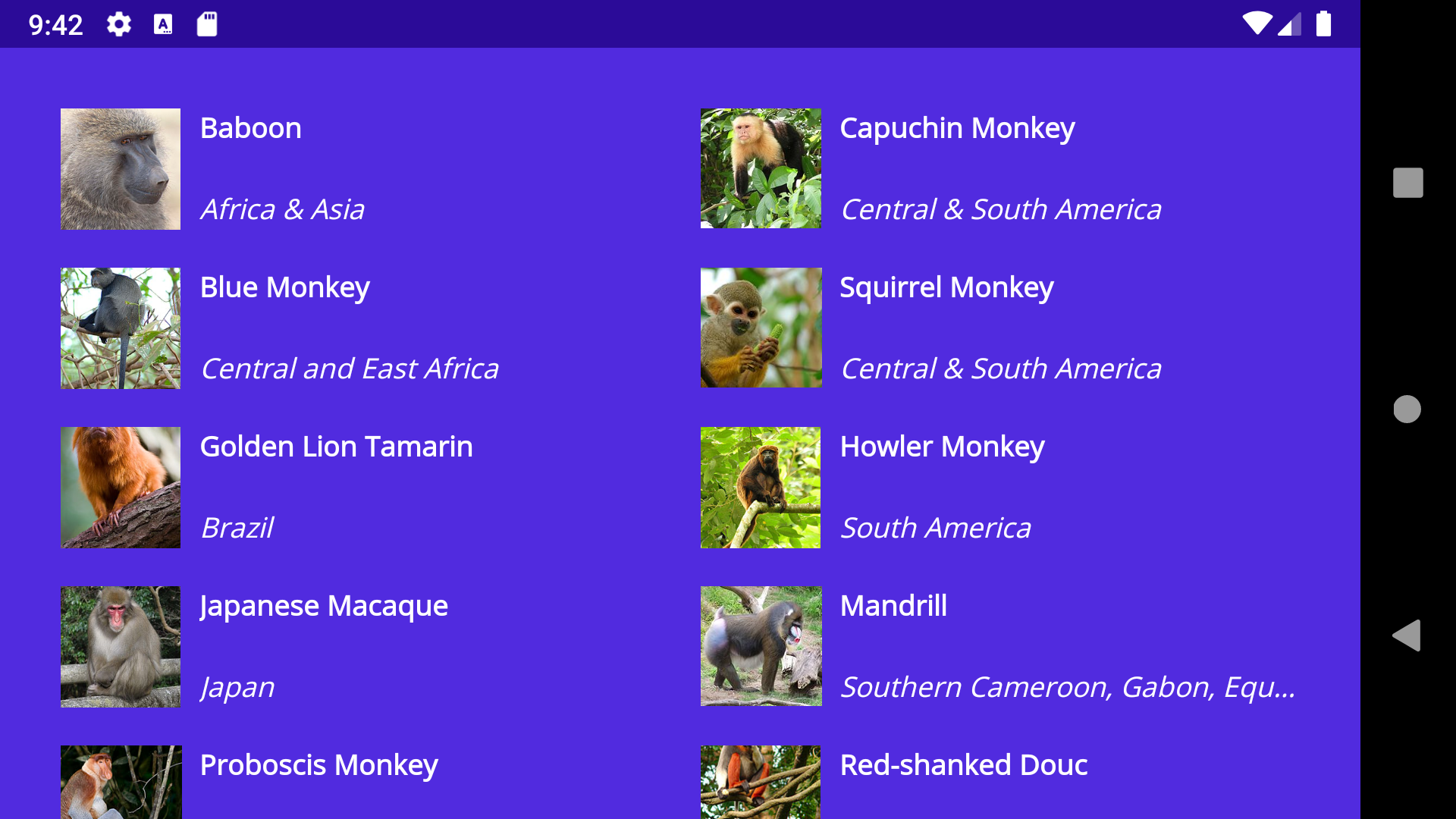
Announcing .NET MAUI Preview 10
.NET MAUI Preview 10 includes a single installation experience with Windows App SDK, and new controls such as CollectionView and IndicatorView.

.NET November 2021 Updates – 5.0.12 and 3.1.21
Today, we are releasing the .NET November 2021 Updates. These updates contains reliability and other improvements. See the individual release notes for details on updated packages. You can download 5.0.12 and 3.1.21 versions for Windows, macOS, and Linux, for x86, x64, Arm32, and Arm64. Improvements Visual Studio See release notes for Visual Studio compatibility for .NET Core 3.1 and .NET 5.0.
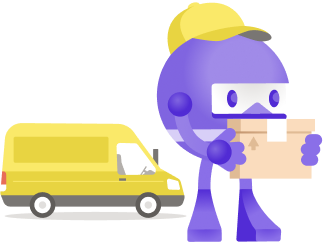
Announcing NuGet 6.0 – Source Mapping, Package Vulnerabilities, Faster Solution Load, Oh My!
NuGet 6.0 - Source Mapping, Package Vulnerabilities, Faster Solution Load, Oh My! NuGet 6.0 is included in Visual Studio 2022 and .NET 6.0 out of the box. You can also download NuGet 6.0 for Windows, macOS, and Linux as a standalone executable. NuGet 6.0 is one of many releases in our .NET unification journey. Our NuGet tooling helps developers discover new .NET packages to use for their .NET applications, while making package management easier during your daily development. NuGet 6.0 Highlights There are many new features in NuGet 6.0: .NET 6 Support NuGet 6.0 is the first release to offer full ...
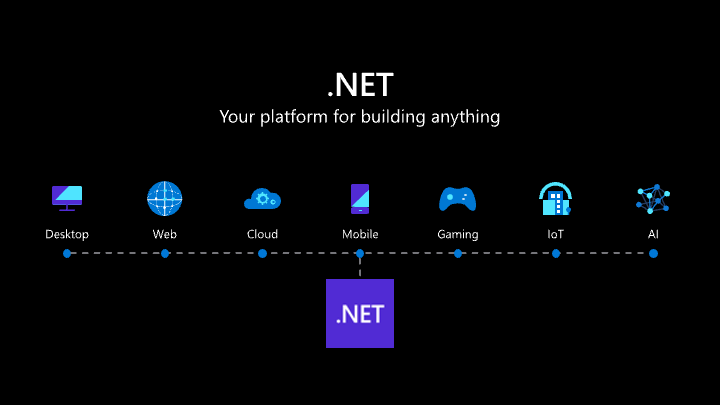
Announcing .NET 6 — The Fastest .NET Yet
.NET 6 is now available. It is easier to use, runs faster, and has many new features.

What’s New for Visual Basic in Visual Studio 2022
Check out the great new features for Visual Basic developers in Visual 2022
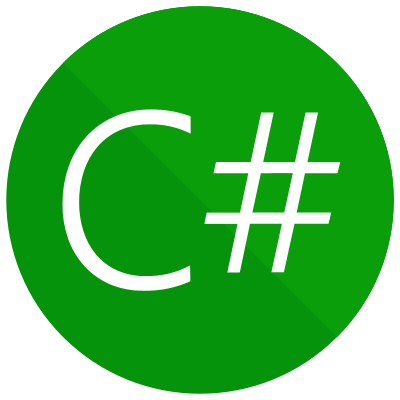
Welcome to C# 10
Check out the great new features in C# 10 as part of .NET 6 and Visual Studio 2022, that make your code prettier, more expressive, and faster.

Announcing ASP.NET Core in .NET 6
.NET 6 is now available! Check out all the new features and improvements in ASP.NET Core in .NET 6.
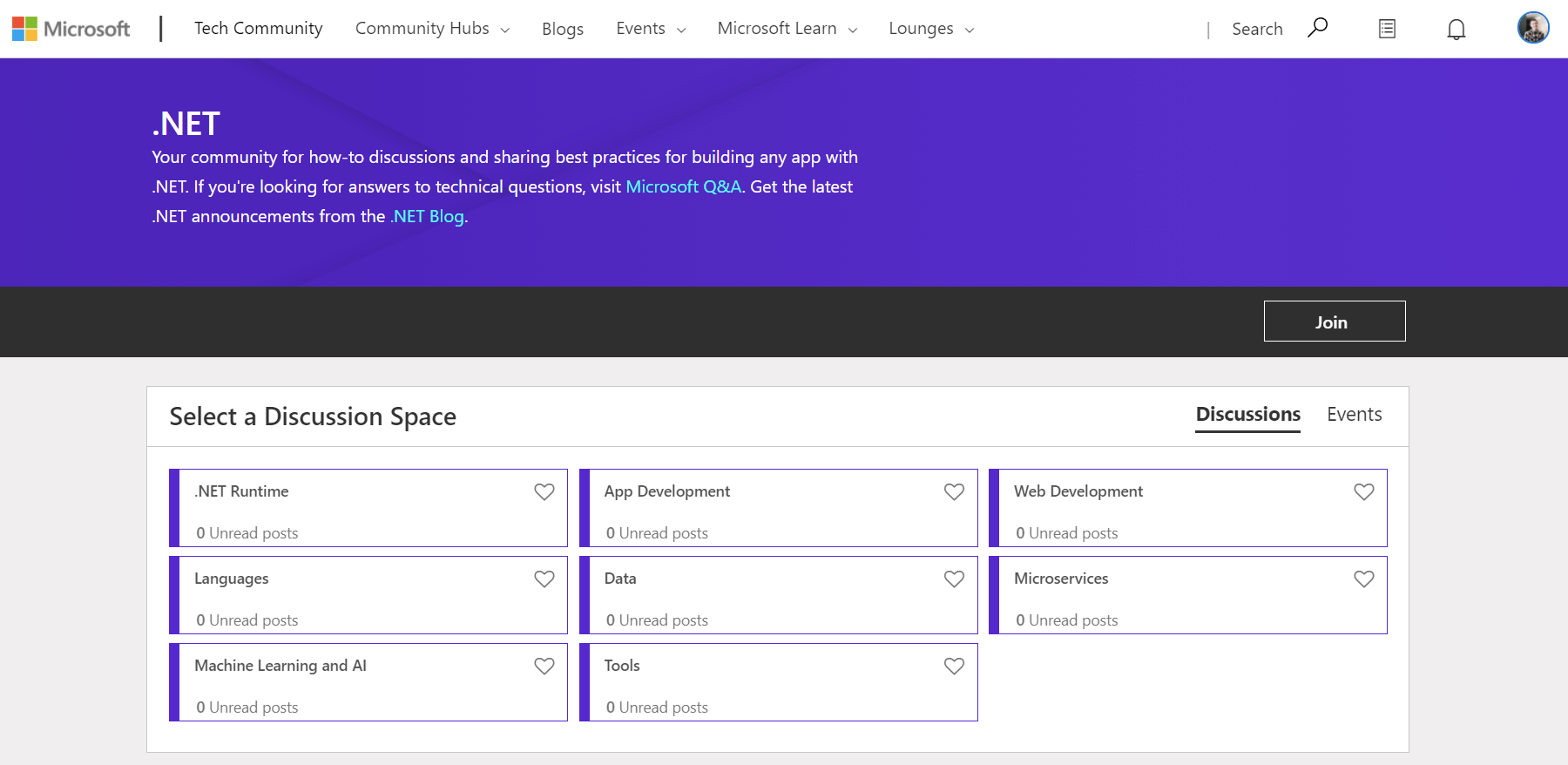
Introducing the .NET Tech Community Forums
Today, we are launching the .NET Tech Community for developers to have deep technical discussions, share how-tos, talk best practices, and more.

.NET 6 Launches at .NET Conf, November 9-11
.NET Conf is a free, three-day, virtual developer event that celebrates the major releases of the .NET development platform. This year .NET 6 launches at .NET Conf 2021. Come celebrate and learn about the new release.
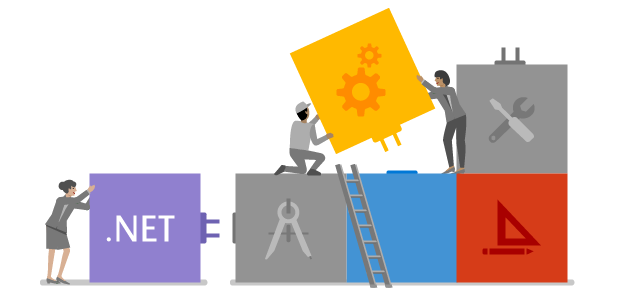
Build client web assets for your Razor Class Library
Learn how to integrate a build process for client web assets using tools like npm and webpack into the builds of your Razor Class Libraries.

Women IC (Individual Contributor) engineer mentoring ring
During this fiscal year I ran a women IC mentoring ring in the Developer Division at Microsoft. It was part of the women's mentoring ring program in our division. I've always felt a little sad when I looked around and saw very few women ICs at very senior levels. Most women who advanced to those levels became managers. This was what prompted me to suggest such a mentoring ring to the organizers of the women's mentoring ring program. I'm happy to report that the ring remains one of the most requested so it will keep going for next fiscal year (I will however be leading a different mentoring ring ju...

.NET Hot Reload Support via CLI
Last week, our blog post and the removal of the Hot Reload capability from the .NET SDK repo led to a lot of feedback from the community. First and foremost, we want to apologize. We made a mistake in executing on our decision and took longer than expected to respond back to the community.
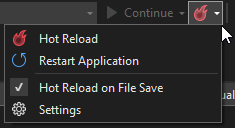
Update on .NET Hot Reload progress and Visual Studio 2022 Highlights
.NET Hot Reload progress update. This includes what's new in platform support, user experiences, supported edits and more since our May 2021 blog post. We'll also cover how far we've come with Visual Studio 2022 integration.
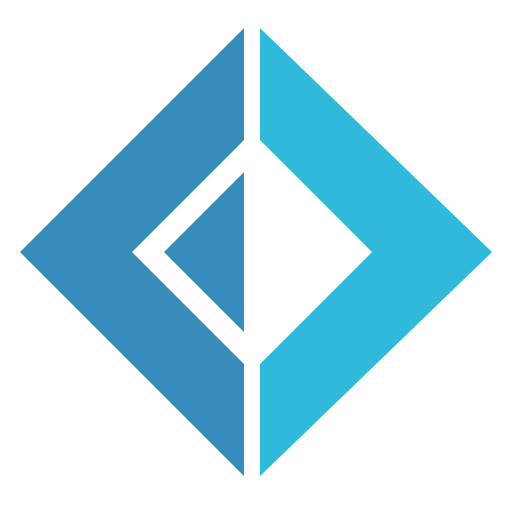
What’s new in F# 6
F# 6 is now a release candidate. Checkout all of the new features available in this release.

Contributing to .NET MAUI Community Toolkit
Announcing the new process for contributing to the .NET MAUI Community Toolkit

.NET Framework October 2021 Security and Quality Rollup
Yesterday, we released the October 2021 Security and Quality Rollup for .NET Framework. Security The October Security and Quality Rollup does not contain any new security fixes. See February 2021 Security and Quality Rollup for the latest security updates. Quality and Reliability This release contains the following quality and reliability improvements. CLR1 1 Common Language Runtime (CLR) Getting the Update The Security and Quality Rollup is available via Windows Update, Windows Server Update Services, and Microsoft Update Catalog. Microsoft Update Catalog You can get the update via the ...

.NET October 2021 Updates – 5.0.11 and 3.1.20
Today, we are releasing .NET 5 and .NET Core Updates for October 2021. These updates contains reliability and other improvements.
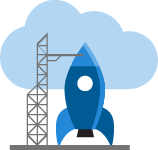
ASP.NET Core updates in .NET 6 Release Candidate 2
.NET 6 Release Candidate 2 is now available! Check out all the improvements in ASP.NET Core in this update.
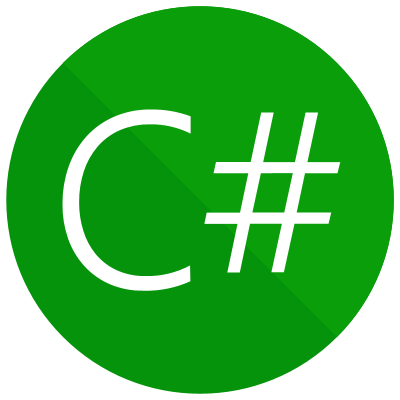
Announcing .NET 6 Release Candidate 2
.NET 6 Release Candidate 2 is now available.
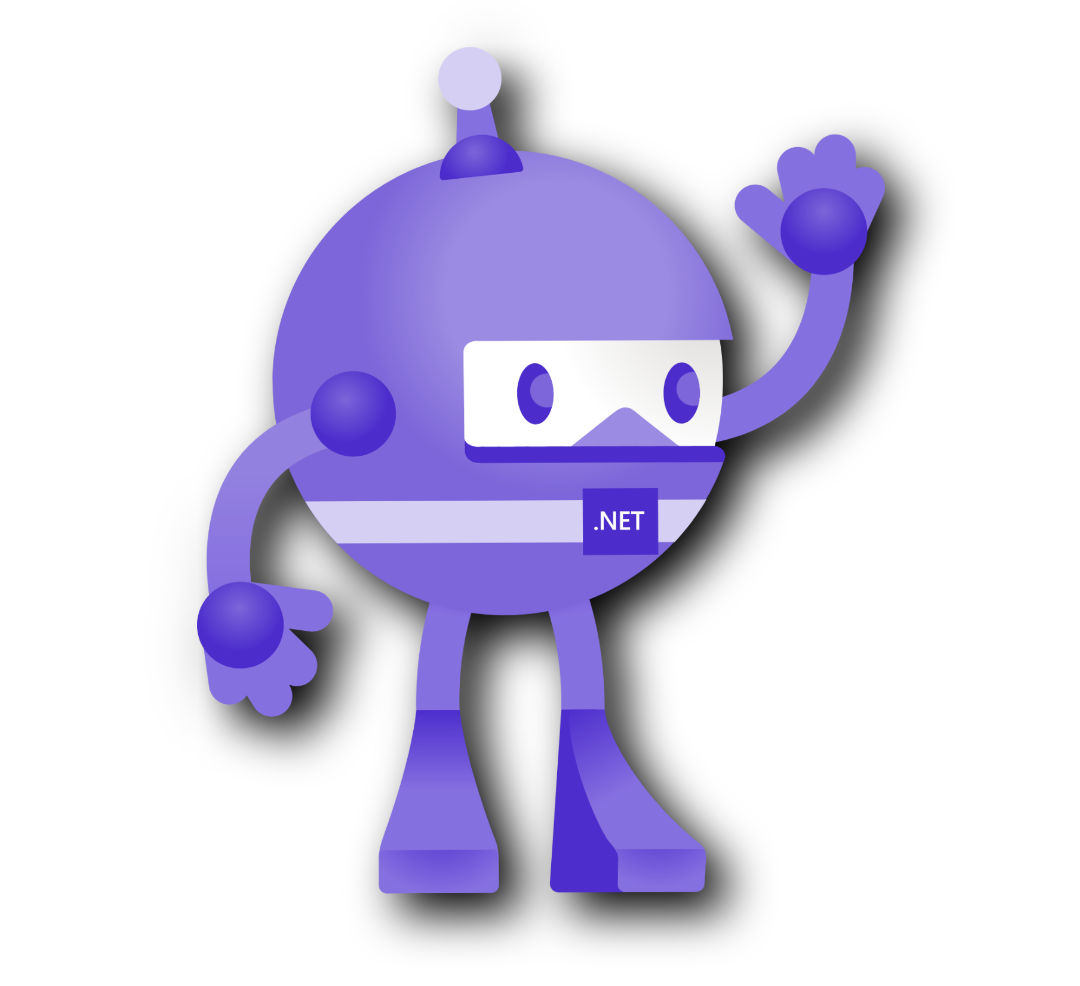
Announcing .NET MAUI Preview 9
The next .NET MAUI preview is now available with borders, corners, and shadows - oh my!
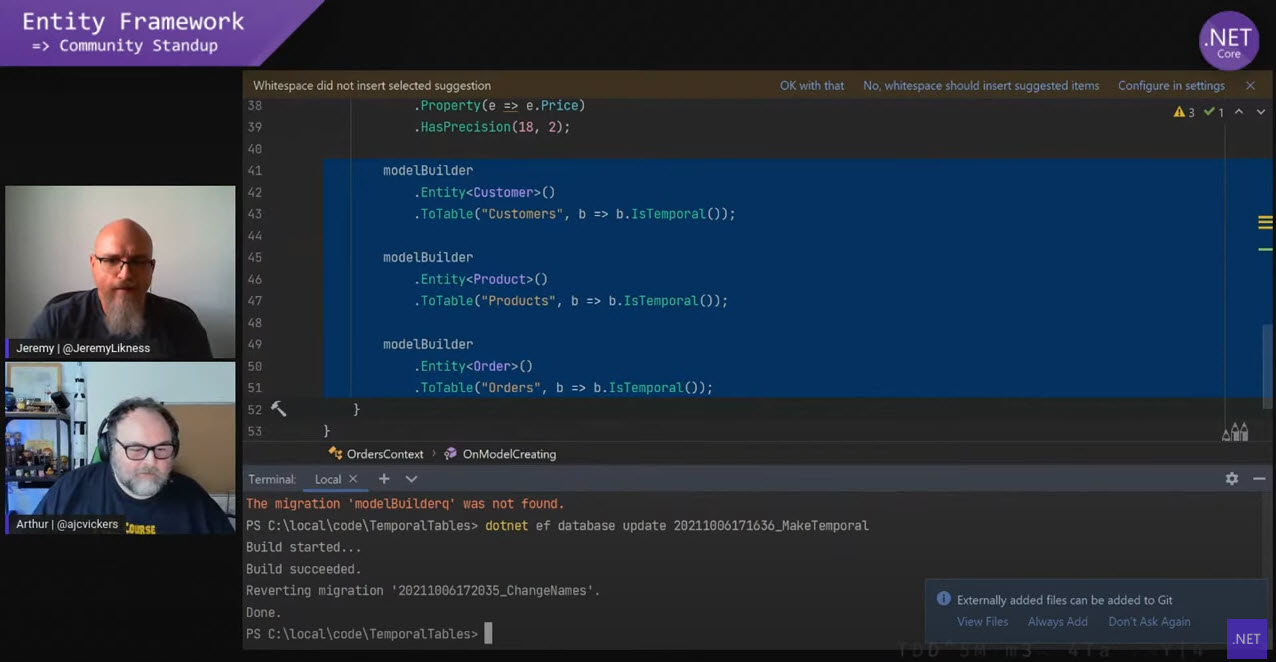
Prime your flux capacitor: SQL Server temporal tables in EF Core 6.0
EF Core 6.0 supports SQL Server temporal tables to automatically keep track of all the data ever stored in a table, even after that data has been updated or deleted.
ML.NET Updates & Announcing Notebooks in Visual Studio
Check out what's new in ML.NET and Model Builder.

Custom deployment layout for Blazor WebAssembly apps
.NET 6 adds support for custom packaging of Blazor WebAssembly apps. In this post we'll try out the new JavaScript initializers and publishing extensibility to package Blazor WebAssembly apps as multipart bundles.

Introducing the New NuGet.org Package Details Page
Today, we are excited to announce a massive makeover for the package details page on NuGet.org. We built NuGet.org to help .NET developers find packages that will accelerate their projects, and this latest update has changes meant to help package consumers and authors alike.
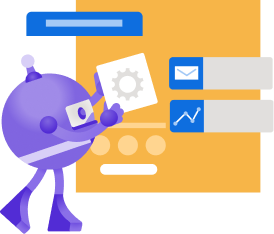
HTTP/3 support in .NET 6
See how to use HTTP/3 in your apps built using .NET 6.
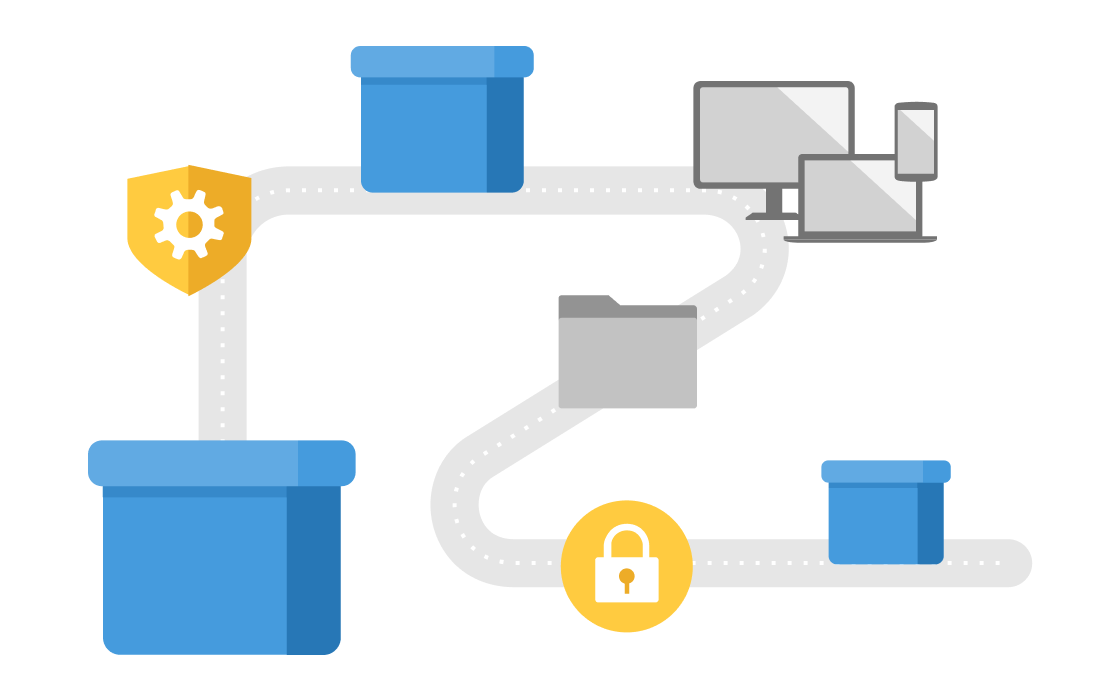
Introducing Package Source Mapping
We're happy to announce the first preview release of Package Source Mapping with Visual Studio 2022 preview 4! Package Source Mapping gives you fine-grained control of where your packages come from by mapping every package in your solution to a target package source.

ASP.NET Core updates in .NET 6 Release Candidate 1
.NET 6 Release Candidate 1 is now available! Check out all the improvements in ASP.NET Core in this update.
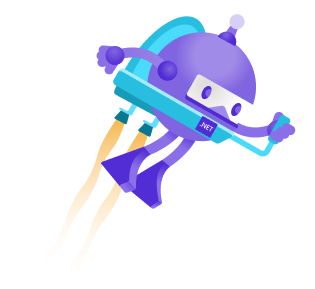
Announcing .NET 6 Release Candidate 1
.NET 6 RC1 is now available.

.NET September 2021 Updates – 5.0.10 and 3.1.19
Today, we are releasing the .NET September 2021 Updates. These updates contains reliability and other improvements. See the individual release notes for details on updated packages. You can download 5.0.10 and 3.1.19 versions for Windows, macOS, and Linux, for x86, x64, Arm32, and Arm64. Improvements Visual Studio See release notes for Visual Studio compatibility for .NET Core 3.1 and .NET 5.0. OS Lifecycle update Alpine 3.14 and Debian 11 "bullseye" are now supported with .NET 5.0.10 and .NET Core 3.1.19. Container images are also now available for Alpine ...
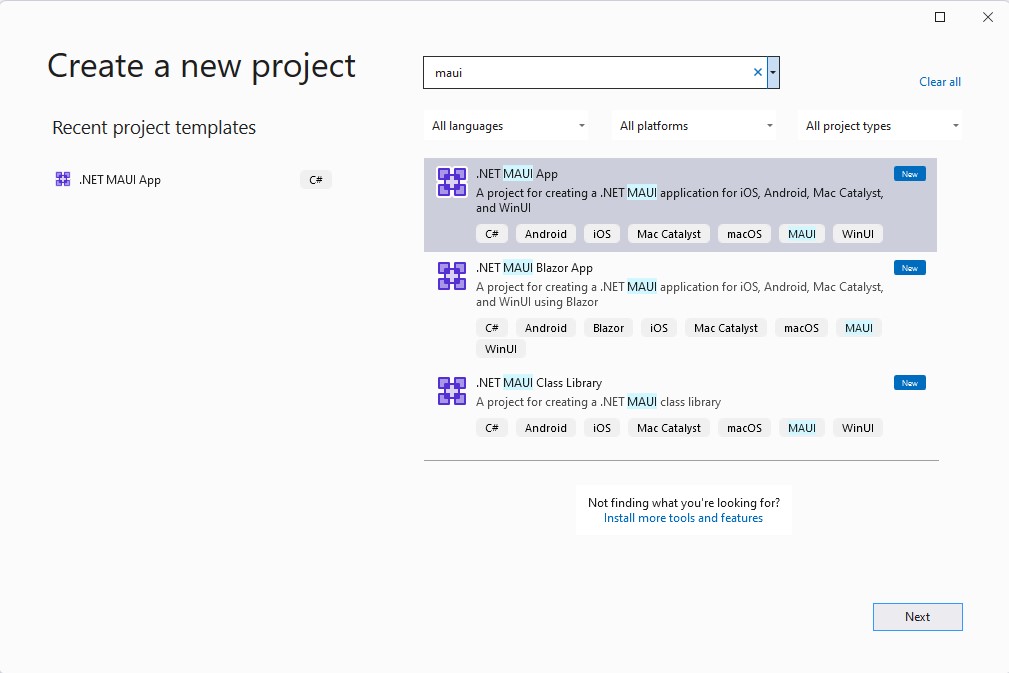
Update on .NET Multi-platform App UI (.NET MAUI)
The next .NET MAUI preview is now available.

Taking the EF Core Azure Cosmos DB Provider for a Test Drive
An overview of some enhancements to the Azure Cosmos DB provider for Entity Framework Core introduced in EF Core 6.0. Includes a reference project that demonstrates implicit ownership, primitive collections and raw SQL.
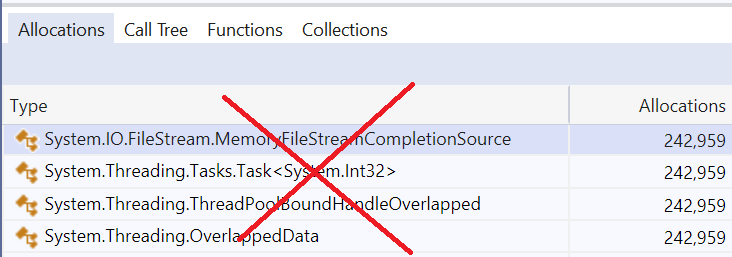
File IO improvements in .NET 6
High-performance File IO

Introducing the .NET MAUI Community Toolkit (Preview)
Announcing the first preview release of the .NET MAUI Community Toolkit
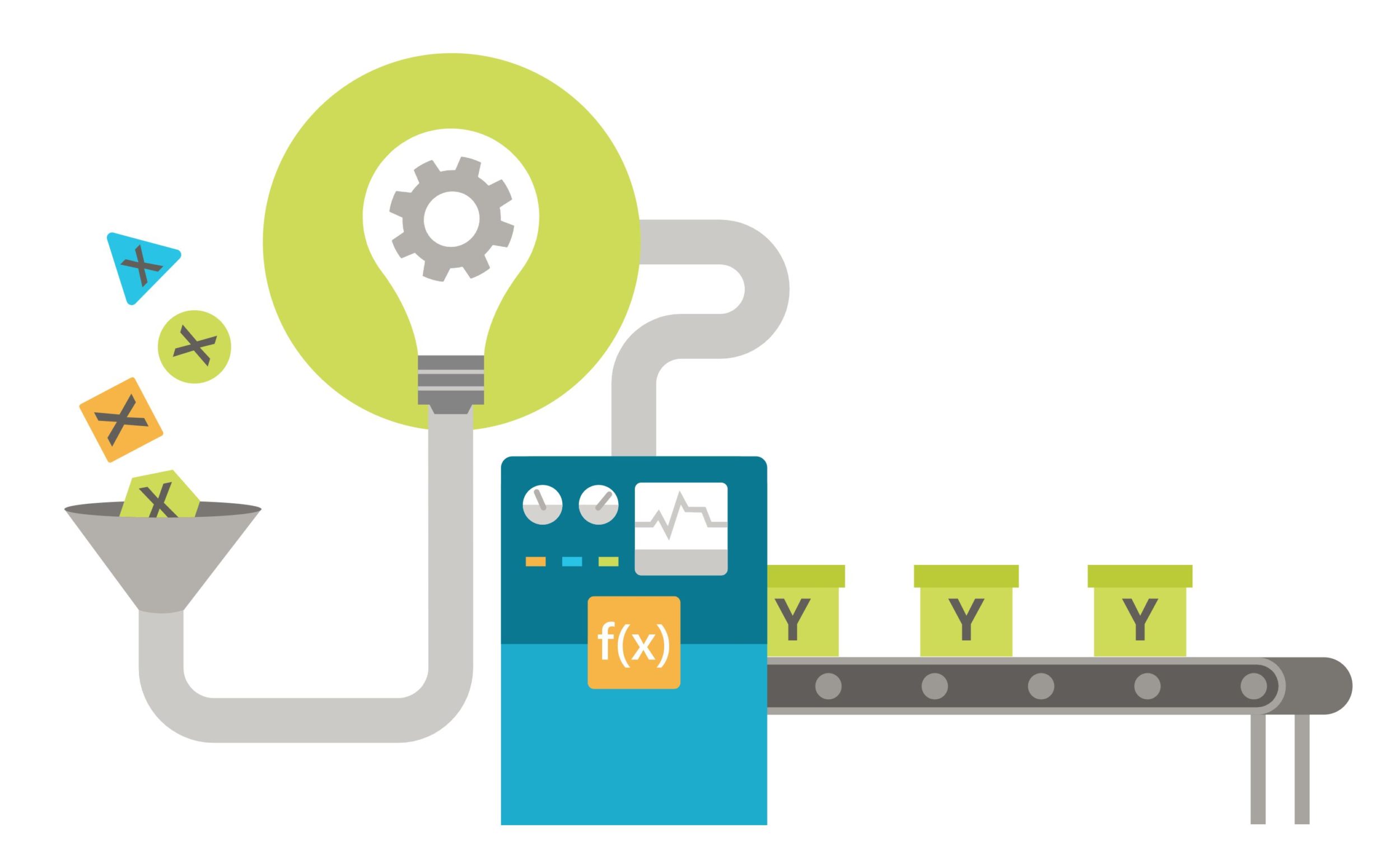
Learn to build applications with F#
Want to learn how to write write succinct, robust, and performant code with F#? Here's everything you need to get started today!
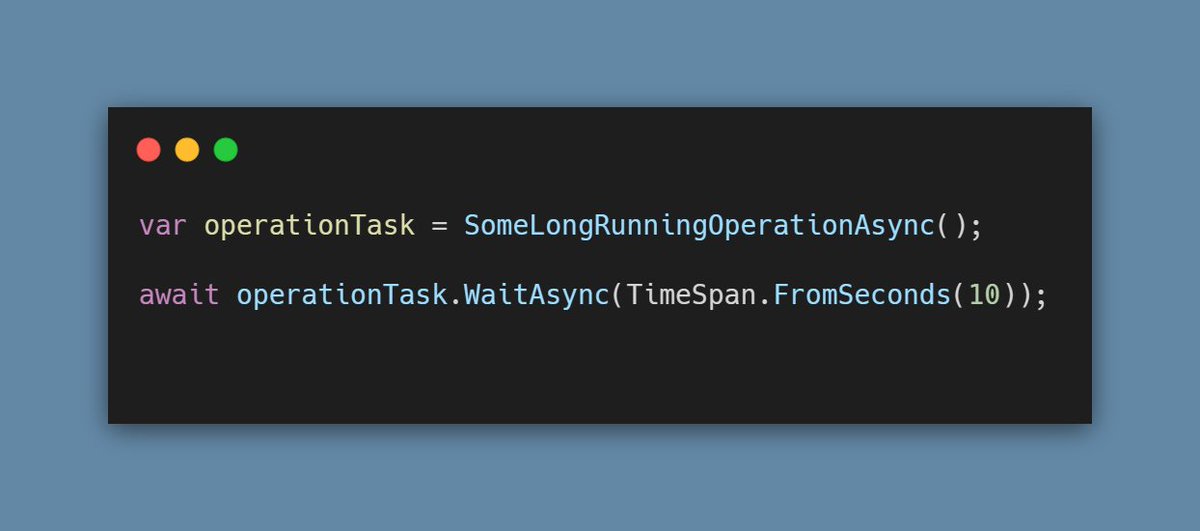
New .NET 6 APIs driven by the developer community
.NET 6 is on the way, and I wanted to share some of my favorite new APIs that you are going to love.
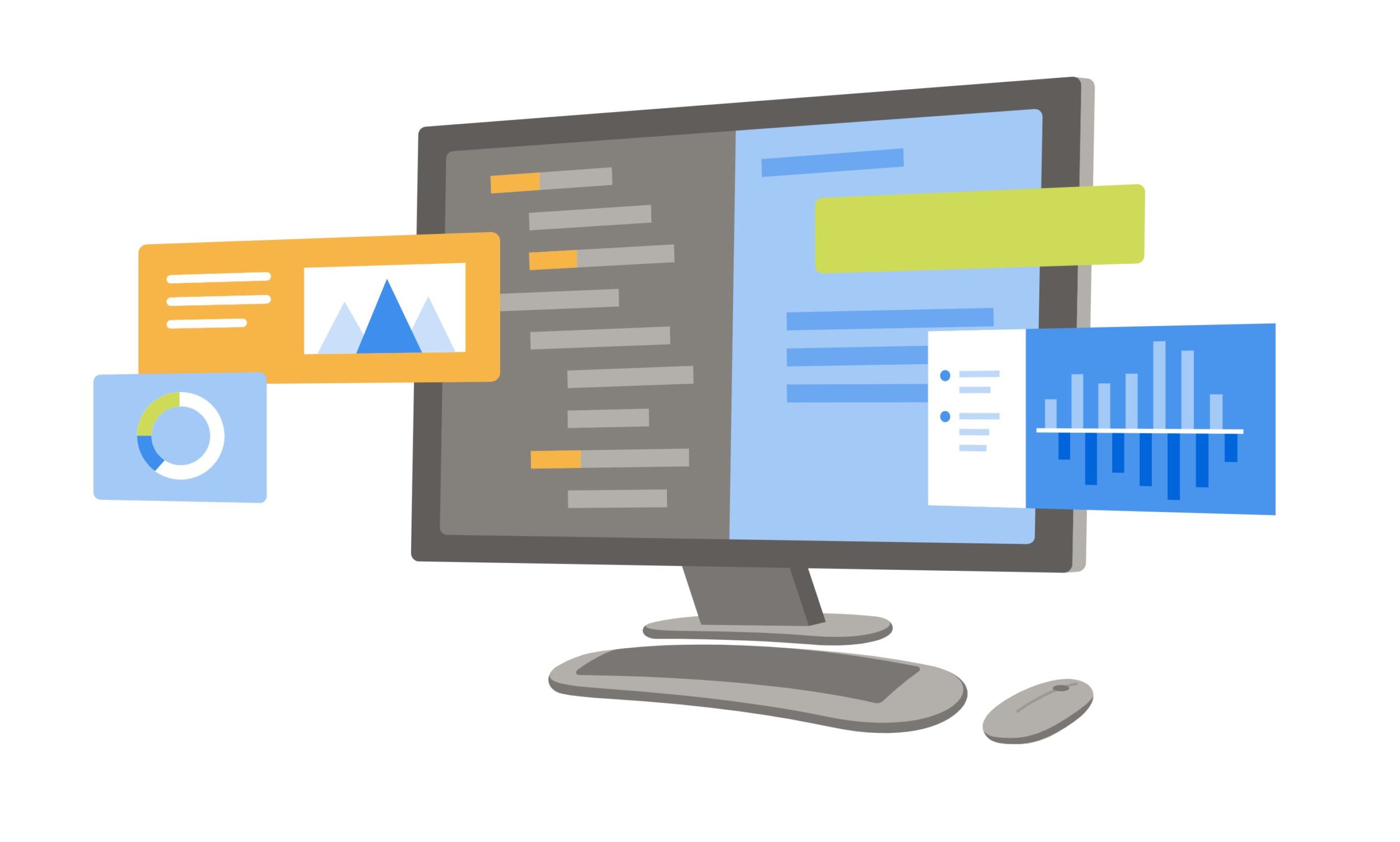
Understanding the cost of C# delegates
Delegates are widely used in C# (and .NET, in general), but it's not always obvious to the developer what code they write ends up generating. In this post, I'll show the various forms to make you aware of their costs.

Performance Improvements in .NET 6
.NET 6 is chock-full of exciting performance improvements.
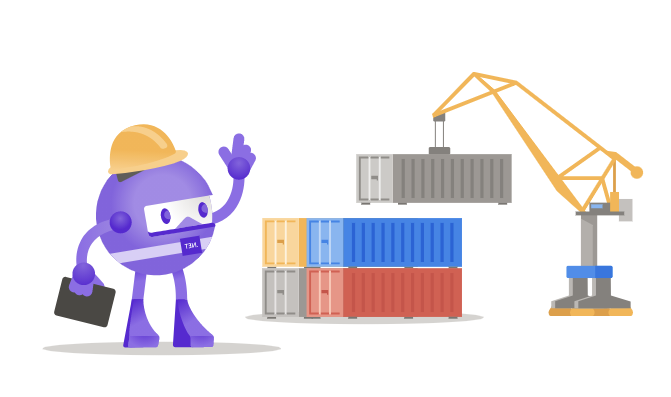
.NET Core 2.1 container images will be deleted from Docker Hub
Starting on August 21st, .NET Core 2.1 Docker container images will no longer be available on Docker Hub, but exclusively on Microsoft Container Registry (MCR). Read on for more information.
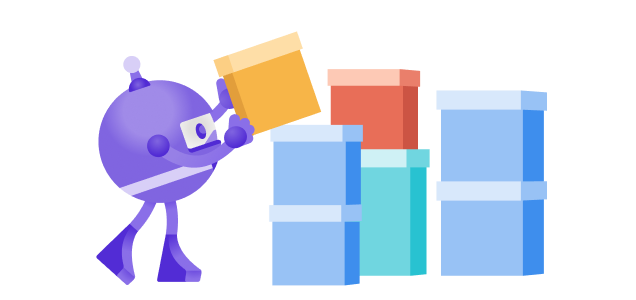
Introducing DevOps-friendly EF Core Migration Bundles
EF Core's new migration bundles generate binary artifacts that you can use to deploy schema and data changes as part of your continuous delivery process.
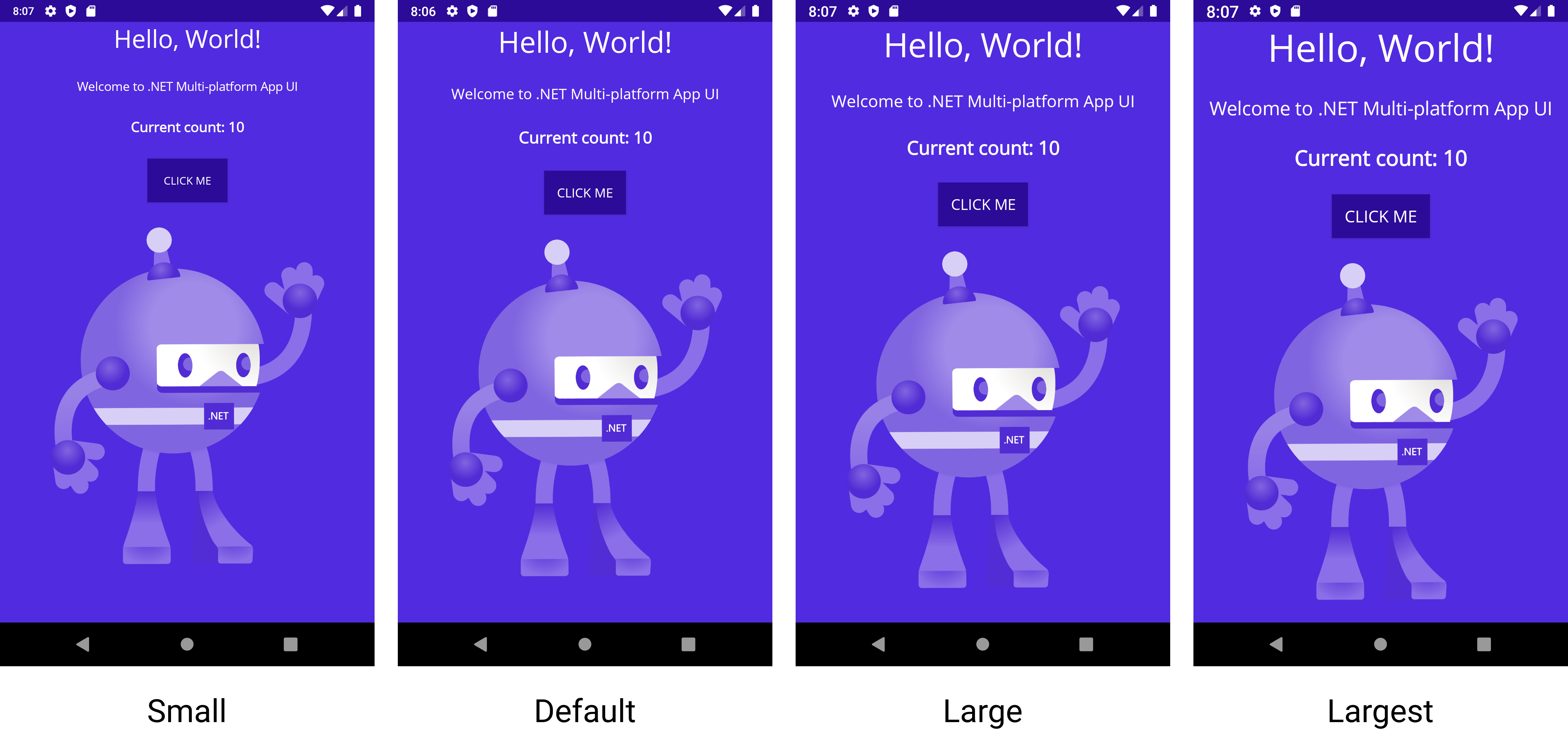
Announcing .NET MAUI Preview 7
.NET MAUI Preview 7 is now available with new layouts, improved accessibility, font scaling, and more.

Preview Features in .NET 6 – Generic Math
If you’ve ever wanted to use operators with generic types or thought that interfaces could be improved by supporting the ability to define static methods as part of their contract, then this blog post is for you. With .NET 6 we will be shipping a preview of the new generic math and static abstracts in interfaces features.

String Interpolation in C# 10 and .NET 6
Text processing is at the heart of huge numbers of apps and services, and in .NET, that means lots and lots of . creation is so fundamental that a myriad of ways of creating them have existed since .NET Framework 1.0 was released, and more have joined the fray since. Whether via 's constructors, or , or overrides, or helper methods on like or or or , APIs to create strings are ubiquitous. One of the most powerful APIs for creating strings in .NET, however, is . The method has a multitude of overloads, all of which share in common the ability to supply a "composite format string" and associated arguments...

ASP.NET Core updates in .NET 6 Preview 7
.NET 6 Preview 7 is now available! Check out all the improvements in ASP.NET Core in this update.
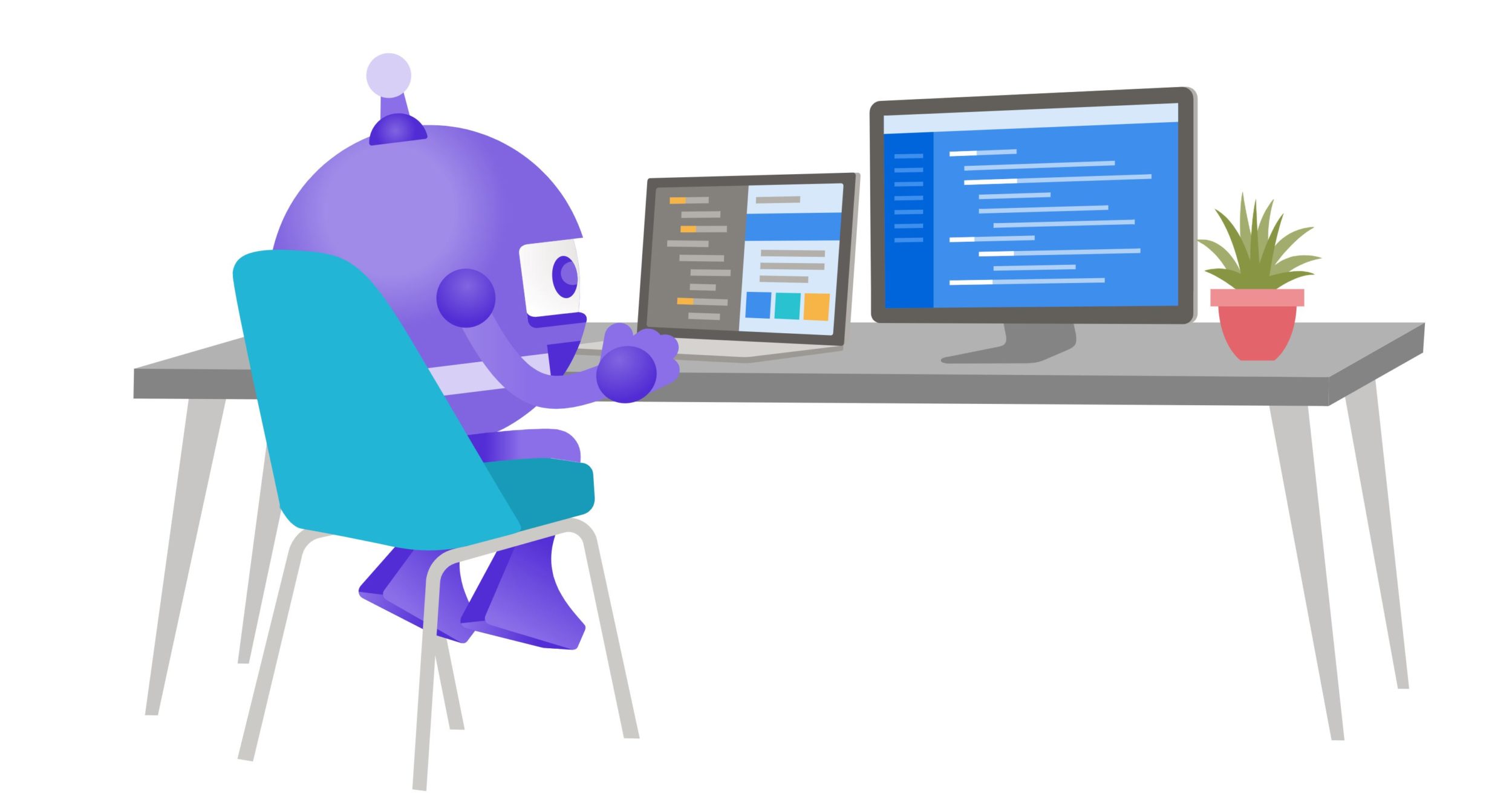
Announcing .NET 6 Preview 7
.NET 6 Preview 7 is now available.

.NET August 2021 Updates – 5.0.9, 3.1.18, 2.1.30
Today, we are releasing the .NET August 2021 Updates. These updates contains reliability and other improvements. See the individual release notes for details on updated packages. You can download 5.0.9 , 3.1.18, 2.1.30 versions for Windows, macOS, and Linux, for x86, x64, Arm32, and Arm64. Update: The .NET Core 2.1.29 August update did not include the correct fix for CVE-2021-34532. To resolve this, we are re-releasing the August security update for .NET Core 2.1 as 2.1.30. If you have installed .NET Core 2.1.29 previously you need to install the .NET Core 2.1.30 update in...

.NET Framework August 2021 Security and Quality Rollup
Today, we are releasing the August 2021 Security and Quality Rollup Updates for .NET Framework. Security This release does not contain any new security fixes. See February 2021 Security and Quality Rollup for the latest security updates. Quality and Reliability This release contains the following quality and reliability improvements. CLR1 Windows Forms 1 Common Language Runtime (CLR) Getting the Update The Security and Quality Rollup is available via Windows Update, Windows Server Update Services, and Microsoft Update Catalog. Microsoft Update Catalog You can get the update via the ...

.NET Framework July 2021 Cumulative Update Preview
Today, we are releasing the July 2021 Cumulative Update Preview for .NET Framework. Security The July Cumulative Update Preview does not contain any new security fixes. See February 2021 Security and Quality Rollup for the latest security updates. Quality and Reliability This release contains the following quality and reliability improvements. CLR1 Windows Forms 1 Common Language Runtime (CLR) Getting the Update The Cumulative Update Preview is available via Windows Update and Microsoft Update Catalog. Microsoft Update Catalog You can get the update via the Microsoft Update Catalog....

Conversation about the .NET open source project
Conversation with .NET engineers about the .NET open source project, five+ years in.

Tune in July 29 for .NET Conf: Focus on F#
Save the date July 29 for .NET Conf: Focus on F#, a free, one-day livestream event that features speakers from the community and Microsoft teams working on and using the F# language.
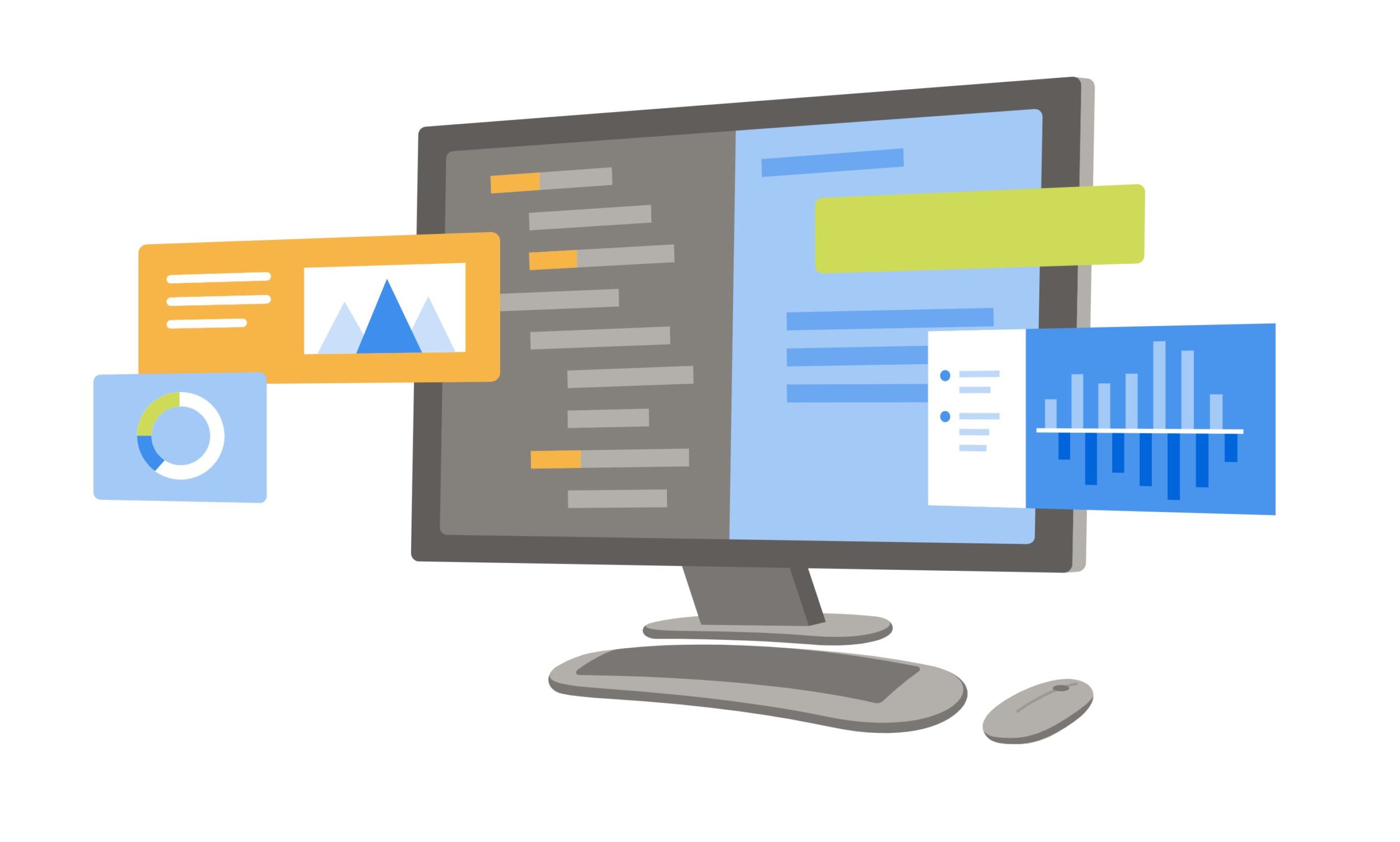
Try the new System.Text.Json source generator
Learn about the new System.Text.Json source generator

Conversation about skills and learning
Conversation with .NET engineers about dev skills and learning. They share their perspectives on the skills and aptitudes needed to be successful on the team, and how important learning on the job is versus any specific skills that you walk in the door with. They also share the journeys they have taken on personal and career development.

.NET Framework July 2021 Security and Quality Rollup
Yesterday, we released the July 2021 Security and Quality Rollup Updates for .NET Framework. Security The June Security and Quality Rollup Update does not contain any new security fixes. See February 2021 Security and Quality Rollup for the latest security updates. Quality and Reliability This release contains the following quality and reliability improvements. ClickOnce CLR1 Windows Forms WPF2 1 Common Language Runtime (CLR) 2 Windows Presentation Foundation (WPF) Getting the Update The Security and Quality Rollup is available via Windows Update, Windows Server...
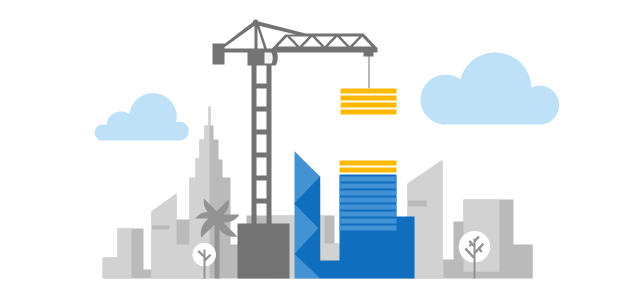
ASP.NET Core updates in .NET 6 Preview 6
.NET 6 Preview 6 is now available! Check out all the improvements in ASP.NET Core in this update.
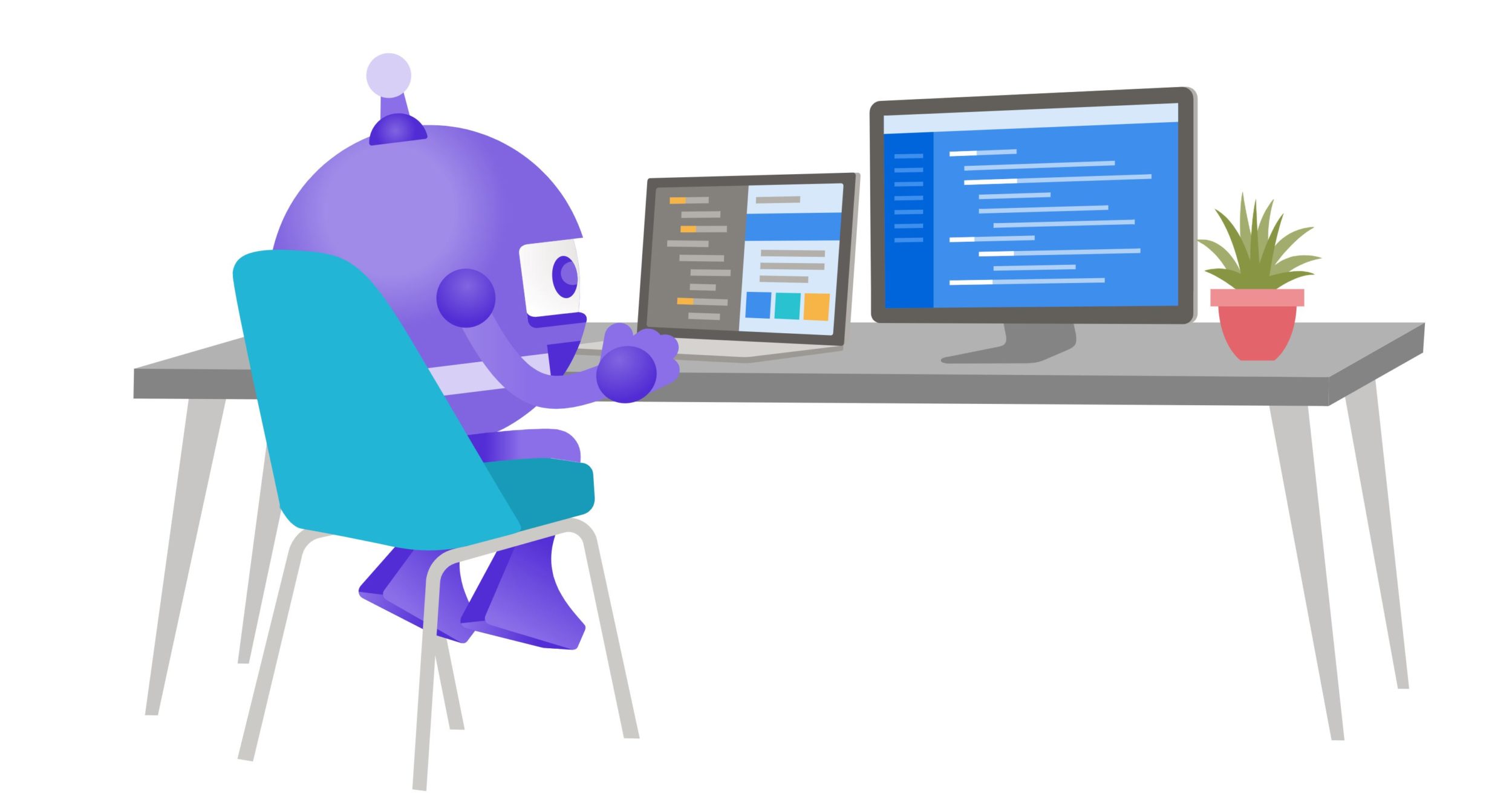
Announcing Entity Framework Core 6.0 Preview 6: Configure Conventions
Learn about configure conventions and other new features that are available in EF Core 6.0 Preview 6.

Announcing .NET 6 Preview 6
.NET 6 Preview 6 is now available.
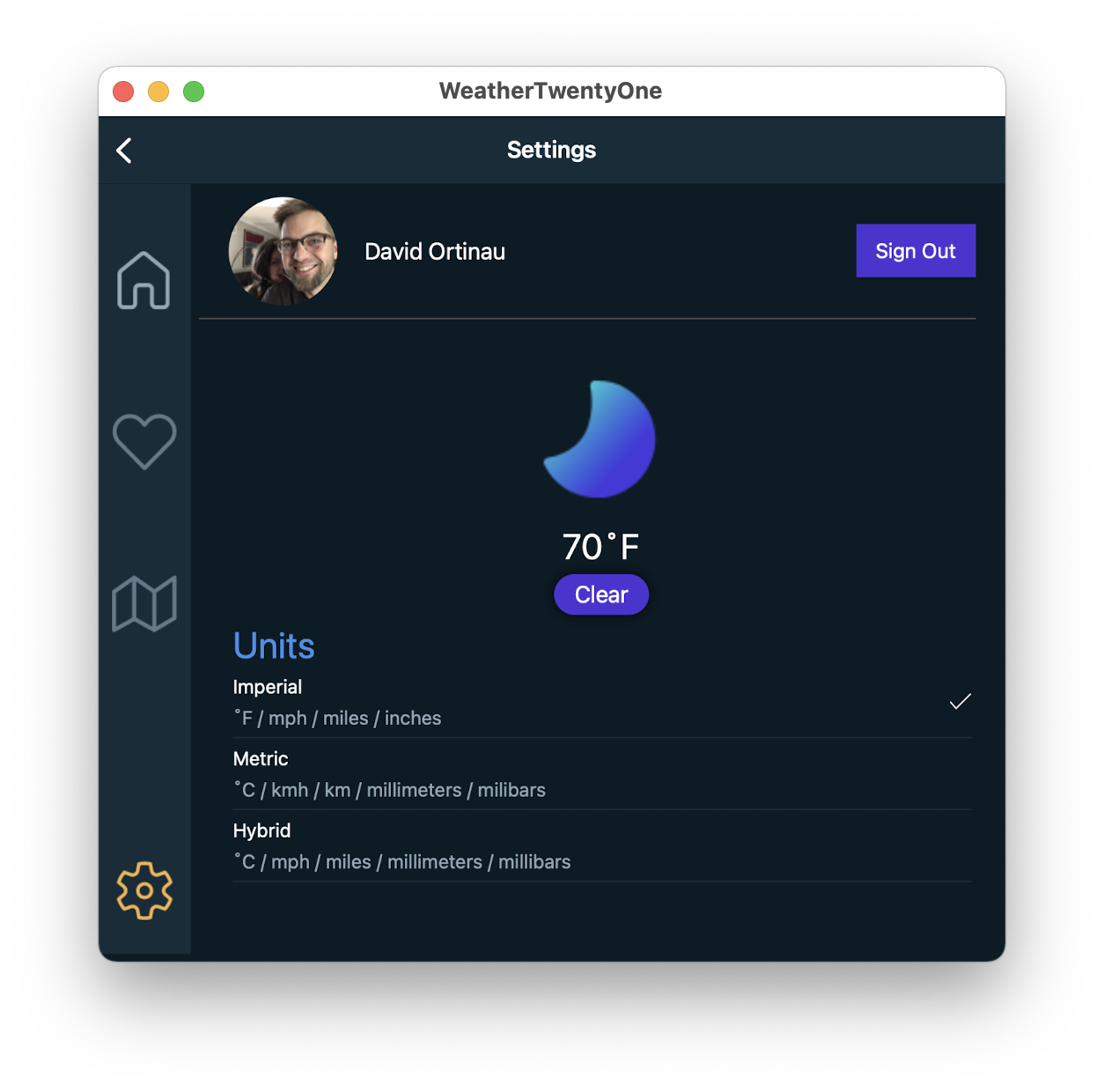
Announcing .NET MAUI Preview 6
.NET MAUI Preview 6 is now available with workload installation, support for gesture recognizers, modals, alerts, and the latest release of Windows App SDK.

.NET July 2021 Updates – 5.0.8 and 3.1.17
Today, we are releasing the .NET July 2021 Updates. These updates contains reliability and other improvements. See the individual release notes for details on updated packages. You can download 5.0.8 , 3.1.17 versions for Windows, macOS, and Linux, for x86, x64, Arm32, and Arm64. Improvements Windows Arm64 Windows Forms and WPF are now supported on Windows Arm64. We added support for Windows Arm64 with .NET 6 Preview 1 and have since backported it to .NET 5 (with 5.0.8). Windows Forms and WPF work the same on Arm64 a...

.NET Framework June 2021 Cumulative Update Preview
Earlier this week, we released the June 2021 Cumulative Update Preview for .NET Framework for Windows 10, version 2004, Windows Server 2004, Windows 10, version 20H2, Windows Server 20H2, and Windows 10, version 21H1. Quality and Reliability This release contains the following quality and reliability improvements. ClickOnce CLR1 Windows Forms WPF2 1 Common Language Runtime (CLR) 2 Windows Presentation Foundation (WPF) Getting the Update The Cumulative Update Preview is available via Windows Update and Microsoft Update Catalog. Microsoft Update Catalog You ca...
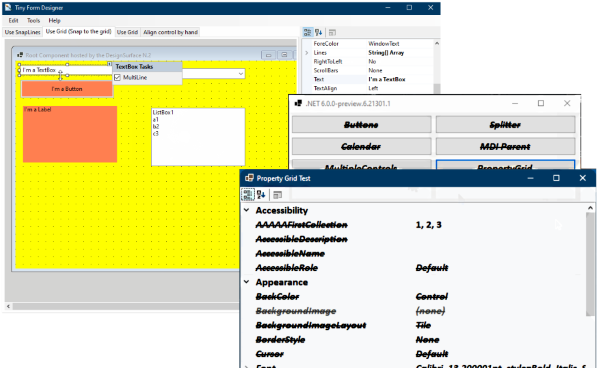
What’s new in Windows Forms in .NET 6.0 Preview 5
Read about the new features that are in Windows Forms in .NET 6.0 Preview 5.

Package Validation
Get started with Package Validation.
ML.NET June Updates
Check out what's new in ML.NET and Model Builder.
Announcing .NET MAUI Preview 5
.NET MAUI Preview 5 is now available. We have enabled animations and view transformations, completed the porting of several UI components, and introduced improvements to the single project templates.
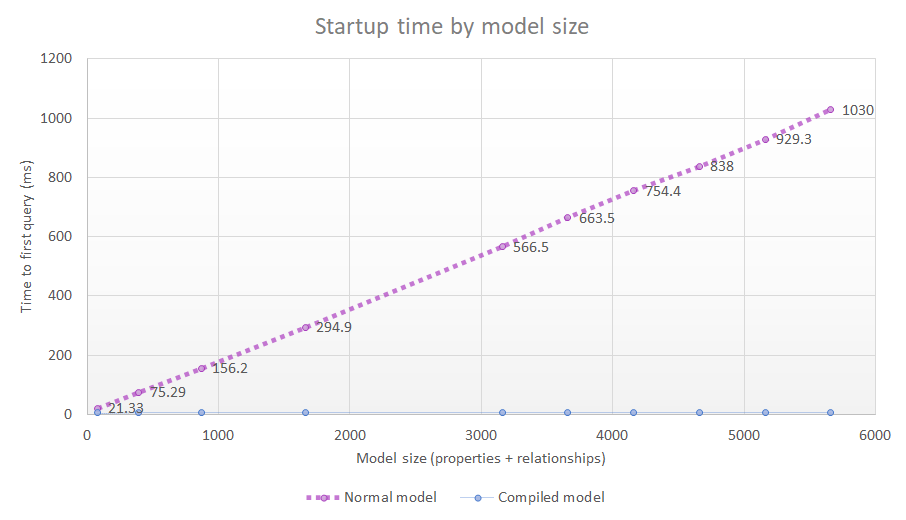
Announcing Entity Framework Core 6.0 Preview 5: Compiled Models
Learn about blazing fast compiled models and other enhancements to EF Core 6.0 preview 5.

ASP.NET Core updates in .NET 6 Preview 5
.NET 6 Preview 5 is now available! Check out all the improvements in ASP.NET Core in this update.

Announcing .NET 6 Preview 5
.NET 6 Preview 5 is now available.
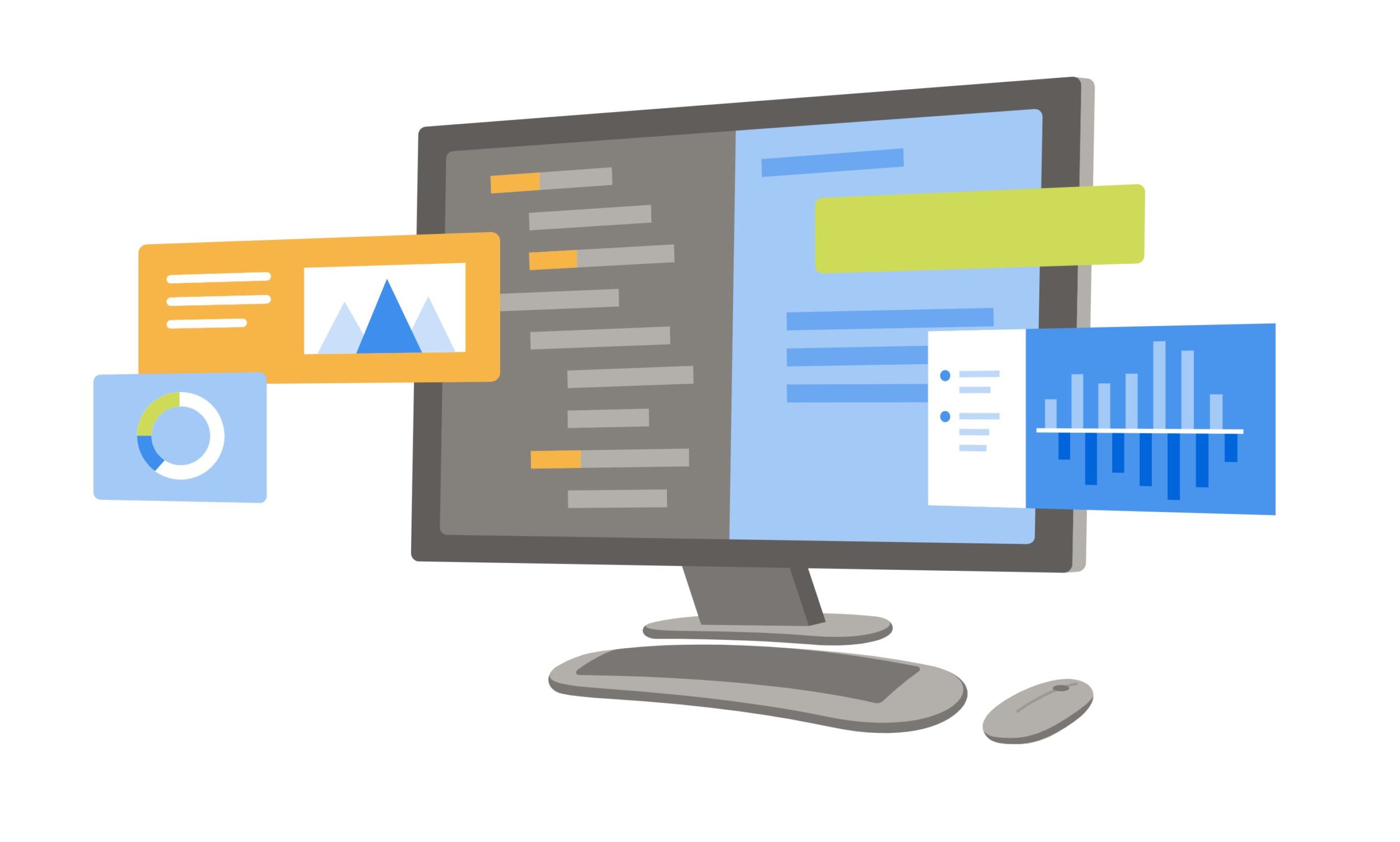
Conversation about networking
Another great conversation with .NET engineers, this time about networking in .NET. They share their perspective on network protocols, the differences and benefits between HTTP 1 through 3, the architecture of the .NET networking stack, and how YARP has been a great stress test for the architecture and performance.

.NET Framework June 2021 Cumulative Update Preview
Today, we are releasing the June 2021 Cumulative Update Preview for .NET Framework for Windows 10, version 1809, Windows Server 2019, and Windows 10, version 1909. Quality and Reliability This release contains the following quality and reliability improvements. ClickOnce CLR1 Windows Forms WPF2 1 Common Language Runtime (CLR) 2 Windows Presentation Foundation (WPF) Getting the Update The Cumulative Update Preview is available via Windows Update and Microsoft Update Catalog. Microsoft Update Catalog You can get the update via the Microsoft Update Catalog. **...

Migration of Bing’s Workflow Engine to .NET 5
Bing runs one of the world’s largest, most complex, highly performant, and reliable .NET applications. This posts discusses the journey and the work required to upgrade to .NET 5. This migration has been an unqualified success for our team. The overall picture is clear that .NET 5 is phenomenally superior.

Conversation about diagnostics
Conversation with .NET engineers about diagnostics, profiling and observability. They share their perspective on performance, observability in production, the architecture of new features, and recent enhancements that they expect will get the most attention.

Show dotnet: Running my .NET nanoFramework for 8 years on a battery
.NET nanoFramework works directly on microprocessors like ESP32, STM32. It can deep sleep and have a very low battery consumption. I'll show you how to make it real.
ML.NET Survey: Model Explainability
Take the ML.NET Model Explainability survey to let us know what you want to see in ML.NET for explainability and fairness.

.NET Framework June 2021 Security and Quality Rollup Updates
Today, we are releasing the June 2021 Security and Quality Rollup Updates for .NET Framework. Security The June Security and Quality Rollup Update does not contain any new security fixes. See February 2021 Security and Quality Rollup for the latest security updates. Quality and Reliability This release contains the following quality and reliability improvements. CLR1 NCL2 WPF3 1 Common Language Runtime (CLR) 2 Network Class Library (NCL) 3 Windows Presentation Foundation (WPF) Getting the Update The Security and Quality Rollup is available via Windows Update, Wi...

.NET June 2021 Updates – 5.0.7 and 3.1.16
Today, we are releasing the .NET June 2021 Updates. These updates contains reliability and security improvements. See the individual release notes for details on updated packages. You can download 5.0.7 , 3.1.16 versions for Windows, macOS, and Linux, for x86, x64, Arm32, and Arm64. Security CVE-2021-31957: ASP.NET Denial of Service Vulnerability Microsoft is releasing this security advisory to provide information about a vulnerability in .NET 5.0 and .NET Core 3.1. This advisory also provides guidance on what developers can do to update their applications to remove th...
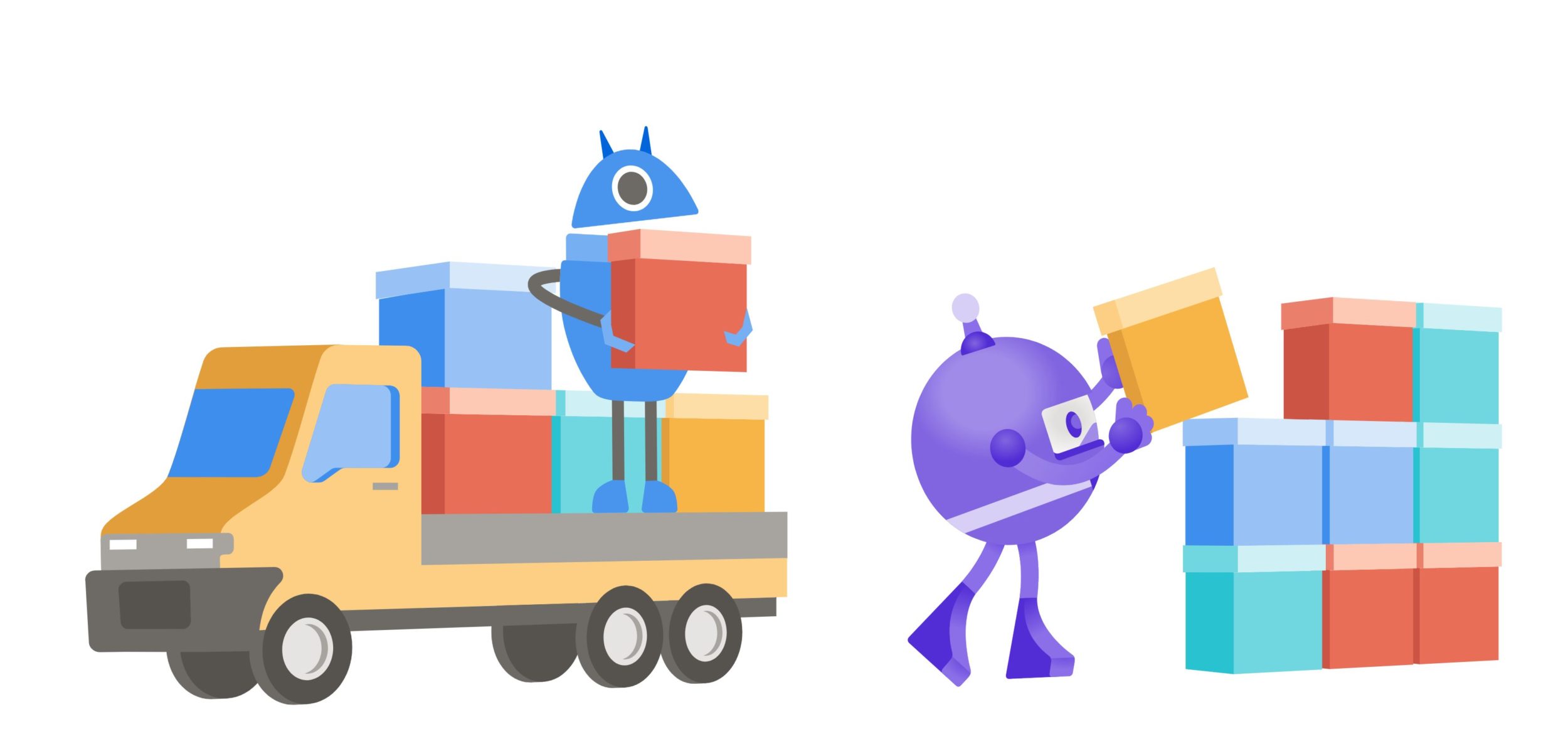
Conversation about containers
Conversation with .NET engineers who make .NET work great with containers. They share their perspective on OOMKill, performance, secure publishing, orchestrators, and why containers have become so popular.
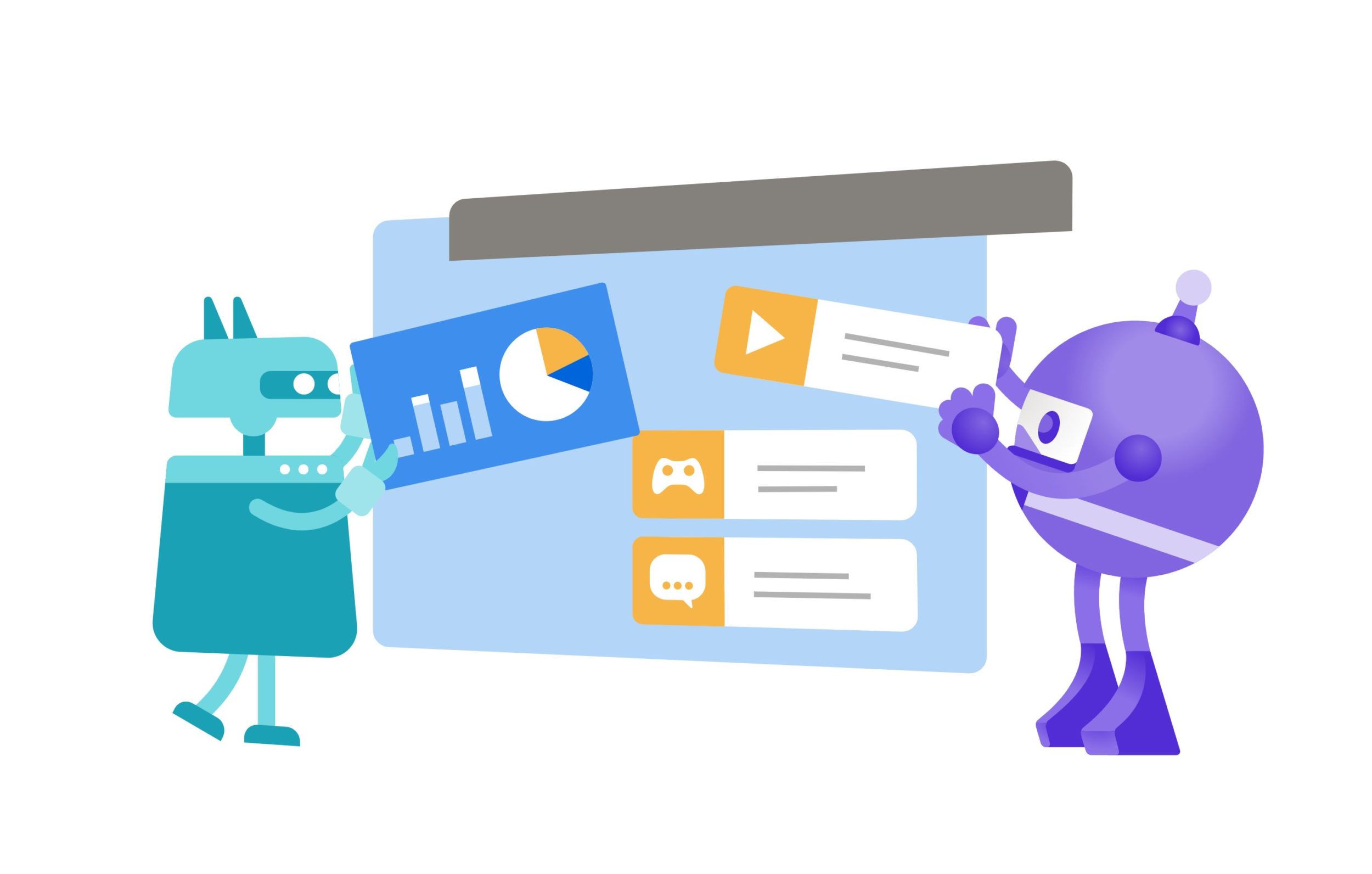
Date, Time, and Time Zone Enhancements in .NET 6
.NET 6 Preview 4 introduces DateOnly and TimeOnly structs and improves time zone support.
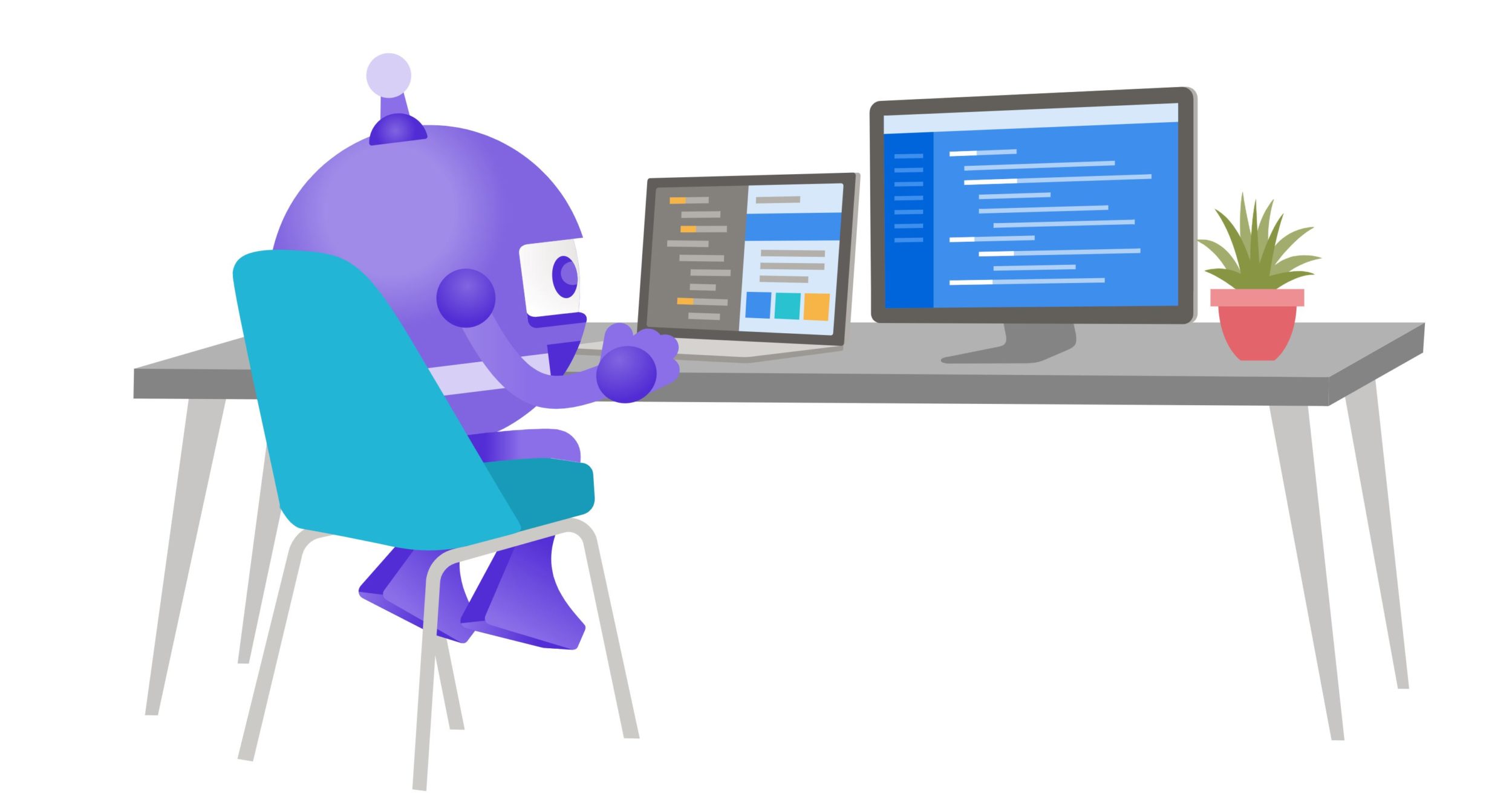
Conversation about the .NET type system
Conversation with .NET engineers about the .NET type system. They share their perspective on value types vs structs, the murky boundary between C# and the CLR, upcoming type system enhancements, and also compare .NET and Java type systems.

IntelliCode Package Suggestions for NuGet in Visual Studio
Building on Visual Studio’s robust IntelliCode experience for .NET, we’re excited to introduce NuGet IntelliCode Package Suggestions in Visual Studio 16.10! IntelliCode Package Suggestions use your project’s context, such as installed packages and project type, to suggest packages to enhance your workflow! IntelliCode AI-assistance has become an integral part of the Visual Studio development experience, using machine learning to offer developers intelligent code completion, argument completion, refactoring suggestions, and now even package suggestions! To date, IntelliCode features have saved developers countles...

Announcing Visual Studio Code extension for Tye
Announcing the availability of Visual Studio Extension for Tye

Conversation about .NET interop
Conversation with .NET engineers about native, language, and operating system interop. They share their perspectives on modern programming languages, low-level concepts like calling conventions and marshaling, performance, comparing .NET and Java Interop, and a new project that adds support for Interop with Objective-C.

Building Contextual Experiences w/ Blazor
Hi there! My name is Hassan Habib, I'm a Sr. Engineering Manager @ Microsoft. This is my very first blog post on the ASP.NET team blog. You may know me from my OData posts. Few weeks ago I reached out to Daniel Roth wondering if it would be a good idea to share how Microsoft engineers use Microsoft products to build our own systems. It's a little something we call "Run Microsoft on Microsoft" - Daniel was very supportive and we worked together to make it possible, and for that I'm very grateful. As I continue to work with internal teams inside Microsoft to develop end-to-end enterprise solutions, my experience...
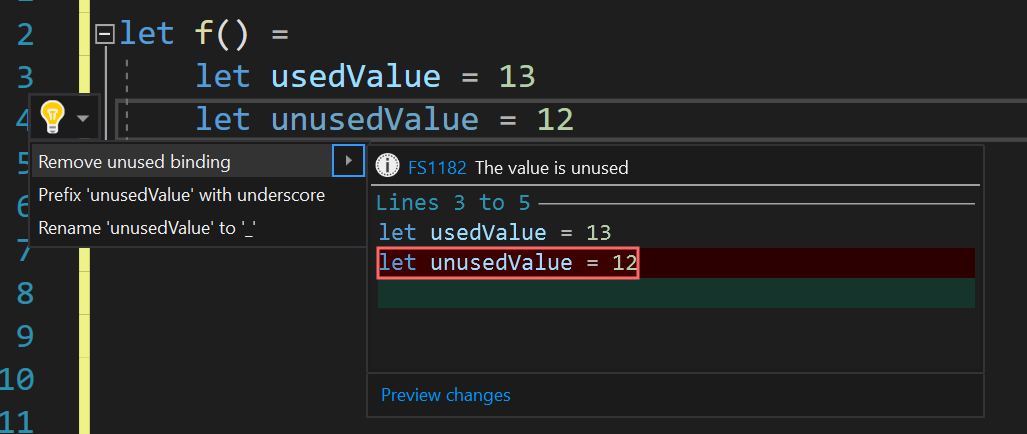
F# and F# tools update for Visual Studio 16.10
Visual Studio 16.10 comes with more updates to the F

.NET Framework May 2021 Cumulative Update Preview for Windows 10, versions 2004, 20H2, 21H1
Today, we are releasing the May 2021 Cumulative Update Preview for .NET Framework. Quality and Reliability This release contains the following quality and reliability improvements. CLR1 NCL2 WPF3 1 Common Language Runtime (CLR) 2 Network Class Library (NCL) 3 Windows Presentation Foundation (WPF) Getting the Update The Cumulative Update Preview is available via Windows Update and Microsoft Update Catalog. Microsoft Update Catalog You can get the update via the Microsoft Update Catalog. Customers that rely on Windows Update will automatically receive the .NET Fra...

Announcing Entity Framework Core 6.0 Preview 4: Performance Edition
Learn about some serious optimizations that have gone into Entity Framework Core 6.0, and how much faster it now performs.

ASP.NET Core updates in .NET 6 Preview 4
.NET 6 Preview 4 is now available! Check out all the improvements in ASP.NET Core in this update.
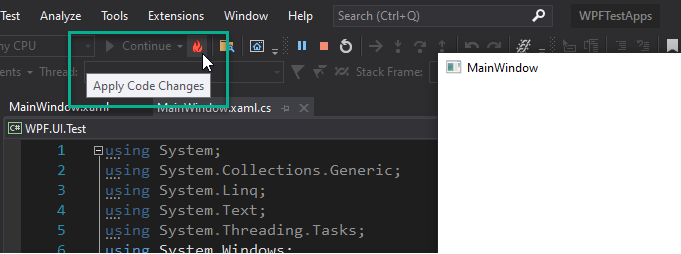
Introducing the .NET Hot Reload experience for editing code at runtime
Introducing the new .NET Hot Reload user experience for editing managed code at runtime, now available through the Visual Studio 2019 debugger and dotnet watch.

Announcing .NET MAUI Preview 4
Today we are pleased to announce the availability of .NET Multi-platform App UI (.NET MAUI) Preview 4. Each preview introduces more controls and features to this multi-platform toolkit on our way to general availability this November at .NET Conf. .NET MAUI now has enough building blocks to build functional applications for all supported platforms, new capabilities to support running Blazor on the desktop, and exciting progress in Visual Studio to support .NET MAUI. Weather '21 To showcase our progress in Preview 4 for Microsoft Build, we rapidly designed and developed a simple yet beautiful weather app. As...

Announcing .NET 6 Preview 4
.NET 6 Preview 4 is now available.

Show dotnet: Investigating Alpine Linux CVEs in .NET container images
The results of a Alpine Linux CVE investigation and new guidance on using .NET images.

.NET Framework May 2021 Cumulative Update Preview
Today, we are releasing the May 2021 Cumulative Update Preview for .NET Framework. Quality and Reliability This release contains the following quality and reliability improvements. CLR1 NCL2 WPF3 1 Common Language Runtime (CLR) 2 Network Class Library (NCL) 3 Windows Presentation Foundation (WPF) Getting the Update The Cumulative Update Preview is available via Windows Update and Microsoft Update Catalog. Microsoft Update Catalog You can get the update via the Microsoft Update Catalog. Customers that rely on Windows Update will automatically receive the .NET Fra...

Conversation about ready to run
Conversation with .NET engineers about the ready to run executable format. They share their perspective on the origins of ready to run, the strengths and weaknesses of the format, and comparing it to both IL and Native AOT.
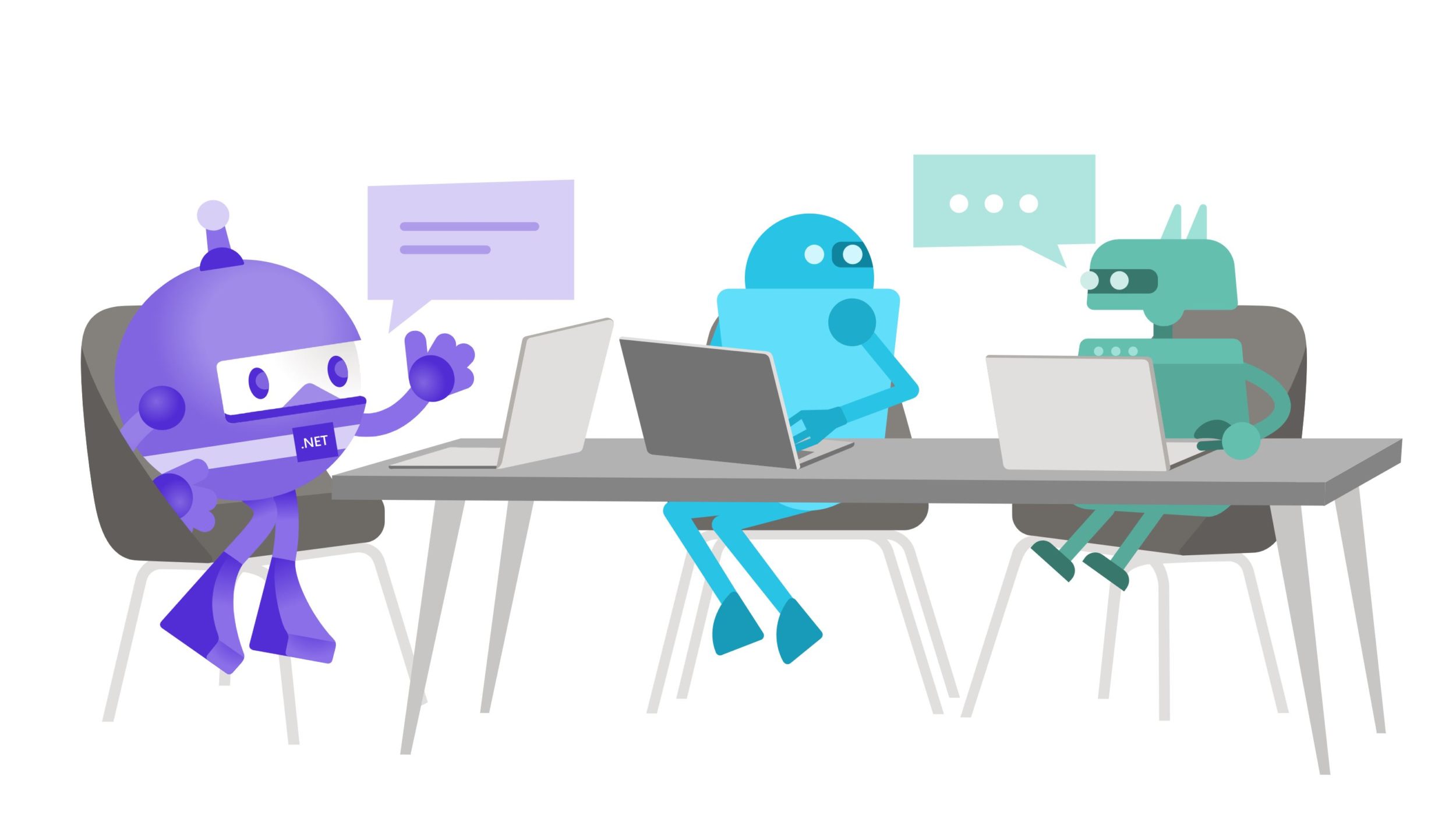
Conversation about PGO
Conversation with .NET engineers about profile guided optimization (PGO). They share their perspectives on how PGO works, how it improves even sophisticated compilers, other platforms that have good PGO systems, and what .NET is doing to provide better performance with PGO.

.NET Framework May 2021 Security and Quality Rollup Updates
Yesterday, we released the May 2021 Security and Quality Rollup Updates for .NET Framework. Quality and Reliability This release contains the following quality and reliability improvements. CLR1 Windows Forms WPF2 1 Common Language Runtime (CLR) 2 Windows Presentation Foundation (WPF) Getting the Update The Security and Quality Rollup is available via Windows Update, Windows Server Update Services, and Microsoft Update Catalog. Microsoft Update Catalog You can get the update via the Microsoft Update Catalog. For Windows 10, NET Framework 4.8 updates are...

.NET May 2021 Updates – 5.0.6, 3.1.15, 2.1.28
Today, we are releasing the .NET May 2021 Updates. These updates contains reliability and security improvements. See the individual release notes for details on updated packages. You can download 5.0.6 , 3.1.15, 2.1.28 versions for Windows, macOS, and Linux, for x86, x64, Arm32, and Arm64. Security CVE-2021-31204: .NET Core Elevation of Privilege Vulnerability Microsoft is releasing this security advisory to provide information about a vulnerability in .NET 5.0 and .NET Core 3.1. This advisory also provides guidance on what developers can do to update their applicati...

Put a DPAD on that GC!
Say what? Yes, there's a new feature called DPAD for regions - regions is what we are currently working on in .NET 6 to convert segments to. In this blog post I will first give some introduction to regions then talk about the DPAD feature. Note that it's unlikely we will officially support regions by the end of 6.0 as there's a lot of work involved - our current plan is to ship it in clrgc.dll as an experimental feature that you can turn on with a config. In fact, this is the way I want to ship large GC features from now on - we ship them first with the standalone GC (ie, in clrgc.dll) so folks ...
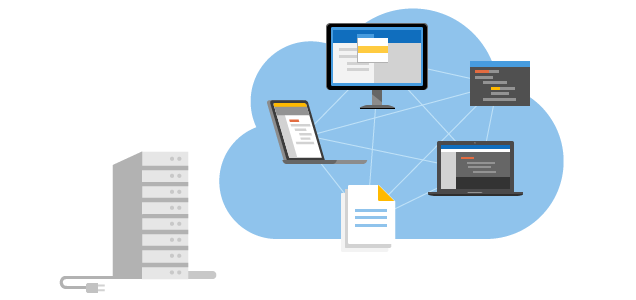
ASP.NET Core 6 and Authentication Servers
In .NET 3.0 we began shipping IdentityServer4 as part of our template to support the issuing of JWT tokens for SPA and Blazor applications. Sometime after we shipped, the IdentityServer team made an announcement changing the license for future versions of IdentityServer to a reciprocal public license - a license where the code is still open source but if used for commercial purposes then a paid license must be bought. This type of approach is common in the open-source world, where sustaining an income is difficult as your project becomes your full-time work. Two of the reasons behind the choice to ship Identit...

Add a README to Your NuGet Package
Today, we're excited to announce that you can pack a `README.md` file in your NuGet package and have it fully rendered on NuGet.org!
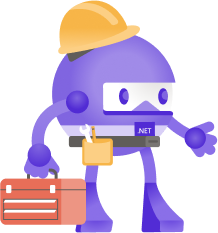
.NET Framework 4.5.2, 4.6, 4.6.1 will reach End of Support on April 26, 2022
.NET Framework 4.5.2, 4.6, 4.6.1 will reach End of Support on April 26, 2022. You may need to take action to update your .NET Framework runtime to a supported version of .NET Framework.

Conversation about crossgen2
Conversation with .NET engineers about crossgen2. They share their perspective on what Crossgen is for, what's new with Crossgen v2, its similarities to the Roslyn project, and all the new performance features it enables.

What’s new in dotnet monitor
Learn about what's new in dotnet monitor

Show dotnet: Build your own unit test platform? The true story of .NET nanoFramework.
.NET nanoFramework works directly on microprocessors like ESP32, STM32. It needed a proper unit testing platform. I'll explain you how it's been built.

.NET April 2021 Updates – .NET Core 3.1.14 and .NET Core 2.1.27
Today, we are releasing .NET Core 3.1.14 and .NET Core 2.1.27 April updates. These updates contains reliability and other non-security improvements. See our April blog post for details on all April servicing releases.
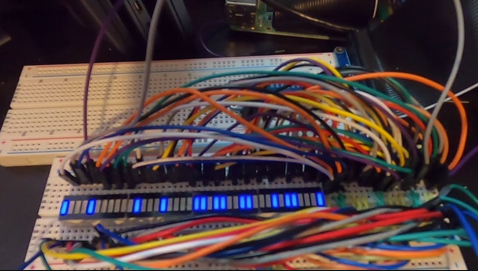
Show dotnet: Animating 40 LEDs with charlieplexing
Charlieplexing is a fun way to animate LEDs. I'll show you how I'm controlling 40 LEDs with 7 GPIO pins.
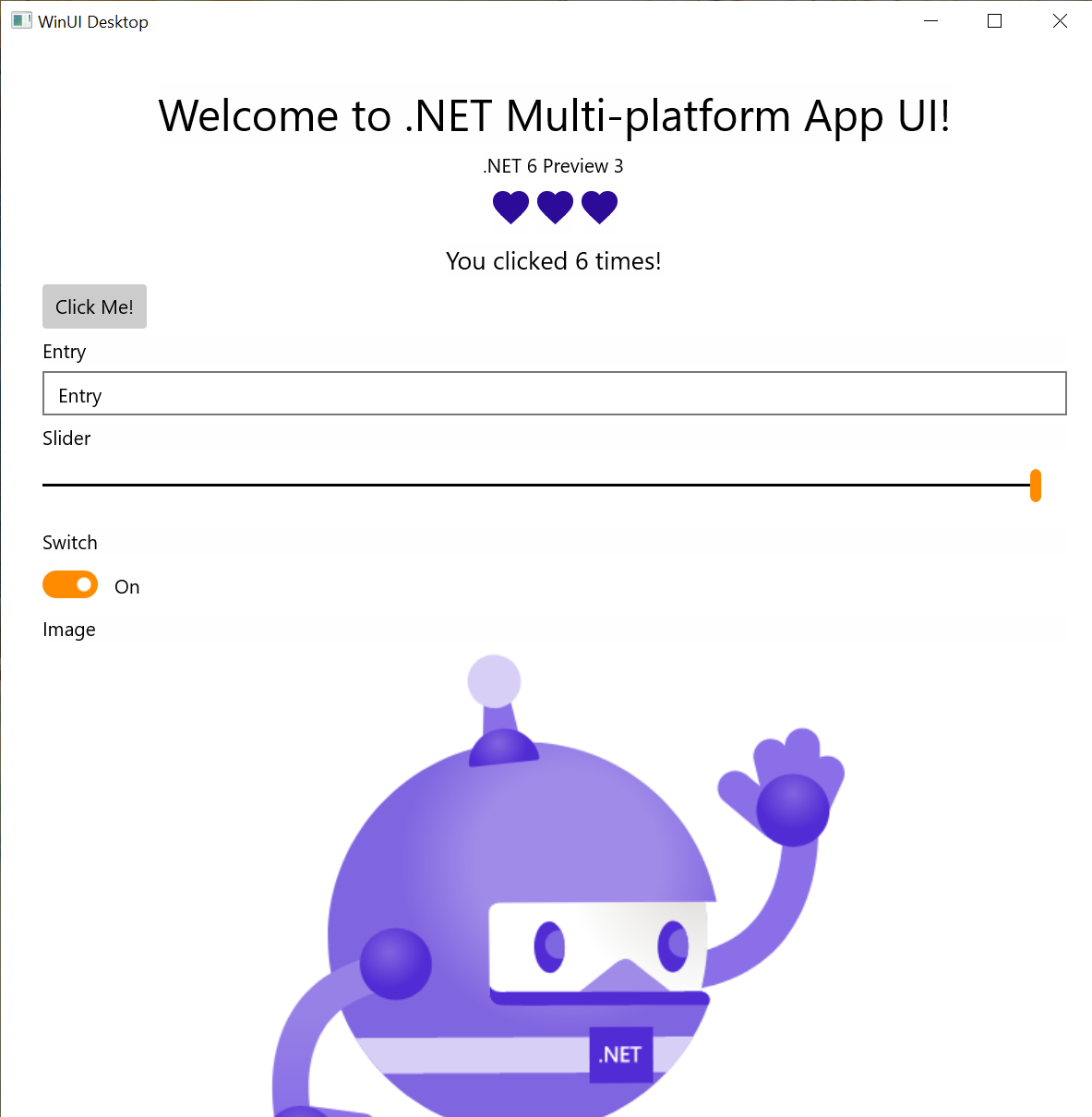
Announcing .NET Multi-platform App UI Preview 3
.NET Multi-platform App UI updates in .NET 6 Preview 3
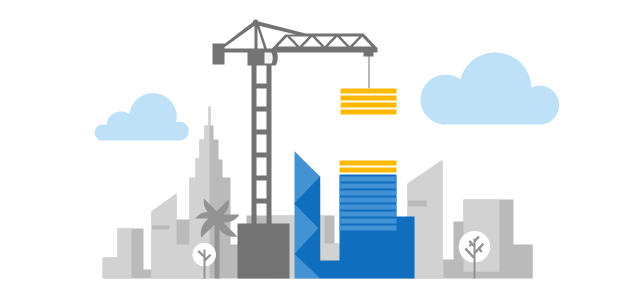
ASP.NET Core updates in .NET 6 Preview 3
.NET 6 Preview 3 is now available! Check out all the improvements in ASP.NET Core in this update.

Announcing .NET 6 Preview 3
.NET 6 Preview 3 is now available.
ML.NET Survey: Machine Learning in .NET
Take the ML.NET survey to let us know what you want to see next for Machine Learning in .NET.

Your Top .NET Microservices Questions Answered
We got some great questions during our recent Let's Learn .NET: Microservices event. In this post, Nish Anil answers your top five questions, with links to docs and resources where you can learn more.

.NET April 2021 Updates – .NET 5.0.5, .NET Core 3.1.14, .NET Core 2.1.27
Today, we are releasing the .NET April 2021 Updates. These updates contains reliability and other non-security improvements. See the individual release notes for details on updated packages. You can download 5.0.5 | 3.1.14 | 2.1.27 versions for Windows, macOS, and Linux, for x86, x64, Arm32, and Arm64. Improvements .NET 5 NuGet Restore Failures on Linux distributions using NSS or ca-certificates .NET SDK 5.0.202 resolves an issue where NuGet restore fails on Linux due to expired NuGet certificates and unfortunate interactions with changes made to...
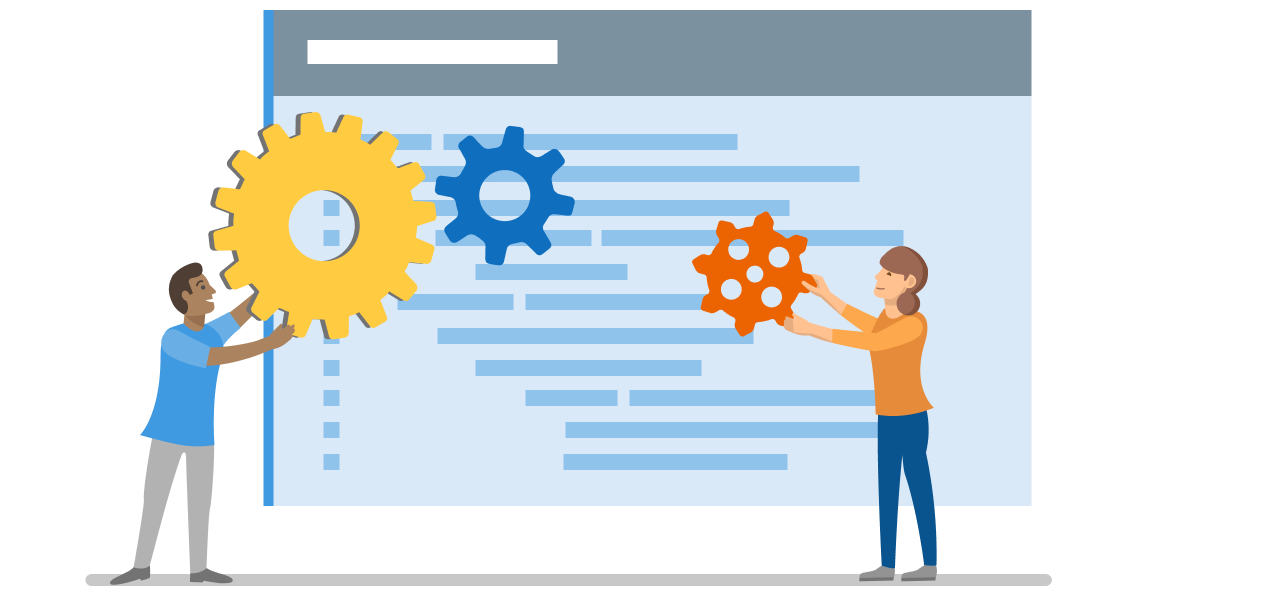
.NET 5 NuGet Restore Failures on Linux distributions using NSS or ca-certificates
We will be releasing updated builds of NuGet this week to accommodate NuGet restore failures on Linux distributions. The failures are observed when updated versions of the NSS or ca-certificates packages are installed.
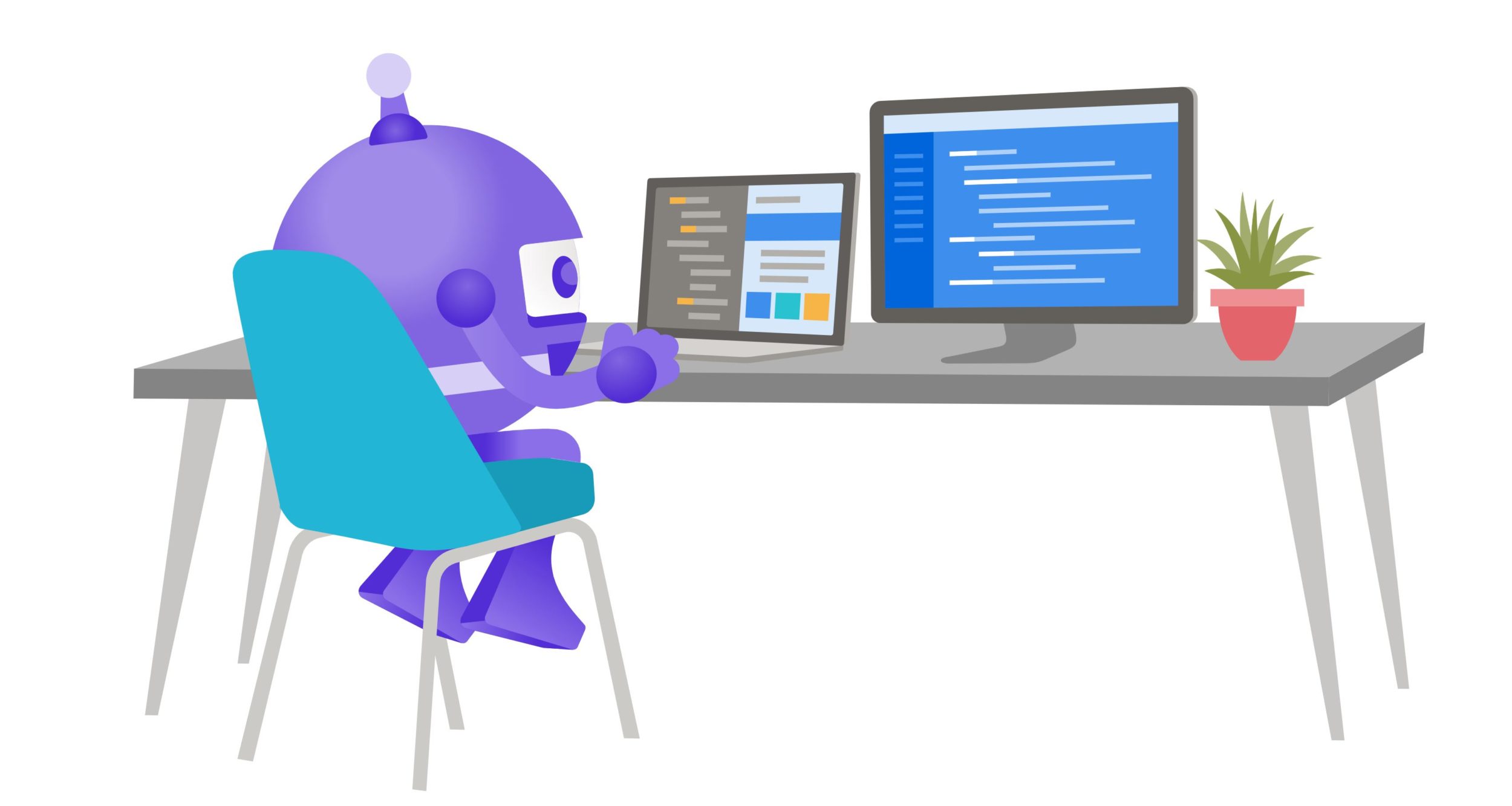
Announcing Open Source C# standardization
The C# standards committee moved its work into Open Source. ECMA worked with the .NET Foundation, enabling C# developers worldwide to participate in the standardization effort. Visit the C# standards repo for more information.

Monitoring and Observability in Cloud-Native ASP.NET Core apps
Distributed applications are complex and bring in their own set of challenges for developers to debug and fix production issues. ASP.NET Core offers a number of solutions to add monitoring and observability to your cloud-native applications.

Loop alignment in .NET 6
Loop alignment improvements in .NET 6

Cloud-Native learning resources for .NET developers
The .NET team has put together a collection of free resources to help you speed up your cloud-native application development journey.

OpenTelemetry .NET reaches v1.0
Learn how to get started with OpenTelemetry .NET
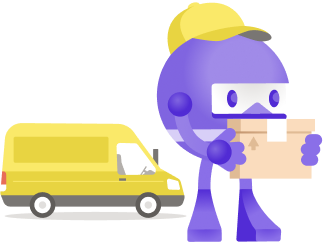
Performance and Polish with NuGet 5.9
NuGet 5.9 is a great release that brings a refined experience to everything package management. We’ve added a bunch of exciting quality of life improvements while also bringing you a more performant package management experience. We’re excited to see you use NuGet 5.9 & include it in your toolset to build amazing things with .NET.

The path to .NET 5 and Blazor WebAssembly with some fun sprinkled in
Rock, Paper, Scissors, Lizard, Spock was recently upgraded to .NET 5 and uses Blazor WebAssembly. Here is a summary of our experience completing the upgrade.
ML.NET and Model Builder March Updates
This release of ML.NET and Model Builder brings numerous bug fixes and enhancements as well as new features, including config-based training and a redesigned Consume step.

Investigating a Linux CVE with .NET Images
We regularly help .NET developers manage Linux CVEs. This post is an example of how we helped a customer with CVE-2021-23840 and CVE-2021-23841.

ASP.NET Core updates in .NET 6 Preview 2
.NET 6 Preview 2 is now available! Check out all the improvements in ASP.NET Core in this update.

Announcing Entity Framework Core 6.0 Preview 2
Announcing the release of EF Core 6.0 Preview 2, the second preview of the new Entity Framework Core.
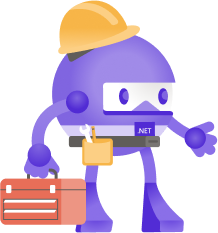
Announcing .NET 6 Preview 2
.NET 6 Preview 2 is now available.
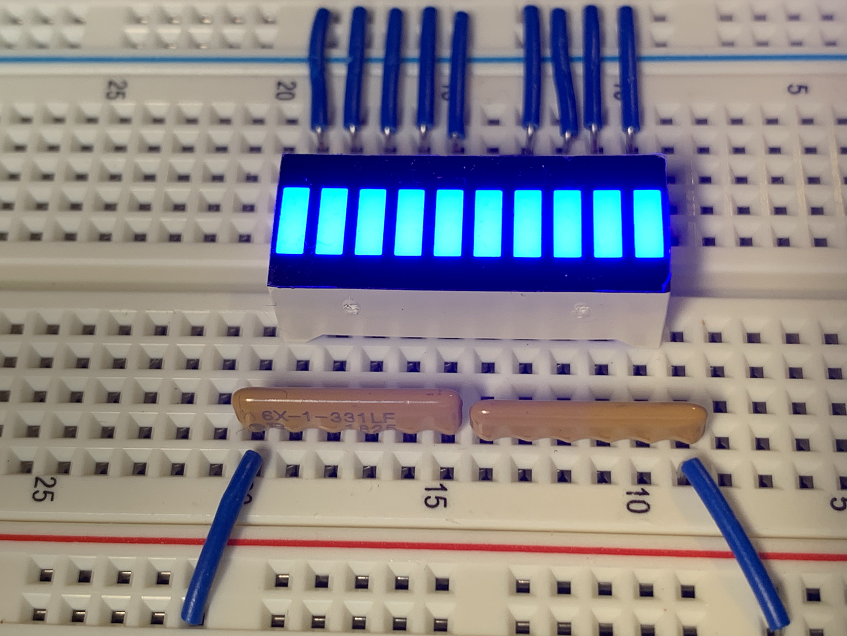
Blinking LEDs with Raspberry Pi
You can blink lots of LEDs with the Raspberry Pi, with a new set of LED blinking APIs.

.NET March 2021 Updates – 5.0.4, 3.1.13, 2.1.26
Today, we are releasing the .NET March 2021 Updates. These updates contains reliability and security improvements. See the individual release notes for details on updated packages. You can download 5.0.4 , 3.1.13, 2.1.26 versions for Windows, macOS, and Linux, for x86, x64, Arm32, and Arm64. Security CVE-2021-26701: .NET Core Remote Code Execution Vulnerability Microsoft is releasing this security advisory to provide information about a vulnerability in .NET 5.0, .NET Core 3.1, and .NET Core 2.1. This advisory also provides guidance on what developers can do to update ...
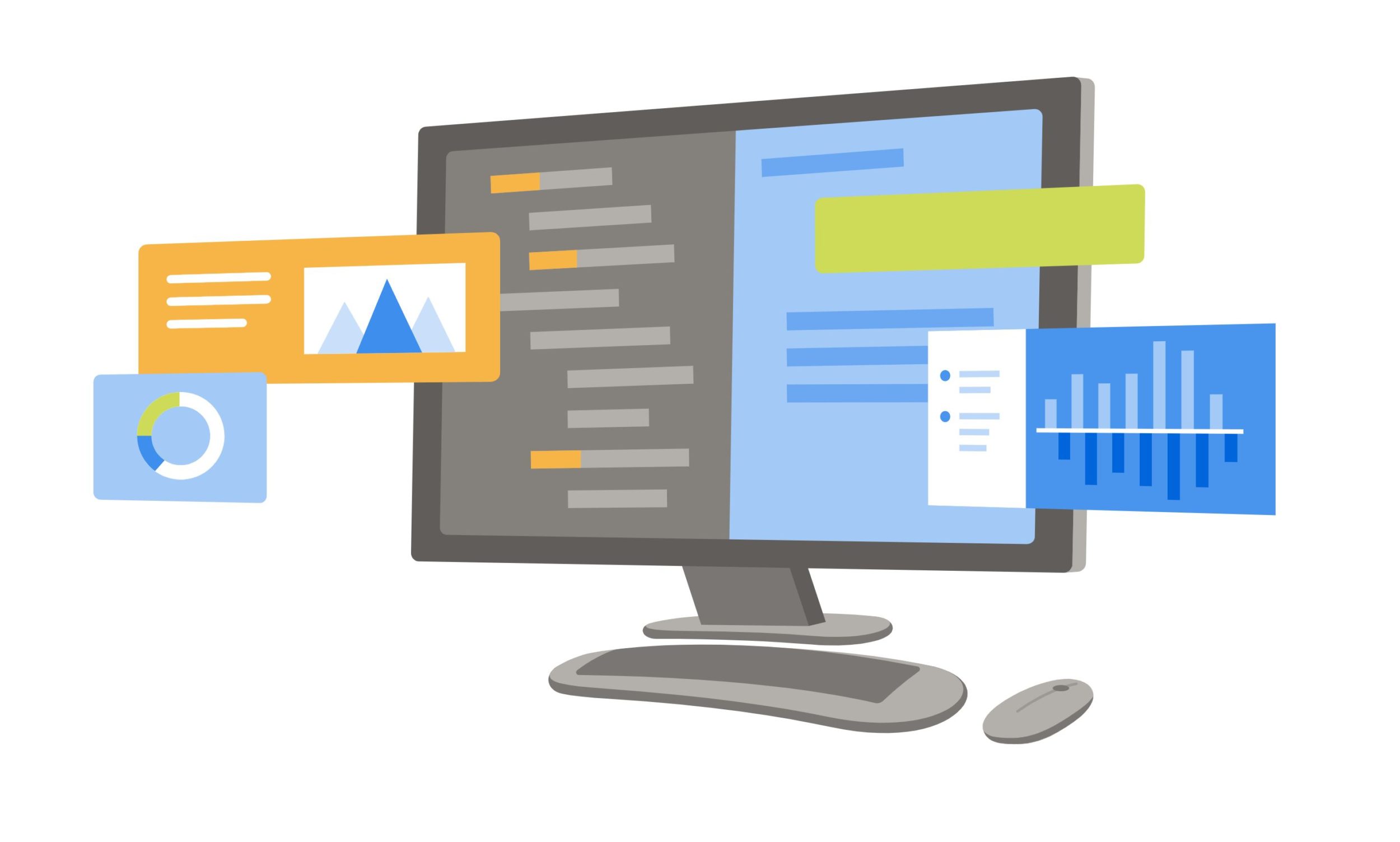
.NET Core 2.1 will reach End of Support on August 21, 2021
.NET Core 2.1 will be reaching end of support on August 21, 2021. You need to take action to update your app to a supported version of .NET Core.
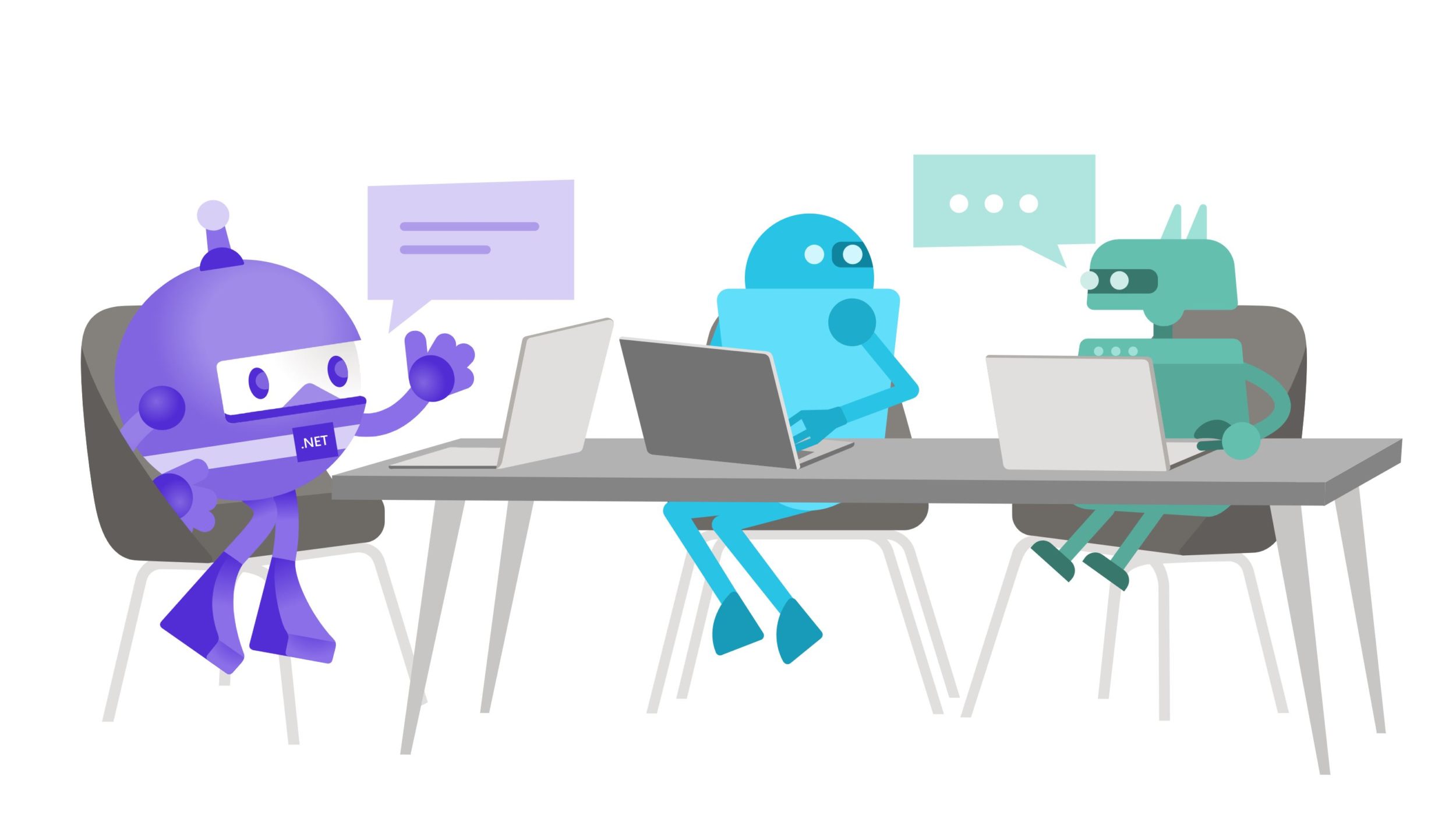
Learn to build HTTP APIs with .NET
ASP.NET makes it easy to build HTTP services that reach a broad range of clients, including browsers and mobile devices. Whether you're new to .NET or an old pro, we've got a lot of fresh videos, tutorial, and documentation to help you learn how to build great HTTP APIs.

.NET Interactive with SQL!| .NET Notebooks in Visual Studio Code
Read all about how SQL and Entity Framework Core developers can now start using .NET Interactive notebooks for quick iteration of notebooks while providing strongly typed APIs, code completion over tables and columns, and Language-Integrated-Query (LINQ). Quickly explore your data's shape and schema.
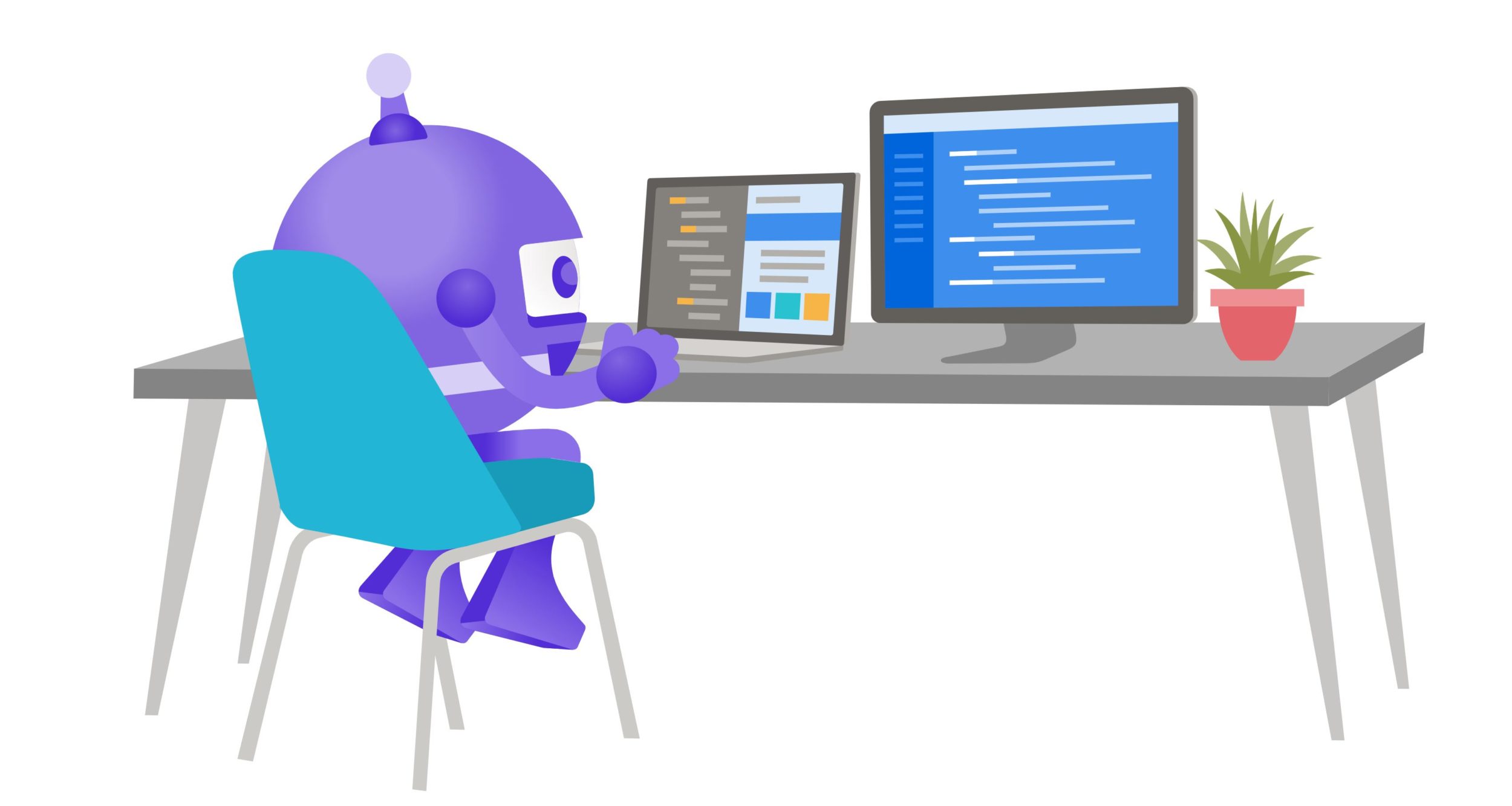
F# and F# tools update for Visual Studio 16.9
Visual Studio 16.9 comes with significant updates to the F

How to Scan NuGet Packages for Security Vulnerabilities
Today, we are announcing the public availability of NuGet’s vulnerability features that you can use to ensure your projects are vulnerability free and if not, to take action to securing your software supply chain.

IntelliSense for appsettings.json
Visual Studio and Visual Studio Code now support IntelliSense for `appsettings.json`. IntelliSense allows you to quickly edit your app's configuration and get immediate feedback on available properties or typos.
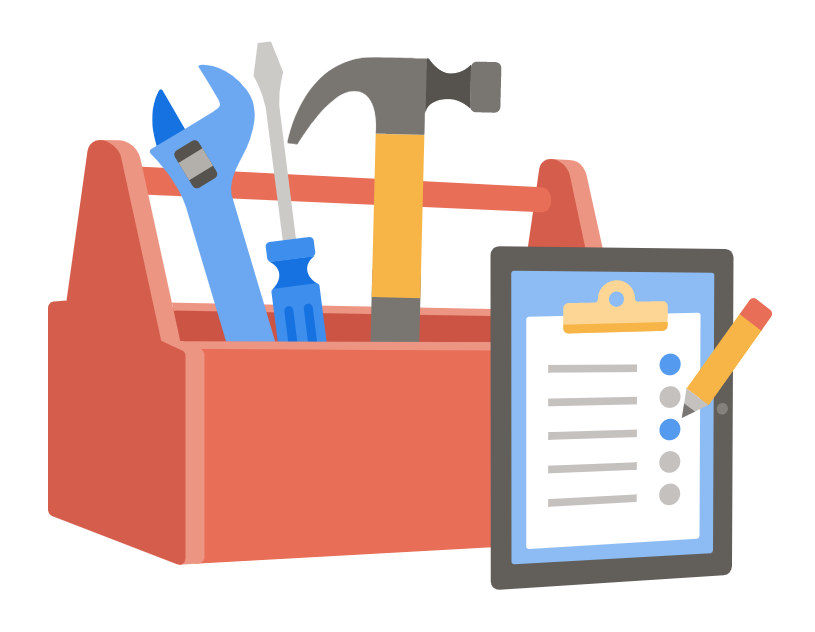
Introducing the .NET Upgrade Assistant Preview
Move your .NET Framework applications to .NET 5 at your own pace with confidence.

State of the NuGet Ecosystem
Recently, our team launched our first quarterly user survey for NuGet.org. With over 500 responses, we wanted to spend some time to share with you what we've learned in these last few months.

Serve ML.NET Models as HTTP APIs with minimal configuration
Learn how to serve machine learning models from HTTP APIs using minimal configuration

Internals of the POH
As folks are aware we added a new kind of heap in .NET 5 called the POH (Pinned Object Heap). Since this is a user facing feature (and there aren't that many of those in GC) I've been meaning to write about it but didn't get around till now. In this blog entry I'll explain the internals of it, partly because if you understand them it'll make it easier to reason about scenarios that I don't already cover; partly just because I know people who read my blog tend to want the internals 😃Why POH?First of all, why did we add this POH and why did we only add it in .NET 5? Pinning was (and still is...
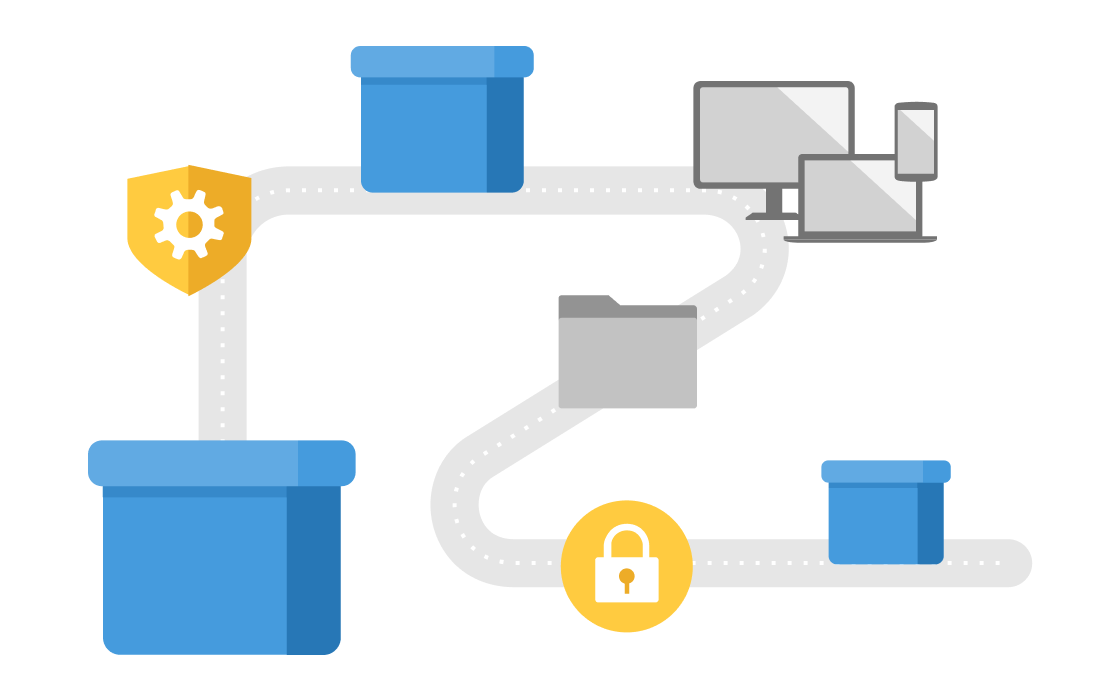
The NuGet.org repository signing certificate will be updated as soon as March 15th, 2021
The current NuGet.org repository signing certificate will be updated as soon as March 15th, 2021. If you validate that packages are repository signed by NuGet.org, you will need to take steps to avoid disruptions when installing packages from NuGet.org.

App Building with Azure API Management, Functions, Power Apps, and Logic Apps
This month's series on building and integrating your HTTP APIs using Web API and lots of other goodies together comes to a close with this post, which will show you some exciting ways your Web API projects and Azure Functions can be integrated in new and exciting ways when you describe them with OpenAPI. In case you haven't seen the previous posts leading up to this, here's the list of articles in the Month'o'API series: The previous posts went deep into how your .NET code could be used to build HTTP APIs and describe their various operations using OpenAPI. Now that we've build a well documen...

.NET Framework February 2021 Cumulative Update Preview for Windows 10 2004, Windows Server, version 2004, Windows 10, version 20H2 and Windows Server, version 20H2
Today, we are releasing the February 2021 Cumulative Update Preview for .NET Framework for Windows 10 2004, Windows Server, version 2004, Windows 10, version 20H2 and Windows Server, version 20H2. Quality and Reliability This release contains the following quality and reliability improvements. CLR1 WPF2 Winforms 1 Common Language Runtime (CLR) 2 Windows Presentation Foundation (WPF) Known issues in this update Microsoft is not currently aware of any issues in this update. Getting the Update The Security and Quality Rollup is available via Windows Update, Windows ...

Generating HTTP API clients using Visual Studio Connected Services
We’re continuing our series on building HTTP APIs with .NET 5. In this post, the third in the series, we’ll talk about how Visual Studio Connected Services gives you a convenient way of generating .NET clients for your HTTP APIs so your .NET apps can use the APIs via the Internet.
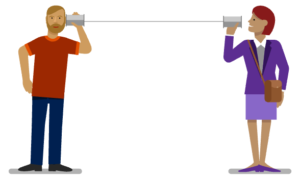
Survey: Library & Open Source
Are you an open source maintainer, contributor or consumer? Please help us to identify pain points and concerns so we can make your experience better!

Tune in for .NET Conf: Focus on Windows, February 25th
Save the date February 25th and tune in for a special .NET Conf live stream all about native Windows apps. Learn how to modernize your Windows apps and move them forward.

Announcing Entity Framework Core 6.0 Preview 1
Announcing the release of EF Core 6.0 Preview 1, the first preview of the new Entity Framework Core.

ASP.NET Core updates in .NET 6 Preview 1
.NET 6 Preview 1 is now available and ready for evaluation. This is the first preview of .NET 6, the next major update to the .NET platform. .NET 6 is expected to ship in November of this year, and will be a Long Term Support (LTS) release. If you're on Windows using Visual Studio, we recommend installing the latest preview of Visual Studio 2019 16.9. If you're on macOS, we recommend installing the latest preview of Visual Studio 2019 for Mac 8.9. Major work planned in ASP.NET Core in .NET 6 .NET 6 is using an open planning process, so you can see all of the major themes planned for this release on the Blazor-...
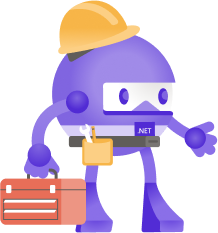
Announcing .NET 6 Preview 1
.NET 6 Preview 1 is now available and is the start of the next major .NET release, focused on .NET unification and supporting new platforms.

.NET Framework February 2021 Cumulative Update Preview for .NET Framework.
Yesterday, we released the February 2021 Cumulative Update Preview for .NET Framework. Quality and Reliability This release contains the following quality and reliability improvements. CLR1 WPF2 Winforms 1 Common Language Runtime (CLR) 2 Windows Presentation Foundation (WPF) Known issues in this update Microsoft is not currently aware of any issues in this update. Getting the Update The Cumulative Update Preview is available via Windows Update and Microsoft Update Catalog. Microsoft Update Catalog You can get the update via the Microsoft Update Catalog. Custom...
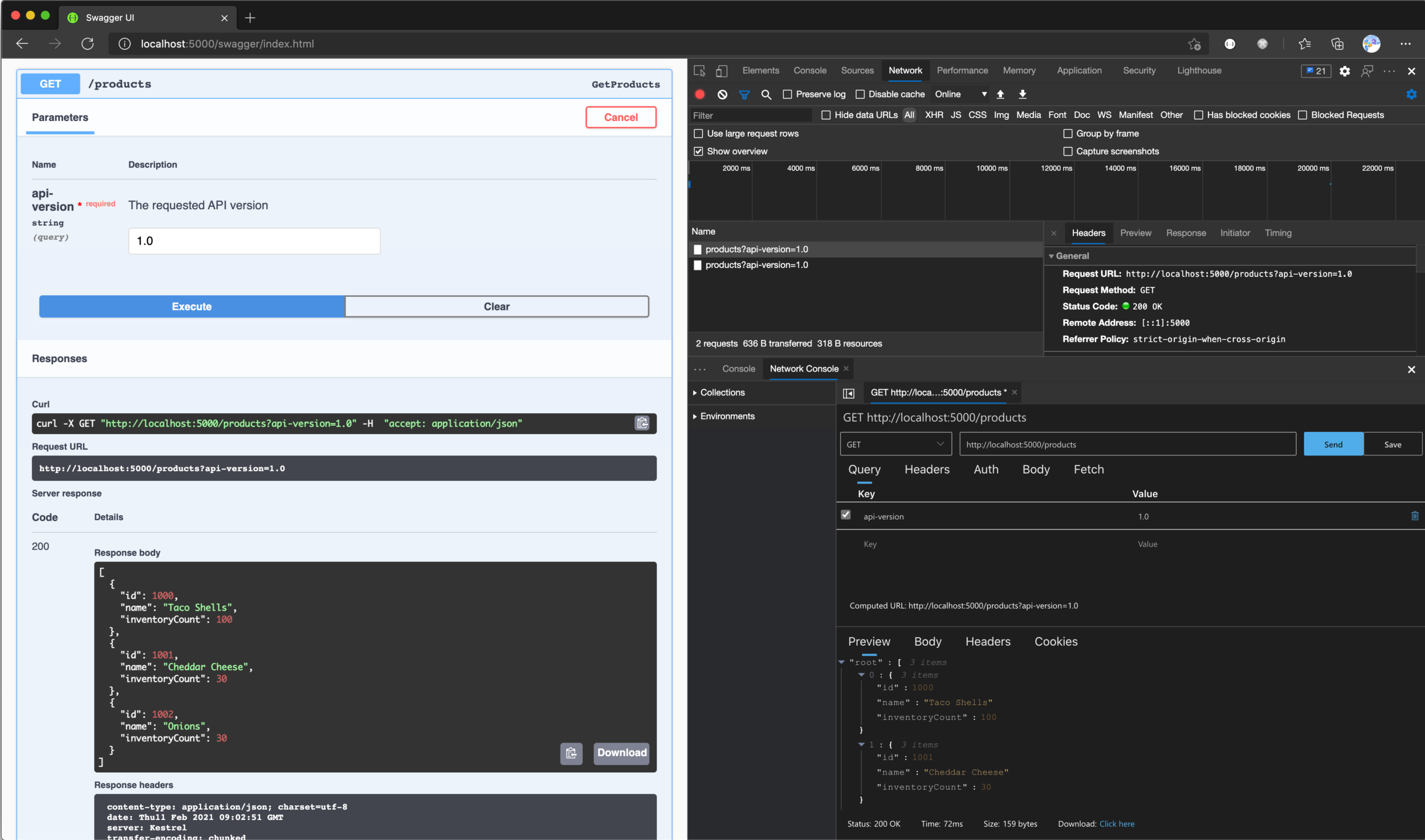
Open-source HTTP API packages and tools
This post covers a variety of things any .NET developer who plans on building HTTP APIs will want in their toolchain or dependency list. We'll show you some new and exciting frameworks coming up that are built atop ASP.NET Core web API and hopefully make the craft of building and testing HTTP APIs with .NET easier. There are so many opport
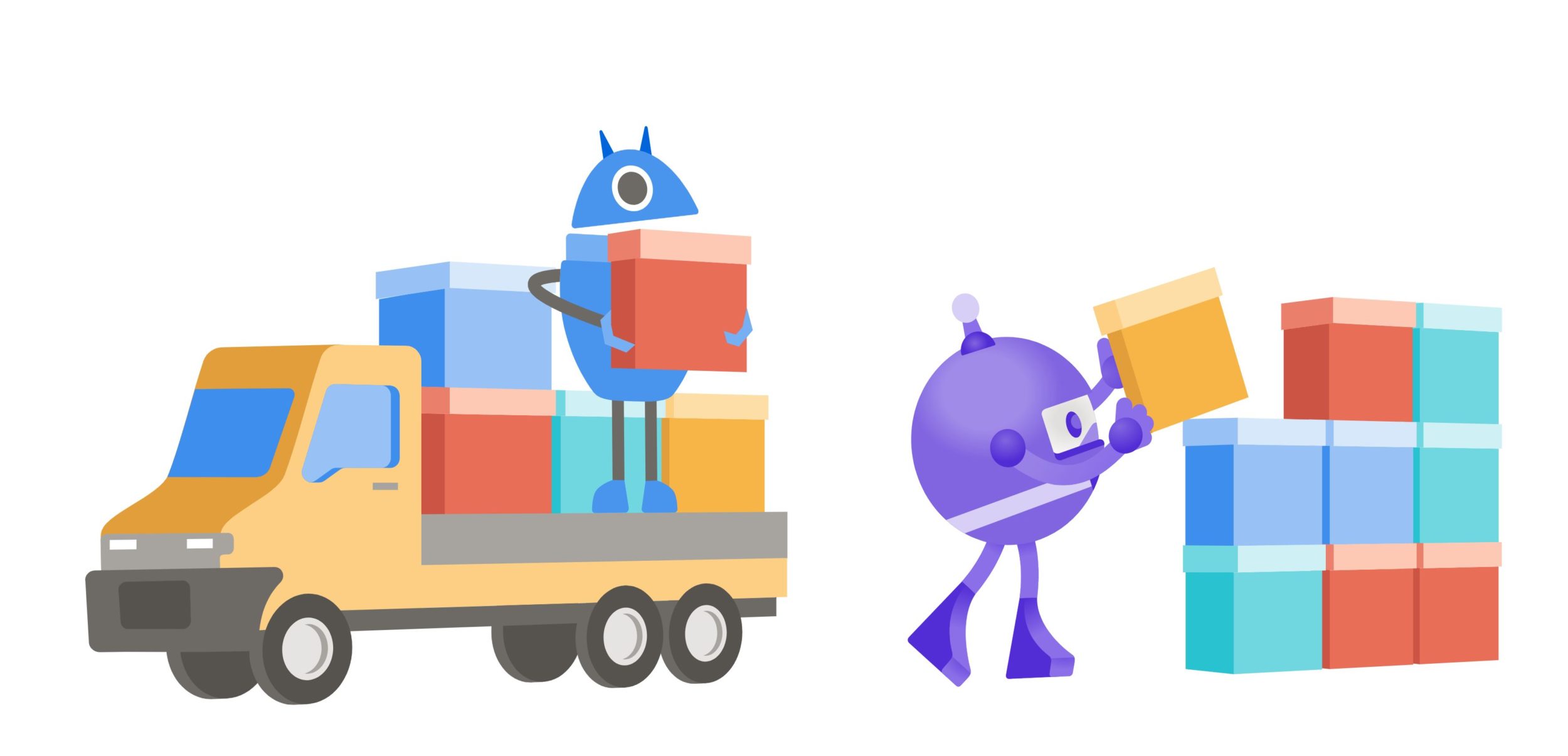
Staying safe with .NET containers
An update on using .NET and containers together -- how to stay safe and keep your container images up-to-date.

.NET Framework February Security and Quality Rollup
Revised 6/8/2021: On June 8th, 2021, this update was released to replace a previous update to address a “revocation server was offline” error that may occur during installation. If you've already installed a previous release of this update, no action is required. Revised 4/15/2021: On April 13th, 2021, this update was released to replace a previous release of this some updates. See known issues section for more details. If you've already installed a previous release of an affected update, no action is required. Today, we are releasing the February 2021 Security and Quality Rollup Updates for .NET Framework....

.NET February 2021 Updates – 5.0.3, 3.1.12, 2.1.25
Today, we are releasing the .NET February 2021 Updates. These updates contains reliability and security improvements. See the individual release notes for details on updated packages. You can download 5.0.3 , 3.1.12, 2.1.25 versions for Windows, macOS, and Linux, for x86, x64, Arm32, and Arm64. Security CVE-2021-1721: .NET Core Denial of Service Vulnerability Microsoft is releasing this security advisory to provide information about a vulnerability in .NET 5, .NET Core 3.1, and .NET Core 2.1. This advisory also provides guidance on what developers can do to update their...
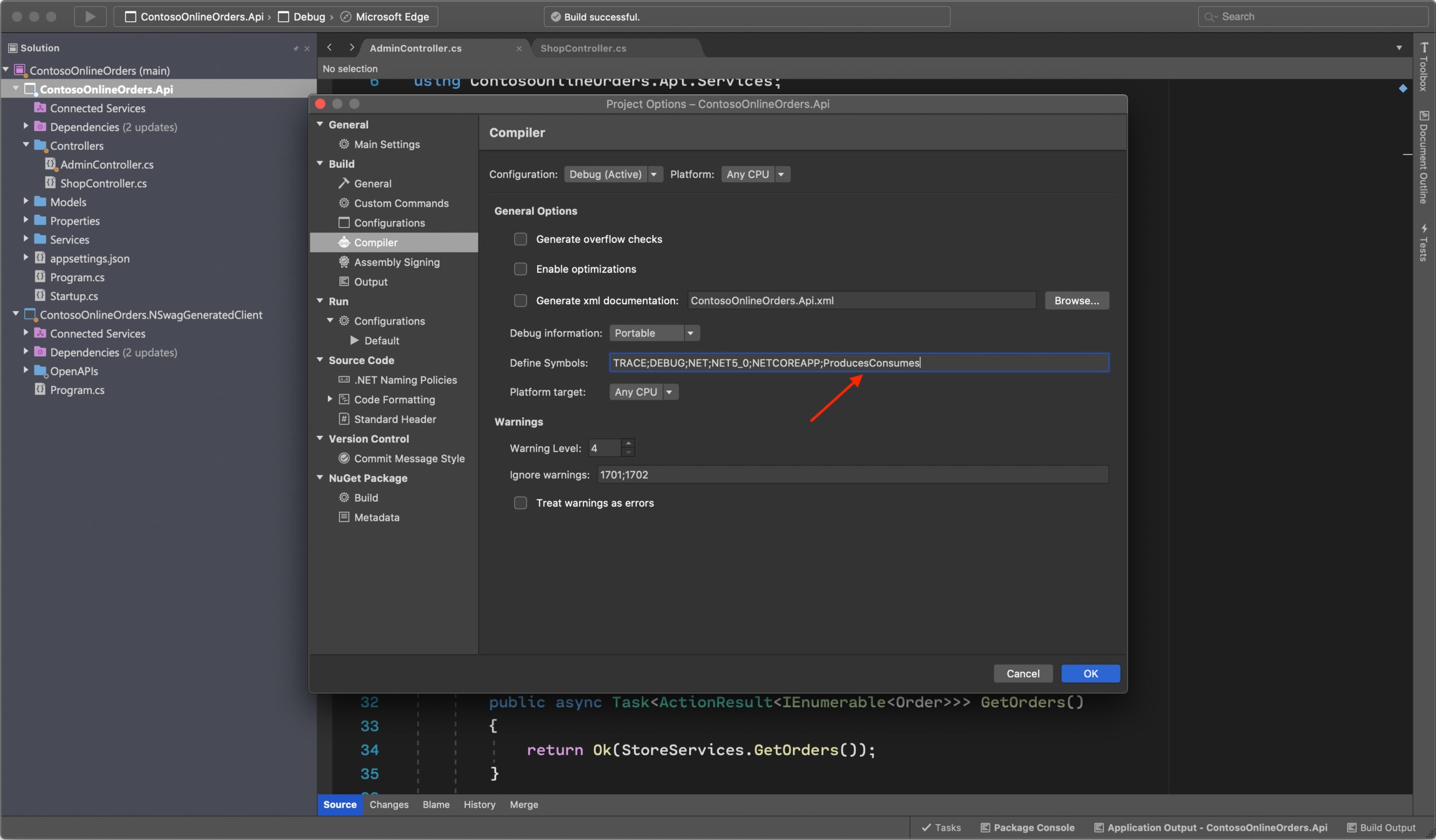
Creating Discoverable HTTP APIs with ASP.NET Core 5 Web API
This month, we'll be focusing on building HTTP APIs with .NET 5. We'll explore a myriad of different tools, technologies, and services that make your API development experience more delightful. Each week, we'll release a new post on this blog that goes into a separate area of building HTTP APIs with .NET, focusing mostly on using ASP.NET Core 5 Web API and the OpenAPI Specification together to build, publish, consume, and re-use well-described HTTP APIs. Here's a glance at the upcoming series on building HTTP APIs using .NET on the ASP.NET team blog: Whether APIs are your product, or they're a fa...
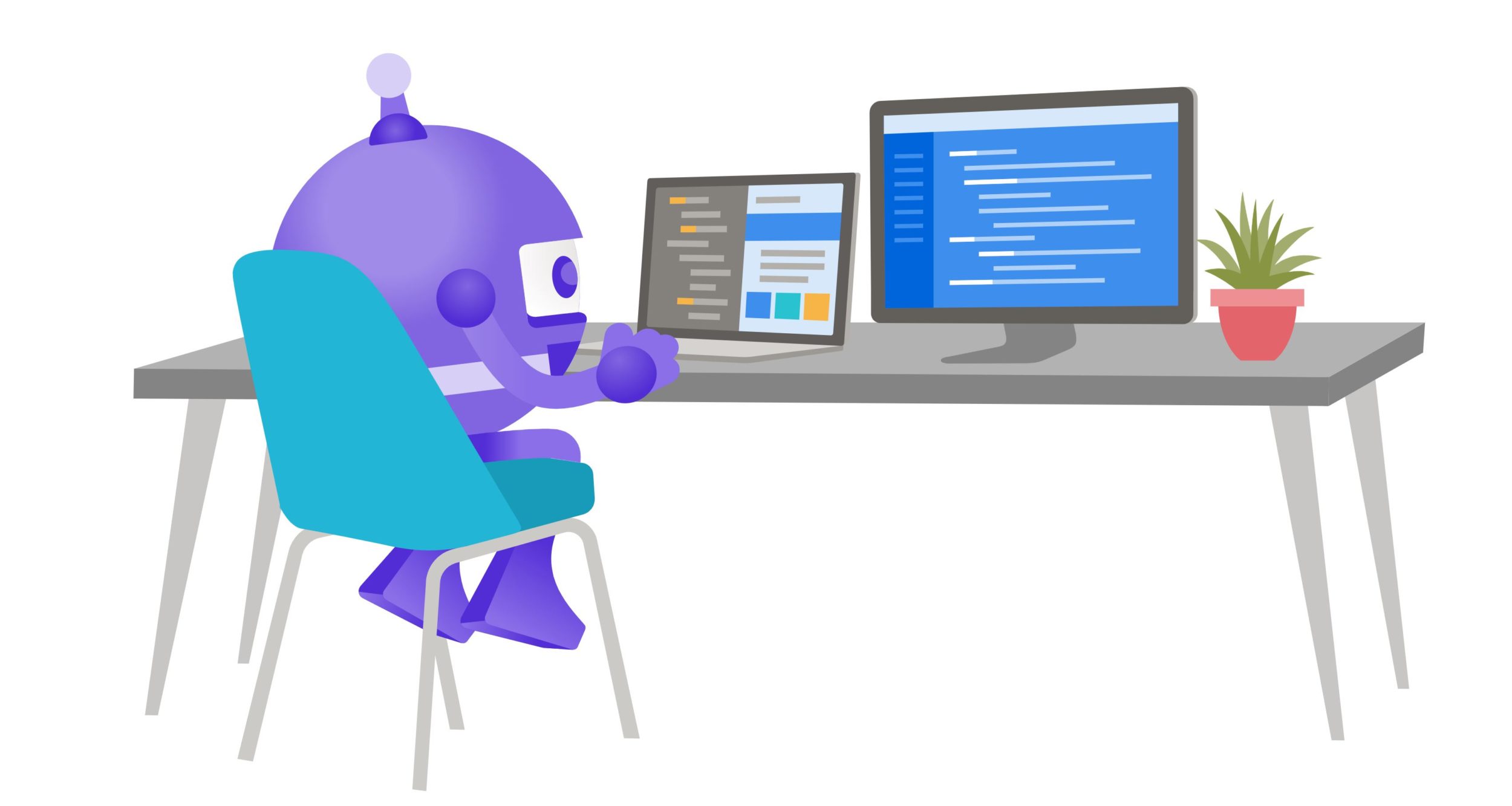
Using C# Source Generators to create an external DSL
This post looks at creating an external DSL to represent mathematical expressions using C
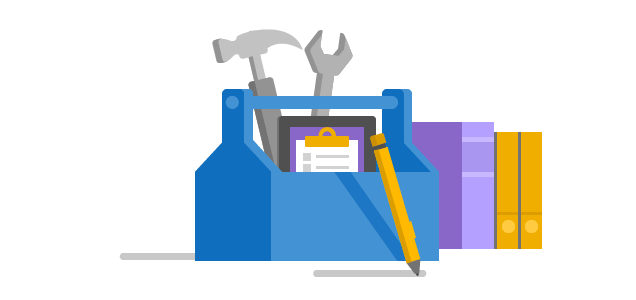
Improvements to the new Razor editor in Visual Studio
Learn all about the latest improvements to the new Razor editor in Visual Studio.

The Plan for Entity Framework Core 6.0
This blog post details the roadmap for Entity Framework Core 6.0.
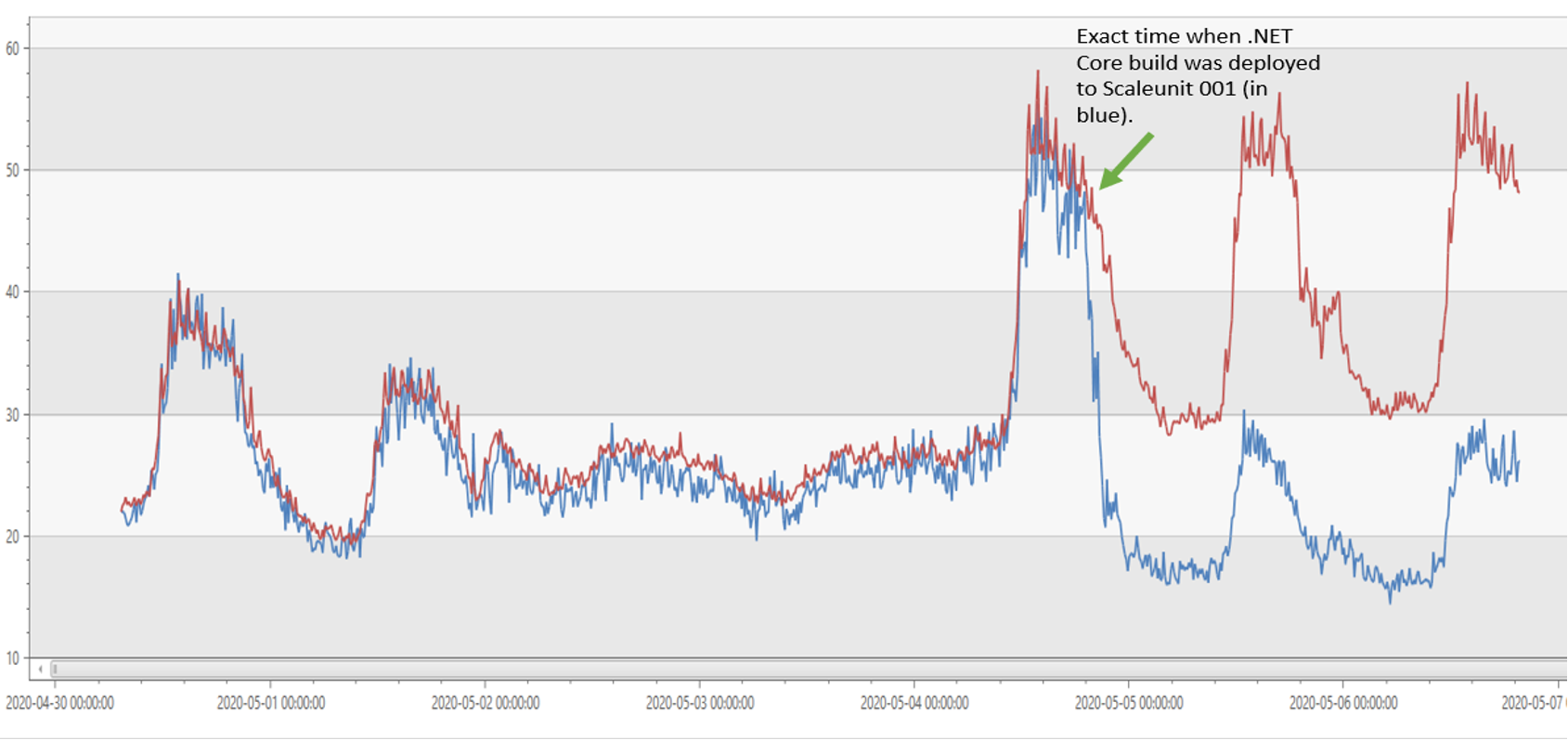
Azure Active Directory’s gateway is on .NET Core 3.1!
Read about Azure Active Directory gateway service's move from .NET Framework to .NET Core.
Happy 10th Birthday, NuGet!
NuGet 1.0 was released on January 13th, 2011 – 10 years and 4 major version releases ago. Since then, NuGet.org has grown to host a large and vibrant package ecosystem with over 230 thousand unique packages.

Diagnostics improvements in .NET 5
Diagnostics improvements in .NET 5

.NET January 2021 Updates – 5.0.2, 3.1.11, 2.1.24
Today, we are releasing the .NET January 2021 Updates. These updates contains reliability and security improvements. See the individual release notes for details on updated packages. You can download 5.0.2 , 3.1.11, 2.1.24 versions for Windows, macOS, and Linux, for x86, x64, Arm32, and Arm64. Security CVE-2021-1723: ASP.NET Core Denial of Service Vulnerability Microsoft is releasing this security advisory to provide information about a vulnerability in ASP.NET Core and ASP.NET 5. This advisory also provides guidance on what developers can do to update their applications to...

.NET Framework January Security and Quality Rollup Update
Today, we are releasing the January 2021 Security and Quality Rollup Updates for .NET Framework. Security The January Security and Quality Rollup Update does not contain any new security fixes. See October 2020 Security and Quality Rollup for the latest security updates. Quality and Reliability This release contains the following quality and reliability improvements. CLR1 WPF2 1 Common Language Runtime (CLR) 2 Windows Presentation Foundation (WPF) Getting the Update The Security and Quality Rollup is available via Windows Update, Windows Server Update Services, and Microsoft Update Catal...

Migrating RealProxy Usage to DispatchProxy
The RealProxy type is not available in .NET Core or .NET 5, but other replacement types have been added. This post looks at how DispatchProxy and Castle.Core's DynamicProxy enable AOP paradigms in .NET 5.
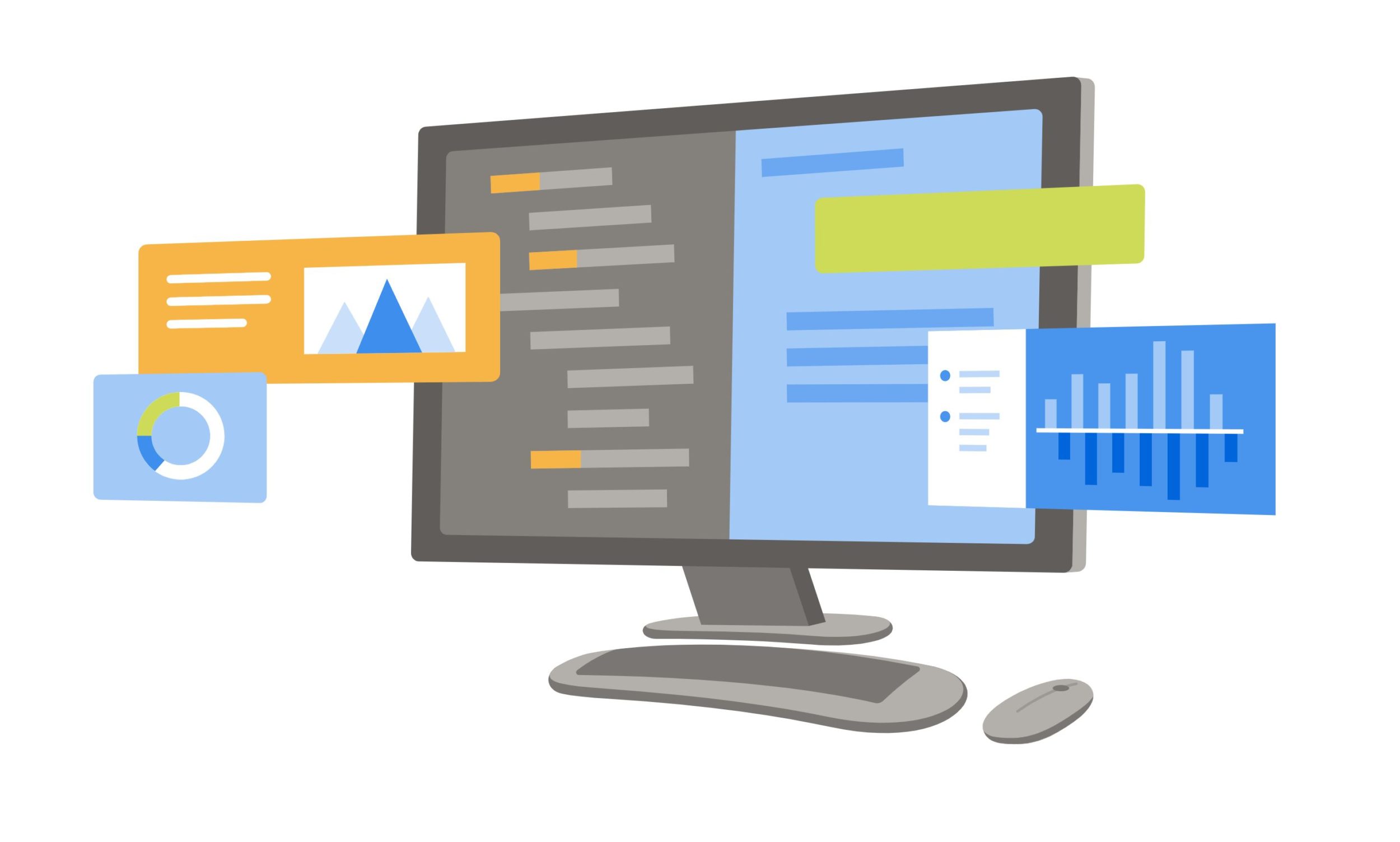
.NET 5 Networking Improvements
Introducing new networking features in .NET 5.

WSFederationHttpBinding in .NET Standard
The new `System.ServiceModel.Federation` package adds support for `WSFederationHttpBinding` and `WS2007FederationHttpBinding` which enable WS-Federation authentication scenarios. In this post, I'll show you you the basics of getting started with these client-side bindings in your .NET Core applications and .NET Standard libraries.

What’s next for System.Text.Json?
What's next for System.Text.Json?
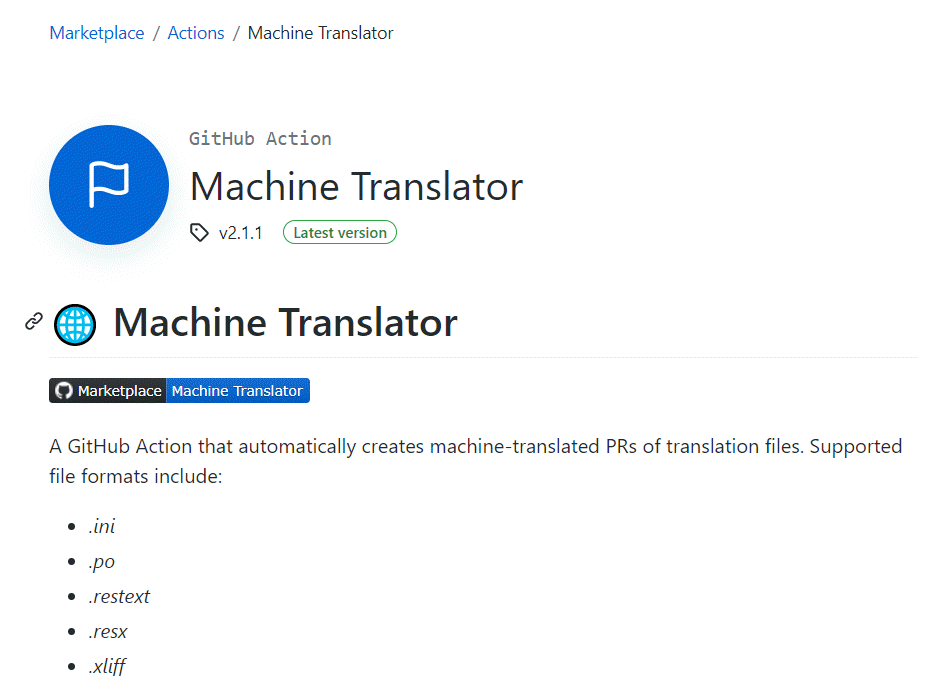
Localize .NET applications with machine-translation
A GitHub Action harnessing Azure Cognitive Services Translator to automatically create translation files.
![[Guest Post] Creating a game art asset pipeline in .NET](https://devblogs.microsoft.com/dotnet/wp-content/uploads/sites/10/2020/12/kelsamHeaderLogo.png)
[Guest Post] Creating a game art asset pipeline in .NET
Check out how a game studio used .NET to create a game art asset pipeline.

What’s new in Windows Forms runtime in .NET 5.0
Checkout all the exciting things happened in the Windows Forms land.

Producing Packages with Source Link
Learn how to add Source Link to your packages, to make your users more productive while debugging.

.NET December 2020 Updates – 5.0.1
Today, we are releasing the .NET December 2020 Update. These updates contains reliability and other non-security improvements. See the individual release notes for details on updated packages. Also starting today, .NET Core updates will be delivered via Microsoft Update including Windows Server Update Services (WSUS) and the Microsoft Update Catalog. See our previous post on about .NET Core updates coming to Microsoft Update for more information about this. You can download .NET 5.0.1, for Windows, macOS, and Linux, for x86, x64, Arm32, and Arm64. Improvements ...

Infer#: Interprocedural Memory Safety Analysis For C#
We are excited to announce the public release of Infer#, which brings the interprocedural static analysis capabilities of Infer to the .NET community.
![[Guest Post] Bring lights in Unity into the real-world using Philips Hue](https://devblogs.microsoft.com/dotnet/wp-content/uploads/sites/10/2020/11/lights-face.png)
[Guest Post] Bring lights in Unity into the real-world using Philips Hue
Bring lights in Unity into the real world using Philips Hue.
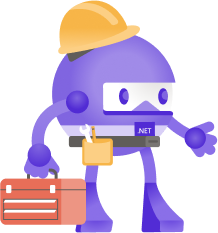
.NET Core 2.1, 3.1, and .NET 5.0 updates are coming to Microsoft Update
12/09/2020: this post was updated to clarify that Client operating systems will get .NET Core updates via Automatic Updates, while Server operating systems will get .NET Core updates via WSUS and MU Catalog. 12/14/2021: this post was updated to reflect Hosting Bundle updates are also available on Microsoft Update now. Starting in December 2020, we will be delivering .NET Core updates on Windows via Microsoft Update. We have received many requests for this, particularly from organizations that acquire and manage all of their Microsoft-related updates via Microsoft (or Windows) Update. This change will enable...

Custom V2 OData queries will be deprecated March 9, 2021
We announced the deprecation of custom V2 OData queries (#37) last year and conducted a dry run in early November to ensure that there are no surprises for users. Going forward, we plan to bring all new features and improvements only to the newer V3 APIs. As part of this strategy, we will begin blocking select endpoints used by 3rd party clients on March 9th, 2021. Based on server-side telemetry, less than 2% of OData traffic on nuget.org will be blocked by this deprecation effort. By inspecting user agent strings provided in requests to NuGet.org, our team identified and worked with affected 3rd party client im...
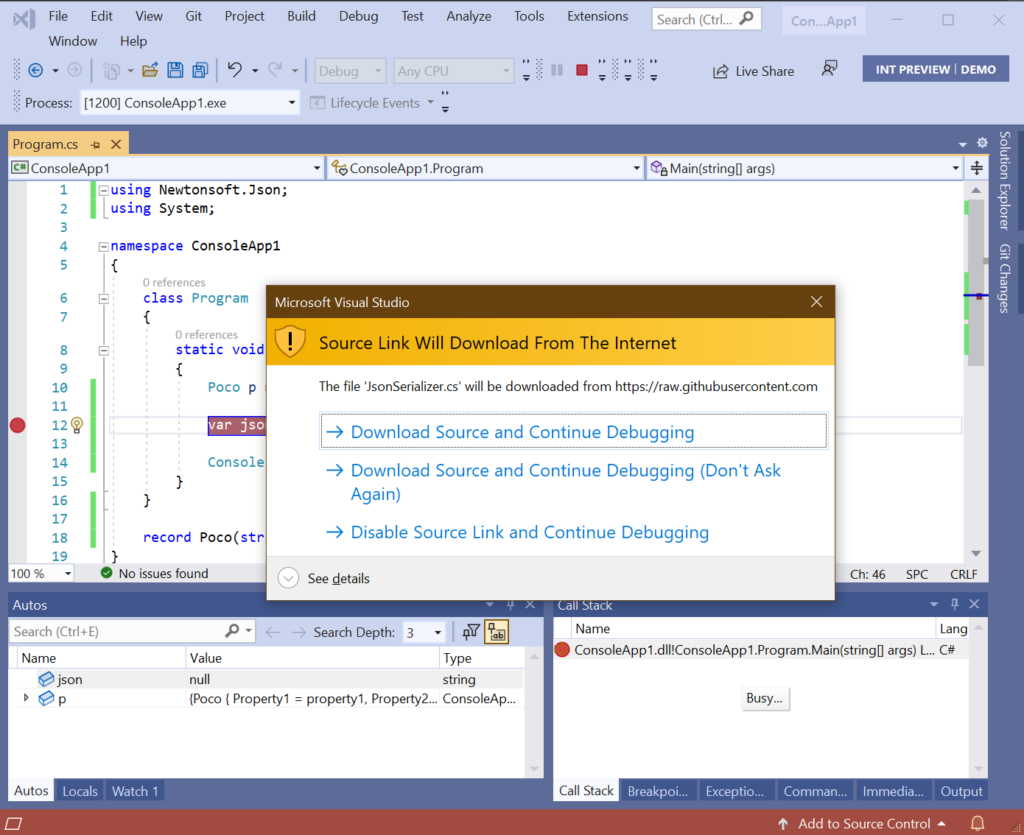
Improving Debug-time Productivity with Source Link
Improve your debug-time productivity by using Source Link to step into framework and dependency code.

.NET Framework November 2020 Cumulative Update Preview for Windows 10 2004 and Windows Server, version 2004
Yesterday, we are releasing the November 2020 Cumulative Update Preview for .NET Framework. Quality and Reliability This release contains the following quality and reliability improvements. CLR1 WPF2 1 Common Language Runtime (CLR) 2 Windows Presentation Foundation (WPF) Getting the Update The Cumulative Update Preview is available via Windows Update and Microsoft Update Catalog. Microsoft Update Catalog You can get the update via the Microsoft Update Catalog. For Windows 10, NET Framework 4.8 updates are available via Windows Update and Microsoft Update Catalog. **Note**: Customers t...
ML.NET Model Builder November Updates
This release of ML.NET Model Builder brings numerous bug fixes and enhancements as well as new features, including advanced data loading options and streaming training data from SQL.
![[Guest Post] Introducing WaveEngine 3.1 based on .NET 5](https://devblogs.microsoft.com/dotnet/wp-content/uploads/sites/10/2020/11/wave.png)
[Guest Post] Introducing WaveEngine 3.1 based on .NET 5
Start creating multi-platform 3D apps based on .NET 5 today.

The updated GetGCMemoryInfo API in .NET 5.0 and how it can help you
things library folks wanted at the time. In 5.0 I got requests from folks to monitor more things about the GC. Instead of adding a bit of info each time someone asks, I really thought about the kinds of things that would help with monitoring and diagnostics and expanded the info provided by this API significantly. It also has a new overload, documented here. The returned struct has many more properties.the API proposal and with help from other people on my team I think I landed at an API that I'm quite happy about. Big kudos to Noah for suggesting to take the kind of GC as a parameter which makes it still ve...
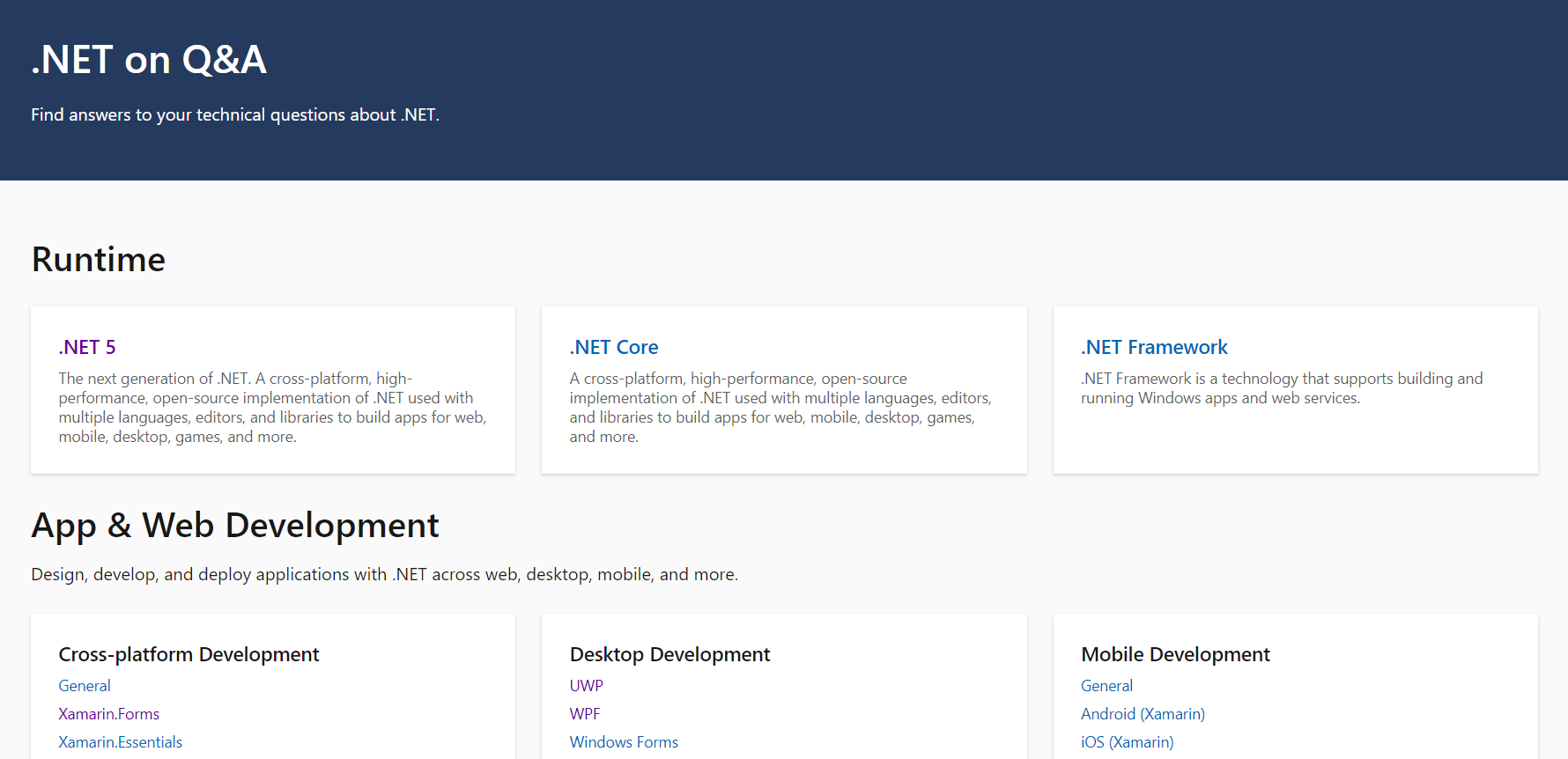
Announcing Microsoft Q&A for .NET
Introducing the brand new Microsoft Q&A for .NET, your one stop for getting your techinical questions answered by experts from Microsoft and the .NET community.

Everything from .NET Conf 2020: Sessions, Demos, & More!
Get all the sessions and demos from .NET Conf 2020! 80+ live sessions were syndicated on www.dotnetconf.net, Microsoft Learn TV, .NET YouTube channel, and the Visual Studio Twitch channel. Watch the sessions on demand on the .NET YouTube Channel or Channel 9. Attend a virtual event in your own time zone and language!
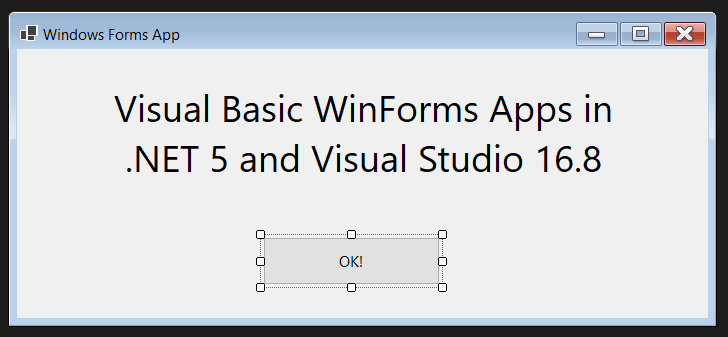
Visual Basic WinForms Apps in .NET 5 and Visual Studio 16.8
Visual Studio 16.8 and .NET 5.0 for the first time fully support Windows Forms Designer and the VB Application Framework.

Announcing General Availability for Microsoft Edge WebView2 for .NET and Fixed Distribution Method
Today, we are excited to announce that Microsoft Edge WebView2 is now generally available for use in production .NET 5, .NET Core, and .NET Framework Windows Forms and WPF applications on existing Windows versions! Additionally, we are thrilled to announce that WebView2’s Fixed Version Distribution mode is also generally available for production applications. Previously, at Build, we introduced the .NET preview of WebView2, Microsoft’s latest browser control built on the new Chromium-based Microsoft Edge that renders web content (HTML / CSS / JavaScript) in .NET applications. In October, we announced that WebV...

.NET Framework November 2020 Cumulative Update Preview
Today, we are releasing the November 2020 Cumulative Update Preview for .NET Framework. Quality and Reliability This release contains the following quality and reliability improvements. CLR WPF2 1 Common Language Runtime (CLR) 2 Windows Presentation Foundation (WPF) Getting the Update The Cumulative Update Preview is available via Windows Update and Microsoft Update Catalog. Microsoft Update Catalog You can get the update via the Microsoft Update Catalog. For Windows 10, NET Framework 4.8 updates are available via Windows Update and Microsoft Update Catalog. **Note**: Customers that r...
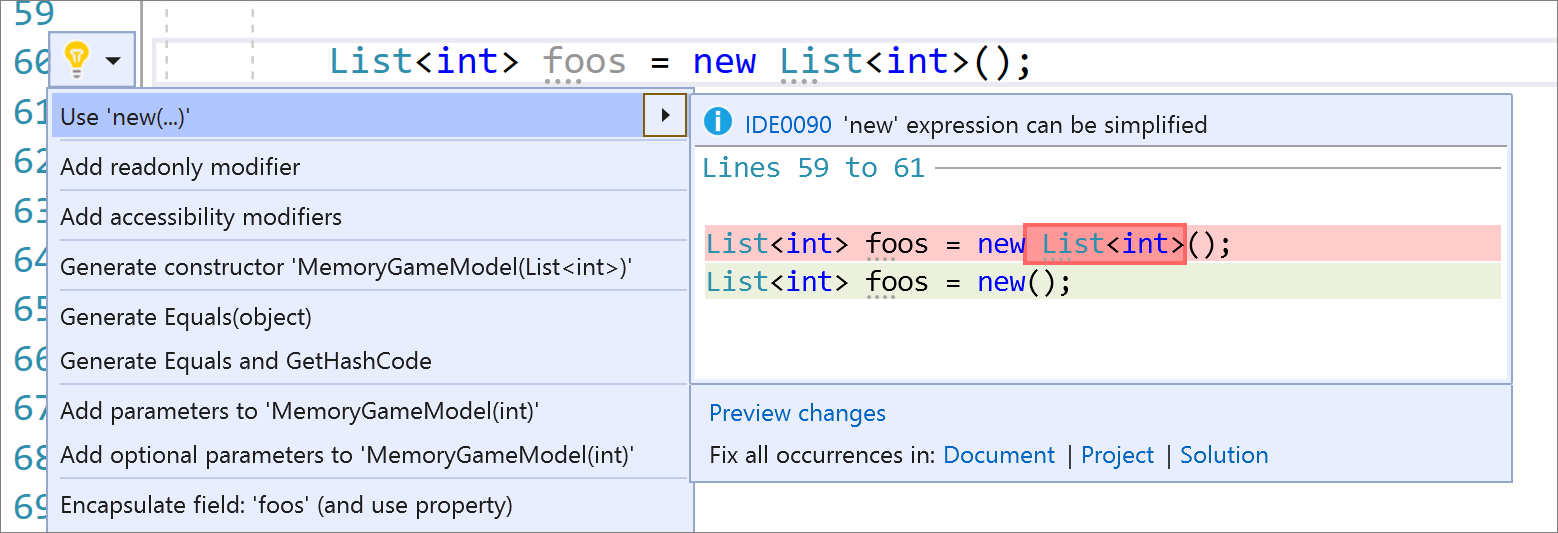
What’s new in .NET Productivity
Learn about the latest .NET Productivity features!
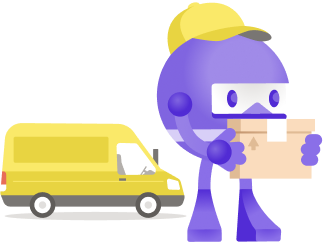
Getting Started With NuGet 5.8
NuGet 5.8 is one of many releases in our .NET unification journey. Our NuGet tooling helps developers discover new .NET packages to use for their .NET applications, while making package management easier during your daily development.

.NET Framework November 2020 Security and Quality Rollup Updates
Revised 1/15/2021: On Jan 12, 2020, a live revision was made to these updates to remove its supersedence relationship with the October 13, 2020, .NET Framework security updates. If you have already installed this update, the October 13 .NET Framework updates, or any later .NET Framework updates, you do not have to take any action to be up-to-date for the latest .NET Framework security updates. See the “Update replacement information” section in this article for more information for WSUS administrators. WSUS administrators who cannot install the October Security and Quality Rollup and have to reinstate the Oct...

C# 9.0 on the record
C# 9.0 on the record It's official: C# 9.0 is out! Back in May I blogged about the C# 9.0 plans, and the following is an updated version of that post to match what we actually ended up shipping. With every new version of C# we strive for greater clarity and simplicity in common coding scenarios, and C# 9.0 is no exception. One particular focus this time is supporting terse and immutable representation of data shapes. Init-only properties Object initializers are pretty awesome. They give the client of a type a very flexible and readable format for creating an object, and they are especially great for nested ...
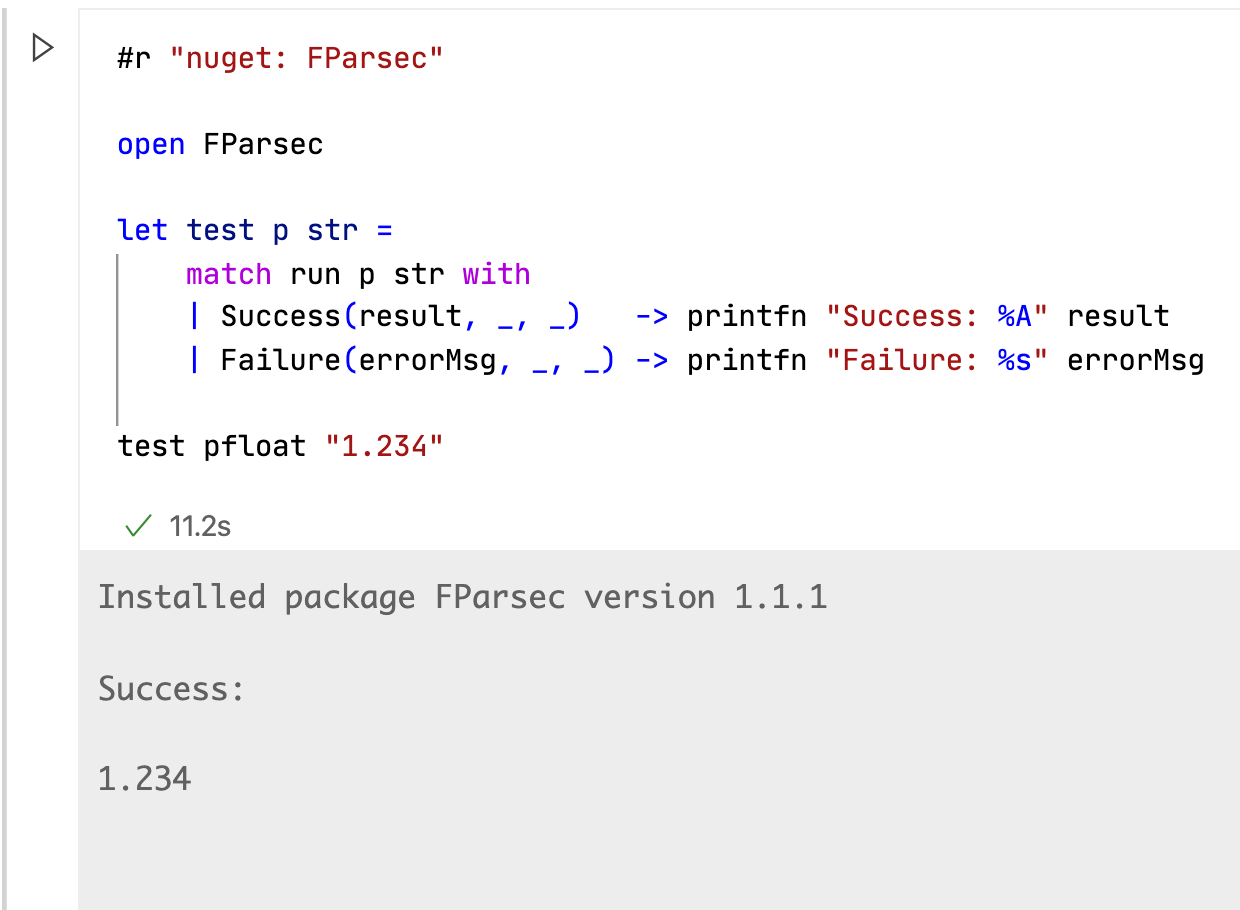
Announcing F# 5
F# 5 is the latest version of F#, the functional programming language for .NET. F# 5 is focused on making interactive and analytical programming a joy by revamping F# Interactive and adding support for Jupyter Notebooks and VSCode Notebooks. It also includes some highly-requested language features like string interpolations and nameof.

Announcing .NET 5.0
.NET 5.0 includes many enhancements, including single file applications, more capable JSON APIs, new versions of C

.NET Core November 2020 Updates – 3.1.10
Today, we are releasing the .NET Core November 2020 Update. These updates contains reliability and other non-security fixes. See the individual release notes for details on updated packages. Getting the Update See the .NET Core release notes for details on the release, including issues fixed and affected packages. The latest .NET Core updates are available on the .NET Core download page. Docker Images .NET Docker images have been updated for today’s release. The following repos have been updated. Note: You must pull updated .NET Core container images to get thi...

Announcing the Release of EF Core 5.0
Announcing the release of EF Core 5.0, a full featured cross-platform version of Entity Framework that delivers the most requested features like Many-to-Many and Table-Per-Type.

Announcing ASP.NET Core in .NET 5
.NET 5 is now released! Check out all of the great new features and improvements in ASP.NET Core in .NET 5.

.NET 5.0 Launches at .NET Conf, November 10-12
Save the date for .NET Conf, live streaming to a device near you November 10-12 on www.dotnetconf.net. .NET Conf is a free, three-day, virtual developer event co-organized by the .NET community and Microsoft. This year .NET 5.0 will launch at .NET Conf 2020. Come celebrate and learn about the new release.
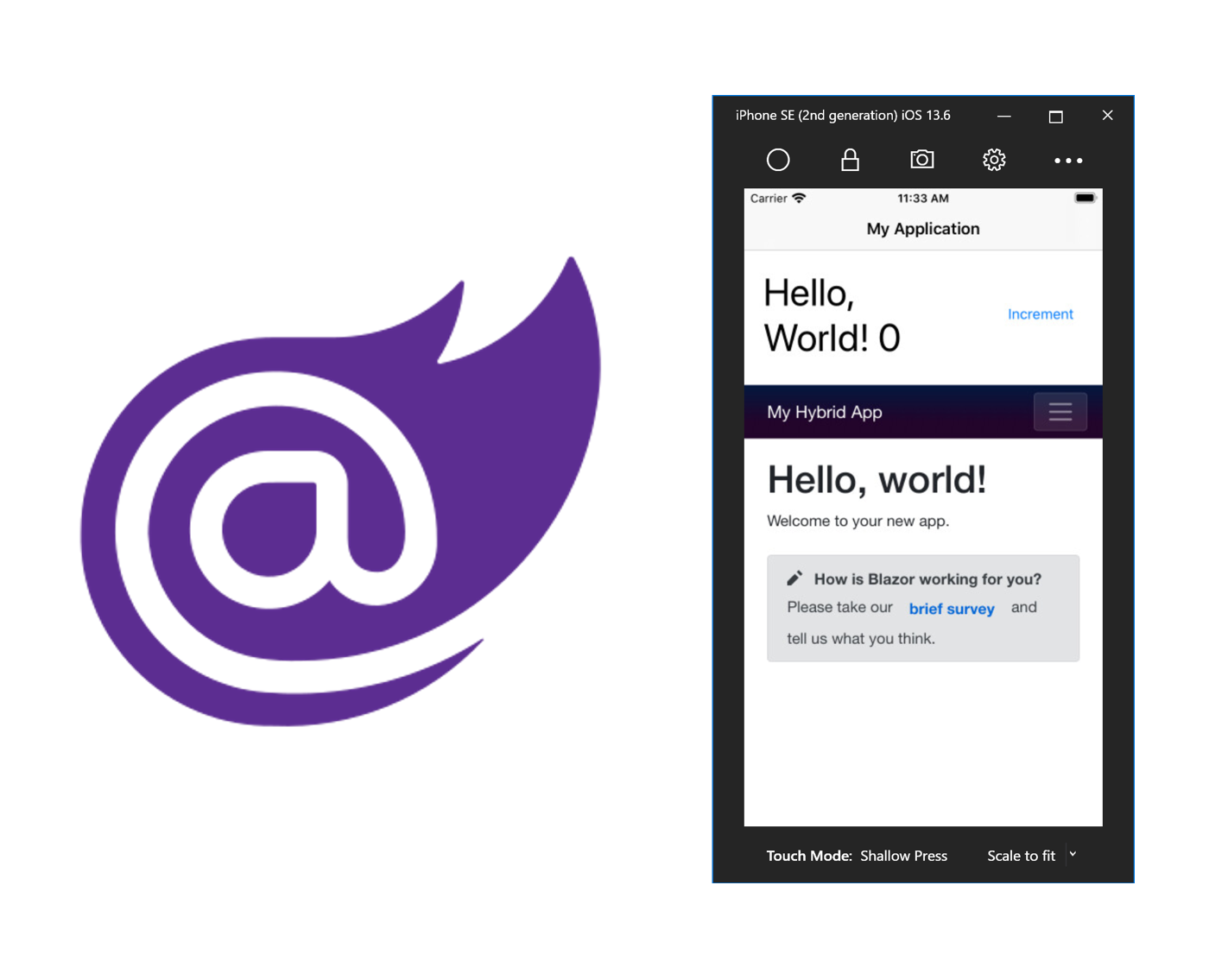
Unified Blazor UI in the Mobile Blazor Bindings Preview 5
Build one UI for your web app and hybrid mobile app with Mobile Blazor Bindings Preview 5. Share your UI code and logic across all platforms!

.NET Framework October 2020 Cumulative Update Preview for Windows 10 2004 and Windows Server, version 2004
Yesterday, we released the October 2020 Cumulative Update Preview for .NET Framework. Quality and Reliability This release contains the following quality and reliability improvements. SQL WPF1 1 Windows Presentation Foundation (WPF) Getting the Update The Cumulative Update Preview is available via Windows Update and Microsoft Update Catalog. Microsoft Update Catalog You can get the update via the Microsoft Update Catalog. For Windows 10, NET Framework 4.8 updates are available via Windows Update and Microsoft Update Catalog. Updates for other versions of .NET Framework are part of the...
gRPC performance improvements in .NET 5
gRPC and .NET are fast. Explore the many performance improvements in gRPC and .NET 5.
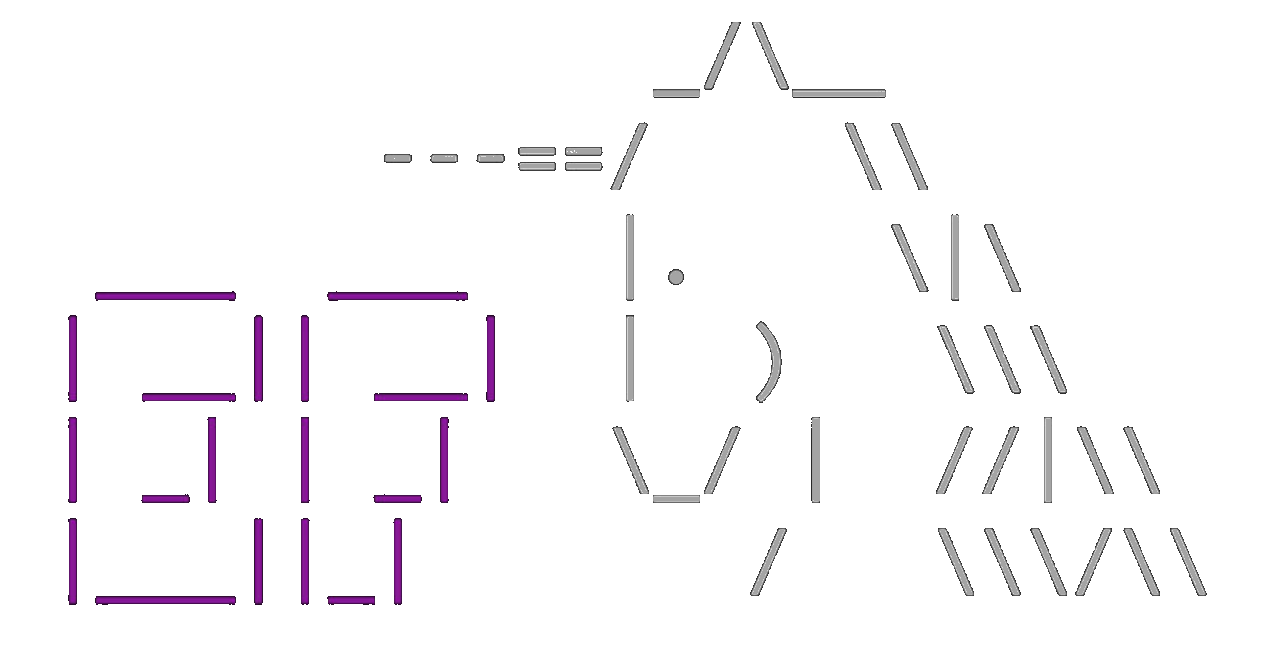
Help Us Plan EF Core 6.0
Help shape the future of how .NET developers interact with data by sharing your feedback about Entity Framework.

Announcing Version 1.0 of .NET for Apache Spark
Announcing the release of version 1.0 of .NET for Apache® Spark™, an open source package that brings .NET development to the Apache® Spark™ platform.
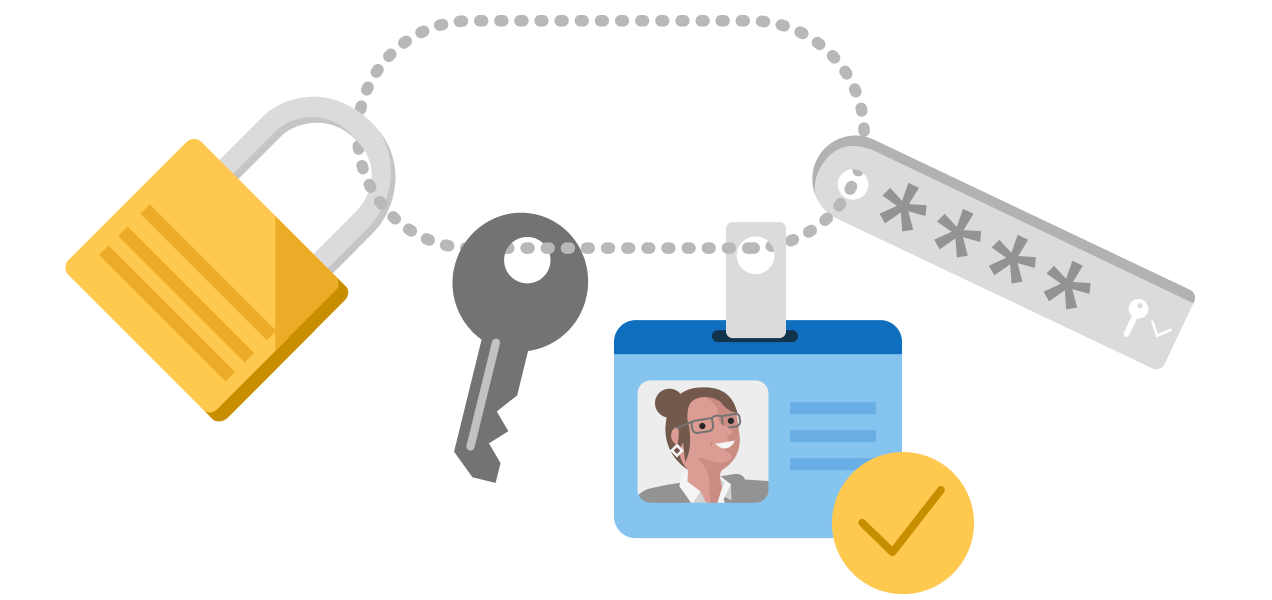
The Microsoft author signing certificate will be updated as soon as November 1st, 2020
The current Microsoft author signing certificate will be updated as soon as November 1st, 2020. If you validate that packages are author signed by Microsoft, you will need to take steps to avoid disruptions when installing Microsoft packages.

.NET Framework October 2020 Cumulative Update Preview Update
Yesterday, we are releasing the October 2020 Cumulative Update Preview Updates for .NET Framework. Quality and Reliability This release contains the following quality and reliability improvements. SQL WPF1 1 Windows Presentation Foundation (WPF) Getting the Update The Cumulative Update Preview is available via Windows Update and Microsoft Update Catalog. Microsoft Update Catalog You can get the update via the Microsoft Update Catalog. For Windows 10, NET Framework 4.8 updates are available via Windows Update and Microsoft Update Catalog. Updates for other versions of .NET Framework ar...

Choose a .NET Game Engine
Learn what game engines are, and choose which .NET game engine is best for you.
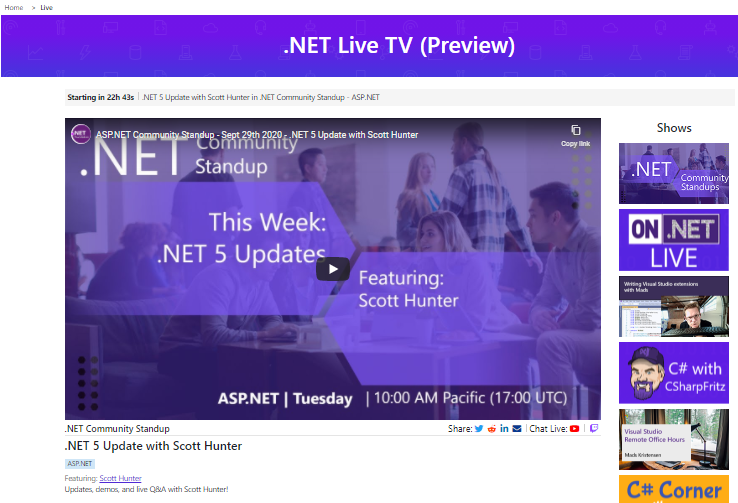
Introducing .NET Live TV – Daily Developer Live Streams
Introducing .NET Live TV, your one stop shop for all .NET and Visual Studio developer live streams across Twitch and YouTube.

.NET Framework republishing of July 2020 Security Only Updates
Today, we are republishing the July 2020 Security Only Updates for .NET Framework to resolve a known issue that affected the original release. You should install this version (V2) of the update as part of your normal security routine. Security CVE-2020-1147– .NET Framework Remote Code Execution Vulnerability A remote code execution vulnerability exists in .NET Framework when the software fails to check the source markup of XML file input. An attacker who successfully exploited the vulnerability could run arbitrary code in the context of the process responsible for deserialization of the XML content. To exploi...

.NET Framework October 2020 Security and Quality Rollup Updates
Revised 6/8/2021: On June 8th, 2021, this update was released to replace a previous update to address a “revocation server was offline” error that may occur during installation. If you've already installed a previous release of this update, no action is required. Revised 4/15/2021: On April 13th, 2021, this update was released to replace a previous release of this some updates. See known issues section for more details. If you've already installed a previous release of an affected update, no action is required. Revised 1/15/2021: Added known issues details for ASP.Net applications may not deliver cookieless...
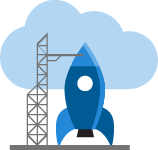
ASP.NET Core updates in .NET 5 Release Candidate 2
.NET 5 Release Candidate 2 is now available! Check out all the improvements in ASP.NET Core in this update.

.NET Core October 2020 Updates – 2.1.23 and 3.1.9
Today, we are releasing the .NET Core October 2020 Update. These updates contains reliability and other non-security fixes. See the individual release notes for details on updated packages. Getting the Update See the .NET Core release notes for details on the release, including issues fixed and affected packages. The latest .NET Core updates are available on the .NET Core download page. Lifecycle Updates Ubuntu 20.10 and Fedora 33 have been added as a supported OS with this update of .NET Core. Docker Images .NET Docker images have been updated for today’s release. The ...

Announcing Entity Framework Core (EF Core) 5 RC2
Entity Framework Core EF Core 5.0 gets closer to a final release. RC2 is now available with bug fixes and a go-live license.

Announcing .NET 5.0 RC 2
Today, we are shipping .NET 5.0 Release Candidate 2 (RC2). It is a near-final release of .NET 5.0, and the last of two RCs before the official release in November. RC2 is a "go live" release; you are supported using it in production. At this point, we're looking for reports of any remaining critical bugs that should be fixed before the final release. We also released new versions of ASP.NET Core and EF Core today. You can download .NET 5.0, for Windows, macOS, and Linux: You need the latest preview version of Visual Studio (including Visual Studio for Mac) to use .NET 5.0. .N...
MLOps: DevOps for Machine Learning
Machine Learning Operations (MLOps) is like DevOps for the machine learning lifecycle. This includes things like model deployment & management and data tracking, which help with productionizing machine learning models. Through the survey below, we'd love to get feedback on your current DevOps practices as well as your prospective usage of MLOps in .NET. We'll use your feedback to drive the direction of MLOps support in .NET. Take the survey

Game Development with .NET
Did you want to develop games using .NET? Learn what .NET game engines, tools, and services are available for you when developing games.

.NET Framework October 1, 2020 Cumulative Update Preview Update for Windows 10, version 2004 and Windows Server, version 2004
Revised 1/15/2021: Added known issues details for ASP.Net applications may not deliver cookieless tokens in the URI Today, we are releasing the September 2020 Cumulative Update Preview Updates for .NET Framework. Quality and Reliability This release contains the following quality and reliability improvements. ASP.NET CLR1 SQL WCF2 Windows Forms 1 Common Language Runtime (CLR) 2 Windows Communication Foundation (WCF) Known issues in this security update ASP.Net applications fail during precompilation with error message Symptoms ...

.NET Interactive Preview 3: VS Code Insiders and .NET Polyglot Notebooks
With .NET Interactive Preview 3, we've added a VS Code Insiders experience and a number of new features to our existing .NET notebooks support for Jupyter.

Repo experience survey results
A couple of months ago we ran a survey of our github community to understand our users satisfaction and experience with the mechanics of how the projects are open-sourced with the community. This post shares the results.
ML.NET September Updates
This release of ML.NET (1.5.2) brings numerous bug fixes and enhancements, while tooling updates include the ability to train object detection models using Azure ML via Model Builder and to locally train image classification models with the ML.NET CLI.

NET Core Releases and Support
7/15/2021: this post was revised to update the support period for "Current" releases from 15 months to 18 months, or 6 months after the next release ships. While we've covered .NET Core releases, cadence and support policies in previous blog posts, the information has been distributed across a couple of individual posts. With the .NET 5 release just around the corner, we thought this is a good time to bring all the information together into a single post as a refresher on these topics. As we've covered previous posts, .NET Core releases have a very different model relative to .NET Framework so if ...
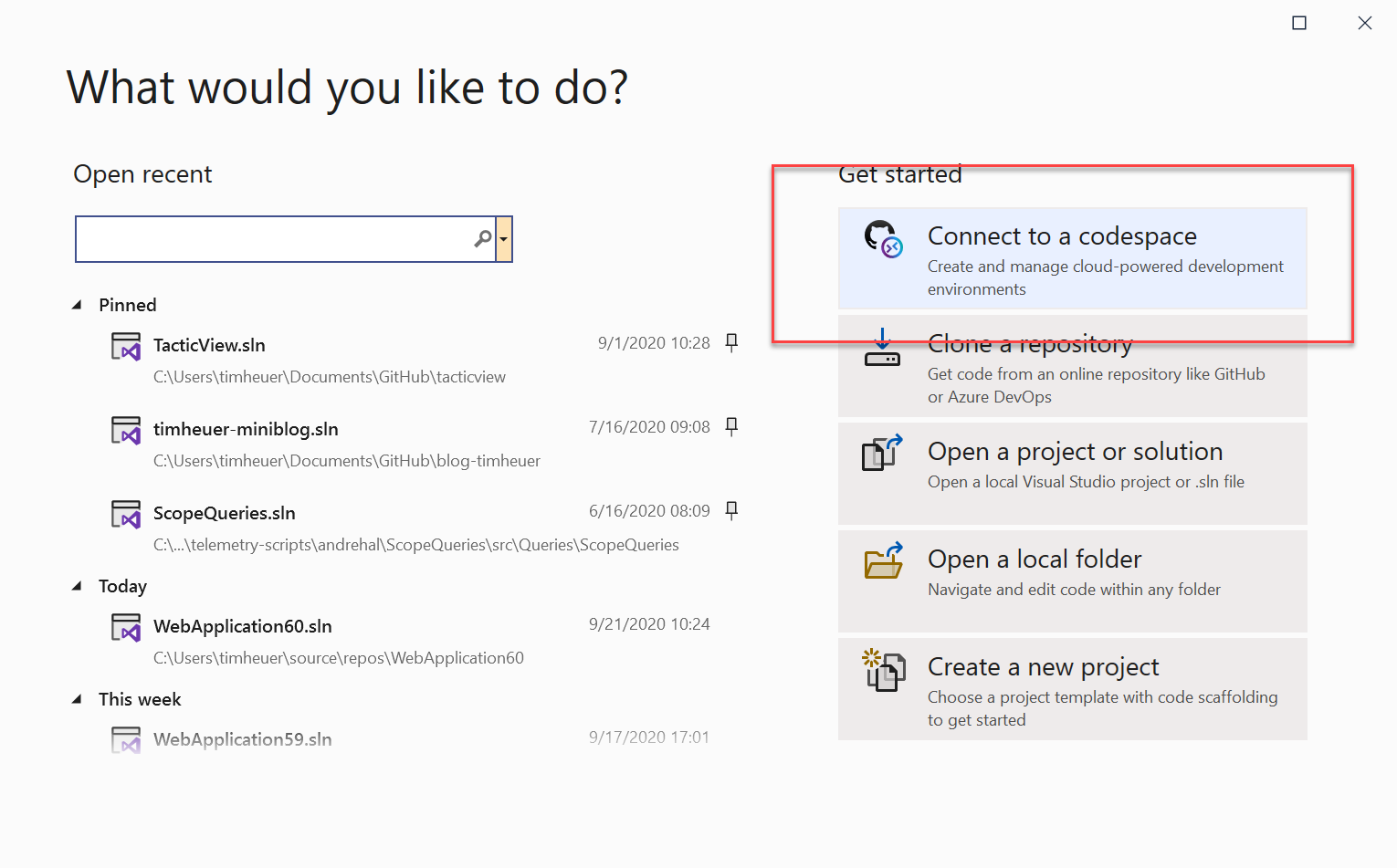
Using GitHub Codespaces with .NET Core
We've updated our support for developing .NET Core applications in GitHub Codespaces using Visual Studio. Read about the added support we have for editors, testing, debugging, and Azure. Sign up to be invited to the preview for GitHub Codespaces and Visual Studio support!
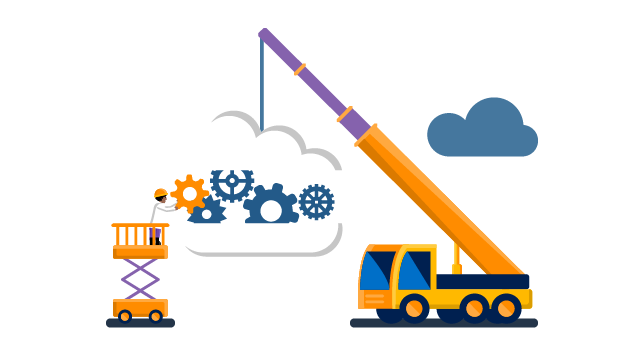
Azure Static Web Apps with .NET and Blazor
Azure Static Web Apps now has first-class support for Blazor WebAssembly and .NET Functions in preview, available in all supported regions. Check out how you can develop and deploy a frontend and a serverless API written entirely in .NET.
Debug Your .NET Core Apps in WSL 2 with Visual Studio
The .NET Core Debugging with WSL 2 – Preview extension lets run and debug your .NET Core apps in WSL 2 from Visual Studio.

.NET Framework September 2020 Cumulative Update Preview Update
The September 16, 2020 update includes cumulative reliability improvements in .NET Framework 3.5, 4.7.2 and 4.8. We recommend that you apply this update as part of your regular maintenance routines.
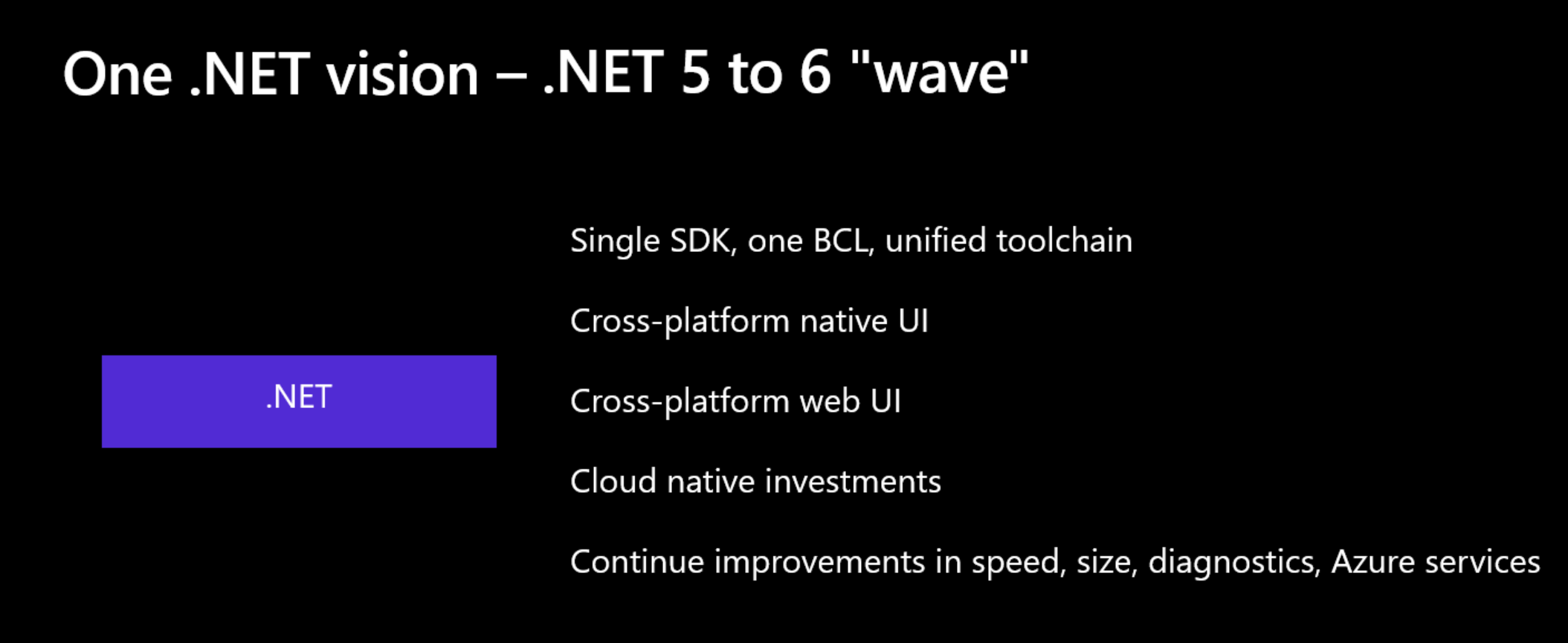
The future of .NET Standard
Since .NET 5 was announced, many of you have asked what this means for .NET Standard and whether it will still be relevant. In this post, I'm going to explain how .NET 5 improves code sharing and replaces .NET Standard. I'll also cover the cases where you still need .NET Standard.

Announcing Entity Framework Core (EFCore) 5.0 RC1
Announcing Entity Framework EFCore 5.0 RC1, a "go-live" supported release. This release includes new features like many-to-many, property bags, event counters, required 1:1 dependents and the ability to intercept SaveChanges and listen to save events. It also includes improvements to model-building, migrations, and more.
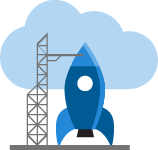
ASP.NET Core updates in .NET 5 Release Candidate 1
.NET 5 Release Candidate 1 is now available! Check out all the improvements in ASP.NET Core in this update.

Announcing .NET 5.0 RC 1
Today, we are shipping .NET 5.0 Release Candidate 1 (RC1). It is a near-final release of .NET 5.0, and the first of two RCs before the official release in November. RC1 is a "go live" release; you are supported using it in production. At this point, we're looking for reports of any remaining critical bugs that should be fixed before the final release. We need your feedback to get .NET 5.0 across the finish line. We also released RC1 versions of ASP.NET Core and EF Core today. You can download .NET 5.0, for Windows, macOS, and Linux: You need the latest preview version of Visual ...

.NET Core September 2020 Updates – 2.1.22 and 3.1.8
Today, we are releasing the .NET Core September 2020 Update. These updates contain security and reliability fixes. See the individual release notes for details on updated packages. Security CVE-2020-1045: ASP.NET Core Security Feature Bypass Vulnerability Microsoft is releasing this security advisory to provide information about a vulnerability in ASP.NET Core. This advisory also provides guidance on what developers can do to update their applications to remove this vulnerability. A security feature bypass vulnerability exists in the way Microsoft ASP.NET Core parses encoded cookie names. The A...

.NET Framework September 2020 Security and Quality Rollup Updates
Revised 6/8/2021: On June 8th, 2021, this update was released to replace a previous update to address a “revocation server was offline” error that may occur during installation. If you've already installed a previous release of this update, no action is required. Revised 4/15/2021: On April 13th, 2021, this update was released to replace a previous release of this some updates. See known issues section for more details. If you've already installed a previous release of an affected update, no action is required. Today, we are releasing the September 2020 Security and Quality Rollup Updates for .NET Framework...
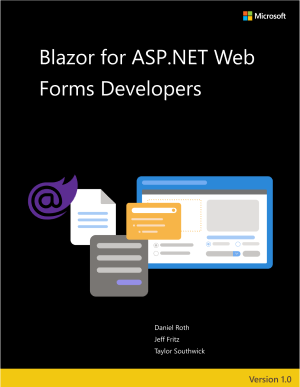
Free e-book: Blazor for ASP.NET Web Forms Developers
Announcing the release of our new e-book: Blazor for ASP.NET Web Forms developers. This book caters specifically to ASP.NET Web Forms developers looking for guidelines and strategies for migrating their existing apps to a modern, open-source, and cross-platform web framework.

.NET Framework September 3, 2020 Cumulative Update Preview for Windows 10 2004 and Windows Server, version 2004
Today, we are releasing the September 3, 2020 Cumulative Update Preview Updates for .NET Framework. Quality and Reliability This release contains the following quality and reliability improvements. CLR1 - Addresses an issue with a crash on COM interop to properly return the hresult for the Out of Memory Exception - Addresses an issue in some 32 bit apps where, in certain scenarios, the JIT might omit a function call - Improved support for cleaning up private temporary certificate keys WPF2 - Improved spell checking so words like "etc." and "e.g." will no longer be identified as spelling errors when spell-...

.NET CLI Templates in Visual Studio
If you are a template author for .NET Core templates and have been wanting to show up for Visual Studio users as well with little effort we have enabled a new preview feature for you! Visual Studio now has an option in preview to enable CLI-installed .NET Core templates to display as options in the New Project Dialog experience.

Customizing Trimming in .NET 5
This second post on app trimming goes into more detail about to annotate code to control the trimming process.

ARM64 Performance in .NET 5
ARM64 performance work in .NET 5

Improvements in native code interop in .NET 5.0
In this post, we discuss interop improvements in .NET 5.0 and describe some of the work we are considering for the future. We also have a survey on GitHub, where we hope to hear about your experiences in the interop space.

App Trimming in .NET 5
Trimming is an option as part of publishing self contained apps in .NET Core. This post goes into more detail about the trimming options in .NET 5 including type and member level trimming.

Introducing the Half type!
The specification defines many floating point types, including: , , and . Most developers are familiar with (equivalent to in C#) and (equivalent to in C#). They provide a standard format to represent a wide range of values with a precision acceptable for many applications. .NET has always had and and with .NET 5 Preview 7, we've added a new type (equivalent to )! A is a binary floating-point number that occupies 16 bits. With half the number of bits as float, a number can represent values in the range ±65504. More formally, the type is defined as a base-2 16-bit interchange format meant to support...
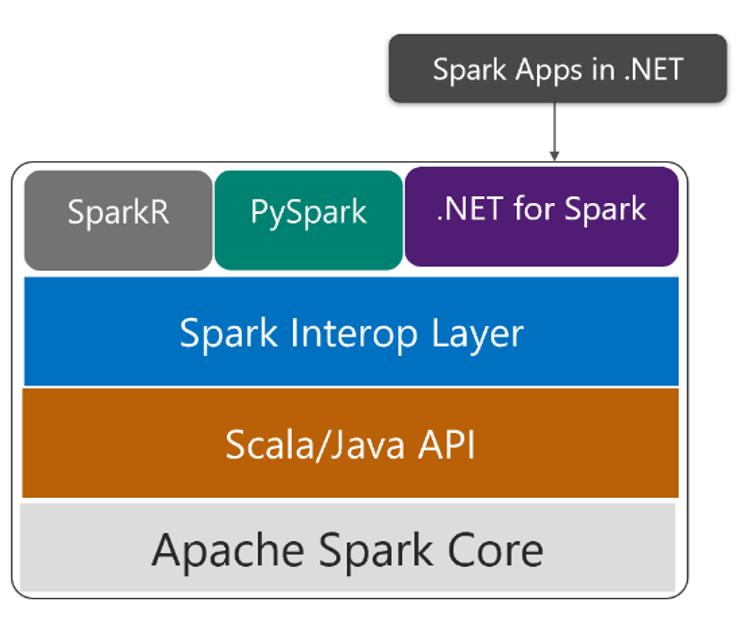
Big Plans for Big Data and .NET for Spark
The .NET for Spark team is seeking your feedback to improve the experience of working with big data in .NET.

F# 5 update for August
We’re excited to announce more updates to F# 5 which will go alongside .NET 5 preview 8! We've shipped various updates since the beginning of this year: Today, we're pleased to announce the completion of the F# 5 feature work. There is one minor enhancement planned for the .NET 5 RC, but other than that we are finished with F# 5! From this point forward, our journey to shipping F# 5 will be focused mostly on bug fixes and addressing feedback. You can get the latest F# 5 in these ways If you’re using Visual Studio on Windows, you’ll need both the .NET 5 preview SDK and Visual Studio Preview ...
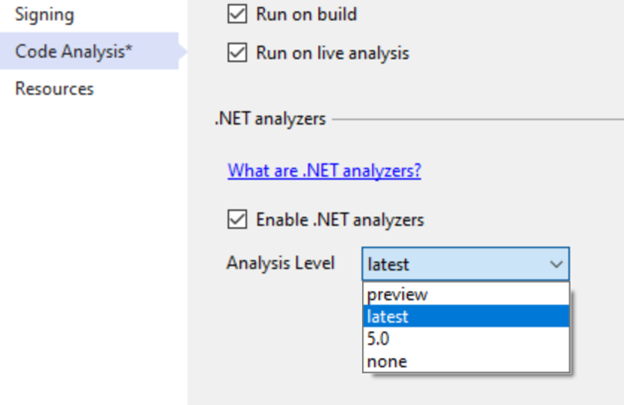
Automatically find latent bugs in your code with .NET 5
Introduction to the new Analysis Level feature shipping in .NET 5 Preview 8

Announcing Entity Framework Core (EF Core) 5.0 Preview 8
Entity Framework Core EF Core 5.0 Preview 8 is here with Table-per-type (TPT), table-valued functions support, SQLite table rebuilds for migrations and more.

ASP.NET Core updates in .NET 5 Preview 8
.NET 5 Preview 8 is now available! Check out all the improvements in ASP.NET Core in this preview update.

Announcing .NET 5.0 Preview 8
Today, we are releasing .NET 5.0 Preview 8. The .NET 5.0 release is now "feature complete", meaning that very nearly all features are in their final form (with the exception of bug fixes still to come). Preview 8 is, appropriately, the last preview. We plan on releasing two go-live release candidates before the final .NET 5.0 release in November. This post describes a selection of features across the .NET 5.0 release. You can download .NET 5.0, for Windows, macOS, and Linux: We also released new versions of ASP.NET Core and EF Core today. You need the latest preview version of V...

New C# Source Generator Samples
This post describes two new generators that we added to the samples project in the Roslyn SDK github repo. The first generator gives you strongly typed access to CSV data. The second one creates string constants based on Mustache specifications.
August ML.NET API and Tooling Updates
ML.NET is an open-source, cross-platform machine learning framework for .NET developers. It enables integrating machine learning into your .NET apps without requiring you to leave the .NET ecosystem or even have a background in ML or data science. ML.NET provides tooling (Model Builder UI in Visual Studio and the cross platform ML.NET CLI) that automatically trains custom machine learning models for you based on your scenario and data. We recently released ML.NET 1.5 and 1.5.1 as well as a new version of Model Builder. These releases include numerous bug fixes and enhancements, as well as new features for anom...

.NET Framework August 2020 Cumulative Update Preview
Today, we are releasing the August 2020 Cumulative Update Preview Updates for .NET Framework. Quality and Reliability This release contains the following quality and reliability improvements. CLR1 WPF2 1 Common Language Runtime (CLR) 2 Windows Presentation Foundation (WPF) Getting the Update The Cumulative Update Preview is available via Windows Update, Windows Server Update Services, and Microsoft Update Catalog. Microsoft Update Catalog You can get the update via the Windows Update or Microsoft Update Catalog. **Note**: Customers that rely on Windows Update and Windows...
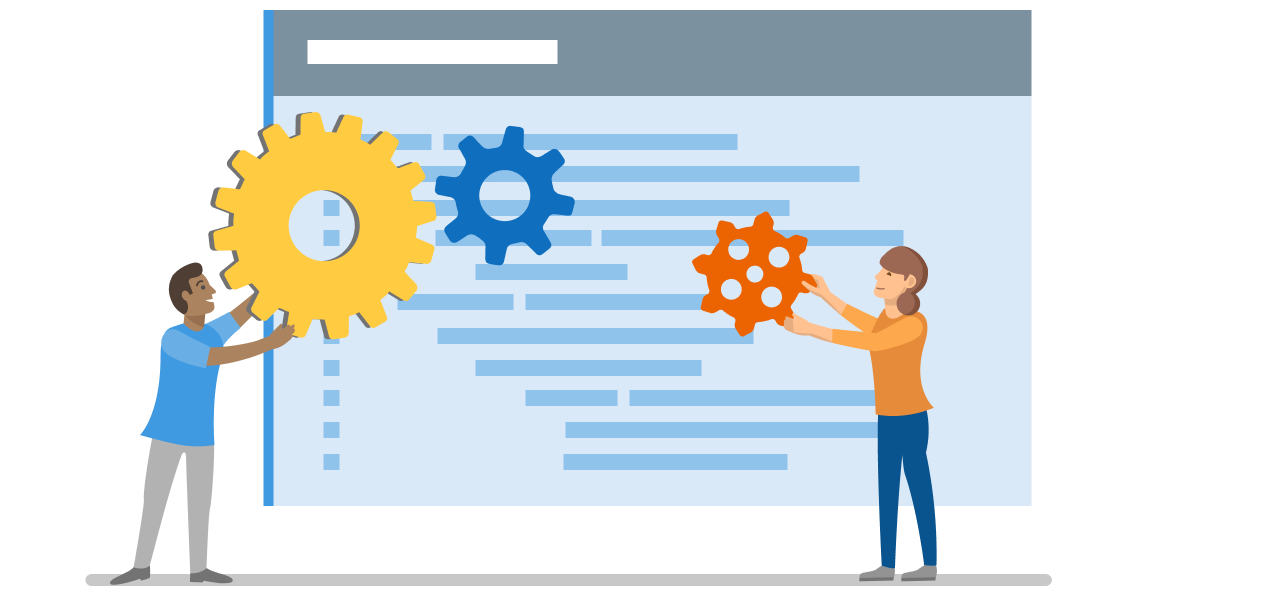
View dependent packages on NuGet.org
We're excited to announce that you can now view dependent packages in the new Used By section on NuGet.org, yet another major improvement to the package evaluation experience!

Help us improve Visual Studio project tooling for .NET Core
We're currently planning our next set of investments in Visual Studio project tooling for .NET. This tooling, called a project system, sits at the heart of nearly every major action you perform when writing .NET code in Visual Studio. What is the .NET project system? The .NET project system is a set of components that power nearly everything you do in Visual Studio with .NET. It's the "plumbing" that moves data to and from Solution Explorer, designer tooling, language services and IntelliSense, the debugger, build and publish actions, configuration, and more. The .NET project system is also responsible for s...

A Deep Dive into How .NET Builds and Ships
This is a deep technical dive into the machinery and processes used by the .NET Team to build and ship .NET. It will be of interest to those who wish to know about such topics as: This post begins by laying out the multi-repository world that makes up the .NET product, its inherent challenges, and how we deal with them. This is a review of some of the information presented in The Evolving Infrastructure of .NET Core. Then it takes a close look at how we build, prep, and ship the product, especially around releases that include security fixes. Our Principles A Land of Many Re...
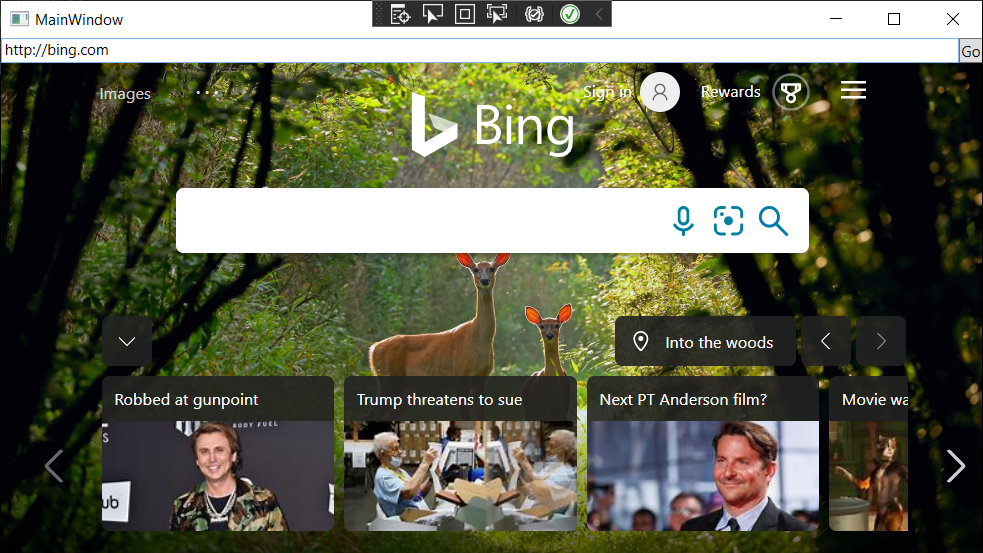
Bring the best of the Web to your .NET desktop applications with WebView2
Last year at Build, we introduced WebView2, a browser control that renders web content (HTML / CSS / JavaScript) with the new Chromium-based Microsoft Edge. It was originally limited in scope to C/C++ applications. Today, we are happy to announce the release of the WebView2 preview for .NET applications!

.NET Framework August 2020 Security and Quality Rollup Updates
Revised 6/8/2021: On June 8th, 2021, this update was released to replace a previous update to address a “revocation server was offline” error that may occur during installation. If you've already installed a previous release of this update, no action is required. Revised 4/15/2021: On April 13th, 2021, this update was released to replace a previous release of this some updates. See known issues section for more details. If you've already installed a previous release of an affected update, no action is required. Today, we are releasing the August 2020 Security and Quality Rollup Updates for .NET Framework. ...

.NET Core August 2020 Updates – 2.1.21 and 3.1.7
Today, we are releasing the .NET Core August 2020 Update. These updates contain security and reliability fixes. See the individual release notes for details on updated packages. Security CVE-2020-1597: ASP.NET Core Denial of Service Vulnerability Microsoft is releasing this security advisory to provide information about a vulnerability in ASP.NET Core. This advisory also provides guidance on what developers can do to update their applications to remove this vulnerability. A denial of service vulnerability exists when ASP.NET Core improperly handles web requests. An attacker who successfully exploite...

Advanced search on NuGet.org
We are excited to announce that NuGet.org now supports one of our top customer asks - advanced search! You can now use a multitude of sorting and filtering criteria to help find the best NuGet packages for your needs!

.NET Framework July 2020 Cumulative Update Preview for Windows 10, version 2004
Today, we are releasing the July 2020 Cumulative Update Preview for .NET Framework 3.5 and 4.8 on Windows 10, version 2004. Quality and Reliability This release contains the following quality and reliability improvements. ASP.NET - Use FIPS-compliant hashes in ASP.Net telemetry data. - Addresses an issue where "Unspecified" was not an allowed value in config for the 'cookieSameSite' attribute of the forms authentication and session state configuration sections. CLR1 - A change in .NET Framework 4.8 regressed certain EnterpriseServices scenarios where an single-thread apartment object may be treated as an...

Learn about the latest .NET Productivity features
The .NET Productivity team (a.k.a. Roslyn) is constantly thinking of new ways to make .NET developers more productive. We’ve been working hard to take the feedback you’ve sent us and turn it into tools that you want! In this post, I’ll cover some of the latest .NET productivity features available in Visual Studio 2019. Tooling improvements The feature that I’m most excited about is the IntelliSense completion in DateTime and TimeSpan string literals. This feature is extremely helpful because we all know remembering DateTime and TimeSpan formats is hard enough. Place your caret inside the DateTime or TimeSpan ...
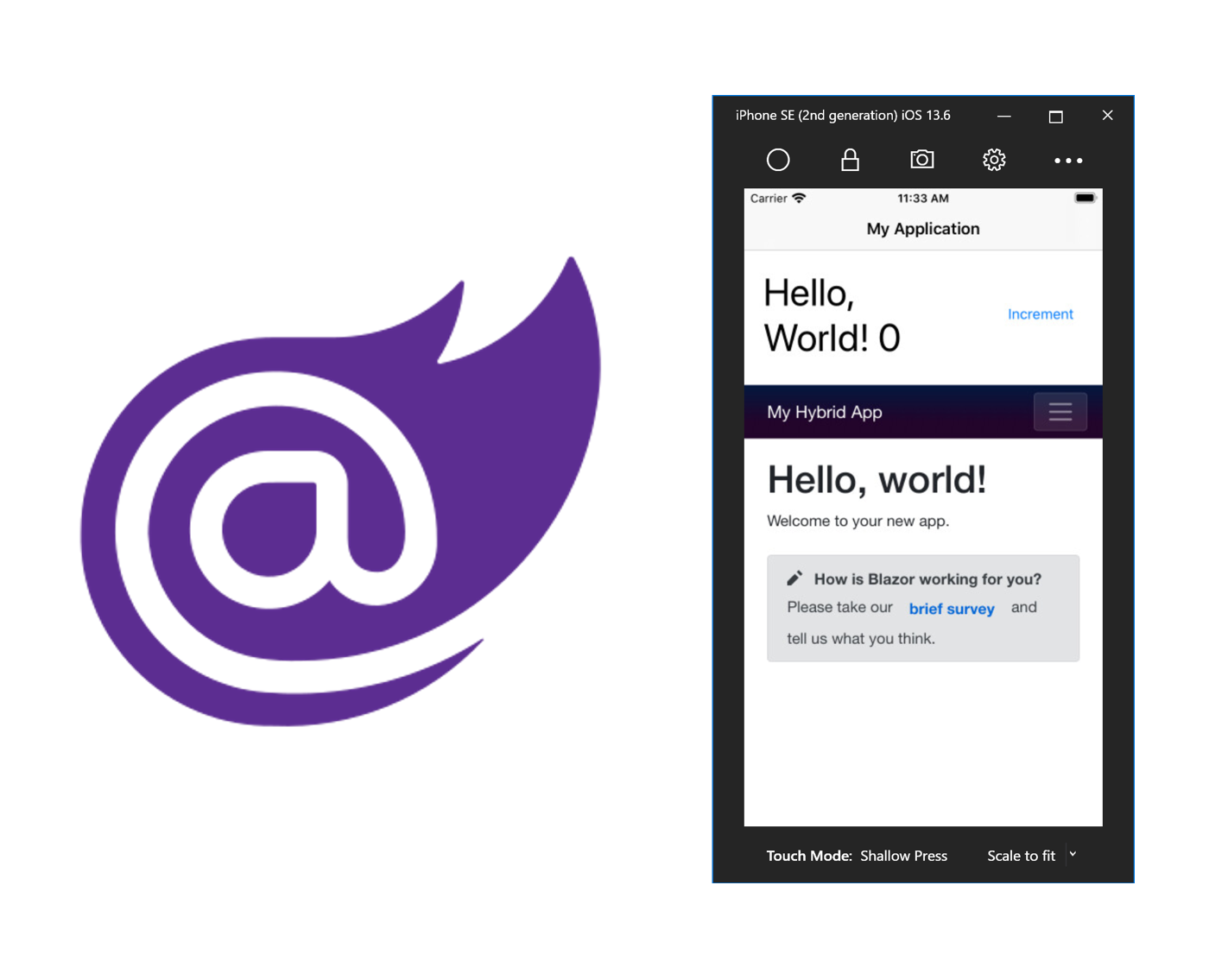
Hybrid Blazor apps in the Mobile Blazor Bindings July update
Hybrid Blazor apps now supported in Mobile Blazor Bindings Preview 4.

.NET Framework July 2020 Cumulative Update Preview
Today, we are releasing the July 2020 Cumulative Update Preview Updates for .NET Framework. Quality and Reliability This release contains the following quality and reliability improvements. ASP.NET - Use FIPS-compliant hashes in ASP.Net telemetry data. - Addresses an issue where "Unspecified" was not an allowed value in config for the 'cookieSameSite' attribute of the forms authentication and session state configuration sections. CLR1 - A change in .NET Framework 4.8 regressed certain EnterpriseServices scenarios where an single-thread apartment object may be treated as an multi-thread apartment and lead...

ASP.NET Core Updates in .NET 5 Preview 7
.NET 5 Preview 7 is now available! Check out all the improvements in ASP.NET Core in this preview update.

Announcing Entity Framework Core EF Core 5.0 Preview 7
Today, the Entity Framework Core team announces the seventh preview release of EF Core 5.0. This release includes a factory to create instances, the ability to reset state, Cosmos DB improvements including enhanced support for configuration options and partition keys, and much more. In this post To summarize: EF Core 5.0 runs on platforms that support .NET Standard 2.1. The plan is to maintain .NET Standard 2.1 compatibility through the final release. How to get EF Core 5.0 previews EF Core is distributed exclusively as a set of NuGet packages. For example, to add the SQL Server provider t...

Announcing .NET 5.0 Preview 7
Today, we're releasing .NET 5.0 Preview 7. It's the second to last of the preview releases (before moving to RC). Most features should be very close to done at this point. Single file and ARM64 intrinsics are two feature areas that are taking the longest time to complete, but are on track for Preview 8. See the .NET 5.0 Preview 4 post for a broader view of the release. ASP.NET Core and EF Core are also being released today. You can download .NET 5.0 Preview 7, for Windows, macOS, and Linux: You need to use Visual Studio 2019 16.7 to use .NET 5.0. .NET 5.0 is now supported with V...
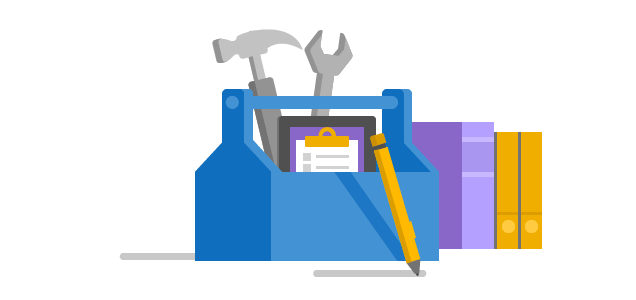
New experimental Razor editor for Visual Studio
With the release of Visual Studio 2019 16.7 Preview 4, you can now try out our new experimental Razor editor for local development with MVC, Razor Pages, and Blazor. We're excited for you to give it a try!

.NET Framework July 2020 Security and Quality Rollup Updates
Revised 6/8/2021: On June 8th, 2021, this update was released to replace a previous update to address a “revocation server was offline” error that may occur during installation. If you've already installed a previous release of this update, no action is required. Revised 4/15/2021: On April 13th, 2021, this update was released to replace a previous release of this some updates. See known issues section for more details. If you've already installed a previous release of an affected update, no action is required. Today, we are releasing the July 2020 Security and Quality Rollup Updates for .NET Fram...

.NET Core July 2020 Updates – 2.1.20 and 3.1.6
Today, we are releasing the .NET Core July 2020 Update. These updates contain security and reliability fixes. See the individual release notes for details on updated packages. Security CVE-2020-1147: .NET Core Remote Code Execution Vulnerability Microsoft is releasing this security advisory to provide information about a vulnerability in .NET Core. This advisory also provides guidance on what developers can do to update their applications to remove this vulnerability. Microsoft is aware of a remote code execution vulnerability exists in .NET software when the software fails to check the source markup of...
