JavaScript Reference group Dedicated Worker
Travis Leithead showed a video “Building responsive apps and sites with HTML5 web workers” in BUILD. When editing “Dedicated worker” JavaScript file in Visual Studio 11 Developer’s Preview, we need to add the following line in the beginning of the file to get the proper JavaScript web walker IntelliSense in the editor:
/// <reference group="Dedicated Worker" />
“Dedicated Worker” is a reference Group defined in the Tools->Options->Text Editor->JavaScript->IntelliSense->References. It contains a JavaScript file which contains all the web walker JavaScript HTML5 objects.
You can then see IntelliSense, such as importScripts:
Also, IntelliSense will be shown form the JavaScript files referenced via importScripts function as well.
Best regards,
Xinyang Qiu
Web Platform and Tools

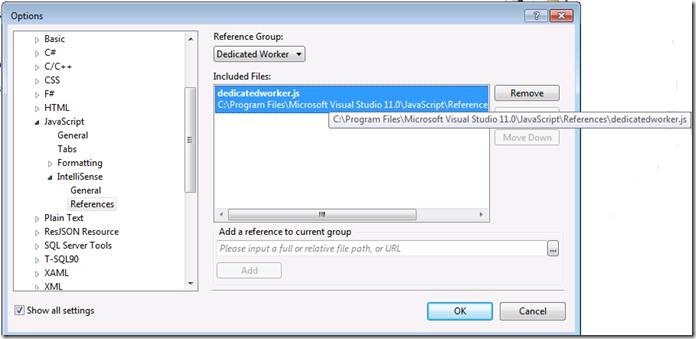
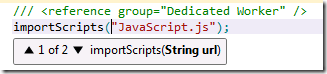
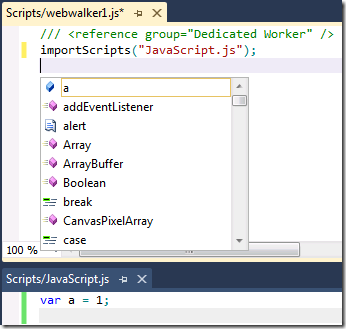
 Light
Light Dark
Dark
0 comments