Visual Studio 2012 RC Web Tooling Extensions update
If you have been following our blog and twitter accounts then you most likely have heard that some of the Web components of Visual Studio 2012 are now “Out of Band”. What that means is that we can update those components separately from Visual Studio itself. Because of this we will be posting updates on a regular basis. Today marks the first of these updates, and its targeting Visual Studio 2012 RC. In this post I will describe how to get the update and then what the update contains.
How to get the update
If you already have Visual Studio 2012 RC installed when you launch VS you will see a notification in the task tray like the image below.
Note: VS checks for updates once a day so if you don’t see this notification today its likely that the check has already been performed
After you click on the notification you will be brought to the Extension and Updates dialog. To get the web updates you should go to the Visual Studio Gallery tab and then click Update on the Web Tooling Extensions item.
After installing the update you will need to restart VS.
What is contained in the update
The goals that we had when creating this update mainly consisted of.
- Fix key customer reported bugs which we didn’t have time to complete for the RC release
- Test out the update mechanism publicly
Since the intent of this release was not to light up any new features you won’t find any new functionality, but you may discover that an issue you are running into has been fixed. Most of the bugs which we fixed were filed by customer on Microsoft Connect, though some came in through other channels. For the Connect bugs you will see a link to the bug details, for Connect bugs filed as private there will not be a link. Below you will find a list of the fixed bugs as well as a brief description of the bug.
Web publishing raises an exception due to <connectionStrings> content
If the root web.config contained elements under <connectionStrings> that did not have a name attribute an exception was raised.
Reported Bugs
- Error while trying to publish ASP.NET Web API project (Connect private)
- "Exception in Executing Publishing" when Build > Publish Selection (Connect private)
- Publish feature dont work if you have no ConnectionString set in Web.config
- Publish not working
- VS 2012 RC 一键发布中的BUG (Connect private)
- Build / Publish (Connect private)
- Cannot publish mvc project
Web publish to the File system doesn’t always include all files
When publishing a web project to the file system there are cases where files are not getting updated on publish.
Reported Bugs
- Publishing Web Forms project to filesystem (Connect private)
- File system publish not copying files in destination folder (Connect private)
Web publish doesn’t handle read-only profiles correctly
In certain cases if a web publish profile is read-only it can cause VS to crash.
Reported Bugs
- Publishing ASP.Net to UNC crashes (Connect private)
- Visual Studio crashes while publishing (Connect private)
- VS 2012 Crashing when trying to run Publish
- VS2012 RC consistently crashes when publishing WCF service to file share (Connect private)
Web publish doesn’t include all files if there is no project configuration matching the solution configuration
The drop down for Configuration on the publish dialog was mapped to Solution Configurations instead of Project Configurations. Because of this if a Solution Configuration was selected which did not have a corresponding Project Configuration the files would not be published. We have updated the dialog to show the correct value.
Reported Bugs
- File export for web application not working properly (Connect private)
- Publish Web Application FAILS!
- One-click Web Deployment using FTP does not work (Connect private)
Wrap up
We are really excited to be able to publish updates on a more regular basis and we hope that you will find that helpful as well. In case you guys were wondering if we listen to feedback/Connect bugs I hope that this post helps to show that we are listening to feedback and working to resolve bugs which get filed on Connect. Keep filing the bugs so that we can make our product even better. If you have already filed bugs on Connect then Thank You!
‘
Sayed Ibrahim Hashimi | @SayedIHashimi
Cross posted to: http://sedodream.com/2012/07/12/VisualStudio2012RCWebToolingExtensionsUpdate.aspx

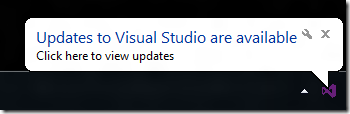
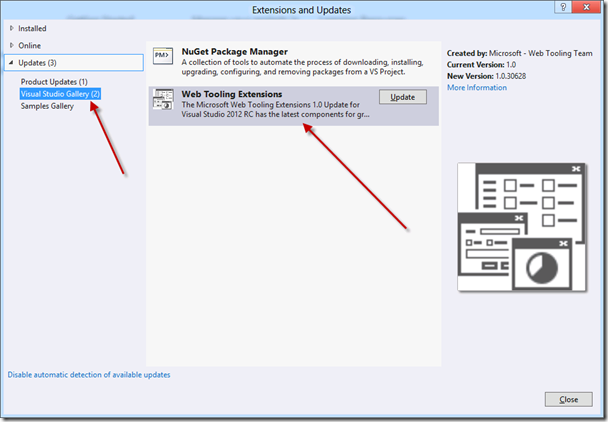
 Light
Light Dark
Dark
0 comments