Targeting .NET Framework Versions
Every .NET app targets a particular .NET version. This is either the target version of the app project, which is automatically recorded with the app, or a version that is manually updated later. When an app is launched, the .NET runtime checks to see if this version is installed on a given machine before running an app. If that version is not installed, you will see an error message similar to the one shown in the image below.
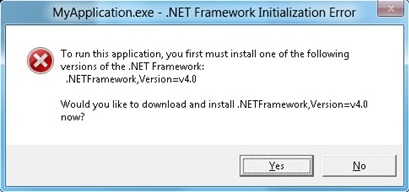
It is important that the correct version of the .NET Framework is installed prior to running an app, or else an app will not run correctly.
You should validate that the correct version is installed. You can look at the Installing a .NET Framework Version Required by an Application page to fine the .NET Framework version you need. You can also look at the .NET SDKs and Targeting Packs page to find the runtime version you need.
You may also want to troubleshoot why you are seeing this error. The .NET team has provided the following resources to help you:
- .NET Framework Initialization Errors: Managing the User Experience
- How to: Debug CLR Activation Issues
- .Get the latest .NET bits
- .NET Framework 4.5 and Windows XP
- Installing the .NET Framework 4 on Windows XP
- .NET Team Blog
You can contact Microsoft for help if you cannot correctly target the .NET Framework.
This information has been provided by the .NET team.

 Light
Light Dark
Dark