ASP.NET Core updates in .NET 7 Preview 7
.NET 7 Preview 7 is now available and includes many great new improvements to ASP.NET Core.
Here’s a summary of what’s new in this preview release:
- New Blazor WebAssembly loading page
- Blazor data binding get/set/after modifiers
- Blazor virtualization improvements
- Pass state using
NavigationManager - Additional
System.Security.Cryptographysupport on WebAssembly - Updated Angular and React templates
- gRPC JSON transcoding performance
- Authentication will use single scheme as
DefaultScheme IFormFile/IFormFileCollectionsupport for authenticated requests in minimal APIs- New problem details service
- Diagnostics middleware updates
- New
HttpResultsinterfaces
For more details on the ASP.NET Core work planned for .NET 7 see the full ASP.NET Core roadmap for .NET 7 on GitHub.
Get started
To get started with ASP.NET Core in .NET 7 Preview 7, install the .NET 7 SDK.
If you’re on Windows using Visual Studio, we recommend installing the latest Visual Studio 2022 preview. If you’re on macOS, we recommend installing the latest Visual Studio 2022 for Mac preview.
To install the latest .NET WebAssembly build tools, run the following command from an elevated command prompt:
dotnet workload install wasm-toolsNote: Building .NET 6 Blazor projects with the .NET 7 SDK and the .NET 7 WebAssembly build tools is currently not supported. This will be addressed in a future .NET 7 update: dotnet/runtime#65211.
Upgrade an existing project
To upgrade an existing ASP.NET Core app from .NET 7 Preview 6 to .NET 7 Preview 7:
- Update all Microsoft.AspNetCore.* package references to
7.0.0-preview.7.*. - Update all Microsoft.Extensions.* package references to
7.0.0-preview.7.*.
See also the full list of breaking changes in ASP.NET Core for .NET 7.
New Blazor loading page
The Blazor WebAssembly project template has a new loading UI that shows the progress of loading the app.
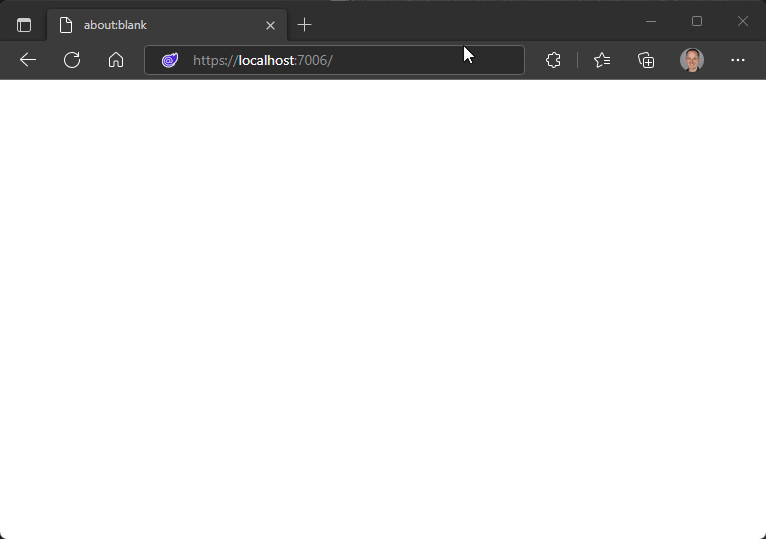
The new loading screen is implemented with HTML and CSS in the Blazor WebAssembly template using two new CSS custom properties (variables) provided by Blazor WebAssembly:
--blazor-load-percentage: The percentage of app files loaded.--blazor-load-percentage-text: The percentage of app files loaded rounded to the nearest whole number.
Using these new CSS variables, you can create a custom loading UI that matches the styling of your own Blazor WebAssembly apps.
Blazor data binding get/set/after modifiers
Blazor provides a powerful data binding feature for creating two-way bindings between UI elements or component parameters with .NET objects. In .NET 7 you can now easily run async logic after a binding event has completed using the new @bind:after modifier:
<input @bind="searchText" @bind:after="PerformSearch" />
@code {
string searchText;
async Task PerformSearch()
{
// ... do something asynchronously with 'searchText' ...
}
}In this example the PerformSearch async method will run automatically after any changes to the search text are detected.
It’s also now easier to setup binding for component parameters. Components can support two-way data binding by defining a pair of parameters for the value and for a callback that is called when the value changes. The new @bind:get and @bind:set modifiers now make it trivial to create a component parameters that binds to an underlying UI element:
<input @bind:get="Value" @bind:set="ValueChanged" />
@code {
[Parameter] public TValue Value { get; set; }
[Parameter] public EventCallback<TValue> ValueChanged { get; set; }
}The @bind:get and @bind:set modifiers are always used together. The @bind:get modifier specifies the value to bind to and the @bind:set modifier specifies a callback that is called when the value changes.
Blazor virtualization improvements
Blazor’s Virtualize component renders a spacer element to define the vertical height of the scroll region. By default it uses a div element like this:
<div style="height: 12345px"></div>However, in some cases the parent element might not allow child div elements. For example, the parent element might be a tbody, which only allows child tr elements. For these cases you can now use the new SpacerElement parameter to configure the spacer element that Virtualize uses:
<tbody>
<Virtualize SpacerElement="tr">...</Virtualize>
</tbody>Pass state using NavigationManager
You can now pass state when navigating in Blazor apps using the NavigationManager.
navigationManager.NavigateTo("/orders", new NavigationOptions { HistoryEntryState = "My state" });This mechanism allows for simple communication between different pages. The specified state is pushed onto the browser’s history stack so that it can be accessed later using either the NavigationManager.HistoryEntryState property or the LocationChangedEventArgs.HistoryEntryState property when listening for location changed events.
Additional System.Security.Cryptography support on WebAssembly
.NET 6 supported the SHA family of hashing algorithms when running on WebAssembly. .NET 7 enables more cryptographic algorithms by taking advantage of SubtleCrypto when possible, and falling back to a .NET implementation when SubtleCrypto can’t be used. In .NET 7 Preview 7 the following algorithms are now supported on WebAssembly:
- SHA1, SHA256, SHA384, SHA512
- HMACSHA1, HMACSHA256, HMACSHA384, HMACSHA512
- Aes (only CBC mode is supported)
- Rfc2898DeriveBytes (PBKDF2)
- HKDF
Updated Angular and React templates
We updated the Angular project template to Angular 14 and the React project template to React 18.2.
gRPC JSON transcoding performance
gRPC JSON transcoding is a new feature in .NET 7 for turning gRPC APIs into RESTful APIs.
.NET 7 Preview 7 improves performance and memory usage when serializing messages. gRPC JSON transcoding serializes gRPC messages to a standardize JSON format. Before Preview 7, transcoding required a custom JsonConverter to customize JSON serialization. This release replaces the JsonConverter with System.Text.Json’s new contract customization feature.
The benchmark results below compare serializing gRPC messages before and after using contract customization:
| Method | Mean | Ratio | Allocated |
|---|---|---|---|
| SerializeMessage_Converter | 386.7 ns | 1.00 | 160 B |
| SerializeMessage_Contract | 213.3 ns | 0.55 | 80 B |
| DeserializeMessage_Converter | 296.0 ns | 1.00 | 304 B |
| DeserializeMessage_Contract | 167.6 ns | 0.57 | 224 B |
A custom contract and System.Text.Json’s high-performance serializer dramatically improves performance and allocations.
Authentication will use single scheme as DefaultScheme
As part of the work to simplify authentication, when there is only a single authentication scheme registered, it will automatically be used as the DefaultScheme, which eliminates the need to specify the DefaultScheme in AddAuthentication() in this case. This behavior can be disabled via AppContext.SetSwitch("Microsoft.AspNetCore.Authentication.SuppressAutoDefaultScheme")
IFormFile/IFormFileCollection support for authenticated requests in minimal APIs
In .NET 7 Preview 1 we introduced support for handling file uploads in minimal APIs using IFormFile and IFormFileCollection. .NET Preview 7 adds support for authenticated file upload requests to minimal APIs using an Authorization header, a client certificate, or a cookie header.
There is no built-in support for anti-forgery in minimal APIs. However, it can be implemented using the IAntiforgery service.
New problem details service
.NET 7 Preview 7 introduces a new problem details service based on the IProblemDetailsService interface for generating consistent problem details responses in your app.
To add the problem details service, use the AddProblemDetails extension method on IServiceCollection.
builder.Services.AddProblemDetails();You can then write a problem details response from any layer in your app by calling IProblemDetailsService.WriteAsync. For example, here’s how you can generate a problem details response from middleware:
httpContext.Response.StatusCode = StatusCodes.Status400BadRequest;
if (context.RequestServices.GetService<IProblemDetailsService>() is { } problemDetailsService)
{
return problemDetailsService.WriteAsync(new { HttpContext = httpContext });
}
return ValueTask.CompletedTask;You can customize problem details responses generated by the service (including autogenerated responses for API controllers) using ProblemDetailsOptions:
builder.Services.AddProblemDetails(options =>
{
options.CustomizeProblemDetails = (context) =>
{
context.ProblemDetails.Extensions.Add("my-extension", new { Property = "value" });
};
});In addition, you can create your own IProblemDetailsWriter implementation for advanced customizations:
public class CustomWriter : IProblemDetailsWriter
{
// Indicates that only responses with StatusCode == 400
// will be handled by this writer. All others will be
// handled by different registered writers if available.
public bool CanWrite(ProblemDetailsContext context)
=> context.HttpContext.Response.StatusCode == 400;
public Task WriteAsync(ProblemDetailsContext context)
{
//Additional customizations
// Write to the response
context.HttpResponse.Response.WriteAsJsonAsync(context.ProblemDetails);
}
}Register any IProblemDetailsWriter implementations before the call to the AddProblemDetails method:
builder.Services.AddSingleton<IProblemDetailsWriter, CustomWriter>();
builder.Services.AddProblemDetails();Diagnostics middleware updates
The following middleware were updated to generated problem details HTTP responses when the new problem details service (IProblemDetailsService) is registered:
ExceptionHandlerMiddleware: Generates a problem details response when a custom handler is not defined, unless not accepted by the client.StatusCodePagesMiddleware: Generates a problem details response by default, unless not accepted by the client.DeveloperExceptionPageMiddleware: Generate a problem details response whentext/htmlis not accepted, unless not accepted by the client.
The following sample configures the app to generate a problem details response for all HTTP client and server error responses that do not have a body content yet:
var builder = WebApplication.CreateBuilder(args);
// Add services to the containers
builder.Services.AddControllers();
builder.Services.AddProblemDetails();
var app = builder.Build();
app.UseExceptionHandler();
app.UseStatusCodePages();
//Configure the HTTP request pipeline.
if (app.Environment.IsDevelopment())
{
app.UseDeveloperExceptionPage();
}
app.MapControllers();
app.Run();New HttpResults interfaces
In .NET 7 Preview 3 the types implementing IResult in ASP.NET Core were made public. Now, in this preview, we’re introducing new interfaces in the Microsoft.AspNetCore.Http.Http namespace to describe the IResult types:
Microsoft.AspNetCore.Http.IContentTypeHttpResultMicrosoft.AspNetCore.Http.IFileHttpResultMicrosoft.AspNetCore.Http.INestedHttpResultMicrosoft.AspNetCore.Http.IStatusCodeHttpResultMicrosoft.AspNetCore.Http.IValueHttpResultMicrosoft.AspNetCore.Http.IValueHttpResult<TValue>
With these interfaces you now have a more generalized way to detect the IResult type at runtime, which is a common pattern in filter implementations.
app.MapGet("/weatherforecast", (int days) =>
{
if (days <= 0)
{
return Results.BadRequest();
}
var forecast = Enumerable.Range(1, days.Value).Select(index =>
new WeatherForecast (DateTime.Now.AddDays(index), Random.Shared.Next(-20, 55), "Cool"))
.ToArray();
return Results.Ok(forecast);
}).
AddEndpointFilter(async (context,next) =>
{
var result = await next(context);
return result switch
{
IValueHttpResult<WeatherForecast[]> weatherForecastResult => new WeatherHttpResult(weatherForecastResult.Value),
_ => result
};
});
internal record WeatherForecast(DateTime Date, int TemperatureC, string? Summary)Give feedback
We hope you enjoy this preview release of ASP.NET Core in .NET 7. Let us know what you think about these new improvements by filing issues on GitHub.
Thanks for trying out ASP.NET Core!

 Light
Light Dark
Dark
16 comments
What kind of syntax is this:
if (context.RequestServices.GetService() is { } problemDetailsService?
See StackOverflow What does “is { }” mean?
this comment has been deleted.
Can you disable the loading screen completely or is it setting the new css as hidden?
Can you set delay for bind:after ? That cancels the previous bind:after if a new triggers in the timeframe of the delay?
The loading page UI is just HTML and CSS in the project template. You can change it or remove it if you want. The new CSS properties that enable the loading page are provided by Blazor.
The
@bind:aftermodifier will specify a method that gets called after binding is done. You can implement a delay in the method using something like Task.Delay.Nothing cancels the previous call. Note that browser execution is inherently single threaded.
this comment has been deleted.
@page "/counter" @implements IDisposable <input type="text" @bind="_someText" @bind:after="afterText" @bind:event="oninput" /> @foreach (var c in _counts) { @c } @code { private string _someText; CancellationTokenSource _tokenSource = new(); int _counter = 0; private readonly List<string> _counts = new(); private async Task afterText() { _counter++; _tokenSource.Cancel(); _tokenSource = new(); await Task.Delay(5000, _tokenSource.Token); _counts.Add(_counter.ToString()); } public void Dispose() { _tokenSource.Dispose(); } }Maybe CancellationToken can help
Great stuff. Would love to see some comprehensive guidance on the min API
IResulttypes/unions, including how to properly use them in tests/assertions.Nice features, definitely will try next week 🙂 As for new Blazor loading page, can we now define a custom loading page (e.g. while the user is beeing authenticated on Azure AD, and we have all of those “redirects” happening behind the MSAL / Web Identity scene) in Blazor WASM?
Hello Daniel Roth,
Please check if the following code snippet in the doc is current. It does not compile:
public class CustomWriter : IProblemDetailsWriter { // Indicates that only responses with StatusCode == 400 // will be handled by this writer. All others will be // handled by different registered writers if available. public bool CanWrite(ProblemDetailsContext context) => context.HttpContext.Response.StatusCode == 400; public Task WriteAsync(ProblemDetailsContext context) { //Additional customizations // Write to the response context.HttpResponse.Response.WriteAsJsonAsync(context.ProblemDetails); } }Hi Tanvir. What compilation error are you seeing? Please note that this snippet requires .NET 7 Preview 7 to compile.
Hello Daniel Roth,
Could you please take a look at this issue: https://github.com/dotnet/aspnetcore/issues/43261
The
command introduced in .NET 7 preview 5 is very useful to create a JWT token on a development machine. Unfortunately it doesn’t work when I run the project in a docker container since the JWT token created on the host doesn’t match the machine key of the docker container and I cannot run the above command to generate a JWT token on the docker container since it doesn’t have .NET SDK installed on it. Do you know a way to generate a JWT token when developing applications with a docker container and JWT tokens?
Hello Ali,
In order to get this working with the following configuration:
dotnet user-jwtsinvoked on container hostYou’ll want to do make sure that your application is running with the
Developmentenvironment and ensure that you’re mapping the user secrets volume on your host to the container. For example, I would calldocker runwith the following invocation:This works great! Thanks for your help Safia!
Yes