The .NET team has continued improving performance in .NET 7, both generally and for Arm64. You can check out the general improvements in the excellent and detailed Performance Improvements in .NET 7 blog by Stephen Toub. Following along the lines of ARM64 Performance in .NET 5, in this post I will describe the performance improvements we made for Arm64 in .NET 7 and the positive impact it had on various benchmarks. Stephen did touch upon some of the work in his blog post, but here, I will go through some more details and wherever possible include the improvements we have seen after optimizing a specific area.
When we started .NET 7, we wanted to focus on benchmarks that would impact wide range of customers. Along with the Microsoft hardware team, we did lot of research and thinking on what benchmarks should we pick that can improve the performance of both client and cloud scenarios. In this blog, I will start by describing the performance characteristics that we thought are important to have, the methodology we used, the criteria we evaluated to select the benchmarks used during .NET 7 work. After that, I will go through the incredible work that has gone into improving .NET’s performance on Arm64 devices.
Performance analysis methodology
The instruction set architecture or the ISA of x64 and Arm64 is different for each one of them and this difference is always surfaced in the form of performance numbers. While this difference exists between the two platforms, we wanted to understand how performant .NET is when running on Arm64 platforms compared to x64, and what can be done to improve its efficiency. Our goal in .NET 7 was not only to achieve performance parity between x64 and Arm64, but to deliver clear guidance to our customers on what to expect when they move their .NET applications from x64 to Arm64. To do that, we came up with a well-defined process to conduct Arm64 performance investigations on benchmarks. Before deciding which benchmarks to investigate, we narrowed down the characteristics of an ideal benchmark.
- It should represent a real-world code that any .NET developer will write for their software.
- It should be easy to execute and gather measurements with minimal prerequisite steps.
- Lastly, it should be executable for all the platforms on which we are interested in conducting performance measurements.
Based upon these characteristics, the following were some of the benchmarks that we finalized for our investigations.
BenchmarkGames
The Computer Language Benchmarks Game are one of the popular benchmarks because they are implemented in several languages making it easy to measure and compare performance of various languages. To name few, fannkuch-9, knucleotide and mandelbrot-5 were some of the benchmarks that we selected. The good part of these benchmarks is there is no extra setup needed on the developer machine and can simply be built and executed using available tooling. On the contrary, they represent a narrow slice of computation that are hand tuned and may not be a good representation of user code.
TechEmpower
TechEmpower benchmarks (from here on, I will refer them as “TE benchmarks”) are industry recognized server workload benchmarks that compare various frameworks cross languages. They are representations of real-world client/server workloads. Unlike BenchmarkGames, these benchmarks rely on the network stack and may not be CPU dominated. Another benefit of the TE Benchmarks is that we could compare relative performance of x64 and Arm64 across a number of different runtimes and languages, giving us a useful set of yardsticks to evaluate .NET’s performance.
Bing.com
While all the above benchmarks will give us some low hanging fruits in codegen space, it would be interesting to understand the characteristics of a real-world cloud application on Arm64. After Bing switched to .NET core, .NET team worked closely with them to identify performance bottlenecks. By analyzing Bing’s performance on Arm64, we got a sense of what a big cloud customer could expect if they switched their servers to Arm64 machines.
ImageSharp
ImageSharp is a popular .NET tool that uses intrinsics extensively in their code. Their benchmarks are based on BenchmarkDotnet framework and we had a PR to enable the execution of these benchmarks on Arm64. We also have an outstanding PR to be include ImageSharp benchmarks in dotnet/performance.
Paint.NET
The Paint.NET is image and photo editing software written in .NET. Not only is this a real-world application, analyzing the performance of such applications would give us insights on how the UI applications perform on different hardware and if there are other areas that we should explore to optimize the performance of .NET runtime.
Micro benchmarks
4600+ Micro benchmarks are run every night by the “Dotnet Performance team” and results of various platforms can be seen at this index page.
We started our journey of .NET 7 by gathering the known Arm64 performance work items in dotnet/runtime#64820. We started measuring various benchmarks (client as well as server workload) performance difference between x64 and Arm64 and noticed (through multiple benchmarks) that Arm64 performance was severely slow on server workload and hence we started our investigation on TE benchmark.
As I discuss various optimizations that we made to .NET 7, I will interchangeably refer to one or more of the benchmarks that improved. In the end, we wanted to make sure that we impacted as many benchmarks and as much real-world code as possible.
Runtime improvements
.NET is built upon three main components. .NET “libraries” contains managed code (mostly C#) for common functionality that is consumed within the .NET ecosystem as well as by .NET developers. The “RyuJIT code generator” takes .NET Intermediate Language representation and converts it to machine code on the fly, the process commonly known as Just-in-time or JIT. Lastly, “runtime” facilitates the execution of program by having the information of type system, scheduling code generation, garbage collection, native support to certain .NET libraries, etc. The runtime is a critical part of any managed language platform and we wanted to closely monitor if there was any area in the runtime that was not optimal for Arm64. We found a few fundamental issues that I will highlight below.
L3 cache size
After starting our investigation, we found out that the TE benchmarks were 4-8X slower on Arm64 compared to x64. One key problem was that Gen0 GC was happening 4X times more frequently on Arm64. We soon realized that we were not correctly reading the L3 cache size from the Arm64 machine that was used to measure the performance. We eventually found out that L3 cache size is not accessible from the OS on some of the machines, including Ampere Altra (that was later fixed by the firmware update). In dotnet/runtime#71029, we changed our heuristics so that if a machine cannot read L3 cache size, the runtime uses an approximate size based on the number of cores present on the machine.
| Core count | L3 cache size |
|---|---|
| 1 ~ 4 | 4 MB |
| 5 ~ 16 | 8 MB |
| 17 ~ 64 | 16 MB |
| 65+ | 32 MB |
With this change, we saw around 670+ microbenchmark improvements on Linux/arm64 and 170+ improvements on Windows/arm64. In dotnet/runtime#64576, we started using modern hardware information for macOS 12+ to read the L3 cache size accurately.
Thread pool scaling
We saw a significant degradation in performance on higher core (32+) machines. For instance, on Ampere machines, the performance dropped by almost 80%. In other words, we were seeing higher Requests/seconds (RPS) numbers on 28 cores than on 80 cores. The underlying problem was the way threads were using and polling the shared “global queue”. When a worker thread needed more work, it would query the global queue to see if there is more work to be done. On higher core machines, with more threads involved, there was lot of contention happening while accessing the global queue. Multiple threads were trying to acquire lock on the global queue before accessing its contents. This led to stalling and hence degradation in performance as noted in dotnet/runtime#67845. The thread pool scaling problem is not just limited to the Arm64 machines but is true for any machines that has higher core count. This problem was fixed in dotnet/runtime#69386 and dotnet/aspnetcore#42237 as seen in graph below. Although this shows significant improvements, we can notice that the performance doesn’t scale linearly with more machine cores. We have ideas to improve this in future releases.
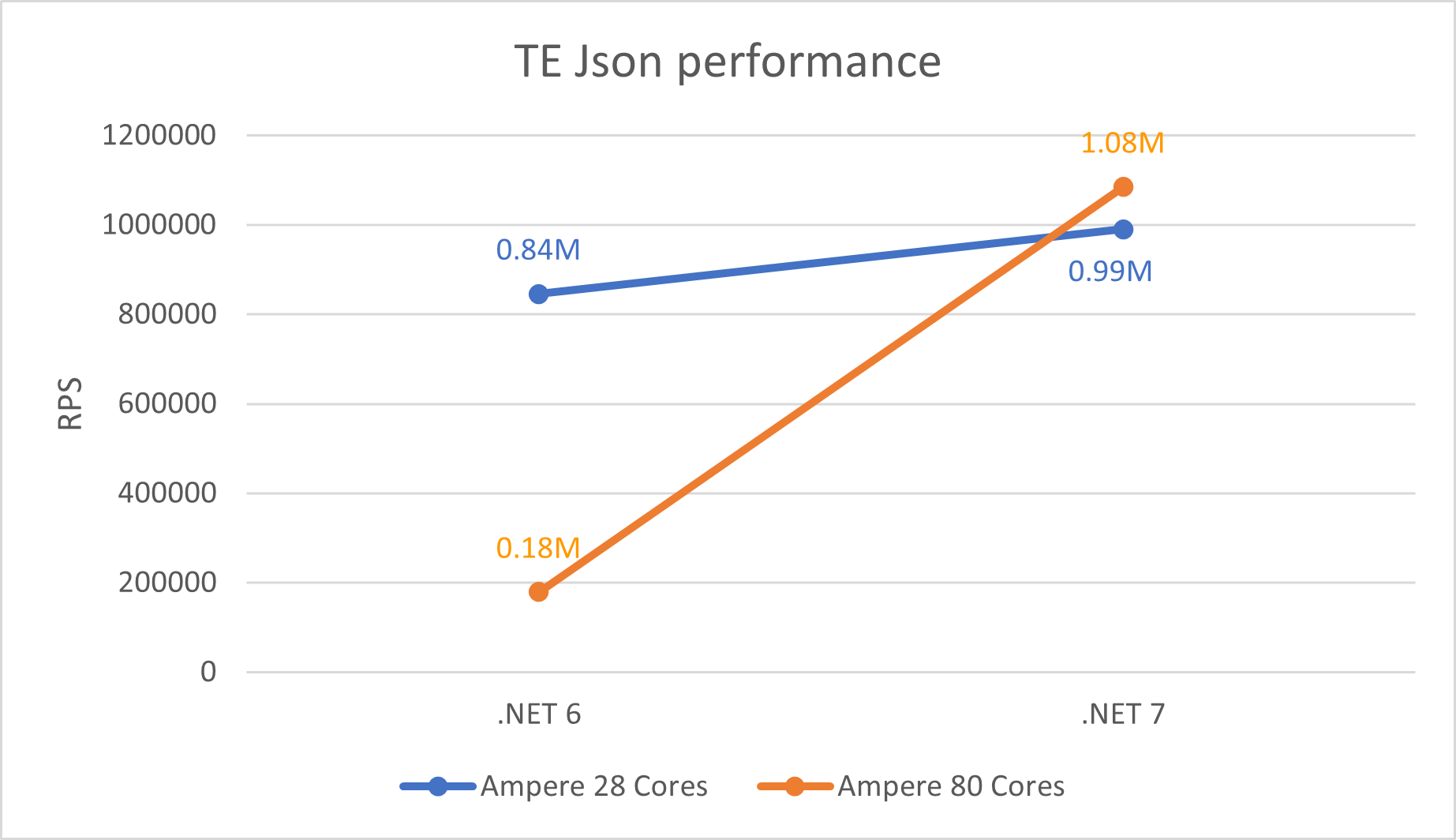
LSE atomics
In a concurrent code, there is often a need to access a memory region exclusively by a single thread. Developers use atomic APIs to gain exclusive access to critical regions. On x86-x64 machines, read-modify-write (RMW) operation on a memory location can be performed by a single instruction by adding a lock prefix as seen in the example below. The method Do_Transaction calls one of the Interlocked* C++ API and as seen from the generated code by Microsoft Visual C++ (MSVC) compiler, the operation is performed using a single instruction on x86-x64.
long Do_Transaction(
long volatile *Destination,
long Exchange,
long Comperand)
{
long result =
_InterlockedCompareExchange(
Destination, /* The pointer to a variable whose value is to be compared with. */
Comperand, /* The value to be compared */
Exchange /* The value to be stored */);
return result;
}long Do_Transaction(long volatile *,long,long) PROC ; Do_Transaction, COMDAT
mov eax, edx
lock cmpxchg DWORD PTR [rcx], r8d
ret 0
long Do_Transaction(long volatile *,long,long) ENDP ; Do_TransactionHowever, until recently, on Arm machines, RMW operations were not permitted, and all operations were done through registers. Hence for concurrency scenarios, they had pair of instructions. “Load Acquire” (ldaxr) would gain exclusive access to the memory region such that no other core can access it and “Store Release” (stlxr) will release the access for other cores to access. In between these pair, the critical operations were performed as seen in the generated code below. If stlxr operation failed because some other CPU operated on the memory after we loaded the contents using ldaxr, there would be a code to retry (cbnz will jump back to retry) the operation.
|long Do_Transaction(long volatile *,long,long)| PROC ; Do_Transaction
mov x8,x0
|$LN4@Do_Transac|
ldaxr w0,[x8]
cmp w0,w1
bne |$LN5@Do_Transac|
stlxr wip1,w2,[x8]
cbnz wip1,|$LN4@Do_Transac|
|$LN5@Do_Transac|
dmb ish
ret
ENDP ; |long Do_Transaction(long volatile *,long,long)|, Do_TransactionArm introduced LSE atomics instructions in v8.1. With these instructions, such operations can be done in less code and faster than the traditional version. The full memory barrier dmb ish at the end of such operation can also eliminated with the use of atomic instructions.
|long Do_Transaction(long volatile *,long,long)| PROC ; Do_Transaction
casal w1,w2,[x0]
mov w0,w1
ret
ENDP ; |long Do_Transaction(long volatile *,long,long)|, Do_TransactionYou can ready more about what ARM atomics are and why they matter in this and this blogs.
RyuJIT has had support for LSE atomics since early days. For threading interlocked APIs, the JIT will generate the faster atomic instructions if it detects that the machine running the application supports LSE capability. However, this was only enabled for Linux. In dotnet/runtime#70600, we extended the support for Windows and saw a performance win of around 45% in scenarios involving locks.
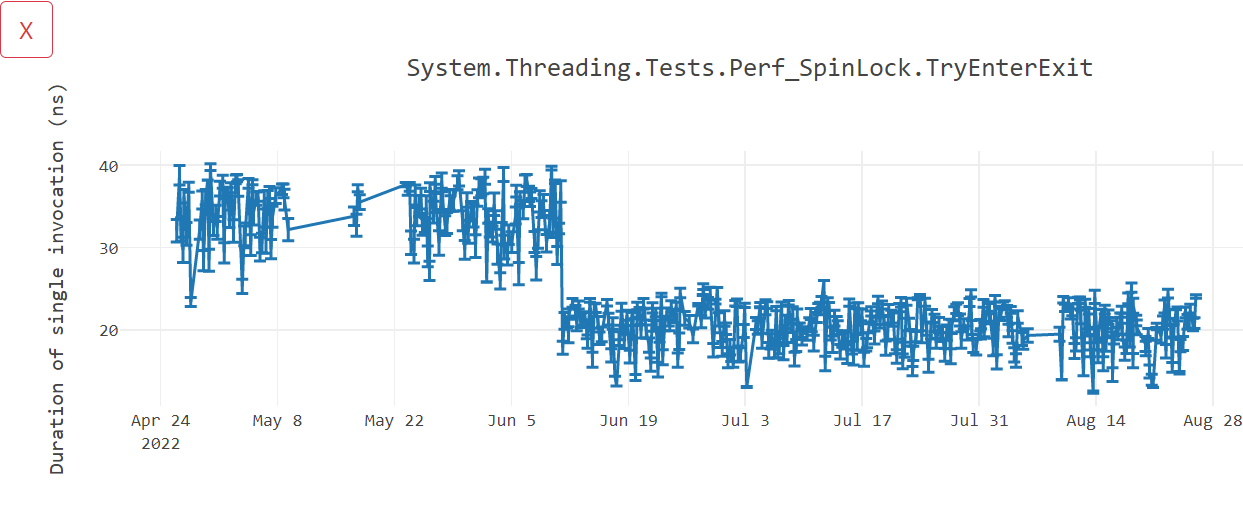
In .NET 7, we not only wanted to use atomic instructions for just the managed code, but also take advantage of them in native runtime code. We use Interlocked APIs heavily for various scenarios like thread pool, helpers for .NET lock statement, garbage collection, etc. You can imagine how slow all these scenarios would become without the atomic instructions and that surfaced to some extent as part of performance gap compared to x64. To support the wide range of hardware that runs .NET, we can only generate the lowest common denominator instructions that can execute on all the machines. This is called “architecture baseline” and for Arm64, it is ARM v8.0. In other words, for ahead of time compilation scenario (as opposed to just-in-time compilation), we must be conservative and generate only the instructions that are ARM v8.0 compliant. This holds true for the .NET runtime native code as well. When we compile .NET runtime using MSVC/clang/gcc, we explicitly inform the compiler to restrict generating modern instructions that were introduced beyond Arm v8.0. This ensures that .NET can run on older hardware, but at the same time we were not taking advantage of modern instructions like atomics on newer machines. Changing the baseline to ARM v8.1 was not an option, because that would stop .NET working on machines that do not support atomic instructions. Newer version of clang added a flag -moutline-atomics which would generate both versions of code, the slower version that has ldaxr/stlxr and the faster version that has casal and add a check at runtime to execute the appropriate version of code depending on the machine capability. Unfortunately, .NET still uses clang9 for its compilation and -moutline-atomics is not present in it. Similarly, MSVC also lacks this flag and the only way to generate atomics was using the compiler switch /arch:armv8.1.
Instead of relying on C++ compilers, in dotnet/runtime#70921 and dotnet/runtime#71512, we added two separate versions of code and a check in .NET runtime, that would execute the optimal version of code on given machine. As seen in dotnet/perf#6347 and dotnet/perf#6770, we saw 10% ~ 20% win in various benchmarks.
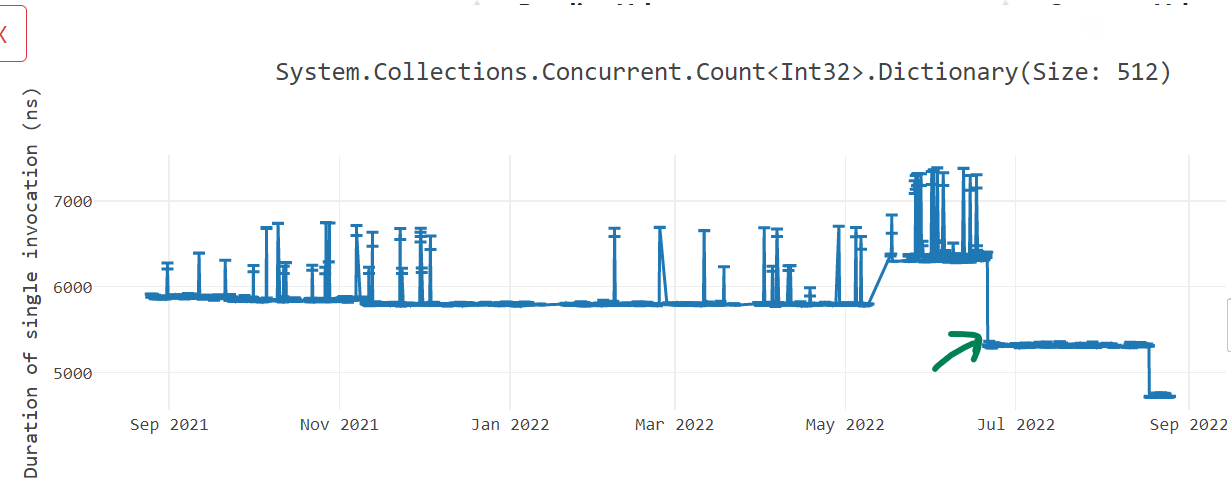
Environment.ProcessorCount
From the documentation, Environment.ProcessorCount returns the number of logical processors on the machine or if the process is running with CPU affinity, the number of processors that the process is affinitized to. Starting Windows 11 and Windows Server 2022, the processes are no longer constrained to a single processor group by default. On the 80-cores Ampere machine that we tested, it had two processor groups, one had 16 cores and the other had 64 cores. On such machines, the Environment.ProcessorCount value would sometimes return 16 and other times it would return 64. Since a lot of user code depends heavily on Environment.ProcessorCount, they would observe a drastic performance difference in their application on these machines depending on what value was obtained at process startup time. We fixed this issue in dotnet/runtime#68639 to take into account the number of cores present in all process groups.
Libraries improvements
Continuing our tradition of optimizing libraries code for Arm64 using intrinsics, we have made several improvements to some of the hot methods. In .NET 7, we did lot of work in dotnet/runtime#53450, dotnet/runtime#60094 and dotnet/runtime#61649 to add cross platform hardware intrinsics helpers for Vector64, Vector128 and Vector256 as described in dotnet/runtime#49397. This work helped us to unify the logic of multiple libraries code paths by removing hardware specific intrinsics and instead use hardware agnostic intrinsics. With the new APIs, a developer does not need to know various hardware intrinsic APIs offered for each underlying hardware architecture, but can rather focus on the functionality they want to achieve using simpler hardware agnostic APIs. Not only did it simplify our code, but we also got good performance improvements on Arm64 just by taking advantage of hardware agnostic intrinsic APIs. In dotnet/runtime#64864, we also added LoadPairVector64 and LoadPairVector128 APIs to the libraries that loads pair of Vector64 or Vector128 values and returns them as a tuple.
Text processing improvements
@a74nh rewrote System.Buffers.Text.Base64 APIs EncodeToUtf8 and DecodeFromUtf8 from SSE3 based implementation to Vector* based API in dotnet/runtime#70654 and got up to 60% improvement in some of our benchmarks. A similar change made by rewriting HexConverter::EncodeToUtf16 in dotnet/runtime#67192 gave us up to 50% wins on some benchmarks.
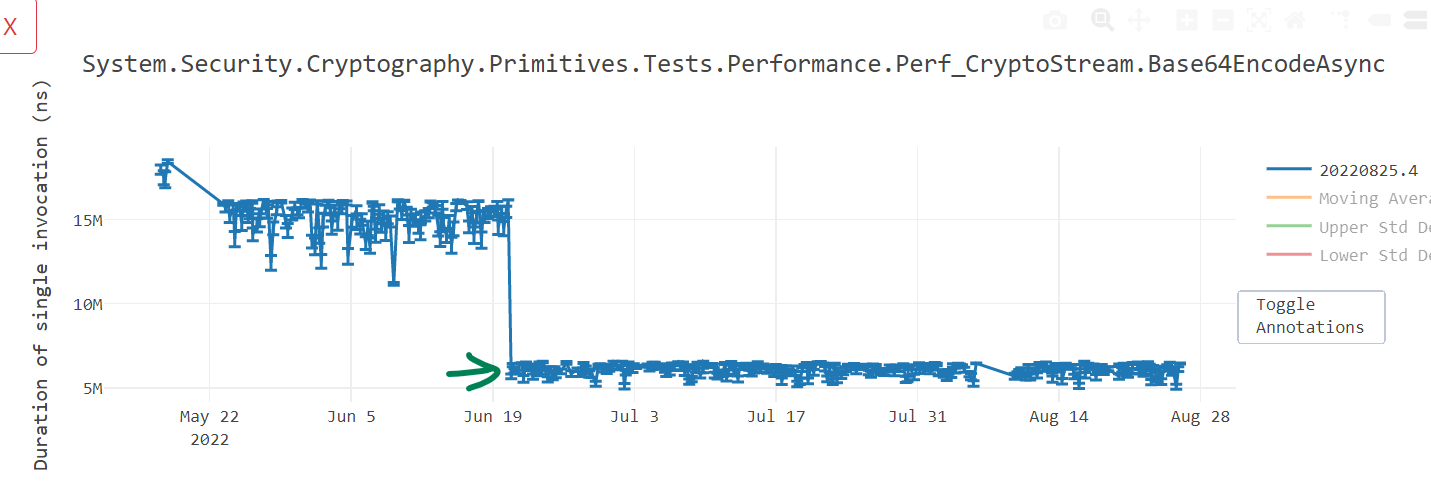
@SwapnilGaikwad likewise converted NarrowUtf16ToAscii() in dotnet/runtime#70080 and GetIndexOfFirstNonAsciiChar() in dotnet/runtime#71637 to get performance win of up to 35%.
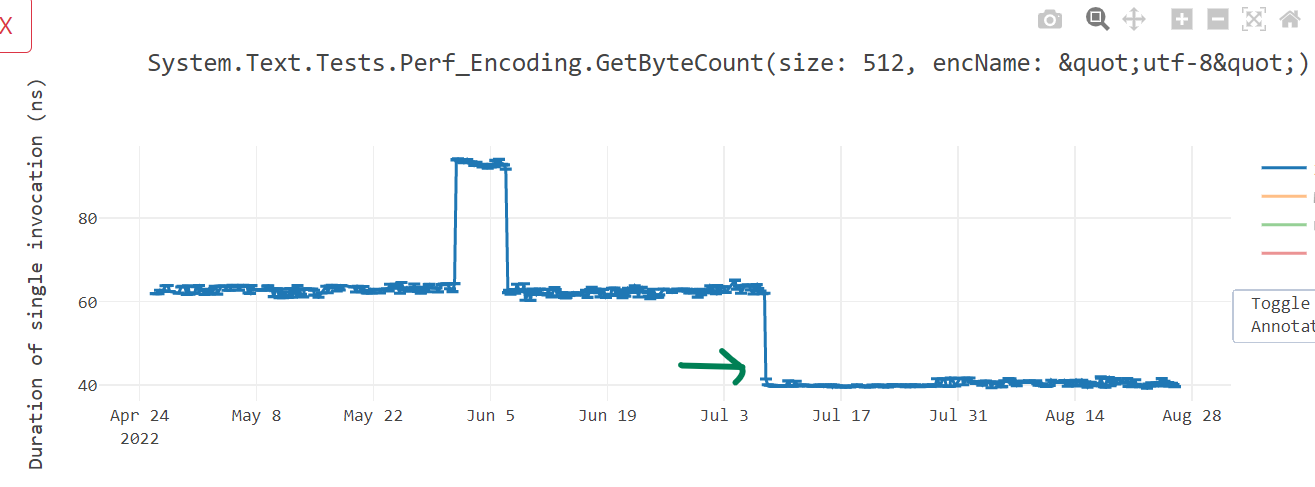
Further, dotnet/runtime#71795 and dotnet/runtime#73320 vectorized the ToBase64String(), ToBase64CharArray() and TryToBase64Chars() methods and improved the performance (see win1, win2, win3, win4 and win5) of overall Convert.ToBase64String() not just for x64, but for Arm64 as well. dotnet/runtime#67811 improved IndexOf for scenarios when there is no match, while dotnet/runtime#67192 accelerated HexConverter::EncodeToUtf16 to use the newly written cross platform Vector128 intrinsic APIs with nice wins.
Reverse improvements
@SwapnilGaikwad also rewrote Reverse() in dotnet/runtime#72780 to optimize for Arm64 and got us up to 70% win.
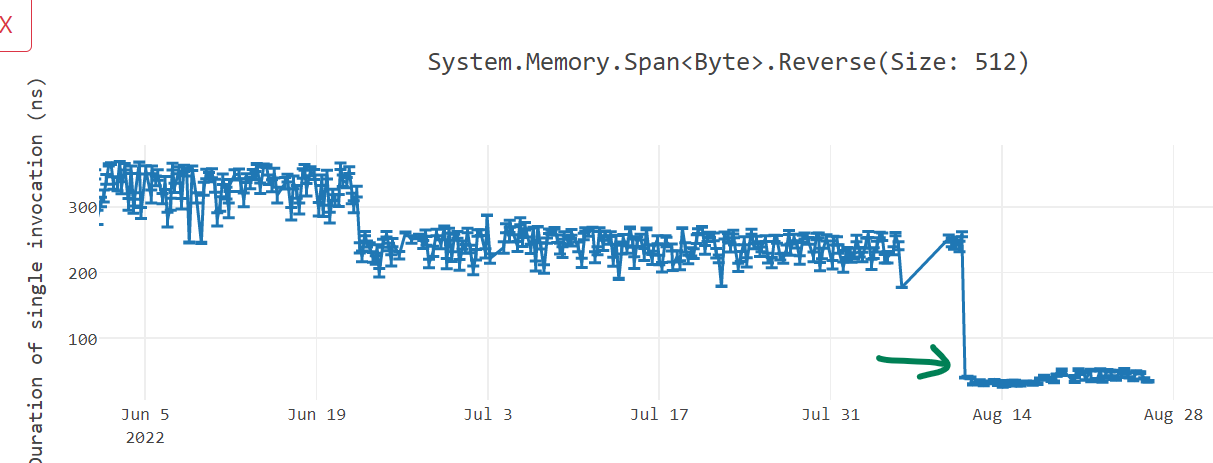
Code generation improvements
In this section, I will go through various work we did to improve the code quality for Arm64 devices. Not only did it improve the performance of .NET, but it also reduced the amount of code we produced.
Addressing mode improvements
Addressing mode is the mechanism by which an instruction computes the memory address it wants to access. On modern machines, memory addresses are 64-bits long. On x86-x64 hardware, where instructions are of varying width, most addresses can be directly embedded in the instruction itself. On the contrary, Arm64 being a fixed-size encoding, has a fixed instruction size of 32-bits, most often the 64-bit addresses cannot be specified as “an immediate value” inside the instruction. Arm64 provides various ways to manifest the memory address. More on this can be read in this excellent article about Arm64 addressing mode. The code generated by RyuJIT was not taking full advantage of many addressing modes, resulting in inferior code quality and slower execution. In .NET 7, we worked on improving the code to benefit from these addressing modes.
Prior to .NET 7, when accessing an array element, we calculated the address of an array element in two steps. In the first step, depending on the index, we would calculate the offset of a corresponding element from the array’s base address and in second step, add that offset to the base address to get the address of the array element we are interested. In the below example, to access data[j], we first load the value of j in x0 and since it is of type int, multiply it by 4 using lsl x0, x0, #2. We access the element by adding the calculated offset value with the base address x1 using ldr w0, [x1, x0]. With those two instructions, we have calculated the address by doing the operation *(Base + (Index << 2)). Similar steps are taken to calculate data[i].
void GetSet(int* data, int i, int j)
=> data[i] = data[j];; Method Prog:GetSet(long,int,int):this
G_M13801_IG01:
stp fp, lr, [sp,#-16]!
mov fp, sp
G_M13801_IG02:
sxtw x0, w3
lsl x0, x0, #2
ldr w0, [x1, x0]
sxtw x2, w2
lsl x2, x2, #2
str w0, [x1, x2]
G_M13801_IG03:
ldp fp, lr, [sp],#16
ret lr
; Total bytes of code: 40Arm64 has “register indirect with index” addressing mode, often also referred by many as “scaled addressing mode”. This can be used in the scenario we just saw, where an offset is present in an unsigned register and needs to be left shifted by a constant value (in our case, the size of the array element type). In dotnet/runtime#60808, we started using “scaled addressing mode” for such scenarios resulting in the code shown below. Here, we were able to load the value of array element data[j] in a single instruction ldr w0, [x1, x0, LSL #2]. Not only did the code quality improve, but the code size of the method also reduced from 40 bytes to 32 bytes.
; Method Prog:GetSet(long,int,int):this
G_M13801_IG01:
stp fp, lr, [sp,#-16]!
mov fp, sp
G_M13801_IG02:
sxtw x0, w3
ldr w0, [x1, x0, LSL #2]
sxtw x2, w2
str w0, [x1, x2, LSL #2]
G_M13801_IG03:
ldp fp, lr, [sp],#16
ret lr
; Total bytes of code: 32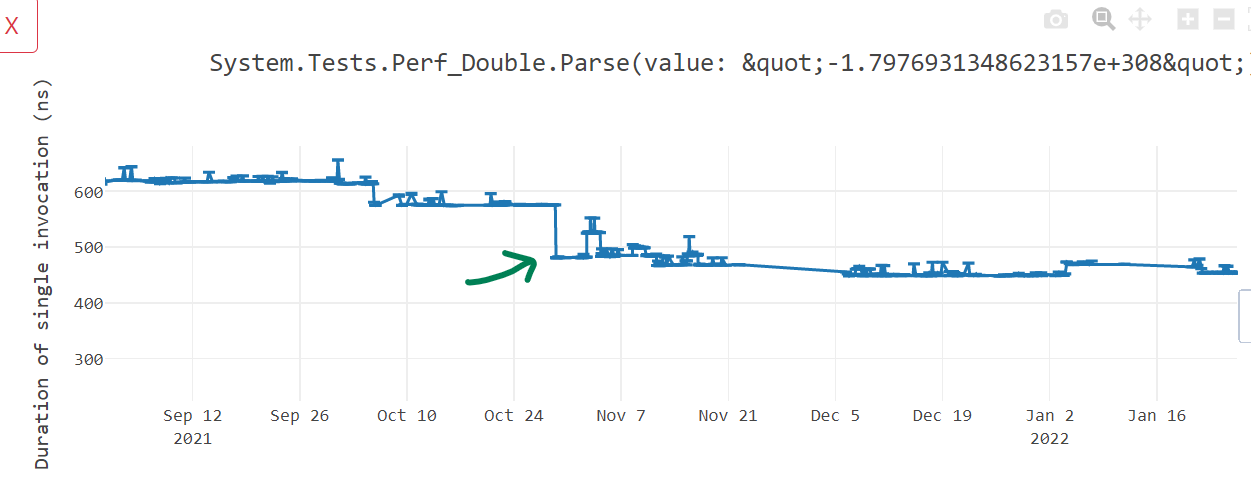
In dotnet/runtime#66902, we did similar changes to improve the performance of code that operates on byte arrays.
byte Test(byte* a, int i) => a[i];; Method Program:Test(long,int):ubyte:this
G_M39407_IG01:
A9BF7BFD stp fp, lr, [sp,#-16]!
910003FD mov fp, sp
G_M39407_IG02:
- 8B22C020 add x0, x1, w2, SXTW
- 39400000 ldrb w0, [x0]
+ 3862D820 ldrb w0, [x1, w2, SXTW #2]
G_M39407_IG03:
A8C17BFD ldp fp, lr, [sp],#16
D65F03C0 ret lr
-; Total bytes of code: 24
+; Total bytes of code: 20In dotnet/runtime#65468, we optimized codes that operates on float arrays.
float Test(float[] arr, int i) => arr[i];G_M60861_IG01:
stp fp, lr, [sp,#-16]!
mov fp, sp
G_M60861_IG02:
ldr w0, [x1,#8]
cmp w2, w0
bhs G_M60861_IG04
- ubfiz x0, x2, #2, #32
- add x0, x0, #16
- ldr s0, [x1, x0]
+ add x0, x1, #16
+ ldr s0, [x0, w2, UXTW #2]
G_M60861_IG03:
ldp fp, lr, [sp],#16
ret lr
G_M60861_IG04:
bl CORINFO_HELP_RNGCHKFAIL
brk_windows #0
-; Total bytes of code: 48
+; Total bytes of code: 44This gave us around 10% win in some benchmarks as seen in below graph.
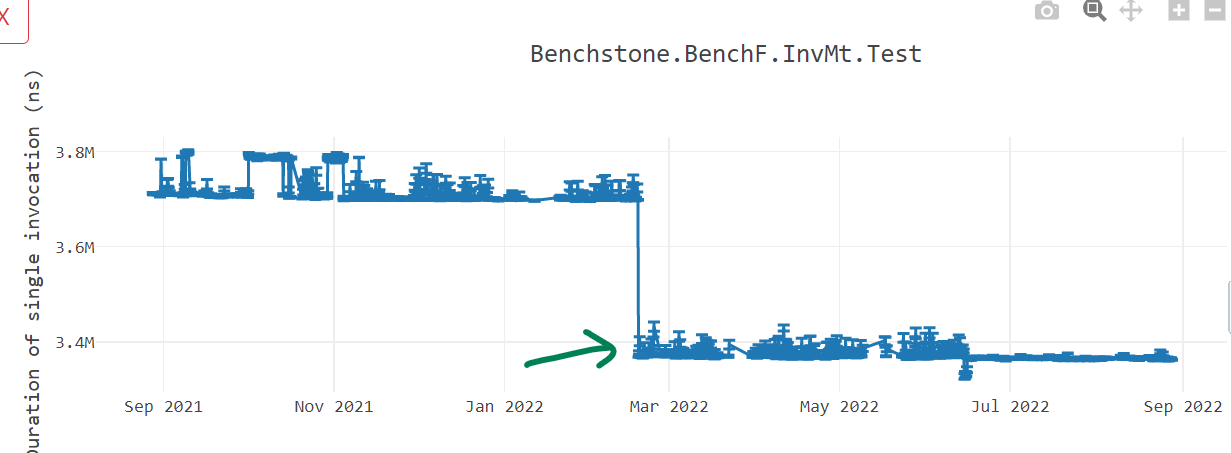
In dotnet/runtime#70749, we optimized code that operates on object arrays giving us a performance win of more than 10%.
object Test(object[] args, int i) => args[i];; Method Program:Test(System.Object[],int):System.Object:this
G_M59644_IG01:
stp fp, lr, [sp,#-16]!
mov fp, sp
G_M59644_IG02:
ldr w0, [x1,#8]
cmp w2, w0
bhs G_M59644_IG04
- ubfiz x0, x2, #3, #32
- add x0, x0, #16
- ldr x0, [x1, x0]
+ add x0, x1, #16
+ ldr x0, [x0, w2, UXTW #3]
G_M59644_IG03:
ldp fp, lr, [sp],#16
ret lr
G_M59644_IG04:
bl CORINFO_HELP_RNGCHKFAIL
brk_windows #0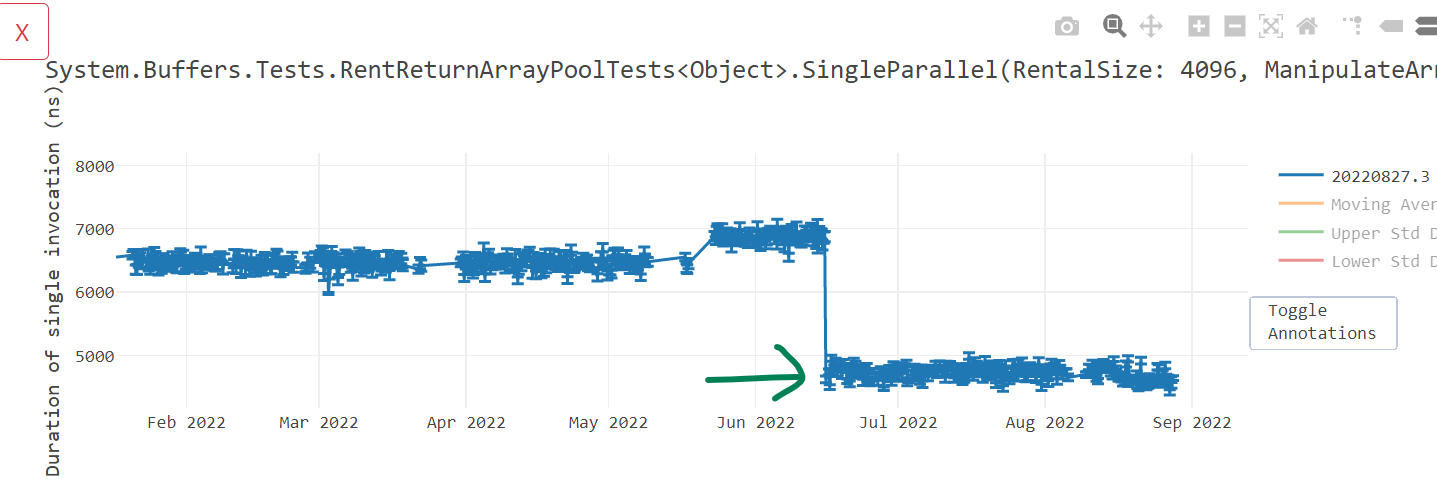
In dotnet/runtime#67490, we improved the addressing modes of SIMD vectors that are loaded with unscaled indices. As seen below, to do such operations, we now take just 1 instruction instead of 2 instructions.
Vector128<byte> Add(ref byte b1, ref byte b2, nuint offset) =>
Vector128.LoadUnsafe(ref b1, offset) +
Vector128.LoadUnsafe(ref b2, offset);- add x0, x1, x3
- ld1 {v16.16b}, [x0]
+ ldr q16, [x1, x3]
- add x0, x2, x3
- ld1 {v17.16b}, [x0]
+ ldr q17, [x2, x3]
add v16.16b, v16.16b, v17.16b
mov v0.16b, v16.16bMemory barrier improvements
Arm64 has a relatively weaker memory model than x64. The processor can re-order the memory access instructions to improve the performance of a program and developer will not know about it. It can execute the instructions in order that would minimize the memory access cost. This can affect multi-threaded programs functionally and “memory barrier” is a way for a developer to inform the processor to not do this rearrangement for certain code paths. The memory barrier ensures that all the preceding writes before an instruction are completed before any subsequent memory operations.
In .NET, developers can convey that information to the compiler by declaring a variable as volatile. We noticed that we were generating one-way barrier using store-release semantics for variable access when used with Volatile class, but were not doing the same for the ones declared using volatile keyword as seen below making the performance of volatile 2X slow on Arm64.
private volatile int A;
private volatile int B;
public void Test1() {
for (int i = 0; i < 1000; i++) {
A = i;
B = i;
}
}
private int C;
private int D;
public void Test2() {
for (int i = 0; i < 1000; i++) {
Volatile.Write(ref C, i);
Volatile.Write(ref D, i);
}
};; --------------------------------
;; Test1
;; --------------------------------
G_M12051_IG01:
stp fp, lr, [sp,#-16]!
mov fp, sp
G_M12051_IG02:
mov w1, wzr
G_M12051_IG03:
dmb ish ; <-- two-way memory barrier
str w1, [x0,#8]
dmb ish ; <-- two-way memory barrier
str w1, [x0,#12]
add w1, w1, #1
cmp w1, #0xd1ffab1e
blt G_M12051_IG03
G_M12051_IG04:
ldp fp, lr, [sp],#16
ret lr
;; --------------------------------
;; Test2
;; --------------------------------
G_M27440_IG01:
stp fp, lr, [sp,#-16]!
mov fp, sp
G_M27440_IG02:
mov w1, wzr
add x2, x0, #16
add x0, x0, #20
G_M27440_IG03:
mov x3, x2
stlr w1, [x3] ; <-- store-release, one-way barrier
mov x3, x0
stlr w1, [x3] ; <-- store-release, one-way barrier
add w1, w1, #1
cmp w1, #0xd1ffab1e
blt G_M27440_IG03
G_M27440_IG04:
ldp fp, lr, [sp],#16
ret lrdotnet/runtime#62895 and dotnet/runtime#64354 fixed these problems leading to massive performance win.
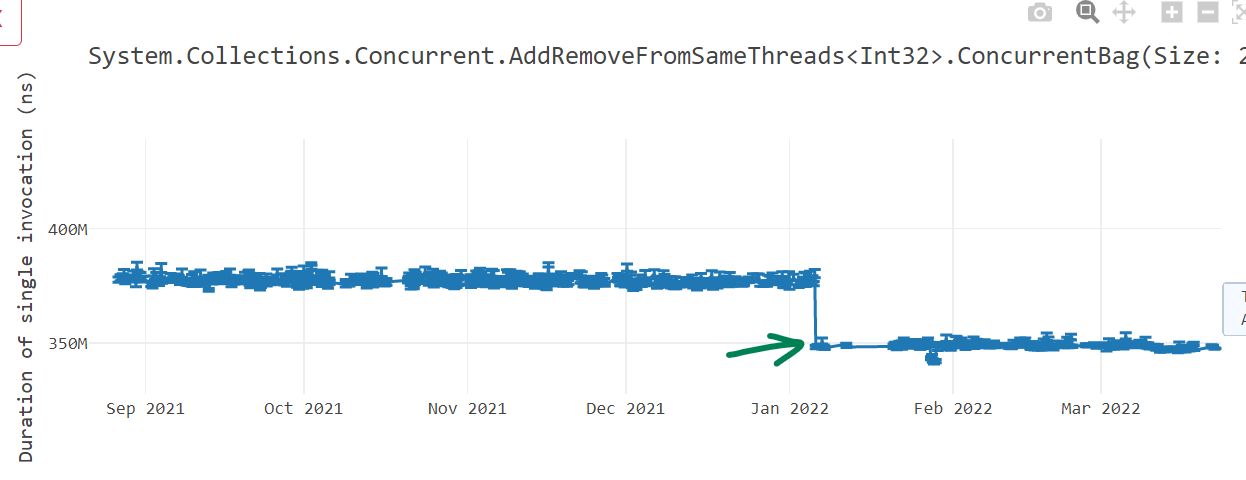
Data memory barrier instructions dmb ish* are expensive and they guarantee that memory access that appear in program order before the dmb are honored before any memory access happening after the dmb instruction in program order. Often, we were generating two such instructions back-to-back. dotnet/runtime#60219 fixed that problem by removing the redundant memory barriers dmb present.
class Prog
{
volatile int a;
void Test() => a++;
}; Method Prog:Test():this
G_M48563_IG01:
stp fp, lr, [sp,#-16]!
mov fp, sp
G_M48563_IG02:
ldr w1, [x0,#8]
- dmb ishld
+ dmb ish
add w1, w1, #1
- dmb ish
str w1, [x0,#8]
G_M48563_IG03:
ldp fp, lr, [sp],#16
ret lr
-; Total bytes of code: 36
+; Total bytes of code: 32Instructions are added as part of ARMv8.3 to support the weaker RCpc (Release Consistent processor consistent) model where a Store-Release followed by Load-Acquire to a different address can be reordered. dotnet/runtime#67384 added support for these instructions in RyuJIT so the machines (like Apple M1 that supports it) can take advantage of them.
Hoisting expressions
Talking about array element access, in .NET 7, we restructured the way we were calculating the base address of an array. The way array element at someArray[i] is accessed is by finding the address of memory where the first array element is stored and then adding the appropriate index to it. Imagine someArray was stored at address A and the actual array elements start after B bytes from A. The address of first array element would be A + B and to get to the ith element, we would add i * sizeof(array element type). So for a int array, the complete operation would be (A + B) + (i * 4). If we are accessing an array inside a loop using loop index variable i, the term A + B is an invariant and we do not have to repeatedly calculate it. Instead, we can just calculate it once outside the loop, cache it and use it inside the loop. However, in RyuJIT, internally, we were representing this address as (A + (i * 4)) + B instead which prohibited us from moving the expression A + B outside the loop. dotnet/runtime#61293 fixed this problem as seen in the below example and gave us code size as well as performance gains (here, here and here).
int Sum(int[] array)
{
int sum = 0;
foreach (int item in array)
sum += item;
return sum;
}; Method Tests:Sum(System.Int32[]):int:this
G_M56165_IG01:
stp fp, lr, [sp,#-16]!
mov fp, sp
G_M56165_IG02:
mov w0, wzr
mov w2, wzr
ldr w3, [x1,#8]
cmp w3, #0
ble G_M56165_IG04
+ add x1, x1, #16 ;; 'A + B' is moved out of the loop
G_M56165_IG03:
- ubfiz x4, x2, #2, #32
- add x4, x4, #16
- ldr w4, [x1, x4]
+ ldr w4, [x1, w2, UXTW #2] ;; Better addressing mode
add w0, w0, w4
add w2, w2, #1
cmp w3, w2
bgt G_M56165_IG03
G_M56165_IG04:
ldp fp, lr, [sp],#16
ret lr
-; Total bytes of code: 64
+; Total bytes of code: 60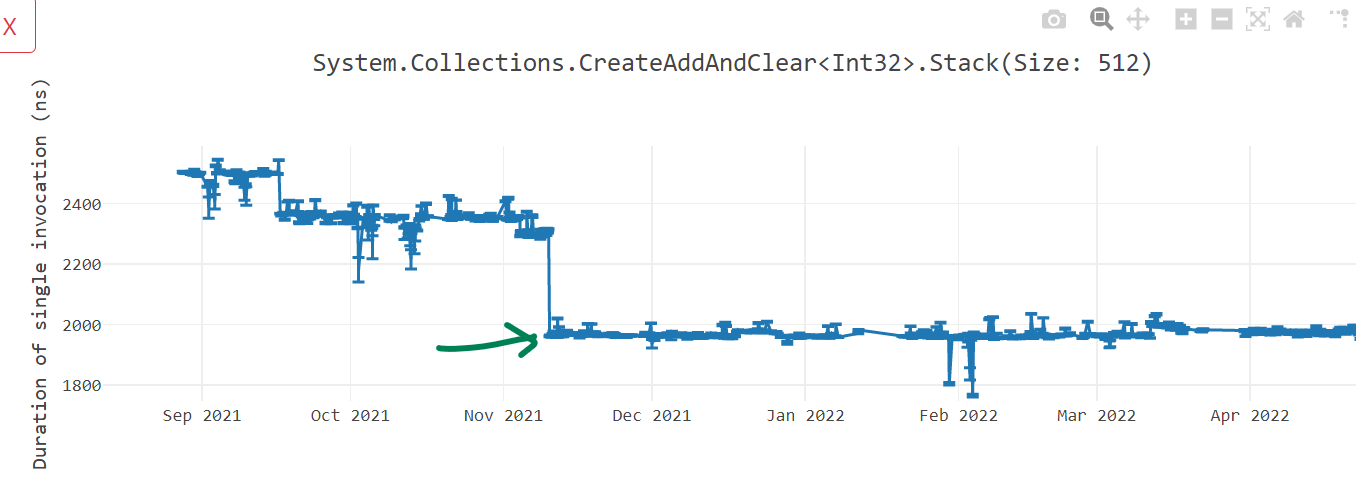
While doing our Arm64 investigation on real world apps, we noted a 4-level nested for loop in ImageSharp code base that was doing the same calculation repeatedly inside the nested loops. Here is the simplified version of the code.
private const int IndexBits = 5;
private const int IndexAlphaBits = 5;
private const int IndexCount = (1 << IndexBits) + 1;
private const int IndexAlphaCount = (1 << IndexAlphaBits) + 1;
public int M() {
int sum = 0;
for (int r = 0; r < IndexCount; r++)
{
for (int g = 0; g < IndexCount; g++)
{
for (int b = 0; b < IndexCount; b++)
{
for (int a = 0; a < IndexAlphaCount; a++)
{
int ind1 = (r << ((IndexBits * 2) + IndexAlphaBits))
+ (r << (IndexBits + IndexAlphaBits + 1))
+ (g << (IndexBits + IndexAlphaBits))
+ (r << (IndexBits * 2))
+ (r << (IndexBits + 1))
+ (g << IndexBits)
+ ((r + g + b) << IndexAlphaBits)
+ r + g + b + a;
sum += ind1;
}
}
}
}
return sum;
}
As seen, a lot of calculation around IndexBits and IndexAlphaBits is repetitive and can be done just once outside the relevant loop. While compiler should take care of such optimizations, unfortunately until .NET 6, those invariants were not moved out of the loop and we had to manually move it out in the C# code. In .NET 7, we addressed that problem in dotnet/runtime#68061 by enabling the hoisting of expressions out of multi nested loop. That increased the code quality of such loops as seen in the screenshot below. A lot of code has been moved out from IG05 (b-loop) loop to outer loop IG04 (g-loop) and IG03 (r-loop).
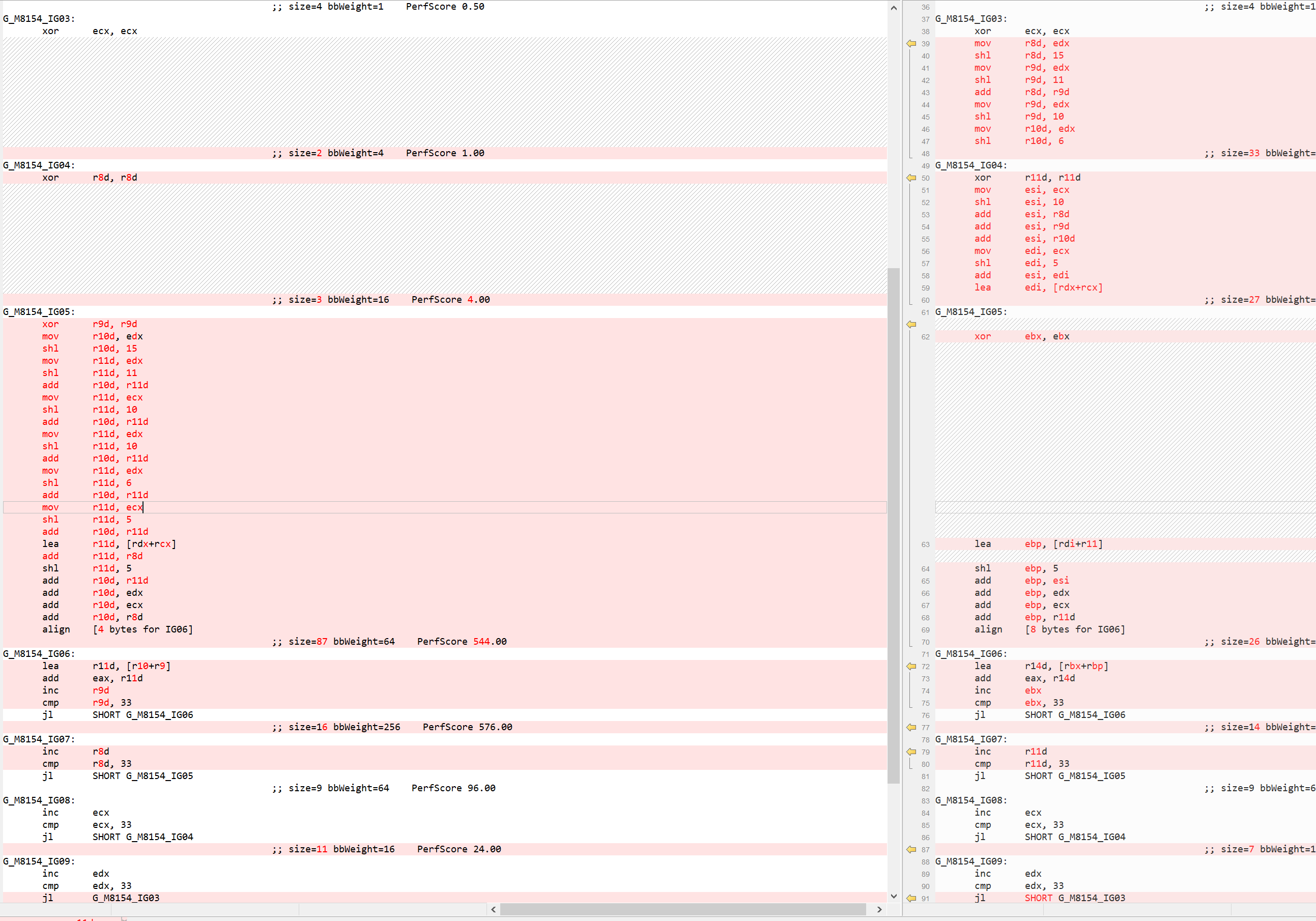
While this optimization is very generic and applicable for all architectures, the reason I mentioned it in this blog post is because its significance and impact to the Arm64 code. Remember, Arm64 uses fixed-length 32-bits instruction encoding, it takes 3-4 instructions to manifest a 64-bit address. This can be seen in many places where the code is trying to load a method address or a global variable. For example, below code accesses a static variable inside a nested loop, a very common scenario to have.
private static int SOME_VARIABLE = 4;
int Test(int n, int m) {
int result = 0;
for (int i = 0; i < n; i++) {
for (int j = 0; j < m; j++) {
result += SOME_VARIABLE;
}
}
return result;
}To access the static variable, we manifest the address of the variable and then read its value. Although “manifesting the address of the variable” portion is invariant and can be moved out of the i-loop, until .NET 6, we were only moving it out of j-loop as seen in below assembly.
G_M3833_IG03: ; i-loop
mov w23, wzr
cmp w19, #0
ble G_M3833_IG05
movz x24, #0x7e18 ; Address 0x7ff9e6ff7e18
movk x24, #0xe6ff LSL #16
movk x24, #0x7ff9 LSL #32
mov x0, x24
mov w1, #4
bl CORINFO_HELP_GETSHARED_NONGCSTATIC_BASE
ldr w0, [x24,#56]
G_M3833_IG04: ; j-loop
add w21, w21, w0
add w23, w23, #1
cmp w23, w19
blt G_M3833_IG04
G_M3833_IG05:
add w22, w22, #1
cmp w22, w20
blt G_M3833_IG03In .NET 7, with dotnet/runtime#68061, we changed the order in which we evaluate the loops and that made it possible to move the address formation out of i-loop.
...
movz x23, #0x7e18 ; Address 0x7ff9e6ff7e18
movk x23, #0xe6ff LSL #16
movk x23, #0x7ff9 LSL #32
G_M3833_IG03: ; i-loop
mov w24, wzr
cmp w19, #0
ble G_M3833_IG05
mov x0, x23
mov w1, #4
bl CORINFO_HELP_GETSHARED_NONGCSTATIC_BASE
ldr w0, [x23,#0x38]
G_M3833_IG04: ; j-looop
add w21, w21, w0
add w24, w24, #1
cmp w24, w19
blt G_M3833_IG04
G_M3833_IG05:
add w22, w22, #1
cmp w22, w20
blt G_M3833_IG03Improved code alignment
In .NET 6, we added support of loop alignment for x86-x64 platforms. In dotnet/runtime#60135, we extended the support to Arm64 platforms as well. In dotnet/runtime#59828, we started aligning methods at 32-byte address boundary. Both these items were done to get both performance improvement and stability of the .NET applications running on Arm64 machines. Lastly, we wanted to make sure that the alignment does not cause any adverse effect on performance and hence in dotnet/runtime#60787, we improved the code by hiding the alignment instructions, whenever possible, behind an unconditional jump or in code blocks. As seen in below screenshot, previously, we would align the loop IG06 by adding the padding just before the loop start (in the end of IG05 in below example). Now, we align it by adding the padding in IG03 after the unconditional jump b G_M5507_IG05.
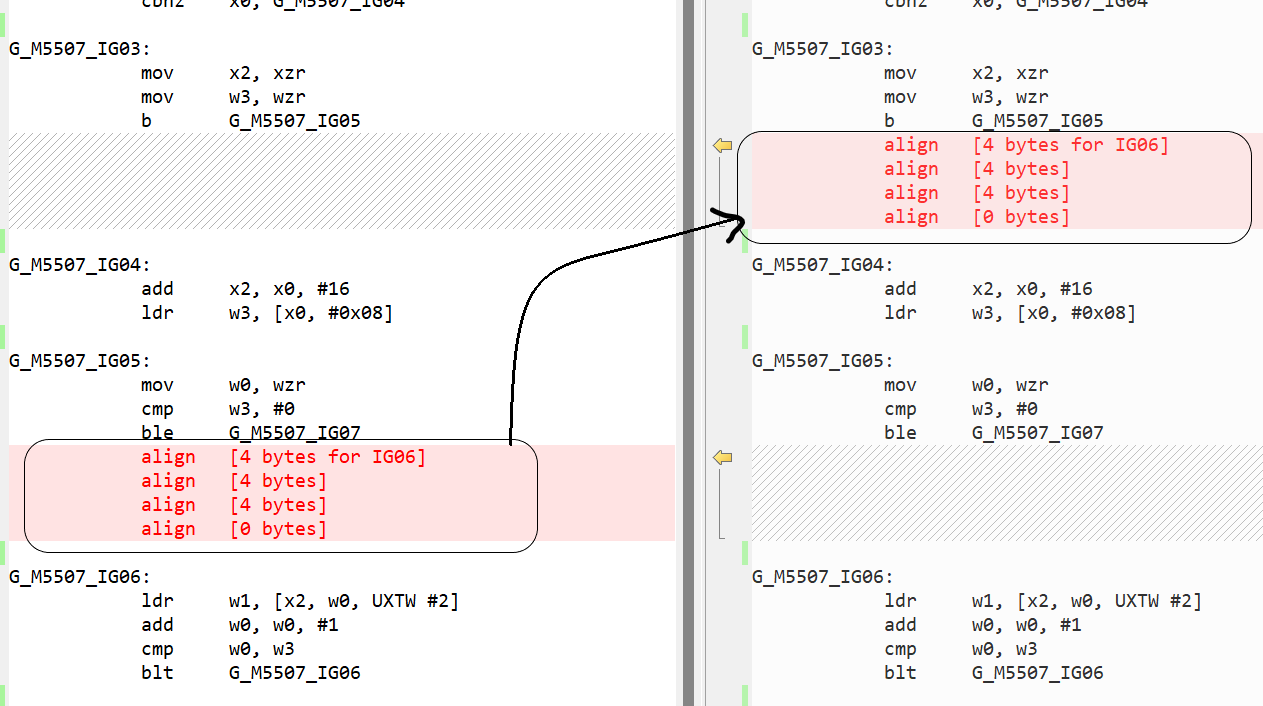
Instruction selection improvements
There was lot of code inefficiency due to poor instruction selection, and we fixed most of the problems during .NET 7. Some of the optimization opportunities in this section were found by analyzing BenchmarkGames benchmarks.
We improved long pending performance problems around modulo operation. There is no Arm64 instruction to calculate modulo and compilers have to translate the a % b operation into a - (a / b) * b. However, if divisor is power of 2, we can translate the operation into a & (b - 1) instead. dotnet/runtime#65535 optimized this for unsigned a, dotnet/runtime#66407 optimized it for signed a and dotnet/runtime#70599 optimized for a % 2. If divisor is not a power of 2, we end up with three instructions to perform modulo operation.
int CalculateMod(a, b) => a % btmp0 = (a / b)
tmp1 = (tmp0 * b)
tmp2 = (a - tmp1)
return tmp2Arm64 has an instruction that can combine multiplication and subtraction into a single instruction msub. Likewise, multiplication followed by an addition can be combined into a single instruction madd. dotnet/runtime#61037 and dotnet/runtime#66621 addressed these problems leading to better code quality than what it was in .NET 6 and more performant (here, here and here).
Lastly, in dotnet/runtime#62399, we transformed the operation x % 2 == 0 into x & 1 == 0 earlier in the compilation cycle which gave us better code quality.
To summarize, here are few methods that use mod operation.
int Test0(int n) {
return n % 2;
}
int Test1(int n) {
return n % 4;
}
int Test2(int n) {
return n % 18;
}
int Test3(int n, int m) {
return n % m;
}
bool Test4(int n) {
return (n % 2) == 0;
};; Test0
G_M29897_IG02:
- lsr w0, w1, #31
- add w0, w0, w1
- asr w0, w0, #1
- lsl w0, w0, #1
- sub w0, w1, w0
+ and w0, w1, #1
+ cmp w1, #0
+ cneg w0, w0, lt
;; Test1
G_M264_IG02:
- asr w0, w1, #31
- and w0, w0, #3
- add w0, w0, w1
- asr w0, w0, #2
- lsl w0, w0, #2
- sub w0, w1, w0
+ and w0, w1, #3
+ negs w1, w1
+ and w1, w1, #3
+ csneg w0, w0, w1, mi
;; Test2
G_M2891_IG02:
- movz w0, #0xd1ffab1e
- movk w0, #0xd1ffab1e LSL #16
+ movz w0, #0xD1FFAB1E
+ movk w0, #0xD1FFAB1E LSL #16
smull x0, w0, w1
asr x0, x0, #32
lsr w2, w0, #31
asr w0, w0, #2
add w0, w0, w2
- mov x2, #9
- mul w0, w0, w2
- lsl w0, w0, #1
- sub w0, w1, w0
+ mov w2, #18
+ msub w0, w0, w2, w1
;; Test3
G_M38794_IG03:
sdiv w0, w1, w2
- mul w0, w0, w2
- sub w0, w1, w0
+ msub w0, w0, w2, w1
;; Test 4
G_M55983_IG01:
- stp fp, lr, [sp,#-16]!
+ stp fp, lr, [sp, #-0x10]!
mov fp, sp
G_M55983_IG02:
- lsr w0, w1, #31
- add w0, w0, w1
- asr w0, w0, #1
- lsl w0, w0, #1
- subs w0, w1, w0
+ tst w1, #1
cset x0, eq
G_M55983_IG03:
- ldp fp, lr, [sp],#16
+ ldp fp, lr, [sp], #0x10
ret lr
-G_M55983_IG04:
- bl CORINFO_HELP_OVERFLOW
-G_M55983_IG05:
- bl CORINFO_HELP_THROWDIVZERO
- bkpt
Notice that in Test4, we also eliminated some of the OVERFLOW and THROWDIVZERO checks with these optimizations. Here is the graph that shows the impact.
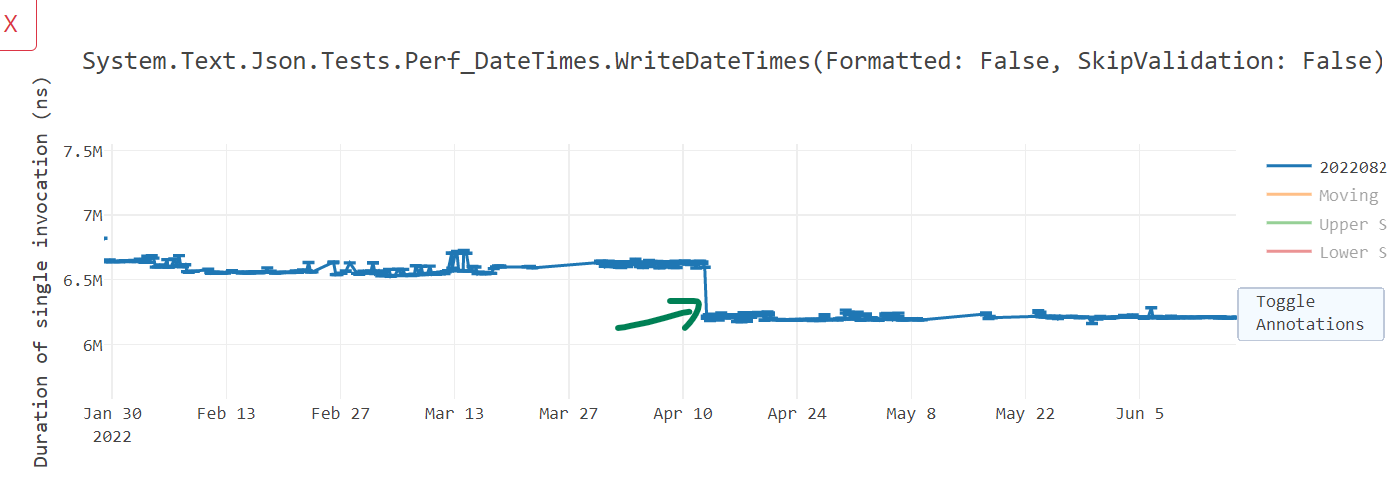
While we were investigating, we found a similar problem with MSVC compiler. It too did not generate optimal madd instruction sometimes and that is on track to be fixed in VS 17.4.
In dotnet/runtime#64016, we optimized the code generated for Math.Round(MindpointRounding.AwayFromZero) to avoid calling into helper, but use frinta instruction instead.
double Test(double x) => Math.Round(x, MidpointRounding.AwayFromZero); stp fp, lr, [sp,#-16]!
mov fp, sp
- mov w0, #0
- mov w1, #1
+ frinta d0, d0
+
ldp fp, lr, [sp],#16
- b System.Math:Round(double,int,int):double ;; call, much slower
-; Total bytes of code: 24
+ ret lr
+; Total bytes of code: 20In dotnet/runtime#65584, we started using fmin and fmax instructions for float and double variants of Math.Min() and Math.Max() respectively. With this, we were producing minimal code needed to conduct such operations.
double Foo(double a, double b) => Math.Max(a, b); .NET 6 code:
G_M50879_IG01:
stp fp, lr, [sp,#-32]!
mov fp, sp
G_M50879_IG02:
fcmp d0, d1
beq G_M50879_IG07
G_M50879_IG03:
fcmp d0, d0
bne G_M50879_IG09
fcmp d1, d0
blo G_M50879_IG06
G_M50879_IG04:
mov v0.8b, v1.8b
G_M50879_IG05:
ldp fp, lr, [sp],#32
ret lr
G_M50879_IG06:
fmov d1, d0
b G_M50879_IG04
G_M50879_IG07:
str d1, [fp,#24]
ldr x0, [fp,#24]
cmp x0, #0
blt G_M50879_IG08
b G_M50879_IG04
G_M50879_IG08:
fmov d1, d0
b G_M50879_IG04
G_M50879_IG09:
fmov d1, d0
b G_M50879_IG04.NET 7 code:
G_M50879_IG01:
stp fp, lr, [sp, #-0x10]!
mov fp, sp
G_M50879_IG02:
fmax d0, d0, d1
G_M50879_IG03:
ldp fp, lr, [sp], #0x10
ret lrIn dotnet/runtime#61617, for float/double comparison scenarios, we eliminated an extra instruction to move 0 into a register and instead embedded 0 directly in the fcmp instruction. And in dotnet/runtime#62933, dotnet/runtime#63821 and dotnet/runtime#64783, we started eliminating extra 0 for vector comparisons as seen in below differences.
G_M44024_IG02:
- movi v16.4s, #0x00
- cmeq v16.4s, v16.4s, v0.4s
+ cmeq v16.4s, v0.4s, #0
mov v0.16b, v16.16b
...
- movi v16.2s, #0x00
- fcmgt d16, d0, d16
+ fcmgt d16, d0, #0Likewise, in dotnet/runtime#61035, we fixed the way we were accounting for an immediate value 1 in addition and subtraction and that gave us massive code size improvements. As seen below, 1 was easily encoded in add instruction itself and it saved us 1 instruction (4 bytes) for such use cases.
static int Test(int x) => x + 1;- mov w1, #1
- add w0, w0, w1
+ add w0, w0, #1In dotnet/runtime#61045, we improved the instruction selection for left shift operations that are of known constants.
static ulong Test1(uint x) => ((ulong)x) << 2;; Method Prog:Test1(int):long
G_M16463_IG01:
stp fp, lr, [sp,#-16]!
mov fp, sp
G_M16463_IG02:
- mov w0, w0
- lsl x0, x0, #2
+ ubfiz x0, x0, #2, #32
G_M16463_IG03:
ldp fp, lr, [sp],#16
ret lr
-; Total bytes of code: 24
+; Total bytes of code: 20dotnet/runtime#61549 improved some of the instruction sequence to use extended register operations which are shorter and performant. In the example below, earlier we would sign extend the value in register w20 and store it in x0 and then add it with a different value say x19. Now, we use the extension SXTW as part of the add instruction directly.
- sxtw x0, w20
- add x0, x19, x0
+ add x0, x19, w20, SXTW
dotnet/runtime#62630 performed a peep hole optimization to eliminate a zero/sign extension that was being done after loading its value in the previous instruction using ldr which itself does the required zero/sign extension.
static ulong Foo(ref uint p) => p;; Method Prog:Foo(byref):long
G_M41239_IG01:
stp fp, lr, [sp,#-16]!
mov fp, sp
G_M41239_IG02:
ldr w0, [x0]
- mov w0, w0
G_M41239_IG03:
ldp fp, lr, [sp],#16
ret lr
-; Total bytes of code: 24
+; Total bytes of code: 20We also improved a specific scenario that involves vector comparison with Zero vector. Consider the following example.
static bool IsZero(Vector128<int> vec) => vec == Vector128<int>.Zero;Previously, we would perform this operation using 3 steps:
- Compare the contents of
vecandVector128<int>.Zerousingcmeqinstruction. If the contents are equal, the instruction would set every bit of the vector element to1, otherwise would set to0. - Next, we find the minimum value across all the vector elements using
uminvand extract that out. In our case, ifvec == 0, it would be1and ifvec != 0, it would be0. - And at last, we compare if the outcome of
uminvwas0or1to determine ifvec == 0orvec != 0.
In .NET 7, we improved this algorithm to do the following steps instead:
- Scan through the
vecelements and find the maximum element usingumaxvinstruction. - If the maximum element found in step 1 is greater than
0, then we know the contents ofvecare not zero.
Here is the code difference between .NET 6 and .NET 7.
; Assembly listing for method IsZero(System.Runtime.Intrinsics.Vector128`1[Int32]):bool
stp fp, lr, [sp,#-16]!
mov fp, sp
- cmeq v16.4s, v0.4s, #0
- uminv b16, v16.16b
- umov w0, v16.b[0]
+ umaxv b16, v0.16b
+ umov w0, v16.s[0]
cmp w0, #0
- cset x0, ne
+ cset x0, eq
ldp fp, lr, [sp],#16
ret lr
-; Total bytes of code 36
+; Total bytes of code 32With this, we got around 25% win in various benchmarks.
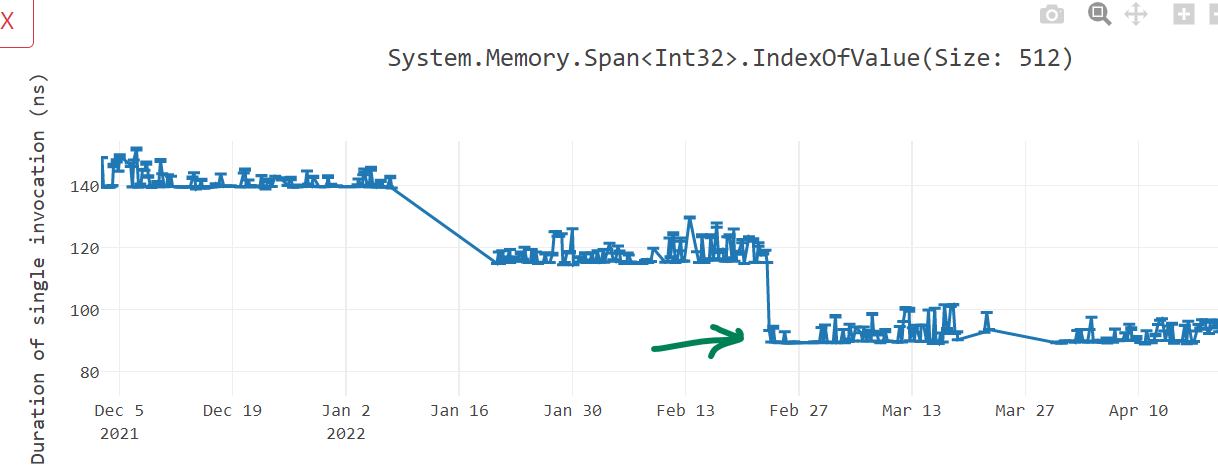
In dotnet/runtime#69333, we started using bit scanning intrinsics and it gave us good throughput wins for Arm64 compilation.
Memory initialization improvements
At the beginning of the method, most often developers initialize their variables to a default value. Natively, at the assembly level, this initialization happens by writing zero value to the stack memory (since local variables are on stack). A typical zeroing the memory instruction sequence consists of moving a zero register value to a stack memory like mov xzr, [fp, #80]. Depending on the number of variables we are initializing, the number of instructions to zero the memory can increase. In dotnet/runtime#61030, dotnet/runtime#63422 and dotnet/runtime#68085, we switched to using SIMD registers for initializing the memory. SIMD registers are 64-byte or 128-byte long and can dramatically reduce the number of instructions to zero out the memory. Similar concept is applicable for block copy. If we need to copy a large memory, previously, we were using a pair of 8-byte registers, which would load and store values 16-bytes at a time from source to destination. We switched to using SIMD register pairs which would instead operate on 32-bytes initialization in a single instruction. For addresses that are not aligned at 32-bytes boundary, the algorithm would smartly revert back to the 16-bytes or 8-bytes initialization as seen below.
- ldp x1, x2, [fp,#80] // [V17 tmp13]
- stp x1, x2, [fp,#24] // [V32 tmp28]
- ldp x1, x2, [fp,#96] // [V17 tmp13+0x10]
- stp x1, x2, [fp,#40] // [V32 tmp28+0x10]
- ldp x1, x2, [fp,#112] // [V17 tmp13+0x20]
- stp x1, x2, [fp,#56] // [V32 tmp28+0x20]
- ldr x1, [fp,#128] // [V17 tmp13+0x30]
- str x1, [fp,#72] // [V32 tmp28+0x30]
+ add xip1, fp, #56
+ ldr x1, [xip1,#24]
+ str x1, [fp,#24]
+ ldp q16, q17, [xip1,#32] ; 32-byte load
+ stp q16, q17, [fp,#32] ; 32-byte store
+ ldr q16, [xip1,#64] ; 16-byte load
+ str q16, [fp,#64] ; 16-byte storeIn dotnet/runtime#64481, we did several optimizations by eliminating zeroing the memory when not needed and use better instructions and addressing mode. Before .NET 7, if the memory to be copied/initialized was big enough, we would inject a loop to do the operation as seen below. Here, we are zeroing out the memory at [sp, #-16], decreasing the sp value by 16 (post-index addressing mode) and then looping until x11 value does not become 0.
mov w7, #96
G_M49279_IG13:
stp xzr, xzr, [sp,#-16]!
subs x7, x7, #16
bne G_M49279_IG13In .NET 7, We started unrolling some of this code if the memory size is within 128 bytes. In below code, we start by zeroing [sp-16] to give a hint to CPU the sequential zeroing and prompt it to switch to write streaming mode.
stp xzr, xzr, [sp,#-16]!
stp xzr, xzr, [sp,#-80]!
stp xzr, xzr, [sp,#16]
stp xzr, xzr, [sp,#32]
stp xzr, xzr, [sp,#48]
stp xzr, xzr, [sp,#64]Talking about “write streaming mode”, we also recognized in dotnet/runtime#67244 the need of using DC ZVA instruction and suggested it to MSVC team.
We noted that in certain situations, for operations like memset and memmove, in x86-x64, we were forwarding the execution to the CRT implementation, but in Arm64, we had hand written assembly to perform such operation.
Here is the x64 code generated for CopyBlock128 benchmark.
G_M19447_IG03:
lea rcx, bword ptr [rsp+08H]
lea rdx, bword ptr [rsp+88H]
mov r8d, 128
call CORINFO_HELP_MEMCPY ;; this calls into "jmp memmove"
inc edi
cmp edi, 100
jl SHORT G_M19447_IG03However, until .NET 6, the Arm64 assembly code was like this:
G_M19447_IG03:
ldr x1, [fp,#152]
str x1, [fp,#24]
ldp q16, q17, [fp,#160]
stp q16, q17, [fp,#32]
ldp q16, q17, [fp,#192]
stp q16, q17, [fp,#64]
ldp q16, q17, [fp,#224]
stp q16, q17, [fp,#96]
ldr q16, [fp,#0xd1ffab1e]
str q16, [fp,#128]
ldr x1, [fp,#0xd1ffab1e]
str x1, [fp,#144]
add w0, w0, #1
cmp w0, #100
blt G_M19447_IG03We switched to using CRT implementation of memmove and memset long back for windows/linux x64 as well as for linux arm64. In dotnet/runtime#67788, we switched to using CRT implementation for windows/arm64 as well and saw up to 25% improvements in such benchmarks.
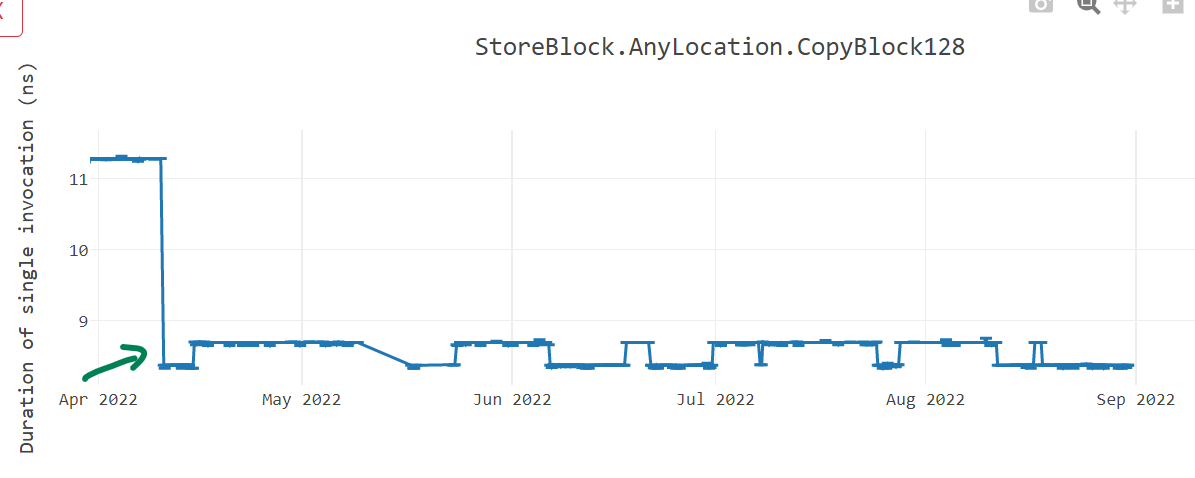
Most important optimization we added during .NET 7 is conditional execution instructions. With dotnet/runtime#71616, @a74nh from Arm made contribution to generate conditional comparison instructions and in future with dotnet/runtime#73472, we will soon have “conditional selection” instructions.
With “conditional comparison” ccmp, we can do the comparison based upon the result of previous comparison. Let us try to deciper what is going on in below example. Previously, we would compare !x using cmp w2, #0 and if true, set 1 in x0 using cset instruction. Likewise condition y == 9 is checked using cmp w1, #9 and 1 is set in x3 if they are equal. Lastly, it will compare the contents of w0 and w3 to see if they match and jump accordingly. In .NET 7, we perform the same comparison of !x initially. But then we perform ccmp w1, #9, c, eq which compares equality (eq in the end) of w1 and 9 and if they are equal, set the zero flag. If the results do not match, it sets the carry c flag. The next instruction simply checks if zero was set and jump accordingly. If you see the difference, it eliminates a comparison instruction and give us performance improvement.
bool Test() => (!x & y == 9); cmp w2, #0
- cset x0, eq
- cmp w1, #9
- cset x3, ls
- tst w0, w3
- beq G_M40619_IG09
+ ccmp w1, #9, c, eq
+ cset x0, ls
+ cbz w0, G_M40619_IG09Tooling improvements
As many are familiar, if a developer is interested in seeing the disassembly for their code during development, they can paste a code snippet in https://sharplab.io/. However, it just shows the disassembly for x64. There was no similar online tool to display Arm64 disassembly. @hez2010 added the support for .NET (C#/F#/VB) in godbolt. Now, developer can paste their .NET code and inspect the disassembly for all platforms we support including Arm64. There is also a Visual Studio extension Disasmo that can be installed to inspect the disassembly but in order to use that, you need to have dotnet/runtime repository present and built on your local machine.
Impact
As seen from various graphs above, with our work in .NET 7, many Micro benchmarks improved by 10~60%. I just want to share another graph of TE benchmarks run on Linux OS in the asp.net performance lab. As seen below, when we started in .NET 7, the Requests/Second (RPS) was lower for Arm64 but as we made progress, the line climbs up towards x64 over various .NET 7 previews. Likewise, the latency (measured in milliseconds) climbs down from .NET 6 to .NET 7.
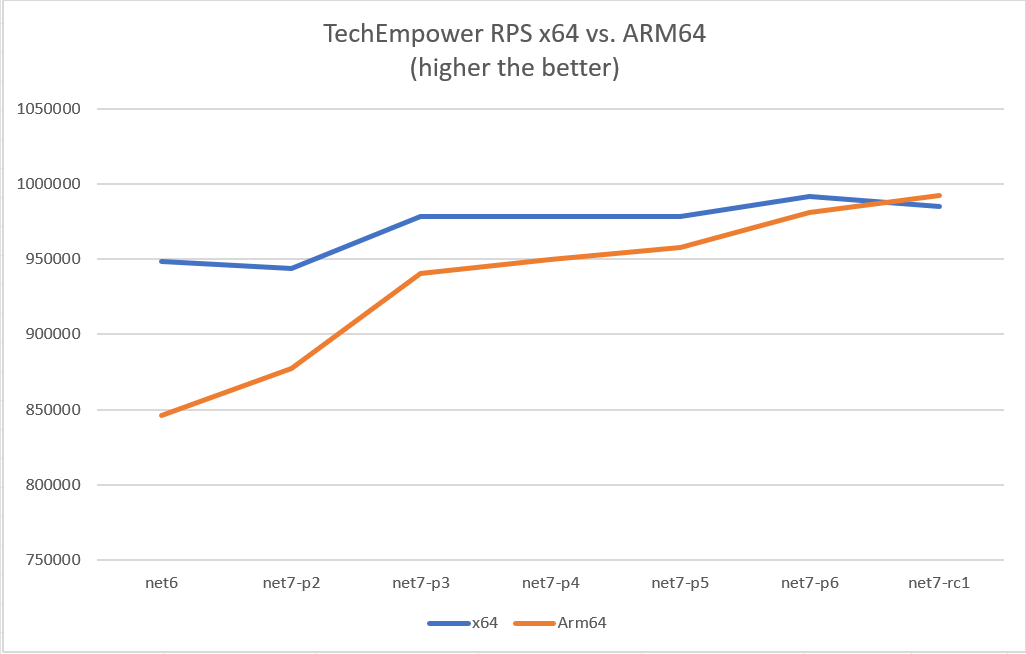
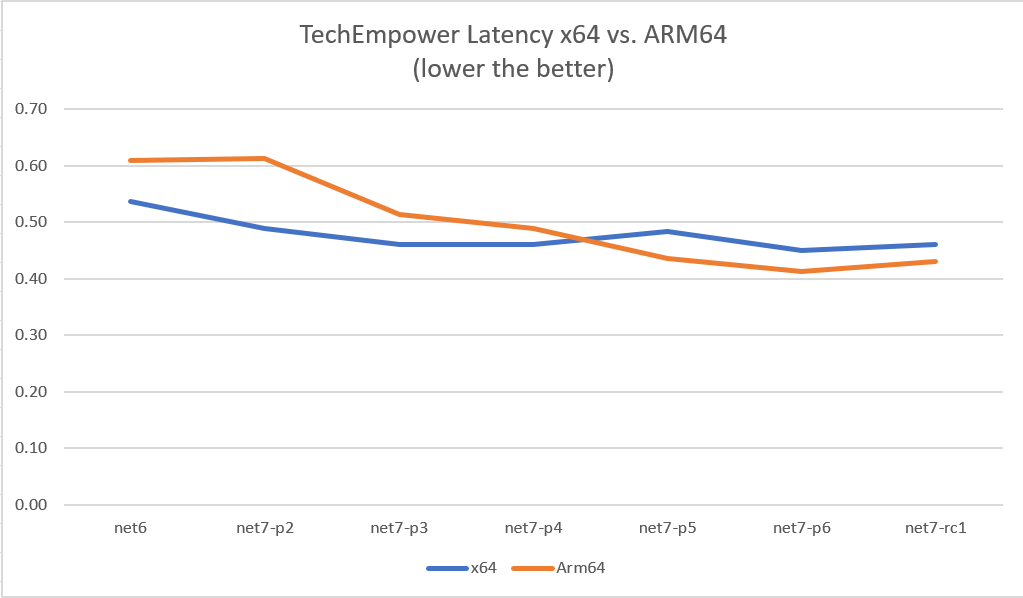
Benchmark environment
How can we discuss performance and not mention the environment in which we conducted our measurements? For Arm64 context, we run two sets of benchmarks regularly and monitor the performance of those benchmarks build over build. The TE benchmarks are run in performance lab owned by ASP.NET team using crank infrastructure. The results are posted on https://aka.ms/aspnet/benchmarks. We run the benchmarks on Intel Xeon x64 machine and Ampere Altra Arm64 machine as seen in the list of environment on our results site. We run on both Linux and Windows Operating System.
The other sets of benchmarks that are run regularly are Micro benchmarks. They are run in a performance lab owned by .NET team and the results are posted on this site. Just as TE benchmark environment, we run these benchmarks on wide variety of devices like Surface Pro X, Intel, AMD and Ampere machines.
In .NET 7, we added Rick Brewster‘s Paint.NET tool to our benchmarks. It tracks various aspects of a UI tool like Startup, Ready state and rendering as seen in below graph and we monitor these metrics for both x64 and Arm64.
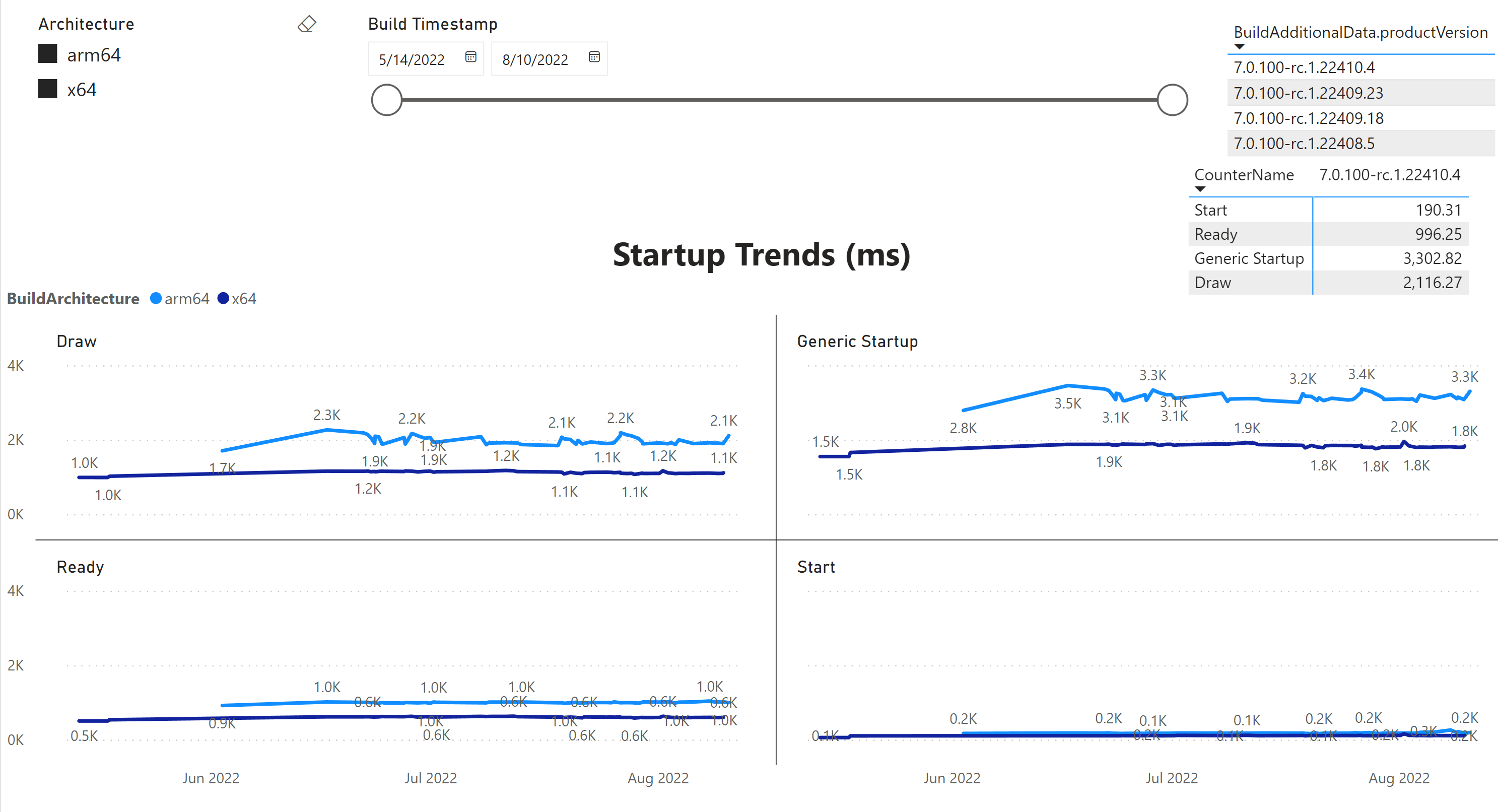
Hardware with Linux OS
Architecture: aarch64
CPU op-mode(s): 32-bit, 64-bit
Byte Order: Little Endian
CPU(s): 80
On-line CPU(s) list: 0-79
Vendor ID: ARM
Model name: Neoverse-N1
Model: 1
Thread(s) per core: 1
Core(s) per socket: 80
Socket(s): 1
Stepping: r3p1
Frequency boost: disabled
CPU max MHz: 3000.0000
CPU min MHz: 1000.0000
BogoMIPS: 50.00
Flags: fp asimd evtstrm aes pmull sha1 sha2 crc32 atomics fphp asimdhp cpuid asimdrdm lrcpc dcpop asimddp ssbs
Caches (sum of all):
L1d: 5 MiB (80 instances)
L1i: 5 MiB (80 instances)
L2: 80 MiB (80 instances)
L3: 32 MiB (1 instance)
NUMA:
NUMA node(s): 1
NUMA node0 CPU(s): 0-79
Vulnerabilities:
Itlb multihit: Not affected
L1tf: Not affected
Mds: Not affected
Meltdown: Not affected
Mmio stale data: Not affected
Retbleed: Not affected
Spec store bypass: Mitigation; Speculative Store Bypass disabled via prctl
Spectre v1: Mitigation; __user pointer sanitization
Spectre v2: Mitigation; CSV2, BHB
Srbds: Not affected
Tsx async abort: Not affected Architecture: x86_64
CPU op-mode(s): 32-bit, 64-bit
Address sizes: 46 bits physical, 48 bits virtual
Byte Order: Little Endian
CPU(s): 52
On-line CPU(s) list: 0-51
Vendor ID: GenuineIntel
Model name: Intel(R) Xeon(R) Platinum 8272CL CPU @ 2.60GHz
CPU family: 6
Model: 85
Thread(s) per core: 1
Core(s) per socket: 26
Socket(s): 2
Stepping: 7
CPU max MHz: 2600.0000
CPU min MHz: 1000.0000
BogoMIPS: 5200.00
Flags: fpu vme de pse tsc msr pae mce cx8 apic sep mtrr pge mca cmov pat pse36 clflush dts acpi mmx fx
sr sse sse2 ss ht tm pbe syscall nx pdpe1gb rdtscp lm constant_tsc art arch_perfmon pebs bts re
p_good nopl xtopology nonstop_tsc cpuid aperfmperf pni pclmulqdq dtes64 monitor ds_cpl vmx smx
est tm2 ssse3 sdbg fma cx16 xtpr pdcm pcid dca sse4_1 sse4_2 x2apic movbe popcnt tsc_deadline_t
imer aes xsave avx f16c rdrand lahf_lm abm 3dnowprefetch cpuid_fault epb cat_l3 cdp_l3 invpcid_
single intel_ppin ssbd mba ibrs ibpb stibp ibrs_enhanced tpr_shadow vnmi flexpriority ept vpid
ept_ad fsgsbase tsc_adjust bmi1 avx2 smep bmi2 erms invpcid cqm mpx rdt_a avx512f avx512dq rdse
ed adx smap clflushopt clwb intel_pt avx512cd avx512bw avx512vl xsaveopt xsavec xgetbv1 xsaves
cqm_llc cqm_occup_llc cqm_mbm_total cqm_mbm_local dtherm arat pln pts hwp hwp_act_window hwp_ep
p hwp_pkg_req pku ospke avx512_vnni md_clear flush_l1d arch_capabilities
Virtualization features:
Virtualization: VT-x
Caches (sum of all):
L1d: 1.6 MiB (52 instances)
L1i: 1.6 MiB (52 instances)
L2: 52 MiB (52 instances)
L3: 71.5 MiB (2 instances)
NUMA:
NUMA node(s): 2
NUMA node0 CPU(s): 0-25
NUMA node1 CPU(s): 26-51
Vulnerabilities:
Itlb multihit: KVM: Mitigation: VMX disabled
L1tf: Not affected
Mds: Not affected
Meltdown: Not affected
Mmio stale data: Mitigation; Clear CPU buffers; SMT disabled
Retbleed: Mitigation; Enhanced IBRS
Spec store bypass: Mitigation; Speculative Store Bypass disabled via prctl and seccomp
Spectre v1: Mitigation; usercopy/swapgs barriers and __user pointer sanitization
Spectre v2: Mitigation; Enhanced IBRS, IBPB conditional, RSB filling
Srbds: Not affected
Tsx async abort: Mitigation; TSX disabledArchitecture: x86_64
CPU op-mode(s): 32-bit, 64-bit
Byte Order: Little Endian
Address sizes: 46 bits physical, 48 bits virtual
CPU(s): 28
On-line CPU(s) list: 0-27
Thread(s) per core: 2
Core(s) per socket: 14
Socket(s): 1
NUMA node(s): 1
Vendor ID: GenuineIntel
CPU family: 6
Model: 85
Model name: Intel(R) Xeon(R) Gold 5120 CPU @ 2.20GHz
Stepping: 4
CPU MHz: 1000.131
BogoMIPS: 4400.00
Virtualization: VT-x
L1d cache: 448 KiB
L1i cache: 448 KiB
L2 cache: 14 MiB
L3 cache: 19.3 MiB
NUMA node0 CPU(s): 0-27
Vulnerability Itlb multihit: KVM: Mitigation: Split huge pages
Vulnerability L1tf: Mitigation; PTE Inversion; VMX conditional cache flushes, SMT vulnerable
Vulnerability Mds: Mitigation; Clear CPU buffers; SMT vulnerable
Vulnerability Meltdown: Mitigation; PTI
Vulnerability Spec store bypass: Mitigation; Speculative Store Bypass disabled via prctl and seccomp
Vulnerability Spectre v1: Mitigation; usercopy/swapgs barriers and __user pointer sanitization
Vulnerability Spectre v2: Mitigation; Retpolines, IBPB conditional, IBRS_FW, STIBP conditional, RSB filling
Vulnerability Srbds: Not affected
Vulnerability Tsx async abort: Mitigation; Clear CPU buffers; SMT vulnerable
Flags: fpu vme de pse tsc msr pae mce cx8 apic sep mtrr pge mca cmov pat pse36 clflush dts acpi mmx fxsr sse sse2 ss ht tm pbe sysca
ll nx pdpe1gb rdtscp lm constant_tsc art arch_perfmon pebs bts rep_good nopl xtopology nonstop_tsc cpuid aperfmperf pni pclmu
lqdq dtes64 monitor ds_cpl vmx smx est tm2 ssse3 sdbg fma cx16 xtpr pdcm pcid dca sse4_1 sse4_2 x2apic movbe popcnt tsc_deadl
ine_timer aes xsave avx f16c rdrand lahf_lm abm 3dnowprefetch cpuid_fault epb cat_l3 cdp_l3 invpcid_single pti intel_ppin ssb
d mba ibrs ibpb stibp tpr_shadow vnmi flexpriority ept vpid ept_ad fsgsbase tsc_adjust bmi1 hle avx2 smep bmi2 erms invpcid r
tm cqm mpx rdt_a avx512f avx512dq rdseed adx smap clflushopt clwb intel_pt avx512cd avx512bw avx512vl xsaveopt xsavec xgetbv1
xsaves cqm_llc cqm_occup_llc cqm_mbm_total cqm_mbm_local dtherm ida arat pln pts pku ospke md_clear flush_l1dHardware with Windows OS
We have wide range of machines running Windows 10, Windows 11, Windows Server 2022. Some of them are client devices like Surface Pro X Arm64, while others are heavy server devices like Intel Cascade lake x64, Ampere Altra Arm64 and Intel Skylake x64.
Conclusion
To conclude, we had a great .NET 7 release with lots of improvements made in various areas from libraries to runtime, to code generation. We closed the performance gap between x64 and Arm64 on specific hardware. We discovered many critical problems like poor thread pool scaling and incorrect L3 cache size determination, and we addressed them in .NET 7. We improved generated code quality by taking advantage of Arm64 addressing modes, optimizing % operation, and improving general array accesses. We had great partnership with Arm engineers @a74nh, @SwapnilGaikwad and @TamarChristinaArm from Arm made a great contribution by converting some hot .NET library code to using intrinsics. We want to thank multiple contributors who made us possible to ship a faster .NET 7 on Arm64 devices.
Thank you for taking time to read and do let us know your feedback on using .NET on Arm64. Happy coding on Arm64!



We have wide range of machines running Windows 10, Windows 11, Windows Server 2022.
Is Windows Server 2022 for ARM64 available to the public as yet?
Please check with Windows team about their plans for newer OS in Arm64.
Great work! Will any of these improvements be ported to .Net 4.8.2 (4.8.1.1?) so that Visual Studio itself will get a performance improvement for its Arm64 version?
Currently we don’t have plans to port these improvements to .NET framework.
Arm64 also supports “sign extension before scaling”, so the body of the GetSet example could be reduced to just two instructions:
ldr w0, [x1, w3, SXTW #2]andstr w0, [x1, w2, SXTW #2].Thanks for the suggestion, Raymond! I’ve just checked and RyuJIT emits
B863D820 ldr w0, [x1, w3, SXTW #2] B822D820 str w0, [x1, w2, SXTW #2]for that snippet already
Yes
Very interesting content, thanks for sharing the improvements.
Amazing job. Well done.
Impressive results, well done. Are the performance improvements applicable to Apple M1 devices as well?
Yes, they are.