Announcing release of ASP.NET and Web Tools for Visual Studio 2013 Preview and the refresh update
I’m excited to show the new features of the ASP.NET and Web Tools for Visual Studio 2013 Preview. I’m also announcing the release of ASP.NET and Web Tools Refresh for Visual Studio 2013 Preview. This refresh update is a free download for Visual Studio 2013 Preview, and contains a few bug fixes, updated templates and Scaffolding for both ASP.NET and Visual Studio.
Click here to download and install the Visual Studio 2013 Preview today. If you have the English version of VS2013 preview, you can also install the ASP.NET and Web Tools Refresh (Do not install this on non-English VS2013 Preview). Please check http://www.asp.net/vnext for release notes, documentation and tutorials.
Visual Studio Web Tooling Enhancements
Browser Link – SignalR channel between browser and Visual Studio
A new feature Browser Link uses a SignalR channel between browsers and Visual Studio 2013 preview. It currently allows manually refreshing all connected browsers by clicking the toolbar refresh button. You can connect multiple browsers to your development site, including mobile emulators, and click refresh to refresh all the browsers all at the same time.
New HTML editor in VS2013 Preview
In VS2013 Preview, a new HTML editor is released for Razor files and web project HTML files. Webform files and Windows Store JavaScript application HTML files are still using the legacy editor for various reasons. The new HTML editor provides a single unified HTML5 based schema. It has some improvement such as automatic brace completion, jQuery UI and AngularJS attribute IntelliSense, attribute IntelliSense Grouping. The toolsoptionsText Editors settings are different for legacy and new HTML editors, they are named “HTML (Razor)” (For Web projects HTML files and razor files) and “HTML” (Web Forms and pages in Windows 8 Modern JavaScript app) respectively.
ASP.NET Enhancements
One ASP.NET
We made a simple UI for creating projects that offer support for multiple ASP.NET frameworks (Web Forms, MVC, and Web API). New features are available for Web Forms that used to be offered only for MVC, such as automatic test project creation and an Intranet site template.
Different Authentication configurations can be chosen, which works the same in all ASP.NET frameworks and in web hosting software other than IIS.
One ASP.NET projects now uses Bootstrap to provide responsive design and theming capabilities.
OWIN integrated pipeline and Katana
ASP.NET authentication is now based on OWIN middleware that can be used on any OWIN-based host. For example, you can see all the OWIN packages we included when creating a SPA template project:
Katana added an HttpListener-based server, a self-host API and OwinHost executable for running OWIN applications without having to create a custom host. It also added a rich set of middleware components for authentication as shown before, including social authentication, local authentication, Enterprise and protocol general authentication, Microsoft Account, Windows Azure Directory Services, OpenID and OAuth 2.0. For more information see An Overview of Project Katana.
ASP.NET Identity
ASP.NET now supports claims-based authentication, where user’s identity is represented as a set of claims from a trusted issuer. As you can see in previous screen shot of “Configure Authentication” dialog, user can be authenticated through username and password, social services, or using organizational accounts.
You can now authorize requests from client applications to your Web APIs using OAuth2 2.0 bearer tokens. A good example with social network is the new SPA project.
For more information see Create an ASP.NET MVC 5 App with Facebook and Google OAuth2 and OpenID Sign-on.
ASP.NET MVC 5
MVC projects are now standard Web Applications and do not use their own project GUID. A MVC5 project is created if MVC checkbox is checked in One ASP.NET new project dialog. For more information see Getting Started with ASP.NET MVC 5.
ASP.NET Web API 2
For ASP.NET Web API 2 features, please visit here.
Scaffolding
VS 2013 Preview has completely rewritten MVC and WebForms Scaffolding. Please visit here for more information.
ASP.NET SignalR
SignalR 2.00-Beta1 is included with VS2013 Preview. Please update the package to SignalR 2.00-Beta2. It includes support for MonoTouch and MonoDroid, portable .NET client, a self-hosting package Microsoft.AspNet.SignalR.SelfHost, and is backwards compatible for servers. For more SignalR Release Notes information, please see: https://github.com/SignalR/SignalR/
Entity Framework
Entity Framework 6.0.0-beta1 is included with VS2013 Preview. Please see http://entityframework.codeplex.com/wikipage?title=specs for the full spec.
Summary
Today’s Visual Studio 2013 preview and ASP.NET and Web Tooling Preview Refresh have a lot of useful features for developers using ASP.NET. Read the release notes to learn even more, and install it today!

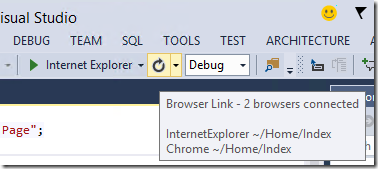
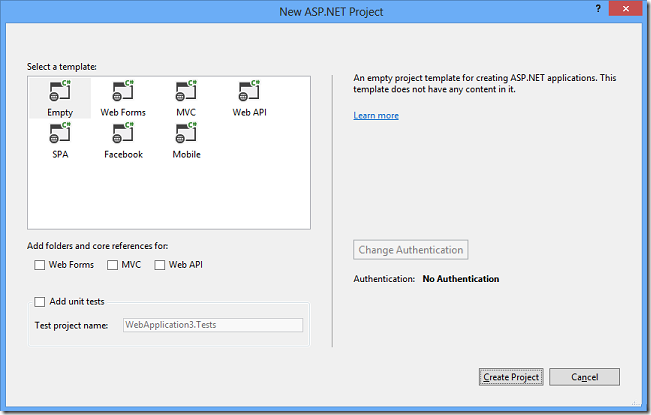
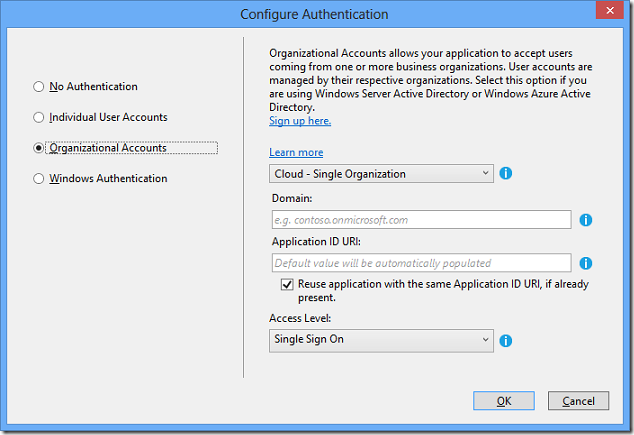

 Light
Light Dark
Dark
0 comments