Announcing .NET MAUI in .NET 8 Preview 6: Hello VS Code & VS for Mac
.NET MAUI is now available in .NET 8 Preview 6 resolving 23 high-impact issues, and introducing Native AOT for iOS. Additionally, today you can now enjoy .NET MAUI in .NET 8 using the new .NET MAUI extension for Visual Studio Code, and with the 17.6.1 release of Visual Studio for Mac.
A new .NET 7 Service Release is also available today. See the release notes for full details. We are currently focusing on .NET 8 quality which means only the most critical fixes will be released for .NET 7. Once .NET 8 ships GA, we will re-evaluate the requirements for which fixes are included in service releases.
What’s fixed and improved in .NET MAUI
Several top desktop issues have been addressed for fonts (#9104, #13239), navigation (#7698, #15488, #9938), tabs (#12386, #13239, #6929), and file picker (#11088). We also continue our journey to improve memory management and address leaks (#15062, #15303, #15831).
.NET 8 preview 6 introduces Native AOT (ahead-of-time compilation) for iOS. Using this opt-in preview feature, we are currently seeing 30-40% reduction in app sizes compared to Mono. If you’re excited about the possibility of achieving better performance and size savings when targeting iOS, check out the details in the .NET 8 preview 6 blog post.
Thank you to all 25 contributors (bots included) that helped make this release, especially 5 brand new contributors to .NET MAUI: Michael Cao, Will Davies, @MartyIX, Larry Ewing, Filip Navara, and Ryan Davis.
For a full list of fixes, check the release notes.
Introducing VS Code (Preview)
Today we have also released the .NET MAUI extension for Visual Studio Code, providing a consistent development experience across Windows, macOS, and Linux. For full details on the extension, check out Maddy Montaquila’s blog post introducing it here.
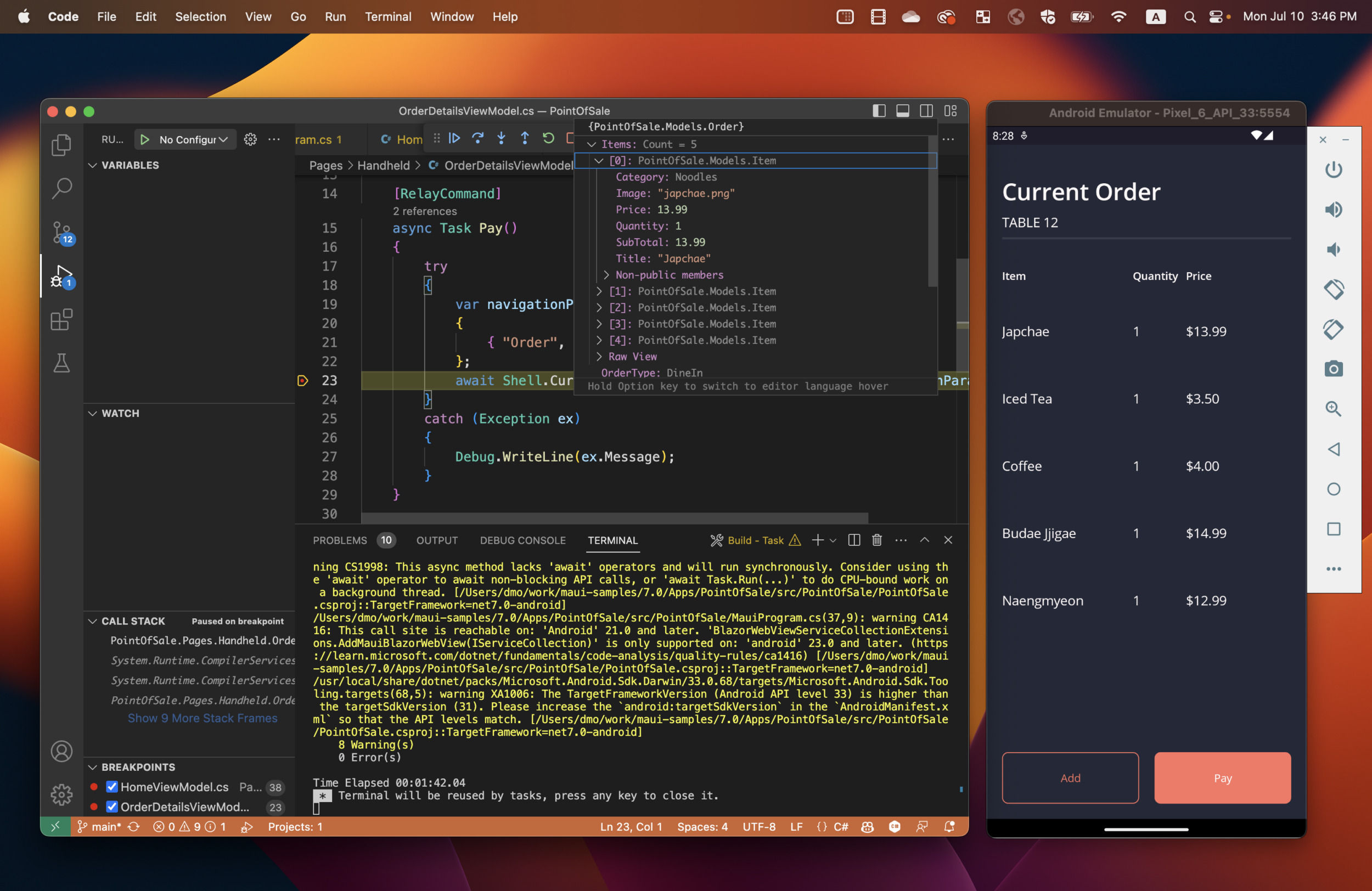
How to update
Visual Studio 2022 on Windows now includes .NET 8 previews and the .NET MAUI preview workload. Download the latest preview version (17.7 Preview 3), select the .NET Multi-platform App UI workload, and then check the optional component “.NET MAUI (.NET 8 Preview)”.
If you are on macOS, you can now develop using Visual Studio for Mac after enabling the preview feature for .NET 8 in Preferences and installing .NET 8 preview 6 from the installer.
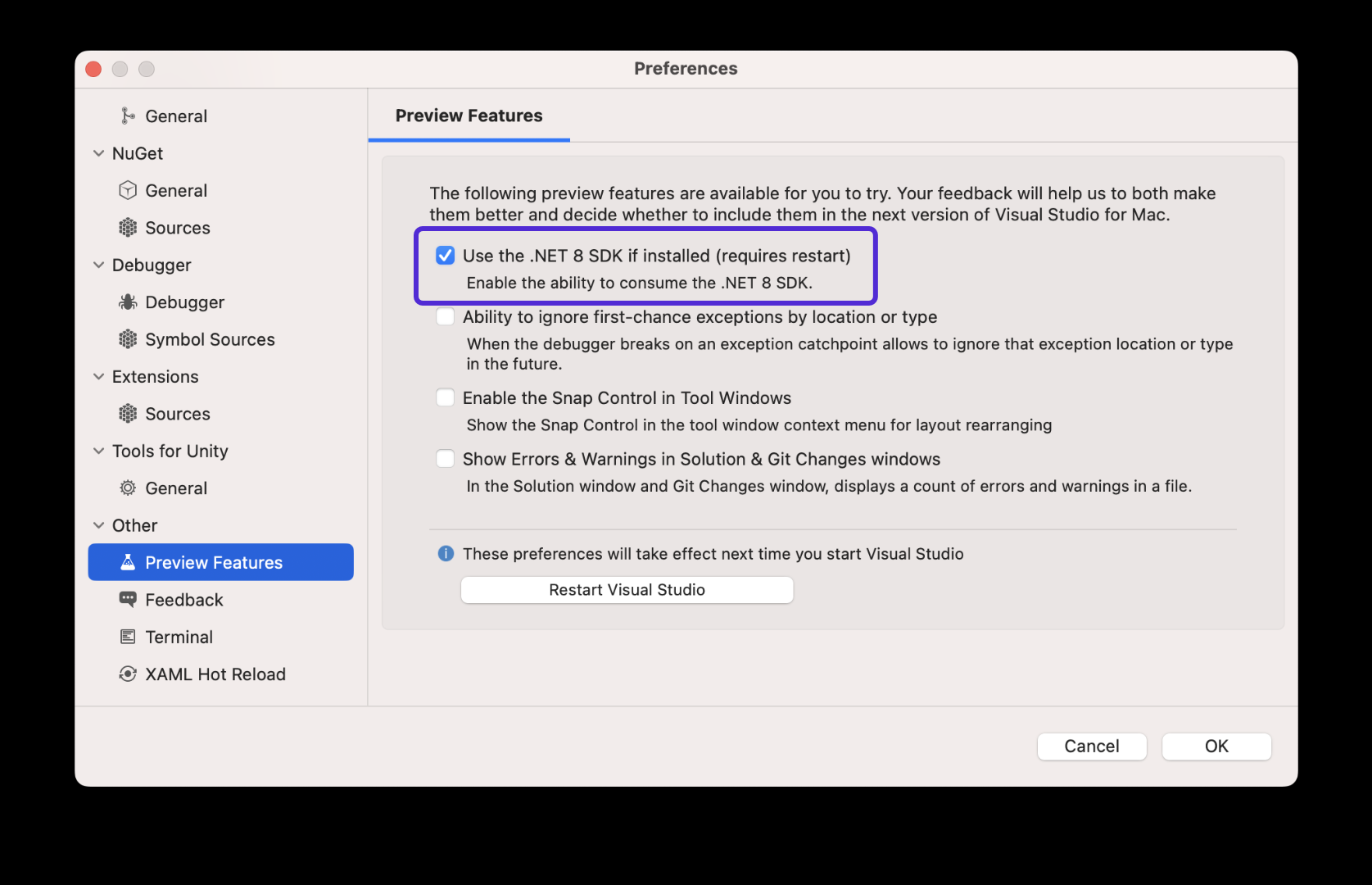
Download the .NET 8 preview 6 installer, and then install .NET MAUI from the command line:
dotnet workload install mauiFeedback Welcome
We appreciate your feedback and contributions to .NET MAUI. You can report issues, suggest features, or submit pull requests on our GitHub repository. You can also join our Discord server or follow us on Twitter to stay in touch with the latest news and updates.
Thank you for your support and happy coding!

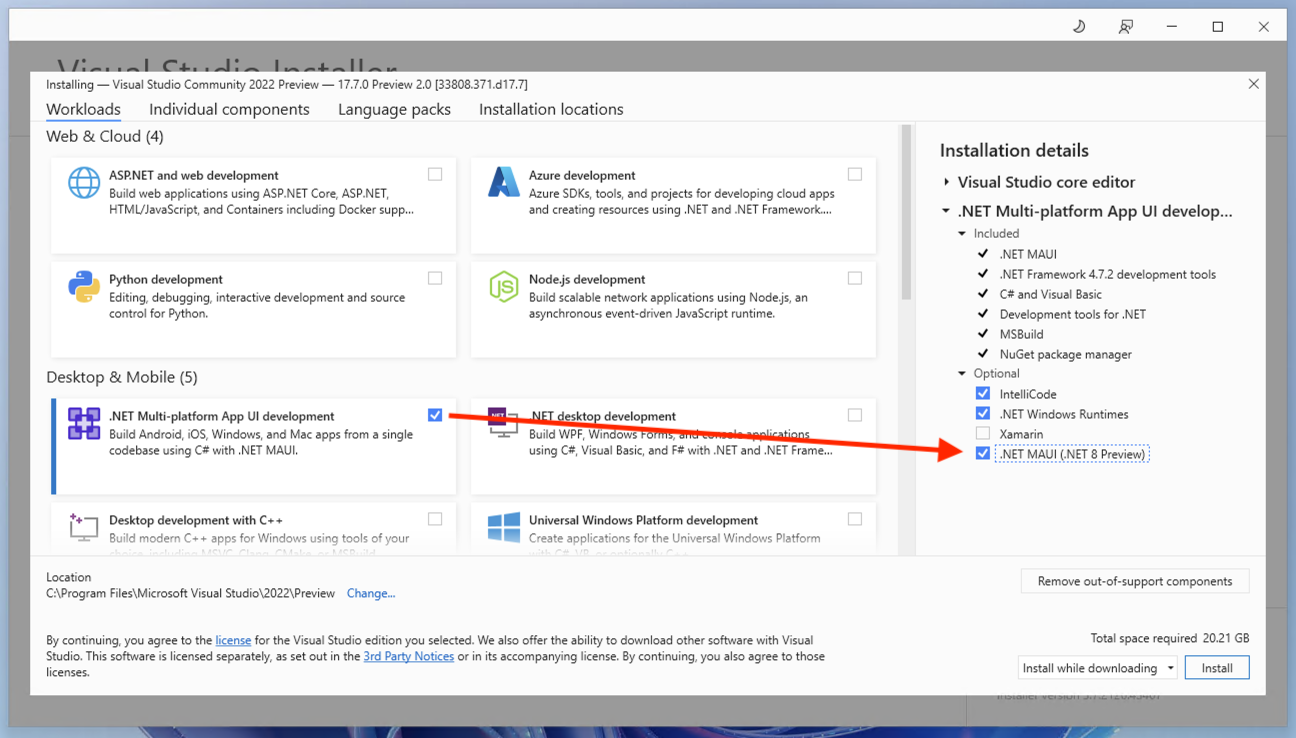
 Light
Light Dark
Dark
27 comments
I am unable to build an Android app. I get the following error.
XALNS7028
System.IO.FileNotFoundException: Could not load assembly ‘System.Runtime, Version=6.0.0.0, Culture=neutral, PublicKeyToken=b03f5f7f11d50a3a’. Perhaps it doesn’t exist in the Mono for Android profile?
This happens out of the box when I create a project inside of Visual Studio using the “.Net MAUI App” template. I installed the latest workload using
dotnet workload install mauiI am able to build and run on Windows (I haven’t tried iOS). Updating to the latest nuget packages does not fix the issue. I have restarted both Visual Studio and my PC multiple times.
Hi
Nice to have this now for VS for mac.
Is there any documentation on how to enable this preview feature when using azure pipeline to build and release you app.
Thanks Joacim
iOS’s tvOS was described as a supported platform on an early pre-release of MAUI. It has not been supported since. Any word on this? Stability is still problematic when working on Mac. I’ve had updates break existing projects in unexpected ways. It’s hard to beat the VS IDE+C# and all the productivity gains associated with the two. Unfortunately, as soon as Microsoft ventures into UI territory stability tends to falter in non-trivial ways. I’m also finding the linkage between different .NET releases and MAUI very confusing. It’s simply not feasible to keep up with these dependency changes.
Is there an MAUI designer available with this release? If not when?
At least a plan is there?
I’ve seen a huge community of devs looking for this in GitHub to try MAUI. Check https://github.com/dotnet/maui/issues/3439
Don’t do this folks. Not only does .NET 8 not work, but it also leaves you unable to open .NET 7 projects again (not that .NET 7 works much better).