Confirmed hiccup upgrading build agents with Update 1
We have identified and issue (I’ve seen 2 customer reports) where users get an error configuring build agents after installing TFS 2012 Update 1. The error will say “TF30040: The database is not correctly configured. Contact your Team Foundation Server administrator”
It is not actually a problem with the database but rather a problem with what the app tier thinks the database should be. It is the result of a race condition where the server receives a request (from a client, a build agent, etc) while part of the upgrade is still in progress.
This won’t be terribly common but if you get this issue, you can solve it by recycling the TFS server. You can do that with the following commands on the App tier you ran the upgrade on:
iisreset
net stop tfsjobagent
net start tfsjobagent
I apologize for the inconvenience and will let you know if we see any additional issues. We’re working now to see if there’s a way we can mitigate this for future installs of Update 1.
Brian

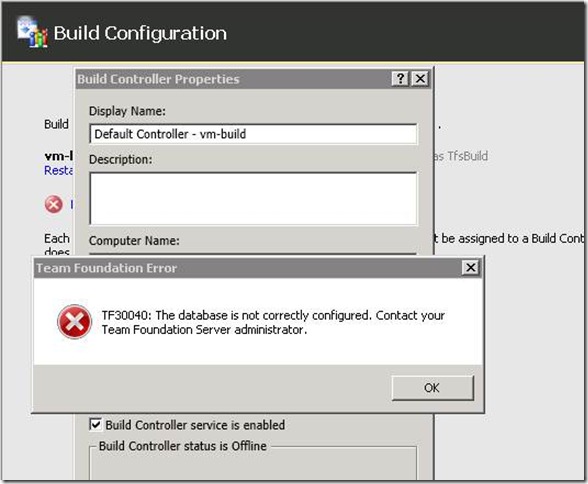
 Light
Light Dark
Dark
0 comments