VS & TFS 2013 Update 4 CTP 1 is available
I don’t know about you but it’s kind of hard for me to wrap my head around the fact that we are already on the road to delivering Visual Studio 2013.4 and Team Foundation Server 2013.4. Update 3 wasn’t that long ago. Today we are delivering Update 4 CTP (Community Technology Preview) 1. As always, there will be a couple of CTPs – roughly 3 weeks apart, then a release candidate and a final release. So, the final release of Update 4 is still a ways off – Oct/Nov timeframe, but if you are interested in seeing it develop, the CTPs give you a good way to follow it. For TFS functionality, particularly early in the development cycle (like we are now), Visual Studio Online is even a better way to check it out. That way you don’t have to install anything and all of the Update 4 functionality already is or will soon be deployed on the cloud service.
As usual, in my post, I’ll focus on the ALM functionality in Update 4 and you can go to the VIsual Studio blog to learn more about the IDE pieces. Now, the reality is that the new features in Update 4 are disproportionately in Team Foundation Server. It’s a pretty modest release for the IDE but a pretty big one for TFS.
Here’s some valuable links:
So, enough preamble, let’s get to what’s coming.
Pull requests
Since VS/TFS 2012, we’ve had a TFS based code review experience in Visual Studio. It only works with TFVC and, because it’s in the VS IDE, it’s great for VS users, but it’s not so useful for Eclipse (or XCode, …) developers.
Git, being a distributed version control system, brings with it a different code review like workflow called “Pull requests”. A user with changes in a branch or fork submits a pull request for those changes to be merged into another branch/fork. A committer (and others) in the destination is responsible for reviewing the changes, commenting on them, etc and ultimately accepting them by merging them in or rejecting them.
In TFS 2013 Update 4, we are introducing a web based pull request solution for Git. This gives us a good code review solution for Git and it will work reasonably well regardless of what IDE you use. You can read more about it in this detailed walkthrough of pull requests on VS Online.
Sometime in the next year, we will be working to better reconciled the TFVC experience and the GIt experience so they aren’t so completely different like they are today.
Trend charts
Update 4 will also include charting improvements in Web Access, including the ability to show trends – up to a year, simple aggregates – sum of values, etc.
Work management improvements
Lately we have been working on improvements, based on feedback, to our work item management UI. None of them are huge but there are lot’s of nice little improvements. A few are included in CTP1:
Move to position on the backlog – A new keyboard based prioritization capability that’s handy for people who prefer the keyboard or have very long backlogs and get tired of scrolling to drag & drop.
“Full-screen mode” for all the pages under the Backlogs hub – This enables you to eliminate all the chrome and focus on the data you really care about – particularly useful for things like stand up meetings in front of the task board.
Search for an Area path in Web Access – A new way of managing very large area path hierarchies.
And beyond these that are in CTP 1, there will be much more. If you track our VS Online enhancements on our release notes page, you’ll be able to see stuff showing up over the next few sprints that will also make it into Update 4.
Wrap Up
This all the big stuff in CTP 1. Of course there’s lots of bug fixes, various performance improvements, etc. It’s still early so, expect an update with more stuff being added to the list every few weeks.
Thanks and feedback encouraged…
Brian

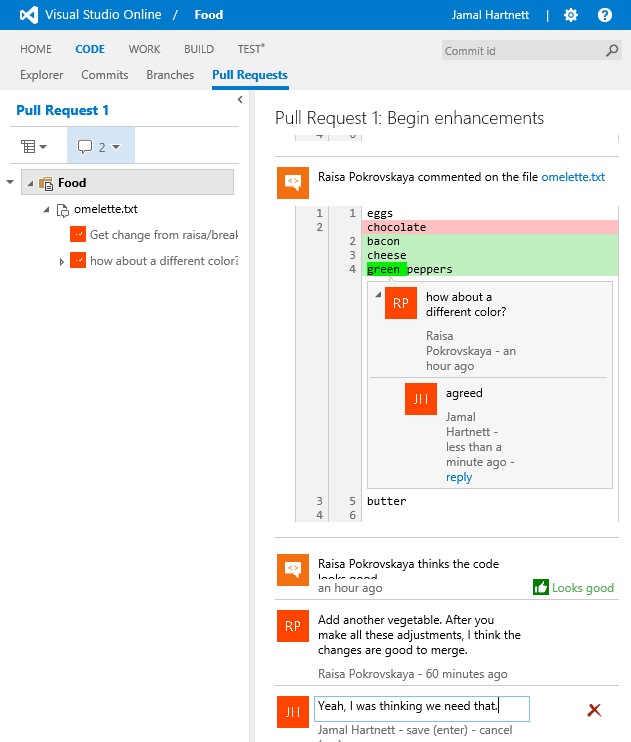
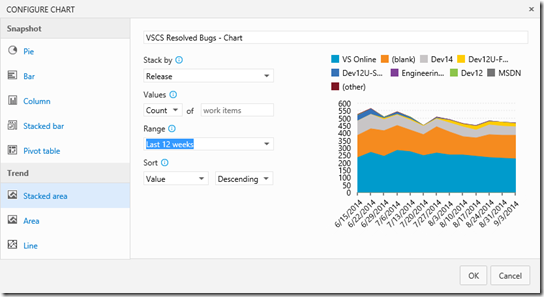

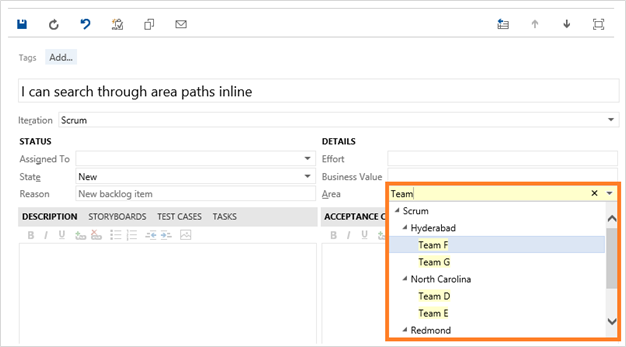
 Light
Light Dark
Dark
0 comments