Microsoft Visual Studio Team Explorer 2010 codename “Eaglestone”
This morning, we are announcing the beta release of Microsoft Visual Studio Team Explorer 2010 codename “Eaglestone”, the Eclipse plugin and cross-platform command line assets that were acquired from Teamprise back in November. You can download the bits here, and participate in the associated Microsoft Connect community here. I want to use this post to provide some detail on what we’ve released here and a little information on where we’re taking the new heterogeneous client for TFS.
The beta release contains what we consider to be the essential features necessary to claim that we’re a client for TFS 2010. We’ve been trying to strike a balance between including 2010 features, and getting the product to market, so you won’t see everything here yet. But it’s coming… with time… more below.
So, what’s in this release? Well, in addition to the work needed to make it a Microsoft product (modifying assembly/namespace names, updating branding and artwork, running through some compliance tools to ensure the product meets Microsoft standards), you’ll primarily find the following:
1. We’ve reacted to all of the architectural changes in TFS 2010, which primarily shows up in our support for Team Project Collections but it also means that the Eclipse plug-in supports all the configurations for project portal and reporting services that are possible (including not having any configured at all) 
2. We’ve added the enhanced work item linking and hierarchy capabilities. You can now define typed links, query for work items based on links, and work with work item hierarchies. 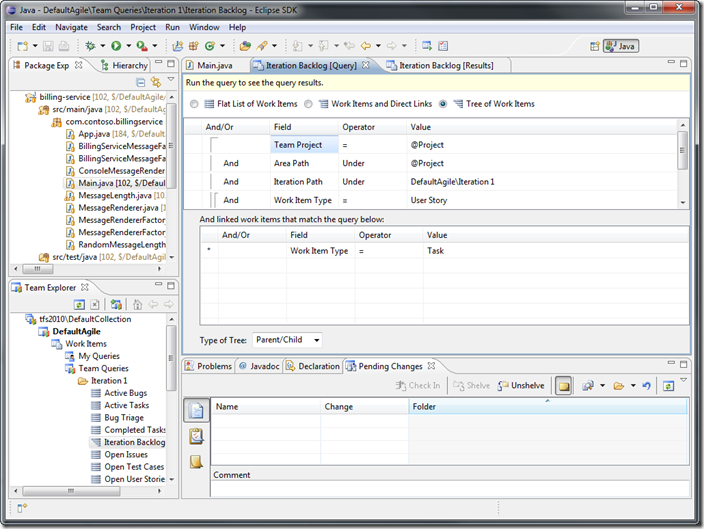
3. We’ve added support for the new WF-based team build. We don’t have full team build support, but the basic scenarios of defining a build, launching a build, and monitoring your builds work well.
4. We’ve reacted to a lot of underlying changes in the source control version model with respect to how branching, merging, and renames happen. History now follows branches and merges. Branches are proper first class citizens in the source control explorer. 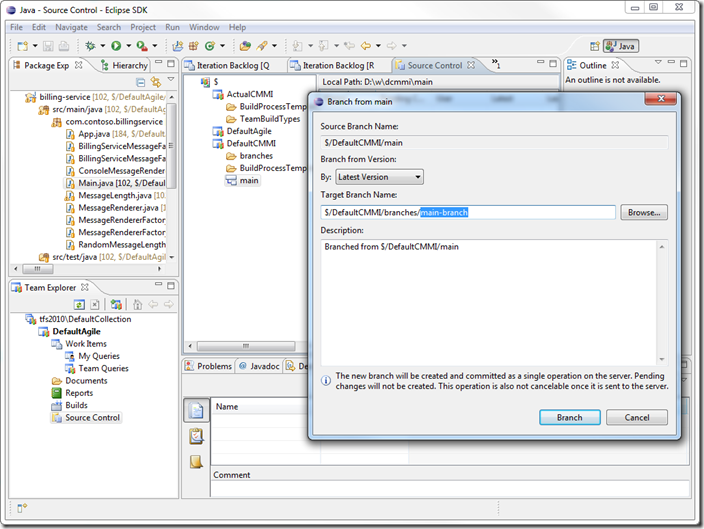
The team build features are a little special here because the download site doesn’t include everything you’ll need to use them. You may recall that Teamprise shipped a set of msbuild extensions under the Teamprise Labs brand that allowed Team Build to invoke Java build tools like Ant and Maven. Our analog for Teamprise Labs is our power tools, and we’re currently working on incorporating those extensions into the next TFS 2010 power tool release. In the meantime, our fantastic community has stepped up and you can already find a TFS 2010 compatible version of the old Teamprise Build Extensions from MVP Steve St. Jean’s blog. The Microsoft release will include both MSBuild tasks as well as workflow activities for the TFS 2010 version of the build extensions.
So, what isn’t in this release? Well, the 2 biggest missing 2010 features are gated checkin and branch visualization. You can do gated checkin with this release, but the experience isn’t as nice as what you get in Visual Studio 2010. In particular, you don’t get proactively notified of your checkin completing with an opportunity to quickly reconcile changes in your workspace with changes that just got committed to the server. Instead, your committed changes will remain pending in your workspace, and you’ll encounter conflicts the next time you do a get latest or attempt a subsequent checkin. The changes are then reconciled as you deal with these conflicts. On branch visualization, we don’t have anything yet. We love the feature and are excited about bringing it to Eclipse, but it’s going to take some time.
If you look hard enough, you’ll also find that we cut a few corners to save time as we were implementing these features. We hope you won’t notice, though, so I’m not going to tell you where they are.
This is a heterogeneous client, so it probably makes sense to discuss what environments it supports. The download site spells this out in great detail, but essentially it works on Windows, Mac, Linux, Solaris, AIX, and HP-UX. The Eclipse plugin supports Eclipse versions back to 3.0 as well as several IDEs built on Eclipse such as Rational Application Developer, Adobe Flex Builder, and Aptana Studio.
As with the Visual Studio 2010 release, this client supports TFS 2010 and TFS 2008. We also made the decision to support TFS 2005 since the Teamprise company will be removing their 3.x client from the market when we RTM. We didn’t want TFS 2005 customers to be without a solution for Java development. That said, we’ll likely drop support for TFS 2005 in the next release as customers will still be able to get this release if necessary, and it already contains full TFS 2005 feature support.
This is an English-only release. That is another corner we cut to get this to market quickly. Teamprise had never localized their product in the past, and there’s going to be a decent amount of work necessary to get it there. We plan to do this for the next release, and localize it into the same set of languages that VS is localized into.
Those of you who are familiar with the Teamprise product line are likely asking what happened to the Teamprise Explorer. If you aren’t already familiar, Teamprise offered a stand-alone client for TFS called “Explorer” that was popular for non-Windows users who weren’t building Java apps, and weren’t friendly with the command line. The Explorer is an asset that we acquired, but there are issues with how it is built that require us to do some deeper thinking before we can ship it. In particular, because the Explorer client redistributes components of Eclipse, we have to deal with security, servicing, and intellectual property concerns that we don’t have to worry about with the Eclipse plugin. We are committed to shipping this client, but we didn’t want to hold up the plugin and command line while we figured out these issues.
We are aggressively moving towards an RTM by the launch of Visual Studio 2010 next month. We will also announce final details on the product branding and pricing at that time. After that, we’ll turn the crank again to add missing features, languages, etc. and hopefully release again in the fall. Eventually, we plan to sync the release of these tools with the release of Visual Studio and ensure that we’ve got appropriate feature parity with the latest version of the server when it releases. We are also going to keep up to speed with the new releases in the Eclipse community and ensure that we are compatible with the latest release there.
I’m very keen to hear what you think of our first plug-in for Eclipse so please give it a try and let us know. For existing Teamprise customers who wish to try out this beta release we would recommend that you use a separate Eclipse instance, Eclipse workspace and TFS workspace. That way you can run the different versions side-by-side without any problems. For more information on installing the plug-in, see the download site.

 Light
Light Dark
Dark
0 comments