Announcing Visual Studio 2012 Update 2 (VS2012.2)
Today we released the first Community Technology Preview (CTP) of Visual Studio 2012 Update 2 (VS2012.2). It’s exciting to see the next update of VS working it’s way to completion. There’s going to be a ton of cool new capabilities in Update 2. Not all of them are available in this CTP but many are. Below, I’ve described the significant improvement’s that you’ll find in this CTP and I’ve grouped them into 4 categories:
- Agile Planning
- Quality Enablement
- Line of Business Development
- Developer Experience
This CTP is NOT a “go-live” CTP. It is for evaluation only. We’re trying to learn from Update 1 and get feedback earlier in the cycle. We will be having “go-live” pre-releases of Update 2 in order to facilitate that but not quite yet.
You can download the CTP here: http://go.microsoft.com/fwlink/?LinkId=273878
You can ask questions and provide feedback on our forums or Connect.
Agile Planning
Work item tagging – New work item tags provide categorization and filtering of work items. Easily add tags to items and then filter by them in both backlog and work item query views in Team Web Access.
Send work items via email – Ability to send a work item as an email message in Team Web Access
Quality Enablement
Test Hub in Team Web Access – Lightweight browser-based test management and execution to enable manual testing on systems where you can’t install Test Professional. Including the ability to view and edit test cases in a test plan and run manual test cases.
Some test process customization – Customize the list of possible test resolution and failure types.
Group unit tests by class – Another way to easily categorize/organize tests.
Playlists – Easily create arbitrary groups of unit tests, save them and run them.
Fakes & stubs in Premium – We have decided to include Fakes & Stubs in VS Premium (in addition to Ultimate) to allow unit tests to be more easily shared across the whole team.
Windows Phone app unit testing – You can now write/run unit tests on your Windows Phone apps.
Windows store app testing improvements – A [UITestMethod] attribute that will cause a unit test to run on the UI thread and Assert.ThrowsException<T> to validate exceptions thrown in async Lamda expressions.
Improved cross browser testing support – Extended “Title smart match” support to Chrome and FireFox to find windows more reliably and added the ability to inject Javascript from inside a CodedUI test to automate test steps that are otherwise difficult to do.
Line of Business Development
Improved Sharepoint load testing – Building on the Sharepoint load testing ability introduced in Update 1, we’ve taken customer feedback and added additional support, like InfoPath, Excel services, Office Web Companions, workflows and more.
Office 2013 Support – We’ve now added support across our tooling for Office/Sharepoint 2013 support, including development, Coded UI testing, load testing, Intellitrace and more.
Developer Experience
Blend for VS 2012 – We’ve added back Blend for VS 2012, including support for WPF, Silverlight and Sketchflow.
CodeMap & Debugger integration – Easily add a call stack to a CodeMap to explore code dependencies from your debugging session.
Visual Studio Blue Theme – We’ve incorporated the popular the VS “Blue” theme that we released on VSGallery into Update 2.
Performance improvements in the XAML designer – particularly with respect to load time.
Build and Deploy Windows phone apps from the command line – Enable build and deploy workflows of Windows Phone projects from the command line.
New “Connect” page in Team Explorer – Makes it easier to find and connect to your project – local or remote.
Improved version control experience in Team Web Access – Improved UI for browsing source, checkins and comparing files from the web.
Profiler events timeline – An events timeline for Windows store HTML/JS applications.
We’re excited about what’s coming in Update and, as always, we look forward to your feedback.
Brian

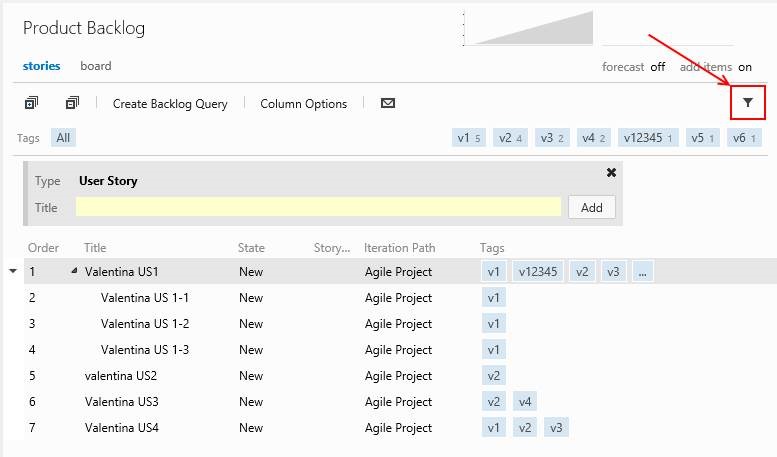
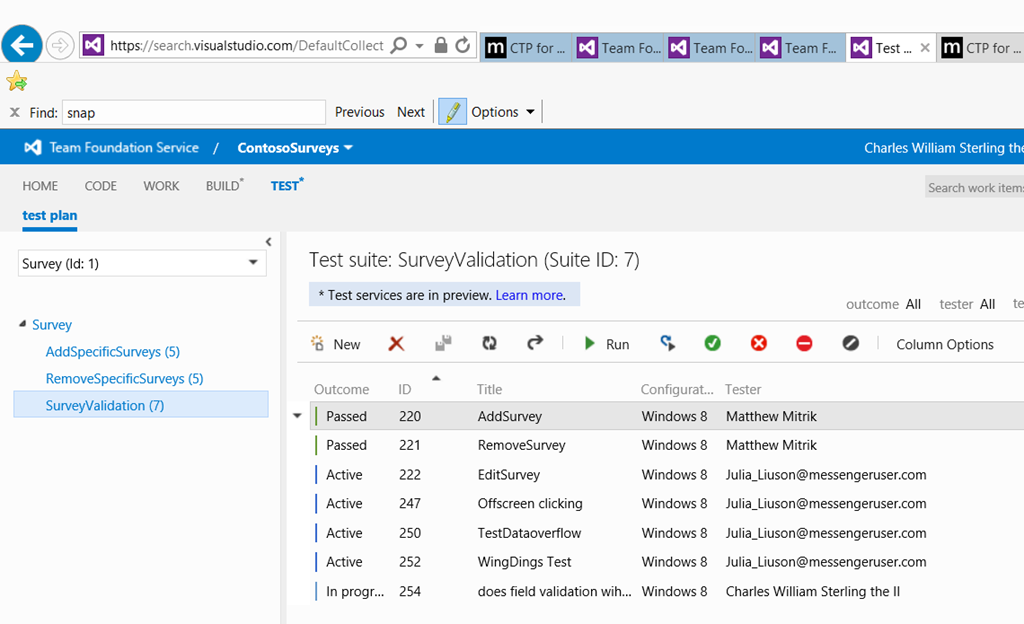
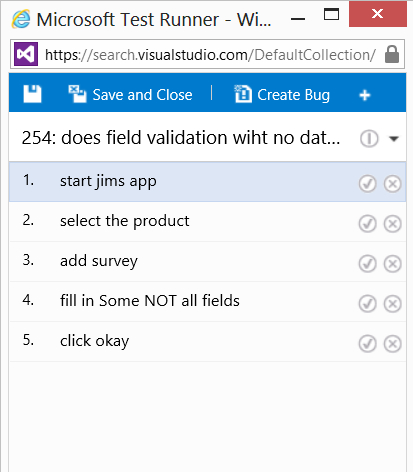
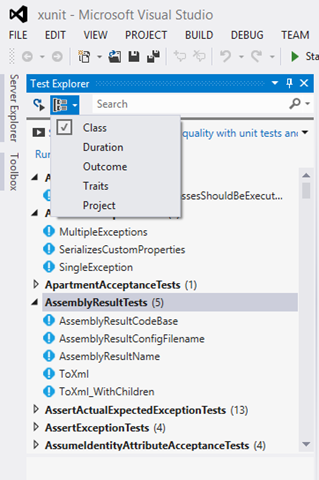
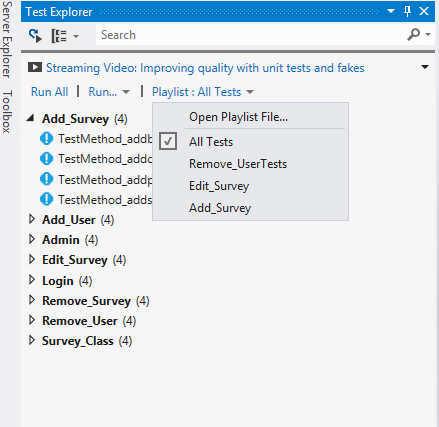
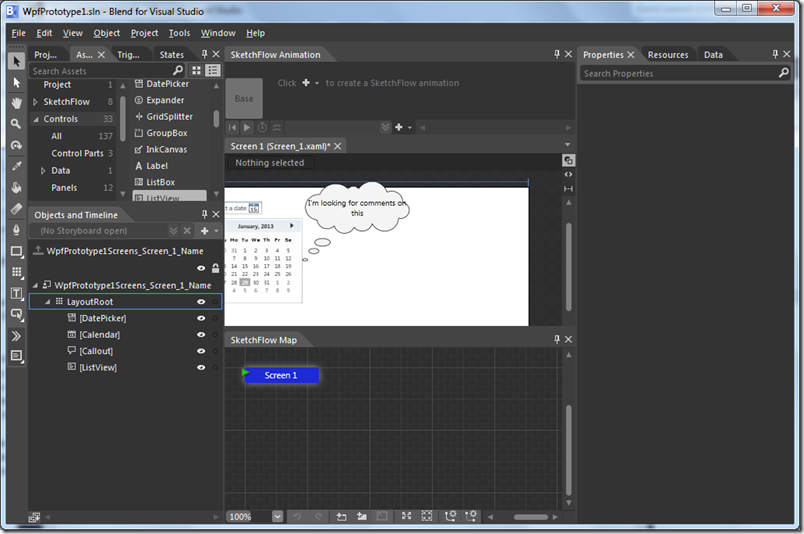
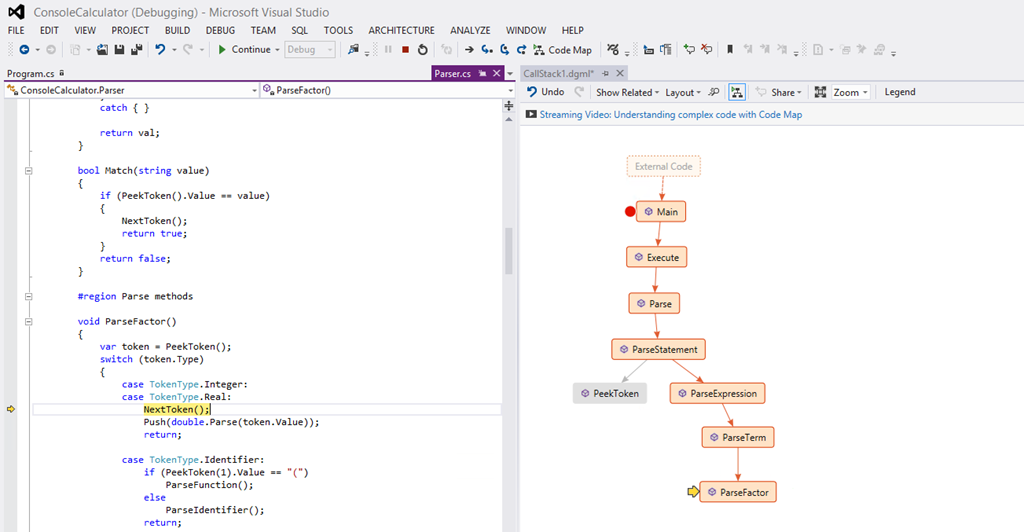
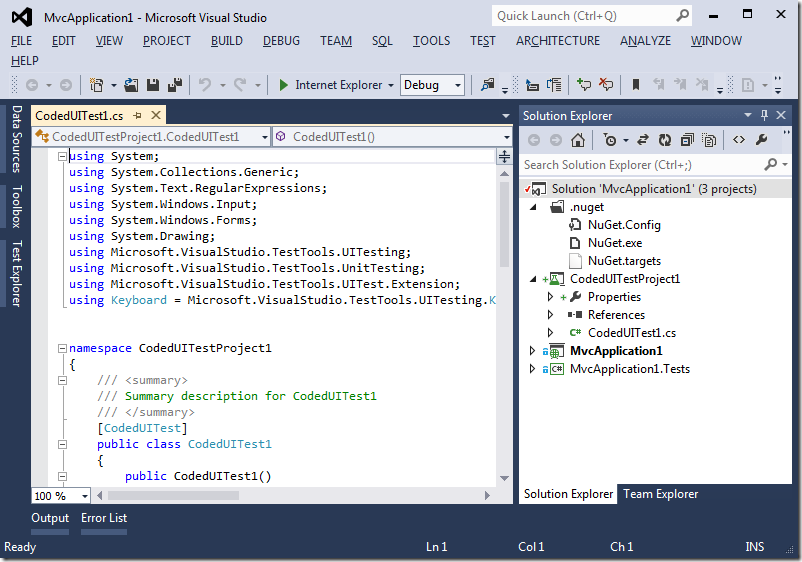

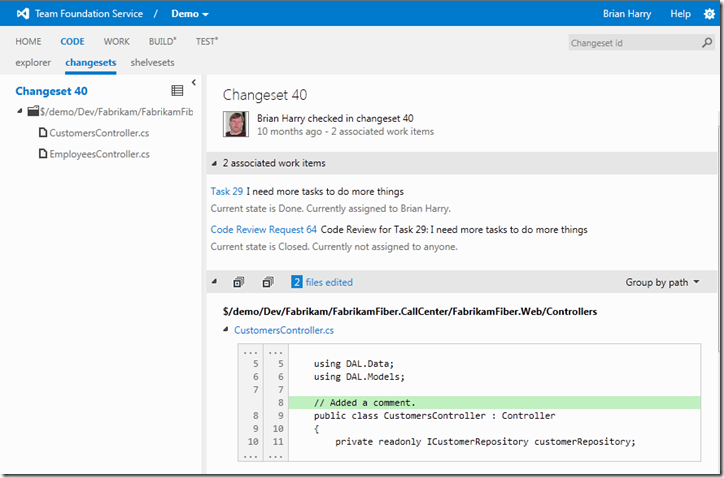
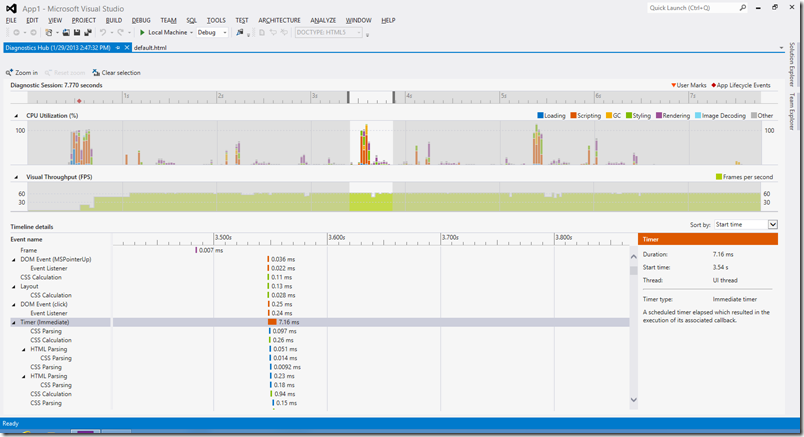
 Light
Light Dark
Dark
0 comments