


GPU Captures: How we support placed and reserved resources

PIX 2008.26: Performance Improvements

PIX Release 2008.26 – Our biggest update to GPU captures since 2017

New documentation page: Finding and Analyzing Context Switches

Analyzing stalls and context switches in Timing Captures
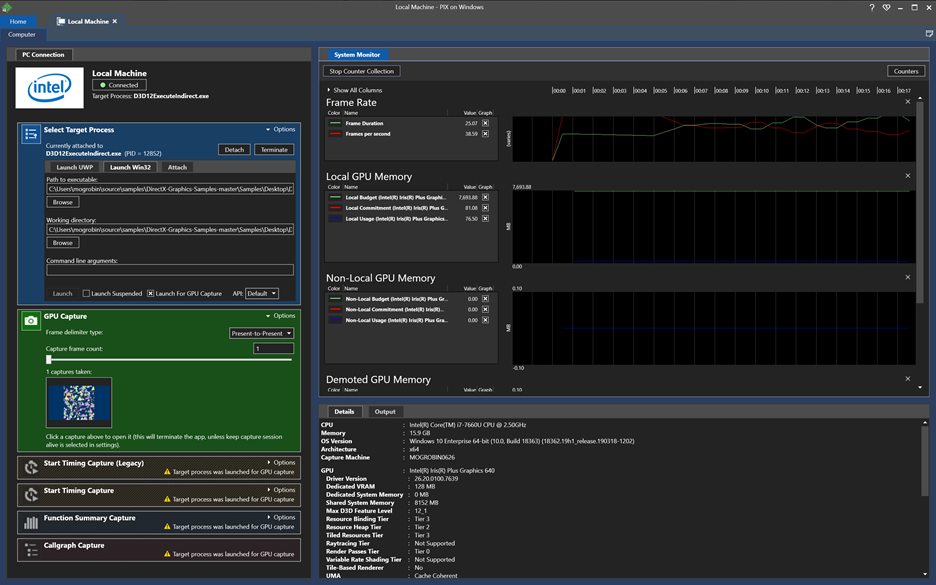
PIX 2007.29 – Dark Theme, bug fixes

PIX 2006.26 – Fence Signal/Wait Arrows in GPU Captures

PIX 2004.27 – Improved struct support in the Buffer Viewer, CPU Memory and File IO Data in Timing Captures


 Light
Light Dark
Dark